6 Best Free Online Convert Image to Monochrome Services
Here is a list of best free online convert image to monochrome services. Monochrome images usually consist of various shades of black and white. However, monochrome images can also made up of colors other than black and white. The monochrome effect helps users achieve an old and vintage image look. In various photography projects, monochrome and grayscale images are used. Usually, image editing software and apps are used to turn a standard image into a monochrome image. Image editing tools can be quite complex to use especially for casual users. To resolve this problem, I have come up with online convert image to monochrome services that simplify the process of converting standard images into monochrome.
Through these services, users can convert images of various formats to monochrome. Some of the common image formats that these services support are PNG, JPEG, BMP, TIFF, and GIF. At a time, users can upload one image to any one of these services and convert it to monochrome. Some of these services automatically convert images to monochrome. While others let users specify monochrome color, background color, contrast level, gamma, etc., parameters. A preview window to track the final look of the image is also present. Some of these websites also carry image editing tools (effects, crop, rotate, color, etc.) that users can utilize to further enhance the look of an image. To help new users, I have included the steps to convert images to monochrome in the description of each website.
These websites offer many additional tools like Sharpen Image, Compress Image, EXIF Editor, Create Background Image, etc. Go through the list to learn more about these services.
My Favorite Online Convert Image to Monochrome Service:
resizepixel.com is my favorite website as it offers two separate tools to convert standard images to monochrome. Plus, it offers multiple image editing tools to further enhance images.
You can also check out lists of best free Online Image to Data URI Converter, Online Convert Image to Grayscale, and Convert Image to GIF websites.
Comparison Table:
| Features/Website Names | Automatially adds a predefined monochrome effect to images | Let users adjust monochrome associted parameters | Supports multiple image formats |
|---|---|---|---|
| resizepixel.com | x | ✓ | ✓ |
| imageonline.co | ✓ | x | ✓ |
| onlinepngtools.com | x | ✓ | x |
| tech-lagoon.com | x | ✓ | ✓ |
| imgonline.com | x | ✓ | ✓ |
| manytools.org | x | ✓ | ✓ |
resizepixel.com
resizepixel.com is a free online convert image to monochrome service. This service works as an online image editor that also offers tools to convert images to monochrome format. To make images monochrome, it offers two primary tools namely shades of gray and black and white online. A live preview window to track changes made by users is also provided. After adding a monochrome effect to an image, users can use other available image editing tools (resize, crop, compress, convert, etc.) to further enhance input images. It also supports multiple image formats namely JPG, PNG, WEBP, TIFF, and GIF. Now, follow the below steps.
How to convert image to monochrome online using resizepixel.com:
- Visit this website and upload an image.
- Now, go to the Black/ White section.
- Next, choose either shades of gray or black and white only option.
- After that, click on the Convert button to apply the monochrome effect to the image and preview the image.
- Finally, download the image in its native format.
Additional Features:
- This website has multiple online tools such as pixelate image, compress image, mirror image, reduce image in KB, and more.
Final Thoughts:
It is one of the best free online convert image to monochrome websites that help users convert standard images to monochrome images.
| Pros | Cons |
|---|---|
| Offers two options to turn a standard image into a monochrome image | |
| Offers multiple image editing tools |
imageonline.co
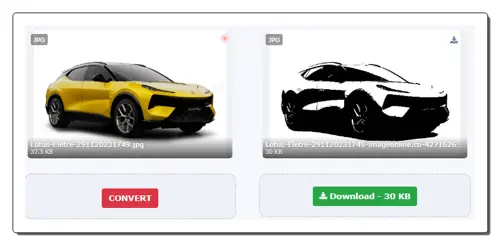
imageonline.co is a free online convert image to monochrome service. Using this website, users can quickly turn any standard image into a monochrome image. Plus, it supports multiple image formats namely JPG, PNG, GIF, WEBP, BMP, and ICO. It automatically converts the uploaded image to monochrome format and shows its preview. However, it doesn’t let users adjust any image parameter. The output monochrome image can be downloaded in the native image format. Now, follow the below steps.
How to convert image to monochrome online using imageonline.co:
- Go to this website and access the Make monochrome images section.
- Now, drag and drop one image to its interface.
- Next, preview the monochrome image on its interface.
- Finally, download the image in its native format.
Additional Features:
- This website has multiple image tools like circle crop images, overlay images, pencil sketch, sharpen image, black & white images, and more.
Final Thoughts:
It is a simple online convert image to monochrome service that quickly converts standard images to monochrome in no time.
| Pros | Cons |
|---|---|
| Automatically converts images to monochrome image format | Doesn’t let users adjust monochrome parameters |
| Supports multiple image formats |
onlinepngtools.com
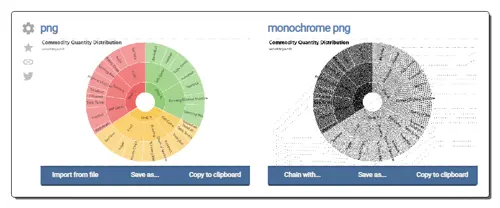
onlinepngtools.com is another free online image to monochrome service. This website offers a monochrome PNG maker tool that can convert standard PNG images to monochrome PNG images. It also lets users manually choose monochrome colors (background color and drawing color). Users can also enable monochromatic dithering and choose a specific dithering algorithm from available ones (Burkes, Jarvis, Sierra, Sierra Lite, etc). This service also provides a preview window in which users can track changes made on images before saving them locally. Now, follow the below steps.
How to convert image to monochrome online using onlinepngtools.com:
- Go to this website and access the monochrome png maker.
- After that, upload one PNG image at a time.
- Next, specify monochrome colors and use monochrome dithering if needed.
- Finally, download the monochrome image in the PNG format.
Additional Features:
- This website has multiple PNG tools such as Change PNG Opacity, Add Noise to PNG, Analyze a PNG, Find PNG File Size, and more.
Final Thoughts:
It is another good online convert image to monochrome service that allows users to turn any PNG image into a monochrome format.
| Pros | Cons |
|---|---|
| Lets users manually specify monochrome colors | Only supports PNG images |
| Lets users add monochromatic dithering to images |
tech-lagoon.com
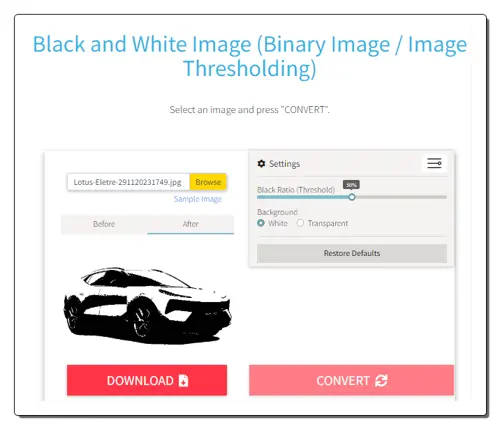
tech-lagoon.com is another free online convert image to monochrome service. Through this service, users can convert images of various formats to monochrome in no time. Some of the image formats that it supports are TIFF, APNG, XBM, JFIF, ICO, GIF, WEBP, and more. Before adding the monochrome effect to an image, users can manually specify the black ratio in the image and background color (white or transparent). A preview window to show both the original and monochromatic look of an image is also present. The final image can be downloaded in the native format. Now, follow the below steps.
How to convert image to monochrome online using tech-lagoon.com:
- Visit this website using the given link.
- After that, click on the Browse button to upload one image at a time.
- Next, go to Settings to specify black ratio and background color.
- Finally, click on the Convert button to start the conversion process.
Additional Features:
- This website has multiple image tools like image filters, photo art, color replacement, transparent color, create background image, and more.
Final Thoughts:
It is another simple online image to monochrome service that allows users to convert images of various formats to monochrome images.
| Pros | Cons |
|---|---|
| Supports multiple image formats | |
| Let users adjust the black ratio and background type | |
| Shows a preview of the monochrome image |
imgonline.com

imgonline.com is another free online convert image to monochrome service. Using this service, users can quickly turn standard images into monochrome images. Plus, it supports multiple image formats, namely BMP, GIF, JPEG, PNG, and TIFF. Users can enable gamma correction before turning images to monochrome and remove EXIF metadata from images. However, it only supports two output image formats namely JPEG and PNG-24. If users want to save output in JPEG format, then they get an option to adjust the JPEG image quality. Now, follow the below steps.
How to convert image to monochrome online using imgonline.com:
- Visit this website and open up the Make Black and White Photo online section,
- After that, click on the Choose File button to load one image.
- Now, enable gamma correction and remove EXIF data if needed.
- Finally, choose an output image format and click on the OK button to start the conversion process.
Additional Features:
- This website also offers tools like Resize Image, Convert Image, Compress Image, EXIF Editor, Effects, and more.
Final Thoughts:
It is another good online convert image to monochrome service website that can also add gamma correction to images.
| Pros | Cons |
|---|---|
| Supports multiple image formats | Doesn’t provide an image preview section |
| Lets users add a gamma correction to the image | |
| Can remove EXIF metadata from images |
manytools.org
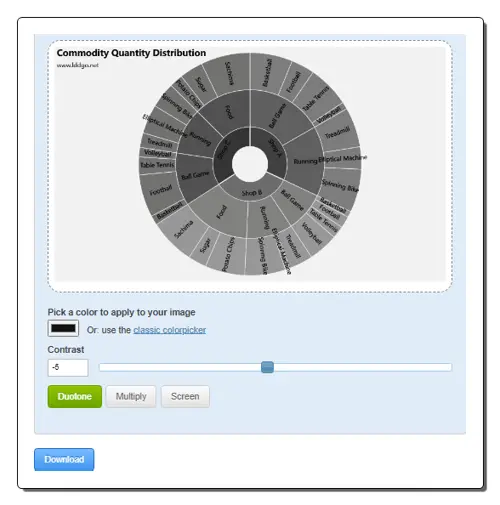
manytools.org is yet another free convert image to monochrome service. This service enables users to turn images into monochromatic, monotone, and duotone formats. It supports common image formats namely PNG, JFIF, PJPEG, JPEG, and JPG. After uploading an image of up to 1 MB in size, users can select a monochrome color and apply it to an image. Users can also adjust the contrast using the contrast slider. All the changes made to an image can be tracked on its interface. After applying monochrome to an image, users can save it in the native image format. Now, follow the below steps.
How to convert image to monochrome online using manytools.org:
- Open the interface of this website and access the Colorize Images section.
- After that, upload one image at a time and choose a monochrome color.
- Next, adjust the contrast and preview the changes in its preview section.
- Finally, download the image in the native image format.
Additional Features:
- This website offers multiple tools covering fields like Network, CSS3, Image, Social, Finance, etc.
Final Thoughts:
It is another good online convert image to monochrome website that allows users to choose a custom monochrome color.
| Pros | Cons |
|---|---|
| Supports multiple image formats | Only supports images of up to 1 MB in size |
| Let users choose a custom monochrome color | |
| Users can manually adjust image contrast |
Frequently Asked Questions
Monochrome images, also known as black and white images, are images composed of varying shades of a single color. In the case of black and white, the color is essentially grayscale, ranging from pure black to pure white with all shades of gray in between. Monochrome photography eliminates the use of color, focusing solely on the interplay of light and shadow, contrast, and composition.
Monochromatic color schemes are based on a single color and its various shades, tones, and tints. The four main monochromatic color schemes are derived from variations in lightness and saturation within a single hue. Here are the four types: Monochromatic, Analogous, Shades, and Tints.
Yes, monochrome can be any color, not just black and white. The term "monochrome" refers to a single color, and it can apply to any hue on the color spectrum. When creating a monochromatic color scheme, you choose a single base color and then use variations in saturation, lightness, and darkness to create a range of tones.
Monochrome images eliminate the distraction of color, allowing viewers to focus more on the forms, shapes, and composition within the frame. This can lead to a stronger emphasis on the structural elements of the subject.
White light is not considered monochrome. Monochrome typically refers to an image or light source that consists of varying shades of a single color or hue. In the case of light, monochrome light would be composed of a single wavelength or a narrow range of wavelengths within the electromagnetic spectrum.
Naveen Kushwaha
Passionate about tech and science, always look for new tech solutions that can help me and others.
About Us
We are the team behind some of the most popular tech blogs, like: I LoveFree Software and Windows 8 Freeware.
More About UsArchives
- May 2024
- April 2024
- March 2024
- February 2024
- January 2024
- December 2023
- November 2023
- October 2023
- September 2023
- August 2023
- July 2023
- June 2023
- May 2023
- April 2023
- March 2023
- February 2023
- January 2023
- December 2022
- November 2022
- October 2022
- September 2022
- August 2022
- July 2022
- June 2022
- May 2022
- April 2022
- March 2022
- February 2022
- January 2022
- December 2021
- November 2021
- October 2021
- September 2021
- August 2021
- July 2021
- June 2021
- May 2021
- April 2021
- March 2021
- February 2021
- January 2021
- December 2020
- November 2020
- October 2020
- September 2020
- August 2020
- July 2020
- June 2020
- May 2020
- April 2020
- March 2020
- February 2020
- January 2020
- December 2019
- November 2019
- October 2019
- September 2019
- August 2019
- July 2019
- June 2019
- May 2019
- April 2019
- March 2019
- February 2019
- January 2019
- December 2018
- November 2018
- October 2018
- September 2018
- August 2018
- July 2018
- June 2018
- May 2018
- April 2018
- March 2018
- February 2018
- January 2018
- December 2017
- November 2017
- October 2017
- September 2017
- August 2017
- July 2017
- June 2017
- May 2017
- April 2017
- March 2017
- February 2017
- January 2017
- December 2016
- November 2016
- October 2016
- September 2016
- August 2016
- July 2016
- June 2016
- May 2016
- April 2016
- March 2016
- February 2016
- January 2016
- December 2015
- November 2015
- October 2015
- September 2015
- August 2015
- July 2015
- June 2015
- May 2015
- April 2015
- March 2015
- February 2015
- January 2015
- December 2014
- November 2014
- October 2014
- September 2014
- August 2014
- July 2014
- June 2014
- May 2014
- April 2014
- March 2014








