10 Best Free Websites to Convert Image to Grayscale Online
Here is a list of best free websites to convert image to grayscale online. Most people use grayscale effects or filters over their colored images to give them an old and classic look. Grayscale images are also quite easy to process compared to images of any color. If you want to convert colored images to grayscale, then check out these image-to-grayscale converter websites.
These websites allow users to convert one colored image to grayscale at a time. Plus, a good set of input and output image formats are supported by most of these websites like PNG, JPG, WEBP, BMO, ICO, etc. Some websites even show the conversion process in real time. After performing the conversion, users can preview the final grayscaled version of the images. A few websites also offer multiple grayscale formulas one of which users can select to turn their images to grayscale images. After performing the conversion, users can locally save all the converted images. The process to convert standard colored images to grayscale is quite simple on all these websites.
These converters also offer additional image editing and transformation tools that may come in handy. Go through the list to know more about these websites.
My Favorite Website to Convert Image to Grayscale Online:
tech-lagoon.com is my favorite website as it can quickly turn images of various formats into grayscale images. Plus, it also offers multiple image adjustment tools.
You can also check out lists of best free Image Sharpen, Photo to Oil Painting Converter, and Artistic Photo Editor websites.
Comparison Table:
| Features/Website Names | Shows preview of the final grayscale image | Supports multiple image formats | Offers tools to edit and transform images |
|---|---|---|---|
| tech-lagoon.com | ✓ | ✓ | ✓ |
| fotor.com | ✓ | ✓ | ✓ |
| pinetools.com | ✓ | ✓ | x |
| onlinejpgtools.com | ✓ | ✓ | x |
| grayscale.imageonline.co | ✓ | ✓ | x |
| onlineimagetools.com | ✓ | ✓ | x |
| resizepixel.com | ✓ | ✓ | ✓ (only offers image transformation tools) |
| grayscaleimage.com | x | ✓ | x |
| wegrayscale.com | x | ✓ | x |
| yoosfuhl.com | ✓ | ✓ | x |
tech-lagoon.com
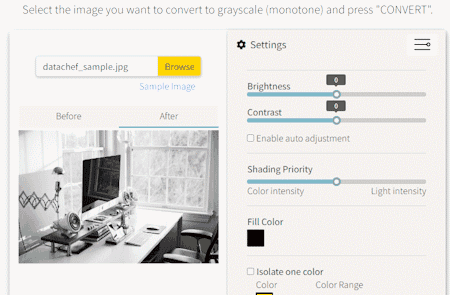
tech-lagoon.com is a free website to convert image to grayscale. This website comes with a color image to grayscale converter through which users can turn any colored image into grayscale (monotone) format. It also shows the preview of both input and final images. Before starting the conversion process, users can also choose to adjust the Brightness, Contrast, Shading Priority, Iisolate One Color, etc., image properties. After that, users can save the final image in JPEG, PNG, WEBP, GIF, BMP, and TIFF image formats. Now, follow the below steps.
How to convert image to grayscale online using tech-lagoon.com:
- Go to this website and access the Color Image to Grayscale tool.
- After that, upload an image.
- Next, use the Settings options to adjust the image parameters.
- Now, specify the output image format and click on the Convert button to start the conversion process.
- Finally, click on the Download button to save the final image locally.
Additional Features:
- On this website, users also get additional tools such as Photo Art, Color Replacement, Transparent Replacement, Transpose Music key, Audio Speed Changer, etc.
Final Thoughts:
It is another capable website to convert images to grayscale through which users can also adjust various image parameters.
| Pros | Cons |
|---|---|
| Lets users adjust various image parameters | |
| Supports multiple output image formats |
fotor.com
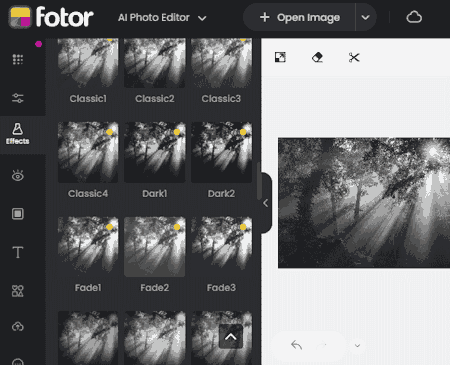
fotor.com is another free website to convert image to grayscale online. This website offers a full-fledged image editing experience that also contains a grayscale effects section. on its grayscale section, users get multiple grayscale effects that users can apply to their images. Not only that, it also lets users manually adjust the intensity of the grayscale effect. All the changes on the input images can be viewed in real-time. Users can also upload multiple images on this website at a time. Although, bath image to grayscale conversion is not supported.
On this website, users also get many other image effects such as Classic, Rretro, Warm Winter, Vintage, Landscape, etc., that users can try. After applying grayscale or any other effect over an image, users can download it in either JPG or PNG format. In the case of the JPG format, users can also adjust its quality (High, Medium, or Low). Now, follow the below steps.
How to convert image to grayscale online using fotor.com:
- Visit this website and upload one or more images.
- After that, select the Greyscale Effects section and choose any one of the free grayscale filters.
- Now, specify the grayscale effect intensity and preview the changes.
- Finally, click on the Download button to locally save the image in JPG or PNG format.
Additional Features:
- This website also comes with additional online tools such as add text to image, add frame to image, add elements to image, crop image, rotate image, resize image, etc.
Final Thoughts:
It is another good website that offers all the necessary tools to edit and convert images to grayscale with ease.
| Pros | Cons |
|---|---|
| Offers multiple grayscale effects | Some effects only available for premium users |
| Lets users adjust the grayscale intensity |
pinetools.com
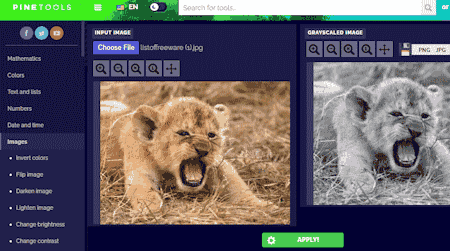
pinetools.com is a free website to convert image to grayscale online. Using this website, users can convert pictures of different formats like JPG, PNG, WEBP, BMP, etc., formats to grayscale format. Although at a time, it can only convert one standard image with colors to grayscale format. Before converting an image to grayscale, users can preview the original image on its interface. Plus, users can also analyze an image closely using its zoom tools. After the conversion, users can preview the final grayscale image look and save it locally in PNG, JPG, and WEBP image formats. Now, follow the below steps.
How to convert image to grayscale online using pinetools.com:
- Go to this website using the given link.
- After that, use the Upload button to browse and load one image.
- Next, preview the original image look and then click on the Apply button.
- Finally, review grayscaled version of the image and save it locally in PNG, JPG, or WEBP format.
Additional Features:
- This website also comes with additional image adjustment tools like Invert Color, Lighten Image, Darken Image, Change Saturation, etc.
Final Thoughts:
It is a good website to convert images to grayscale online without putting much effort.
| Pros | Cons |
|---|---|
| Shows preview of both input and output images |
onlinejpgtools.com
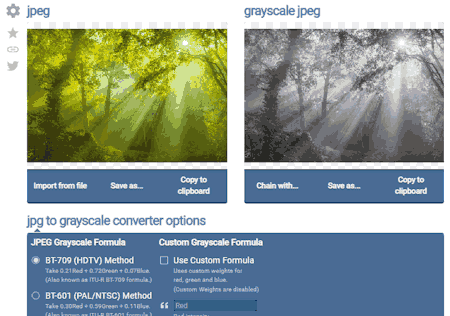
onlinejpgtools.com is another free website to convert image to grayscale online. As its name suggests, it mainly converts JPEG or JPG images to grayscale format. Although, a few other image formats are also supported. It offers three grayscale modes or formulas (BT-709, BT-601, and Average RGB) one of which users can choose. Besides this, a custom mode to create a fully custom grayscale shade is also available. After performing the conversion, users can save the image in JPG format. Now, follow the below steps.
How to convert image to grayscale online using onlinejpgtools.com:
- Visit this website and access the JPG to Grayscale converter.
- After that, upload one JPG image.
- Next, select a grayscale formula.
- Now, preview the final grayscaled image.
- Finally, click on the Download button to save the image.
Additional Features:
- On this website, users can also find additional JPG online tools such as JPG Color Picker, compress JPG, Convert JPG to GIF, Convert WebP to JPG, Skew a JPG, and more.
Final Thoughts:
It is another good website to convert image to grayscale using a specific grayscale formula.
| Pros | Cons |
|---|---|
| Offers multiple grayscale formulas | Supported limited image formats |
| Free version restricts fast download | |
| Only be used for personal use |
grayscale.imageonline.co
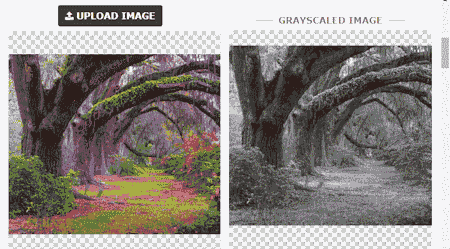
grayscale.imageonline.co is another free website to convert image to grayscale. This website comes with a simple make grayscale image tool that can turn common image formats (JPG, WEBP, PNG, etc.) to grayscale images. Although, it doesn’t let users make any adjustments to an image before turning it to grayscale. A preview of the final grayscaled image is also shown by it that users can locally save in the original format. This website also ensures data security as all the images uploaded to this site can only be accessed by original uploaders. Now, follow the below steps.
How to convert image to grayscale online using grayscale.imageonline.co:
- Visit this website and go to the Image grayscale images section.
- Next, upload one image at a time.
- Now, click on the Grayscale Image button to view the Grayscale image preview.
- Finally, click on the Download button.
Additional Features:
- This website also comes with additional online tools such as Crop Image, Blur Image, Lighten Photo, Overlay Images, GIF Resizer, Flip GIF Animations, etc.
Final Thoughts:
It is another good website to convert image to grayscale online that also ensures the data security of users.
| Pros | Cons |
|---|---|
| Allows unlimited image conversions | |
| Ensures data security |
onlineimagetools.com
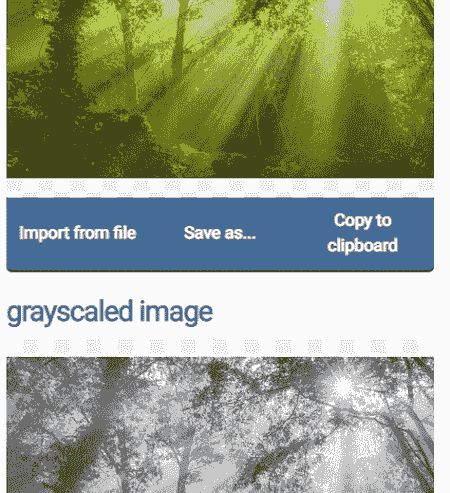
onlineimagetools.com is a free website to convert image to grayscale online. It allows users to quickly tun any JPG, WEBP, and PNG images to grayscale. It also offers three different grayscale formulas that users can apply namely Average Color Values, ITU-R BT.709 Formula, and ITU-R BT.601 Formula. Besides this, users can also manually specify the intensity of the Red, Green, and Blue components of an image to create a custom grayscale effect. On this website, users also get multiple examples of images to grayscale conversion that users can analyze and use. Now, follow the below steps.
How to convert image to grayscale online using onlineimagetools.com:
- Visit this website using the given link.
- After that, upload an image and select a grayscale formula.
- Next, preview the final grayscale image and download it in the same format as the input image.
Additional Features:
- On this website, users also get multiple additional tools like Pixelate Image, Rotate Image, Duplicate Image, Resize Image, and more.
Final Thoughts:
It is another good website that allows users to select different grayscale formulas to convert images to grayscale online.
| Pros | Cons |
|---|---|
| Offers multiple grayscale formulas |
resizepixel.com
resizepixel.com is another free website to convert image to grayscale. This website offers multiple image transformation and image editing tools one of which is the Shades of Gray tool that can turn any colored image into a grayscale image. It also supports multiple standard image formats like JPG, PNG, BMP, WEBP, ICO, etc. Users can also use it to make other image adjustments like Resize, Rotate, Mirror, Compress, etc. After finalizing an image, users can save it in the same format as the input image. Now, follow the below steps.
How to convert image to grayscale online using resizepixel.com:
- Launch this website using the given link.
- After that, upload an image.
- Next, go to the Black and White section and select the Shades of Gray option.
- Finally, click on the Convert button to view the final image.
Final Thoughts:
It is another simple website to convert image to grayscale that can also be used to edit and transform images of various formats.
| Pros | Cons |
|---|---|
| Offers tools to edit and transform images |
grayscaleimage.com
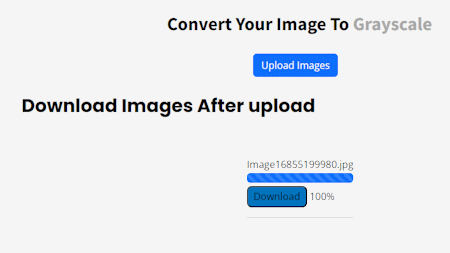
grayscaleimage.com is yet another free website to convert image to grayscale online. This website comes with a dedicated grayscale images tool that can convert standard colored images to grayscale format. I like its ability to supports a good number of image formats like BMP, JPG, PNG, TIFF, TGA, WEBP, and more. Plus, multiple images can be uploaded to this website at once.
The main drawback of this website is its inability to show the preview of the final grayscaled image. After performing the conversion, users just need to click on the Download buttons of converted images to save them locally in the same format as the input image. Now, check out the below steps.
How to convert image to grayscale online using grayscaleimage.com:
- Visit this website using the provided link.
- After that, click on the Upload your Images button to load one or more standard images.
- Next, click on the individual Download buttons to convert and download the final images.
Final Thoughts:
It is another good website to convert image to grayscale online that anyone can use without much hassle.
| Pros | Cons |
|---|---|
| Allows users to upload multiple images of different formats at once | Doesn’t show preview of the final images |
wegrayscale.com
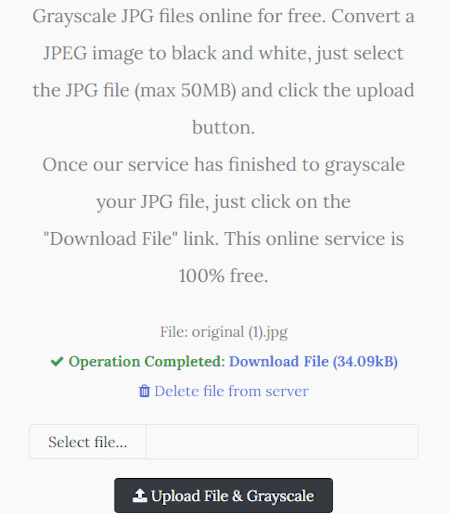
wegrayscale.com is yet another free website to convert image to grayscale online. Through this website, users can convert one JPG image of up to 50 Mb in size to a grayscale image. Apart from JPG, it also supports PNG and GIF image formats. After performing the conversion, users can save it in the JPG format. It also lets users manually delete the uploaded images manually from its server to ensure data privacy. The main feature that it lacks is its inability to show the preview of the final grayscale image. Now, follow the below steps.
How to convert image to grayscale online using wegrayscale.com:
- Start this website and click on the Select File button to load one image.
- Now, click on Upload File & Grayscale button to start the image grayscaling process.
- Finally, click on the Download File button to locally save the final image.
Additional Features:
- This website can also be used to turn videos of various formats (MP4, MOV, AVI, etc.) to grayscale videos.
Final Thoughts:
It is another simple and effective website to add a grayscale effect over colored images and videos of various formats.
| Pros | Cons |
|---|---|
| Can apply grayscale effects over both images and videos | Doesn’t show the preview of converted images |
yoosfuhl.com
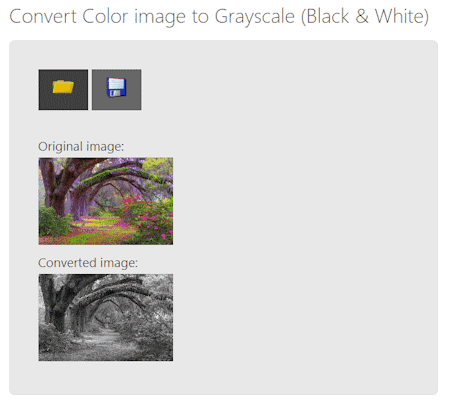
yoosfuhl.com is the last free website to convert images to grayscale online. This website comes with multiple image adjustments and transformation tools one of which is a color image to grayscale image converter. It also supports all common image formats like PNG, JPG, WEBP, GIF, etc. I also like its ability to show the grayscaled version of uploaded images in real-time. Now, follow the below steps.
How to convert images to grayscale online using yoosfuhl.com:
- Start this website and access the Color image to grayscale image converter too.
- After that, click on the File button to load one image.
- Next, preview the original image and its grayscaled version on its interface.
- Finally, click on the Save button to locally save the image.
Additional Features:
- This website also offers a good set of additional tools such as Hex to Decimal Converter, Electrical Calculators, Financial Calculators, Grade Calculators, Base64 Encoder, etc.
Final Thoughts:
It is another good website to convert images to grayscale online that also supports additional image conversion tools.
| Pros | Cons |
|---|---|
| Supports multiple image formats | |
| Shows preview of both colored and grayscaled images |
Frequently Asked Questions
You can use the above-mentioned image-to-grayscale converter websites to quickly convert images of various formats (JPG, PNG, BMP, TIFF, ICO, etc,) format to grayscale format. Some of these websites also offer additional image editing and transformation tools that you can use to make further changes to an image before saving it locally.
Grayscale refers to an image that consists of shades of gray, ranging from black to white, without any colors. In a grayscale image, each pixel is represented by a single intensity value that determines the brightness level. The intensity value is typically an 8-bit value, which means it can range from 0 (black) to 255 (white), with various shades of gray in between.
Yes, JPEG images can be grayscaled without much hassle. To do that, you can try any one of the above-mentioned image-to-grayscale converter websites. These websites can also turn PNG, WEBP, BMP, etc., images to grayscale with ease.
Naveen Kushwaha
Passionate about tech and science, always look for new tech solutions that can help me and others.
About Us
We are the team behind some of the most popular tech blogs, like: I LoveFree Software and Windows 8 Freeware.
More About UsArchives
- May 2024
- April 2024
- March 2024
- February 2024
- January 2024
- December 2023
- November 2023
- October 2023
- September 2023
- August 2023
- July 2023
- June 2023
- May 2023
- April 2023
- March 2023
- February 2023
- January 2023
- December 2022
- November 2022
- October 2022
- September 2022
- August 2022
- July 2022
- June 2022
- May 2022
- April 2022
- March 2022
- February 2022
- January 2022
- December 2021
- November 2021
- October 2021
- September 2021
- August 2021
- July 2021
- June 2021
- May 2021
- April 2021
- March 2021
- February 2021
- January 2021
- December 2020
- November 2020
- October 2020
- September 2020
- August 2020
- July 2020
- June 2020
- May 2020
- April 2020
- March 2020
- February 2020
- January 2020
- December 2019
- November 2019
- October 2019
- September 2019
- August 2019
- July 2019
- June 2019
- May 2019
- April 2019
- March 2019
- February 2019
- January 2019
- December 2018
- November 2018
- October 2018
- September 2018
- August 2018
- July 2018
- June 2018
- May 2018
- April 2018
- March 2018
- February 2018
- January 2018
- December 2017
- November 2017
- October 2017
- September 2017
- August 2017
- July 2017
- June 2017
- May 2017
- April 2017
- March 2017
- February 2017
- January 2017
- December 2016
- November 2016
- October 2016
- September 2016
- August 2016
- July 2016
- June 2016
- May 2016
- April 2016
- March 2016
- February 2016
- January 2016
- December 2015
- November 2015
- October 2015
- September 2015
- August 2015
- July 2015
- June 2015
- May 2015
- April 2015
- March 2015
- February 2015
- January 2015
- December 2014
- November 2014
- October 2014
- September 2014
- August 2014
- July 2014
- June 2014
- May 2014
- April 2014
- March 2014








