10 Best Free Online CSV to Markdown Converter Websites
Check out these free online CSV to Markdown converter websites. CSV, or Comma Separated Values, is one of the common formats used for data storage. This file format stores the data in tabular forms. This makes it easy to read and understand the data. However, the CSV data format is not representative. Instead, a Markup table can be used to visually present the data. As you might already know Markdown is a lightweight markup language widely used in web content. So it is quite efficient to represent CSV data in form of Markdown tables.
This post covers 10 websites where you can convert CSV to Markdown tables. Some of these converter websites are quite versatile that can process raw CSV data, CSV files, and even fetch data from remote URLs. You get a visual representation of the table with optional tweaks that you can apply on top. The result is a Markdown table that you can copy or download as a Markdown (*.md) file. Some of these converters deal in files where you upload the CSV file and get the MD file without any preview. With that said, lets go through the post and explore these converters in detail.
My Favorite Online CSV to Markdown Converter
ConvertCSV.com is my favorite website on this list to convert CSV to markdown online. This website has a simple and step-by-step conversion process that anyone can follow easily. It has multiple input methods to add CSV data and offers options to specify input as well as output. Last but not least, you can quickly copy the converted Markdown data or download it as a file.
You can check out our other lists of the best free CSV Splitter online services, websites to Merge CSV Files online, and online CSV to JSON Converter websites.
Overview Table:
| Websites | CSV Input | Markdown Output | Conversion Options |
|---|---|---|---|
| ConvertCSV.com | Data, File, URL | Copy, Download | CSV & Markdown |
| TableConvert.com | Data, File, URL | Copy, Download | CSV & Markdown |
| CSVtoJSON.net | Data, File, URL | Download | CSV |
| ConvertSimple.com | Data, File | Copy, Download | CSV |
| TablesGenerator.com | File | Copy | Markdown |
| DonatStudios.com | Data | Copy | CSV |
| Markdown-Convert.com | Data | Copy | - |
| ObservableHQ.com | File | Copy, File | - |
| Aspose.app | File | File | - |
| GroupDocs.app | File | File | - |
ConvertCSV.com
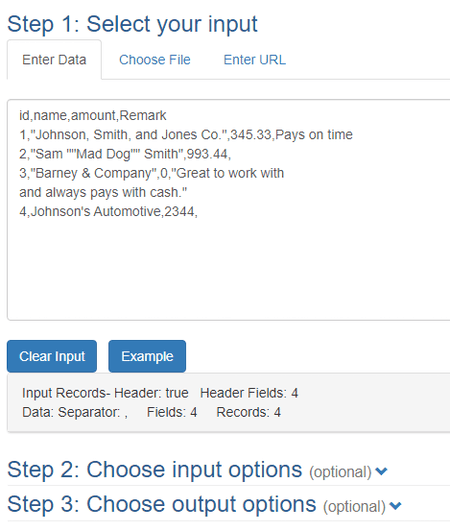
ConvertCSV.com is one of the best websites for CSV conversions. It offers dozen of CSV converters as well as tools to perform various operations on CSV data online. You can use its CSV to Markdown tool to convert CSV to Markdown. This is a simple tool with a stepwise conversion approach. Whether you have raw CSV data, CSV file, or URL to it, you can easily add that to this tool. It allows you to configure input options so you don’t have to prepare the data for conversion. You can define your parameters and conditions using the given options. Similarly, you can also configure display positions, sorting, and letter case for the output. After that, you can perform the conversion. It gives you the Markdown data after conversion. You can copy that data directly to the clipboard. You can also download it as a markdown (*.md) file.
How to convert CSV to Markdown online on ConvertCSV?
- Go to this CSV to Markdown tool on ConvertCSV using the direct link given below.
- Add your CSV input in Step 1.
- Optionally, specify the input parameters and conditions in Step 2. And set display options in Step 3.
- Scroll to the last step and click CSV to Markdown button to generate output.
- Then, either copy the Markdown data from there or Download the result as a *.md file.
Highlights:
- Input: CSV Data, CSV File, or URL.
- Output: Markdown data and *.md file.
- Configuration Options: Input options to specific input conditions and Output display options.
TableConvert.com
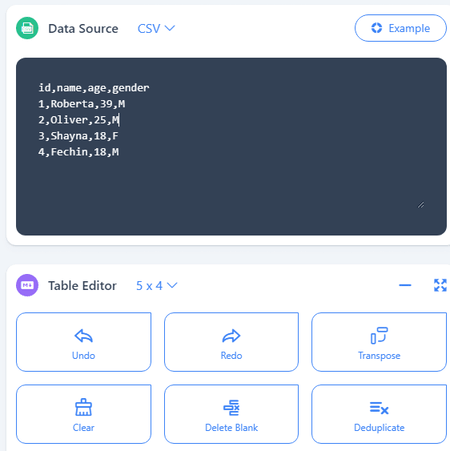
TableConvert has a versatile data to table generator tool. This tool can convert CSV data to Markdown table. To do that, you have to select CSV for input and Markdown for output. Alternatively, you can access the pre-configure CSV to Markdown tool using the link provided below. This tool has three sections; Data Source, Table Editor, and Table Generator. In the Data Source section, you have to add your input. There are three ways to add CSV data to this tool. You can paste the data directly, upload a file, or fetch from a URL. In either case, as you add the data, it generates a table in the Table Editor section. There you can make changes to the table and edit options to make the desired changes before conversion. Once done, you can scroll down to the Table Generator section to get the Markdown data. Here you get a few options to beautify the generated Markdown table. You can use the options to set the final Markdown table. Then you can copy the Markdown data directly. You also get a download button to save the data as a Markdown (*.md) file.
How to convert CSV to Markdown online on TableConvert?
- Use the link given below to open this CSV to Markdown tool on TableConvert.
- In the Data Source section, either paste the CSV data directly or use Load File / URL options to import data.
- In the Table Editor section, visually edit the data as per your requirements.
- Then get the Markdown data in the Table Generator section.
- You can beautify the Markdown table, copy it to the clipboard, and download it.
Highlights:
- Input: CSV Data, CSV File, or URL.
- Output: Markdown data and *.md file.
- Configuration Options: Options to edit and beautify Markdown data.
CSVtoJSON.net
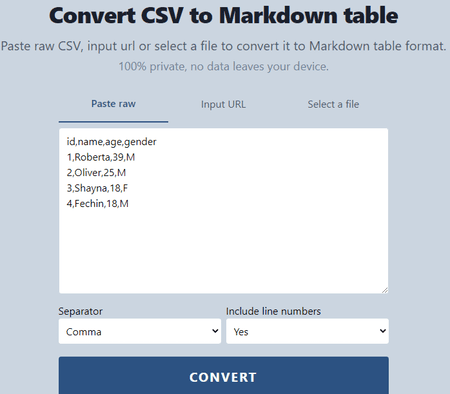
CSVtoJSON.net is a free website with online tools to convert CSV, JSON, and other types of data. It offers a CSV to Markdown table tool. This simple tool takes CSV as input and turns that into a Markdown table. It has three ways to add the CSV data. You can paste the data directly, upload a CSV file, or add a URL to fetch data from it. After adding the data, it asks you to pick the data separator. Along with that, you also get an option to choose whether you want to include line numbers or not. This tool does not show you any preview of the Markdown. When you start the conversion, it performs the tasks and prompts a download window to save the converted Markdown (*.md) file.
How to convert CSV to Markdown online on CSVtoJSON?
- Use the link given below to open this CSV to Markdown table tool.
- Add your CSV data to the tool by using any of the input methods.
- Then pick the separator and line number options as per your requirements.
- After that, click the Convert button to get the Markdown file.
Highlights:
- Input: CSV Data, CSV File, or URL.
- Output: Markdown *.md file.
- Configuration Options: Options to define the CSV separator and include line numbers.
ConvertSimple.com
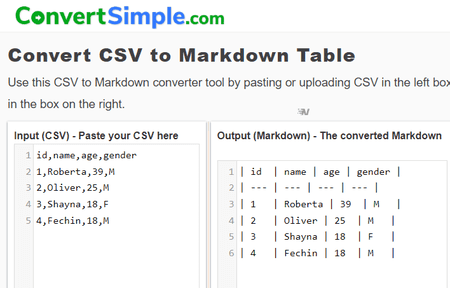
ConvertSimple.com offers a collection of data and file converters. It has a tool to convert CSV to Markdown table. The tool has two text boxes side by side. The box on the left is for CSV input. You can paste the CSV data directly or upload a CSV file for the same. Below that you get an option to set the CSV delimiter. If needed, you can define the delimiter for your CSV data. As soon as you add the CSV data, it instantly converts that to a Markdown table and shows that in the other box. Alongside that box, you get two buttons to copy and download the markdown. You can copy the table directly or download it as a Markdown file.
How to convert CSV to Markdown online on ConvertSimple?
- Follow the link provided below to open this converter tool.
- Add your CSV data or upload a CSV file.
- Doing this instantly gets you a Markdown table on the screen.
Highlights:
- Input: CSV Data or CSV File.
- Output: Copy Markdown and Download *.md file.
- Configuration Options: Options to set CSV delimiter.
TablesGenerator.com
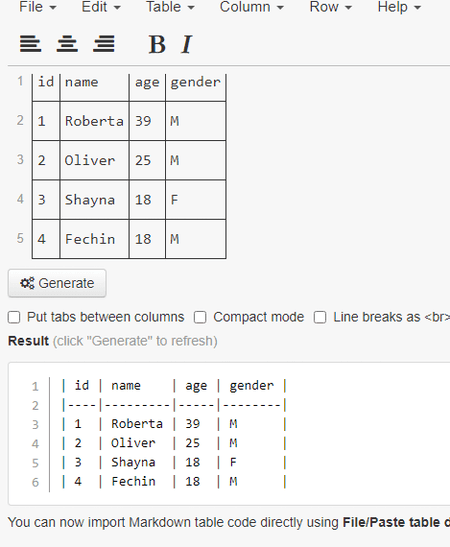
TablesGenerator.com is a free website to make tables. You can add the data directly into a table layout and get the table for LaTeX, Markdown, HTML, etc. For a CSV to Markdown conversion, it only takes a CSV file as input. You can import the CSV file directly and get its data displayed on the screen. After that, you can generate the Markdown table by clicking a button. It shows the Markdown table along with a few options to change the appearance of the table. From there, you can copy the Markdown table to the clipboard.
How to convert CSV to Markdown online on TablesGenerator?
- Go to this Table Generator website using the link given below.
- Click on the File button from the top and choose the “Import CSV file…” option.
- Then click the Generate button to get the Markdown table.
Highlights:
- Input: CSV File.
- Output: Copy Markdown and Download *.md file.
- Configuration Options: Appearance options for Markdown.
DonatStudios.com
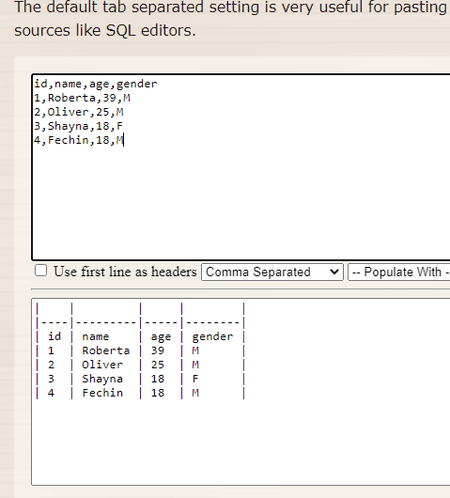
DonatStudios.com is a free website with an online CSV to Markdown Table Generator. This is a simple tool that has two text boxes on the screen. The upper box is for CSV input and the lower is where you get the Markdown table. Between the boxes, you get options for delimiter, header, etc. In this tool, you have to paste the CSV data directly. It does not support any other input method. When you add the CSV data, it instantly generates the Markdown table in the lower box. From there, you can select and copy it to the clipboard.
How to convert CSV to Markdown online on DonatStudios?
- Go to this CSV to Markdown Table Generator website using the link given below.
- Paste your CSV data into the upper box there and pick the delimiter.
- This gets you the Markdown table in the lower box.
Highlights:
- Input: CSV Data.
- Output: Copy the Markdown table.
- Configuration Options: Set CSV delimiter, first-row heading, etc.
Markdown-Convert.com
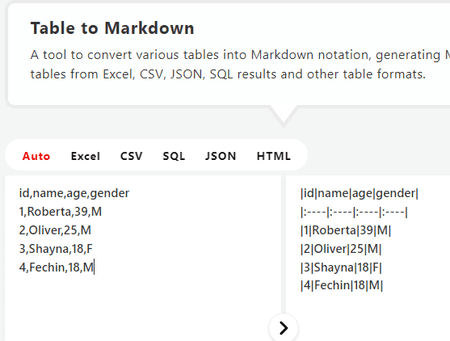
Markdown-Convert.com has a free online table to Markdown converter tool. This tool can convert Excel, CSV, SQL, JSON, and HTML data to a Markdown table. It has two side-by-side sections for input and output. The input section has the supported data types mentioned at the top. You have to set it to CSV or leave it at Auto. Then you can simply paste the CSV data and get the Markdown table for that. There is no download or copy button. But you can select and copy it.
How to convert CSV to Markdown online on Markdown-Convert?
- Follow the link given below to access this Table to Markdown tool.
- Add your CSV data on the left side of the screen.
- This gets you the Markdown table on the right side.
Highlights:
- Input: CSV Data.
- Output: Copy the Markdown table.
- Configuration Options: N/A.
ObservableHQ.com
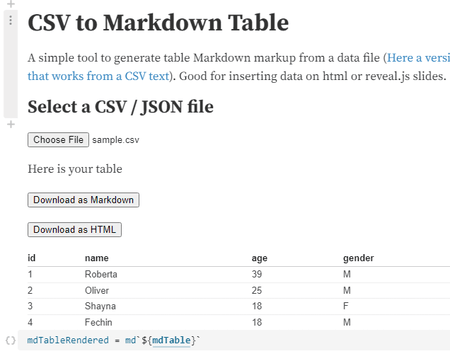
ObservableHQ.com features a simple tool to convert CSV to Markdown table. This tool takes a CSV file as input. You can upload the file directly into the tool. When you do that, it shows the data on the screen. It generates a Markdown table and an HTML table. Both tables are visible on the screen which you can copy. Apart from that, you also get dedicated buttons to download the Markdown table and HTML table.
How to convert CSV to Markdown online on ObservableHQ?
- Use the link given below to open this tool in your browser.
- Click on the Choose File button and upload the CSV file.
- Then use the Download as Markdown button to save the Markdown table.
Highlights:
- Input: CSV File.
- Output: Copy Markdown table and Download a *.md file.
- Configuration Options: N/A.
Aspose.app
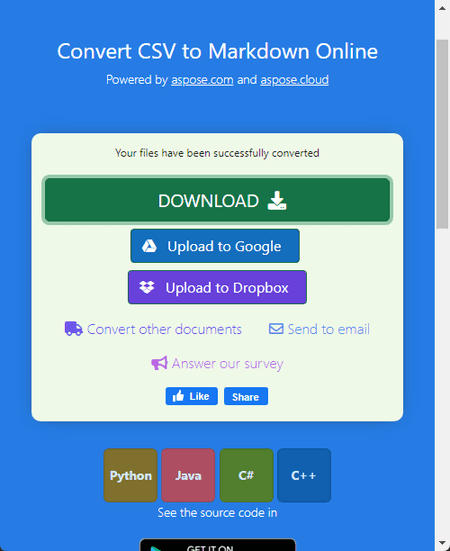
Aspose.app offers a wide collection of web applications for file conversion. It has an online tool to convert CSV to Markdown online. This tool deals with files only with no data preview. You can upload your CSV files and convert those to Markdown files. You can use this tool to convert up to 10 files per conversion. It has cloud integration as well that lets you import CSV files directly from Google Drive or Dropbox. Similarly, you can download the converted MD files or export those directly to your cloud storage.
How to convert CSV to Markdown online on Aspose?
- Follow the link given below to open this tool in your browser.
- Add your CSV file(s) to the converter or import from your cloud storage.
- Make sure the Save as the format is set to MD and start the conversion.
- Once done, use the desired option to save the converted Markdown file(s).
Highlights:
- Input: CSV File(s).
- Output: Download Markdown file(s).
- Configuration Options: N/A.
GroupDocs.app
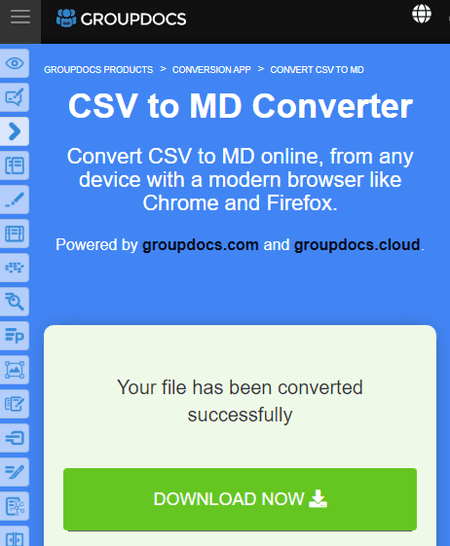
GroupDocs.app is another file conversion website that is similar to Aspose. This website also has a CSV to Markdown converter. This converter works the same way as Aspose but without cloud integration. Also, it converts one file at a time. You can directly upload the CSV file and then select the MD (Markdown) as the output format. The conversion takes a few seconds and after that, you can download the converted MD file.
How to convert CSV to Markdown online on GroupDocs?
- Go to this converter on GroupDocs using the link given below.
- Upload your CSV file to the converter.
- After the upload, select MD as the Save as format.
- Then click the CONVERT NOW button to start the conversion.
- After conversion, use the DOWNLOAD NOW button to save the converted Markdown file.
Highlights:
- Input: CSV File.
- Output: Download the Markdown file.
- Configuration Options: N/A.
About Us
We are the team behind some of the most popular tech blogs, like: I LoveFree Software and Windows 8 Freeware.
More About UsArchives
- May 2024
- April 2024
- March 2024
- February 2024
- January 2024
- December 2023
- November 2023
- October 2023
- September 2023
- August 2023
- July 2023
- June 2023
- May 2023
- April 2023
- March 2023
- February 2023
- January 2023
- December 2022
- November 2022
- October 2022
- September 2022
- August 2022
- July 2022
- June 2022
- May 2022
- April 2022
- March 2022
- February 2022
- January 2022
- December 2021
- November 2021
- October 2021
- September 2021
- August 2021
- July 2021
- June 2021
- May 2021
- April 2021
- March 2021
- February 2021
- January 2021
- December 2020
- November 2020
- October 2020
- September 2020
- August 2020
- July 2020
- June 2020
- May 2020
- April 2020
- March 2020
- February 2020
- January 2020
- December 2019
- November 2019
- October 2019
- September 2019
- August 2019
- July 2019
- June 2019
- May 2019
- April 2019
- March 2019
- February 2019
- January 2019
- December 2018
- November 2018
- October 2018
- September 2018
- August 2018
- July 2018
- June 2018
- May 2018
- April 2018
- March 2018
- February 2018
- January 2018
- December 2017
- November 2017
- October 2017
- September 2017
- August 2017
- July 2017
- June 2017
- May 2017
- April 2017
- March 2017
- February 2017
- January 2017
- December 2016
- November 2016
- October 2016
- September 2016
- August 2016
- July 2016
- June 2016
- May 2016
- April 2016
- March 2016
- February 2016
- January 2016
- December 2015
- November 2015
- October 2015
- September 2015
- August 2015
- July 2015
- June 2015
- May 2015
- April 2015
- March 2015
- February 2015
- January 2015
- December 2014
- November 2014
- October 2014
- September 2014
- August 2014
- July 2014
- June 2014
- May 2014
- April 2014
- March 2014








