10 Best Free Online CSV to XML Converter Websites
Here is a list of best free online CSV to XML converter websites. CSV or Comma-Separated Values is a popular file format that carries and stores data in a tabular format like in spreadsheets. On the other hand, XML or Extension Markup Language is a type of markup language that consists of a hierarchy of elements and attributes. The data organized in XML format is readable for both humans and machines. At times, it is required to convert CSV data to XML data format. To do that, users opt for these online CSV to XML converter websites.
Through these websites, users can convert CSV data and files to XML format. Some of these websites can convert multiple CSV files to XML file format at a time. However, many of these converters can only convert the CSV data to XML data format instead of CSV files. Plus, they also let users view and edit the CSV data within their interface before initiating the conversion. In both cases, the process of converting CSV to XML is not that difficult. However, I have included the conversion steps to help out users in the description of each website.
These websites also offer additional tools such as Code Formatter, Code Minifier, DOCX to XLS Converter, YAML Validator, and more. Go through the list to learn more about these websites.
My Favorite Online CSV to XML Converter Website:
onlineconvertfree.com is my favorite website as it can batch-convert multiple CSV files to XML format. Plus, it can also be used to convert CSV files to ODS, XLSX, and RTF file formats.
You can also check out lists of best free Online CSV to ODS Converter, Online CSV to JSON Converter, and Online JSON to XML Converter websites.
Comparison Table:
| Features/Website Names | Supports batch CSV to XML Conversion | Lets users edit CSV data | Adds syntax highlighting to XML code |
|---|---|---|---|
| onlineconvertfree.com | ✓ | x | x |
| zamzar.com | ✓(up to 2 files) | x | x |
| site24x7.com | x | ✓ | x |
| onlinexmltools.com | x | ✓ | x |
| aspose.app | x | ✓ | x |
| convertsimple.com | x | ✓ | ✓ |
| codebeautify.org | x | ✓ | ✓ |
| wtools.io | x | ✓ | ✓ |
| jsonformatter.org | x | ✓ | ✓ |
| products.groupdocs.app | x | x | x |
onlineconvertfree.com

onlineconvertfree.com is a free online CSV to XML converter website. Through this website, users can batch-convert up to 7 CSV files to XML at a time. Plus, it supports CSV files of up to 100 MB in size. Apart from XML, it can also convert CSV files to DOC, DOCX, ODS, XLSX, RTF, etc., file formats. It also shows the actual size of all input CSV files. The process to convert CSV to XML through this website is also quite simple. Now, follow the below steps.
How to convert CSV to XML online using onlineconvertfree.com:
- Visit this website using the given link.
- After that, load one or more CSV files on this website.
- Next, choose XML from the format menu.
- Finally, click on the Convert button to start the conversion process.
Additional Features:
- This website also offers additional online tools such as Document Converter, OCR, Image Converter, Video Converter, and more.
Final Thoughts:
It is one of the best free online CSV to XML converter websites through which users can batch-convert CSV files to XML format.
| Pros | Cons |
|---|---|
| Can batch convert CSV files to XML format | |
| Supports CSV files of up to 100 MB in size |
zamzar.com
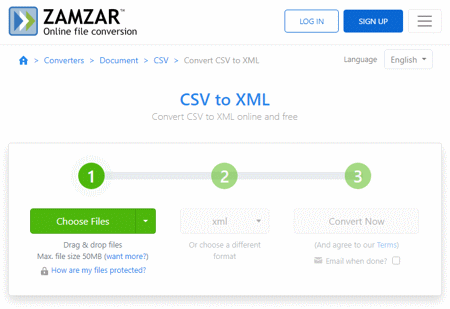
zamzar.com is a free online CSV to XML converter website. Using this website, users can batch convert up to 2 CSV files to XML at a time. Although, it only supports CSV files of up to 50 MB in size. Apart from XML, it can also convert CSV files to DOC, PDF, ODS, RTF, XLS, and more. It can also send converted file links to the registered email addresses of users. Now, follow the below steps.
How to convert CSV to XML online using zamzar.com:
- Visit this website and click on the Choose Files button to load up to 2 CSV files.
- Now, choose XML from the format menu.
- Finally, click on the Convert Now button to start the conversion process.
Additional Features:
- This website also offers additional online tools such as Audio Converter, Video Converter, Ebook Converter, Archive Converter, and more.
Final Thoughts:
It is a good online CSV to XML converter website that can convert two CSV files of up to 50 MB in size to XML and other supported document formats.
| Pros | Cons |
|---|---|
| Can batch convert up to 2 CSV files ot XML format | Only supports CSV files of up to 50 MB in size |
site24x7.com
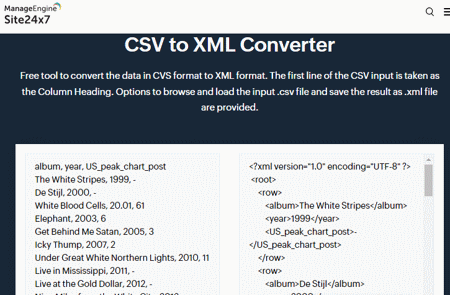
site24x7.com is another free online CSV to XML converter website. Through this website, users can convert CSV file data to XML code format. It can also fetch data from a CSV file. It also lets users manually edit the input CSV and output XML data. Although, at a time it can only convert the data on one CSV file to XML format. After performing the conversion, users can save the XML data in XML file format. Now, follow the below steps.
How to convert CSV to XML online using site24x7.com:
- Go to this website and access the CSV to XML Converter.
- Now, paste the CSV data or upload a CSV file.
- Next, edit the CSV data if you want.
- Finally, click on the Convert button to start the conversion process.
Additional Features:
- This website offers multiple free online tools such as Domain, DNS, Sysadmin, Developer, Validation, Formatter, and more.
Final Thoughts:
It is another good online CSV to XML converter website through which users can quickly convert CSV data to XML data.
| Pros | Cons |
|---|---|
| Lets users edit the CSV and XML data | Only convert one CSV file data to XML format |
onlinexmltools.com
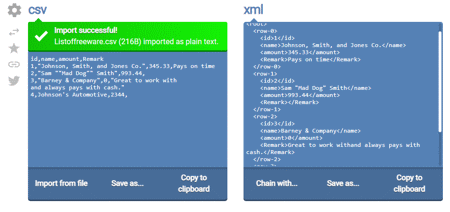
onlinexmltools.com is another free online CSV to XML converter website. This website can fetch CSV data from a CSV file and show it to its interface that users can edit if they want. After editing the CSV data, users can specify columns separating characters, indentation type, and converting options. Now, users can convert and view XML data that can saved in TXT file format. Now, check out the below steps.
How to convert CSV to XML online using onlinexmltools.com:
- Visit this website and go to its CSV to XML converter section.
- Now, paste the CSV data or fetch data from a CSV file.
- Next, specify the conversion options.
- Finally, view the converted XML data that can be downloaded in TXT file format.
Additional Features:
- This website also offers handy YAML tools, maths tools, JSON tools, UNICODE tools, and more.
Final Thoughts:
It is another simple online CSV to XML converter website that can convert CSV data to XML data format.
| Pros | Cons |
|---|---|
| Lets users edit the CSV file data | Saves the XML data in TXT format |
aspose.app
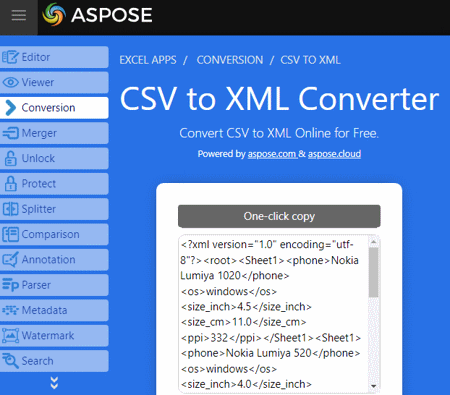
aspose.app is another free online CSV to XML converter website. Using this website, users can convert CSV file data to XML data format. It can also fetch CSV data from online sources and cloud storage services. It also lets users manually edit the CSV file data. It can also be used to convert CSV files to PDF, DOCX, HTML, BMP, etc., formats. After performing the conversion, users can save the CSV file in XML file format. Now, follow the below steps.
How to convert CSV to XML online using aspose.app:
- Go to this website and access its CSV to XML converter.
- After that, fetch CSV file data from a CSV file.
- Now, edit the CSV data if you want.
- Next, choose XML format from the Save As menu.
- Finally, click on the Convert button to start the conversion process.
Additional Features;
- This website also offers multiple online tools like file merger, file splitter, file comparison, watermark, and more.
Final Thoughts:
It is another simple online CSV to XML converter website that allows users to edit and convert CSV data to XML data format.
| Pros | Cons |
|---|---|
| Lets users edit the CSV file data | Doesn’t support batch file conversion |
| Can fetch CSV files from onlin sources |
convertsimple.com
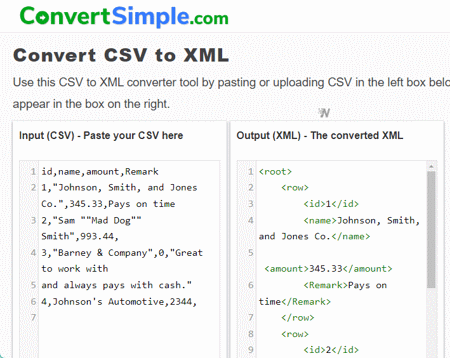
convertsimple.com is yet another free online CSV to XML converter website. Users can use this website to convert one CSV file to XML file format. It allows users to view and edit CSV file data before converting it to XML format. A good set of conversion options to specify CSV delimiter, XML root node name, and XML indent spacing, are also present. It even adds syntax highlighting the output XML data. The final data can be copied and saved in XML file format. Now, follow the below steps.
How to convert CSV to XML online using convertsimple.com:
- Visit this website and access the Convert CSV to XML tool.
- Now, paste the CSV data or fetch data from a CSV file.
- Next, specify conversion options.
- After that, view the converted XML data that you can save in XML file format.
Additional Features:
- This website also offers multiple file conversion, data conversion, and code formatting tools.
Final Thoughts:
It is another good online CSV to XML converter website that also lets users edit the CSV data before converting it to XML format.
| Pros | Cons |
|---|---|
| Lets users edit the CSV file data | Doesn’t support batch file conversion |
| Adds syntax highlighting to output XML data |
codebeautify.org
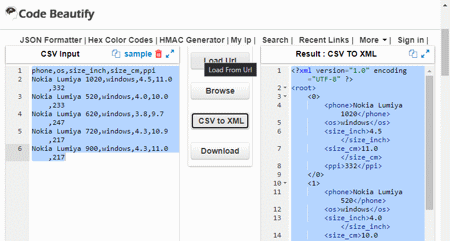
codebeautify.org is another free online CSV to XML converter website. This website can fetch CSV data from a CSV file and allows users to edit its data before converting it to XML data format. It can also fetch CSV data from online sources using their URLs. To improve the readability of output XML code, it adds syntax highlighting to it. The final XML data can be downloaded in XML file format. Now, check out the below steps.
How to convert CSV to XML online using codebeautify.org:
- Launch this website using the given link.
- After that, fetch the CSV file data.
- Now, make changes to CSV data if you want.
- Next, click the CSV to XML button to view the CSM data with syntax highlighting.
- Finally, download the data in XML format.
Additional Features:
- This website also comes with multiple Unit Converters, File Converters, Web Viewers, Programming Editors, and String Utilities tools.
Final Thoughts:
It is another simple and effective online CSV to XML converter website that anyone can use without much hassle.
| Pros | Cons |
|---|---|
| Allows users to manually edit the CSV data | |
| Adds syntax highlighting to XML data |
wtools.io
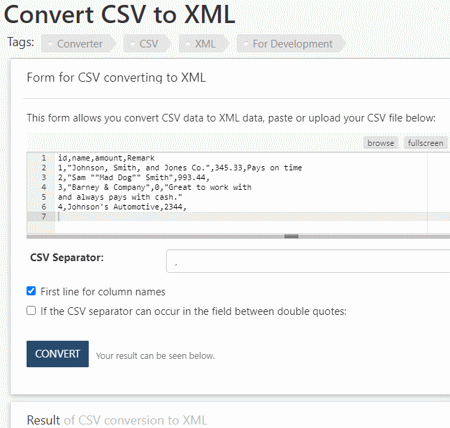
wtools.io is yet free online CSV to XML converter website. Through this website, users can convert CSV data to XML format. Users can directly paste the CSV file data or fetch the data from a CSV file. It also allows users to edit the CSV file data and specify a separator. After performing the conversion, users can view the XML data with syntax highlighting. Now, follow the below steps.
How to convert CSV to XML online using wtools.io:
- Visit this website and go to Convert CSV to XML section.
- After that, load a CSV file.
- Next, edit the CSV data if you want and specify a CSV separator.
- Finally, click on the Convert button to start the conversion process.
Additional Features:
- This website also comes with additional online tools such as JSON Formatter, XML Formatter, Code Minifier, Image Manipulation, and more.
Final Thoughts:
It is another simple online CSV to XML converter website that offers all the tools to quickly convert CSV data to XML data format.
| Pros | Cons |
|---|---|
| Allows users to manually edit the CSV data | |
| Adds syntax highlighting to XML data |
jsonformatter.org
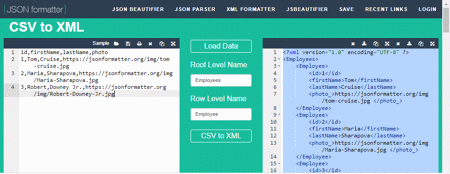
jsonformatter.org is another free online CSV to XML converter website. This website can fetch CSV files from local storage and online sources. It basically converts the data carried by a CSV file to XML code format. Before starting the conversion process, users can edit the CSV data and specify root and row level names. It also adds syntax highlighting to the XML code to improve readability. However, the XML data can only be saved in TXT file format. Now, follow the below steps.
How to convert CSV to XML online using jsonformatter.org:
- Go to this website using the provided link.
- After that, enter the CSV data or load a CSV file.
- Now, edit the data if you want.
- Next, specify root level and row level names.
- Finally, click on the Convert button to view the XML data.
Additional Features:
- This website also offers handy tools like JSON Parser, JSON Beautifier, YAML validator, HTML Escape, Java Unescape, etc.
Final Thoughts:
It is another good online CSV to XML converter that anyone can use without much hassle.
| Pros | Cons |
|---|---|
| Adds syntax highlighting to XML data | |
| Allows users to manually edit the CSV data |
products.groupdocs.app
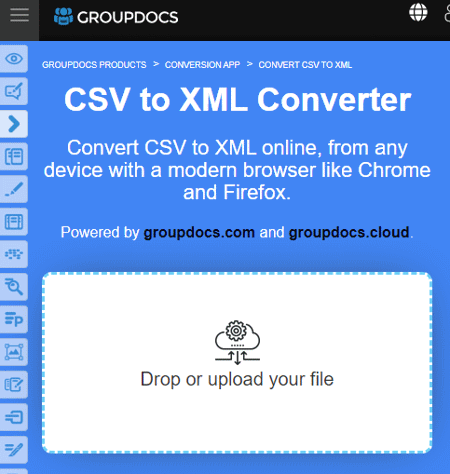
products.groupdocs.app is the last free online CSV to XML converter website. This website offers one of the simplest online CSV to XML converter tools that can convert one CSV file to XML file format. It also provides useful information related to CSV and XML formats. However, it can only process one file at a time. Now, check out the below steps.
How to convert CSV to XML online using products.groupdocs.app:
- Visit this website and open up its CSV to XML Converter section.
- Now, drag and drop one CSV file on its interface.
- Next, click on the Convert Now button.
- Finally, download the converted XML file.
Additional Features:
- This website offers multiple online conversion tools such as DOC to XLS, PDF to DOCX, XLSX to PDF, PNG to PPT, VSD to JPEG, and more.
Final Thoughts:
It is another capable online CSV to XML converter website that anyone can use without much hassle.
| Pros | Cons |
|---|---|
| Only converts one CSV file data to XML at a time |
Frequently Asked Questions
Yes, you can convert a CSV (Comma-Separated Values) file into an XML (Extensible Markup Language) file using various methods and tools, including above mentioned Online CSV to XML Converter Websites.
You can use above mentioned CSV to XML converter websites to quickly convert CSV files and data to XML format. Some of these websites can also batch-convert multiple CSV files to XML. While others allow users to edit CSV data before performing the conversion.
Converting data from CSV (Comma-Separated Values) format to XML (Extensible Markup Language) format can be advantageous in various situations, like wanting to represent your data in a more organized and structured manner, for data interchange as XML is a widely accepted format for data interchange between systems and applications, Metadata and Attributes, and more.
No, XML (Extensible Markup Language) and CSV (Comma-Separated Values) are not the same; they are two distinct formats for representing and structuring data. They have different characteristics, purposes, and syntax:
The choice between using XML (Extensible Markup Language) and CSV (Comma-Separated Values) depends on the specific requirements and characteristics of your data and the intended use cases. Both XML and CSV have their advantages and limitations, and the decision should be based on your data's structure, complexity, and the context in which it will be used
Naveen Kushwaha
Passionate about tech and science, always look for new tech solutions that can help me and others.
About Us
We are the team behind some of the most popular tech blogs, like: I LoveFree Software and Windows 8 Freeware.
More About UsArchives
- May 2024
- April 2024
- March 2024
- February 2024
- January 2024
- December 2023
- November 2023
- October 2023
- September 2023
- August 2023
- July 2023
- June 2023
- May 2023
- April 2023
- March 2023
- February 2023
- January 2023
- December 2022
- November 2022
- October 2022
- September 2022
- August 2022
- July 2022
- June 2022
- May 2022
- April 2022
- March 2022
- February 2022
- January 2022
- December 2021
- November 2021
- October 2021
- September 2021
- August 2021
- July 2021
- June 2021
- May 2021
- April 2021
- March 2021
- February 2021
- January 2021
- December 2020
- November 2020
- October 2020
- September 2020
- August 2020
- July 2020
- June 2020
- May 2020
- April 2020
- March 2020
- February 2020
- January 2020
- December 2019
- November 2019
- October 2019
- September 2019
- August 2019
- July 2019
- June 2019
- May 2019
- April 2019
- March 2019
- February 2019
- January 2019
- December 2018
- November 2018
- October 2018
- September 2018
- August 2018
- July 2018
- June 2018
- May 2018
- April 2018
- March 2018
- February 2018
- January 2018
- December 2017
- November 2017
- October 2017
- September 2017
- August 2017
- July 2017
- June 2017
- May 2017
- April 2017
- March 2017
- February 2017
- January 2017
- December 2016
- November 2016
- October 2016
- September 2016
- August 2016
- July 2016
- June 2016
- May 2016
- April 2016
- March 2016
- February 2016
- January 2016
- December 2015
- November 2015
- October 2015
- September 2015
- August 2015
- July 2015
- June 2015
- May 2015
- April 2015
- March 2015
- February 2015
- January 2015
- December 2014
- November 2014
- October 2014
- September 2014
- August 2014
- July 2014
- June 2014
- May 2014
- April 2014
- March 2014








