10 Best Free Online Dot Pitch Calculator Websites
Here is a list of the best free online dot pitch calculator websites. A color screen contains small sub-pixels of RGB. Dot Pitch is basically the distance between the two same colored phosphors or sub-pixels of the screen. Thus it is also known as Phosphor Pitch. The distance between the phosphors is very small and generally measured in millimeters. Screens with a smaller Dot Pitch produce sharper images although it can depend on other factors as well.
With modern advancements in display technology, the Dot Pitch has gotten very small and PPI become the new de-facto standard. But it is feasible to find the Dot Pitch of modern screens as well. To find the Dot Pitch of a screen, you must know the diagonal size along with the horizontal and vertical pixel count of that screen. This post covers 10 free websites to calculate Dop Pitch online. You can go to any of these websites and enter the required values to get the Dot Pitch.
My Favorite Online Dot Pitch Calculator
There is only one way to calculate Dot Pitch mathematically so all these calculators are quite similar. But I personally prefer OmniCalculator over other Dot Pitch Calculators on this list. The best thing about this calculator is all the explanation it provides. This can help users to better understand what they are calculating along with the logic and formula behind that.
You can check out our other lists of the best free Online PPI Calculator Websites, DPI Checker Software For Windows, and DPI Changer Software For Windows.
OmniCalculator.com
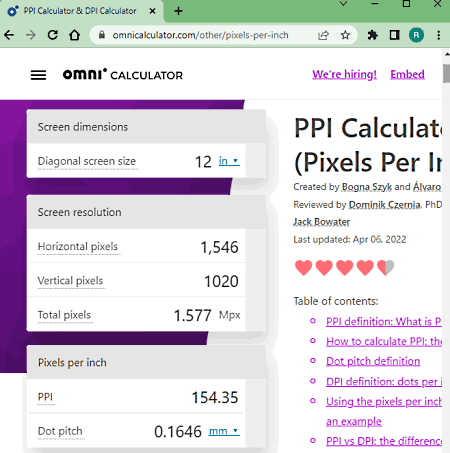
OmniCalculator.com has a free PPI Calculator that also finds the Dot Pitch. This calculator finds the PPI and Dot Pitch of the screen. To do that, you need to provide screen dimension and screen resolution. When you do that, it instantly shows you the Dot Pitch in millimeters. You can change the unit to the centimeter, meter, inch, etc., and get the corresponding value of Dot Pitch.
How to calculate Dot Pitch using OmniCalculator.com?
- Go to the PPI Calculator on the OmniCalculator website using the link given below.
- Enter the diagonal screen size at the top using the desired measurement unit.
- Then enter the horizontal and vertical pixel count aka resolution of the screen.
- Doing that gets you the total pixels, PPI, and Dot Pitch of the screen.
Highlights:
- This calculator calculates the Dot Pitch from diagonal size along with horizontal and vertical pixels of the screen.
- It also calculates the PPI and Total Pixels of the screen.
- Option to change the measurement unit for diagonal size and Dot Pitch.
- Option to share the calculator with calculations online.
CalculatorSoup.com
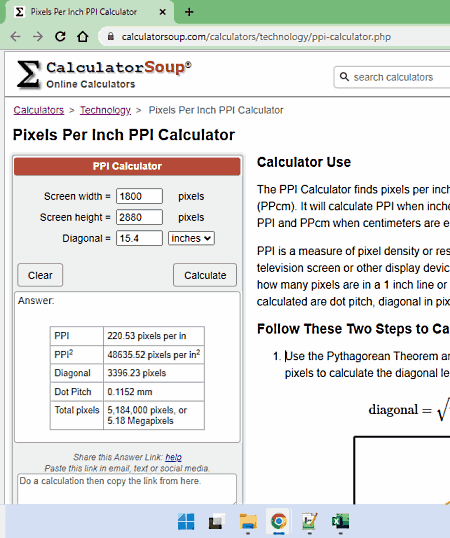
CalculatorSoup.com offers a free online PPI calculator that calculates the PPI along with Dot Pitch. This calculator takes the screen resolution and the diagonal size as input. In the output, it gives you the total pixel count. PPI, and Dot Pitch of the screen. Along with that, it also generates a link to your calculation. This allows you to share the calculation with others.
How to calculate Dot Pitch using CalculatorSoup.com?
- Use the link given below to open this calculator in your browser.
- Enter the horizontal and vertical pixel count of the screen.
- Then enter the diagonal screen size at the top using the desired measurement unit.
- Click the Calculate button to get the Dot Pitch of the screen.
Highlights:
- This calculator calculates the Dot Pitch from horizontal and vertical pixels and the diagonal size of the screen.
- It also calculates the PPI and Total Pixels of the screen.
- Option to change the measurement unit for diagonal size.
- Offer widget to embed the calculator on the website.
InchCalculator.com
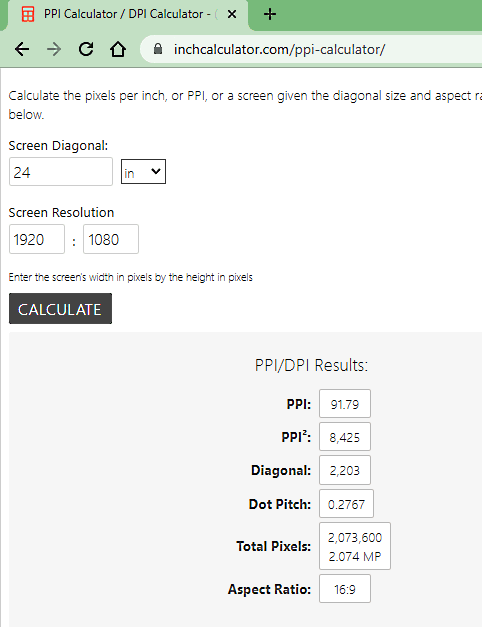
InchCalculator.com offers an online Dot Pitch calculator that you can use for free. It is a simple calculator that gets you the Dot Pitch, PPI, PPI², Total Pixels, and Aspect Ratio. It calculates all that from the diagonal size and the resolution of the screen. All you have to do is enter the required data correctly. This calculator also offers HTML code that you can use to embed it on your website.’
How to calculate Dot Pitch using InchCalculator.com?
- Follow the link given below leading to this calculator on the InchCalculator website.
- Enter the diagonal screen size at the top using the desired measurement unit.
- Then enter the resolution of the screen.
- Click the Calculate button to get the Dot Pitch.
Highlights:
- This calculator calculates the Dot Pitch from diagonal size and resolution.
- It also calculates the PPI, Total Pixels, and Aspect Ratio of the screen.
- Option to change the measurement unit for diagonal size.
- Offer widget to add the calculator to any website.
GoodCalculators.com
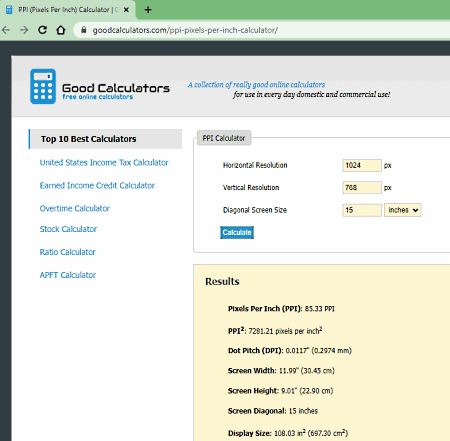
GoodCalculators.com is another free website to calculate the Dot Pitch of a screen. This calculator can help you find the Dot Pitch of any screen. To do that, you just have to enter the resolution of the screen along with the diagonal size of the screen. When you do that, it instantly gives you the Dot Pitch. It calculates the PPI, Total Pixels Dimensions, Display Size, and Aspect Ratio of the screen as well.
How to calculate Dot Pitch using GoodCalculators.com?
- Follow the link given below to open this calculator.
- Enter the resolution and the diagonal size of the screen into the calculator.
- Then click the Calculate button to get the results.
Highlights:
- This calculator calculates the Dot Pitch from diagonal size and the resolution of the screen.
- It also calculates the PPI, Total Pixels Dimensions, Display Size, Aspect Ratio, etc.
- Option to change the measurement unit for diagonal size.
TheCalculator.co
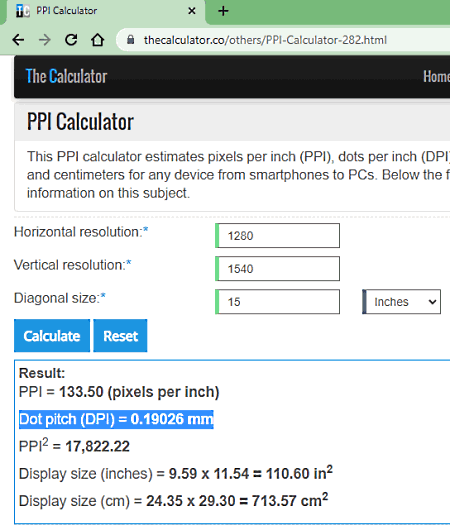
TheCalculator.co has a PPI Calculator that you can use to calculate the Dot Pitch of any display. This calculator takes the horizontal resolution and vertical resolution of the screen as input. Along with that, it also needs the diagonal size of the screen. From that data, it calculates the Dot Pitch, PPI, and Display Size of the screen.
How to calculate Dot Pitch using TheCalculator.co?
- Go to the PPI Calculator website using the link given below.
- Enter the screen resolution and diagonal screen size into the calculator.
- Then click the Calculate button to get the Dot Pitch.
Highlights:
- This calculator calculates the Dot Pitch from diagonal size and resolution.
- It also calculates the PPI and Display Size.
Calculators.tech
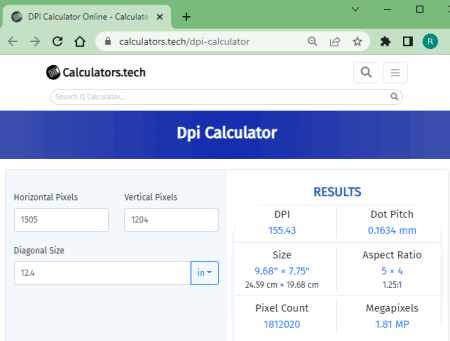
Calculators.tech offers a free online DPI Calculator. This calculator finds the DPI of a screen from the resolution and the diagonal size. Since Dot Pitch can also be calculated from the same parameters, it does that too. When you run the calculator, it shows you the DPI, Dot Pitch, Size, Aspect Ratio, and Pixel Count of the screen.
How to calculate Dot Pitch using Calculators.tech?
- Follow the link given below to open this calculator.
- Enter the screen resolution and diagonal screen size into the calculator.
- Then click the Calculate button to get the Dot Pitch.
Highlights:
- This calculator calculates the Dot Pitch from diagonal size and resolution.
- It also calculates the DPI, Dimensions, and Aspect Ratio.
PxCalc.com
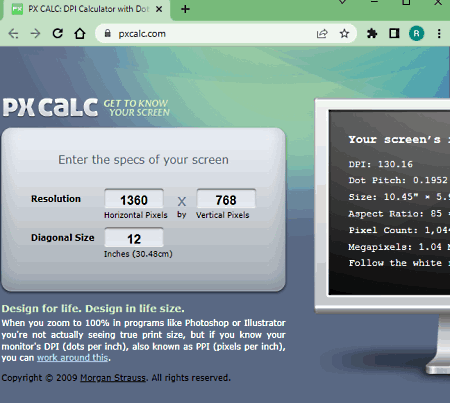
PxCalc.com is a free website to check various details about a computer screen. It has a nice UI with an input area on the left and a computer monitor on the right. When you insert the screen resolution and diagonal size on the left, it calculates the various specifications of the screen. The computer screen shows those specifications including the Dot Pitch, DPI, Size, Aspect Ratio, and Pixel Count.
How to calculate Dot Pitch using PxCalc.com?
- Follow the link provided below leading to this website.
- On the left side, enter the screen resolution and diagonal screen size.
- This gets you the Dot Pitch along with DPI, Aspect Ratio, etc.
Highlights:
- This calculator calculates the Dot Pitch from diagonal size and resolution.
- It also calculates the DPI, Size, Pixel Count, and Aspect Ratio.
Stari.co
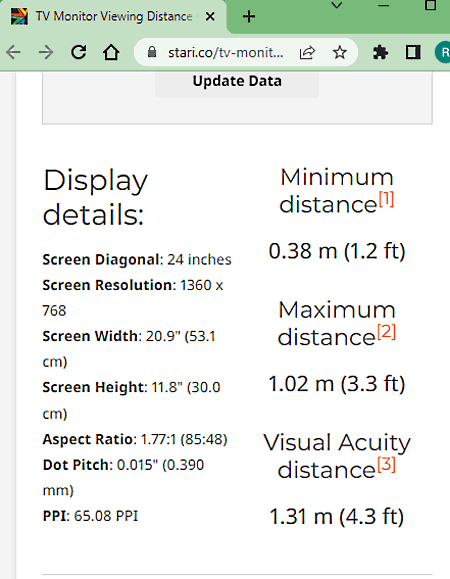
Stari.co offers a TV Monitor Viewing Distance Calculator tool. This calculator takes the screen size and the screen resolution as input. In the output, it gets the Screen Diagonal Size, Screen Dimensions, Aspect Ratio, PPI, and Dot Pitch. Along with that, it also shows the minimal, maximum, and best distance to view a screen.
How to calculate Dot Pitch using Stari.co?
- Use the link given below to open this calculator.
- Enter the screen size and screen resolution into the calculator.
- Then click the Update Data button to get the Dot Pitch.
Highlights:
- This calculator calculates the Dot Pitch from screen size and resolution.
- It also calculates the PPI, Dimensions, and Aspect Ratio.
- It tells the minimum distance, maximum distance, and visual acuity distance to watch the screen from.
Sven.de
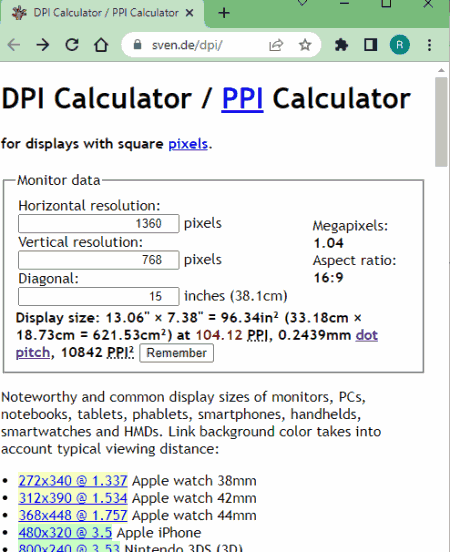
Sven.de is a dedicated website to calculate the DPI/PPI of a screen. On the homepage, it lists popular devices with their screen specifications and ideal viewing distance. At the top of the screen, it has a calculator with Screen Resolution and Diagonal Size input fields. As soon as you insert the respective inputs, it gets you the DPI of the screen along with Dot Pitch, Aspect Ratio, and other screen parameters.
How to calculate Dot Pitch using Sven.de?
- Follow the link given below to open this calculator.
- Enter the resolution and the diagonal size of the screen.
- This shows you the Dot Pitch of the screen along with other parameters.
Highlights:
- This calculator calculates the Dot Pitch from diagonal size and the resolution of the screen.
- It also calculates the PPI, Total Pixels Dimensions, Display Size, and Aspect Ratio.
ThirdCulture.com
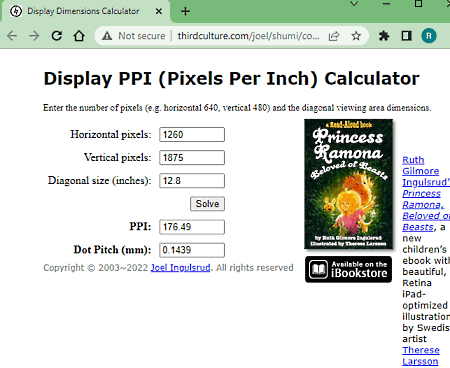
ThirdCulture.com offers a simple Dot Pitch Calculator that you can use for free. This calculator has three input fields; Width, Height, and Screen Size. The Width and Height fields take the horizontal and vertical resolution of the screen. And the Screen Size needs the diagonal size of the screen. With that data, it gives you the Dot Pitch of the screen.
How to calculate Dot Pitch using ThirdCulture.com?
- Follow the link given below to open this calculator.
- Enter the width and height of the screen along with diagonal screen size.
- Then click the GET ANSWER button to get the Dot Pitch of the screen.
Highlights:
- This calculator calculates the Dot Pitch from screen resolution and diagonal screen size.
- It also calculates the Total Pixel count of the screen.
About Us
We are the team behind some of the most popular tech blogs, like: I LoveFree Software and Windows 8 Freeware.
More About UsArchives
- May 2024
- April 2024
- March 2024
- February 2024
- January 2024
- December 2023
- November 2023
- October 2023
- September 2023
- August 2023
- July 2023
- June 2023
- May 2023
- April 2023
- March 2023
- February 2023
- January 2023
- December 2022
- November 2022
- October 2022
- September 2022
- August 2022
- July 2022
- June 2022
- May 2022
- April 2022
- March 2022
- February 2022
- January 2022
- December 2021
- November 2021
- October 2021
- September 2021
- August 2021
- July 2021
- June 2021
- May 2021
- April 2021
- March 2021
- February 2021
- January 2021
- December 2020
- November 2020
- October 2020
- September 2020
- August 2020
- July 2020
- June 2020
- May 2020
- April 2020
- March 2020
- February 2020
- January 2020
- December 2019
- November 2019
- October 2019
- September 2019
- August 2019
- July 2019
- June 2019
- May 2019
- April 2019
- March 2019
- February 2019
- January 2019
- December 2018
- November 2018
- October 2018
- September 2018
- August 2018
- July 2018
- June 2018
- May 2018
- April 2018
- March 2018
- February 2018
- January 2018
- December 2017
- November 2017
- October 2017
- September 2017
- August 2017
- July 2017
- June 2017
- May 2017
- April 2017
- March 2017
- February 2017
- January 2017
- December 2016
- November 2016
- October 2016
- September 2016
- August 2016
- July 2016
- June 2016
- May 2016
- April 2016
- March 2016
- February 2016
- January 2016
- December 2015
- November 2015
- October 2015
- September 2015
- August 2015
- July 2015
- June 2015
- May 2015
- April 2015
- March 2015
- February 2015
- January 2015
- December 2014
- November 2014
- October 2014
- September 2014
- August 2014
- July 2014
- June 2014
- May 2014
- April 2014
- March 2014








