9 Best Free Online PPI Calculator Websites
Here is a list of best free online PPI calculator websites. PPI or Pixel Per Inch is a value that specifies the number of pixels present on 1-inch area of a screen. It is an important parameter for screens as it affects screen sharpness. Screens with higher PPI are sharper than screens with lower PPI. Pixel Density or PPI of a screen depends mainly on two parameters namely screen resolution and diagonal screen length. To find out the PPI of any screen, users can try these online PPI calculator websites.
These websites come with a simple PPI calculator that quickly assesses the input screen parameters and derives the screen PPI. To perform the calculation, users just need to enter the screen resolution (horizontal and vertical resolution/ pixels) and diagonal screen length. Besides PPI, some of these websites can also calculate the Dot Pitch of screens. To help out new users, I have also included the steps of PPI calculation in the description of each website.
These websites also offer additional tools that may come in handy. Using additional tools, users can perform Stock calculations, Ratio calculations, Statistics calculations, and more. Go through the list to know more about these websites.
My Favorite Online PPI Calculator Website:
omnicalculator.com is my favorite website as it can quickly calculate the PPI and Dot Pitch of a screen. Plus, it is also quite simple to use.
You can also check out lists of best free Online AI Image Upscaler, Online Density Calculator, and Online Voltage Drop Calculator websites.
omnicalculator.com
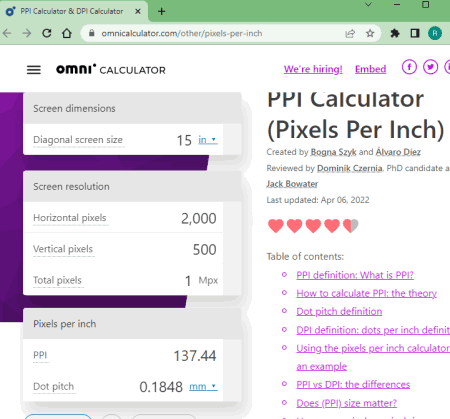
omnicalculator.com is a free online PPI calculator website. This website helps users calculate the PPI or Pixel Per Inch of displays of varying sizes and resolutions. To perform the calculation, users need to specify the screen diagonal size and screen resolution (horizontal pixels and vertical pixels). According to the entered values, it calculates and shows the PPI, total pixels of the screen, and dot pitch length. Now, follow the below steps.
How to calculate PPI online using omnicalculator.com:
- Visit this website and specify the diagonal screen size in inches, millimeter, centimeter, etc., units.
- After that, specify the horizontal and vertical pixel values.
- Lastly, view the calculated PPI and total screen pixels values.
Additional Features:
- As the name of this website implies, it carries multiple online calculators such as Percentage Calculator, Binomial Coefficient Calculator, Error Function Calculator, Acceleration Calculator, and more.
Final Thoughts:
It is one of the best free online PPI calculator websites that offers all the essential tools to calculate the pixel per inch of a screen.
calculatorsoup.com
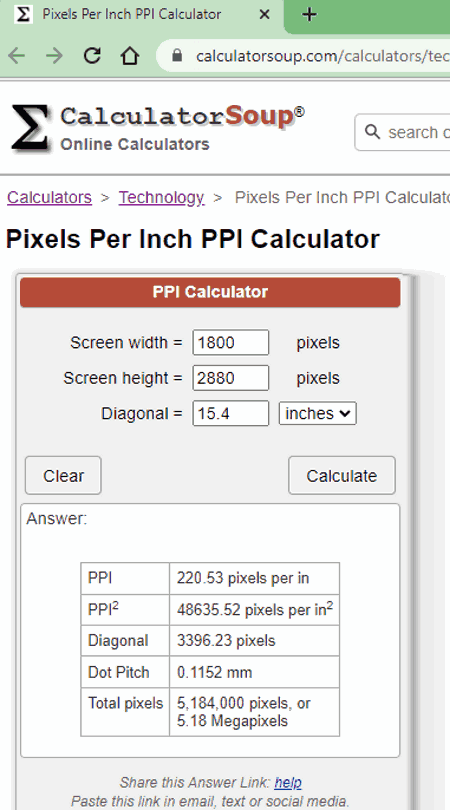
calculatorsoup.com is a free online PPI calculator website. Users can calculate the screen pixel density through this website by using its resolution. It also lets users enter the screen diagonal screen length in both Inch and Centimeters. Along with PPI, it also shows the Dot Pitch and Total pixel count of a screen. Now, follow the below steps.
How to perform PPI calculation online using calculatorsoup.com:
- Visit this website using the given link.
- After that, enter the screen width and screen height pixels as input.
- Next, specify the screen size diagonally in either inch or centimeter unit.
- Lastly, hit the Calculate button to view the screen PPI.
Additional Features:
- This website also offers calculates to solve problems associated with Math, Finance, Statistics, Numbers, etc., problems.
Final Thoughts:
It is a good and easy online PPI calculator website that helps users accurately find out the pixel density of a screen.
sven.de
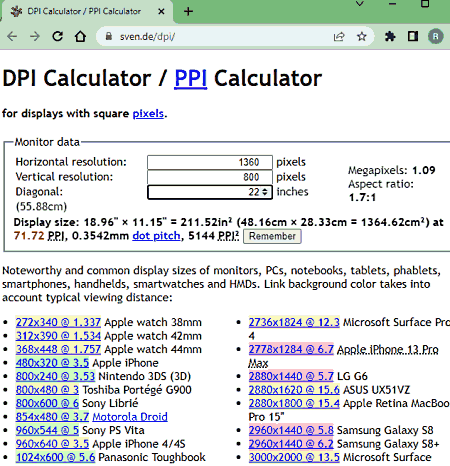
sven.de is yet another free online PPI calculator website. Using this website, users can quickly find out the pixel density or pixel per inch of screens of varying sizes. Apart from PPI, it can also calculate the aspect ratio and megapixels of a screen. It also shows the screen resolutions of various popular devices such as Apple iPhone, Sony Librie, Google Nexus, Apple Retina MacBook, and more. Now, follow the below steps.
How to calculate PPI online using sven.de:
- Visit this website and enter the Horizontal and Vertical resolutions of a screen.
- Next, specify the Diagonal size of a screen.
- Lastly, let this website perform the calculation and view the output PPI of a display.
Additional Features:
- This website can also be used to view the screen specifications of various popular devices.
Final Thoughts:
It is another good online PPI calculator website that can also calculate screen megapixels and aspect ratio.
goodcalculators.com
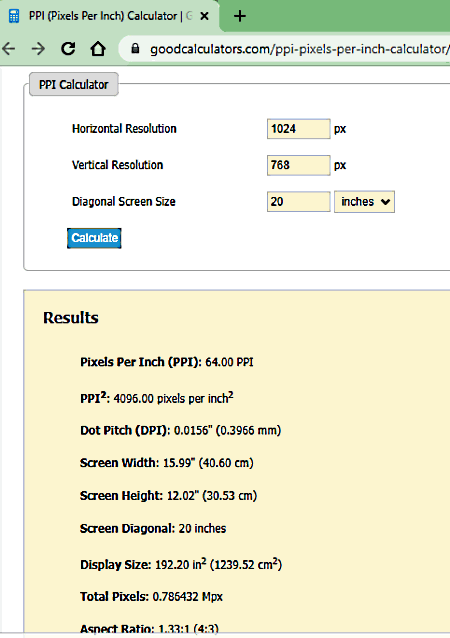
goodcalculators.com is another free online PPI calculator website. This website offers a simple PPI calculator that can quickly calculate the number of pixels a display contains in a 1-inch area. To perform the calculation, users need to specify some known screen parameters namely Horizontal Resolution, Vertical Resolution, Diagonal Screen Size, and more. Using the same set of input parameters, this website can also calculate the Dot Per Inch and total screen pixels. Now, follow the below steps to calculate display PPI using the website.
How to calculate display PPI online using goodcalculators.com:
- Launch this website and open up the PPI Calculator.
- After that, enter the number of horizontal and vertical pixels of a display.
- Next, specify the diagonal screen length in inches or centimeters.
- Lastly, click on the Calculate button to view the PPI of a display.
Additional Features:
- This website also offers additional online calculators such as Overtime Calculator, Stock Calculator, APFT Calculator, Ratio Calculator, Pay Rise Calculator, and more.
Final Thoughts:
This online PPI calculator website can quickly find out the display PPI or density using display resolution and diagonal screen size.
inchcalculator.com
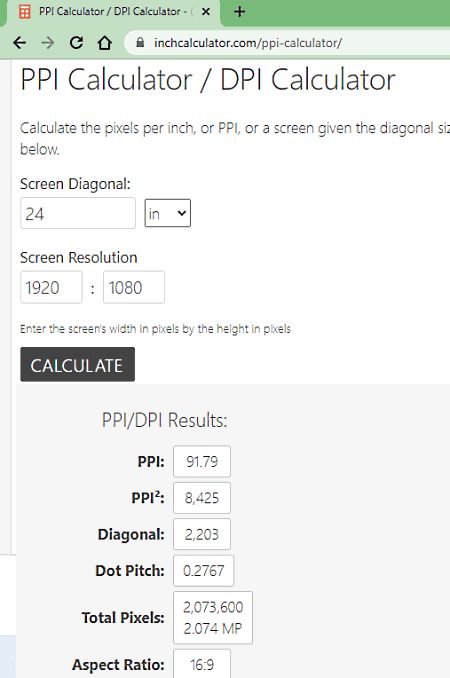
inchcalculator.com is yet another free online PPI calculator website. Through this calculator, users can find out the exact pixels a screen contain in an inch. Besides PPI, it can also calculate the Dot Pitch, Total Pixels, and Aspect Ratio of a display. To conduct the calculation, it only needs screen length diagonally and screen resolution. It also shows the formula that it uses to calculate the PPI. Now, follow the below steps.
How to calculate display PPI online using inchcalculator.com:
- Visit this website and open up the PPI/ DPI Calculator.
- After that, enter the screen diagonal length and screen resolution in the respective fields.
- Lastly, hit the Calculate button to start the conversion process.
Additional Features:
- On this website, users can also find multiple constructions, maths, electrical, and fitness calculators.
Final Thoughts:
It is a simple-to-use online PPI calculator website that can also calculate the aspect ratio and Dot Pitch of a screen.
kingscalculator.com
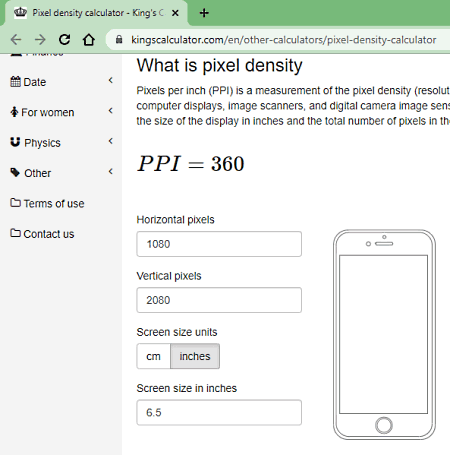
kingscalculator.com is a free online PPI calculator website. This website comes with multiple online calculators one of which is the Pixel Density calculator. This calculator uses the number of horizontal and vertical pixels along with screen size in cm or inches to find out the PPI of a screen. It also shows the PPI calculation formula that it uses to perform the calculation. Now, follow the below steps.
How to calculate screen PPI online using kingscalculator.com:
- Start this website and open up the Pixel Density Calculator.
- After that, manually specify the number of horizontal and vertical pixels present on a screen.
- Next, specify the screen length (diagonally) in inches or centimeters.
- Lastly, view and copy the output PPI value from its interface.
Additional Features:
- This website also offers online calculators associated with Mathematic, Fitness, Date, Physics, etc., fields.
Final Thoughts:
It is another good online PPI calculator website that offers all the essential tools to find out the pixel density of a screen.
thirdculture.com
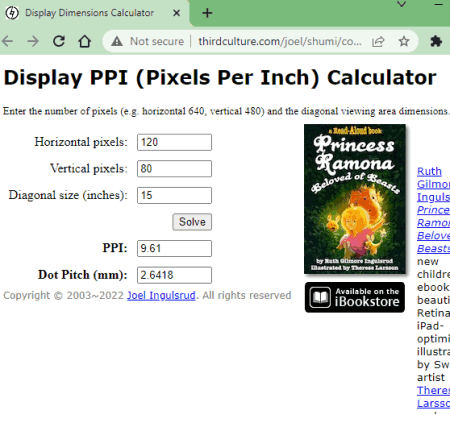
thirdculture.com is the next free online PPI calculator website. Using this website, users can calculate both PPI and Dot Pitch of any display. Although, it does require some input parameters related to a screen namely screen resolution (number of horizontal and vertical pixels) and Diagonal Screen Size (inches). Now, follow the below steps to calculate PPI of a screen.
How to calculate PPI online using thirdculture.com:
- Visit this website using the given link.
- After that, enter the screen resolution values.
- Next, specify the diagonal length of the screen in inches.
- Lastly, hit the Solve button to view the output PPI and Dot Pitch value.
Final Thoughts:
It is one of the simplest online PPI calculator websites that anyone can use to calculate the PPI of any screen.
calculator-online.net
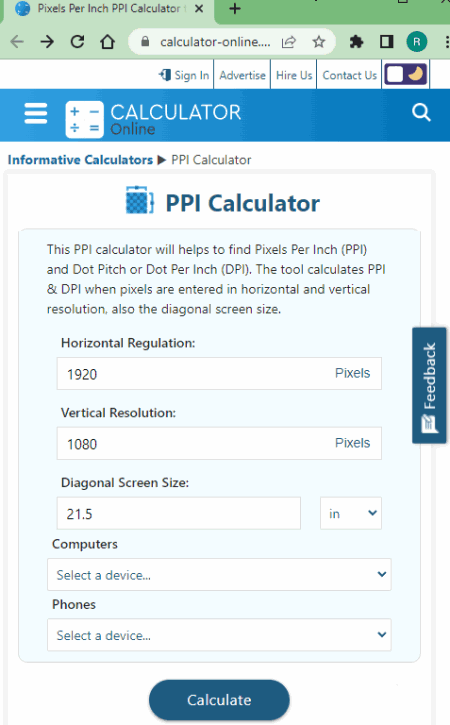
calculator-online.net is a free online calculator website that can also be used as the PPI calculator website. The PPI calculator of this website uses the screen resolution and diagonal screen size values to perform the calculation like other similar calculators. Besides this, it also lets users choose computers, phones, and tables by their names to find out their screen specifications along with PPI. Now, follow the below steps.
How to calculate PPI online using calculator-online.net:
- Go to this website and access the PPI calculator.
- After that, enter the Horizontal and Vertical Resolution of a screen.
- Now, enter the diagonal screen size in inches, centimeters, meters, feet, or yards.
- Lastly, click on the Calculate button to view the output PPI and DOT Pitch value.
Additional Features:
- Related Calculators: This section recommends calculators associated with this calculator such as Distance Calculator, Board Foot Calculator, Flow Rate Calculator, Online Graphing Calculator, and more.
Final Thoughts:
It is a simple and effective online PPI calculator website that anyone can use without putting in much effort.
appsious.com
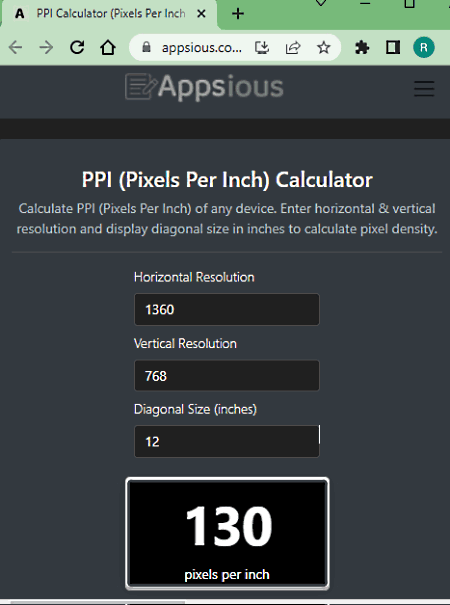
appsious.com is the last free online PPI calculator website. This website comes with a dedicated PPI Calculator that helps users find out the pixel density of any display. Users just need to provide the screen resolution (Horizontal and Vertical Resolutions) and Diagonal size values. According to the entered screen specifications, this website calculates and shows the actual PPI of that display. Now, follow the below steps.
How to calculate screen PPI online using appsious.com:
- Launch this website using the provided link.
- After that, enter the Horizontal and Vertical Resolution values.
- Next, enter the display Diagonal Size value in inchs.
- Now, view the calculated PPI on the right part of the interface.
Additional Features:
- Calculators: This section carries more online calculators such as Average Stock Price Calculator, Crypto Profit/Loss calculator, Average Crypto Coin Price Calculator, and more.
Final Thoughts:
It is another good online PPI calculator website through which users can find out the pixel per inch value of a screen using its resolution and diagonal length values.
Naveen Kushwaha
Passionate about tech and science, always look for new tech solutions that can help me and others.
About Us
We are the team behind some of the most popular tech blogs, like: I LoveFree Software and Windows 8 Freeware.
More About UsArchives
- May 2024
- April 2024
- March 2024
- February 2024
- January 2024
- December 2023
- November 2023
- October 2023
- September 2023
- August 2023
- July 2023
- June 2023
- May 2023
- April 2023
- March 2023
- February 2023
- January 2023
- December 2022
- November 2022
- October 2022
- September 2022
- August 2022
- July 2022
- June 2022
- May 2022
- April 2022
- March 2022
- February 2022
- January 2022
- December 2021
- November 2021
- October 2021
- September 2021
- August 2021
- July 2021
- June 2021
- May 2021
- April 2021
- March 2021
- February 2021
- January 2021
- December 2020
- November 2020
- October 2020
- September 2020
- August 2020
- July 2020
- June 2020
- May 2020
- April 2020
- March 2020
- February 2020
- January 2020
- December 2019
- November 2019
- October 2019
- September 2019
- August 2019
- July 2019
- June 2019
- May 2019
- April 2019
- March 2019
- February 2019
- January 2019
- December 2018
- November 2018
- October 2018
- September 2018
- August 2018
- July 2018
- June 2018
- May 2018
- April 2018
- March 2018
- February 2018
- January 2018
- December 2017
- November 2017
- October 2017
- September 2017
- August 2017
- July 2017
- June 2017
- May 2017
- April 2017
- March 2017
- February 2017
- January 2017
- December 2016
- November 2016
- October 2016
- September 2016
- August 2016
- July 2016
- June 2016
- May 2016
- April 2016
- March 2016
- February 2016
- January 2016
- December 2015
- November 2015
- October 2015
- September 2015
- August 2015
- July 2015
- June 2015
- May 2015
- April 2015
- March 2015
- February 2015
- January 2015
- December 2014
- November 2014
- October 2014
- September 2014
- August 2014
- July 2014
- June 2014
- May 2014
- April 2014
- March 2014








