10 Best Free Online DotCode Generator Websites
Here is a list of best free online DotCode generator websites. DotCode is a type of two-dimensional barcode that represents input data in the form of dots arranged in a rectangular array style. Like other barcodes, it is also machine-readable, that can be read by code scanners to extract information that they carry. This code is also used as an alternative to other popular 2D codes. To generate custom DotCode quickly, users need online DotCode generator websites.
These websites allow users to convert custom text information to a machine-readable DotCode. These websites also offer tools to adjust various DotCode barcode parameters like barcode color, barcode scaling, barcode orientation, etc. After generating a barcode, users can save it in PNG, JPEG, GIF, BMP, SVG, etc., formats. Apart from DotCode, these websites can also generate barcodes of other types like ISBN, QR Codes, PDF417, GS1, EAN, etc. The process to generate DotCode is quite simple on all these websites. Still, I have included the necessary DotCode generation process in the description of each website.
These websites also offer additional tools such as ISBN Scanner, Data Matrix Generator, Document Editor, Document Signer, etc. Go through the list to know more about these websites.
My Favorite Online DotCode Generator Website:
barcode.tec is my favorite website as it lets users adjust various DotCode parameters before its generation. Plus, it can also be used to generate many other types of barcodes.
You can also check out lists of best free Online ISBN Barcode Generator, Online UPC-E Barcode Generator, and Online UUID Generator websites.
barcode.tec
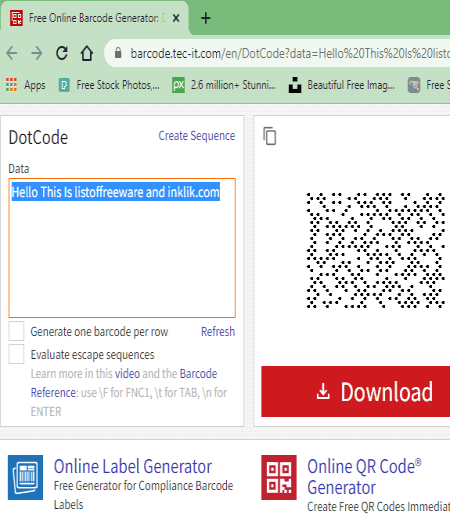
barcode.tec is a free online DotCode generator website. Using this website, users can quickly generate a DotCode that can also be saved locally in GIF, JPG, SVG, and PNG formats. Before generating a DotCode, users can also specify the dotcode image resolution, image rotation angle, dotcode color, background color, etc. After making all the adjustments, users can start the dotcode generation process. Now, follow the below steps.
How to generate DotCode barcode online using barcode.tec:
- Visit this website using the given link.
- After that, enter the DotCode data that you want to represent as DotCode barcode.
- Now, go to Settings to specify the DotCode parameters like DotCode color, Image Resolution, Image Format, Rotation, etc.
- Lastly, view the generated DotCode on its interface that you can save locally by clicking on the Download button.
Additional Features:
- Through this website, users can also generate other types of barcodes like Linear Codes, Postal Codes, GS1 DataBar, EAN/UPC, and more.
Final Thoughts:
It is another free online dotcode generator website through which users can generate a custom DotCode barcode.
aspose.app
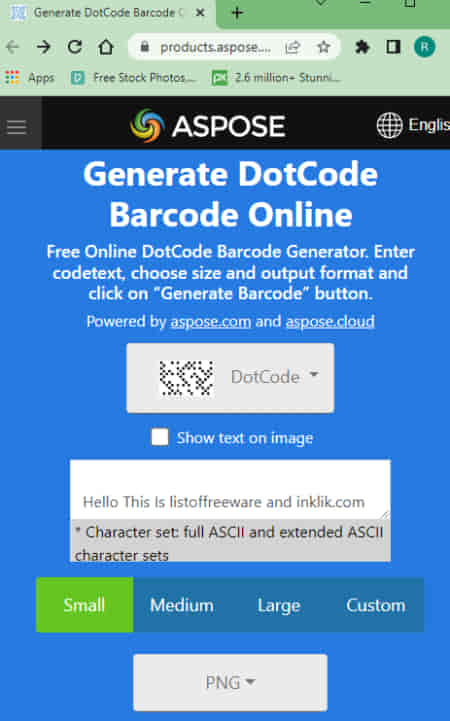
aspose.app is another free online DotCode generator website. Using this website, users can generate a custom DotCode with added text over it. It also lets users generate DotCode of various sizes. After generating a DotCode, users can preview it and save it locally in PNG, JPEG, TIFF, BMP, GIF, SVG, and EMF file formats. Now, follow the below steps.
How to generate DotCode barcode online using aspose.app:
- Visit this website and choose DotCode Generator from the barcode menu.
- After that, enter the input value for the DotCode barcode.
- Now, specify the DotCode size and output format.
- Lastly, click on the Generate Barcode button to view the generated DotCode barcode.
Additional Features:
- This website comes with a variety of online tools such as ISBN Scanner, Data Matrix Generator, Data Matrix Scanner, ISBN Generator, and more.
Final Thoughts:
It is another free online DotCode generator website through which users can generate fully custom DotCodes of various sizes.
bcgen.com
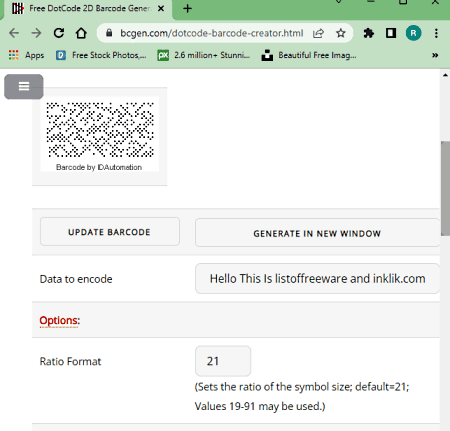
bcgen.com is another free online DotCode generator website. This website comes with a DotCode Image Creator through which users can quickly generate a DotCode barcode. Plus, options to adjust the barcode properties are also present in it like Ratio Format, X Dimension, Rotation, Process Tilde, etc. An option to add an URL in the DotCode is also present. After generating a DotCode, users can save it in GIF image format. Now, follow the below steps.
How to generate DotCode barcode online using bcgen.com:
- Visit this website and access the DotCode Image Creator tool.
- After that, enter the input data in the Data to encode field.
- Now, specify the DotCode properties like Ratio Format, X Dimension, Rotation, etc.
- Lastly, click on the Update Barcode or Generate in New Window button.
Additional Features:
- This website can also be used to generate other types of barcodes like Liner Barcode, DataBar, Aztec, PDF417, and more.
Final Thoughts:
It is another good online DotCode generator website that allows users to generate a custom DotCode barcode.
conholdate.com
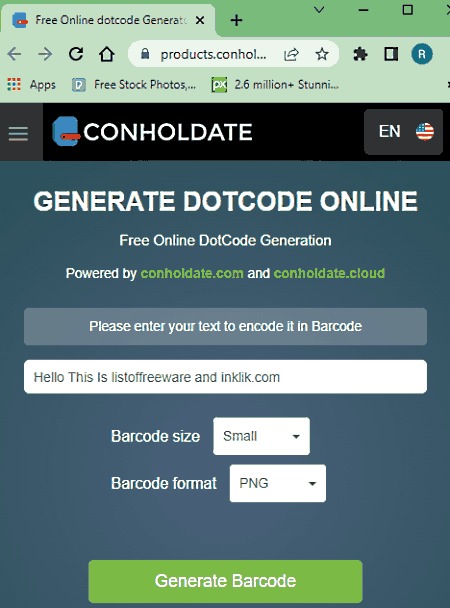
conholdate.com is yet another free onlineDotCode barcode generator website. This website offers a dedicated DotCode generator online tool that can generate a standard DotCode barcode in no time. Like other similar websites, it also lets users specify the DotCode size and output barcode format (PNG, JPEG, TIFF, GIF, SVG, and more.). Now, follow the below steps.
How to generate DotCode barcode online using conholdate.com:
- Visit this website using the given link.
- After that, enter the input text that you want to represent in the form of a DotCode.
- Now, specify the Barcode Size and Format.
- Finally, click on the Generate Barcode button to start the barcode generation process.
Additional Features:
- Products: It offers multiple online products such as Document Editor, Document Signature, Document Splitter, Document Locker, and more.
- Features: It contains useful online tools like Publish Forms, Cloud Storage, Share Documents, etc.
Final Thoughts:
It is one of the simplest online DotCode generator websites through which users can quickly generate and download one DotCode barcode at a time.
cognex.com
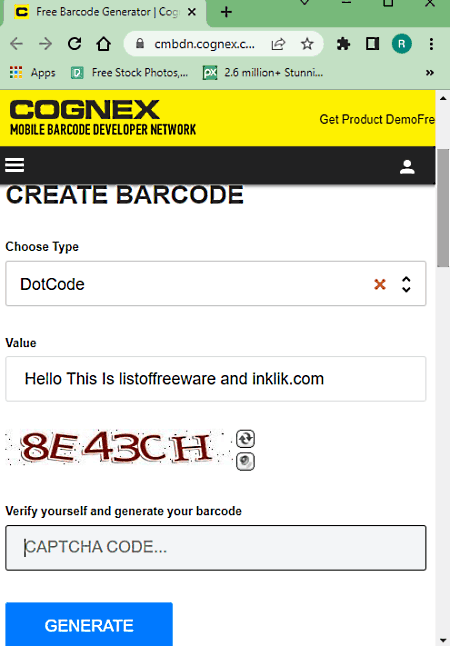
cognex.com is a free online DotCode generator website. It contains a universal barcode generator tool that can also be used to generate DotCode barcodes. Apart from DotCode barcodes, it can generate Codebar, Code 11, Code 93, Data Matrix, ISBN, etc., barcodes. Although, this website doesn’t let users adjust the DotCode barcode properties, unlike most other similar websites. Now, check out the below steps.
How to generate DotCode barcode online using cognex.com:
- Visit this website and choose DotCode from the Choose Type menu.
- After that, enter the input value in the Value field.
- Now, enter the Captcha.
- Lastly, click on the Generate button to view the final DotCode that can also be saved locally in PNG, EPS, and SVG image format.
Additional Features:
- This website also offers various tools associated with Mobile Barcode Development like Frameworks, Parsers, Platforms, and more.
Final Thoughts:
It is a beautifully designed online DotCode barcode generator website that can quickly convert a value to a DotCode barcode.
the-burtons.xyz
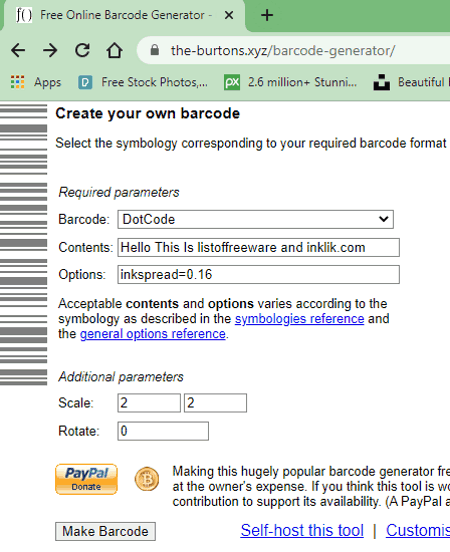
the-burtons.xyz is another free online DotCode generator website. It is another free Barcode generator tool that can also be used to generate DotCode barcodes along with EAN, UPC-A, ISBN, Aztec Code, etc., barcodes. It also allows some adjustments to the final DotCode like Scaling and Rotation. After generating a barcode, it shows on its interface. Plus, options to download the final DotCode in EPS, PNG, and JPEG image formats are also present. Now, follow the below steps.
How to generate DotCode barcode online using the-burtons.xyz:
- Launch this website and choose DotCode from the Barcode Type menu.
- Now, enter the barcode input value.
- Next, specify the barcode scaling and rotation values.
- Finally, click on the Make Barcode button to generate and preview the final DotCode barcode.
Final Thoughts:
It is another capable online DotCode barcode generator website that anyone can use without much hassle.
bwip-js.metafloor.com
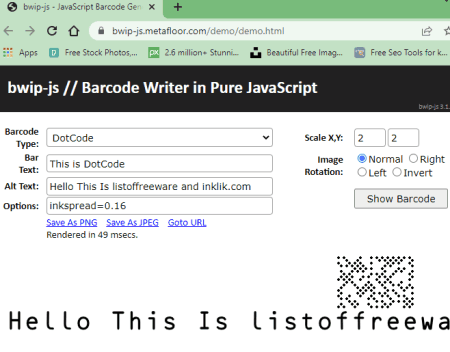
bwip-js.metafloor.com is another free online DotCode generator website. This website comes with a simple barcode generation demo tool that can generate various types of barcodes including the DotCode barcode. Although, at a time, it can generate one barcode of a specific type. Before generating a barcode, users can add an alternate text value and specify scaling and image rotation factors. Now, follow the below steps.
How to generate DotCode barcode online using bwip-js.metafloor.com:
- Launch this website using the provided link.
- After that, choose DotCode from the Barcode Type menu.
- Now, enter the input barcode value and alternate text.
- Next, specify the barcode scaling and image rotation factors.
- Lastly, hit the Show Barcode button to view the final DotCode barcode that can also be saved in PNG and JPEG image formats.
This website can also generate a URL of the final DotCode barcode that can be shared with others.
Additional Features:
- This website is also capable of generating barcodes of many other types such as Code 39, Code 25, Data Matrix, Data Logic, and more.
Final Thoughts:
It is another simple and effective online DotCode barcode generator website that allows users to quickly generate a fully custom DotCode barcode.
barcodefactory.com
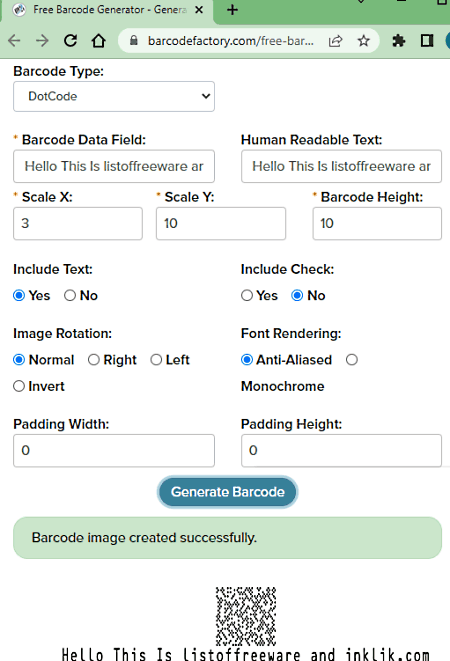
barcodefactory.com is another free online DotCode generator website. Through this website, users can generate barcodes of various types such as DotCode, Code 128, Channel Code, Code 93, EAN-13, and more. It also lets users manually adjust various DotCode barcode parameter adjustments such as Barcode Data Field, Scale X, Scale Y, Include Text or not, Image Rotation, Padding Width, and more. It even allows users to add human-readable text with the DotCode barcode. Now, follow the below steps.
How to generate DotCode barcode online using barcodefactory.com:
- Visit this website and access the Barcode Generator.
- After that, choose DotCode from the Barcode Type menu.
- Now, enter the barcode input data and human-readable text.
- Next, adjust the barcode parameters.
- Lastly, click on the Generate Barcode button to view the final DotCode barcode that can be saved locally in PNG image format.
Additional Features:
- This website also offers additional services related to Scanner, Mobile Computers, RFID, POS Systems, and more.
Final Thoughts:
It is another good online DotCode generator website that anyone can use without much hassle.
generator.opticon.com
generator.opticon.com is a free online DotCode generator website. Through this website, users can generate various types of 2D barcodes like DotCode, Data Matric, Aztec, Micro QR Code, QR Code. Apart from 2D Codes, it can also create barcodes of EAN, Linear Codes, and GS1 DataBar types. It also lets users save the generated barcodes in PNG, PDF, GIF, SVG, and Excel format. Now, follow the below steps.
How to generate DotCode barcode online using generator.opticon.com:
- Visit this website and go to the 2D Codes section.
- After that, choose the DotCode barcode from the available options.
- Now, enter the data in the Data field.
- Next, go to Code Options to enable or disable Unicode Encoding and Escape Sequences.
- Lastly, click on the Generate Code button to view the DotCode barcode.
Additional Features:
- On this website, users can also find Opticonfigure and Scanning Solutions.
Final Thoughts:
It is another good online DotCode generator website through which users can generate various types of barcodes including the DotCode barcode.
unpkg.com
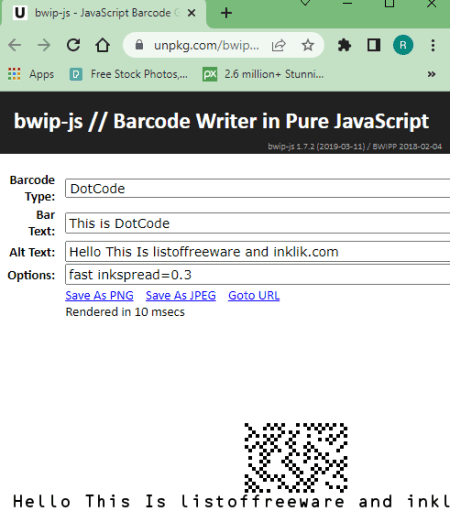
unpkg.com is the last free online DotCode generator website. This website offers JavaScript-based barcode generator that can generate barcodes of various types such as DotCode, Code 11, Code 39, GS1, EAN, etc. It also gives users the freedom to change the scale of barcodes along with their Image Rotation and Font Rendering Type (Anti-Aliased or Monochrome). Now, follow the below steps.
How to generate DotCode barcode online using unpkg.com:
- Go to this website and choose the DotCode option from the Barcode Type menu.
- After that, enter the input Barcode Text value along with Alternative text, if you want.
- Next, specify the barcode scaling, image rotation, and font rendering parameters.
- Finally, click on the Show Barcode button to view the DotCode.
Users can save the final DotCode and any other type of barcode in PNG and JPEG formats.
Final Thoughts:
It is another good online DotCode barcode generator through which users can quickly generate a custom DotCode barcode.
Naveen Kushwaha
Passionate about tech and science, always look for new tech solutions that can help me and others.
About Us
We are the team behind some of the most popular tech blogs, like: I LoveFree Software and Windows 8 Freeware.
More About UsArchives
- May 2024
- April 2024
- March 2024
- February 2024
- January 2024
- December 2023
- November 2023
- October 2023
- September 2023
- August 2023
- July 2023
- June 2023
- May 2023
- April 2023
- March 2023
- February 2023
- January 2023
- December 2022
- November 2022
- October 2022
- September 2022
- August 2022
- July 2022
- June 2022
- May 2022
- April 2022
- March 2022
- February 2022
- January 2022
- December 2021
- November 2021
- October 2021
- September 2021
- August 2021
- July 2021
- June 2021
- May 2021
- April 2021
- March 2021
- February 2021
- January 2021
- December 2020
- November 2020
- October 2020
- September 2020
- August 2020
- July 2020
- June 2020
- May 2020
- April 2020
- March 2020
- February 2020
- January 2020
- December 2019
- November 2019
- October 2019
- September 2019
- August 2019
- July 2019
- June 2019
- May 2019
- April 2019
- March 2019
- February 2019
- January 2019
- December 2018
- November 2018
- October 2018
- September 2018
- August 2018
- July 2018
- June 2018
- May 2018
- April 2018
- March 2018
- February 2018
- January 2018
- December 2017
- November 2017
- October 2017
- September 2017
- August 2017
- July 2017
- June 2017
- May 2017
- April 2017
- March 2017
- February 2017
- January 2017
- December 2016
- November 2016
- October 2016
- September 2016
- August 2016
- July 2016
- June 2016
- May 2016
- April 2016
- March 2016
- February 2016
- January 2016
- December 2015
- November 2015
- October 2015
- September 2015
- August 2015
- July 2015
- June 2015
- May 2015
- April 2015
- March 2015
- February 2015
- January 2015
- December 2014
- November 2014
- October 2014
- September 2014
- August 2014
- July 2014
- June 2014
- May 2014
- April 2014
- March 2014








