17 Best Free Online EAN Barcode Generator Websites
Here is a list of best free online EAN barcode generator websites. EAN or European Article Number or International Article Number is a type of barcode symbology that is used to identify retail products, specific manufacturers, packing configurations, etc. EAN barcodes look and work similarly to regular barcodes that you see on products and packaging. Using EAN barcodes, users can easily identify various details about a product. EAN barcodes come in various versions like EAN-2, EAN-5, EAN-8, EAN-13, and more. To generate EAN barcodes of one or more types, users need these online EAN barcode generator websites.
These websites, allow users to generate EAN barcode using a valid barcode value entered by users. Some of these websites are also capable of generating multiple EAN barcodes at a time. Plus, most of these EAN generators are capable of generating EAN barcodes of various types like EAN-5, EAN-8, EAN-13, etc. Through some websites, users can manually adjust some EAN barcode parameters like barcode color, background color, scaling, orientation, margin, and more. To help you out, I have included the steps to generate EAN barcodes in the description of each website.
These EAN generators also come with additional tools such as QR Code, ISBN, UPC, Postnet, etc., generators. Go through the list to know more about these websites.
My Favorite Online EAN Barcode Generator Website:
barcode.design is my favorite website as it can generate up to 100 EAN barcodes at a time. Plus, it can generate various types of EAN barcodes such as EAN-8, EAN-5, EAN-2, and more.
You can also check out lists of best free Online ISBN Barcode Generator, Online UPC-E Barcode Generator, and Online UUID Generator websites.
barcode.design
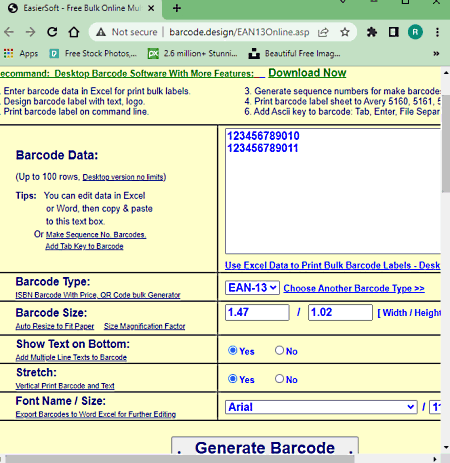
barcode.design is a free online EAN barcode generator website. This website can generate up to 100 EAN barcodes at a time. Plus, it can generate a wide range of EAN barcodes named as EAN-8, EAN-5, EAN-2, EAN-14, and EAN-13. All the necessary tools to adjust the barcode size, text position, and barcode stretch are also present in it. Now, check out the below steps.
How to generate EAN barcode online using barcode.design:
- Go to this website and enter all the Barcode codes.
- Next, choose one of the various supported EAN barcode types.
- Now, adjust the Barcode Font Size, Barcode Size, etc., parameters.
- Finally, click on the Generate Barcode button to view all the generated EAN barcodes that can also be saved as PNG images.
Additional Features:
- This website can also be used to generate many other types of barcodes like ISSN, ISBN, 4-state, DataMatrix, Code93, and more.
Final Thoughts:
It is one of the best free online EAN barcode generator websites that can generate up to 100 EAN barcodes in bulk.
barcodez.net
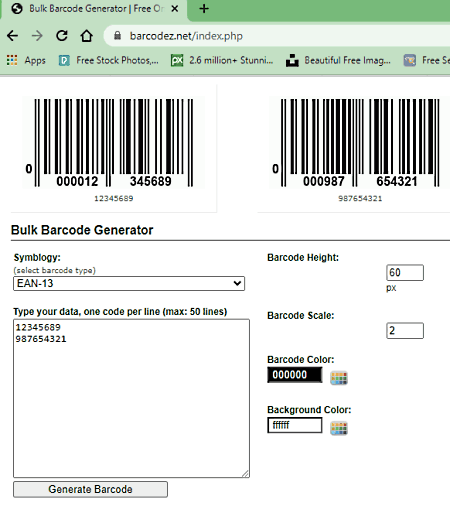
barcodez.net is another free online EAN barcode generator website. Using this website, users can generate both EAN-8 and EAN-13 barcodes. Plus, at a time, it can generate multiple EAN barcodes with ease. Before generating the EAN barcodes, users can specify their parameters like barcode height, barcode scale, barcode color, barcode background color, etc. Apart from EAN, it can also be used to generate ISBN, UPC, Postnet, Codabar, etc., barcodes. Now, follow the below steps to generate EAN barcodes using this website.
How to generate EAN barcodes online using barcodez.net:
- Visit this website and choose either EAN-8 or EAN-13 barcode type.
- Next, enter 8 or 13-digit valid data.
- Now, specify the barcode parameters like barcode height, barcode color, etc.
- Lastly, click on the Generate Barcode button to generate barcodes that you can view on its interface.
It also lets users locally save the generated barcodes in GIF image format.
Additional Features:
- This website also offers additional tools to generate bulk QR codes, Bulk Code 128 barcode, Bulk UPC barcode, and more.
Final Thoughts:
It is a good online EAN barcode generator website that can generate multiple EAN barcodes at a time.
free-barcode-generator.net
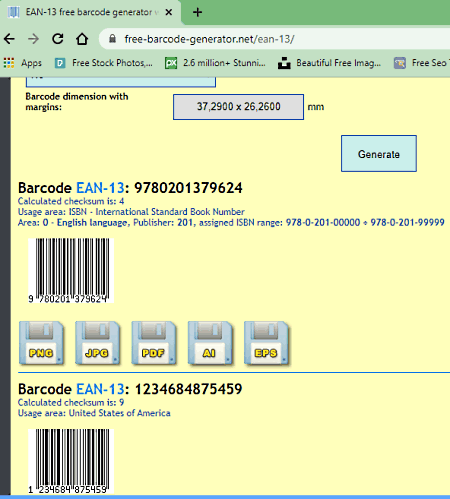
free-barcode-generator.net is another free online EAN barcode generator website. Through this website, users can generate up to 10 EAN-13 barcodes at a time. Plus, it also lets users manually adjust various barcode parameters such as barcode scale, barcode height, additional margins, barcode dimensions, barcode color, etc. After making all the adjustments, users can generate an EAN barcode and save it in PNG, JPG, PDF, AI, and EPS file formats. Now, follow the below steps.
How to generate EAN barcodes online using free-barcode-generator.net:
- Visit this website using the given link.
- After that, enter one or more 13-digit codes.
- Next, specify barcode parameters like barcode scale, barcode height, barcode color, etc.
- Finally, click on the Generate button to initiate the barcode generation process.
Additional Features:
- This website also offers additional barcode generators like ISBN barcode, Code-39 barcode, Postnet generator, Leitcode generator, and more.
Final Thoughts:
It is another good online EAN barcode generator website that anyone can use to generate up to 20 EAN-13 barcodes at a time.
aspose.app
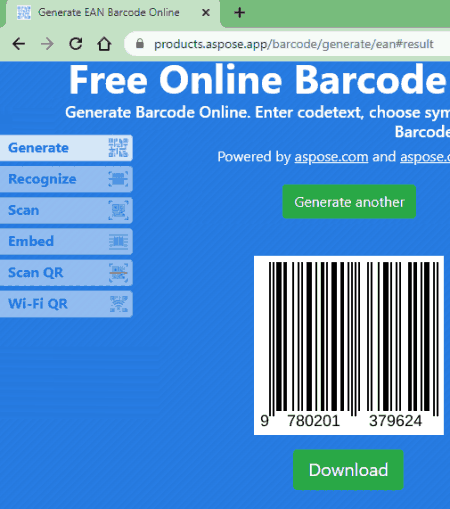
aspose.app is another free online EAN barcode generator website. This website can generate three types of EAN barcodes namely EAN-8, EAN-13, and EAN-14 barcodes. Although, at a time, it can only generate one EAN barcode. Before generating an EAN barcode, users can specify the barcode size and format of the output barcode (PNG, JPG, TIFF, BMP, etc.). Now, follow the below steps.
How to generate EAN barcode online using aspose.app:
- Visit this website and access the Barcode Generator tool.
- After that, choose EAN-8, EAN-13, or EAN-14 barcode.
- Next, enter the input code value.
- Now, specify the barcode size and image format.
- Finally, click on the Generate Barcode button to view and save the final EAN barcode.
Additional Features:
- Additional Barcodes: Through this website, users can also generate additional barcodes like QR Codes, PDF417 Barcode, GS1 Databar, Data matrix, UPC-A barcode, and more.
- Tools: A good set of online services are also present on this website such as Barcode Recognition, Barcode Scanner, OCR, and more.
Final Thoughts:
It is another simple-to-use online EAN barcode generator website that offers all the essential tools to generate EAN barcodes.
barcodes.pro
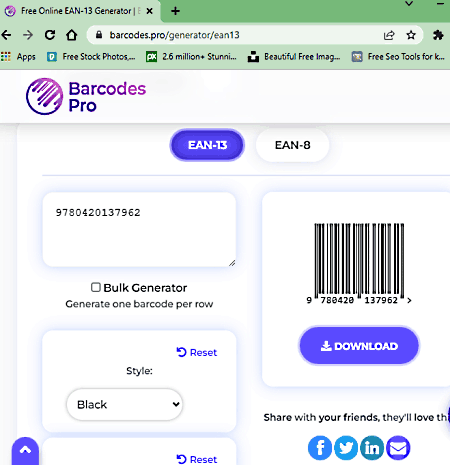
barcodes.pro is another free online EAN barcode generator website. Through this website, users can generate EAN barcodes in bulk. Plus, both EAN-13 and EAN-8 barcodes can be generated through this website. It also gives users the ability to manually adjust the barcode color, width, height, and font size. Now, follow the below steps.
How to generate EAN barcode online using barcodes.pro:
- Visit this website and choose the EAN Code Generator.
- After that, choose either the EAN-13 or EAN-8 barcode type.
- Next, enter the input code values.
- Now, manually adjust the EAN barcode parameters.
- Lastly, preview and download the final EAN barcodes.
Users can save the final barcode in SVG image format.
Additional Features:
- This website can also be used to generate UPC Code, Linear Code, QR Code, and Data matrix barcodes.
Limitation:
- The free version of this website only allows users to perform a limited number of barcode generation for free. To remove this limitation, users need to purchase its premium version.
Final Thoughts:
It is a beautifully designed online EAN barcode generator website through which users can generate both EAN-8 and EAN-13 barcodes in bulk.
zoho.com
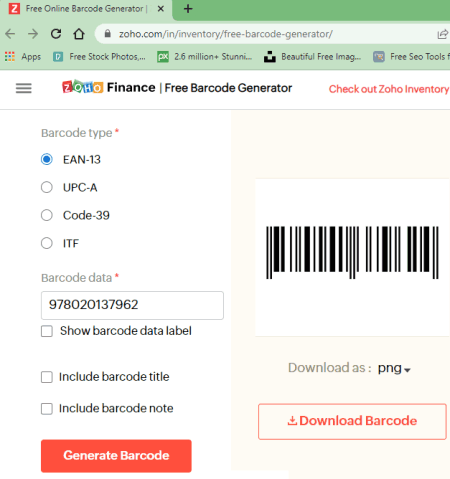
zoho.com is a free online EAN barcode generator website. This website comes with a simple barcode generator tool through which users can generate EAN-13, UPC-A, Code-39, and ITF barcodes. It also gives users an option to add a barcode title and barcode note to the final EAN barcode. After generating an EAN barcode, users can save it in PNG, SVG, and JPEG image formats. Now, follow the below steps.
How to generate EAN barcode online using zoho.com:
- Visit this website and choose EAN-13 from the Barcode Type menu.
- After that, enter the Barcode data.
- Next, users can include barcode titles and notes.
- Lastly, click on the Generate Barcode button to view the final EAN-13 barcode.
Additional Features:
- This website also offers online Inventory Control, Warehouse Management, Multichannel Selling, Order Management, and End-to-End tracking services.
Final Thoughts:
It is another good online EAN barcode generator website that anyone can use to generate EAN-13 barcodes.
barcode-generator.de
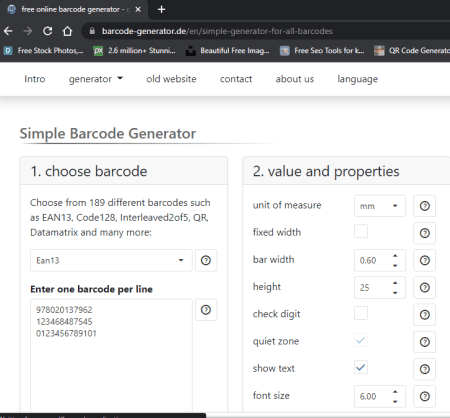
barcode-generator.de is another free online EAN barcode generator website. This website is capable of generating both EAN-8 and EAN-13 barcodes. Plus, it can also generate multiple EAN barcodes in bulk. It also offers a value and properties section through which users can adjust barcode parameters like bar width, bar height, font size, dpi, and measuring unit (mm, inch, or pixel). Now, follow the below steps.
How to generate EAN barcode online using barcode-generator.de:
- Visit this website using the given link.
- After that, choose either EAN-8 or EAN-13 barcode from the Choose barcode menu.
- Now, enter one or more input values.
- Next, adjust the EAN barcode parameters.
- Lastly, click on the Generate Barcode button to view all the generated EAN barcodes.
It also lets users locally save the generated barcodes in PNG, PDF, Excel, and ZIP file formats.
Additional Feature:
- Barcode Generator: This website can also generate additional barcodes like Code 128, ode39, Codebar, UccEan128, and more.
Final Thoughts:
It is another capable online EAN barcode generator website that can quickly generate multiple EAN barcodes at a time.
ruggedtabletpc.com
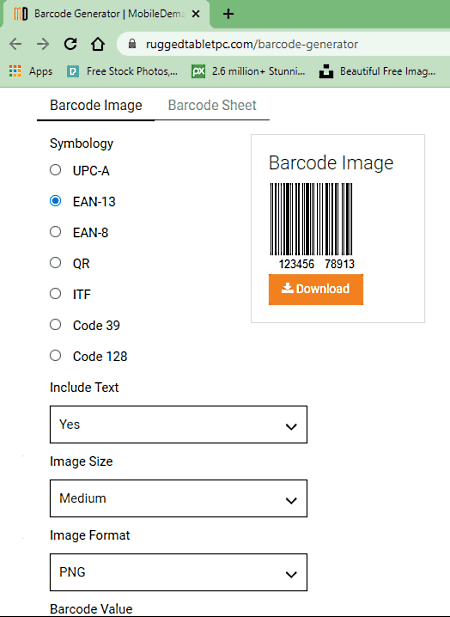
ruggedtabletpc.com is yet another free online EAN barcode generator website. Through this website, users can generate various types of barcodes apart from EAN (EAN-8 and EAN-13) barcodes such as UPC-A, QR, ITF, Code39, and more. Although at a time, it can only generate one EAN barcode. It also offers tools to include text, adjust image size, and change output barcode format (PNG, JPG, or GIF). After making all the necessary adjustments, users can start the EAN barcode generation process. Now, follow the below steps.
How to generate EAN barcode online using ruggedtabletpc.com:
- Launch this website using the provided link.
- After that, choose either EAN-8 or EAN-13 barcode type.
- Now, enter the EAN barcode data that you want to represent as a barcode
- Lastly, adjust barcode parameters and hit the Generate Barcode Image button to start the EAN barcode generation process.
Additional Features:
- This website also offers services and products for various types of services such as Construction, Education, FieldServices, Healthcare, and more.
Final Thoughts:
It is another capable online EAN barcode generator website that anyone can use without much hassle.
barcode-generator.org
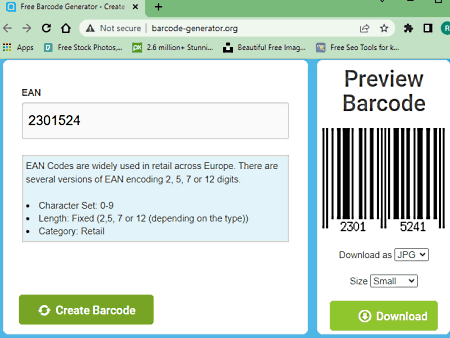
barcode-generator.org is another free online EAN barcode generator website. Through this website, users can generate three types of EAN barcodes namely EAN, EAN-128, and EAN-14. Apart from EAN, it can also be used to many other types of barcodes like QR, Code-128, UPC-A, Channel Code, Maxicode, and more. Before starting the barcode generation, users can adjust the barcode using its Size menu and select one barcode format (JPG, EPS, and or SVG). Now, follow the below steps.
How to generate EAN barcode online using barcode-generator.org:
- Launch this website and choose one of the EAN barcode types from the Create Free menu.
- Now, enter the input EAN data.
- Next, specify the barcode size and choose one barcode format.
- Lastly, preview the final EAN barcode that can save locally by clicking on the Download button.
Final Thoughts:
It is another good online EAN barcode generator that can also be used to generate UPC-A, QR codes, etc., barcodes.
waspbarcode.com
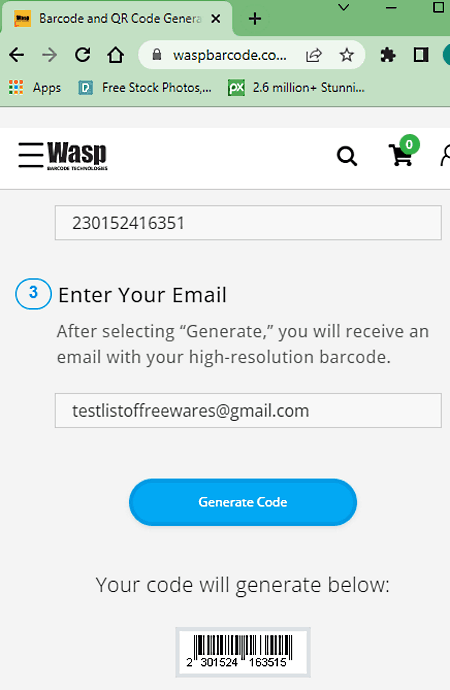
waspbarcode.com is another free online EAN barcode generator website. Through this website, users can generate EAN-13 and EAN-8 barcodes. At a time, it can generate only one EAN barcode. The process to generate EAN barcodes is also quite simple in it. Now, follow the below steps.
How to generate EAN barcodes online using waspbarcode.com:
- Visit this website using the given link.
- After that, choose either the EAN-13 or EAN-8 option from the Code menu.
- Now, enter the barcode data.
- Finally, enter your email address and then hit Generate Code button to view the final EAN barcode.
Additional Feature:
- Barcodes: This website can also be used to generate Code 3, Code 9, Code 128, Codabar, Code 93, etc., types of barcodes.
Final Thoughts:
It is another good online EAN barcode generator website that offers all the tools to quickly generate various types of EAN barcodes.
gs1mexico.org
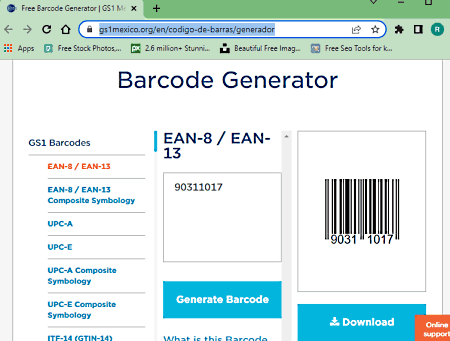
gs1mexico.org is another free online EAN barcode generator website. This website comes with a standard barcode generator tool that can also generate EAN-8 and EAN-13 barcodes. Other types of barcodes that it can generate are UPC-A, UPC-E, ITF-14, SSCC, and more. Although, it doesn’t offer tools to adjust any barcode parameters. Now, check out the below steps.
How to generate EAN barcodes online using gs1mexico.org:
- Launch this website and choose the EAN barcode.
- After that, enter the input barcode value.
- Now, click on the Generate Barcode button to view the final EAN barcode.
- Lastly, click on the Download button to locally save the final EAN barcode in PNG, GIF, JPG, EPS, or PDF file format.
Additional Features:
- This website also offers additional online services associated with Healthcare, transport and Logistics, Apparel Merchandise, and more.
Final Thoughts:
It is another good online EAN barcode generator website that anyone can use with ease.
free-barcode.com
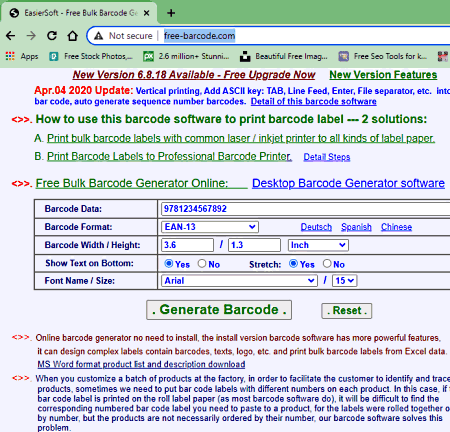
free-barcode.com is another free online EAN barcode generator website. Through this website, users can generate various types of EAN barcodes namely EAN-13, EAN-8, EAN-5, and EAN-2. Plus, it also gives users the freedom to manually specify the barcode width, barcode height, and text format. After generating a barcode, users can save it locally in the form of an ASP file format. Now, follow the below steps.
How to generate EAN barcode online using free-barcode.com:
- Visit this website and open up the barcode generator.
- After that, choose one of the various types of EAN barcodes that you want to generate.
- Now, enter the barcode data.
- Next, adjust the barcode parameters manually.
- Lastly, click on the Generate Barcode button to view the final EAN barcode that you can also save locally.
Additional Features:
- This website contains various barcode-associated tools like Export Barcode Image, Print Bulk barcodes, Barcode Technology, Online Barcode, and more.
Final Thoughts:
It is another simple-to-use online EAN barcode generator website that anyone can use to generate various types of EAN barcodes in no time.
labeljoy.com
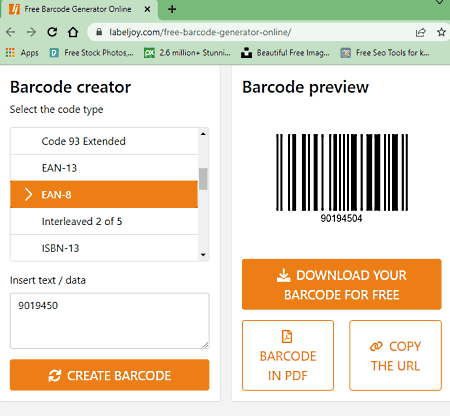
labeljoy.com is a free online EAN barcode generator website. This website comes with a universal barcode generator tool that can generate 25 different barcodes including EAN-8 and EAN-13. Although, it doesn’t let users manually adjust any barcode parameters, unlike most other similar websites. The process to generate EAN barcodes is also quite simple. Now, follow the below steps.
How to generate EAN barcodes online using labeljoy.com:
- Visit this website and choose the EAN-8 or EAN-13 barcode type.
- After that, insert the input barcode data.
- Lastly, click on the Create Barcode button to view the generated EAN barcode on its interface.
This website also lets users save the final barcode locally in PNG and PDF file formats.
Additional Features:
- Through this website, users can also generate UPC, GS1, DataBar, Code-128, etc., barcodes.
Final Thoughts:
It is another good online EAN barcode generator website that anyone can use without much hassle.
marin.jb.free.fr
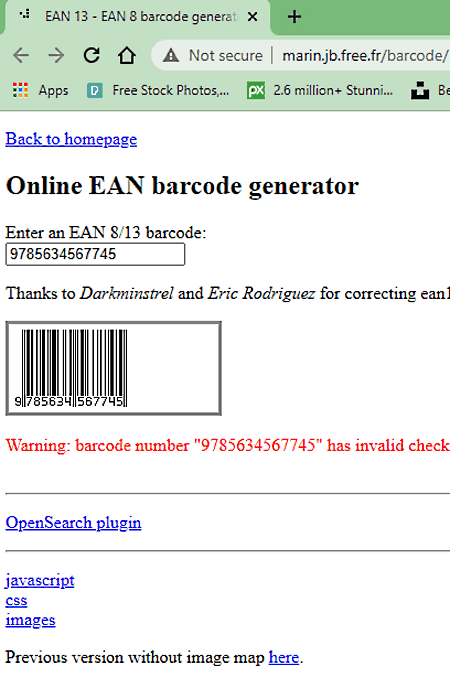
marin.jb.free.fr is the next free online EAN barcode generator website. This website comes with a dedicated EAN barcode generator tool that can generate one EAN-8 or EAN-13 barcode at a time. Plus, it can generate an EAN barcode in real-time. Although, it lacks even the basic barcode adjustments features. Its user interface is also barebone. Now, follow the below steps.
How to generate EAN barcodes online using marin.jb.free.fr:
- Visit this website using the provided link.
- After that, enter a valid EAN-8 or EAN-13 data value.
- Lastly, view the final EAN barcode.
Additional Features:
- This website also offers many additional Windows software like Universal Network Scanner, Querty-fr, Proxydriver, Tiny SSDP, and more.
Final Thoughts:
It is another good online EAN barcode generator through which users can generate standard EAN-8 and EAN-13 barcodes.
keepautomation.com
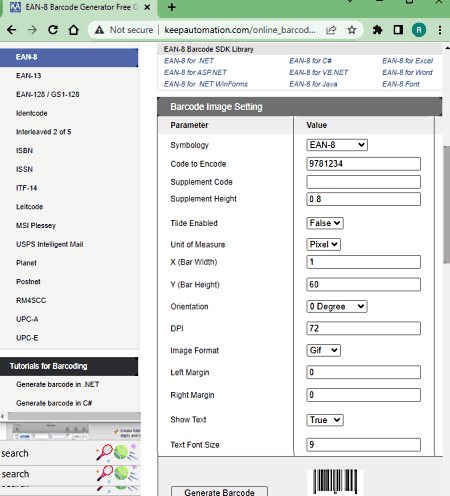
keepautomation.com is another free online EAN barcode generator website. This website is capable of generating EAN-8, EAN-13, and EAN-128 barcodes. It also lets users fine-tune each EAN barcode image settings like Symbology, Bar Width, Bar Height, Orientation, DPI, Image Format (GIF, JPEG, and PNG), Right margin, and more. Apart from EAN, it can also be used to generate Data Matrix, PDF-417, QR Code, Codebar, Code 11, etc., barcodes. Now, follow the below steps.
How to generate EAN barcode online using keepautomation.com:
- Visit this website and choose one of the various available EAN barcode types.
- After that, enter the code value and choose a symbology like EAN-13, EAN-13SUP2, or EAN-13SUP5.
- Now, manually specify all the barcode image settings like margins, DPI, orientation, and more.
It also lets users save the final EAN barcode in ASPX file format.
Additional Features:
- Tutorials for Barcoding: It offers tutorials to generate barcode in .NET, C#, VB.NET, SSRS, Excel, and more.
Final Thoughts:
It is another capable online EAN barcode generator website that can generate various types of EAN barcodes.
codigos-qr.com
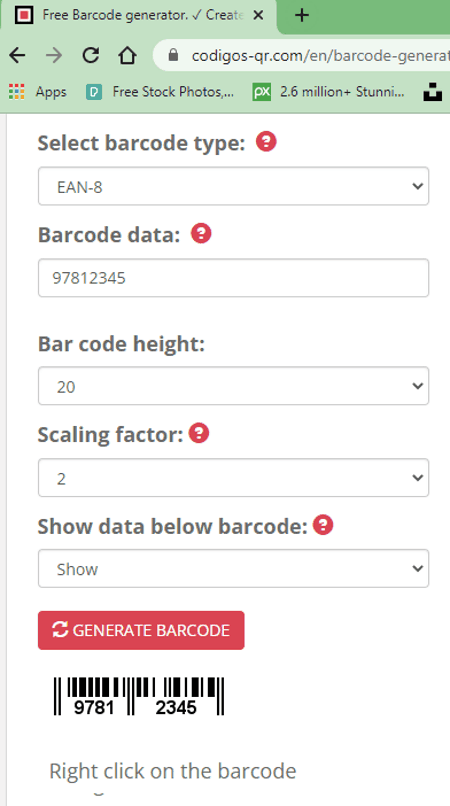
codigos-qr.com is a free online EAN barcode generator website. This website is capable to generate EAN-8 and EAN-13 barcodes. Plus, some adjustments such as Barcode Data, Bar Code height, and Scaling Factor can also be adjusted manually before generating an EAN barcode. Now, follow the below steps.
How to generate EAN barcode online using codigos-qr.com:
- Launch this website and choose the EAN-13 or EAN-8 barcode option from the barcode type menu.
- After that, enter valid barcode data.
- Next, specify barcode height, scaling factor, etc., barcode parameters.
- Lastly, click on the Generate Barcode button to view the final EAN barcode on its interface.
Additional Features:
- This website also contains some additional online tools like QR Code Generator, Data Matrix Generator, QR Readers, and more.
Final Thoughts:
It is a simple and effective online EAN barcode generator website that can generate both EAN-8 and EAN-13 barcodes.
barcodefactory.com
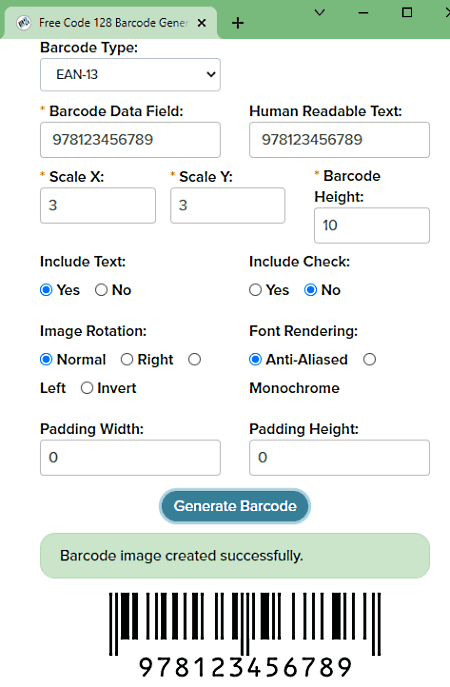
barcodefactory.com is the next free online EAN barcode generator website. This website can create both 1D and 2D linear barcodes. Although, users can also use it to generate standard EAN-2, EAN-5, EAN-8, and EAN-13 barcodes. It also allows users to manually adjust some output barcode parameters like font rendering, image rotation, include human-readable text, and more. Now, follow the below steps.
How to generate EAN barcode online barcodefactory.com:
- Visit this website and choose one of many supported EAN barcode types.
- After that, enter the barcode data in the barcode data field.
- Next, enter human readable text if you want and adjust various barcode parameters.
- In the end, click on the Generate Barcode button to view the final EAN barcode that you can save locally in the PNG image format.
Additional Features:
- On this website, users also get tools and features associated with RFID, POS Systems, Software, Mobile Computers, Supplies, and more.
Final Thoughts:
It is another good online EAN barcode generator website that offers all the tools to generate multiple types of EAN barcodes.
Naveen Kushwaha
Passionate about tech and science, always look for new tech solutions that can help me and others.
About Us
We are the team behind some of the most popular tech blogs, like: I LoveFree Software and Windows 8 Freeware.
More About UsArchives
- May 2024
- April 2024
- March 2024
- February 2024
- January 2024
- December 2023
- November 2023
- October 2023
- September 2023
- August 2023
- July 2023
- June 2023
- May 2023
- April 2023
- March 2023
- February 2023
- January 2023
- December 2022
- November 2022
- October 2022
- September 2022
- August 2022
- July 2022
- June 2022
- May 2022
- April 2022
- March 2022
- February 2022
- January 2022
- December 2021
- November 2021
- October 2021
- September 2021
- August 2021
- July 2021
- June 2021
- May 2021
- April 2021
- March 2021
- February 2021
- January 2021
- December 2020
- November 2020
- October 2020
- September 2020
- August 2020
- July 2020
- June 2020
- May 2020
- April 2020
- March 2020
- February 2020
- January 2020
- December 2019
- November 2019
- October 2019
- September 2019
- August 2019
- July 2019
- June 2019
- May 2019
- April 2019
- March 2019
- February 2019
- January 2019
- December 2018
- November 2018
- October 2018
- September 2018
- August 2018
- July 2018
- June 2018
- May 2018
- April 2018
- March 2018
- February 2018
- January 2018
- December 2017
- November 2017
- October 2017
- September 2017
- August 2017
- July 2017
- June 2017
- May 2017
- April 2017
- March 2017
- February 2017
- January 2017
- December 2016
- November 2016
- October 2016
- September 2016
- August 2016
- July 2016
- June 2016
- May 2016
- April 2016
- March 2016
- February 2016
- January 2016
- December 2015
- November 2015
- October 2015
- September 2015
- August 2015
- July 2015
- June 2015
- May 2015
- April 2015
- March 2015
- February 2015
- January 2015
- December 2014
- November 2014
- October 2014
- September 2014
- August 2014
- July 2014
- June 2014
- May 2014
- April 2014
- March 2014








