8 Best Free Online English to Braille Translator Websites
Here is a list of the best free online English to Braille translator websites. Braille is a tactile writing system. This system uses raised dots in patterns that represent letters, numbers, and punctuation marks. One can touch the dots by fingertip and decipher the text. Braille is invented by Louis Braille who lost his sight in an accident. Now, it is used by blind and visually impaired people worldwide.
This post covers 8 free websites with English to Braille translators. These websites offer translators where you can add English input and get it translated into Braille. Each translator comes with its own features and options. Some let you select between Braille Grades for the translation whereas some keep it simple and quick. Let’s go through the list and check these out in detail.
My Favorite Online English to Braille Translator
MathsisFun.com is my favorite English to Braille translator on this list. This translator provides multiple options and allows users to configure the translation as per their needs. It supports both Braille grades and provides Braille output in three different mediums. And you also get options for further tweaks such as size, dimensions, etc.
You can check out our other lists of the best free Braille to English Translator Converter Websites, Norwegian Translator (Norsk Oversetter) websites, and Norwegian German Translator or Norsk Tysk Oversetter Websites.
Comparison Table:
| Name | Braille Grade(s) | Braille Output | Braille Type |
|---|---|---|---|
| MathsisFun.com | 1 & 2 | Image, Text Dots, ASCII | Unicode & ASCII |
| Branah.com | 1 & 2 | Text Dots | Unicode & ASCII |
| WeCapable.com | 1 & 2 | Text Dots | Unicode & ASCII |
| TwoBlindBrothers.com | - | Text Dots, Image | Unicode |
| BrailleTranslator.org | 1 & 2 | Text Dots, Image | Unicode & ASCII |
| Symbl.cc | - | Text Dots | Unicode |
| LingoJam.com | - | Text Dots | Unicode |
| FontVilla.com | - | Text Dots | Unicode |
MathsisFun.com
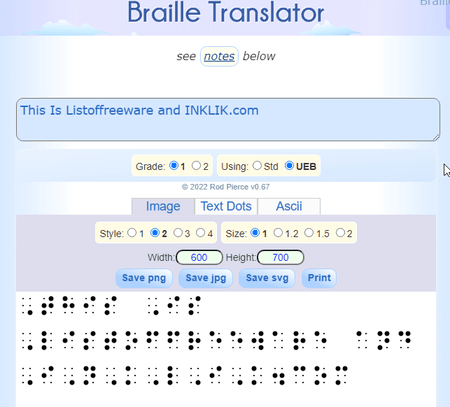
MathsisFun.com is a free website with an online English to Braille translator. This translator has a neat interface with a section for English input. You can simply type the English input that you want to translate. Below that, you get an option to select the Braille grade. You can go with Grade 1 or Grade. Similarly, you get another option for translation where you can pick from Std and UEB. This translator gives the multiple Braille output. You can pick from an Image, Text Dots, and ASCII. In the case of Image output, you get multiple options for style, dimensions, and size of the Braille output. With all that, this is one of the best English to Braille translators.
Highlights:
- Braille Grade(s): Grade 1 and Grade 2.
- Output: Image, Text Dots, and ASCII.
- Additional Options: Image output options for size, style, dimensions, and file format.
| Pros | Cons |
|---|---|
| Multiple output options | |
| Supports Grade 1 & Grade 2 Braille | |
| Translates to Unicode and ASCII Braille |
Branah.com
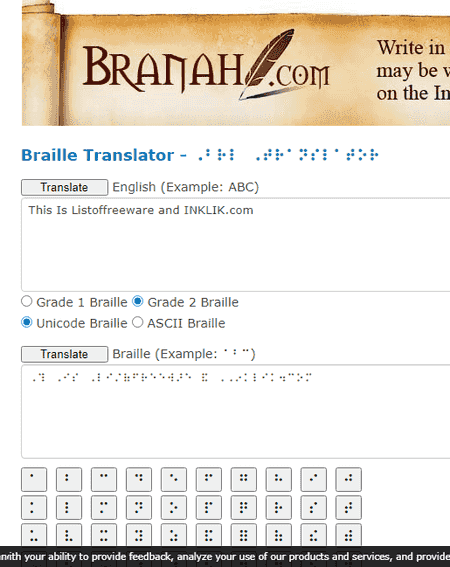
Branah.com has a free online English to Braille translator. This translator has a simple interface with two text boxes for input and output. You can type the English input into the top box and then pick from Grade 1 or Grade 1 Braille for translation. You also get to choose between Unicode Braille and ASCII Braille. You can pick these options as per your requirements and translate the English input to Braille. This translator gives the output in text dots that you can easily copy. Along with that, it also shows Braille characters below the output. These characters are actual buttons that you can use to add Braille to the output.
Highlights:
- Braille Grade(s): Grade 1 and Grade 2.
- Output: Text Dots.
- Additional Options: Option to type Braille.
| Pros | Cons |
|---|---|
| Supports Grade 1 & Grade 2 Braille | |
| Translates to Unicode and ASCII Braille |
WeCapable.com
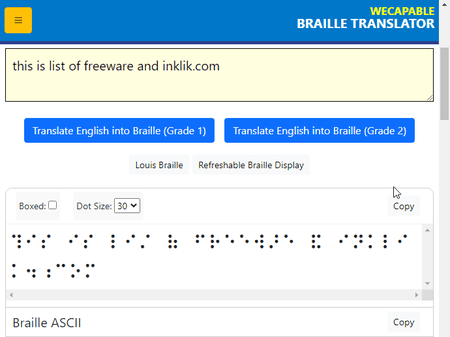
WeCapable.com offers a simple online English to Braille translator. This tool has an input section on the screen for English input. Below that, it has two options: Translate English into Braille (Grade 1) and Translate English into Braille (Grade 2). You can click the desired button to make the translation. The output gives you the Braille output in text dots. Above the output, you get an option to change the dot size and add boxes to Braille characters. Along with the Unicode Braille, it gives the Braille ASCII translation as well.
Highlights:
- Braille Grade(s): Grade 1 and Grade 2.
- Output: Text Dots.
- Additional Options: Option to customize dot size and add boxes to Braille characters.
| Pros | Cons |
|---|---|
| Option to translate Grade 1 & Grade 2 Braille | |
| Unicode and ASCII Braille output | |
| Option to add boxes to Braille characters |
TwoBlindBrothers.com
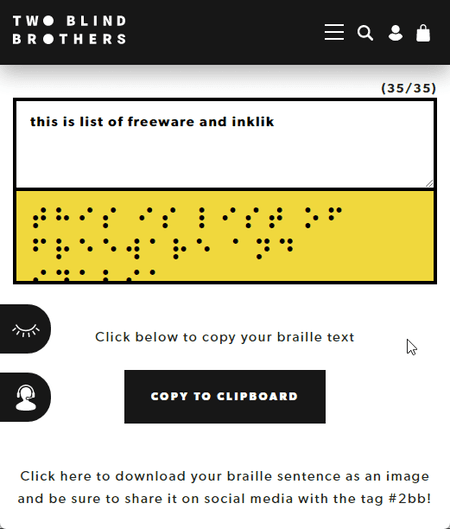
TwoBlindBrothers.com is another website for Braille translation. This website features a simple tool where you can add English input and get it translated into Braille in real time. You can simply type in English and copy the Braille translation of that. This tool also lets you download the Braille translation as an image. Apart from that, it has a Braille Keyboard Translator on the screen. This translator lists the Braille characters for English alphabets and numbers. You can use this tool to type Braille directly.
Highlights:
- Braille Grade(s): N/A.
- Output: Text Dots and Image download.
- Additional Options: Offers a Braille Keyboard Translator.
| Pros | Cons |
|---|---|
| It is quick and easy to use | No option to pick Braille Grade |
| Has a Braille Keyboard Translator | Braille Unicode output only |
BrailleTranslator.org
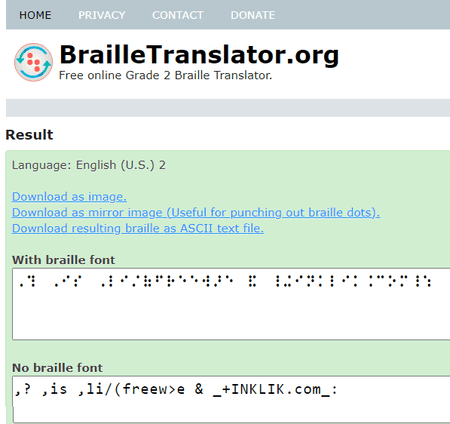
BrailleTranslator.org is a free website to translate English into Braille online. This tool supports all Grade Two braille contractions for English as well as many other languages. You have to select your input language along with the Braille grade and add your input. It also has an “advance option” where you can set the font size. The output gives you Braille translation in Unicode and ASCII. You can select and copy that to the clipboard and can also download it as an image file.
Highlights:
- Braille Grade(s): Grade 1 and Grade 2 and other languages.
- Output: Image.
- Additional Options: Supports multiple input languages and allows setting the font size for the output.
| Pros | Cons |
|---|---|
| Supports both Braille grades in multiple languages | It is a little slow |
| Braille output in Unicode and ASCII | |
| Braille dots and image output |
Symbl.cc
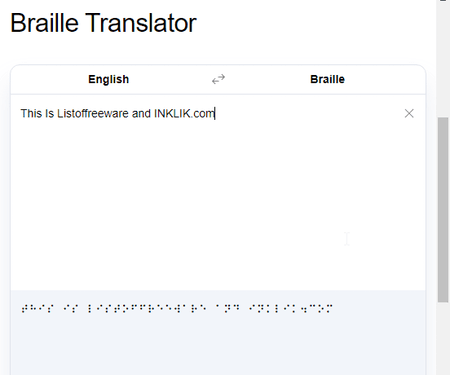
Symbl.cc has a simple online English to Braille translator. It has two sections side by side. One section is for English and another for Braille. You can simply type into the English input section and get your input translated to Braille instantly. You can also switch the section to type Braille and convert that back to English. Apart from that, there is nothing additional here. It is a simple and quick translator.
Highlights:
- Braille Grade(s): N/A.
- Output: Text Dots.
- Additional Options: No additional options.
| Pros | Cons |
|---|---|
| Instant and quick | No option to select Braille Grade |
| Can translate Braille back to English |
LingoJam.com

LingoJam.com also offers an online English to Braille translator. Similar to other tools on LingoJam, it features an interface with two sections side by side. The one on the left is for English input. You can type your input there and it translates that to Braille and shows that on the right section. From the Braille section, you can select the output and copy it. That is all, there are no other options for Braille Grade or anything.
Highlights:
- Braille Grade(s): N/A.
- Output: Text Dots.
- Additional Options: No additional options.
| Pros | Cons |
|---|---|
| Simple and direct translation | No option to configure Grade, etc. |
FontVilla.com
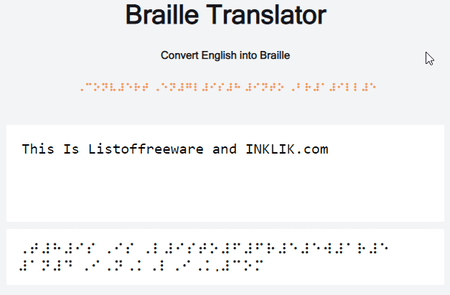
FontVilla.com is another free website where you can translate English to Braille online. It has a simple tool that translates English input to Braille Unicode. You can just open the tool and type your input there. When you do that, it shows the translated Braille dots below that. From there, you can copy the Braille output and use it for your intended purpose.
Highlights:
- Braille Grade(s): N/A.
- Output: Text Dots.
- Additional Options: No additional options.
Frequently Asked Questions
There are online Braille translators that you can use to convert any word, phrase, or docuemnt into Braille.
Braille can represent letters, numbers, and punctuation marks. In addition to that, it is also possible to create embossed illustrations and graphs in Braille.
Braille is a way of translating languages for blind or visually impaired people. With Braille, people can read with touch rather than sight.
No, Braille is not a language supported by Google Translate.
About Us
We are the team behind some of the most popular tech blogs, like: I LoveFree Software and Windows 8 Freeware.
More About UsArchives
- May 2024
- April 2024
- March 2024
- February 2024
- January 2024
- December 2023
- November 2023
- October 2023
- September 2023
- August 2023
- July 2023
- June 2023
- May 2023
- April 2023
- March 2023
- February 2023
- January 2023
- December 2022
- November 2022
- October 2022
- September 2022
- August 2022
- July 2022
- June 2022
- May 2022
- April 2022
- March 2022
- February 2022
- January 2022
- December 2021
- November 2021
- October 2021
- September 2021
- August 2021
- July 2021
- June 2021
- May 2021
- April 2021
- March 2021
- February 2021
- January 2021
- December 2020
- November 2020
- October 2020
- September 2020
- August 2020
- July 2020
- June 2020
- May 2020
- April 2020
- March 2020
- February 2020
- January 2020
- December 2019
- November 2019
- October 2019
- September 2019
- August 2019
- July 2019
- June 2019
- May 2019
- April 2019
- March 2019
- February 2019
- January 2019
- December 2018
- November 2018
- October 2018
- September 2018
- August 2018
- July 2018
- June 2018
- May 2018
- April 2018
- March 2018
- February 2018
- January 2018
- December 2017
- November 2017
- October 2017
- September 2017
- August 2017
- July 2017
- June 2017
- May 2017
- April 2017
- March 2017
- February 2017
- January 2017
- December 2016
- November 2016
- October 2016
- September 2016
- August 2016
- July 2016
- June 2016
- May 2016
- April 2016
- March 2016
- February 2016
- January 2016
- December 2015
- November 2015
- October 2015
- September 2015
- August 2015
- July 2015
- June 2015
- May 2015
- April 2015
- March 2015
- February 2015
- January 2015
- December 2014
- November 2014
- October 2014
- September 2014
- August 2014
- July 2014
- June 2014
- May 2014
- April 2014
- March 2014








