10 Best Free Online EXIF Remover Websites
Here is a list of best free online EXIF remover websites. EXIF is a type of metadata that images carry such as Shutter Speed, Geolocation Data, Coordinates, Manufacturer name, and more. It is not advisable to upload images with EXIF information on online websites and social media as they can be used by hackers to find out your location and other sensitive information about you. To avoid this type of situation, it is advisable to remove all the EXIF metadata from images and files before uploading them on the internet. To remove the EXIF information, users can use these online EXIF remover websites.
Using these websites, users can remove all the EXIF information from JPEG, PNG, WEBP, BMP, etc., images. Through some websites, users can also remove EXIF information and metadata from documents and archive files of various formats. The process to remove EXIF information from images and documents is quite simple on all these websites. Still, to help out new users, I have included the steps to remove EXIF in the description of each website.
These websites also come with many additional tools associated with images and files that may come in handy. Using additional tools, users can resize images, compresses images, merge images, crop images, view EXIF data, and more. Go through the list to know more about these websites.
My Favorite Online EXIF Remover Website:
verexif.com is my favorite website as it allows users to view and remove the EXIF information present in digital camera images. Plus, it can also fetch images from online sources using their URL and remove their EXIF information.
You can also check out lists of best free Online Image Color Picker, Online Image Distortion, and Online Photo Editor websites.
verexif.com
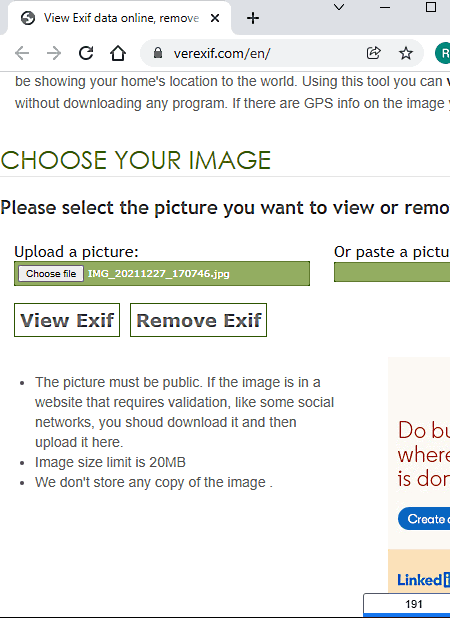
verexif.com is a free online EXIF remover website. Using this website, users can remove EXIF metadata like ISO speed, camera manufacturer name, ISO speed, focal length, etc., from images. Apart from removing the EXIF information, this website can also be used to view EXIF metadata before removing it. I also like its ability to support images of various formats like PNG, JPG, BMP, etc. Now, follow the below steps to remove EXIF online from images using this website.
How to remove EXIF from images using verexif.com:
- Go to this website and click on the Choose File button to load an image.
- After that, click on the View EXIF button to view all its metadata.
- Lastly, hit the Remove EXIF button to remove all the metadata and download the final image.
Additional Features:
- This website can also be used to remove metadata of images stored on online sources by providing their URLs.
Final Thoughts:
It is one of the simplest online EXIF remover websites through which users can remove EXIF information from images of various formats.
imgonline.com
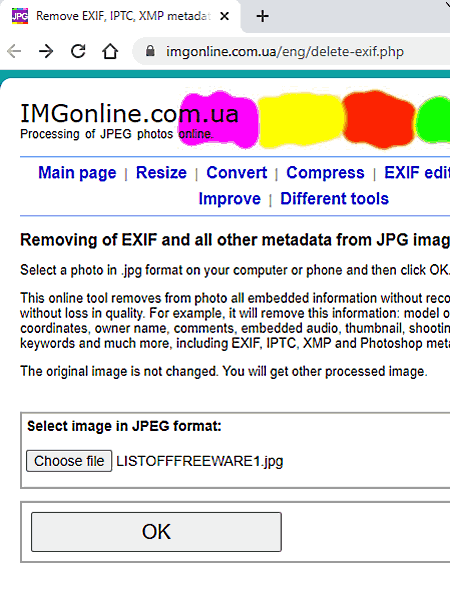
imgonline.com is a free online EXIF remover website. Using this website, users can remove EXIF metadata from JPG images. Although, at a time, this website can only remove metadata from one image. Apart from removing the EXIF information, users can also view and edit the EXIF data using this website. Now, follow the below steps to remove EXIF metadata from JPG images.
How to remove EXIF from images using imgonline.com:
- Go to this website and open up the EXIF remover section.
- After that, click on the Choose File button to load a JPG file.
- Next, click on the OK button to start the EXIF remover process.
Additional Features:
- This website offers multiple JPEG image processing tools like JPEG resizer, converter, compressor, and more.
Final Thoughts:
It is a simple online EXIF remover website through which users can remove EXIF metadata of JPEG images.
coding.tools
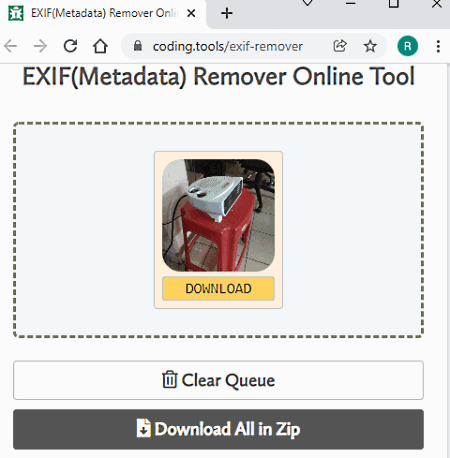
coding.tools is another free online EXIF remover website. Through this website, users can remove EXIF information from up to 20 images at a time. Plus, single images of up to 10 MB size are supported by it. It also supports multiple image formats that allow users to remove EXIF metadata from images of various formats at a time like PNG, JPG, BMP, TIFF, etc. To ensure the privacy of users, it automatically deletes all the images from its server after one hour. Now, follow the below steps. Now, follow the below steps.
How to remove EXIF from images online using coding.tools:
- Visit this website and click on the EXIF Remover option.
- After that, drag and drop one or more images from its interface from which you want to remove EXIF information.
- As soon as all images get uploaded, this website will remove their metadata.
- Lastly, users can download one image at a time or download them together in the form of a ZIP file.
Additional Features:
- EXIF Viewer: Use it to view the complete EXIF information of images like GPS Location, ISO, Focal Length, Manufacturer Name, and more.
- Coding Toolbox: It offers multiple online tools such as JSON Formatter, NS Lookup, Traceroute, BASE64 Encode, and more.
Final Thoughts:
It is another good online EXIF remover website through which users can easily remove all EXIF information from multiple images at a time.
exifremove.com
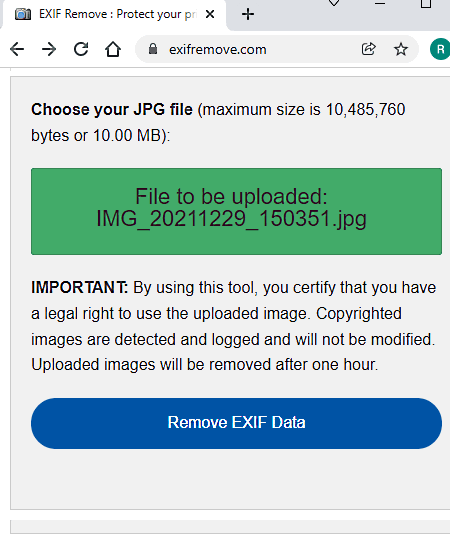
exifremove.com is a free dedicated online EXIF remover website. Through this website, users can remove all types of EXIF data from a JPEG image. Apart from JPEG, it doesn’t support images of other formats which is also its main drawback. A sample of the EXIF data that it can remove are date, time, aperture, resolution and focal length, and more. Now, follow the below steps to remove EXIF from a JPEG image using this website.
How to remove EXIF from images using exifremove.com:
- Visit this website and click on the Select a file button to browse and load a JPEG image.
- After that, click on the Remove EXIF Data button to start the EXIF removal process. After the removal of EXIF data, it also shows what data it has removed.
- Lastly, click on the Download your clean Image button to download the final image.
Final Thoughts:
It is another easy-to-use online EXIF remover website that anyone can use to remove EXIF information from JPEG images.
adarsus.com
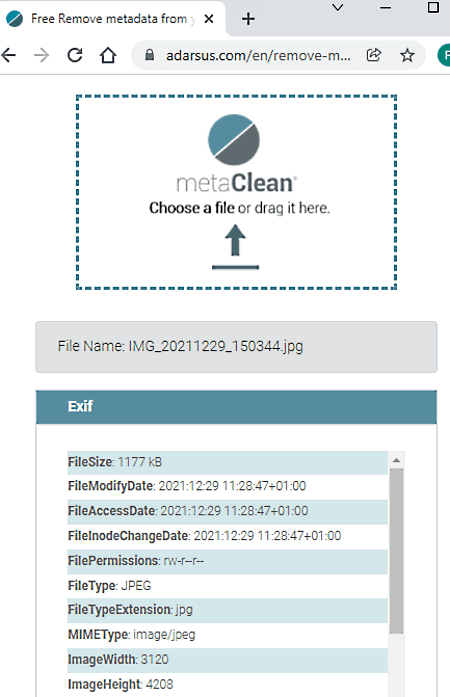
adarsus.com is another free online EXIF remover website. It can also be used as a universal EXIF remover as it can remove EXIF metadata from images and documents of various formats like PNG, JPG, BMP, TIFF, ICO, PDF, WORD, and more. Although, at a time, it can only remove metadata from one file. Plus, the process to remove metadata from files through this website is also quite simple and data. Now, check out the below steps.
How to remove EXIF from files online using adarsus.com:
- Visit this website using the given link.
- After that, click on the choose a file button to load an image or document of any format.
- Now, users can view the metadata present on the uploaded file.
- Lastly, click on the Get my document clean button to remove metadata and download the final file.
Additional Features:
- This website also offers tools to clean Gmail and Outlook attachments.
Final Thoughts:
It is a capable online EXIF remover website through which users can remove metadata from images as well as from documents.
imagesmaller.com
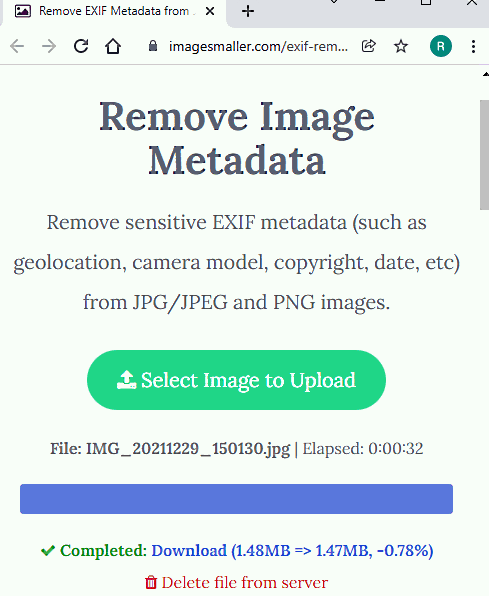
imagesmaller.com is a free image compressor and optimizer website that can also be used to remove EXIF metadata. To remove metadata from images, it offers a Remove Image Metadata tool. This tool allows users to remove all the EXIF information from images of JPG and PNG images. It also slightly reduces the size of images. Now, follow the below steps to remove metadata from an image using this website.
How to remove metadata from images online using imagesmaller.com:
- Start this website and choose the Exif Remover tool.
- After that, click on the Select Image File button to load one image.
- Lastly, download the EXIF removed image using the Download button.
Additional Features:
- This website comes with multiple image compression tools such as Compress PNG, Compress JPG, Compress GIF, and more.
Final Thoughts:
It is another good online EXIF remover website that anyone can use to quickly remove EXIF information from PNG and JPG images.
fileconverto.com
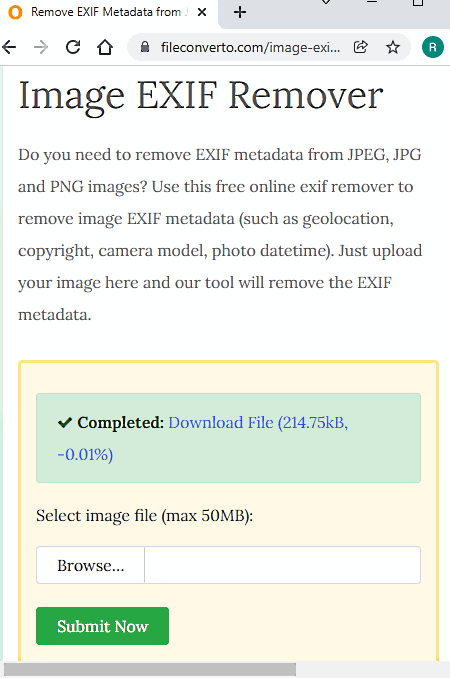
fileconverto.com is yet another free online EXIF remover website. Through this website, users can remove EXIF data from JPG, PNG, and JPEG image formats. Similar to most other websites, it also removes EXIF data of one image at a time. Although, it supports large images of up to 50 MB size, unlike most other online EXIF removers. Now, check out the below steps.
How to remove metadata from images online using fileconverto.com:
- Go to this website and choose Image EXIF Remover tool from the Image Tools menu.
- After that, click on the Browse button to load an image of the supported format.
- Next, click on the Submit Now button to start the EXIF removing process.
- Lastly, click on the Download button to save the final image.
Additional Features:
- Video Tools: It offers many video manipulation tools like video compressor, video downloader, video joiner, video meme maker, and more.
- Image Tools: Using image tools users can compress images, convert images, and make GIFs from images.
- PDF Tools: Through PDF tools, users can unlock PDF, repair PDF, and join PDF files.
Final Thoughts:
It is another capable online EXIF remover website that offers all the essential tools to remove EXIF from images.
exifremover.com
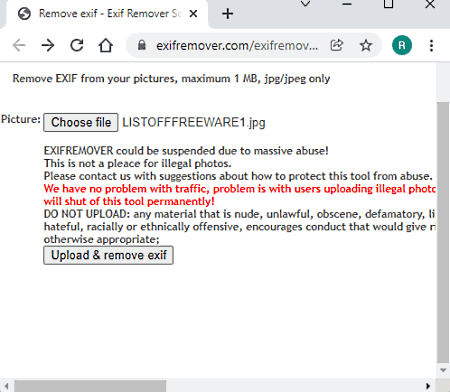
exifremover.com is the next free online EXIF remover website. Through this website, users can remove all the sensitive information associated with an image like the location of an image, coordinates on images, name of the camera, ISO, and more. Although, this website only allows users to remove EXIF data from one JPG or JPEG image of up to 1 MB size at a time. Apart from removing the EXIF data, users can also use this website to view and read EXIF information present in a JPG/ JPEG image. Now, follow the below steps.
How to remove EXIF from images online using exifremover.com:
- Visit this website and choose the EXIF remover tool.
- After that, click on the Choose File button to load a JPG or JPEG image.
- Lastly, click on the Upload & remove EXIF button.
Additional Features:
- EXIF Reader: Use it to view all the metadata present in an image.
Final Thoughts:
It is another good online EXIF remover website as it allows users to read and remove EXIF data from JPEG images.
conversiontools.io
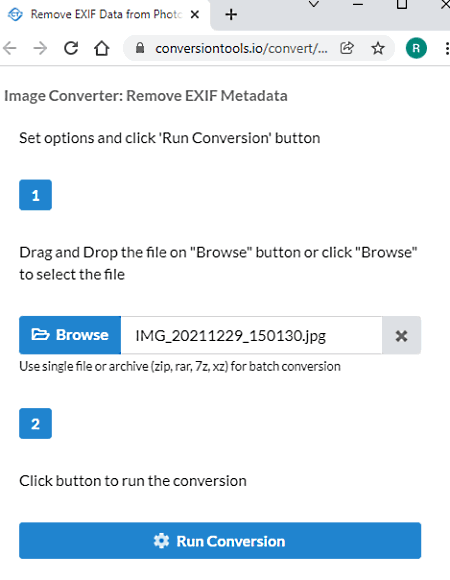
conversiontools.io is another free online EXIF remover website. Through this website, users can remove EXIF metadata from images, documents, and archive files of various formats. Still, users can only load and remove EXIF data from one file at a time. Plus, the free version of this website also imposes some limitations. Now, follow the below steps to remove metadata from a file using this website.
How to remove EXIF from a file online using conversiontools.io:
- Start this website and go to its EXIF remover section.
- After that, click on the Browse button to load an image or file.
- Next, click on the Run Conversion button to start the EXIF removal process.
- In the end, download the EXIF stripped file using the Download option.
Additional Features:
- This website comes with multiple file conversion sections like JSON Conversion, XML Conversion, CSV Conversion, and more.
Limitation:
- This free version of this website can only remove EXIF metadata from 10 files in one day. To remove all the restrictions, users need to purchase its premium version.
Final Thoughts:
It is another good online EXIF remover website that anyone can use to quickly remove all EXIF information from images, documents, and archive files of various formats.
mass-image.pro
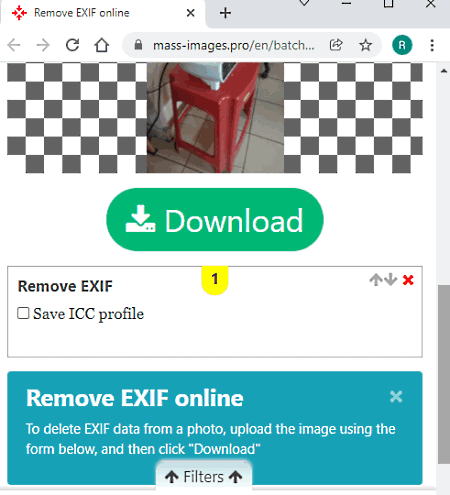
mass-image.pro is the last free online EXIF remover website. This website comes with a dedicated image EXIF remover tool through which users can remove EXIF data from JPG, PNG, GIF, and WEBP images. Although, it can only remove metadata from one image at a time. Now, follow the below steps.
How to remove EXIF from images online using mass-image.pro:
- Start this website and go to the EXIF remover tool.
- After that, upload an image of the supported format using the Select File button.
- Next, preview the output image on its interface and click on the Download button to download the EXIF strapped image.
Additional Features:
- This website also offers tools to crop images and make memes from images.
Final Thoughts:
It is another simple online EXIF remover website that anyone can use to remove EXIF information from JPG, PNG, GIF, and WEBP images.
Naveen Kushwaha
Passionate about tech and science, always look for new tech solutions that can help me and others.
About Us
We are the team behind some of the most popular tech blogs, like: I LoveFree Software and Windows 8 Freeware.
More About UsArchives
- May 2024
- April 2024
- March 2024
- February 2024
- January 2024
- December 2023
- November 2023
- October 2023
- September 2023
- August 2023
- July 2023
- June 2023
- May 2023
- April 2023
- March 2023
- February 2023
- January 2023
- December 2022
- November 2022
- October 2022
- September 2022
- August 2022
- July 2022
- June 2022
- May 2022
- April 2022
- March 2022
- February 2022
- January 2022
- December 2021
- November 2021
- October 2021
- September 2021
- August 2021
- July 2021
- June 2021
- May 2021
- April 2021
- March 2021
- February 2021
- January 2021
- December 2020
- November 2020
- October 2020
- September 2020
- August 2020
- July 2020
- June 2020
- May 2020
- April 2020
- March 2020
- February 2020
- January 2020
- December 2019
- November 2019
- October 2019
- September 2019
- August 2019
- July 2019
- June 2019
- May 2019
- April 2019
- March 2019
- February 2019
- January 2019
- December 2018
- November 2018
- October 2018
- September 2018
- August 2018
- July 2018
- June 2018
- May 2018
- April 2018
- March 2018
- February 2018
- January 2018
- December 2017
- November 2017
- October 2017
- September 2017
- August 2017
- July 2017
- June 2017
- May 2017
- April 2017
- March 2017
- February 2017
- January 2017
- December 2016
- November 2016
- October 2016
- September 2016
- August 2016
- July 2016
- June 2016
- May 2016
- April 2016
- March 2016
- February 2016
- January 2016
- December 2015
- November 2015
- October 2015
- September 2015
- August 2015
- July 2015
- June 2015
- May 2015
- April 2015
- March 2015
- February 2015
- January 2015
- December 2014
- November 2014
- October 2014
- September 2014
- August 2014
- July 2014
- June 2014
- May 2014
- April 2014
- March 2014








