10 Best Free Online Google Cache Checker Websites
Here is a list of best free online Google cache checker websites. Google keeps a snapshot of all indexed websites in the form of Google Cache. Google Cache enables users to view websites when they are down due to certain reasons. Although, if a website is not cached on Google, then it cannot enjoy the benefits that Google cache provides. To check whether their websites are cached on Google, users can use these online Google cache checker websites.
These websites can find out whether specified websites are cached on Google or not. Plus, some websites also let users view the cached version of websites. Along with Google cache status, these websites also show the date & time a website was last cached on Google. The process to check the Google cache status of websites is quite simple. Still, to help out new users I have included the steps to check cache status in the description of each website.
These websites also come with many additional SEO-specific tools that may come in handy. Using additional tools, users can find can perform Plagiarism checks, broken link checks, link analyses, etc., operations. Go through the list to know more about these websites.
My Favorite Online Google Cache Checker Website:
smallseotools.com is my favorite website as it can find out whether websites are cached and indexed on Google or not. Plus, it can also show users the cached versions of their websites.
You can also check out lists of best free Online Google Index Checker, Online Spell Check, and Online IPv6 Subnet Calculator websites.
smallseotools.com

smallseotools.com is a free online Google cache checker website. Using this website, users can find out whether some specific websites are Cached and Indexed on Google or not. Not only that, but it also shows the exact date and time a website was last cached on Google. It also offers an option to view the cached versions of websites on Google. At a time, this website can process five URLs and show their last cached status to users. Now, check out the below steps to perform Google cache checking operation.
How to check Google cache status of websites using smallseotools.com:
- Go to this website and access the Google Cache Checker tool.
- After that, enter the URL’s of up to 5 websites that you want to check in the Domain field.
- Next, click on the Check Google Cache button to view the cached status (cached or not), Cached Date, and Time of all entered websites.
Additional Features:
- According to its name, this website offers many online SEO tools such as Plagiarism Checker, Grammar Check, SEO Checker, Logo Maker, and more.
Final Thoughts:
It is a capable yet simple to use online Google Cache Checker through which users can find out whether their websites are Indexed and Cached on Google or not.
Dupli Checker

Dupli Checker is another free online Google cache checker website. It is a simple website that can easily find out the status of multiple websites whether they are cached on Google or not. To be exact, it can find out the cached statues of up to 10 websites at a time. In addition to that, it also shows the last date and time when specified websites are cached on Google. Now, follow the below steps to find out the Google cache status of websites.
How to check Google cache status of websites using Dupli Checker:
- Start this website using the given link.
- After that, paste up to 10 URLs of various websites in the Domain field.
- Next, click on the Check Google Cache button to start the checking process.
- Lastly, view the Google cache status and time of entered websites.
Additional Features:
- Relevant Tools: This section offers many useful tools such as Anchor Text Distribution, Spider Simulator, Check Indexed Pages, Alexa Rank Checker, and more.
- Other Tools such as Paraphrasing, Plagiarism Checker, and Reverse Image Search tools are also present on this website.
Final Thoughts:
It is another capable online Google cache checker website that anyone can use to quickly find out the Google cache status of multiple websites.
theseotools.net
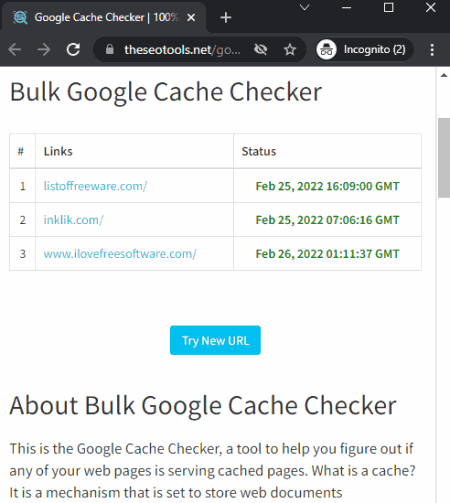
theseotools.net is a free online Google cache checker website. As the name of this website implies, it is mainly an online SEO tools website that also carries a tool to check the Google cache of websites. Using this tool, users can check the Google cache status of up to 20 websites in bulk. After checking the status, it shows the last date and time a specific website was cached. Now, check out the below steps.
How to check Google cache status of websites using theseotools.net:
- Launch this website using the given link.
- After that, paste the URLs of up to 20 websites.
- Next, click on the Submit button to start the Google cache status checking the website.
Additional Features:
- On this website, users can also find online Plagiarism Checker, Whois Checker, URL Rewriting Tool, XML Sitemap Generator, and more.
Final Thoughts:
It is another simple-to-use online Google cache checker website that anyone can use to find out the Google cache status of multiple websites in bulk.
searchenginereports.net
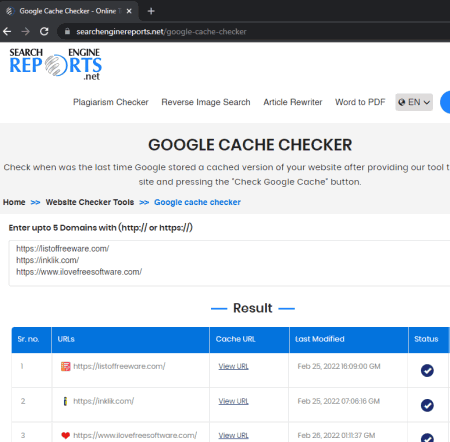
searchenginereports.net is another free Google cache checker website. Using this website, users can find out whether a website is cached on Google or not. It also allows users to view the cached version of a website if available. Plus, it also shows the latest time and date when a website gets cached on Google. I also like its ability to batch process up to 5 URLs at a time. Now, check out the below steps.
How to check Google cache status online using searchenginereports.net:
- Start this website and access the Google Cache Checker tool.
- Now, enter up to 5 URLs in the Domain field.
- Next, hit the Check Google Cache button to view the cache status of websites.
Additional Features:
- Other Relevant Tools section offers many useful online tools like Spider Simulator, Check Server Status, Whois Checker, Redirect Checker, and more.
Final Thoughts:
It is another good online Google cache checker website that can find out whether specified websites or webpages are cached on Google or not.
sitechecker.pro
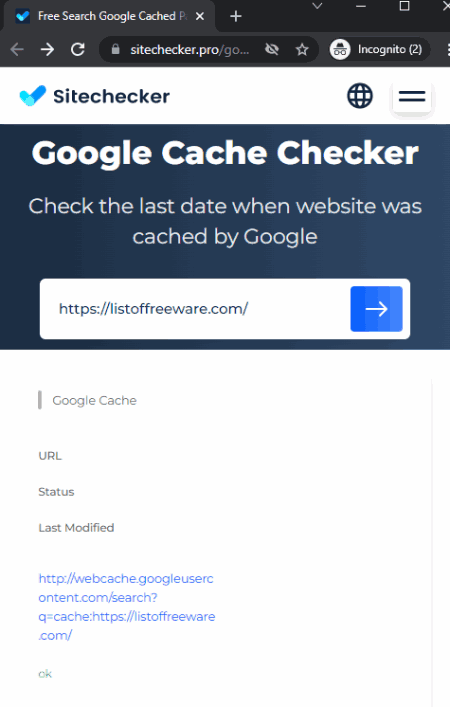
sitechecker.pro is yet another free online Google cache checker website. Using this website, users can find out whether a website or webpage is cached on Google or not. Besides this, it also shows various issues of a website under test that users can fix to improve its SEO. Some of the issues that it highlights are missing text, description duplicates, missing canonical, missing open graph missing, critical errors, and more. It can also find out the total number of pages indexed on Google of a specific website. Now, check out the below steps.
How to check Google cache status online using sitechecker.pro:
- Visit this website using the given link.
- After that, enter the URL of a website that you want to check.
- Now, hit the Go button to start the processing process.
- Lastly, view Google cache status along with issues of that website.
Additional Features:
- This website also offers online Site Monitoring, Backlink Tracker, Rank tracker, etc., tools.
Limitation:
- The free version of this website crawls the limited number of pages of a website. To remove this limitation, users need to purchase its premium version.
Final Thoughts:
It is another decent online Google cache checker website that anyone can use to check out the Google cache status and shortcomings of a website.
webnots
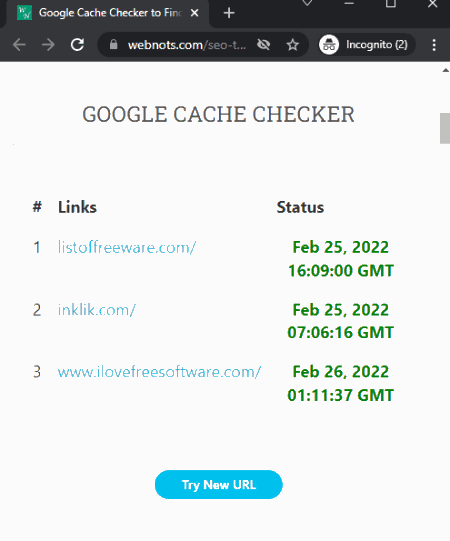
webnots is another free online Google cache checker website. Through this website, users can find out the cache status of up to 20 websites at a time. To do that, users just need to paste the URLs of all websites that they want to check and start the cache checking process. Along with finding out whether websites are cached on Google or not, it also shows the date & time websites were last cached. Now, follow the below steps.
How to check Google cache status online using webnots:
- Start this website using the provided link.
- After that, enter up to 20 URLs of websites that you want to test in the input field.
- Lastly, click on the Submit button to find out the Google cache status of all the entered URLs.
Additional Features:
- Using the additional tools of this website users can perform HTTP Header Check, Word Count, Currency Conversion, Password Strength Check, and more.
Final Thoughts:
It is another good online Google cache checker website that anyone can use to find out the Google cache status of multiple websites.
cachedview.com
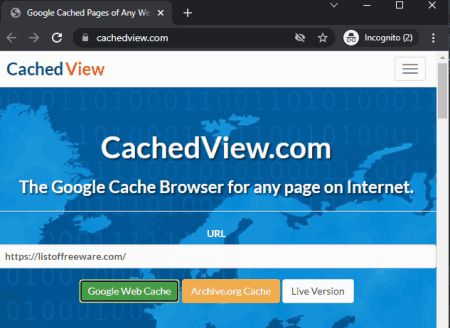
cachedview.com is yet another free online Google cache checker website. Using this website, users can find out, when the last time their webpages or websites are cached on Google. In addition to that, it also fetches and shows the cached version of websites. Apart from Google cache, it can also check Archive.org cache for specified websites. Unlike most other similar services, this one can only check the Google cache status of one website at a time. Now, check out the below steps.
How to check Google cache status online using cachedview.com:
- Visit this website and enter the URL of a website in the URL field.
- Next, click on the Google web Cache button to check Google cache status along with the cached version of the submitted website if cached on Google.
- Similarly, users can find out whether a website is cached on Archive.org or not using the Archive.org Cache button.
Additional Features:
- Alphabetize: Use this tool to sort a list in alphabetical order.
- Change Case: It is another simple tool through which users can change the cases of texts.
Final Thoughts:
It is another good online Google cache checker website that anyone can use to check whether their websites are cached on Google and Archive.org services.
useotools.com
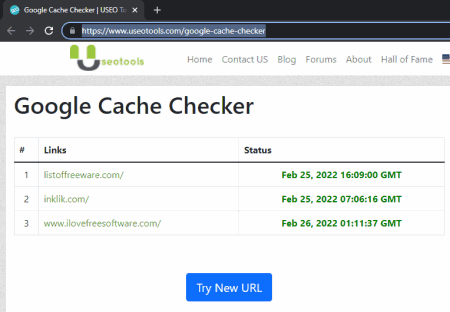
useotools.com is the next free online Google cache checker website. Through this website, users can check the Google cache status of 20 websites at a time. Along with showing the cache status (cached or not cached), it also shows the date and time of websites when they were last cached on Google. Now, follow the below steps to find out the Google cache status of multiple websites using this website.
How to check Google cache status online using useotools.com:
- Start this website and open up the Google Cache Checker tool.
- After that, paste up to 20 URLs of the website in the URL field.
- Next, hit the Submit button to find out their status.
Additional Features:
- Using the additional tools of this website, users can re-write articles, check articles for plagiarism, create backlinks, generate meta tags, and more.
Final Thoughts:
This Google cache status checker is very simple to use and capable of finding out the Google cache status of up to 20 websites at a time.
softseotools.com
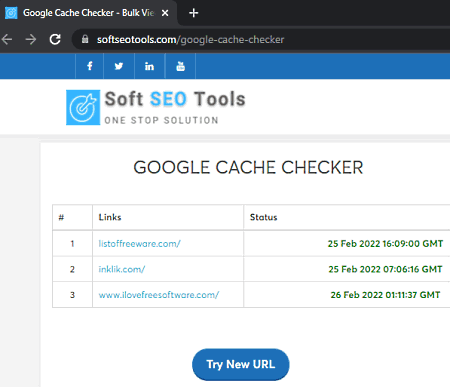
softseotools.com is another free online Google cache checker website. It is another simple to use website that offers a Google cache checker tool. This tool can check the status of up to 20 websites whether they are cached on Google or not. Similar to most other websites it can also show the date and time when a specified websites were last cached.
How to check Google cache status online using softseotools.com:
- Visit this website and choose the Google Cache checker tool.
- Now, enter the URLs of websites that you want to check in the input field.
- Next, hit the Submit button to find out the Google cache status of all the submitted websites.
Additional Features:
- This website offers some useful online tools such as SEO Checker, Plagiarism Checker, Article Rewriter, and more.
Final Thoughts:
It is another good online Google cache checker website that anyone can use with ease.
seowagon.com
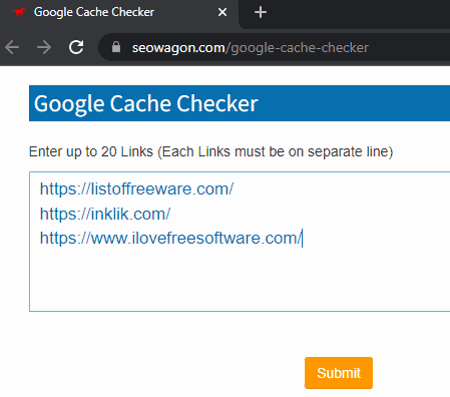
seowagon.com is the last free online Google cache checker website. Using this website, users can simultaneously check the Google cache status of up to 20 websites. It can also show the last date and time specified websites were cached on Google. Now, follow the below steps.
How to check Google cache status online using seowagon.com:
- Start this website and enter the URLs or one or more websites that you want to check.
- After that, click on the Submit button to start the Google Cache status checking process.
- Lastly, view whether websites are cached or not.
Additional Features:
- On this website, users get many online tools such as Backlink Maker, Backlink Checker, Keyword Density Checker, Whois Checker, Link Analyzer, and more.
Final Thoughts:
It is another good online Google cache checker website that anyone can use to check the Google cache status of websites.
Naveen Kushwaha
Passionate about tech and science, always look for new tech solutions that can help me and others.
About Us
We are the team behind some of the most popular tech blogs, like: I LoveFree Software and Windows 8 Freeware.
More About UsArchives
- May 2024
- April 2024
- March 2024
- February 2024
- January 2024
- December 2023
- November 2023
- October 2023
- September 2023
- August 2023
- July 2023
- June 2023
- May 2023
- April 2023
- March 2023
- February 2023
- January 2023
- December 2022
- November 2022
- October 2022
- September 2022
- August 2022
- July 2022
- June 2022
- May 2022
- April 2022
- March 2022
- February 2022
- January 2022
- December 2021
- November 2021
- October 2021
- September 2021
- August 2021
- July 2021
- June 2021
- May 2021
- April 2021
- March 2021
- February 2021
- January 2021
- December 2020
- November 2020
- October 2020
- September 2020
- August 2020
- July 2020
- June 2020
- May 2020
- April 2020
- March 2020
- February 2020
- January 2020
- December 2019
- November 2019
- October 2019
- September 2019
- August 2019
- July 2019
- June 2019
- May 2019
- April 2019
- March 2019
- February 2019
- January 2019
- December 2018
- November 2018
- October 2018
- September 2018
- August 2018
- July 2018
- June 2018
- May 2018
- April 2018
- March 2018
- February 2018
- January 2018
- December 2017
- November 2017
- October 2017
- September 2017
- August 2017
- July 2017
- June 2017
- May 2017
- April 2017
- March 2017
- February 2017
- January 2017
- December 2016
- November 2016
- October 2016
- September 2016
- August 2016
- July 2016
- June 2016
- May 2016
- April 2016
- March 2016
- February 2016
- January 2016
- December 2015
- November 2015
- October 2015
- September 2015
- August 2015
- July 2015
- June 2015
- May 2015
- April 2015
- March 2015
- February 2015
- January 2015
- December 2014
- November 2014
- October 2014
- September 2014
- August 2014
- July 2014
- June 2014
- May 2014
- April 2014
- March 2014








