10 Free Online Spell Check Websites
Here is a list of the best free online spell check websites. A spell finds possible spelling errors in writing. Whether you are writing professionally or personally, spelling mistakes can be embarrassing. With a spell checker, you can analyze your text for potential errors. This way, you can always have correct spellings in your writing.
You can use these 10 free websites to check your writing for spelling errors. Most of these websites also check for grammatical mistakes, incorrect use of punctuations, and missing words. All you have to do is paste your text to the website or type it there. The website analyzes your text and underlines all the issues. From there, you can check each issue and get suggested corrections for that. This way, you can easily make your text error-free and fix all the grammatical mistakes as well. This article covers the free features of each of these websites. You can go through that and then select a spell check website that fits your needs.
My Favorite Online Spell Check Website
Grammarly is my favorite online spell checker website on this list. This website offers a lot of features in the free plan that makes writing easy. It checks for spelling errors, grammatical errors, incorrect punctuations, and missing words. It also detects the tone of the sentence that can be helpful to write in an appropriate tone as per the writing. Along with that, it can also proofread, find the different issues, and recommend corrections. The best thing about Grammarly is that you can it almost anywhere on the web by installing the Grammarly browser extension.
You can also check out our lists of the best free Spell Check Software For Windows, Open Source Grammarly Alternative Services, Voice Typing Word Processor Tools.
Grammarly
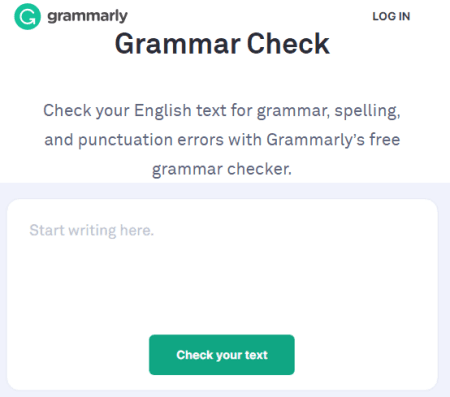
Grammarly is a popular spell and grammar checker service that you can use as an online spell checker. This is a quite popular and most compatible spell checker tool out there. You can use it on the Grammarly website. There you get a text editor where you can save your text and documents. Apart from that, you can get a browser extension to use Grammarly on most of the websites and online word processing applications like Google Docs.
Grammarly can check the text for spelling errors as well as grammatical errors. For each case, it shows recommended correction that you can apply within a single click. There is a beta feature that detects the tone of your sentence and shows it with an emoji. You can give your feedback to help and make the feature better over time. With a premium plan, it can also offer better words placement and advanced sentence corrections.
Highlights:
- Checks for Spelling Errors, Grammatical Errors, Incorrect Punctuations, and Missing Words.
- Instant checks as you write.
- Detects the tone of the writing.
- Customizable personal dictionary to add your words.
- Free proofreading in the online editor on the Grammarly website.
- Free to use online.
- Works on many websites and online apps via Grammarly browser extension.
Ginger
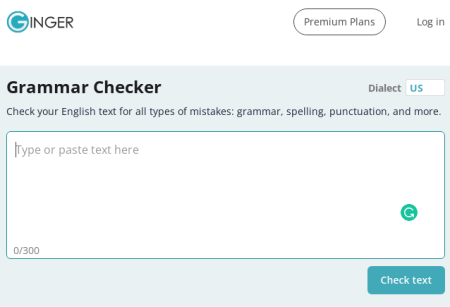
Ginger is another popular spelling and grammar checker tool that you can use for spell check online. On the website, you can spell-check up to 300 characters for free. It highlights the error with an option to rephrase the entire text with recommended corrections. With the browser extension, you can spell-check larger text as well. Similar to Grammarly, the extension brings Ginger on most of the websites. Apart from spelling errors, it also checks for grammatical errors, wrong punctuations, etc.
Highlights:
- Checks for Spelling Errors, Grammatical Errors, Incorrect Punctuations, and Missing Words.
- Offers live corrections as you type.
- Option to pick US, UK, or US/UK Dialect.
- Shows the number of errors by categories.
- Offers to rephrase words for more clarity.
- Works on many websites and online apps via the Ginger browser extension.
- The online editor can check up to 300 characters only. There is no such limit when you use the browser extension.
SpellCheck24
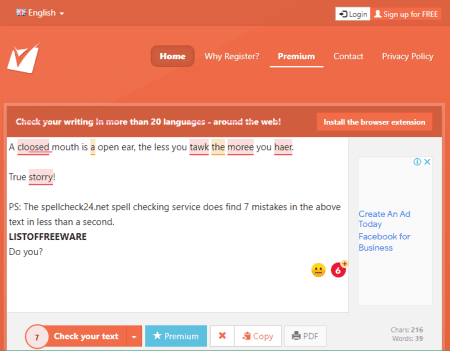
SpellCheck24 is a free online spell checker tool that can check your writing in 20+ languages. You can simply paste your text in the box and pick the language. It instantly analyzes the text and underlines all the issues it can find. You can click on an issue to see the reason and get suggestions. It offers multiple suggestions for issues. You can click on a suggestion to replace the word with that. Apart from spell check, you can also perform Readability Analysis and Word Density Analysis on your text.
Highlights:
- Checks for spelling errors, grammatical errors, incorrect punctuations, and missing words.
- Check your writing in more than 20 languages.
- Shows word and character counts.
- Offers live corrections as you type.
- Option to propose your own suggestion to the tool.
- Readability Analysis and Word Density Analysis.
- Works on many websites and online apps via a browser extension.
ReversoSpeller
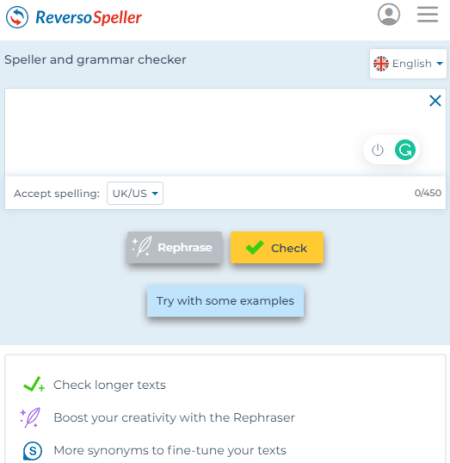
ReversoSpeller is a free online spell check website. It can check up to 450 characters in English and French. When you run the check, it highlights the spell mistakes, grammatical errors, and punctuation errors. You can hover over each highlighted error to see the mistake and recommended suggestions. After checking up the errors, you can rephrase all the text in one click with recommended corrections.
Highlights:
- Checks for Spelling Errors, Grammatical Errors, and Incorrect Punctuations.
- Find Definitions, Synonyms, and Conjugation of the words.
- Offers to rephrase words with all the recommended corrections.
- Spell check works for English and French.
- Option to pick US, UK, or US/UK Dialect.
- It can check up to 450 characters only.
- Option to translate the sentences to many other languages.
Writer
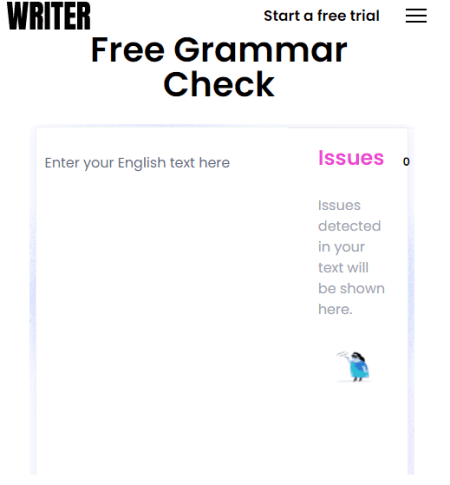
Writer is an AI writing assistant that offers free spell check online. There is a simple text editor where you can type or paste your text to check. It offers live corrections as you type. It underlines all the spelling mistakes, grammatical errors, irregular verb conjugations, misspelled words, etc. Right next to the editor, you get a list of all the issues. You can click on an issue to know about it more and get the recommended correction. From there, you can click on the suggested corrections to replace them in your text. This way, you can easily spell-check long texts on this website. Apart from that, you can get the Google Chrome extension to use this spell checker on other websites as well.
Highlights:
- Checks for spelling mistakes, grammatical errors, irregular verb conjugations, misspelled words, and more.
- Offers live corrections as you type.
- Lists all the issues with details.
- Add words to your terms to avoid getting them marked as errors.
- Works on many websites and online apps via a browser extension.
QuillBot
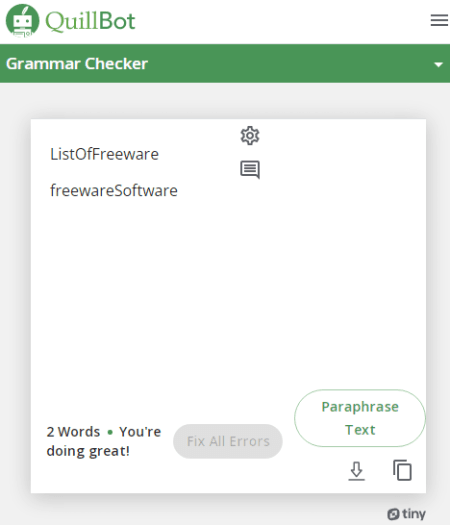
QuillBot offers a free online grammar checker tool. This tool reviews your writing for spelling errors, grammar mistakes, and punctuation errors. It underlines the issues as you type. You can also paste the text directly and identify all the issues at once. Then you can hover your mouse cursor over an issue to get a suggested correction. From there, you can replace the error with the correction. You can also replace all the errors with a single click. In the end, you can either copy the corrected text or export it as a DOC file.
Highlights:
- Checks for spelling errors, punctuation errors, and grammatical mistakes.
- Identify errors as you type and offer suggestions.
- Optional sentence suggestion feature.
- Shows the total number of errors in a text.
- Hover over an error to get info and suggestion.
- Fix all errors with a single click.
- Supports American English, Australian English, and British English.
- RTF editor with an option to export the text as a DOC file.
JSpell
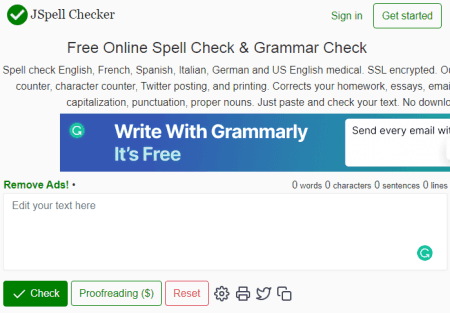
JSpell is another free online spell check website. This tool can spell check English, French, Spanish, Italian, German, and US English medical. It shows the word count, character count, sentence count, and line count. You can paste your text in the box, pick the dialect and run the check. It shows a popup on your screen with multiple suggestions for each issue. You can move from issue to issue to correct all the text. There is also a proofreading feature that can check for grammatical and other types of mistakes but it comes with the subscription plan of JSpell.
Highlights:
- Checks for spelling errors.
- Option to pick US, UK, US/UK, and other English Dialects.
- Shows multiple suggestions for each spelling mistake.
- Print the text to PDF directly from the website.
Online-SpellCheck
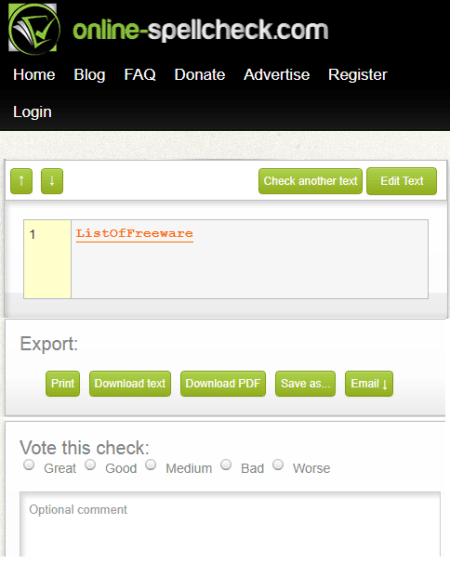
Online-SpellCheck is a free online spell check website. This is a simple website that checks for spelling mistakes. You can paste your text on this website and run a check for mistakes. Within a few seconds, it underlines all the spelling mistakes in your text. It automatically corrects the general mistakes and offers suggestions for mistakes where it is not completely sure. You can hover your mouse cursor on the mistake to see the suggested correction. From there, you can manually replace the mistake with the suggested work with a single click. After correcting all the errors, you can export the text as a TXT or a PDF file.
Highlights:
- Checks the text for spelling mistakes.
- It underlines all the spelling mistakes.
- Bookmark the checking link and share it with others.
- Manually check each mistake or let the tool correct all the mistakes automatically.
- Export the text as a TXT or a PDF file.
OnlineCorrection
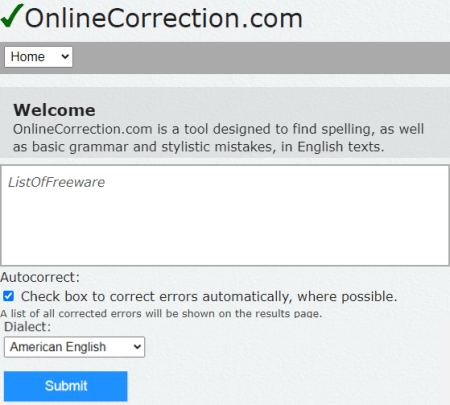
OnlineCorrection is another free online spell check website. It finds and highlights spelling errors, as well as many basic grammar and style mistakes. You can paste your text in the box, pick the dialect that you used and submit it. Within a few seconds, it underlines all the issues in the text. From there, you can check each issue and replace the error with suggested corrections. Also, while submitting the text, you can opt-in for automatic correction. Doing this automatically corrects all the mistakes in the text.
Highlights:
- Checks for spelling errors, grammar, and style mistakes.
- Add words to the ignore list to avoid conflicts.
- Works with American, Australian, British, New Zealand, and South African English Dialect.
SpellCheckPlus
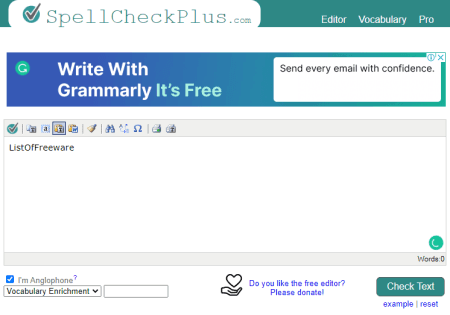
SpellCheckPlus is yet another free online spell check website. This is a quite simple spell checker that looks for spelling errors only. You can type or paste the text in the box and then run the check. Within a few seconds, it analyzes your text and underlines all the errors it can find in the writing. You can hover over an error to get suggestions. It does not offer an option to correct the error. Instead, it just shows you a number of possible words. You can check all the suggestions and have to correct the issue yourself.
Highlights:
- Checks for spelling errors and grammatical mistakes.
- Offers multiple possible suggestions for each issue in the text.
About Us
We are the team behind some of the most popular tech blogs, like: I LoveFree Software and Windows 8 Freeware.
More About UsArchives
- May 2024
- April 2024
- March 2024
- February 2024
- January 2024
- December 2023
- November 2023
- October 2023
- September 2023
- August 2023
- July 2023
- June 2023
- May 2023
- April 2023
- March 2023
- February 2023
- January 2023
- December 2022
- November 2022
- October 2022
- September 2022
- August 2022
- July 2022
- June 2022
- May 2022
- April 2022
- March 2022
- February 2022
- January 2022
- December 2021
- November 2021
- October 2021
- September 2021
- August 2021
- July 2021
- June 2021
- May 2021
- April 2021
- March 2021
- February 2021
- January 2021
- December 2020
- November 2020
- October 2020
- September 2020
- August 2020
- July 2020
- June 2020
- May 2020
- April 2020
- March 2020
- February 2020
- January 2020
- December 2019
- November 2019
- October 2019
- September 2019
- August 2019
- July 2019
- June 2019
- May 2019
- April 2019
- March 2019
- February 2019
- January 2019
- December 2018
- November 2018
- October 2018
- September 2018
- August 2018
- July 2018
- June 2018
- May 2018
- April 2018
- March 2018
- February 2018
- January 2018
- December 2017
- November 2017
- October 2017
- September 2017
- August 2017
- July 2017
- June 2017
- May 2017
- April 2017
- March 2017
- February 2017
- January 2017
- December 2016
- November 2016
- October 2016
- September 2016
- August 2016
- July 2016
- June 2016
- May 2016
- April 2016
- March 2016
- February 2016
- January 2016
- December 2015
- November 2015
- October 2015
- September 2015
- August 2015
- July 2015
- June 2015
- May 2015
- April 2015
- March 2015
- February 2015
- January 2015
- December 2014
- November 2014
- October 2014
- September 2014
- August 2014
- July 2014
- June 2014
- May 2014
- April 2014
- March 2014








