4 Best Free Open Source Grammarly Alternative Services
Here is a list of best free open source Grammarly alternative services. Grammarly is a popular online service that helps writers to identify and rectify grammatical and spelling mistakes. If you are looking for a similar online service that comes in an open-source package, then check out these alternatives. The source code of these Grammarly alternatives is openly available that anyone can download and make changes to it.
Similar to Grammarly, most of these alternatives can detect both grammatical and spelling mistakes. These services also come with a text area similar to Grammarly, on which users can write or paste a piece of text. After submitting the text, these services analyze text and highlight mistakes so that users can fix them. Apart from detecting basic grammar and spelling mistakes, some services also show various metrics of text like percentage of passive voice, filler words, modals, rare words, etc.
Some of these services also offer their own browser add-ons or extensions similar to Grammarly. Browser add-ons allow users to detect and fix grammatical errors while writing on almost all websites and online text editors. Go through the list to know more about these open source Grammarly alternatives.
My Favorite Open Source Grammarly Alternative Service:
LanguageTool is my favorite alternative service as it can effectively detect grammatical errors and spelling mistakes. It also highlights all the mistakes similar to Grammarly to help users quickly correct mistakes.
You can also check out lists of best free Open Source Twitter Alternative, Open Source Facebook Alternative, and Google Earth Alternative services.
LanguageTool
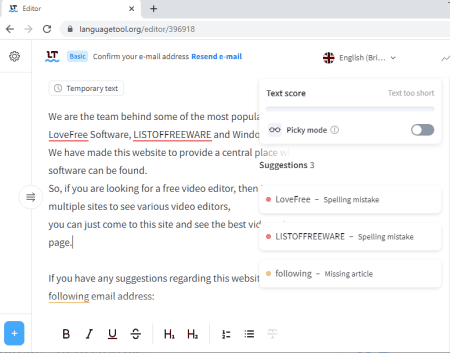
LanguageTool is a free open source Grammarly alternative service. Using this service, users can easily find grammatical errors and spelling mistakes, similar to Grammarly. It also offers its own text editor on which users can manually write or paste text to find errors and mistakes in the text. Besides this, it also offers add-ons for web browsers. By installing and enabling its add-ons or extension, users can detect grammar and writing mistakes while working on any website. Now, check out the main features of this open source Grammarly alternative service.
Main Features:
- Text Editor: On the text editor of this service, users can directly write as well as paste a piece of text to find all its grammatical and spelling mistakes. After finding their mistakes, users can correct their mistakes on its editor.
- Number of Mistakes and Highlighted Mistakes: This service also shows the number of total mistakes and also highlights all the mistakes in mainly two colors, red and yellow. The red color indicates critical errors. On the other hand, the yellow color indicates advanced but non-critical errors.
- Browser Add-Ons: This service also provides Language Tool add-ons or extensions for various web browsers namely Google Chrome, Firefox, and Edge. By installing this add-on, users can find grammatical and spelling mistakes while working on various websites, writing emails, etc.
Limitations:
- The free version of this service can only identify basic grammar, punctuation, and spelling mistakes. To remove this limitation, users need to purchase its premium version.
Final Thoughts:
It is a good open source Grammarly alternative through which users can easily find and correct grammatical, punctuation, and spelling mistakes.
expresso-app
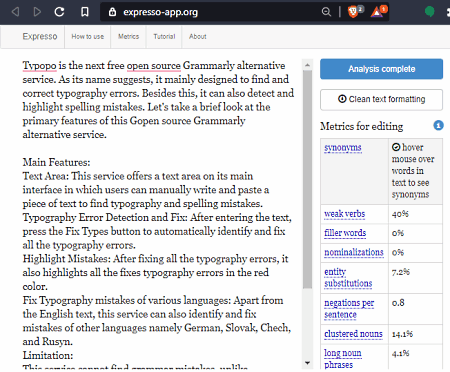
expresso-app is yet another free open source Grammarly alternative service. This service is specially designed for writers to help them analyze text and find all the grammatical metrics such as percentage of filler words, percentage of weak verbs, clustered nouns, long nouns, and more. Unlike, Grammarly, it doesn’t highlight grammatical errors. Although, users can still find out the spelling mistakes using this service. Now, check out the primary features of this service.
Main Features:
- Text Editor: In the text editor, users can directly write the text and paste a piece of text with ease. After writing the text, users can also edit and make changes to the text before and after the analysis.
- Analyze Text: After writing or pasting the text to its text editor, users can start the text analysis by pressing the Analyze text button. Once the analysis gets completed, users can view all the metrics of editing such as percentage of filler words, entity substitutes, negotiation per sentence, modals, rare words, number of frequency words. It also shows various general metrics such as number of characters, number of words, vocabulary size, syllables per word, and more. All the metrics provided by this service helps users make various minor changes to their writing to further improve their writing skills.
- Hover to know synonyms: By hovering the mouse over any word, users can view multiple synonyms of that word.
Limitation:
- This service is unable to show grammatical errors, unlike Grammarly.
Final Thoughts:
It is a decent open source Grammatical alternative that helps users learn about the writing style and find spelling mistakes.
Grammark
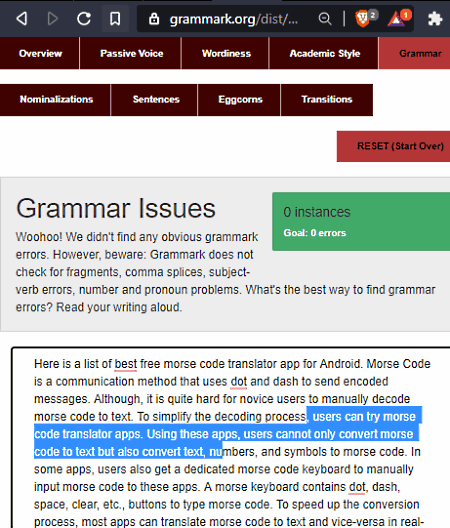
Grammark is one more free open source Grammarly alternative service. Through this service, users can easily find out various grammatical and spelling mistakes similar to Grammarly. Plus, it also offers a writing area in which users can write or paste a piece of text so that this service can analyze and find mistakes in it. Now, check out the primary features of this open source Grammarly alternative service.
Main Features:
- Submit Writing Area: In this area, users can write or enter the text that they want this service to analyze. After writing the text on this area, press the Submit button to start the analysis process.
- Grammar: After the analysis, users can view all the grammatical and spelling mistakes in this section. All the errors are highlighted with the yellow color. Plus, it also shows the total number of Grammatical errors.
- Normalization: It shows all the normalized words present in the submitted piece of text.
- Sentences: It analyzes and shows the sentence-level issues to help users fix abnormal sentences.
- Transitions: In a lengthy piece of text, it is necessary to have appropriate transition words. To help users maintain the right amount of transition words, it highlights all the transition words along with their percentage in a piece of text.
- Wordiness: It helps users identify wordiness mistakes in a piece of text such as the use of unnecessary complex and abstract words.
- Passive Voice: It is quite common to use passive voice sentences in writing. Although, passive voice should not exceed more than 10 percent weightage of the total words. To help users do that, this section identifies and shows the percentage of used passive voice sentences.
Limitations:
- This service doesn’t help identify and fix incomplete sentences, comma splices, tense shifts, subject-verb agreement, and apostrophe errors.
Final Thoughts:
It is a nice free and open source Grammarly alternative online service through which users can find various grammatical errors.
Typopo
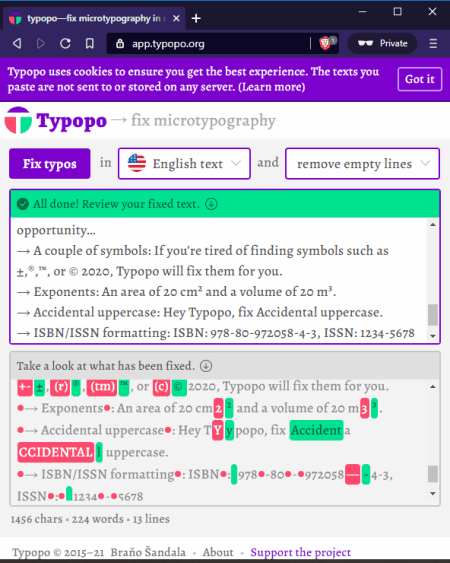
Typopo is the next free open source Grammarly alternative service. As its name suggests, it is mainly designed to find and correct typography errors. Besides this, it can also detect and highlight spelling mistakes. Let’s take a brief look at the primary features of this open source Grammarly alternative service.
Main Features:
- Text Area: This service offers a text area on its main interface in which users can manually write and paste a piece of text to find typography and spelling mistakes.
- Typography Error Detection and Fix: After entering the text, press the Fix Types button to automatically identify and fix all the typography errors.
- Highlight Mistakes: After fixing all the typography errors, it also highlights all the fixed typography errors in the red color.
- Fix Typography mistakes of various languages: Apart from the English text, this service can also identify and fix mistakes of other languages namely German, Slovak, Chech, and Rusyn.
Limitation:
- This service cannot find grammatical mistakes, unlike Grammarly.
Final Thoughts:
It is another good open source Grammarly alternative that helps users quickly find and correct all the typography and spelling errors.
Naveen Kushwaha
Passionate about tech and science, always look for new tech solutions that can help me and others.
About Us
We are the team behind some of the most popular tech blogs, like: I LoveFree Software and Windows 8 Freeware.
More About UsArchives
- May 2024
- April 2024
- March 2024
- February 2024
- January 2024
- December 2023
- November 2023
- October 2023
- September 2023
- August 2023
- July 2023
- June 2023
- May 2023
- April 2023
- March 2023
- February 2023
- January 2023
- December 2022
- November 2022
- October 2022
- September 2022
- August 2022
- July 2022
- June 2022
- May 2022
- April 2022
- March 2022
- February 2022
- January 2022
- December 2021
- November 2021
- October 2021
- September 2021
- August 2021
- July 2021
- June 2021
- May 2021
- April 2021
- March 2021
- February 2021
- January 2021
- December 2020
- November 2020
- October 2020
- September 2020
- August 2020
- July 2020
- June 2020
- May 2020
- April 2020
- March 2020
- February 2020
- January 2020
- December 2019
- November 2019
- October 2019
- September 2019
- August 2019
- July 2019
- June 2019
- May 2019
- April 2019
- March 2019
- February 2019
- January 2019
- December 2018
- November 2018
- October 2018
- September 2018
- August 2018
- July 2018
- June 2018
- May 2018
- April 2018
- March 2018
- February 2018
- January 2018
- December 2017
- November 2017
- October 2017
- September 2017
- August 2017
- July 2017
- June 2017
- May 2017
- April 2017
- March 2017
- February 2017
- January 2017
- December 2016
- November 2016
- October 2016
- September 2016
- August 2016
- July 2016
- June 2016
- May 2016
- April 2016
- March 2016
- February 2016
- January 2016
- December 2015
- November 2015
- October 2015
- September 2015
- August 2015
- July 2015
- June 2015
- May 2015
- April 2015
- March 2015
- February 2015
- January 2015
- December 2014
- November 2014
- October 2014
- September 2014
- August 2014
- July 2014
- June 2014
- May 2014
- April 2014
- March 2014








