6 Best Free Online Grade Calculator Websites
Here is a list of best free online grade calculator websites. At times, it is not that simple to manually calculate the grade of courses and tests. To simplify the grade calculation process, users can try these online grade calculator websites. These websites can calculate the grade of courses consisting of multiple assignments and tests. Plus, most of these calculators also let users add the grade in Letters, Numbers, and Points format. They can also consider the weightage of different assignments or subjects in the grade calculation.
The process to calculate grades is quite simple on all these websites. Still, to help out new users, I have included the steps of calculation in the description of each website. These websites also come with many associated grade calculations that many come in handy. Using associated grade calculators, users can perform College GPA Calculation, Final Grade Calculation, GPA to Letter Grade Conversion, GPA Calculation, and more.
These websites also come with additional tools such as Age Calculator, IP Subnet Calculation, Survey Creator, and more. Go through the list to know more about these websites.
My Favorite Online Grade Calculator Website:
calculator.net is my favorite website as it can calculate grades in both letter and number formats. Plus, it offers multiple tools to calculate different types of grades.
You can also check out lists of best free Online Watt Calculator, Online Dot Pitch Calculator, and Online PPI Calculator websites.
calculator.net
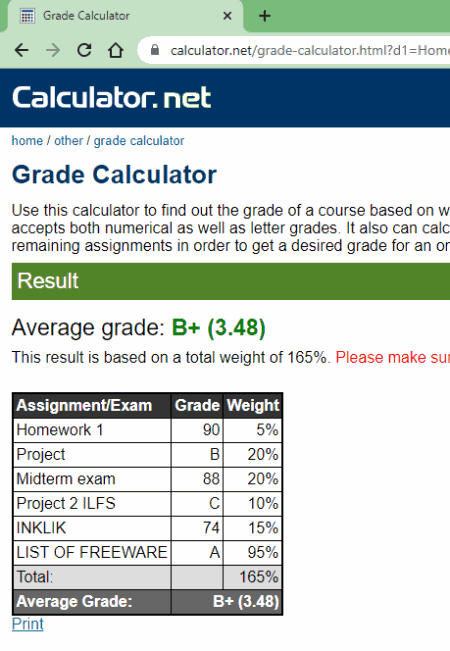
calculator.net is a free online grade calculator website. Using this website, users can find out the grade of a course by using the averages of multiple subjects. Plus, it supports both numerical and letter (A, B, C, etc.) grades. Besides this, it can also be used to find out the grades needed for the remaining projects and assignments. Now, follow the below steps.
How to calculate grade online using calculator.net:
- Start this website and open up the Grade Calculator.
- After that, manually enter the Assignment names, their grades, and their weightage in percentage.
- After specifying all the data, click on the Calculate button to view the Average Grade in both letter and numerical format.
Additional Features:
- On this website, users also get additional calculations through which you can calculate Age, Time, GPA, Date, IP Subnet, and other fields.
Final Thoughts:
It is an excellent online grade calculator website that helps users find out the grade of their courses.
RapidTables
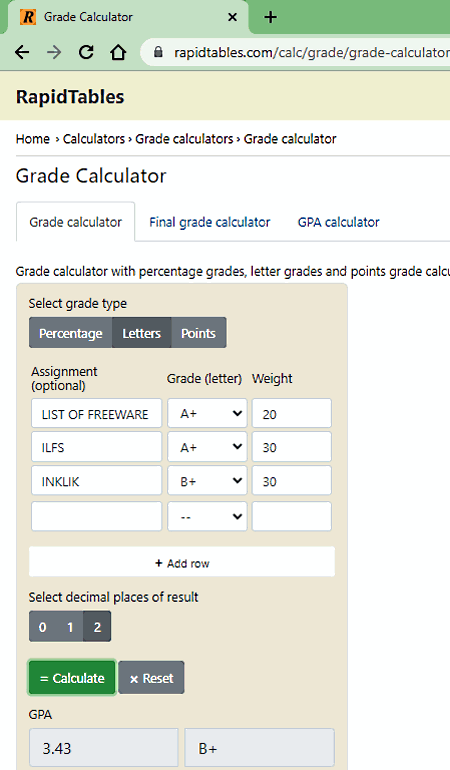
RapidTables is another free online grade calculator website. Using this website, users can find out the grade of a class using assignment grades and their weightage. Plus, it lets users add any number of subjects to a course. It also shows the formula that it uses to perform the grade calculation. Now, follow the below steps.
How to calculate grade online using RapidTables:
- Visit this website and choose the Grade Calculator tab.
- After that, specify the grade type from three available ones namely Percentage, Letters, and Points.
- Next, enter the grades and weightage of all subjects in percentage, letters, or points.
- Lastly, hit the Calculate button to view the final grade value.
Additional Features:
- This website comes with multiple online Grade Calculators such as College GPA Calculator, Final Grade Calculator, GPA Calculator, and more.
Final Thoughts:
It is another good online grade calculator website that can calculate the grade of a course.
gradecalculator.com
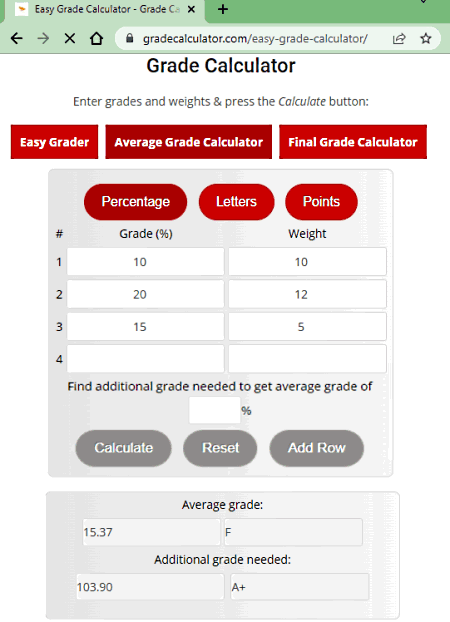
gradecalculator.com is another free online grade calculator website. This website allows users to quickly calculate the grades of a course consisting of multiple assignments. Users just need to specify the grade that they get along with the weightage of each subject. Users can enter the grade and weightage values in Percentage, Letters, and Points format. An added tool to find out the additional grade needed to achieve a target grade is also provided by it. Now, follow the below steps to calculate the grade.
How to calculate grade online using gradecalculator.com:
- Visit this website using the given link.
- After that, choose the format (Percentage, Letters, or Points) in which you want to enter the grades of subjects.
- Now, manually enter the grade and weightage of each subject.
- Lastly, hit the calculate button to view the Average Grade of a course.
Additional Features:
- This website also offers additional Easy Grader and Final Grade Calculators that anyone can use with ease.
Final Thoughts:
It is another capable yet simple to use website to find out the grade of a course using obtained grades on each subject and weightage of each subject.
gpacalculator.net
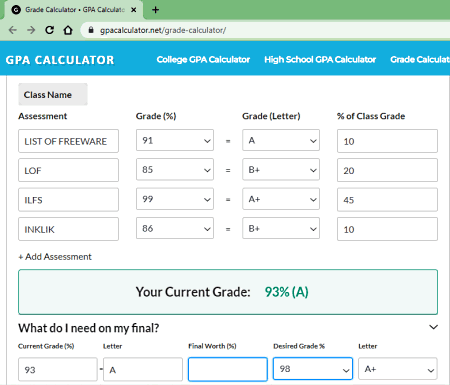
gpacalculator.net is a free online grade calculator website. This online calculator is designed to calculate weighted grade calculations. It can perform both percentage and letter grade calculations. In addition to that, it also helps users figure out the numbers that they need to achieve desired grades. Now, follow the below steps.
How to calculate grade online using gpacalculator.net:
- Go to this website using the provided link.
- After that, enter the names of all assessments.
- Next, specify the assessment grade in percentage or letter.
- Now, specify the weightage of each assessment in percentage.
- Lastly, view the calculated grade in both percentage and letter.
Additional Features:
- This website also offers tools to perform EZ Grader and Final Grade Calculation.
Final Thoughts:
It is another good online grade calculator website that offers all the tools to accurately calculate the grade of a course.
aspose grade calculator
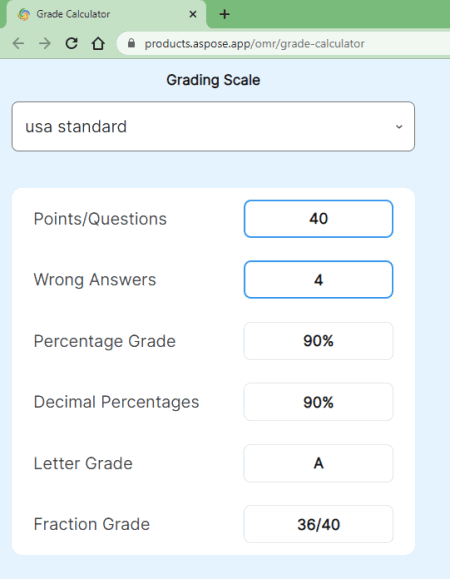
aspose grade calculator is the next free online grade calculator website. Using this website, users can calculate grades according to grading systems if various countries like USA Standard, Portugal (5-point), Sweden (6-points), Spain (10-points), etc. Plus, it can be used to calculate tests, quizzes, and assignment scores. Now, follow the below steps to calculate grade online using aspose grade calculator.
How to calculate grade online using aspose grade calculator:
- Visit this website using the given link.
- After that, specify the total number of questions students have.
- Now, specify the number of questions wrongly answered by the students.
- According the entered values, it shows the calculated Percentage Grade, Decimal Percentages, Letter Grade, and Fraction grade.
Additional Features:
- This website also offers tools to calculate GPA, grade percentage, create surveys, and more.
Final Thoughts:
It is another capable online grade calculator website that anyone can use to calculate test, quiz, and assignment grades.
easyunitconverter.com
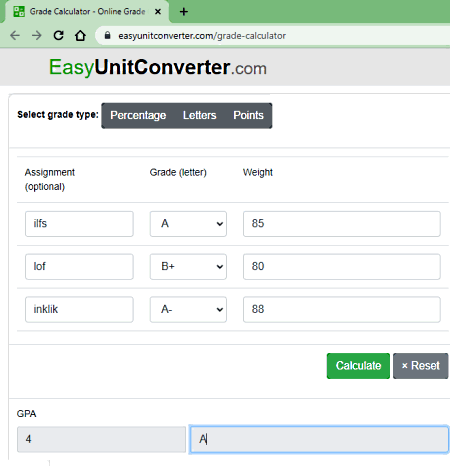
easyunitconverter.com is the last free online grade calculator website. This website is designed to calculate grades considering their values in Percentage, Letters, and Points. Plus, it lets users add any number of assignments along with their Grade and Weightage. The process of grade calculation is also quite simple. Now, check out the below steps.
How to calculate grade online using easyunitconverter.com:
- Visit this website and choose a Grade Type (Percentage, Letters, or Points).
- After that, enter the names of all the assignments.
- Next, specify obtained grades on each assignment along with their weightage.
- In the end, click on the Calculate button to view the final course grade.
Additional Features:
- Using the additional tools of this website, users can perform College GPA Calculation, Final grade Calculation, GPA Calculation, and more.
Final Thoughts:
It is another good online grade calculator website that offers all the essential tools to accurately calculate grades.
Naveen Kushwaha
Passionate about tech and science, always look for new tech solutions that can help me and others.
About Us
We are the team behind some of the most popular tech blogs, like: I LoveFree Software and Windows 8 Freeware.
More About UsArchives
- May 2024
- April 2024
- March 2024
- February 2024
- January 2024
- December 2023
- November 2023
- October 2023
- September 2023
- August 2023
- July 2023
- June 2023
- May 2023
- April 2023
- March 2023
- February 2023
- January 2023
- December 2022
- November 2022
- October 2022
- September 2022
- August 2022
- July 2022
- June 2022
- May 2022
- April 2022
- March 2022
- February 2022
- January 2022
- December 2021
- November 2021
- October 2021
- September 2021
- August 2021
- July 2021
- June 2021
- May 2021
- April 2021
- March 2021
- February 2021
- January 2021
- December 2020
- November 2020
- October 2020
- September 2020
- August 2020
- July 2020
- June 2020
- May 2020
- April 2020
- March 2020
- February 2020
- January 2020
- December 2019
- November 2019
- October 2019
- September 2019
- August 2019
- July 2019
- June 2019
- May 2019
- April 2019
- March 2019
- February 2019
- January 2019
- December 2018
- November 2018
- October 2018
- September 2018
- August 2018
- July 2018
- June 2018
- May 2018
- April 2018
- March 2018
- February 2018
- January 2018
- December 2017
- November 2017
- October 2017
- September 2017
- August 2017
- July 2017
- June 2017
- May 2017
- April 2017
- March 2017
- February 2017
- January 2017
- December 2016
- November 2016
- October 2016
- September 2016
- August 2016
- July 2016
- June 2016
- May 2016
- April 2016
- March 2016
- February 2016
- January 2016
- December 2015
- November 2015
- October 2015
- September 2015
- August 2015
- July 2015
- June 2015
- May 2015
- April 2015
- March 2015
- February 2015
- January 2015
- December 2014
- November 2014
- October 2014
- September 2014
- August 2014
- July 2014
- June 2014
- May 2014
- April 2014
- March 2014








