7 Best Free Online Hostname Lookup Websites
Here is a list of best free online hostname lookup websites. Hostname lookup is a process of translating a human-readable domain name or hostname into its corresponding IP address. The hostname lookup is performed using the Domain Name System as it translates the host or domain names to IP addresses. There are multiple scenarios where hostname lookup is necessary such as Network Troubleshooting, Email Delivery, Server Administration, etc. If you also want to perform the hostname lookup operation, then check out these online hostname lookup websites.
These websites allow users to quickly find out the IP address of a valid hostname. Most of these websites obtain the IPv4 address of a given domain. Although, some websites can provide both IPv4 and IPv6 addresses of a certain hostname. In some cases, these websites also show records (A, AAAA, CNAME, etc.) and associated information like TTL, CLASS, Type, etc. To help novice users, I have included the steps of hostname lookup in the description of each website.
These websites also offer many additional tools like DNS Lookup, MX Lookup, Open Port Checker, IP Blacklist Checker, Resolve IP to Hostname, etc. Go through the list to know more about these websites.
My Favorite Online Hostname Lookup Website:
dnschecker.org is my favorite website as it obtains both IPv4 and IPv6 addresses of a hostname. Plus, it shows DNS records like A, AAAA, CNAME, etc.
You can also check out lists of best free online Online CNAME Lookup, Online AAAA Record Lookup, and Online DS Lookup websites.
Comparison Table:
| Features/Website Names | Only obtains IPv4 Address | Can obtain both IPv4 and IPv6 addresses | Shows information about obtained records |
|---|---|---|---|
| dnschecker.org | x | ✓ | ✓ |
| whatismyipaddress.com | x | ✓ | x |
| whatismyip.live | ✓ | x | x |
| iplocation.net | ✓ | x | x |
| mxtoolbox.com | ✓ | x | ✓ |
| hackertarget.com | ✓ | x | ✓ |
| codebeautify.org | ✓ | x | ✓ |
dnschecker.org
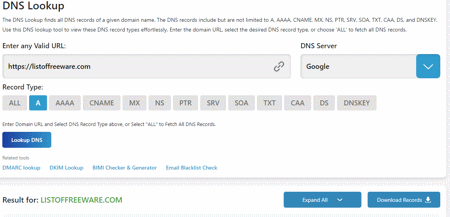
dnschecker.org is a free online hostname lookup website. This website mainly offers a DNS lookup tool that can also be used to perform hostname lookup operations. It also lets users select a DNS server from various available ones (Google, Cloudflare, OpenDNS, etc. ) to complete the hostname lookup. Plus, it shows both the IPv4 and IPv6 addresses of a domain. Now, follow the below steps.
How to perform hostname lookup online using dnschecker.org:
- Go to this website using the given link.
- After that, enter the URL of a domain in the valid URL field.
- Now, select a DNS server.
- Next, choose ALL from the Record Type.
- Finally, click the Lookup DNS button to view IPv4 and IPv6 addresses and various DNS records like A, AAAA, CNAME, MX, etc.
Additional Features:
- This website also offers multiple online tools like Ping IPv4 Address, IP Location Lookup, IP Blacklist Checker, IP to Decimal Converter, Port Checker, MAC Address Generator, and more.
Final Thoughts:
It is one of the best free online hostname lookup websites that helps users view both IPv4 and IPv6 addresses associated with a specific hostname.
| Pros | Cons |
|---|---|
| Can obtain both IPv4 and IPv6 addresses | |
| Also shows DNS records like A, AAAA, CNAME, etc. |
whatismyipaddress.com
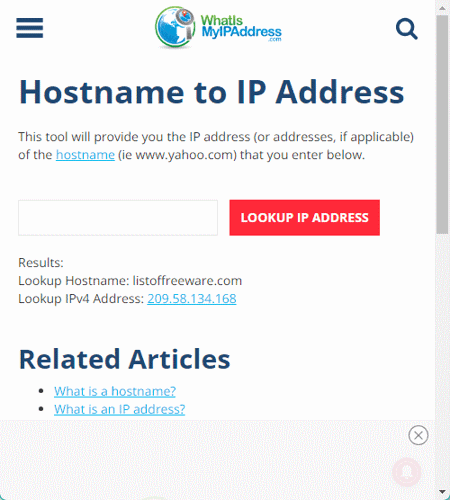
whatismyipaddress.com is a free online hostname lookup website. Using this website, users can find out the IP address of any domain name. It can show both the IPv4 and IPv6 addresses of a domain. To perform the lookup, users just need to enter the domain name of a website. It also offers articles explaining hostname and IP Address in detail. Now, follow the below steps.
How to perform hostname lookup online using whatismyipaddress.com:
- Go to this website and access the Hostname to IP Address tool.
- After that, enter the domain name in the input files.
- Next, click on the Lookup IP Address button to view the IPv4 and IPv6 addresses of a given domain.
Additional Features:
- This website also offers handy tools like Breach Checker, Blacklist Checker, Proxy Checker, Trace Email, Speed Test, and more.
Final Thoughts:
It is a simple and effective online hostname lookup website that can find both IPv4 and IPv6 addresses of a domain.
| Pros | Cons |
|---|---|
| Can obtain IPv4 and IPv6 addresses of a domain |
whatismyip.live
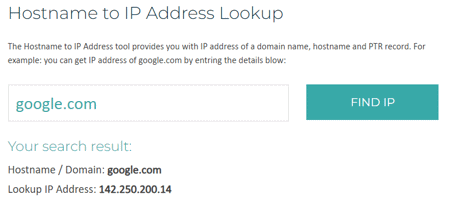
whatismyip.live is another free online hostname lookup website. It is a good website to quickly perform a hostname lookup operation that helps users view the IP address of a domain. Although, it only shows the IPv4 address of a hostname. It also offers a small description explaining the process of obtaining the IP address through a domain name using this website. Now, follow the below steps.
How to perform hostname lookup operation online using whatismyip.live:
- Visit this website and access the Hostname to IP Address Lookup tool.
- After that, enter the domain name in the input field.
- Finally, click on the Find IP button to view the IPv4 address.
Additional Features:
- This website also has additional tools like Blacklist Checker, Proxy Checker, Whois Lookup, DNS Lookup, etc.
Final Thoughts:
It is another good online hostname lookup website that can obtain the IPv4 address of a domain.
| Pros | Cons |
|---|---|
| Only obtains the IPv4 address of a domain |
iplocation.net
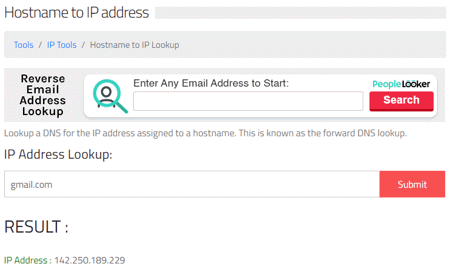
iplocation.net is another free online hostname lookup website. This website comes with a simple Hostname to IP Address tool through which users can view the IP address of a domain or hostname. Although, it shows the IPv4 address associated with a domain. It also explains the Hostname to IP address lookup process to users. After obtaining the IP address, users can copy it to the clipboard. Now, follow the below steps.
How to perform hostname lookup operation online using iplocation.net:
- Go to this website using the given link.
- After that, enter the hostname in the IP Address Lookup field.
- Now, click on the Submit button to start the lookup process.
- Finally, view the obtained IP address that users can also copy.
Additional Features:
- This website also offers additional online tools such as Domain Age Checker, Reverse DNS Lookup, Verify Email Address, Proxy Checker, Subnet Calculator, etc.
Final Thoughts:
It is another good online hostname lookup website through which users can quickly obtain the IP address of a domain.
| Pros | Cons |
|---|---|
| Only obtains the IPv4 address of a domain |
mxtoolbox.com
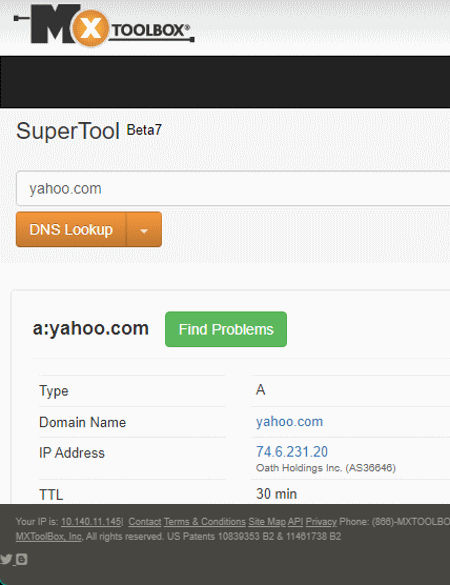
mxtoolbox.com is another free online hostname lookup website. This website comes with multiple lookup tools including one hostname lookup. Through this tool, users can obtain a range of IP addresses associated with a hostname. Although, all the IP addresses obtained are of IPv4 type. Besides this, it also shows the TTL and Record type values. Now, follow the below steps.
How to perform hostname lookup online using dnsqueries.com:
- Go to this website using the given link.
- After that, enter the hostname in the input field.
- Next, click on the DNS Lookup button.
- Finally, view the obtained IP addresses.
Additional Features:
- This website also comes with additional online tools such as Blacklist ZChecker, Test Email Server, CERT Lookup, DNSKEY Lookup, and more.
Final Thoughts:
It is another capable online hostname lookup website through which users can quickly look up a range of IP addresses associated with a hostname.
| Pros | Cons |
|---|---|
| Can lookup a range of IP addresses associated with a hostname | Only obtains the IPv4 address of a domain |
hackertarget.com
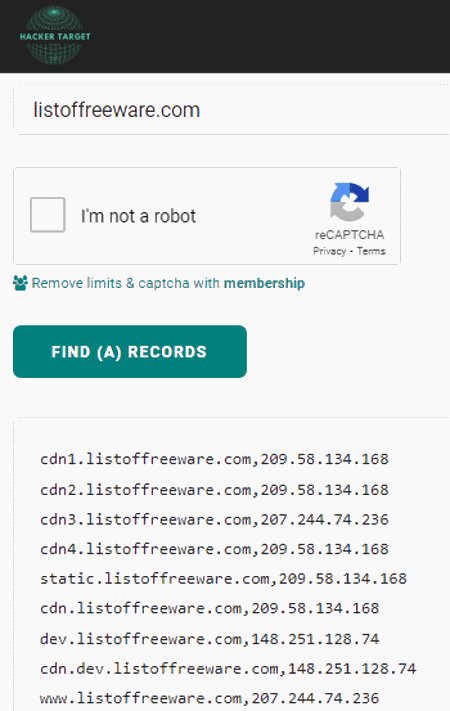
hackertarget.com is another free online hostname lookup website. This website comes with a Find DNS Host Records tool that is mainly used to look up all the A records of a domain. Besides A records, it also obtains and shows the IPv4 address associated with a given domain. After obtaining A records and IP address, users can copy the entire result. Now, follow the below steps.
How to perform hostname lookup online using hackertarget.com:
- Visit this website and access the Find DNS Host Records tool.
- After that, enter the domain name in the input field.
- Now, pass the captcha.
- Finally, click on the Find A Records button to view A records and IP address.
Additional Features:
- This website also comes with additional online tools such as Zone Transfer, Whois Lookup, UDP Port Scanner, Subnet Lookup, etc.
Final Thoughts:
It is another good online hostname lookup website that anyone can use to perform hostname lookup and A record lookup operations.
| Pros | Cons |
|---|---|
| Can also lookup A Records | Only obtains the IPv4 address of a domain |
codebeautify.org
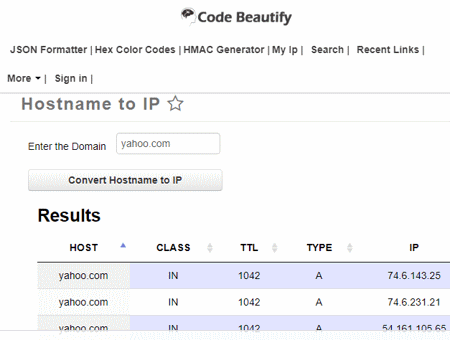
codebeautify.org is another free online hostname lookup website. This website offers a simple Hostname to IP converter tool through which users can obtain the IPv4 address of a hostname. Apart from the IP address, it also shows the type of record, TTL, and CLASS values. Although, it cannot obtain the IPv6 address of hostname. Now, follow the below steps.
How to perform hostname lookup online using codebeautify.org:
- Go to this website and access the Hostname to IP tool.
- After that, enter the domain name in the Domain field.
- Next, click on the Convert Hostname to IP button to view the obtained IP address.
Additional Features:
- This website also offers handy tools like IP to Hostname, DNS Lookup, MX Lookup, Open Port Checker, etc.
Final Thoughts:
It is another capable online hostname lookup website that anyone can use without much hassle.
| Pros | Cons |
|---|---|
| Shows Class, TTL, and Record Type information | Can only obtain the IPv4 address of a host |
Frequently Asked Questions
You can use above mentioned online lookup websites to perform hostname lookup operation. Users just need to enter a valid hostname in these websites to obtain corresponding IPv4 and IPv6 addresses. Although, only a few websites will provide both IPv4 and IPv6 addresses.
Hostnames of websites are the human-readable names used to identify and access specific websites on the internet. They are part of the URL (Uniform Resource Locator) structure and typically consist of two or more components separated by periods (dots). Here's an example of a typical website hostname: "www.google.com" In this example, "www" is a commonly used subdomain prefix that stands for "World Wide Web," "google" is the second-level domain (SLD), and ".com" is the top-level domain (TLD). Collectively, they form the hostname that uniquely identifies the website.
Yes, you can ping a hostname. The ping command is a commonly used network utility that allows you to check the connectivity and measure the round-trip time (RTT) between your computer and a remote host, which can be specified by either an IP address or a hostname.
Naveen Kushwaha
Passionate about tech and science, always look for new tech solutions that can help me and others.
About Us
We are the team behind some of the most popular tech blogs, like: I LoveFree Software and Windows 8 Freeware.
More About UsArchives
- May 2024
- April 2024
- March 2024
- February 2024
- January 2024
- December 2023
- November 2023
- October 2023
- September 2023
- August 2023
- July 2023
- June 2023
- May 2023
- April 2023
- March 2023
- February 2023
- January 2023
- December 2022
- November 2022
- October 2022
- September 2022
- August 2022
- July 2022
- June 2022
- May 2022
- April 2022
- March 2022
- February 2022
- January 2022
- December 2021
- November 2021
- October 2021
- September 2021
- August 2021
- July 2021
- June 2021
- May 2021
- April 2021
- March 2021
- February 2021
- January 2021
- December 2020
- November 2020
- October 2020
- September 2020
- August 2020
- July 2020
- June 2020
- May 2020
- April 2020
- March 2020
- February 2020
- January 2020
- December 2019
- November 2019
- October 2019
- September 2019
- August 2019
- July 2019
- June 2019
- May 2019
- April 2019
- March 2019
- February 2019
- January 2019
- December 2018
- November 2018
- October 2018
- September 2018
- August 2018
- July 2018
- June 2018
- May 2018
- April 2018
- March 2018
- February 2018
- January 2018
- December 2017
- November 2017
- October 2017
- September 2017
- August 2017
- July 2017
- June 2017
- May 2017
- April 2017
- March 2017
- February 2017
- January 2017
- December 2016
- November 2016
- October 2016
- September 2016
- August 2016
- July 2016
- June 2016
- May 2016
- April 2016
- March 2016
- February 2016
- January 2016
- December 2015
- November 2015
- October 2015
- September 2015
- August 2015
- July 2015
- June 2015
- May 2015
- April 2015
- March 2015
- February 2015
- January 2015
- December 2014
- November 2014
- October 2014
- September 2014
- August 2014
- July 2014
- June 2014
- May 2014
- April 2014
- March 2014








