10 Best Free Online HTML to JADE Converter Websites
Here is a list of the best free online HTML to JADE converter websites. JADE is also known as Pug. It is a template engine for JavaScript that simplifies the creation of HTML documents. JADE can make the code more concise and readable. It allows developers to generate dynamic web content by writing templates using indentation and minimal markup.
Converting HTML to JADE can offer more simplified and readable code. The JADE syntax reduces verbosity, making the code easier to maintain and understand. This post covers 10 websites where you can convert HTML to JADE online. These websites provide dedicated converters where you can add the HTML input and convert that to JADE. With that said, let’s go through the post and check these converters in detail.
My Favorite Online HTML to JADE Converter
Ubercompute.com is my favorite website on this list to convert HTML to JADE online. The website has side-by-side editors for HTML and JADE that lets you easily view and compare both codes. The converter supports multiple options for HTML input as well as to save JADE output. Additionally, it also lets you define the indentation level and use of tabs in the JADE output.
You can also check out other best free Online TEX to HTML Converter Websites, Online XML to HTML Table Converter Websites, and Online HTML Table Generator Websites.
Comparison Table:
| Name | Input Options | Output Options | Additional Features |
|---|---|---|---|
| Ubercompute.com | Paste / File Upload | Copy / Download | Indentation Level |
| CodeBeautify.org | Paste / File Upload / URL Import | Copy / Download | File Size Estimation |
| BeautifyConverter.com | Paste / File Upload / URL Import | Copy / Download | Word Wrap |
| Atatus.com | Paste / File Upload | Copy / Download | Word Wrap |
| CodeVerge.com | Paste / File Upload | Copy / Download | x |
| LambdaTest.com | Paste HTML | Copy JADE | x |
| Browserling.com | Paste HTML | Copy JADE | x |
| PHPCodeEncryption.com | Paste HTML | Copy JADE | x |
| Imbugs.com | Paste HTML | Copy JADE | x |
| b254.com | Paste HTML | Copy JADE | x |
Ubercompute.com
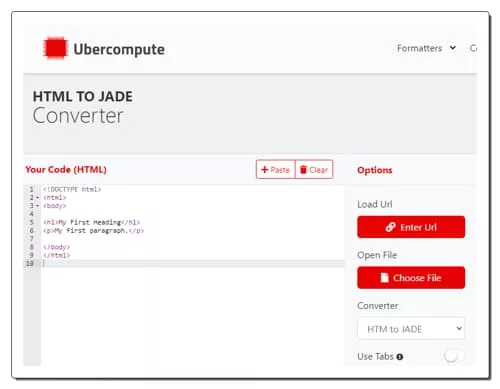
Ubercompute.com is a web tool that provides various online code formatters, code minifies, code converters, and more. It has an HTML to JADE Converter that you can use to convert HTML to JADE. This converter tool has two text boxes for input and output. You can simply paste the HTML data into the input box, upload a file, or load a URL to add your input. Before the conversion, you can also set the indentation level of your choice. With that, you can perform the conversion. Upon conversion, you get two ways to get the output. One option is to copy it directly to the clipboard. And the other option is to download it as a regular text file. You can use the desired or both options to save the output.
How to convert HTML to JADE online on Ubercompute.com?
- Use the link provided below to open this HTML to JADE conversion tool.
- Paste your HTML data directly or use the Choose File or Enter URL button to add input.
- Set the indentation level for the conversion if required.
- After that, click the Convert button to perform the conversion.
- Once done, use the respective buttons to copy or save the output.
Highlights:
- Input Method(s): Paste data and File Upload.
- Output Option(s): Copy to clipboard and TXT Download.
- Additional Feature(s): Option to set indentation level.
CodeBeautify.org
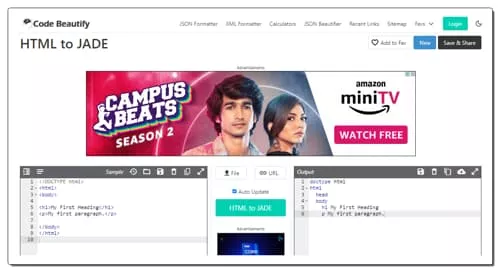
Codebeautify.org is a website that offers various online tools for developers. One of the tools available on the website is the HTML to JADE Converter. This tool allows users to convert HTML code to JADE code. The website provides an easy-to-use interface where you can copy and paste the HTML data you want to convert. The tool then generates the corresponding JADE data, which you can copy. The tool offers multiple ways to add input including file upload and URL import. Upon successful conversion, you can directly copy the JADE output to the clipboard. In addition to that, you can also download the output as a file.
How to convert HTML to JADE online on CodeBeauitfy.org?
- Head over to this HTML to JADE Converter using the direct link given below.
- Use the desired method to add your HTML data to the converter.
- Then click the HTML to JADE button to perform the conversion.
Highlights:
- Input Method(s): Paste data, File Upload, and URL Import.
- Output Option(s): Copy to clipboard and Download as file.
- Additional Feature(s): It shows file size and character length for input as well as output.
BeautifyConverter.com
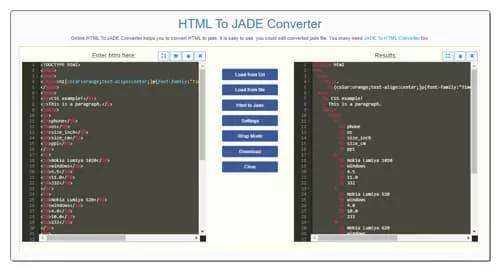
BeautifyConverter.com is a free website where you can format the code of various programming languages and data formats. It has a free online HTML to JADE Converter. This converter also features two side-by-side editors for input and output. It offers multiple ways to allow you to add the HTML input. You can paste the HTML data directly, upload a file with HTML data, or load the HTML data from a URL. You can use any of these ways to add HTML data into the editor and perform the conversion. Doing this gets you the JADE data in the output section. You can toggle word wrap for the JADE data. In the end, you can copy the JADE data to the clipboard or download it as a TXT file.
How to convert HTML to JADE online on BeautifyConverter.com?
- Use the link given below to open this converter tool directly.
- Either paste your HTML code directly to the editor. Or use the desired method to load HTML data from a file or URL.
- Then click the HTML to JADE button to perform the conversion.
- This gets you the JADE code in the output section that you can copy and download.
Highlights:
- Input Method(s): Paste data, File Upload, and URL Import.
- Output Option(s): Copy to clipboard and Download as file.
- Additional Feature(s): Word wrap and editor theming options.
Atatus.com

Atatus.com is a full-stack observability platform that provides monitoring for apps, websites, servers, and logs. The website features a collection of web tools that you can use for free. It has an HTML to JADE Converter that converts your HTML data to a JADE code. The tool can work with raw HTML data and file upload. You can use any of these two methods to add your input to the tool and convert that to JADE. After the conversion, you get a button to copy the output and another button to download it. The download button saves the output as a file that you can use later.
How to convert HTML to JADE online on Atatus.com?
- Follow the link given below leading to this HTML to JADE Converter on Atatus.com.
- Add your HTML data into the HTML section or use the Choose file button to upload a file.
- Then click the Convert button to perform the conversion.
- Use the Copy or Download button below the Output section to save the JADE output.
Highlights:
- Input Method(s): Paste data and File Upload.
- Output Option(s): Copy to clipboard and Download as a file.
- Additional Feature(s): Options for line wrap and show/hide line numbers.
CodeVerge.com
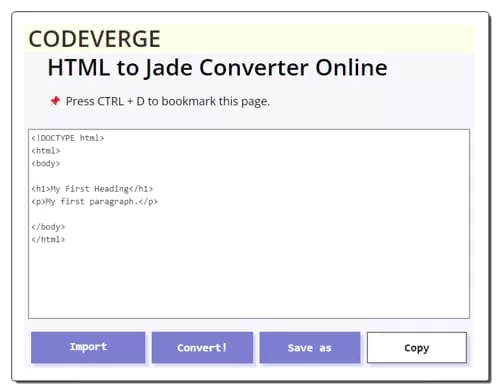
CodeVerge.com provides beginner-friendly tutorials and examples to help users learn how to brainstorm, write, and test their code. It also offers a library of online web tools that can be used for free. The website features an HTML to JADE converter. This tool comes with an input box where you can add the HTML data. You can directly paste the HTML data or import an HTML file. Then you can run the conversion to get the JADE output. The output JADE code replaces the HTML input with JADE output. From there, you can copy it to the clipboard and download it as a TXT file.
How to convert HTML to JADE online on CodeVerge.com?
- Head over to this website, a direct link is added below.
- Either paste your HTML input directly or use the Import from file button to fetch data from a file.
- Then click the Convert! button to perform the conversion.
- This replaces the HTML input with JADE output in the same box.
- From there, copy or download the output data output using the respective buttons.
Highlights:
- Input Method(s): Paste data and File Upload.
- Output Option(s): Copy to clipboard and Download as TXT file.
- Additional Feature(s): N/A.
LambdaTest.com

LambdaTest.com offers a variety of web developer tools and services, including cross-browser testing, automation testing, visual regression testing, and more. It has an HTML to JADE Converter. The converter tool is simple and comes with two boxes. The box at the top is for input where you can paste the HTML data directly. Then you can simply run the conversion and get the JADE output. It shows the JADE output in the box below the input. The tool does not have any direct option to copy or download the JADE output. However, you can select and copy the JADE output using the keyboard shortcut.
How to convert HTML to JADE online on LambdaTest.com?
- Open this converter on LambdaTest using the link given below.
- Add your HTML code directly into the box.
- Then click the Convert to JADE button to perform the conversion.
- Once done, copy the output using the keyboard shortcut.
Highlights:
- Input Method(s): Paste data.
- Output Option(s): Copy.
- Additional Feature(s): N/A.
Browserling.com

Browserling.com is a web-based platform that offers cross-browser testing solutions for web developers. It has a wide collection of tools including converters, encoders, decoders, and more. The website features a tool to convert HTML to JADE. This simple tool has a single text box where you can add your HTML data directly. When you run the tool, it replaces the input HTML with the JADE output in the same box. From there, you can copy the output with a click of a button.
How to convert HTML to JADE online on Browserling.com?
- Follow the link given below to open this tool in your browser.
- Paste the HTML code into the box there.
- Then click the Convert! button.
- After that, use the Copy to Clipboard button to save the JADE output.
Highlights:
- Input Method(s): Paste data.
- Output Option(s): Copy to clipboard.
- Additional Feature(s): N/A.
PHPCodeEncryption.com

PHPCodeEncryption.com is a website that provides various web developer tools for free. The website features an HTML to JADE converter. This is a simple tool that has one box on the screen. To perform the conversion, you have to paste your HTML data directly into the box. After that, you can simply run the conversion. The website takes a second to perform the conversion. Then it replaces the input HTML with the converted JADE output in the box. Along with that, you get two buttons to copy and download the output. You can use the desired method to save the converted JADE output.
How to convert HTML to JADE online on PHPCodeEncryption.com?
- Head over to this HTML to JADE converter by following the link added below.
- Paste your HTML input in the box.
- Then click the CONVERT button to perform the conversion.
- Once done, use the respective buttons to select and copy the JADE output or download it as a file.
Highlights:
- Input Method(s): Paste data.
- Output Option(s): Copy to clipboard and download.
- Additional Feature(s): N/A.
Imbugs.com
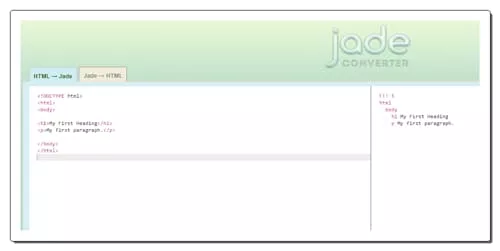
Imbugs.com offers a range of tools for different purposes, including code conversion tools. The website has a tool to convert HTML to JADE and vice versa. This tool allows you to convert an HTML snippet to a Jade snippet instantly. The tool comes with two boxes side by side. At the top, you can pick the input and output for the conversion. The tool lets you paste the input data directly. With that, you can perform your conversion to get the JADE output.
How to convert HTML to JADE online on Imbugs.com?
- Use the link given below to access the HTML to JADE converter on this website.
- Directly paste your HTML input there.
- Doing this gets you the equivalent JADE code in the JADE section.
Highlights:
- Input Method(s): Paste data.
- Output Option(s): Copy to clipboard.
- Additional Feature(s): N/A.
b254.com
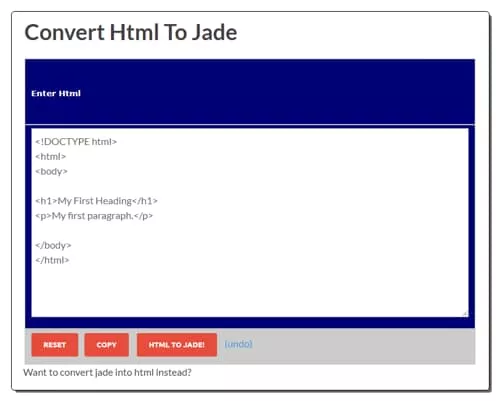
b254.com is a free website that offers various online tools for web developers. The website features a free HTML to JADE converter that you can use to convert HTML data into JADE code. The tool is simple and has a single text box. It takes the HTML input that you can either type or paste. Apart from that, there are no other options to import a file or URL. With that, you can perform the conversion. After the conversion, the tool replaces the HTML input with the JADE code in the text box. Below the box, there is a copy button that you can use to get the converted JADE code.
How to convert HTML to JADE online on b254.com?
- Use the direct link given below to open this converter tool directly in your browser.
- Paste your HTML data directly into the box.
- Then click the HTML to JADE! button to perform the conversion.
- Once done use the Copy button to save the JADE output.
Highlights:
- Input Options: Paste HTML Code.
- Output Options: Copy JADE output.
- Additional Features: N/A.
Frequently Asked Questions
Jade is a template engine that simplifies HTML markup.
Converting HTML to Jade can make your code more concise and readable.
You can use online converters or manually rewrite your HTML code in Jade syntax.
In Jade, you typically start with 'html' and indent your content using spaces or tabs.
In Jade, tags are represented without angle brackets and closed with a newline. For example, 'div' becomes 'div.' in Jade.
Attributes in Jade are specified within parentheses. For example, 'div(class="container")' in HTML becomes 'div.container' in Jade.
Yes, you can include inline JavaScript and CSS using 'script.' and 'style.' respectively.
Comments in Jade are written using '//-' for single-line comments and '//' for multiline comments.
About Us
We are the team behind some of the most popular tech blogs, like: I LoveFree Software and Windows 8 Freeware.
More About UsArchives
- May 2024
- April 2024
- March 2024
- February 2024
- January 2024
- December 2023
- November 2023
- October 2023
- September 2023
- August 2023
- July 2023
- June 2023
- May 2023
- April 2023
- March 2023
- February 2023
- January 2023
- December 2022
- November 2022
- October 2022
- September 2022
- August 2022
- July 2022
- June 2022
- May 2022
- April 2022
- March 2022
- February 2022
- January 2022
- December 2021
- November 2021
- October 2021
- September 2021
- August 2021
- July 2021
- June 2021
- May 2021
- April 2021
- March 2021
- February 2021
- January 2021
- December 2020
- November 2020
- October 2020
- September 2020
- August 2020
- July 2020
- June 2020
- May 2020
- April 2020
- March 2020
- February 2020
- January 2020
- December 2019
- November 2019
- October 2019
- September 2019
- August 2019
- July 2019
- June 2019
- May 2019
- April 2019
- March 2019
- February 2019
- January 2019
- December 2018
- November 2018
- October 2018
- September 2018
- August 2018
- July 2018
- June 2018
- May 2018
- April 2018
- March 2018
- February 2018
- January 2018
- December 2017
- November 2017
- October 2017
- September 2017
- August 2017
- July 2017
- June 2017
- May 2017
- April 2017
- March 2017
- February 2017
- January 2017
- December 2016
- November 2016
- October 2016
- September 2016
- August 2016
- July 2016
- June 2016
- May 2016
- April 2016
- March 2016
- February 2016
- January 2016
- December 2015
- November 2015
- October 2015
- September 2015
- August 2015
- July 2015
- June 2015
- May 2015
- April 2015
- March 2015
- February 2015
- January 2015
- December 2014
- November 2014
- October 2014
- September 2014
- August 2014
- July 2014
- June 2014
- May 2014
- April 2014
- March 2014








