6 Best Free Online ISSN Barcode Generator Websites
Here is a list of the best free online ISSN Barcode Generator websites. ISSN is short for International Standard Serial Number. An ISSN barcode is used to uniquely identify serial publications such as magazines, journals, and periodicals. It has a standardized 8-digit code. The barcode shows the lines and numbers making it easily readable by machines as well as humans. To generate an ISSN barcode, you need a valid ISSN number. The ISSN numbers are given by ISSN National Centre in charge of the country. The cost of ISSN registration differs from country to country. In some countries like the United States, it is free.
This post covers 6 websites where you can generate ISSN barcodes online. Some of these websites have dedicated ISSN Barcode Generators whereas some offer multiple barcode generators covering ISSN as well. The process of generating a barcode is quite simple. All you have to do is enter the barcode data. All these tools generate barcodes in various image file formats. You can select the format of your choice while adding the barcode data. And if you have specific barcode requirements such as color, text, font, margin, etc, you can dive into the barcode options and customize that to get barcodes as per your specifications.
My Favorite Online ISSN Barcode Generator
Free-Barcode-Generator.net is my favorite ISSN barcode generator on this list. It has a dedicated ISSN barcode generator that generates barcodes in raster and vector file formats. It offers customization options for scale, color, text, alignments, etc. And it is capable of generating batches of barcodes at once.
You can check out our other lists of the best free Online Aztec Barcode Generator Websites, Online Codabar Barcode Generator Websites, and Online Data Matrix Barcode Generator Websites.
Comparison Table:
| Name | Batch Mode | Margin Options | Output |
|---|---|---|---|
| Free-Barcode-Generator.net | ✓ | ✓ | PNG, JPG, PDF, AI & EPS |
| Free-Barcode.com | ✓ | x | PNG |
| Barcodelib.com | x | ✓ | JPEG/GIF/PNG |
| RasterEdge.com | x | ✓ | JPEG/GIF/PNG |
| Aspose.app | x | x | PNG/JPG/TIFF/BMP/GIF/SVG/EMF |
| FileFormat.app | x | x | PNG/JPG/TIFF/BMP/GIF/SVG/EMF |
Free-Barcode-Generator.net
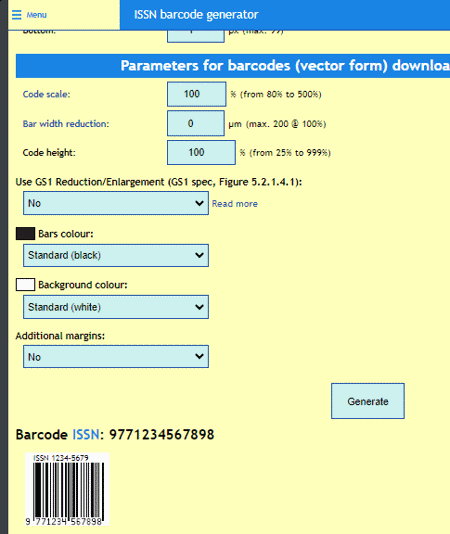
Free-Barcode-Generator.net offers a free online ISSN Barcode Generator. This is a feature-rich tool that generates barcodes in picture form and vector form. Together, it generates the final barcodes in PNG, JPG, PDF, AI, and EPS file formats. To generate a barcode, you have to add the barcode value. You can also add multiple barcode values separated into new lines to generate multiple barcodes at once. While doing so, you can check for checksum, quiet zones, and add additional text to the barcodes. In terms of customizations, it offers two sets of options for picture and vector barcodes. The picture barcode options include scale, height, and margin. Whereas, the vector barcode options include the same along with color and background color. You can configure these options accordingly and generate your Codabar codes in multiple file formats.
Highlights:
- Batch Mode: Yes, it can generate up to 20 barcodes at once.
- Visual Adjustments: Scale, Height, Margins, and Colors.
- Barcode Preview: After generation.
- Output: PNG, JPG, PDF, AI, and EPS files.
Additional Features:
- This tool can generate Codabar barcodes in bulk when you enter multiple barcode values separately into new lines.
- It also features options for checksum, quiet zone, and additional text.
Free-Barcode.com
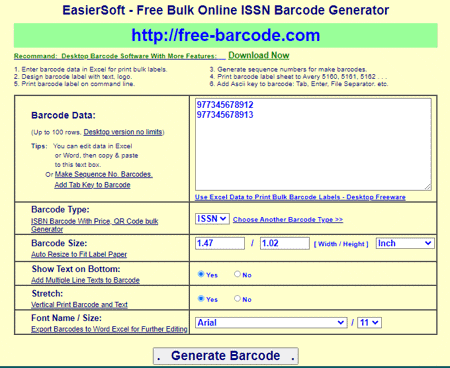
Free-Barcode.com is a free website that lets you generate various types of codes and labels online. You can use this website to generate ISSN barcodes. On this website, you have the option to generate multiple barcodes together. You can enter up to 100 barcode numbers into the tool and generate up to 100 barcodes at once. For all the barcodes, you can set the size and pick a font face and font size for the numbers. In addition to that, you get the option to show/hide the text on the barcode and stretch the barcode vertically. With these options, you can generate ISSN Barcodes in PNG format.
Highlights:
- Batch Mode: Yes, it can generate up to 100 barcodes at once.
- Visual Adjustments: Size, Text, Font, and Stretch.
- Barcode Preview: After generation.
- Output: PNG files.
Additional Features:
- This tool can generate Code 39, Code 128, Codabar, EAN Codes, UPC Barcodes, ISBN Codes, and more.
- It Supports bulk mode to generate multiple barcodes together.
Barcodelib.com
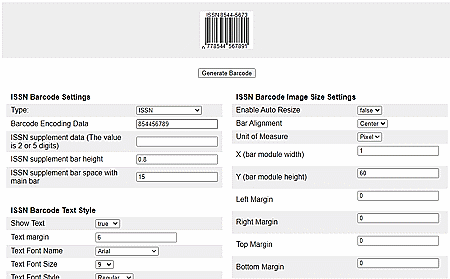
Barcodelib.com has a Free Online ISSN Barcodes Generator where you can generate ISSN barcodes online. This tool packs lots of options to customize the barcode as per the requirements. It supports ISSN, ISSN Supplement 2, and Supplement 5 barcode types. You can add your barcode data and set the supplement options if required. For ISSN, you can leave the supplement options empty. This tool has three sections covering customization options. The first section is for the barcode style where you can set text, text margin, font, color, etc. The second section is for the barcode colors where you can pick background and foreground colors. Lastly, the third section is for image size settings where you get alignment, margins, resolution, height, dimensions, etc. You can customize these options as per your liking and generate your barcode in JPEG, GIF, or PNG format.
Highlights:
- Batch Mode: Not available.
- Visual Adjustments: Height, bar spacing, text style, barcode colors, and margins.
- Barcode Preview: After generation.
- Output: JPEG/GIF/PNG.
Additional Features:
- This tool supports ISSN Supplement 2 and ISSN Supplement 5 as well.
- You can add or remove the barcode text in the output.
RasterEdge.com
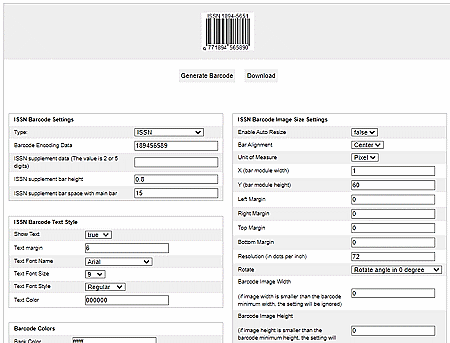
RasterEdge.com is another website that allows you to generate ISSN barcodes online. It offers a tool where you can turn your barcode data into a barcode image. You can generate the barcode in JPEG, PNG, or GIF file format. The tool has four separate sections covering the followings:
- ISSN Barcode Settings: Barcode type selection and barcode data entry.
- ISSN Barcode Text Style: Text options covering font name, font size, text margin, and text color.
- Barcode Colors: To select background and foreground colors.
- ISSN Barcode Image Size Settings: Covering size, height, resolution, alignment, and margins.
You can customize all these options as per your requirements and generate one barcode at a time.
Highlights:
- Batch Mode: Not available.
- Visual Adjustments: Height, bar spacing, text style, barcode colors, and margins.
- Barcode Preview: After generation.
- Output: JPEG/GIF/PNG.
Additional Features:
- This tool offers ISSN Barcode Image Size Settings where you can precisely customize all the margins and padding, and alignment of the barcode.
Aspose.app
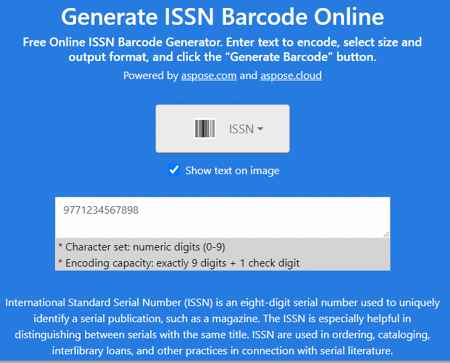
Aspose.app also has a free online ISSN barcode generator. It is a simple tool that can generate various types of barcodes. This tool comes with an input box where you have to enter the barcode value. After adding the value, you can pick the scale for the barcode or enter a custom dimension. Along with that, you can also choose the output file format for the barcode. You can go with PNG, JPG, TIFF, BMP, GIF, SVG, or EMF. Then you can simply click the button to get the barcode. The tool takes a couple of seconds to generate the barcode and shows a download button below it. With that button, you can save the barcode in the previously selected file format.
Highlights:
- Batch Mode: Not available.
- Visual Customizations: Dimensions.
- Barcode Preview: After generation.
- Output: PNG/JPG/TIFF/BMP/GIF/SVG/EMF file.
Additional Features:
- This tool keeps a history of 2 previously generated barcodes.
FileFormat.app
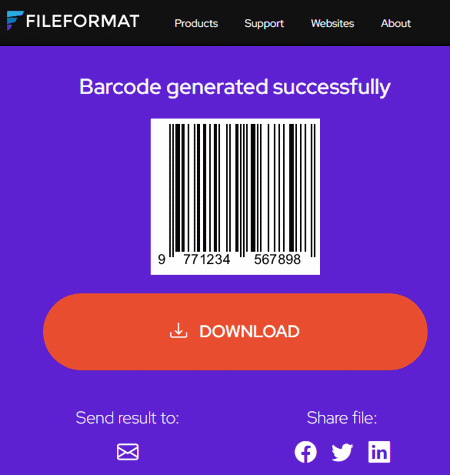
FileFormat.app is another free website where you can generate ISSN barcodes online. This website uses the barcode generator from Aspose.app thus all the features are almost identical. The tool can generate multiple types of barcodes covering QR, GSI, Codabar, USPS, ISSN, etc. You can simply pick the type of barcode you want to generate which is ISSN in this case. Then it loads a text section where you have to enter the barcode number. Along with that, you can pick the size and file format for the barcode. It supports PNG, JPG, TIFF, BMP, GIF, SVG, or EMF file formats. After that, you can generate the barcode and save it in the selected file format.
Highlights:
- Batch Mode: Not available.
- Visual Customizations: Dimensions.
- Barcode Preview: After generation.
- Output: PNG/JPG/TIFF/BMP/GIF/SVG/EMF file.
Additional Features:
- It offers an option to show or hide the text on the generated barcode.
Frequently Asked Questions
You can use an online tool such as Free-Barcode-Generator.net to generate Codabar barcodes with ease. Simply add your barcode value and get the barcode.
The ISSN barcode format is based on the 13-digit EAN-13 symbology and consists of a "977" prefix followed by the first three digits of the ISSN, the next seven digits of the ISSN, and a check digit for verification. It is used to uniquely identify serial publications like magazines and journals for efficient cataloging and management.
Obtaining an ISSN (International Standard Serial Number) is not always free. While some countries may offer government-funded services for free ISSN assignments, in many cases, there might be a fee associated with obtaining an ISSN from the respective national ISSN center.
You can verify your ISSN number by using the ISSN database search provided by the International ISSN Centre. Enter your ISSN in the search tool to check its validity and see if it matches the registered publication details.
The cost of obtaining an ISSN (International Standard Serial Number) varies depending on the country and the services provided by the national ISSN center. Some countries may offer free ISSN assignments, while others might charge a fee for the application and registration process. It is free in United States.
Yes, The Library of Congress, which serves as the U.S. ISSN National Center, provided ISSN assignments without any charge to publishers and publications based in the United States.
No, an ISSN (International Standard Serial Number) does not have an expiration date. Once assigned to a serial publication, the ISSN remains valid for the lifetime of that publication, even if it is discontinued or no longer in circulation.
The choice between ISSN (International Standard Serial Number) and ISBN (International Standard Book Number) depends on the type of publication. Use ISSN for serial publications like magazines and journals, while ISBN is more appropriate for individual books and monographs. Each system serves its purpose in uniquely identifying and cataloging different types of publications.
About Us
We are the team behind some of the most popular tech blogs, like: I LoveFree Software and Windows 8 Freeware.
More About UsArchives
- May 2024
- April 2024
- March 2024
- February 2024
- January 2024
- December 2023
- November 2023
- October 2023
- September 2023
- August 2023
- July 2023
- June 2023
- May 2023
- April 2023
- March 2023
- February 2023
- January 2023
- December 2022
- November 2022
- October 2022
- September 2022
- August 2022
- July 2022
- June 2022
- May 2022
- April 2022
- March 2022
- February 2022
- January 2022
- December 2021
- November 2021
- October 2021
- September 2021
- August 2021
- July 2021
- June 2021
- May 2021
- April 2021
- March 2021
- February 2021
- January 2021
- December 2020
- November 2020
- October 2020
- September 2020
- August 2020
- July 2020
- June 2020
- May 2020
- April 2020
- March 2020
- February 2020
- January 2020
- December 2019
- November 2019
- October 2019
- September 2019
- August 2019
- July 2019
- June 2019
- May 2019
- April 2019
- March 2019
- February 2019
- January 2019
- December 2018
- November 2018
- October 2018
- September 2018
- August 2018
- July 2018
- June 2018
- May 2018
- April 2018
- March 2018
- February 2018
- January 2018
- December 2017
- November 2017
- October 2017
- September 2017
- August 2017
- July 2017
- June 2017
- May 2017
- April 2017
- March 2017
- February 2017
- January 2017
- December 2016
- November 2016
- October 2016
- September 2016
- August 2016
- July 2016
- June 2016
- May 2016
- April 2016
- March 2016
- February 2016
- January 2016
- December 2015
- November 2015
- October 2015
- September 2015
- August 2015
- July 2015
- June 2015
- May 2015
- April 2015
- March 2015
- February 2015
- January 2015
- December 2014
- November 2014
- October 2014
- September 2014
- August 2014
- July 2014
- June 2014
- May 2014
- April 2014
- March 2014








