8 Best Free Online JSON Diff Checker Websites
Here is a list of best free online JSON diff checker websites. JSON diff checker is a tool that helps users compare two similar JSON data structures and find all the differences between them. JSON diff check is performed to check the unintended changes or corruption in JSON data by comparing the original JSON data with a new one. If you also want to find out all the differences between two similar sets of JSON data, then check out these online JSON diff checker websites.
Through these websites, users can compare two sets of JSON data to find all their differences. Some of these websites also support JSON files that allow users to compare two similar JSON files. After performing the JSON data or JSON file comparison, these websites highlight all their differences. Most JSON Diff checker also shows the types of detected errors (missing properties, incorrect types, and unequal values) and the count of each error type. A total count of errors is also shown by these Diff checker websites. To help new users, I have included the steps to perform JSON difference check process in the description of each website.
These websites offer multiple online tools such as JSON Validator, JSON Beautifier, JSON to XML Converter, JSON Reader, and more. Go through the list to learn more about these websites.
My Favorite Online JSON Diff Checker Website:
jsondiff.com is my favorite website as it highlights all detected differences and shows the types of detected errors. Plus, it supports JSON files.
You can also check out lists of best free Online JSON to Markdown Converter, Online JSON to Excel Converter, and Online JSON to TSV Converter websites.
Comparison Table:
| Features/Website Names | Shows types of detected differences | Shows number of detected differences | Highlight all detected differences |
|---|---|---|---|
| jsondiff.com | ✓ | ✓ | ✓ |
| codebeautify.org | ✓ | ✓ | ✓ |
| jsoncompare.org | ✓ | ✓ | ✓ |
| jsonformatter.org | ✓ | ✓ | ✓ |
| json-diff.com | x | x | ✓ |
| jsondiff.org | ✓ | ✓ | ✓ |
| extendsclass.com | x | ✓ | ✓ |
| onlinetextcompare.com | x | x | ✓ |
jsondiff.com
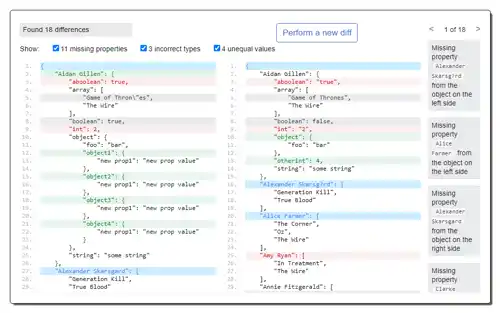
jsondiff.com is a free online JSON Diff checker website. Using this website, users can quickly find all the differences between two similar pieces of JSON data. It shows types (missing properties, incorrect types, and unequal values) of differences detected and assigns unique colors to differences based on their types. A total count of all differences and the count of each type of detected differences are also shown. On this website, users can submit JSON data and fetch JSON files for comparison. Now, follow the below steps.
How to perform JSON diff check online using jsondiff.com:
- Visit this website using the given link.
- After that, paste two sets of JSON data or upload JSON files.
- Next, click on Compare to start the JSON diff check process.
- Finally, view all the differences, types of differences, and count of differences.
Final Thoughts:
It is one of the best free online JSON diff check websites that highlight all the JSON data differences and supports JSON files.
| Pros | Cons |
|---|---|
| Shows types of differences | |
| Highlight differences in unique colors | |
| The count of differences is also shown | |
| Supports JSON files |
codebeautify.org
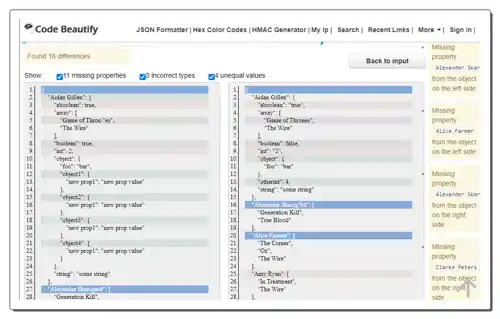
codebeautify.org is a free online JSON diff checker website. Using this website, users can find all the differences between similar sets of JSON codes. To find all the differences, it analyzes Keys, Values, and Structures in the JSON strings. It also highlights all differences it detects between two similar JSON codes. Types of differences are also shown by it like missing properties, incorrect types, unequal values, etc. Plus, a count of the total number of differences is also shown. Now, follow the below steps.
How to perform JSON diff check online using codebeautify.org:
- Visit this website and access the JSON Diff tool.
- After that, paste two sets of JSON data in JSON Data 1 and JSON Data 2 fields.
- Now, click on the JSON Diff option to start the difference analysis process.
- Finally, view all the differences, types of differences, and number of differences.
Additional Features:
- This website has multiple online tools such as JSON Viewer, XML Viewer, Unit Converter, String Builder, HTML Encode, etc.
Final Thoughts:
It is a good online JSON diff check website that helps users find all types of differences between two similar sets of JSON data.
| Pros | Cons |
|---|---|
| Shows difference type | |
| Highlight all differences | |
| The count of differences is also shown |
jsoncompare.org
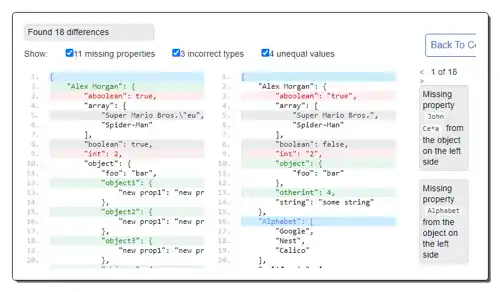
jsoncompare.org is another free online JSON diff checker website. On this website, users can enter two similar sets of JSON data or JSON files to check their differences. Before starting the difference check process, users can edit the JSON data through available tools like Remove White Spaces, Format (for proper indentation), clear, undo, redo, etc. After making all the changes, users can start the JSON diff check process that shows various types of detected differences and their counts. It also highlights differences in unique colors. Now, follow the below steps.
How to perform JSON diff check online using jsoncompare.org:
- Go to this website and paste the two similar sets of JSON data or JSON files.
- Now, edit the input data if you want using the available tools.
- Next, click on the Compare button to view detected differences, types of differences, and number of detected differences.
Additional Features:
- This website has some handy tools like JSON Validator, JSON to XML Converter, Image to Base64 tool, and more.
Final Thoughts:
It is a good online JSON diff checker website that helps users detect all types of differences and their counts.
| Pros | Cons |
|---|---|
| Shows types of differences | |
| Highlight differences in unique colors and their count | |
| Offers multiple JSON data editing tools | |
| Supports JSON files |
jsonformatter.org

jsonformatter.org is another free online JSON Diff checker website. This website offers a simple JSON Diff tool that allows users to quickly compare two sets of JSON data. However, it doesn’t let users load and compare JSON files. After the comparison, it shows all detected differences and types (missing property, unequal values, etc.) of differences. A count of total differences is also listed. Now, follow the below steps.
How to perform JSON diff check online using jsonformatter.org:
- Go to this website using the given link.
- After that, paste simpler sets of JSON data.
- Now, click on the Compare button to start the difference check process.
- Finally, view all the detected differences.
Additional Features:
- This website has multiple JSON tools like JSON Formatter, JSON Validator, JSON Editor, JSON Reader, JSON Compare, etc.
Final Thoughts:
It is another good online JSON diff checker website that quickly compares JSON data and highlights all the differences.
| Pros | Cons |
|---|---|
| Shows types of differences | |
| Highlight differences in unique colors and their count |
json-diff.com
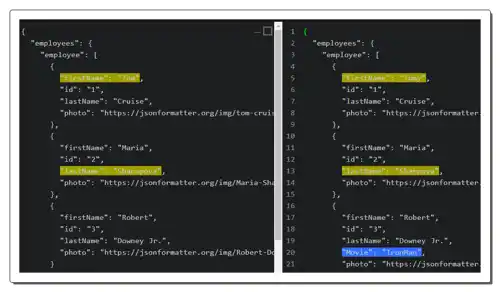
json-diff.com is yet another free online JSON diff checker website. Through this website, users can quickly compare similar JSON data to find out all the differences. It highlights detected differences in multiple unique colors. However, it doesn’t show the type of detected errors nor the count of detected errors. Now, check out the below steps.
How to perform JSON diff checker website using json-diff.com:
- Visit this website and access the JSON diff checker.
- After that, enter two sets of JSON data.
- Next, view the detected differences in the JSON data.
Final Thoughts:
It is another good online JOSN diff check website that anyone can use to quickly find out all the differences in two sets of JSON data.
| Pros | Cons |
|---|---|
| Highlight differences in unique colors and their count | Doesn’t show types of differences |
| Doesn’t show a count of differences |
jsondiff.org
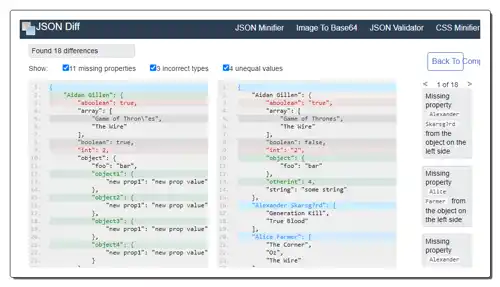
jsondiff.org is another free online JSON diff checker website. On this website, users can compare both JSON data and JSON files for their differences. Before starting the JSON diff check process, users can remove white spaces and Format (for proper indentation) JSON data. After performing the JSON diff checking process, users can view all three main types of detected differences (missing properties, incorrect types, and unequal values) highlighted in unique colors. The total count of detected differences is also shown. Now, check out the below steps.
How to perform JSON diff check process online using jsondiff.org:
- Visit this website and access the JSON Diff tool.
- After that, submit JSON data or JSON files.
- Next, edit and format the data if you want.
- Finally, view detected differences, types of differences, and count of differences.
Additional Features:
- This website offers some tools like JSON Minifier, Image to Base64 converter, JSON Validator, CSS Minifier, etc.
Final Thoughts:
It is another capable online JSON difference checker website that highlights all types of detected differences and their count.
| Pros | Cons |
|---|---|
| Highlight differences in unique colors and their count | |
| Shows total difference count | |
| Highlights different types of detected differences | |
| Let users edit JSON data |
extendsclass.com
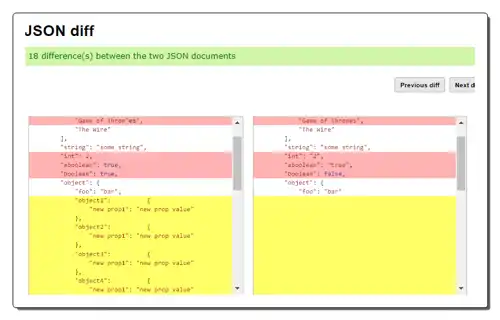
extendsclass.com is yet another free online JSON diff checker website. This website offers a simple JSON compare tool that helps users compare two sets of similar JSON data and files. After comparing both sets of data, it highlights differences and shows the total number of differences. Unlike, other similar websites, it can fetch JSON files from online sources. Now, follow the below steps.
How to perform JSON diff check online using extendsclass.com:
- Visit this website and access the JSON Compare tool.
- After that, enter two sets of similar JSON data or JSON files for comparison.
- Next, view the detected differences and number of detected differences.
Additional Features:
- This website offers multiple online tools like CSV Validator, PHP Tester, Python Tester, Lua Tester, JSON Web Storage, and more.
Final Thoughts:
It is another simple online JSON diff check website that helps users quickly compare two similar JSON data files to find all their differences.
| Pros | Cons |
|---|---|
| Shows count of differences | Doesn’t show the types of differences |
| Highlights detected differences | |
| Can fetch JSON files from online sources |
onlinetextcompare.com
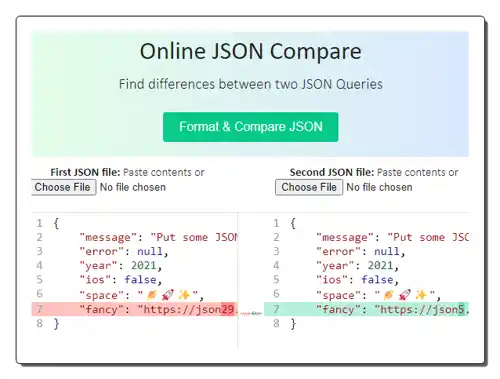
onlinetextcompare.com is the last free online JSON diff checker website. Through this website, users can format JSON code as well as find differences between two JSON data or files. It also lets users edit the JSON data. However, it doesn’t show the types of detected differences nor does it show the number of detected differences. Now, follow the below steps.
How to perform JSON diff check online using onlinetextcompare.com:
- Visit this website using the given link.
- After that, enter JSON data or JSON files.
- Now, click on the Format & Compare JSON option.
- Finally, view the detected differences.
Additional Features:
- This website can also be used to compare CSS data, HTML data, XML Data, and SQL data.
Final Thoughts:
It is another good online JSON diff checker website that detects and shows all differences in two similar sets of JSON data and files.
| Pros | Cons |
|---|---|
| Support JSON files | Doesn’t show the types of differences |
| Highlights detected differences | Doesn’t show a count of differences |
Frequently Asked Questions
You can use online JSON diff checker websites to quickly compare and find out all the differences between two JSON data and files.
JSON (JavaScript Object Notation) and the term "object" can be related concepts in the context of programming, but they refer to different things. JSON is a lightweight data interchange format that is easy for humans to read and write, and easy for machines to parse and generate. It is a text-based format and primarily used to transmit data between a server and web application, as an alternative to XML. On the other hand, an object is a complex data type that can contain properties and methods. Objects in programming languages are typically instances of a class or a prototype and can represent real-world entities.
You can use above mentioned online JSON Diff checker websites to quickly compare JSON data and files and find all the differences between them.
Yes, you can compare two JSON files to determine if they are identical or if there are differences between them. To do that, you can use text-based comparison tools or techniques to compare the contents of two JSON files. This method involves treating JSON files as plain text and using tools like diff or file comparison utilities to highlight the differences.
Naveen Kushwaha
Passionate about tech and science, always look for new tech solutions that can help me and others.
About Us
We are the team behind some of the most popular tech blogs, like: I LoveFree Software and Windows 8 Freeware.
More About UsArchives
- May 2024
- April 2024
- March 2024
- February 2024
- January 2024
- December 2023
- November 2023
- October 2023
- September 2023
- August 2023
- July 2023
- June 2023
- May 2023
- April 2023
- March 2023
- February 2023
- January 2023
- December 2022
- November 2022
- October 2022
- September 2022
- August 2022
- July 2022
- June 2022
- May 2022
- April 2022
- March 2022
- February 2022
- January 2022
- December 2021
- November 2021
- October 2021
- September 2021
- August 2021
- July 2021
- June 2021
- May 2021
- April 2021
- March 2021
- February 2021
- January 2021
- December 2020
- November 2020
- October 2020
- September 2020
- August 2020
- July 2020
- June 2020
- May 2020
- April 2020
- March 2020
- February 2020
- January 2020
- December 2019
- November 2019
- October 2019
- September 2019
- August 2019
- July 2019
- June 2019
- May 2019
- April 2019
- March 2019
- February 2019
- January 2019
- December 2018
- November 2018
- October 2018
- September 2018
- August 2018
- July 2018
- June 2018
- May 2018
- April 2018
- March 2018
- February 2018
- January 2018
- December 2017
- November 2017
- October 2017
- September 2017
- August 2017
- July 2017
- June 2017
- May 2017
- April 2017
- March 2017
- February 2017
- January 2017
- December 2016
- November 2016
- October 2016
- September 2016
- August 2016
- July 2016
- June 2016
- May 2016
- April 2016
- March 2016
- February 2016
- January 2016
- December 2015
- November 2015
- October 2015
- September 2015
- August 2015
- July 2015
- June 2015
- May 2015
- April 2015
- March 2015
- February 2015
- January 2015
- December 2014
- November 2014
- October 2014
- September 2014
- August 2014
- July 2014
- June 2014
- May 2014
- April 2014
- March 2014








