10 Best Free Online JSON Validator Websites
Here is a list of best free online JSON validator websites. JSON or JavaScript Object Notation is a type of data format which is used to transfer data between a server and a web page. To validate whether a piece of JSON data format or code adheres to all the JSON syntax and data format structure, users need JSON validator websites.
These websites take JSON code as input and test it according to JSON data format rules. If even a single fault is detected by these websites, they will not validate the code and throws an error. To help users, these websites do show the error type and line of error. Plus, users can fix JSON errors within these websites as they allow code editing. Most of these websites also beautify the JSON code to make it more presentable. To beautify code, these websites add spaces and divide the code into multiple lines. If there is no error in a JSON code, then these websites show it as valid. Apart from JSON code, users can also validate JSON files by uploading them.
These websites also come with additional tools that may come in handy. Using additional tools, users can check domain authority, check backlinks, test XPATH expression, and more. Go through the list to know more about these websites.
My Favorite Online JSON Validator Website:
jsonformatter.curiousconcept.com is my favorite website as it lets users specify JSON specifications and JSON Template before validating a JSON code.
You can also check out lists of best free Online CSV to JSON Converter, Email Address Validator, and Cron Expression Generator websites.
jsonformatter.curiousconcept.com
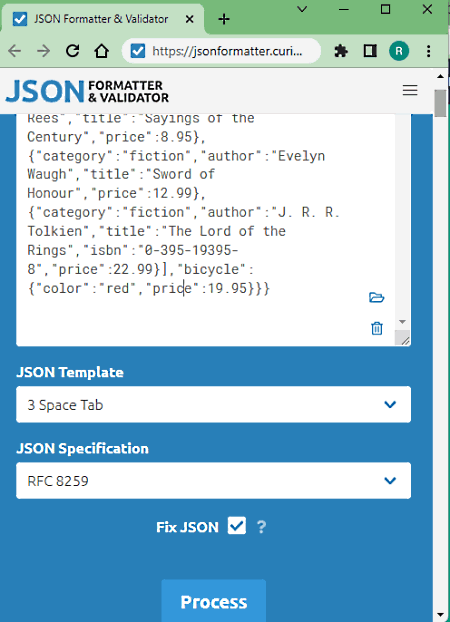
jsonformatter.curiousconcept.com is another free online JSON validator website. Through this website, users can validate as well as format JSON code. It also lets users manually specify one of many available JSON specifications like RFC 8259, RFC 7159, ECMA-404, and more. To format and beautify the JSON code, users can choose 1 Space tab, 2 Space Tab, 3 Space Tab, and 4 Space Tab JSON templates. Now, follow the below steps.
How to validate JSON code online using jsonformatter.com:
- Start this website and paste the JSON data or JSON file URL that you want to validate.
- After that, specify the JSON Template and JSON Specification.
- Next, click on the Process button to validate the code and view syntax errors and other mistakes present in the JSON code.
- Lastly, fix the code and copy it to the clipboard.
Additional Features:
- This website also offers additional online tools that users can use for free such as MUTATE Data Converter, JSONPATH Expression tester, XPATH Expression tester, and more.
Final Thoughts:
It is a capable online JSON validator website that offers all the essential tools to validate and format JSON code.
codebeautify.org
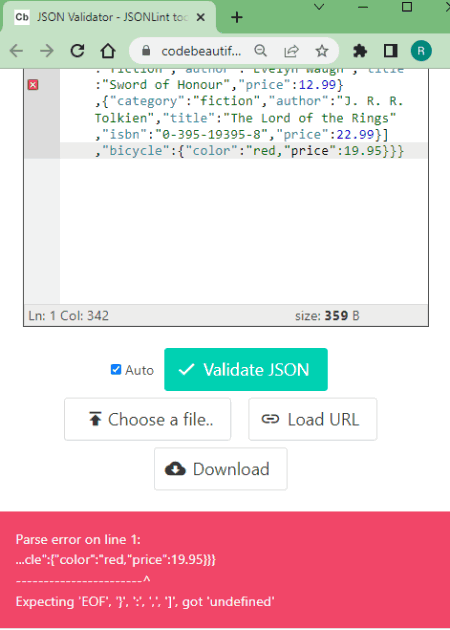
codebeautify.org is a free online JSON validator website. Using this website, users can validate JSON code and files for potential syntax errors and mistakes. In case of errors, it highlights them in red color and users can quickly fix them. Now, check out the below steps to validate JSON using this website.
How to validate JSON code online using codebeautify.org:
- Start this website and open up the JSON Validator.
- After that, paste the JSON code on the input field or click on the Choose a file button to load a JSON file. Users can also input a JSON file URL using the Load URL field.
- As soon as you input JSON code, this website will validate it and show all the possible errors.
- After correcting the mistakes, users can save the final code locally using the Download button.
Additional Features:
- This website comes with multiple online tools like JSON Formatter, XML Formatter, SEO Inspector, JSON Beautifier, and more.
Final Thoughts:
It is a good online JSON validator website that anyone can use to validate JSON code and JSON files.
jsonlint.com
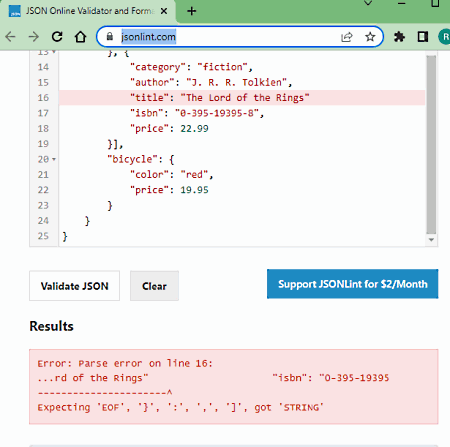
jsonlint.com is another free online JSON validator website. Through this website, users can validate JSON code and find all the syntax errors and writing mistakes present on it. Besides this, it also lets users write and edit JSON code. This online tool also helps users beautify code by arranging code elements in the correct sequence. Now, check out the below steps.
How to validate JSON code online using jsonlint.com:
- Visit this website using the given link.
- After that, paste the JSON code into its editor window.
- Next, hit the Validate JSON button to view all the possible errors present in the code.
- Lastly, correct mistakes if identified and copy the final code.
Additional Features:
- This website comes with multiple developer tools such as JSCompress, RandomKeygen, JSON Compare, DNS-Lookup, and more.
Final Thoughts:
It is another good online JSON validator website that helps users find mistakes in JSON code.
jsonformatter.org
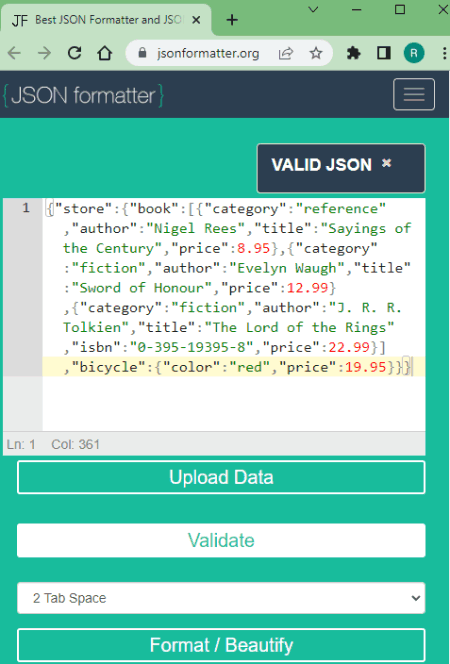
jsonformatter.org is another free online JSON validator website. Through this website, users can quickly validate JSON code and edit JSON code. It also automatically arranges the code in separate lines with proper spaces between code elements. On this website, users can also upload JSON files to validate their code. Now, follow the below steps.
How to validate JSON code online using jsonformatter.org:
- Visit this website using the given link.
- After that, paste the JSON code into its main editor. Users can also upload a JSON file using the Upload data button.
- Now, click on the Validate button to view all the possible mistakes in the code.
- Lastly, manually remove all the identified mistakes and save code in TXT file format.
Additional Features:
- JSON Tools: This website offers multiple JSON tools such as JSON Beautifier, JSON Parser, XML Formatter, and more.
- Beautify: Use this tool to add 2 Tab, 3 Tab, or 4 Tab spaces in the code to make it more presentable.
Final Thoughts:
It is another good online JSON validator website through which users can validate as well as beautify JSON code.
elmah.io
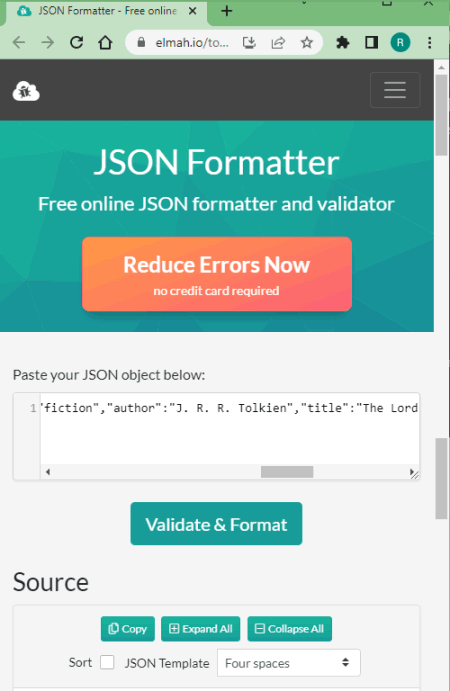
elmah.io is a free online JSON validator website. It is another simple to use online JSON validator and formatter website. This website not only highlights the syntax errors but also beautifies the code. It also lets users manually edit the JSON code. The process to validate JSON code is also quite simple. Now, check out the below steps.
How to validate JSON code online using elmah.io:
- Visit this website and open up the JSON Formatter.
- Next, paste or write the JSON code in the code area.
- Now, click on the Validate & Format button to view validated and formatted JSON code. In case of errors, it highlights mistakes, that users can quickly find and again validate the code.
Additional Features:
- This website offers various online tools to help developers such as Stack Trace Formatter, Web.config Validator, MD5 Encoder, GUID Generator, XML Formatter, and more.
Final Thoughts:
It is another simple-to-use online JSON validator that anyone can use without much hassle.
smallseotools.com
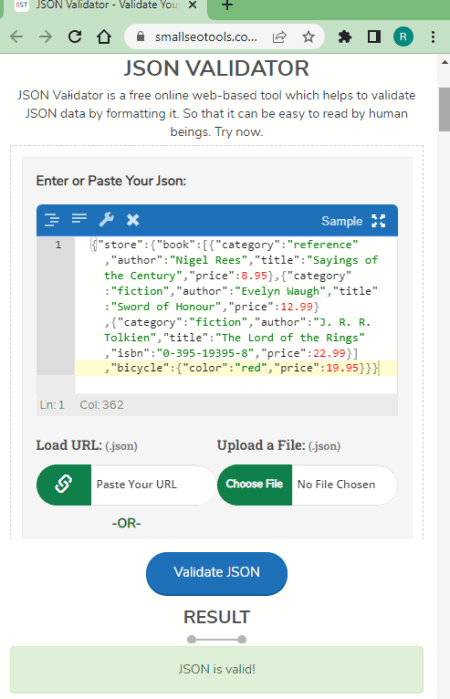
smallseotools.com is another capable online JSON validator website. Through this website, users can validate the JSON code as well as JSON files. It can also fetch JSON files using their URL links. Plus, it quickly validates JSON files. If it finds any error in the code, it highlights them. Unlike most other similar websites, it doesn’t format or beautifies the JSON code. Now, check out the below steps.
How to validate JSON online using smallseotools.com:
- Start this website and open up JSON Validator.
- Now, paste the JSON code or upload a JSON file.
- Next, click on the Validate JSON button to start the validation process.
Additional Features:
- This website also offers tools to rewrite articles, check domain authority, check backlinks, compress images, and more.
Final Thoughts:
It is another capable online JSON validator website that can quickly validate JSON code and file with ease.
site24*7.com
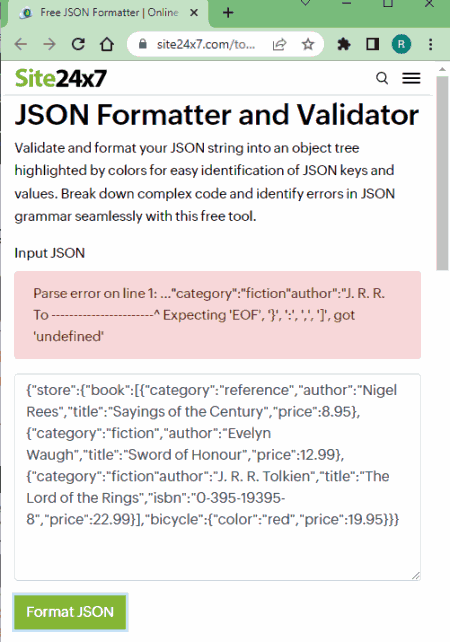
site24*7.com is yet another free online validator website. Through this website, users can validate and format their JSON code. It also breakdown complex code into small code sections. It highlights all the syntax errors that users can fix with ease. Now, follow the below steps.
How to validate JSON online using site24*7.com:
- Start this website and access the JSON Formatter and Validator section.
- After that, enter the JSON code in the Input JSON field.
- Now, hit the Format JSON button to view identified errors and format the code.
- Lastly, fix identified errors and again validate the code.
Additional Features:
- This website offers many Domain Tools, Sysadmin Tools, Converter Tools, Developer Tools, and Cloud Tools.
Final Thoughts:
It is another capable online JSON validator website that can validate as well as format JSON code.
extendsclass.com
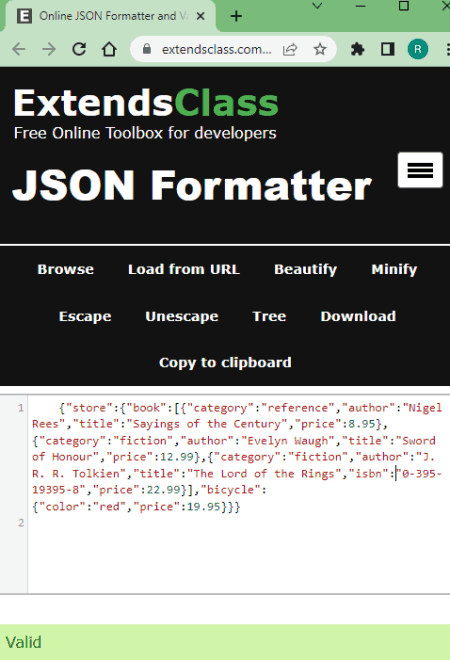
extendsclass.com is another free online JSON validator website. This website offers a simple JSON formatter that can also validate JSON code. Plus, it immediately highlights the JSON code errors in real-time. Users can fix identified JSON code problems within this website as it supports code editing. Although, it lacks the code beautification that most of these websites offer. Now, check out the below steps.
How to validate JSON online using extendsclass.com:
- Visit this website using the given link.
- After that, write or paste the JSON code.
- Any error found by this website will be shown in real-time which users can manually fix.
Additional Features:
- On this website, users can also find online developers tools like code minify, code tree, regex tester, ruby code checker, and more.
Final Thoughts:
It is another online JSON validator website that quickly validates JSON code without much hassle.
jsononline.net
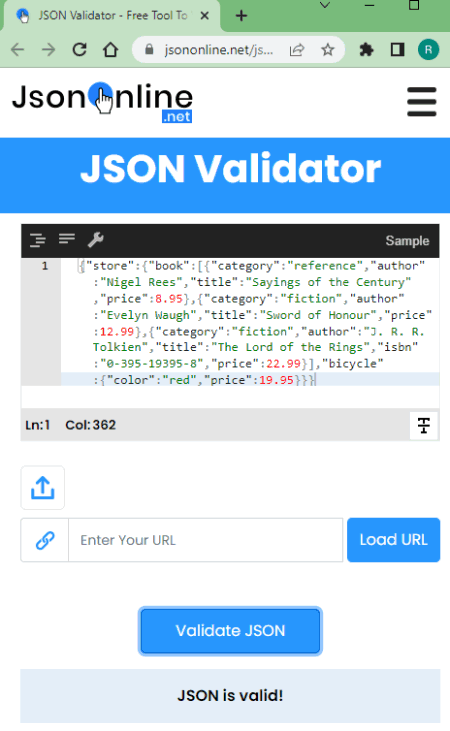
jsononline.net is the next free online JSON validator website. This website comes with a JSON editor on which users can write and edit JSON code. It also helps users validate JSON code and detect syntax errors. This website can also fetch JSON files from online sources using their URL links. Now, check out the below steps.
How to validate JSON online using jsononline.net:
- Go to this website and paste the JSON code into the main editor.
- After that, click on the Validate JSON button to validate the code. If it finds some errors, it will show the error type that you can easily fix.
Additional Features:
- Using this website, users can also perform additional tasks like JSON to XML conversion, JSON Parser, and JSON Editing.
Final Thoughts:
It is one of the simplest online JSON validator software that can validate JSON code and also allows JSON code editing.
freeformatter.com
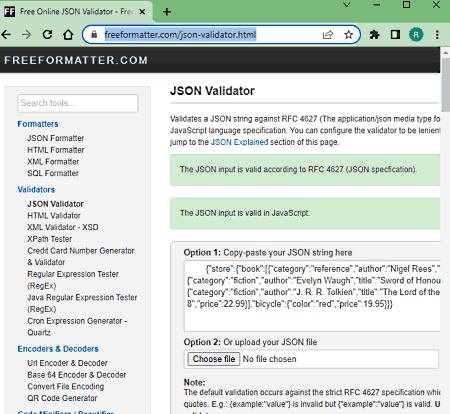
freeformatter.com is the last free online JSON validator website. This website can validate both JSON files and JSON code. It also immediately detects JSON syntax and code errors and shows a warning using which you can fix the detected errors. Now, check out the below steps.
How to validate JSON online using freeformatter.com:
- Go to this website and open up the JSON validator.
- After that, paste the JSON code in the input field and upload a JSON file.
- Next, hit the Validate JSON button to find out whether the JSON code is valid or not.
Additional Features:
- This website contains many online tools like JSON Formatter, HTML Formatter, XML Validator, URL Encoder & Decoder, QR Code Generator, and more.
Final Thoughts:
It is another good online JSON validator website that anyone can use to validate their JSON files and code.
Naveen Kushwaha
Passionate about tech and science, always look for new tech solutions that can help me and others.
About Us
We are the team behind some of the most popular tech blogs, like: I LoveFree Software and Windows 8 Freeware.
More About UsArchives
- May 2024
- April 2024
- March 2024
- February 2024
- January 2024
- December 2023
- November 2023
- October 2023
- September 2023
- August 2023
- July 2023
- June 2023
- May 2023
- April 2023
- March 2023
- February 2023
- January 2023
- December 2022
- November 2022
- October 2022
- September 2022
- August 2022
- July 2022
- June 2022
- May 2022
- April 2022
- March 2022
- February 2022
- January 2022
- December 2021
- November 2021
- October 2021
- September 2021
- August 2021
- July 2021
- June 2021
- May 2021
- April 2021
- March 2021
- February 2021
- January 2021
- December 2020
- November 2020
- October 2020
- September 2020
- August 2020
- July 2020
- June 2020
- May 2020
- April 2020
- March 2020
- February 2020
- January 2020
- December 2019
- November 2019
- October 2019
- September 2019
- August 2019
- July 2019
- June 2019
- May 2019
- April 2019
- March 2019
- February 2019
- January 2019
- December 2018
- November 2018
- October 2018
- September 2018
- August 2018
- July 2018
- June 2018
- May 2018
- April 2018
- March 2018
- February 2018
- January 2018
- December 2017
- November 2017
- October 2017
- September 2017
- August 2017
- July 2017
- June 2017
- May 2017
- April 2017
- March 2017
- February 2017
- January 2017
- December 2016
- November 2016
- October 2016
- September 2016
- August 2016
- July 2016
- June 2016
- May 2016
- April 2016
- March 2016
- February 2016
- January 2016
- December 2015
- November 2015
- October 2015
- September 2015
- August 2015
- July 2015
- June 2015
- May 2015
- April 2015
- March 2015
- February 2015
- January 2015
- December 2014
- November 2014
- October 2014
- September 2014
- August 2014
- July 2014
- June 2014
- May 2014
- April 2014
- March 2014








