5 Best Free Online JXR to JPG Converter Websites
Here is a list of the best free online JXR to JPG converter websites. JXR and JPG both are image file formats. JXR (JPEG XR) is developed by Microsoft. It offers advanced and efficient compression supporting both lossy and lossless compressions. It comes with advanced image features like a wide color gamut, transparency, and lossless compression compared to traditional JPEG. However, JPG is still the most commonly used image file format with wider support.
This post covers 5 websites to convert JXR to JPG online. These websites provide dedicated converters where you can add your JXR files and perform the conversion. All these converters come with their own set of features and limitations. Whether you need to perform batch conversion, import files from the cloud, or target specific file size/dimensions, you can find a converter to do the job.
My Favorite Online JXR to JPG Converter
Aconvert.com is my favorite website on this list to convert JXR to JPG online. The converter on this website is capable of batch conversion and comes with cloud integration supporting import as well as export. It also allows you to resize images and set quality by percentage.
You can check out our other lists of the best free Online ARW to JPG Converter Websites, Online STL to JPG Converter Services, and Online HEIF to JPG Converter Websites.
Comparison Table:
| Websites | Batch Conversion (files) | Max. Conversion Size | Cloud File Import | Additional Options |
|---|---|---|---|---|
| AConvert.com | 40+ | 200 MB | ✓ | ✓ |
| CDKM.com | 10 | 40 MB | ✓ | ✓ |
| File-Converter-Online.com | 1 | 750 MB | ✓ | x |
| CoolUtils.com | 1 | - | x | ✓ |
| OnlineConvert.com | 4 | 3 MB | ✓ | x |
AConvert.com
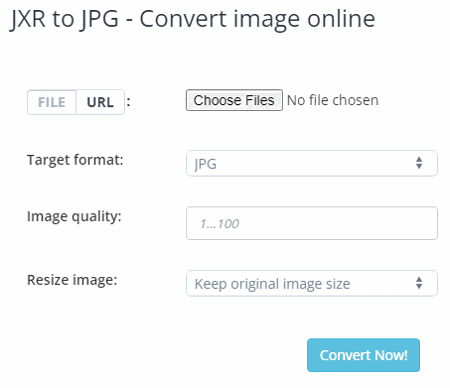
Aconvert.com has a free JXR to JPG converter online. This free converter can convert dozens of files in one go. You can upload files directly to the converter or import files from the cloud including Google Drive, Dropbox, or via URLs. There is a 200 MB size limit per conversion. Within that limitation, you can add as many files as fit for conversion. Apart from that, this converter offers additional options to configure the output. This includes options to change the image resolution and quality for the JPG output. You can adjust those parameters as per your needs. After the conversion, it lists all the converted files with a preview button to view the image online. Coming to the download, you have to download each file separately as there is not to download all the converted files in one click.
How to convert JXR to JPG online on Aconvert?
- Follow the direct link given below to open this JXR to JPG converter.
- Click the Choose Files button and upload your JXR files. Or use the FILE dropdown to import files from the cloud.
- Then make sure the Target Format is set to JPG in the dropdown.
- Set the image quality and image dimensions, if needed.
- After that, click Convert Now! to start the conversion.
- Wait for the conversion to end and then download the converted JPG files.
Highlights:
- Batch Conversion: Yes, over 40 files consecutively.
- Conversion Size: Up to 200 MB per conversion.
- Cloud Integration: Import via URL supported. Integration with Google Drive and Dropbox (import & export).
- Conversion Limit: No daily or monthly limit.
- Conversion Options: Options to set image quality and image dimensions.
- Conversion Output: Direct download (JPG) and Cloud Export (Google Drive and Dropbox).
- Bulk Download: Not available.
| Pros | Cons |
|---|---|
| Supports batch conversion | No bulk download for batch conversions |
| Cloud import and export | |
| Option to set quality and resize |
CDKM.com
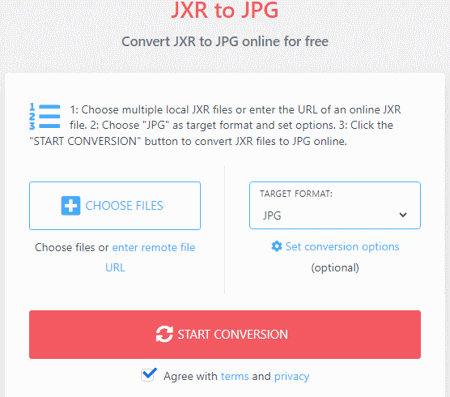
CDMK.com is a free cloud-based converter that supports JXR to JPG conversion. The converter is simple to use. It works with local files and you can also import files from remote URLs. Either way, you get to select the output format. You can go with JPG or JPEG as per your needs. All you have to keep in mind is that it has a 40 MB size limit per conversion. If you are using an ad-blocker then you can only convert one file at a time. In that case, you can disable the ad-blocker on this website and convert up to 10 files per conversion. This converter also offers additional options where you can set the image quality for the output. Along with that, you also get options to change dimensions, DPI and remove metadata. You can configure the additional options if required and go ahead with the conversion. After the conversion, you can preview converted JPG images online and download them. For batch conversion, you can use the “compress files” button to create a ZIP and download that instead. Apart from that you also get an option to remove the files from the server after downloading.
How to convert JXR to JPG online on CDKM?
- Follow the link provided below to open this JPG converter on CDKM.
- Click on the CHOOSE FILES button and upload the JXR files you want to convert. Or add URLs to fetch remote files.
- Make sure the TARGET FORMAT is set to JPG.
- After that, click the START CONVERSION button and wait for the conversion to finish.
- Once done, use the Download button to save the converted files.
Highlights:
- Batch Conversion: Yes, up to 10 files per conversion.
- Conversion Size: up to 40 MB per conversion.
- Cloud Integration: Import from URLs.
- Conversion Limit: 10 free conversions per day.
- Conversion Options: Options to set image quality, change size, change DPI, and remove metadata.
- Conversion Output: Direct output (JPG) and Link Share.
- Bulk Download: Yes, compress all files to get a ZIP.
| Pros | Cons |
|---|---|
| Supports batch conversion | No cloud integration for import/export |
| Image quality, image size configurations | |
| Option to remove EXIF |
File-Converter-Online.com
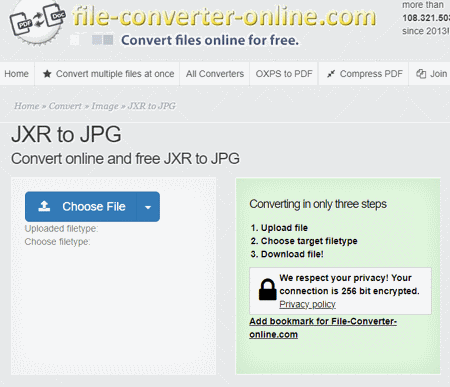
File-Converter-Online.com is another free website to convert JXR to JPG online. It is a simple online file conversion website that processes one file at a time. You can upload a file from local storage or import it from Google Drive or Dropbox. You can also import a file by adding a URL to it. The converter can work with a file of up to 750 MB in size. There is no conversion limit. You can perform any number of conversions one file at a time. After the conversion, it automatically prompts you to download the file and removes it after 3 hours.
How to convert JXR to JPG online with File-Converter-Online?
- Go to the File-Converter-Online website; a direct link is added below.
- Click on the Choose File button and upload the JXR image file. Or use the cloud import option for the same.
- Wait for the file to upload and pick JPG as the output file format.
- Then click the “Start Converting!” button to start the conversion.
- Wait for the conversion to finish then save the JPG image file when prompted.
Highlights:
- Batch Conversion: No.
- Conversion Size: up to 750 MB.
- Cloud Integration: Import from Google Drive, Dropbox, or via URL.
- Conversion Limit: No limit.
- Conversion Options: No additional options.
- Conversion Output: Direct download (JPG).
| Pros | Cons |
|---|---|
| Supports cloud import | No batch conversion |
| Up to 750 MB file size support is nice | No additional conversion configuration options |
CoolUtils.com
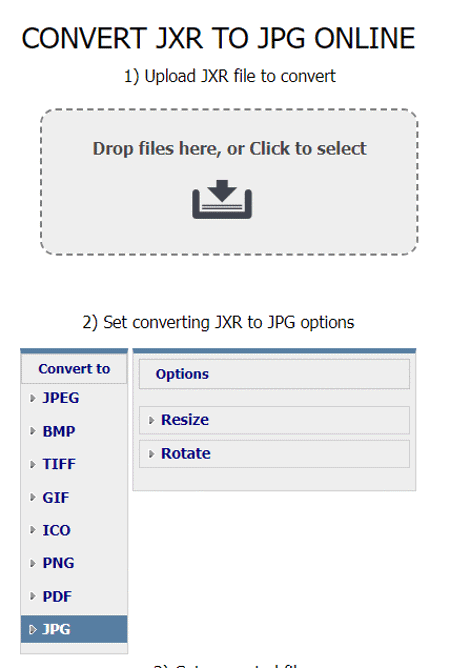
CoolUtils.com is a web-based file conversion service that supports over 1400 file formats. Their website offers a mix of both, premium and free converter packages that you can use. It has a free JXR to JPG converter. The conversion is quite basic in terms of functionalities but it does the job. It only converts one file at a time. Fortunately, there is no size limit for the upload and you can perform as many conversions as you like. This particular converter lacks the cloud import functionality but it does let you rotate and define the dimensions for the JPG output. You can use this converter to convert as many files as you want as long as you are fine with converting them one by one.
How to convert JXR to JPG online with CoolUtils?
- Follow the link given below to access this converter directly.
- Upload your JXR file to the converter.
- Pick JPG as the output format and configure the dimension and rotation options if needed.
- Start the conversion to download the JPG file.
Highlights:
- Batch Conversion: No.
- Conversion Size: Not specified.
- Cloud Integration: Not available.
- Conversion Limit: No limit.
- Conversion Options: Set the dimensions and orientation for the JPG.
- Conversion Output: Direct download (JPG).
| Pros | Cons |
|---|---|
| No file size limit | No batch conversion |
| Allows to resize or rotate the output |
OnlineConvert.com
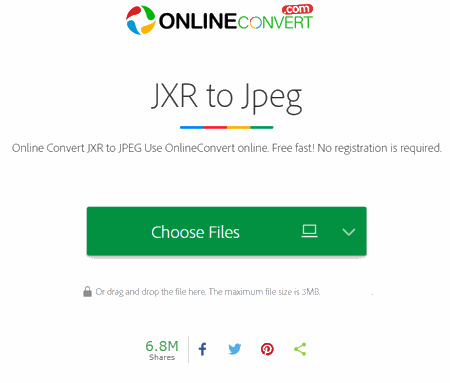
OnlineConvert.com can also convert JXR to JPG online. It has a simple converter that comes with cloud integration. To perform a conversion, you can upload local files or import files from Google Drive, Dropbox, or via URLs. There is no option to configure the output. You can simply add your JXR files to the converter and perform the conversion. After the conversion, you get a download button alongside each JPG file to save the respective converted file. If you are converted multiple files together, you still have to download each file separately. Do note that this converter allows 4 free file conversions per day. You can convert 4 files in one conversion or separately. Also, there is a 4 MB size limit for each file. With that in mind, you can use this converter to convert smaller JXR files.
Steps to convert JXR to JPG on OnlineConvert:
- Follow the link provided below to open this JXR to JPG converter.
- Drag and drop files to the converter. Or. use the cloud import feature to add the files to the converter.
- After adding the files, make sure all are set to JPG conversion.
- Then click the Convert button and wait for the conversion.
- In the end, use the Download button to save each converted file.
Highlights:
- Batch Conversion: Up to 4 files.
- Conversion Size: Up to 3 MB per file.
- Cloud Integration: URL import, Dropbox, and Google Drive.
- Conversion Limit: 4 free file conversions per day.
- Conversion Options: Not available.
- Conversion Output: Direct download (JPG).
- Bulk Download: Individual download.
| Pros | Cons |
|---|---|
| Has multiple cloud import options | 3 MB input size is quite limiting for JXR files |
| Only 4 free file conversions per day |
Frequently Asked Questions
You can use an online converter such as AConvert.com to easily convert JXR to JPG online. You can simply upload the JXR files, perform the conversion, and download the converted JPG files.
Mircosoft Photos app on Windows supports JXR file format. Apart from that, you can use programs like Adobe Photoshop, IrfanView, XnViewMP, etc.
The JXR (JPEG XR) format, also known as HD Photo, is an image file format developed by Microsoft. It offers advanced compression and high-quality images, supporting both lossy and lossless compression, making it suitable for photos and graphics while maintaining good image quality and smaller file sizes compared to traditional JPEG.
JPEG (Joint Photographic Experts Group) and JXR (JPEG XR) are both image formats. JXR offers higher compression efficiency, superior image quality, and support for more advanced features like transparency and lossless compression compared to traditional JPEG, making it more suitable for high-quality images and graphics.
Yes, Photoshop can open JXR files.
About Us
We are the team behind some of the most popular tech blogs, like: I LoveFree Software and Windows 8 Freeware.
More About UsArchives
- May 2024
- April 2024
- March 2024
- February 2024
- January 2024
- December 2023
- November 2023
- October 2023
- September 2023
- August 2023
- July 2023
- June 2023
- May 2023
- April 2023
- March 2023
- February 2023
- January 2023
- December 2022
- November 2022
- October 2022
- September 2022
- August 2022
- July 2022
- June 2022
- May 2022
- April 2022
- March 2022
- February 2022
- January 2022
- December 2021
- November 2021
- October 2021
- September 2021
- August 2021
- July 2021
- June 2021
- May 2021
- April 2021
- March 2021
- February 2021
- January 2021
- December 2020
- November 2020
- October 2020
- September 2020
- August 2020
- July 2020
- June 2020
- May 2020
- April 2020
- March 2020
- February 2020
- January 2020
- December 2019
- November 2019
- October 2019
- September 2019
- August 2019
- July 2019
- June 2019
- May 2019
- April 2019
- March 2019
- February 2019
- January 2019
- December 2018
- November 2018
- October 2018
- September 2018
- August 2018
- July 2018
- June 2018
- May 2018
- April 2018
- March 2018
- February 2018
- January 2018
- December 2017
- November 2017
- October 2017
- September 2017
- August 2017
- July 2017
- June 2017
- May 2017
- April 2017
- March 2017
- February 2017
- January 2017
- December 2016
- November 2016
- October 2016
- September 2016
- August 2016
- July 2016
- June 2016
- May 2016
- April 2016
- March 2016
- February 2016
- January 2016
- December 2015
- November 2015
- October 2015
- September 2015
- August 2015
- July 2015
- June 2015
- May 2015
- April 2015
- March 2015
- February 2015
- January 2015
- December 2014
- November 2014
- October 2014
- September 2014
- August 2014
- July 2014
- June 2014
- May 2014
- April 2014
- March 2014








