6 Best Free Online NEF Viewer Websites
Here is a list of best free online NEF viewer websites. NEF or Nikon Electronic Format is a type of RAW image format mainly captured by Nikon cameras. Like other similar RAW image formats, it can also carry a very high level of image details. The drawback of the format is its lack of popularity due to which many image viewer services don’t support this image format. To resolve this problem, I have created this list of online NEF viewer websites.
On these websites, users can easily load and view NEF raw images. Apart from NEF, users can also use these websites to view DCS, CR2, DNG, JPG, BMP, etc., image formats. To show NEF images, these websites come with simple image viewers which shows NEF images in standard and full-screen modes. Besides this, essential image viewing tools like image navigation and zoom (for closer inspection) are also present in most websites. A few websites also allow users to create and run NEF images slideshows.
These websites also offer tools to store and create collections of NEF images. After creating NEF image collections, users can also download them when required in original NEF format. In general, all of these websites offer all the tools to view and analyze NEF images. Go through the list to know more about these websites.
My Favorite Online NEF Viewer Website:
raw.pics.io is my favorite website as it can display NEF and other standard RAW image formats. Plus, it can also be used to view NEF image metadata.
You can also check out lists of best free Online HEIC Viewer, Online Vector File Viewer, and Online 3D Viewer websites.
raw.pics.io
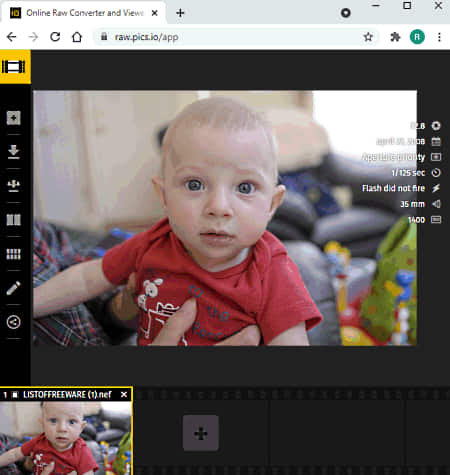
raw.pics.io is a free online NEF viewer website. As its name implies, it is mainly a free RAW image viewer website on which users can view RAW images of various formats such as NEF, CRW, ARW, PEF, CR2, DNG, and more.
On this website, users can load multiple NEF and other supported RAW images and switch between them with ease. It also allows users to closely analyze NEF by zooming in on a specific part of the image. It also comes with various image editing and enhancement tools through which users can make desired adjustments to NEF images. Now, check out the main features of this website.
Main Features:
- Add Multiple NEF Images: Users can add multiple NEF images on this website and easily switch between them.
- Image Zoom: By using the zoom feature, users can closely analyze any NEF image.
- Image Metadata: This website also shows metadata associated with NEF images like Aperture, Shutter Speed, Focal Length, Image Distance, etc.
Additional Features
- Editing Tools: This website offers multiple image editing tools such as Crop, Rotate, Gradient, Saturation, Curves, Sepia, and more.
- Save: After viewing and editing NEF images, users can save them in PDF, PNG, and JPG image formats.
Final Thoughts:
It is a simple and effective online NEF viewer website in which users can add and view multiple NEF images.
photopea.com
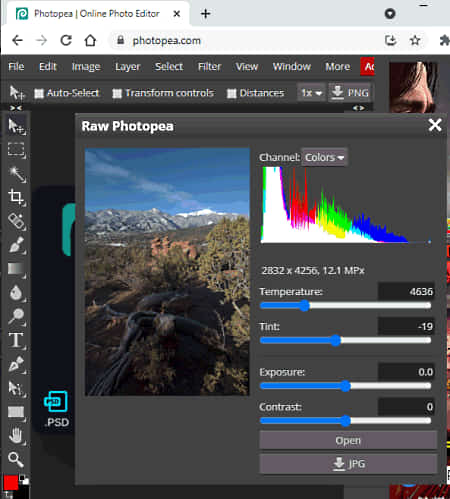
photopea.com is another free online NEF viewer website. On this website, users cannot only view NEF files but also edit them. To edit NEF images, it offers many editing tools like freehand draw, paint tools, layers, filters, effects, and more. Now, to view NEF images, it offers a large viewing area along with a histogram. Apart from NEF, it can also be used to view RAW images of other formats like CRW, CR2, DCS, DNG, and more. Now, check out the primary features of this website.
Main Features:
- Raw Photopea: It is the main NEF viewing area that shows the loaded NEF image. Plus, it also offers tools to manually adjust the temperature, tint, exposure, and contrast of a NEF image.
- Histogram: It shows the tonal distribution of colors in an image.
- Save: After viewing and analyzing a NEF image, users can save it in JPG image format.
Additional Features:
- Info: It is an advanced tool that allows users to find out the exact RGB colors intensity at any given point of an image.
- Image: This section offers various image adjustment tools like reduce colors, change resolution, rotate images, trim images, and more.
Final Thoughts:
It is another good online NEF viewer website that also offers tools to edit and enhance NEF files.
fviewer
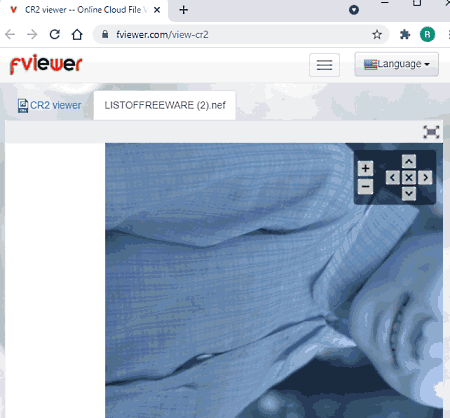
fviewer is another free online NEF viewer website. It is a simple image viewer website that can also be used to view and analyze NEF RAW images. This website also displays RAW images of other formats like CR2. After loading a NEF image, users can closely analyze it and move it around over the main viewer. Now, check out the main features of this website.
Main Features:
- Main Viewer: On the main viewer users can load and view NEF and other supported images.
- Zoom and Move: The main viewer offers zoom and move tools through which users can closely analyze NEF images and move them over the main viewer.
Additional Features:
- This website comes with multiple online viewers such as DICOM Viewer, SVG Viewer, TIFF Viewer, CR2 Viewer, EPUB Viewer, and more.
Final Thoughts:
It is another good online NEF viewer website that offers a simple viewing area to view NEF files.
Google Photos
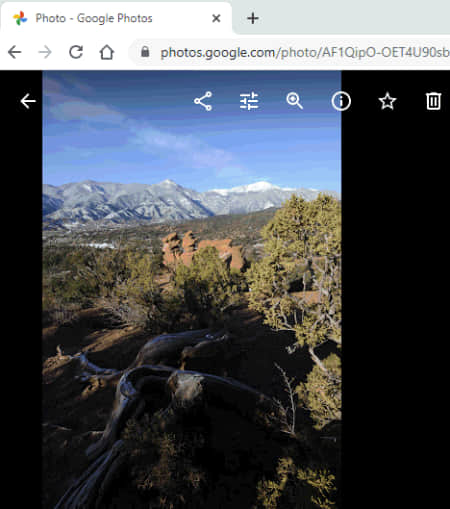
Google Photos is a free popular online photo organizing, backup, and viewing website that can also be used as an online NEF viewer. On this website, users can add and manage a large collection of NEF and other supports image formats like CR2, JPG, BMP, TIFF, ICO, and more. In addition to that, it also offers various image enhancement tools through which users can make changes to their NEF images. Now, check out the main features of this website,
Main Features:
- Main Viewer: After uploading NEF images users can open up in the main viewer that shows it in its entirety. Plus, a good set of image viewing tools are also offered by it.
- Zoom: This website allows users to zoom in on an image using the zoom icon or scroll to zoom in feature.
- Info: This section shows various information associated with NEF images like Camera name, Aperture, Shutter Speed, Location, and more.
- Share: Use it to share images with the users on Google Photo and other platforms like Facebook and Twitter.
- Search: Use it to search stored images using their name or date of upload.
Additional Features:
- Create New: It is an advanced tool that can convert images into movies, animation, and collages.
- Albums: This feature allows users to maintain multiple collections of images.
Final Thoughts:
It is another good online NEF viewer website that offers all the essential tools to view and enhance NEF images.
OneDrive
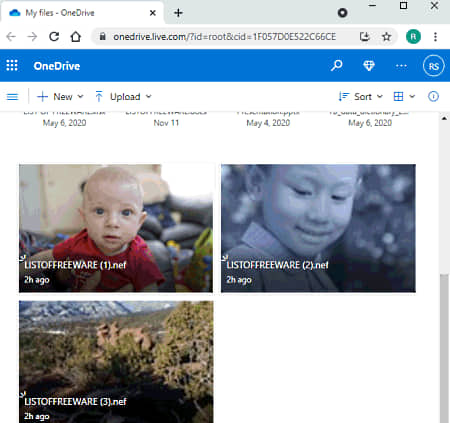
OneDrive is another free online NEF viewer website. It is mainly an online cloud storage service on which users can which can store a large collection of files, documents, and images of various formats. Along with NEF images, it can also be used to store and view JPG, DNG, CRW, PNG, BMP, etc., images. Plus, separate collections of images can also be maintained on this website. Now, check out the main features of this website.
Main Features:
- Main Viewer: This website offers a simple image viewer on which users can view NEF images and navigate between multiple NEF images,
- Zoom: It offers a scroll to zoom in and out features that allow users to closely analyze RAW images like NEF.
- Play Slide Show: Enable this feature to run the slideshow consisting of uploaded NEF and other supported images in the full-screen mode.
- Share: After viewing and analyzing NEF images, users can share them with other users with added restrictions like can view, can edit, etc.
Additional Features:
- Embed: Use this feature to generate an HTML code that can be used to embed a NEF image to a website.
Final Thoughts:
It is another simple yet very capable online NEF viewer website using which users can view, store, and manage NEF images.
Mega.io

Mega.io is a free online cloud storage and transfer service that also offers tools to view and analyze NEF images. On this website, users can store and manage a large collection of NEF and other supported images like JPG, BMP, ICO, TIFF, CR2, DNG, and more. Besides this, standard files, media files, documents, and folders can also be stored and shared using this website. To view images, it offers a simple image viewer feature that can also open up and show NEF and other RAW images. Now, check out the main features of this website.
Main Features:
- Image Viewer: After uploading NEF images, users can open them on the main image viewer that offers essential image viewing tools namely zoom and image navigation.
- Play: Use this option to start the slideshow consisting of uploaded NEF images.
- Download: Through this tool, users can download NEF images to local storage.
Additional Feature:
- Chat: It is a handy tool that allows multiple users of mega.io to chat with one another.
Final Thoughts:
It is another good online NEF viewer website that offers all the essential tools to view NEF images.
Naveen Kushwaha
Passionate about tech and science, always look for new tech solutions that can help me and others.
About Us
We are the team behind some of the most popular tech blogs, like: I LoveFree Software and Windows 8 Freeware.
More About UsArchives
- May 2024
- April 2024
- March 2024
- February 2024
- January 2024
- December 2023
- November 2023
- October 2023
- September 2023
- August 2023
- July 2023
- June 2023
- May 2023
- April 2023
- March 2023
- February 2023
- January 2023
- December 2022
- November 2022
- October 2022
- September 2022
- August 2022
- July 2022
- June 2022
- May 2022
- April 2022
- March 2022
- February 2022
- January 2022
- December 2021
- November 2021
- October 2021
- September 2021
- August 2021
- July 2021
- June 2021
- May 2021
- April 2021
- March 2021
- February 2021
- January 2021
- December 2020
- November 2020
- October 2020
- September 2020
- August 2020
- July 2020
- June 2020
- May 2020
- April 2020
- March 2020
- February 2020
- January 2020
- December 2019
- November 2019
- October 2019
- September 2019
- August 2019
- July 2019
- June 2019
- May 2019
- April 2019
- March 2019
- February 2019
- January 2019
- December 2018
- November 2018
- October 2018
- September 2018
- August 2018
- July 2018
- June 2018
- May 2018
- April 2018
- March 2018
- February 2018
- January 2018
- December 2017
- November 2017
- October 2017
- September 2017
- August 2017
- July 2017
- June 2017
- May 2017
- April 2017
- March 2017
- February 2017
- January 2017
- December 2016
- November 2016
- October 2016
- September 2016
- August 2016
- July 2016
- June 2016
- May 2016
- April 2016
- March 2016
- February 2016
- January 2016
- December 2015
- November 2015
- October 2015
- September 2015
- August 2015
- July 2015
- June 2015
- May 2015
- April 2015
- March 2015
- February 2015
- January 2015
- December 2014
- November 2014
- October 2014
- September 2014
- August 2014
- July 2014
- June 2014
- May 2014
- April 2014
- March 2014








