8 Best Free Online NSLookup Websites
Here is a list of best free online nslookup websites. NSLookup or name server lookup is a network administration tool that allows users to view various DNS records of a website. If you also want to look up DNS records of any website without using any bulky app or software, then check out these online nslookup websites. Through these websites, users can easily view DNS records of a website like IPv4 address, AAAA records, Site ownership verification, NS records, and more.
In most websites, users just need to specify the URL or Address of a website to these nslookup websites to view their DNS records. Although, some websites also need additional information such as Port, DNS Server address, etc., to show DNS records. A few websites also offer a handy Query menu to extract a specific DNS record about a website like Location, Next Domain, IPv6 Address, etc.
These websites also offer a good set of additional online tools that might come in handy. Some of the additional tools that these websites offer are Email Checker, Online Ping, Traceroute, WHOIS Search, etc. Go through the list to know more about these websites.
My Favorite Online nslookup Website:
CentralOps.net is my favorite website because it can fetch and show DNS Records and WHOIS Records of any website. Plus, it also allows offers many additional online tools like track traceroute, analyze path, check ping, and more.
You can also check out lists of best free Online Poster Maker, Online Blemish Remover, and Online MP3 Joiner websites.
CentralOps.net
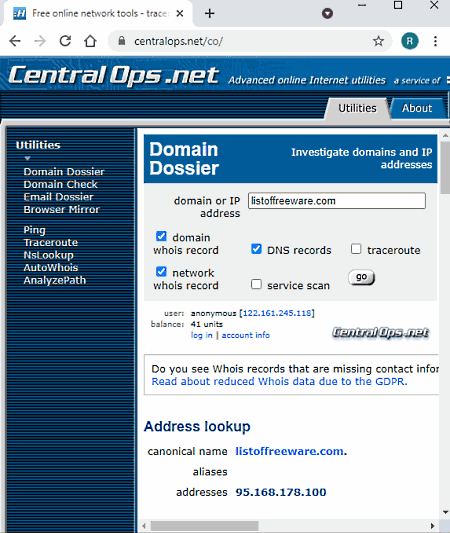
CentralOps.net is a free online nslookup website. Using this website, users can find out the DNS records, registrant information, etc., of any website using its URL. Now, check out the main features of this website.
Main Features:
- Domain Dossier: In this section, users need to enter the URL of a website to fetch and view its DNS records.
- Domain Whois Record: It shows information like Domain Name, Registry Domain ID, Registrar URL, Registry Expiry Date, Registrar Name, Domain Status, and more.
- Network Whois Record: In this section, users can view information like NetRange, CIDR, NetName, Parent, RegDate, OrgName, OrgID, and more.
- DNS Records: It shows all the essential DNS records of a website under observation like Website Class, Website Type, Time to Live, etc.
Additional Features:
- This website offers many additional tools through which users can track traceroute, analyze path, check ping, browse mirror, and more.
Final Thoughts:
It is one of the best free online nslookup websites that anyone can use to view the DNS and Whois records of any website.
NsLookup.io
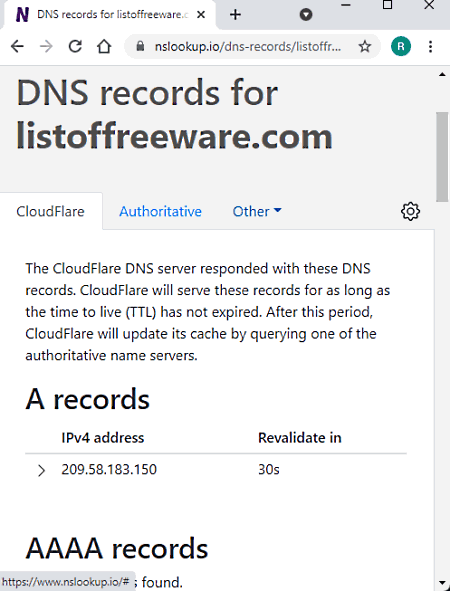
NsLookup.io is a free online nslookup website. Using this website, users can quickly find out the DNS records for a domain name. This website can fetch DNS records by choosing DNS services like Cloudflare DNS, Google DNS, OpenDNS, etc. By selecting a DNS service, users can view the DNS records of any website. Now, check out the main features of this website.
Main Features:
- Find DNS Records: In this field, users need to enter the address of a website to start the DNS records lookup.
- Cloudflare DNS: It shows the DNS records fetched from ClouFlare DNS such as IPv4 address, AAAA records, Site ownership verification, NS records, MS Records, SOA Data, and more.
- Google DNS and OpenDNS: These services also offer a similar set of DNS records shown by the Cloudflare DNS service.
- Local DNS: Using this section, users can look up DNS records using local servers of various countries such as Australia, South Africa, India, Canada, the US, and more.
Final Thoughts:
It is a simple-to-use lookup website that shows all the essential DNS records of a website.
Network Tools
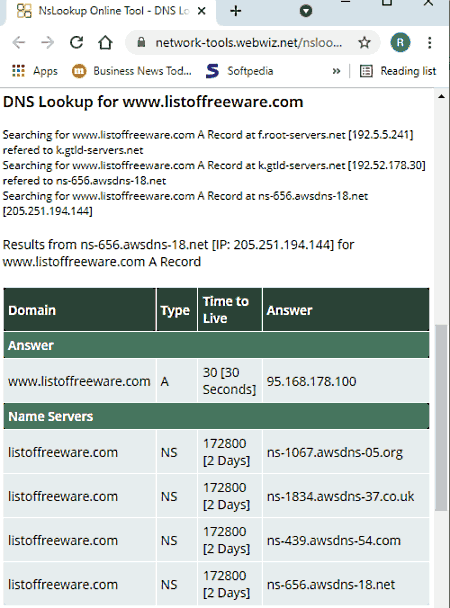
Network Tools is another free online nslookup website. Using this website, users can make DNS records queries to find out various aspects of the DNS records of any website. To look up the DNS records users need to enter the address of a website, Query, Query Type, DNS Server, and Port number. Now, check out the main features.
Main Features:
- Go: After entering all the input parameters, users need to click on the Go button to fetch the requested DNS records.
- Query Type: It allows users to specify what information that they want to fetch from the DNS records like AFS Database, Canonical Address, Name Server, Domain Pointer, Group ID, User Info, Location of services, and more.
- DNS Records Definitions: To help out novice users, this website also shows the meaning of short names like A (IPv4 address), AAAA (IPv6 address), MX (the server that handles email for a domain), etc.
Final Thoughts:
It is another good nslookup website that anyone can use to quickly find out specific values of DNS records of websites.
Web Wiz NsLookup Tool
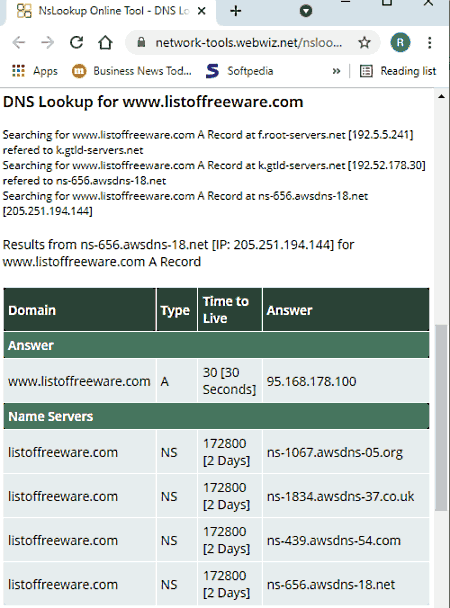
Web Wiz NsLookup Tool is another free online nslookup website. Using this website, users can easily find out various DNS records of a website using its URL, Address Type, and DNS Server. Now, check out the main features of this website.
Main Features:
- Run NS Lookup: After specifying all the input parameters, users just need to click on the Run NS Lookup button to fetch DNS records.
- DNS Records: This website shows DNS records like Domain Name, Type, Time to Live, and IP addresses.
- DNS Report: It is a dedicated tool to find reports like Name Server A Records, Name Servers on Separate Subnets, Name Servers on Public IP Address, Lame Name Server, and more.
Additional Features:
- Network Tools: Use this tool to perform WHOIS Lookup, Traceroute finding, and ping tests.
- Email Tools: It allows users to test mail servers, SMTP email tests, etc.
Final Thoughts:
It is another good online nslookup website that offers essential tools to find out the DNS records and reports about any website.
MXToolBox
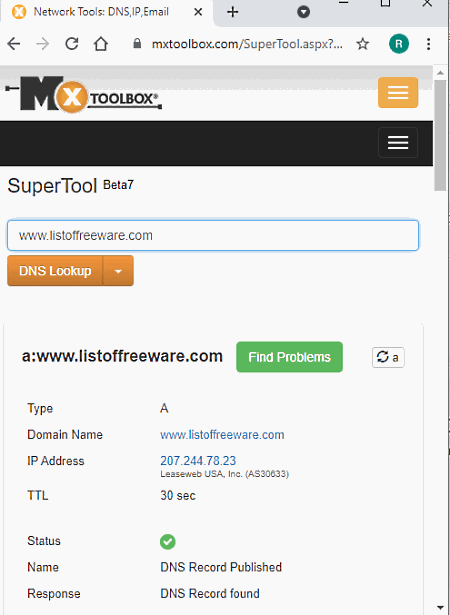
MXToolBox is another free online nslookup website. This website offers a dedicated DNS Lookup tool that only requires the URL of a website to fetch and show its DNS records and other associated information. Now, check out the primary features of this website.
Main Features:
- DNS Lookup: Launch this website and go to the DNS Lookup tab and enter the URL of a website to view the DNS records.
- DNS Records: After fetching the data, this website shows information like Address Type, Domain Name, IP Address, TTL, DNS Record Published, etc.
- Command and Explanation: This section helps novice users to understand the meaning of various DNS records commands like smtp, ms, a, spf, and more.
- MX Lookup Test: This test will list MX records for a domain in priority order.
Additional Features:
- Diagnostics: This tool performs a test that will connect to a mail server via SMTP, perform a simple Open Relay Test and verify the server has a reverse DNS (PTR) record or not.
- Email Health: This tool executes hundreds of commands to make sure all your email systems are online and performing as intended.
Final Thoughts:
It is a feature-rich online nslookup website that anyone can use to fetch various DNS records and MX records of a website.
Google Admin Toolbox
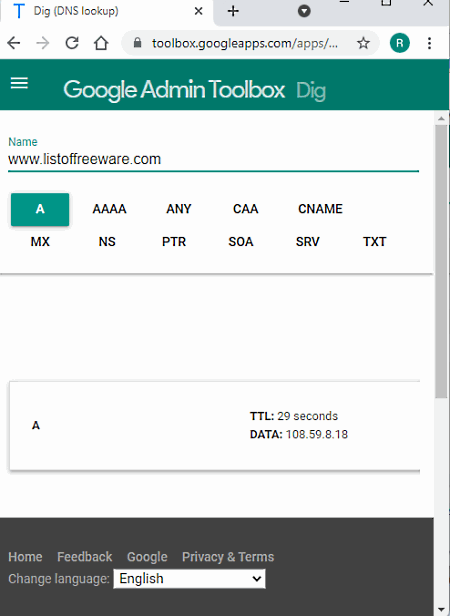
Google Admin Toolbox is another free online nslookup website. It is another good website to look up or dig out the DNS records of a website without putting in much effort. Now, check out the primary features of this website.
Main Features:
- Dig: It is the primary nslookup tool that users can access from the Three Bar meu. In this tool, users just need to specify the URL of a website to dig out all its DNS records.
- DNS Record Types: This website can dig out various categories of DNS records like A (IPv4), AAAA (IPv6), ANY, CAA, CNAME, MX, NS, PTR, SOA, and more.
Additional Features:
- This website offers many additional online tools like Check MX, HAR Analyzer, Log Analyzer, Useragent, and more.
Final Thoughts:
It is another good online nslookup website that anyone can use without much hassle.
Coding.Tools
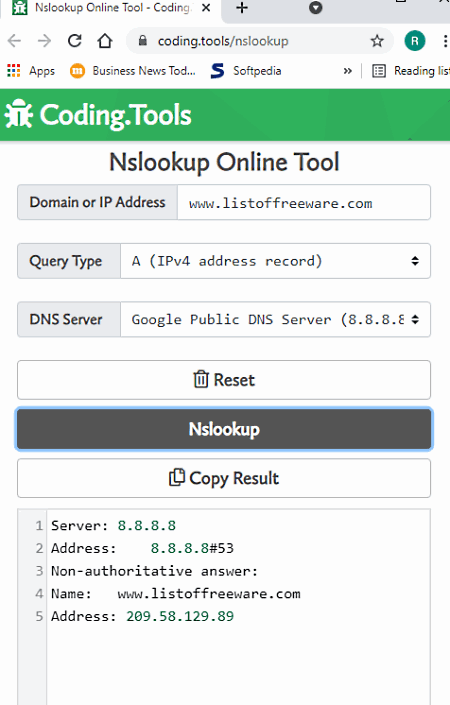
Coding.Tools is another free online nslookup website. On this website, users can run various queries about a website to access the essential DNS records like A (IPv4 Address), MX (Mail Exchange Record), etc. Plus, it also lets users perform the nslookup using different DNS servers. Now, check out the main features of this website.
Main Features:
- Domain or IP Address: In this section, users need to enter the URL of a website that they want to look up.
- Query Type: Use it to specify which DNS record you want to view like IPv4 address, IPv6 Address, Mail Exchange Records, Text Record, etc.
- DNS Server: It is another handy tool through which users can search queries on different DNS Servers like Google Public DNS Server, Quad9 Public DNS Server, OpenDNS Home Public DNS Server, and more.
Final Thoughts:
It is another good nslookup website through which users can easily look up various DNS records of a website.
SubnetOnline.com
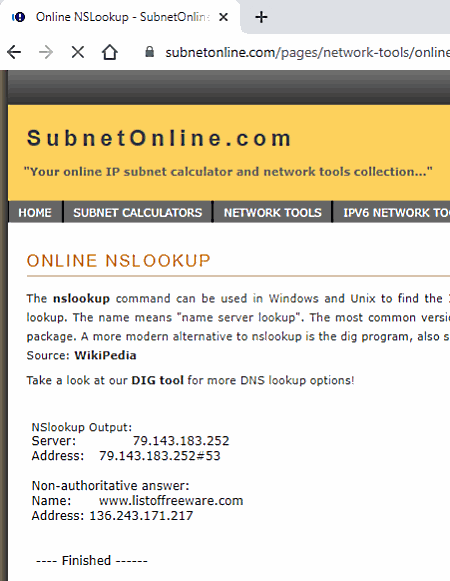
SubnetOnline.com is the last free online nslookup website. It is a simple nslookup website that shows basic DNS records according to the entered IP address or URL of a website. This website can be used on both Windows and Linux systems to find out the IP addresses of a particular computer. Now, check out the primary features of this website.
Main Features:
- Online NSLookup: Use this section to enter the IP address or URL of a website to dig is DNS records.
- NSlookup Output: It shows Server Address, canonical name, non-authoritative answers, etc.
Additional Features:
- This website offers many online additional features like Subnet Calculators, Network Tools, IPv6 Network Tools, and more.
Final Thoughts:
It is another good online nslookup website through which users can quickly look up basic DNS records data of any website.
Naveen Kushwaha
Passionate about tech and science, always look for new tech solutions that can help me and others.
About Us
We are the team behind some of the most popular tech blogs, like: I LoveFree Software and Windows 8 Freeware.
More About UsArchives
- May 2024
- April 2024
- March 2024
- February 2024
- January 2024
- December 2023
- November 2023
- October 2023
- September 2023
- August 2023
- July 2023
- June 2023
- May 2023
- April 2023
- March 2023
- February 2023
- January 2023
- December 2022
- November 2022
- October 2022
- September 2022
- August 2022
- July 2022
- June 2022
- May 2022
- April 2022
- March 2022
- February 2022
- January 2022
- December 2021
- November 2021
- October 2021
- September 2021
- August 2021
- July 2021
- June 2021
- May 2021
- April 2021
- March 2021
- February 2021
- January 2021
- December 2020
- November 2020
- October 2020
- September 2020
- August 2020
- July 2020
- June 2020
- May 2020
- April 2020
- March 2020
- February 2020
- January 2020
- December 2019
- November 2019
- October 2019
- September 2019
- August 2019
- July 2019
- June 2019
- May 2019
- April 2019
- March 2019
- February 2019
- January 2019
- December 2018
- November 2018
- October 2018
- September 2018
- August 2018
- July 2018
- June 2018
- May 2018
- April 2018
- March 2018
- February 2018
- January 2018
- December 2017
- November 2017
- October 2017
- September 2017
- August 2017
- July 2017
- June 2017
- May 2017
- April 2017
- March 2017
- February 2017
- January 2017
- December 2016
- November 2016
- October 2016
- September 2016
- August 2016
- July 2016
- June 2016
- May 2016
- April 2016
- March 2016
- February 2016
- January 2016
- December 2015
- November 2015
- October 2015
- September 2015
- August 2015
- July 2015
- June 2015
- May 2015
- April 2015
- March 2015
- February 2015
- January 2015
- December 2014
- November 2014
- October 2014
- September 2014
- August 2014
- July 2014
- June 2014
- May 2014
- April 2014
- March 2014








