8 Free Online Blemish Remover Websites
Here is a list of 8 free online blemish remover websites. A blemish is a type of spot or discoloration on the skin. Blemishes on the face are quite normal and there are many options to get rid of the blemishes at least in photos.
You can use any of these 8 websites to remove or reduce the blemishes from your photos. All the websites can give your different results depending on their processing technique and of course the photo. Some websites offer a simple filter to automatically remove the blemish. Whereas some websites offer a brush tool to get rid of the blemish. The brush tool gives you more control over the process. You have the option to remove just the right amount of blemish or just get rid of it all. This way, you can use these websites to remove blemishes online.
Apart from blemish remover, all these websites offer other photo editing tools that you might find useful. You can go through the list to check what each of these websites offers and then pick the one you want to go with.
My Favourite Blemish Remover Website
Fotor is my favorite blemish remover website on this list. This online photo editor offers a lot of editing features. Some of those features are quite unique and work really well. Its blemish remover feature is also simple to use. The blemish remover is actually a brush tool here and not a filter. This gives you control over the intensity and area. Hence, you can precisely remove the blemish area from your photos.
You can also check out our lists of the best free Online Photo Cartoonizer Websites, Online Photo Background Remover Websites, and Online Instagram Filters Websites.
Fotor
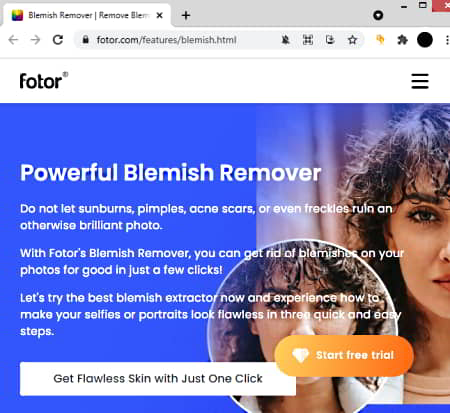
Fotor is an online photo editor that offers lots of photo editing features. The features are a mix of free-to-use and paid functionalities. The blemish remover feature of Fotor is completely free to use. However, you have to create a free account to use it. After that, you can upload your photo to the editor and pick the blemish remover tool. The tool shows a pointer on the screen. You can adjust the size of the pointer and use it to precisely remove the blemish area from the photo.
Highlights:
- Online Blemish Removal: A brush tool to remove the blemish from the face including sunburns, pimples, acne scars, and freckles ruin.
- Photo Editing: Crop, Resize, 1-tap enhance, Blue Effects, AI Effects, Color Splash, HDR, Tilt-Shift, etc.
- Portrait Beauty: Blemish Remover, Photo Reshaping, Face Retouching, Teeth Whitening, Wrinkle Remover, Red-Eye Removal, etc.
- Photo Collage Maker: Make photo collages of any shape and size.
- Designer: Design Graphics, Wallpapers, Banners, Facebook Covers, Email Header, Invitation Maker, Logo Maker, etc.
FixThePhoto
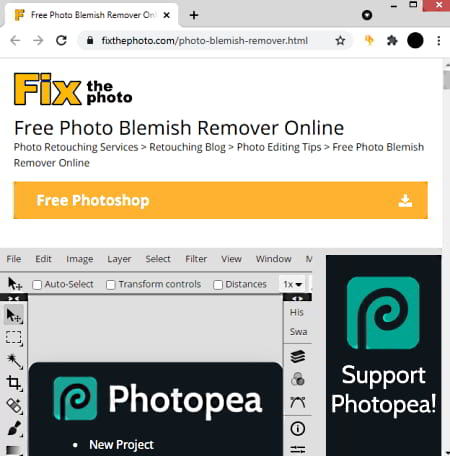
FixThePhoto is a powerful online photo editing tool. It is quite similar to Photoshop offering similar functionalities. Unlike Photoshop tho, this tool is completely free to use. It has precise controls for editing and support file formats of many professional photo editing tools. Coming to blemish remover; it is a simple filter here. As long as you add a photo, this tool analyzes the photo and automatically removes or reduces the blemish from the face.
Highlights:
- Online Blemish Remover: Simple filter to quickly remove or reduce blemish area from the face.
- Supports Photoshop, Illustrator, Adobe XD, Sketch, JIMP, PDF, RAW, and other image file formats.
- Similar to Photoshop photo editing features.
- Filter Gallery: A collection of dozen of filters with instant preview.
- Precise controls for dimensions, scale, alignments, etc.
- Layer supports with auto-blending and more.
LunaPic
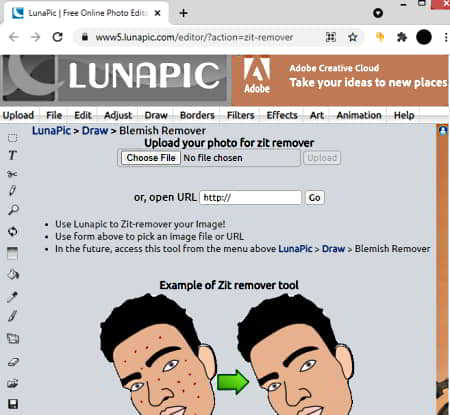
LunaPic is a free online photo editor that can remove blemishes from faces. This website has a simple filter that you can apply to your photo. The filter automatically analyzes the photo and removes the blemish area from the face. Apart from blemish remover, LunaPic has a lot to offer. It has all the basic photo editing tools combined with free filters, effects, and borders. This editor also offers lots of functionality for art, draw, animation, and color adjustments of photos.
Highlights:
- Blemish Remover: A simple filter to remove the blemish from the face.
- Online Photo Editor: Cut, Crop, Resize, Rotate, Fill, Erase photos.
- Photo Color Adjustments: Offers a wide range of photo adjustment options including colors, brightness, sharpness, contrast, saturation, color temperature, etc.
- Draw over Photo: Offers a variety of tools to draw shapes and strokes on photos.
- Filters, Borders, and Effects: A decent collection of filters, effects, and borders that can be applied in one click.
Pho.to
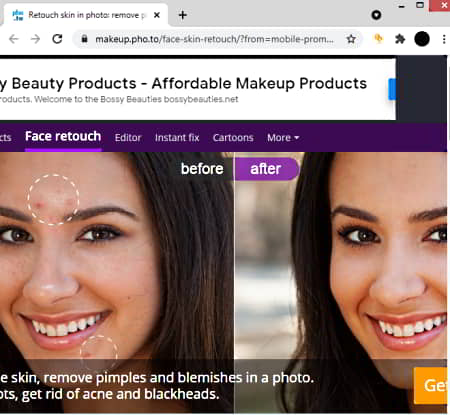
Pho.to is a free website with the goal of making photo editing available to everyone. The website offers various tools and features for photo editing. First of all, it has an online editor where you can perform all basic as well as some advanced photo editing tasks. Then the website features many AI-driven photo tools and filters to improve the photos. Blemish remover is one such tool on this website. All you have to do is upload your photo and it automatically removes the blemish part from your photo.
Highlights:
- Online Blemish Remover: Apply a simple filter to automatically remove skin blemishes.
- Instant Fix Photos: Smooth Skin, Clear Acne, Remove Pimples, and Pigmented Spots, Retouch Blackheads.
- Online Editor: Fully-fledged graphic editor along with basic photo editing features.
- Photo Effects: Wide collection of photo effects and funny filters.
- Cartoonize Photo: Turn photos into cartoons to create avatars.
PiZap
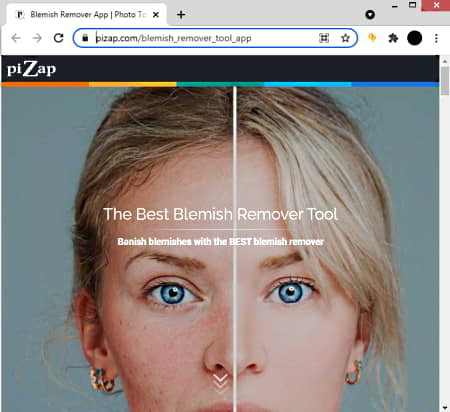
PiZap is another website that offers various photo editing features for free. It offers a set of photo touchup tools to enhance facial beauty. This includes a free blemish remover that automatically analyzes the photo and removes the blemishes from the face. Apart from that, it also offers an online photo editor. You can use the photo editor for essential photo editing tasks such as cut, crop, rotate, resize, etc. There is also an online designer. This designer features free-to-use resources that you can use to create graphics, banners, social posts, invitations, etc.
Highlights:
- Online Blemish Remover: Simply pick the blemish filter to get rid of the blemishes from the face.
- Online Photo Editor: PiZap has an online photo editor with simple photo editing features.
- Online Designer: Online graphics editor to create designs with free-to-use resources.
- Collage Maker: Make collages of any size in a matter of minutes.
- Photo Touchup: A set of features to touch up the photo for face beauty.
Retouchme
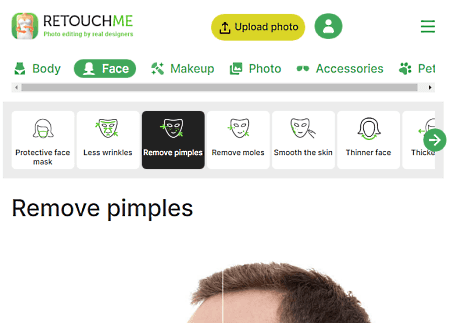
Retouchme is a free website for photo editing. This photo editor focuses on facial beauty. It offers a set of tools to reshape the face and change the physical appearance of a person. To do that, it offers virtual accessories and makeup along with facial adjustments. Among all this, it offers simple filters to enhance the facial appearance. This editor offers simple filters to remove pimples, moles, wrinkles, and smoothen skin for a clear blemish-free look.
Highlights:
- Remove Pimples and Moles: This website instantly removes pimples and moles from the face giving a blemish-free look.
- Face Retouching: This website offers various tools and filters for face retouching including smooth skin, head size adjustment, fix facial asymmetries, remove double chin, etc.
- Makeup Editor: There is a complete makeup editor with lipsticks, eyeshades, blush, face makeup, etc.
- Accessories: There is a collection of attire and accessories like sunglasses, hats, earrings, etc.
- Pet Filters: Pet filters can fix pet eyes in photos and change pet’s eye color as well.
BeFunky
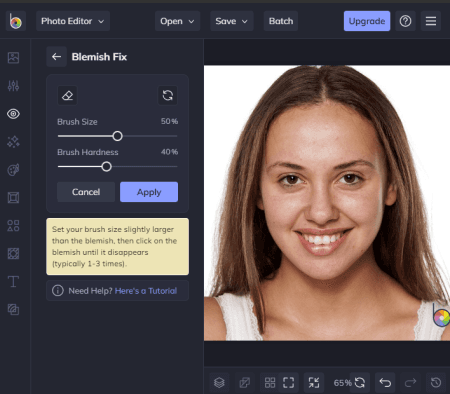
BeFunky is a collection of free online photo editor, graphics editor, and collage maker. After visiting the website, you can choose the respective tool to access the functionality. The photo editor is where you can find the option to remove blemishes. It is basically a “Blemish Fix” brush tool. You can upload your picture in the editor and then pick this brush to draw over blemish areas. It allows you to adjust the brush size and intensity to have sharper and precise results.
Highlights:
- Remove Blemish: Use a simple blemish fix tool on the photo to rid of facial blemishes. Adjust the brush size and intensity for precise results.
- Photo Editor: A simple-to-use photo editor with all the basic photo editing features such as cut, crop, insert, resize, rotate, draw, etc.
- Collage Maker: This website has a collage maker where you can make a collage of any number of photos in different layouts.
- Graphics Editor: It packs a simple drag-and-drop editor backed by free as well as paid resources.
PhotoFunny
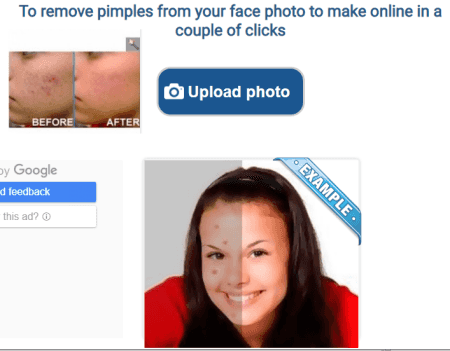
PhotoFunny is yet another free online photo editing website. It is a multi-functional website with a photo editor, photo filters, photo frames, birthday card maker, photomontage maker, and more. You can use the PhotoFunny online photo editor to get rid of blemishes. The editor has a pimple remover filter. When applied to a photo, this filter automatically detects the pimples and blemishes on the face and removes them instantly. Hence, it gives a clean blemish-free look to your photos which you can further edit to make photomontages, cards, etc.
Highlights:
- Remove Pimples: A simple filter to get rid of facial pimples and have a blemish-free look.
- Photomontage: Add multiple photos to make a photomontage.
- CardMaker: This website can make various types of cards including birthday cards, invitation cards, love cards, etc.
- Online Photo Editor: The online photo editor on PhotoFunny features all the basic photo editing tools backed by a collection of photo filters, frames, etc.
About Us
We are the team behind some of the most popular tech blogs, like: I LoveFree Software and Windows 8 Freeware.
More About UsArchives
- May 2024
- April 2024
- March 2024
- February 2024
- January 2024
- December 2023
- November 2023
- October 2023
- September 2023
- August 2023
- July 2023
- June 2023
- May 2023
- April 2023
- March 2023
- February 2023
- January 2023
- December 2022
- November 2022
- October 2022
- September 2022
- August 2022
- July 2022
- June 2022
- May 2022
- April 2022
- March 2022
- February 2022
- January 2022
- December 2021
- November 2021
- October 2021
- September 2021
- August 2021
- July 2021
- June 2021
- May 2021
- April 2021
- March 2021
- February 2021
- January 2021
- December 2020
- November 2020
- October 2020
- September 2020
- August 2020
- July 2020
- June 2020
- May 2020
- April 2020
- March 2020
- February 2020
- January 2020
- December 2019
- November 2019
- October 2019
- September 2019
- August 2019
- July 2019
- June 2019
- May 2019
- April 2019
- March 2019
- February 2019
- January 2019
- December 2018
- November 2018
- October 2018
- September 2018
- August 2018
- July 2018
- June 2018
- May 2018
- April 2018
- March 2018
- February 2018
- January 2018
- December 2017
- November 2017
- October 2017
- September 2017
- August 2017
- July 2017
- June 2017
- May 2017
- April 2017
- March 2017
- February 2017
- January 2017
- December 2016
- November 2016
- October 2016
- September 2016
- August 2016
- July 2016
- June 2016
- May 2016
- April 2016
- March 2016
- February 2016
- January 2016
- December 2015
- November 2015
- October 2015
- September 2015
- August 2015
- July 2015
- June 2015
- May 2015
- April 2015
- March 2015
- February 2015
- January 2015
- December 2014
- November 2014
- October 2014
- September 2014
- August 2014
- July 2014
- June 2014
- May 2014
- April 2014
- March 2014








