10 Best Free Online OGV to GIF Converter Websites
Here is a list of the best free online OGV to GIF Converter websites. OGV is a video file format designed for streaming and playing videos on the web. On the other hand, GIF is short for Graphics Interchange Format. It is an image file format commonly used for animated images. A GIF can contain multiple sequentially arranged images or frames. It plays those frames at a certain speed creating the illusion of animation or motion.
This post covers 10 websites to convert OGV to GIF online. These websites feature online converters where you can add OGV video files and convert the videos to GIF images. The conversion is simple and straightforward. Some of the converters also provide you with conversion options where you can configure the video/GIF parameters. I briefly covered each converter along with the conversion steps and highlights. You can go through the post and check these out in detail yourself.
My Favorite Online OGV to GIF Converter
EZGIF.com is my favorite website to convert OGV to GIF online. This is one of the best websites to convert video to GIF files. It provides multiple options to make a perfect GIF. This includes options to trim, resize, framerate, conversion method, optimization, and more. This allows you not only to make a good GIF but also to target for specific size range for that.
You can check out our other lists of the best free websites to Convert Images to GIF online, online GIF to MP4 Converter websites, and online Sprite Sheet to GIF Maker websites.
Comparison Table:
| Name | Batch Conversion (files) | Conversion Size | Conversion Options |
|---|---|---|---|
| EZGIF.com | 1 | 100 MB | Resize, Method, Trim, etc. |
| AConvert.com | 40 | 200 MB | Resize, Quality |
| AnyConv.com | 60 | 100 MB | x |
| FileZigZag.com | 10 | 50 MB | x |
| CDKM.com | 10 | 40 MB | Quality, Reize, DPI |
| OnlineConvertFree.com | 7 | 100 MB | x |
| Convertio.co | 2 | 100 MB | x |
| Online-Convert.com | 3 | 100 MB | Resize, DPI, Filters, Remove BG, etc. |
| PlayStory.io | 1 | - | x |
| Aspose.app | 1 | - | Codec, Framerate, Quality, Trim, etc |
EZGIF.com
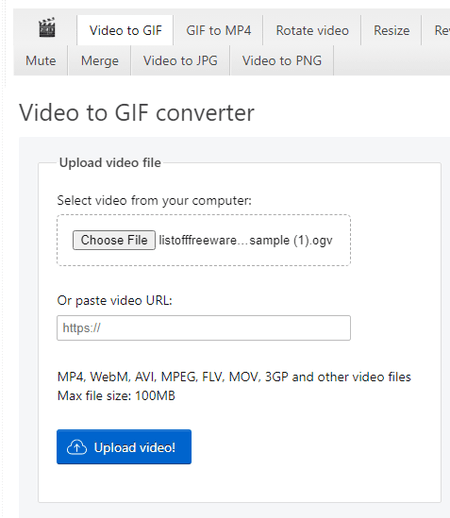
EZGIF.com has a wide collection of tools to edit, crop, rotate, compress, optimize, resize, split, and convert GIF files. It has a Video to GIF converter that supports OGV input. This converter takes a video as input and converts that to GIF. It converts one file at a time and the maximum file size it can process is up to 100 MB. As soon as the OGV file gets uploaded, it shows a preview of the video on the screen. Along with the preview, you get a list of options. This includes options to cut, crop, rotate, reverse, change speed, split, extract frame, add an overlay, add text, add image, and more. And after the conversion, it shows a preview of the converted GIF. From there, you can download the converted GIF or use other available options to further edit and optimize the GIF.
How to convert OGV to GIF online on EZGIF?
- Go to this “Video to GIF converter” on EZGIF using the link given below.
- Click on the Choose file button and your OGV file. Or add a URL to import from the web.
- Then click the Upload button to upload the video to the tool.
- You can use various tools to edit and tinker with the video file.
- On the next screen, click Convert to GIF! button to start the conversion.
- Once done, use the Save option to download the converted GIF.
Highlights:
- Batch Conversion: No, this website converts one file at a time.
- Conversion Size: up to 100 MB.
- Cloud Import: Import via URL.
- Conversion Limit: No limit, you can perform as many conversions as you need.
- Conversion Options: Various options to crop, resize, rotate, speed, reverse, add an overlay, split, extract frame, etc.
- Output: Direct download (GIF).
AConvert.com
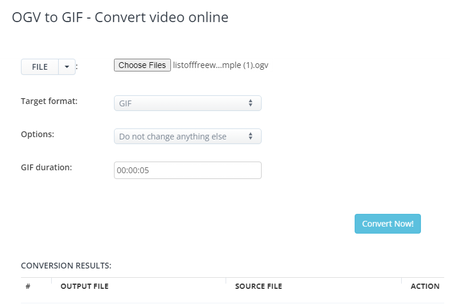
AConvert.com has a free online OGV to GIF converter. This is a simple converter where you can convert a number of OGV files in one go. To do that, you can upload files directly to the converter or import them from Google Drive, Dropbox, or via URLs. There is a 200 MB maximum supported file size limit. You get two additional conversion options that you can configure as per your liking. One option lets you set the GIF duration. This directly impacts the size of the final GIFs. And the other option lets you configure the dimensions, bitrate, framerate, aspect ratio, etc. You can adjust those parameters as per your needs. After the conversion, it gives you the option to preview the output online. When it comes to downloading, you have to download each file separately. There is no option to download multiple converted files in one click.
How to convert OGV to GIF online on AConvert?
- Go to this OGV to GIF Converter on Aconvert using the link given below.
- Click the Choose Files button and upload your OGV files. Or use the cloud import feature to fetch files from the web.
- Then make sure the Target Format is set to GIF in the dropdown.
- Configure the conversion options as per your needs.
- After that, click the Convert Now! button to start the conversion.
- Wait for the conversion to end and then download the converted GIF files.
Highlights:
- Batch Conversion: Yes, 40+ files per conversion.
- Conversion Size: up to 200 MB.
- Cloud Import: Import via URLs and Google Drive, or Dropbox.
- Conversion Limit: No limit, you can perform any number of conversions.
- Conversion Options: Options to Resize Dimensions and Set Image Quality.
- Output: Direct download (GIF).
AnyConv.com
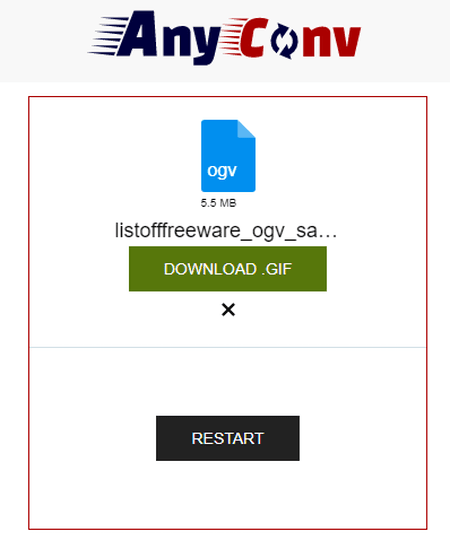
AnyConv.com is a free online file converter website that supports OGV to GIF conversion. This website has a simple converter that works with local files. It lets convert up to 60 files per hour. You can add 60 files in one conversion or convert them separately. The only thing you have to keep in mind is that there is a 100 MB size limit per conversion. To perform the conversion, you can drag and drop the OGV files and pick the output format. When you start the conversion, it processes one file at a time and then moves to the next file automatically. In other words, it converts all the added files in consecutive order. And once a file gets converted to GIF, you can download it right away.
How to convert OGV to GIF online with AnyConv?
- Go to the AnyConv website and scroll to the converter section.
- Click on the Choose File button and upload your OGV files.
- In the next step, click on the output format option and pick GIF.
- Then click on the Convert button to start the conversion.
- Wait for the conversion to finish and download the converted GIF files.
Highlights:
- Batch Conversion: Yes, converts files consecutively.
- Conversion Size: up to 100 MB per file.
- Cloud Import: Not available.
- Conversion Limit: Up to 60 files per hour.
- Conversion Options: No additional options.
- Output: Direct download (GIF).
FileZigZag.com
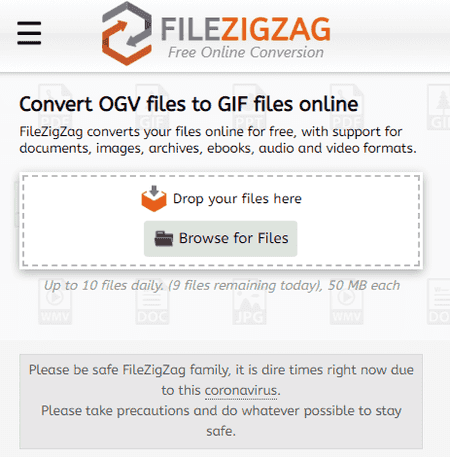
FileZigZag.com offers a free online OGV to GIF converter. This converter can easily convert OGV video files into GIFs. It can convert up to 10 files per conversion. For that, each file must be up to or less than 50 MB in size. There is no cloud import functionality but you can easily drag and drop files from local storage. This converter does not offer any conversion options. You can simply add the OGV files and perform the conversion. While doing so, you can also opt-in for an email alert of the conversion. After the conversion, you can download each converted GIF file separately or all at once packed inside a ZIP file.
How to convert OGV to GIF online with FileZigZag?
- Use the link given below to open this OGV to GIF converter.
- Upload your OGV files to the converter.
- optionally enable the email notification option and make sure GIF is the Target Format.
- Then start the conversion and download the converted files.
Highlights:
- Batch Conversion: Yes, 10 files per conversion.
- Conversion Size: up to 50 MB per file.
- Cloud Import: Not available.
- Conversion Limit: Up to 60 files per hour.
- Conversion Options: No conversion options.
- Output: Direct download (GIF/ZIP).
CDKM.com
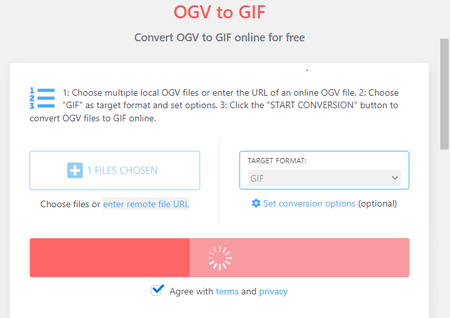
CDMK.com is a free cloud-based converter that supports OGV to GIF conversion. The converter is simple to use. It works with local files along with the option to import files from remote URLs. You can go with either way to add your OGV files to the converter. But make sure each file is less than or up to 40 MB in size. This converter also gets affected by an ad blocker. If you are using an ad-blocker then you can only convert one file at a time. In that case, you can disable the ad-blocker on this website and convert up to 10 files per conversion. This converter also offers additional options where you can set the image quality for the GIF output. Along with that, you also get options to change dimensions, DPI and remove metadata. You can configure the additional options if required and go ahead with the conversion. After the conversion, you can download the converted GIFs one by one.
How to convert OGV to GIF online on CDKM?
- Follow the link provided below to open this OGV to GIF converter on CDKM.
- Click on the CHOOSE FILES button and upload the OGV files you want to convert.
- Make sure the TARGET FORMAT is set to GIF.
- After that, click the START CONVERSION button and wait for the conversion to finish.
- Once done, use the Download button to save the converted files.
Highlights:
- Batch Conversion: Yes, up to 10 files per conversion.
- Conversion Input Size: up to 40 MB per conversion.
- Cloud Import: Import from URLs.
- Conversion Limit: 10 free conversions per day.
- Conversion Options: Options to set the image quality, change size, change DPI, and remove metadata.
- Output: Direct download (GIF) and Link Share.
OnlineConvertFree.com
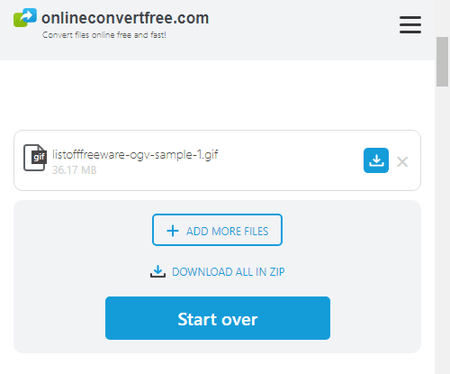
OnlineConvertFree.com is a free website to convert OGV to GIF online. This is a direct conversion that does not offer any conversion options. You can upload your OGV files from the local storage. Initially, you can upload one file only. Once the file is uploaded, it gives you the option to add more files. With that option, you can only add a maximum of 7 files with a size limit of 100 MB for each. Then you can pick an output format of your choice for the conversion and start the conversion. After the conversion, you can download your converted files and remove them from the website. And, if you converted more than one file then you also get an option to download all the files as a ZIP archive.
How to convert OGV to GIF online with OnlineConvertFree?
- Follow the link given below to access this online converter.
- Click on the Choose File button and add an OGV file.
- On the next screen, you can add one more OGV file for the conversion.
- Then pick GIF as the output format for both files.
- Start the conversion process to convert the GIF files.
Highlights:
- Batch Conversion: Yes, 7 files per conversion.
- Conversion Size: up to 100 MB per file.
- Cloud Import: Not available.
- Conversion Limit: No limit.
- Conversion Options: No additional options.
- Output: Direct download (GIF/ZIP).
Convertio.co
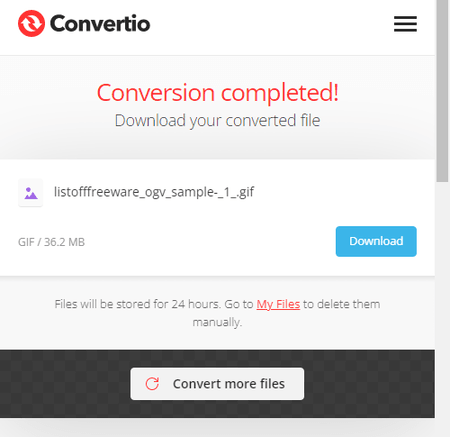
Convertio.co is a web-based file conversion platform that supports OGV to GIF conversion. You can configure search or configure converter on this website and convert your files. This converter offers multiple input methods including the local upload, Google Drive, and Dropbox. But it can only convert up to 2 files per conversion with a size limit of 100 MB. Also, you get 10 free conversion minutes per day. After the conversion, the converted files stay available for the next 24 hours. You can download the GIF files instantly or copy the link to the files. Also, you can go to the “My Files” section and remove the converted GIF files whenever you want.
How to Convert OGV to GIF online on Convertio?
- Go to the Convertio website using the link provided below.
- Configure a converter for OGV to GIF conversions there. Or use the link given below to open this particular converter directly.
- Use the desired input method to add your files to the converter.
- After that, click the Convert button to start the conversion.
- Once done, download the converted files or copy the links.
Highlights:
- Batch Conversion: Yes, up to 2 files per conversion.
- Conversion Size: up to 100 MB per conversion.
- Cloud Import: Import from Google Drive or Dropbox.
- Conversion Limit: 10 free conversion minutes per day.
- Conversion Options: No conversion options.
- Output: Direct Download (GIF/ZIP) and Copy Link.
Online-Convert.com
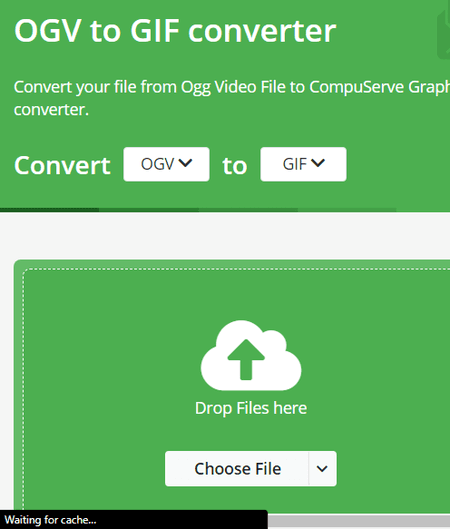
Online-Convert is a free website with an online OGV to GIF converter. To add your files, you can either drag and drop the files directly to the converter or import files via URL or from Google Drive or Dropbox. You can add up to 3 OGV files at a time with a maximum conversion size limited to 100 MB. There are additional conversion options as well. Before the conversion, you can set the dimensions, apply effect, color filter, and change DPI. It also has an option to remove the video background. You can configure the conversion as per your liking and go ahead with the conversion. After the conversion, you get multiple ways to save and share the converted GIFs, You can download converted GIF files, export them to the cloud, and get even get a QR Code and link to share the files.
How to convert OGV to GIF online on Online-Convert?
- Follow the link provided below to open this converter.
- Drag and drop OGV files to the converter or use the cloud import feature to add the files to the converter.
- Then configure the additional options for conversion if needed.
- Once done click the START button and wait for the conversion.
- In the end, use the desired option to download, export, or share the converted GIF files.
Highlights:
- Batch Conversion: Yes, up to 3 files at a time.
- Conversion Size: up to 100 MB.
- Cloud Import: Import images via URL, Dropbox, and Google Drive.
- Conversion Limit: 3 conversions per 24 hours for free.
- Conversion Options: Options to set the image size, apply filters, change DPI, remove the background, etc.
- Output: Direct Download (GIF/ZIP) and Cloud Export and QR Code.
PlayStory.io
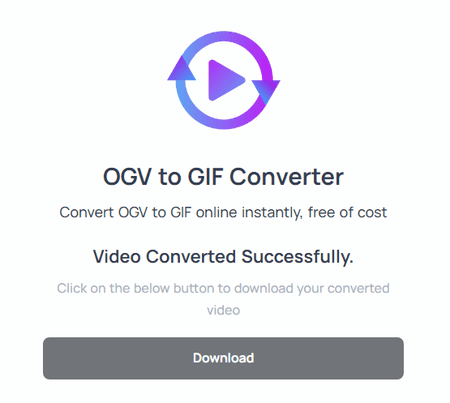
PlayStory.io is an online editor to create interactive videos. The website also offers some file conversion tools that you can use for free. You can configure an OGV to GIF converter on this website and convert one file per conversion. There is no mention of conversion size or conversion limit on the website. You can simply upload the OGV file and then perform the conversion directly. After the conversion, it shows the converted file with a download button. You can use that button to download the converted GIF directly.
How to convert OGV to GIF online on PlayStory?
- Use the direct link added below to open this converter directly in your browser.
- Make sure the converter is configured for OGV to GIF conversion.
- Click the Choose File button and select the OGV file for conversion.
- Then click Upload & Convert button to start the conversion.
- Wait for the conversion to finish and then Download the converted GIF file.
Highlights:
- Batch Conversion: No, one file at a time.
- Conversion Size: Not specified.
- Cloud Import: Not available.
- Conversion Limit: Not specified.
- Conversion Options: Not available.
- Output: Direct Download (GIF).
Aspose.app
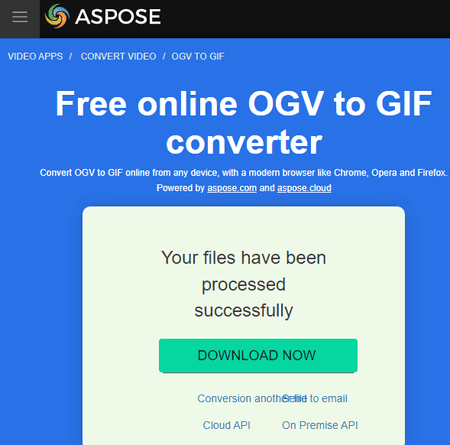
Aspose offers a free online OGV to GIF converter that you can use for free. For this particular conversion, the converter converts only one file per conversion. You can upload an OGV file from local storage or fetch them from a web via URL. The converter has video options that let you configure codec, quality, framerate, etc. If you want to cut the video, you can do that as well using the timestamps. Then you can simply perform the conversion to GIF. After the conversion, you can directly download the converted GIF file. Along with that, you also get an option to send the file to email.
How to convert OGV to GIF online on Aspose?
- Visit this online OGV to GIF converter using the link given below.
- Upload your OGV file to the converter or import them from the cloud.
- Make sure GIF is selected as the output format and start the conversion.
- Once completed, download the converted GIF.
Highlights:
- Batch Conversion: No, one file at a time.
- Conversion Size: Not specified.
- Cloud Import: Import via URL.
- Conversion Limit: No daily or monthly limit.
- Conversion Options: Codec, Framerate, Quality, Trim, etc.
- Output: Direct Download (GIF) and Email Share.
Frequently Asked Questions
OGV is a file format commonly used for video playback and streaming on the internet. It supports various codecs, including Theora for video and Vorbis for audio, making it suitable for open-source applications.
No, OGV and MP4 are different file formats for video. OGV is typically associated with open-source applications, while MP4 is a more widely supported format used for video compression and playback.
There are multiple ways to convert an OGV file to GIF. But one of the easiest ways is with the help of an online converter such as EZGIF. Such converters let you convert OGV to GIF in a few simple steps.
About Us
We are the team behind some of the most popular tech blogs, like: I LoveFree Software and Windows 8 Freeware.
More About UsArchives
- May 2024
- April 2024
- March 2024
- February 2024
- January 2024
- December 2023
- November 2023
- October 2023
- September 2023
- August 2023
- July 2023
- June 2023
- May 2023
- April 2023
- March 2023
- February 2023
- January 2023
- December 2022
- November 2022
- October 2022
- September 2022
- August 2022
- July 2022
- June 2022
- May 2022
- April 2022
- March 2022
- February 2022
- January 2022
- December 2021
- November 2021
- October 2021
- September 2021
- August 2021
- July 2021
- June 2021
- May 2021
- April 2021
- March 2021
- February 2021
- January 2021
- December 2020
- November 2020
- October 2020
- September 2020
- August 2020
- July 2020
- June 2020
- May 2020
- April 2020
- March 2020
- February 2020
- January 2020
- December 2019
- November 2019
- October 2019
- September 2019
- August 2019
- July 2019
- June 2019
- May 2019
- April 2019
- March 2019
- February 2019
- January 2019
- December 2018
- November 2018
- October 2018
- September 2018
- August 2018
- July 2018
- June 2018
- May 2018
- April 2018
- March 2018
- February 2018
- January 2018
- December 2017
- November 2017
- October 2017
- September 2017
- August 2017
- July 2017
- June 2017
- May 2017
- April 2017
- March 2017
- February 2017
- January 2017
- December 2016
- November 2016
- October 2016
- September 2016
- August 2016
- July 2016
- June 2016
- May 2016
- April 2016
- March 2016
- February 2016
- January 2016
- December 2015
- November 2015
- October 2015
- September 2015
- August 2015
- July 2015
- June 2015
- May 2015
- April 2015
- March 2015
- February 2015
- January 2015
- December 2014
- November 2014
- October 2014
- September 2014
- August 2014
- July 2014
- June 2014
- May 2014
- April 2014
- March 2014








