8 Best Free Online Pages to Word Converter Websites
Here is a list of best free online Pages to Word Converter Websites. PAGES is a type of word-processing file format developed by Apple. It is mainly created by the iWork suite program. This format is quite similar to Microsoft Word documents. Similar to a Word document, it also can contain text, images, tables, charts, etc., elements. Although, this format is not widely supported by word processing software and programs. Because of this, sometimes it is necessary to convert Pages to Word (DOCX or DOC) format. If you also want to convert Pages to Word, then check out these Pages to Word converter websites.
Through most of these websites, users can convert PAGES to both DOC and DOCX Word file formats. Besides this, users can also choose to convert Pages to PDF, TXT, ODT, RTF, etc., formats. Some websites also let users add password protection to output Word documents. To speed up the conversion process, most of these websites support batch file processing. The process to convert Pages to Word is also quite simple on all these websites.
These websites also come with additional online tools like Image Converter, EBook Converter, Archive Converter, CAD Converter, and more. Go through the list to know more about these websites.
My Favorite Online Pages to Word Converter Website:
cloudconvert.com is my favorite website because it supports batch Pages to Word conversion. In addition to that, it lets users add password protection over output files.
You can also check out lists of best free Online CHM to Word Converter, Online LaTeX to Word Converter, and Online MHT to WORD Converter websites.
Comparison Table:
| Features/Website Names | Supports Batch Conversion | Can fetch files from online sources | Can add password protection to output files |
|---|---|---|---|
| cloudconvert.com | ✓ | ✓ | ✓ |
| zamzar.com | ✓ (upto 2 files) | ✓ | x |
| online-convert.com | x | ✓ | x |
| cdkm.com | ✓ | ✓ | x |
| vertopal.com | x | ✓ | x |
| aconvert.com | ✓ | ✓ | x |
| ocr2edit.com | x | ✓ | x |
| anyconv.com | ✓ | x | x |
cloudconvert.com
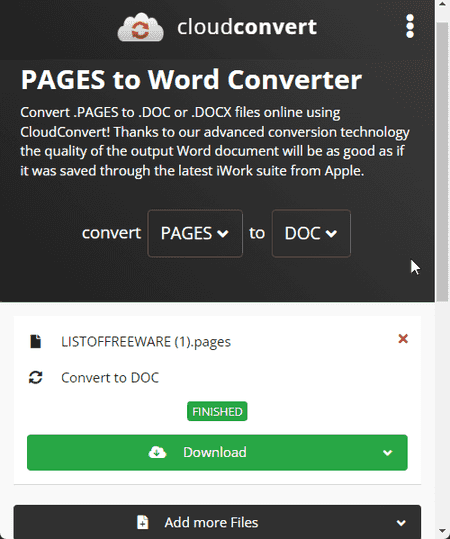
cloudconvert.com is a free online Pages to Word converter website. Using this website, users can convert documents created by Apple Pages word processing program to Microsoft Word format. Using this website, users can quickly convert multiple Apple Pages files to Word (DOC or DOCX) format. Before starting the conversion process, users can add password protection and specify a time after which each Word file will open in the application.
This website also lets users fetch locally stored and cloud-stored Pages. After performing the conversion, users can save all the converted Word files locally. Now, follow the below steps.
How to convert Pages to Word online using cloudconvert.com:
- Visit this website and open up the File Converter section.
- After that, load one or more Pages to this website.
- Now, go to Options to add password protection and wait time.
- Finally, click on the Convert button to start the conversion process.
Additional Features:
- This website also comes with additional online tools like File Converters, Merge PDF API, Website Screenshot API, Compress PDF, Create Archive, and more.
Final Thoughts:
It is one of the best free online Pages to Word converter websites that helps users batch convert Pages to Word files.
| Pros | Cons |
|---|---|
| Supports Batch Conversion of upto 5 files | Allows 25 files conversion per day |
| Lets users add password protection on Word files |
zamzar.com
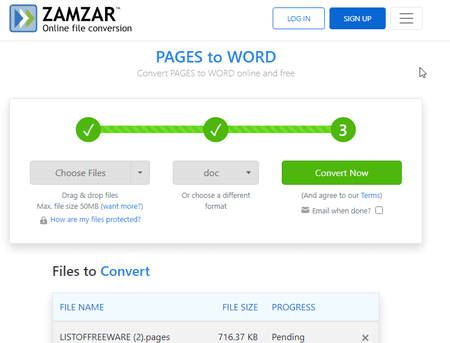
zamzar.com is another free online Pages to Word converter website. Through this website, users can convert Pages of up to 50 MB in size to DOC, DOCX, EPUB, PDF, TXT, etc., formats. Plus, batch conversion of up to 2 files is also supported. This website is also capable of sending links of converted Word files to users’ email addresses. On this website, users can fetch Pages from online sources. Now follow the below steps.
How to convert Pages to Word online using zamzar.com:
- Visit this website using the given link.
- After that, drag and drop Pages on its interface.
- Now, select DOC or DOCX file format from the Format menu.
- Finally, click on the Convert Now button to start the conversion process.
Additional Features:
- On this website, users can also find additional tools like Archive Converter, Ebook Converter, Video Converter, Image Converter, etc.
Final Thoughts:
It is another simple and effective online Pages to Word converter website that helps users convert Pages to Word and other supported file formats.
| Pros | Cons |
|---|---|
| Supports Batch Conversion up to 2 files | Only supports files of up to 50 MB in size |
| Can fetch files from online sources | Per day only 2 files can be converted |
online-convert.com
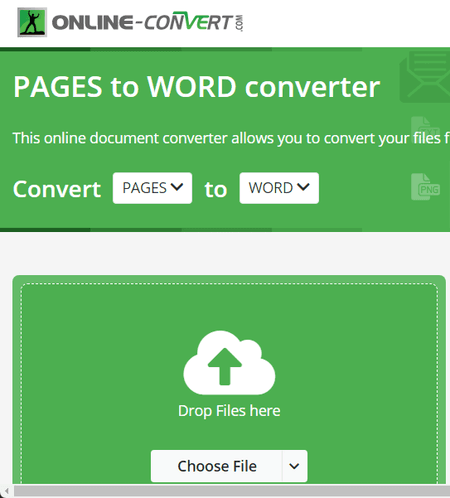
online-convert.com is another free online Pages to Word converter website. This website can fetch multiple Apple Pages from both local storage and cloud storage locations. Although, it’s free doesn’t allow batch file conversion. This website also allows users to extract text from input Pages using the OCR method. Now, follow the below steps.
How to convert Pages to Word online using online-convert.com:
- Go to this website and load one Page file.
- Now, choose Word as the output format.
- Next, go to Option to extract text from pages if you want.
- Finally, click on the Start button to start the conversion process.
Additional Features:
- This website can also be used to perform Archive Conversion, Audio Conversion, Ebook Conversion, PDF Compression, MP4 Compression, etc., operations.
Final Thoughts:
It is another good online Pages to Word converter website that helps users convert one Page to Word at a time.
| Pros | Cons |
|---|---|
| Can fetch files from online sources | Free version doesn’t support batch conversion |
cdkm.com
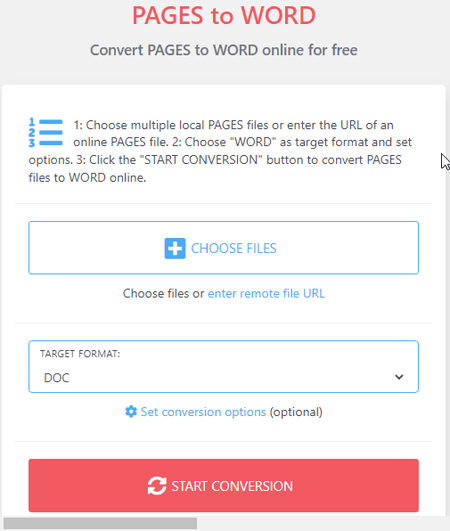
cdkm.com is another free online Pages to Word converter website. Using this website, users can batch convert multiple Pages to Word in no time. Plus, it supports both DOC and DOCX Word file formats. It can also convert pages to PDF, TXT, DOCX, PPT, HTML, etc., file formats. It also allows users to fetch Pages stored on online sources using their URL links. Now, follow the below steps.
How to convert Pages to Word online using cdkm.com:
- Visit this website using the given link.
- After that, click on the Choose Files button to load one or more Page files.
- Now, go to the Target Format menu and choose DOC or DOCX file format.
- Finally, click on the Start Conversion button to initiate the conversion process.
Additional Features:
- This website can also be used to convert documents, eBooks, and images of various formats.
Final Thoughts:
It is another capable online Pages to Word converter website that anyone can use without much hassle.
| Pros | Cons |
|---|---|
| Can fetch files from online sources | |
| Supports batch file conversion |
vertopal.com
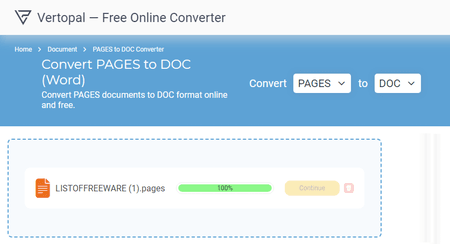
vertopal.com is another free online Pages to Word converter website. This website comes with a simple file converter tool that can convert one Pages document to Word (DOC or DOCX) file format. It also supports other file formats like HTML, JSON, TXT, DOT, FODT, etc. Plus, it can fetch files from Google Drive and Dropbox cloud storage services. Although, it doesn’t support files of more than 50 MB in size. Now, follow the below steps.
How to convert Pages to Word online using vertopal.com:
- Start this website and load one Pages document.
- Now, click choose DOC or DOCX from the format menu.
- Next, start the conversion process by clicking on the Convert button.
Additional Features:
- This website contains Picture and Font converter tools through which users can change formats of various image and font file formats.
Final Thoughts:
It is another decent online Pages to Word converter website that can only process one file at a time.
| Pros | Cons |
|---|---|
| Doesn’t support batch file conversion | |
| Shows multiple ads |
aconvert.com
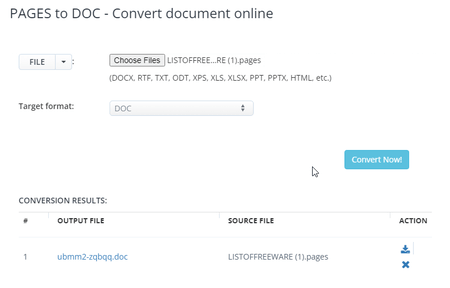
aconvert.com is another free online Pages to Word converter website. Using this website, users can quickly convert multiple Pages files to DOC and DOCX Word file formats. It is also capable of converting Pages to XPS, CSV, HTML, TXT, etc., file formats. It also allows users to fetch files from local or cloud storage services. It also offers information related to both Pages and Word file formats. Now, follow the below steps.
How to convert Pages to Word online using aconvert.com:
- Start this website and load one or more Pages files.
- Next, select DOCX or DOC from the Target Format menu.
- Now, click on the Convert Now! button to start the conversion process.
- Finally, view and download the converted files.
Additional Features:
- This website also offers handy PDF, Word, Ebook, Video, Audio, etc., file converters.
Final Thoughts:
It is another good online Pages to Word converter website that easily batch converts Pages to Word.
| Pros | Cons |
|---|---|
| Supports batch file conversion | |
| Provides information related to both Pages and Word formats |
ocr2edit.com
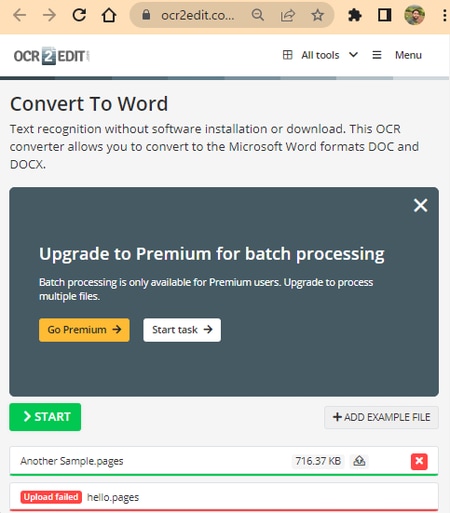
ocr2edit.com is another free online Pages to Word converter website. This website comes with a simple Convert to Word converter tool that can convert Pages to DOC and DOCX file formats. Before starting the conversion, users can use its OCR tool to extract text from input Pages files. Although, its free version doesn’t support batch file conversion. To get the batch conversion feature, users need to upgrade to its premium version. Now, follow the below steps.
How to convert Pages to Word online using oce2edit.com:
- Launch this website and access to Convert to Word section.
- After that, load one Pages file.
- Now, select DOC or DOCX as the output format.
- Finally, click on the Start button to start the conversion process.
Additional Features:
- This website also comes with PDF to Word, Image to Text, Scanned Images to Text, JPG to PDF, etc., converters.
Final Thoughts:
It is another good online Pages to Word converter website that can convert Pages to both DOC and DOCX Word formats.
| Pros | Cons |
|---|---|
| Its free version doesn’t support batch file conversion |
anyconv.com
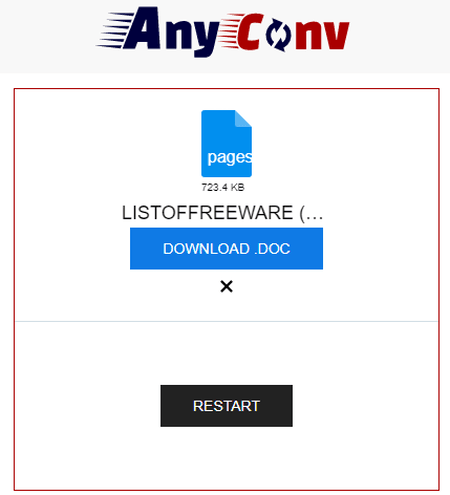
anyconv.com is the last free online Pages to Word converter website. Through this website, users can simultaneously batch convert multiple Pages to DOC and DOCX word file format. Although, the size of individual files should not exceed the 100 MB mark. It also supports many other output file formats such as ODT, PDF, RTF, TXT, etc. Although, it cannot fetch files from online sources. Now, follow the below steps.
How to convert Pages to Word online using anyconv.com:
- Go to this website using the given link.
- After that, load one or more Pages.
- Next, select DOC or DOCX as the output formats.
- Finally, click on the Convert button to start the conversion process.
Additional Features:
- This website also offers additional online converters like Ebook, Font, CAD, Archive, Video, etc.
Final Thoughts:
It is another good online Pages to Word converter website that anyone can use with ease.
| Pros | Cons |
|---|---|
| Supports batch file conversion | Cannot fetch files from online sources |
Frequently Asked Questions
To convert Apple PAGES to Word files, users can use these online Pages to Word converter websites. Using these websites, users can batch-convert Pages to both DOC and DOCX Word file formats. They also lets users convert Pages to other common formats like TXT, PDF, RTF, etc.
By default, Pages files (.pages) can only be opened on Apple devices. However, users can try online Pages to Word converter services as mentioned above to convert Pages documents to Word documents and open it in any Word document compatible program like Libre Office, WPS Office, etc.
No, Apple Pages is not available for Windows. Pages is a proprietary software developed by Apple, and it is only available on Apple's operating systems, including macOS, iOS, and iPadOS. However, if you have access to an Apple device, such as a Mac or an iOS device, you can create or edit Pages files and then export them to other file formats that are compatible with Windows, such as Microsoft Word or PDF.
Pages and Word are both word-processing software applications used for creating, editing, and formatting documents, but they are developed by different companies and have some differences in their features. Pages is developed by Apple and is part of the iWork suite of productivity applications. It is only available on Apple's operating systems, including macOS, iOS, and iPadOS. Word, on the other hand, is developed by Microsoft and is part of the Microsoft Office suite of productivity applications. It is available on both Windows and Mac operating systems.
Naveen Kushwaha
Passionate about tech and science, always look for new tech solutions that can help me and others.
About Us
We are the team behind some of the most popular tech blogs, like: I LoveFree Software and Windows 8 Freeware.
More About UsArchives
- May 2024
- April 2024
- March 2024
- February 2024
- January 2024
- December 2023
- November 2023
- October 2023
- September 2023
- August 2023
- July 2023
- June 2023
- May 2023
- April 2023
- March 2023
- February 2023
- January 2023
- December 2022
- November 2022
- October 2022
- September 2022
- August 2022
- July 2022
- June 2022
- May 2022
- April 2022
- March 2022
- February 2022
- January 2022
- December 2021
- November 2021
- October 2021
- September 2021
- August 2021
- July 2021
- June 2021
- May 2021
- April 2021
- March 2021
- February 2021
- January 2021
- December 2020
- November 2020
- October 2020
- September 2020
- August 2020
- July 2020
- June 2020
- May 2020
- April 2020
- March 2020
- February 2020
- January 2020
- December 2019
- November 2019
- October 2019
- September 2019
- August 2019
- July 2019
- June 2019
- May 2019
- April 2019
- March 2019
- February 2019
- January 2019
- December 2018
- November 2018
- October 2018
- September 2018
- August 2018
- July 2018
- June 2018
- May 2018
- April 2018
- March 2018
- February 2018
- January 2018
- December 2017
- November 2017
- October 2017
- September 2017
- August 2017
- July 2017
- June 2017
- May 2017
- April 2017
- March 2017
- February 2017
- January 2017
- December 2016
- November 2016
- October 2016
- September 2016
- August 2016
- July 2016
- June 2016
- May 2016
- April 2016
- March 2016
- February 2016
- January 2016
- December 2015
- November 2015
- October 2015
- September 2015
- August 2015
- July 2015
- June 2015
- May 2015
- April 2015
- March 2015
- February 2015
- January 2015
- December 2014
- November 2014
- October 2014
- September 2014
- August 2014
- July 2014
- June 2014
- May 2014
- April 2014
- March 2014








