7 Best Free Online Paint Color Visualizer Websites
Here is a list of best free online paint color visualizer websites. Paint color visualizer is a tool that helps users determine the right set of colors for house areas like living room, kitchen, kids room, bathroom, etc. It also helps users visualize rooms with custom colors before actually painting it. If you also want to visualize paint colors on different house areas, then check out these online paint color visualizer websites.
These websites offer templates of house areas like Living Room, Kitchen, Kids’ Room, Dining Room, etc. Users can select one house area template from available ones and start specifying the colors on its walls. Some of these websites also let users color room ceilings and choose floor designs. All these websites also let users upload images of their own rooms to visualize them with custom wall paints. These websites also let users create a custom paint color palette consisting of any number of colors. After visualizing the paint color, users can download them in JPEG and PNG formats. The process of painting the room templates and images is quite simple on all these websites.
These websites also offer additional tools like Shop Paint, Paint & Stain Calculator, Wood Stain Color Selector, Floor Coating Color Selector, etc. Go through the list to learn more about these websites.
My Favorite Online Paint Color Visualizer Website:
sherwin-williams.com is my favorite website as it offers multiple house area templates on which users can add colors and visualize them. It also lets users upload pictures of their rooms to preview their rooms with different color combinations.
You can also check out lists of best free Online Paint Cost Calculator, Online Data Visualizer, and Online AI Art Generator websites.
Comparison Table:
| Features/Website Names | Lets users upload their own house area photos | Offers multiple house area templates | Lets users save visualization |
|---|---|---|---|
| sherwin-williams.com | ✓ | ✓ | ✓ (in JPEG format) |
| dulux.ca | ✓ | ✓ | ✓ (in PNG format) |
| benjaminmoore.com | ✓ | ✓ | x |
| ppgpaints.com | ✓ | ✓ | ✓ (in PNG format) |
| cloverdalepaint.com | ✓ | ✓ | ✓ (in PNG format) |
| colordiscovery.behr.com | ✓ | ✓ | ✓ (in PNG format) |
| lowes.paintvisualizer.com | ✓ | ✓ | ✓ (in JPEG format) |
sherwin-williams.com
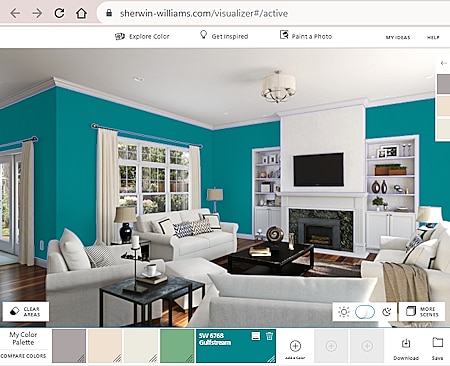
sherwin-williams.com is a free online paint color visualizer website. Through this website, users can visualize their living room, bedroom, bathroom, etc., with different color combinations. Users can also upload pictures of their rooms and start painting them with different colors. It also comes with inbuilt templates of rooms that users can customize with different wall colors. It lets users create a custom color palette consisting of selected colors. It also shows the names and color codes of each color used in the project. After finalizing of a room, users can save the project on this website or download it in a JPEG format. Now, check out its main features.
Main Features:
- Paint Color Visualizer: This website offers a simple paint color visualizer that offers inbuilt home templates on which users can apply different colors. It also lets users upload a picture of their room to visualize the room with custom colors.
- Color Palette: Users can create their own custom color palette consisting of all the colors they want. It also shows the color names and codes of all the added colors.
- Light and Dark Modes: These modes allow users to visualize the paint look during the day and night.
- Download: Use it to download the final look of a room with specified paint colors in JPEG image format
Additional Features:
- On this website, users can also browse and purchase exterior and interior paints.
Final Thoughts:
It is one of the best free online paint color visualizer websites through which users can visualize any color on the interior of their house.
| Pros | Cons |
|---|---|
| Lets users add pictures of their rooms | |
| Allows users to create a custom color palette | |
| Allows users to download the final look in JPEG format |
dulux.ca
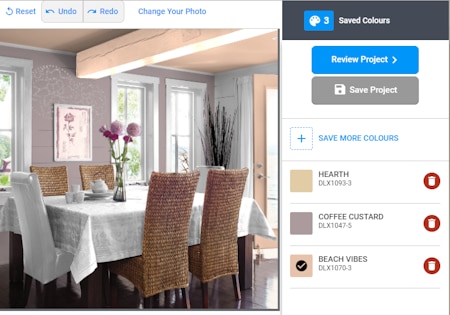
dulux.ca is another free online paint color visualizer website. This website has an advanced paint color visualizer that allows users to virtually paint various areas of their house like living room, dining room, kitchen, bathroom, etc. This website also offers multiple inbuilt templates of different sections of a house on which users can apply paint and visualize their look. Users can manually select any wall and apply a color that they want. A good set of curated color palettes consisting of colors complementing each other. It also allows users to upload images of their living room, bedroom, or any other section to apply virtual paint over them.
Users can save the project within this website and the final paint color visualization of a room in PNG image format. It also shows the names and codes of colors used in the project. Now, check out its main features.
Main Features:
- Room Templates: This website offers multiple interactive room templates. Users can interact with individual walls and apply paint over them.
- Upload Room Image: Users can also upload images of their bedroom, living room, and any other room and virtually apply desired colors over them to review how the color suits their rooms.
- Review: Use this section to review the final look of a virtual room along with the names and codes of all the colors used in it.
- Save: Users can save the project within this website. However, the final look of a room can also be saved locally in the form of a PNG image.
Final Thoughts:
It is a good online paint color visualizer website that allows users to virtually apply desired colors on different parts of their houses and visualize the overall look.
| Pros | Cons |
|---|---|
| Lets users add pictures of their houses | |
| Comes with multiple room templates |
benjaminmoore.com
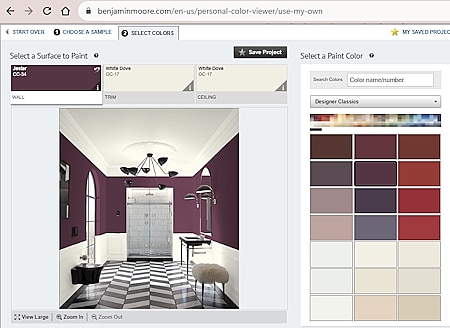
benjaminmoore.com is another free online paint color visualizer website. This website comes with a personal color viewer visualizer that allows users to check out their bedroom, dining room, entryway, kitchen, etc., areas with unique color combinations. Users can either choose inbuilt room templates or upload photos of their home areas. After that, they can easily apply the colors of their choices to walls and visualize their looks. Unlike other websites, it lets users fetch colors by their names and codes. After finalizing colors, users can save the project on this website. Now, check out its main features.
Main Features:
- Home Area Templates: A good set of inbuilt home area templates is offered by it. Users can select any template and apply colors of their choice on their walls.
- Upload Image: Use it to upload your home area photos to visualize different colors.
- Paint Color: It lets users look for any paint color using its name or color code.
- Surface Pain Name and Color: It also shows the names and color codes of all the colors used on your project.
Additional Features:
- This website also comes with additional online tools such as ideas by lighting, ideas by project, paint color selection, purchase paint, and more.
Final Thoughts:
It is another good online paint color visualizer website that offers all the tools to visualize different paint colors in rooms and home areas.
| Pros | Cons |
|---|---|
| Lets users add pictures of their rooms | Doesn’t let users download the final look |
ppgpaints.com
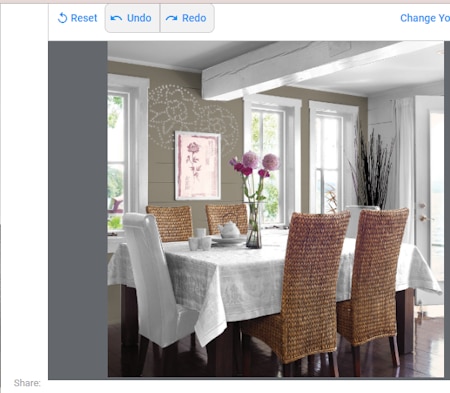
ppgpaints.com is another free online paint color visualizer website. It is another good website to visualize unique paint colors on different home areas like living room, bedroom, dining room, kitchen, etc. A good set of home area templates is also provided by it on which users can apply colors and visualize the overall look. Users can also choose to upload photos of their own home areas and visualize various colors on them. The process to apply paint is also quite simple as users just need to select a color and apply it to a wall. The final project can be saved on this website. Now, check out its main features.
Main Features:
- Home Area Templates: This website has multiple templates of all home areas that users can use to visualize paint colors.
- Home Area Photos: Users can also upload custom home area photos and visualize paint color over them.
- Color Palette: It lets users create a custom color palette with desired colors.
- Save: The final look of the room can be saved in a PNG image format.
Additional Features:
- This website can also be used to purchase all the paints used to visualize home areas.
Final Thoughts:
It is another good online paint color visualizer website that anyone can use to visualize paint colors in various home areas.
| Pros | Cons |
|---|---|
| Lets users add pictures of home areas | |
| Can save the final look as a PNG image | |
| Offers multiple home area templates |
cloverdalepaint.com
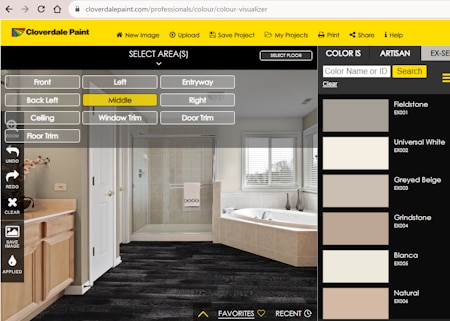
cloverdalepaint.com is another free online paint color visualizer website. Through this website, users can visualize paint on residential, commercial, and home exterior areas. A good set of inbuilt templates carrying home interior, home exterior, and commercial place are provided. It also gives users the freedom to upload images of their home and commercial building areas. Apart from wall colors, it also helps users visualize the floor with different floor patterns and colors. The final look of an area with custom paint can be saved in PNG format. Now, take a look at some of the main features of this website.
Main Features:
- Templates: This website offers a variety of templates highlighting home interior, home exterior, and commercial place areas. Users can select any template and change wall colors and floor patterns.
- Upload Image: It allows users to upload images of their home and commercial areas on which they can apply and visualize different colors.
- Color Search: An advanced color search bar to look for a specific color by its name and color code is also present.
- Save: After finalizing a commercial and home area, users can save it in PNG image format.
- My Projects: This website can also save multiple paint color visualization projects that can be accessed from the My Projects section.
Additional features:
- This website also offers additional features like specialty coatings, interior paints & stains, color palettes, an estimating guide, etc.
Final Thoughts:
It is another capable online paint color visualizer website that also lets users change and visualize the floor designs and wall colors of home areas.
| Pros | Cons |
|---|---|
| Offers multiple interior, exterior, and commercial area templates | |
| Can save the final home area look in PNG format |
colordiscovery.behr.com
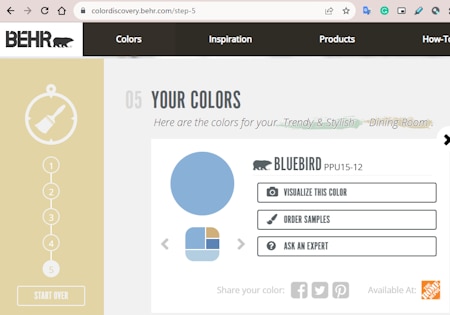
colordiscovery.behr.com is another free online paint color visualizer website. Using this website, users can visualize paint colors in different rooms and house areas like living room, kitchen, hall, child’s room, and more. It also offers multiple templates of rooms that users can virtually color according to their requirements. However, users can also choose to upload room images and add color to them. After finalizing the room colors, users can save the entire room design in PNG format. Now, follow the below steps.
How to perform pain color visualization online using colordiscovery.behr.com:
- Go to this website using the given link.
- After that, select a room template that you want to paint.
- Next, specify the feeling of the room like warm & friendly, relaxed, bold, versatile, etc.
- Now, choose one or more primary colors that you want to paint.
- After that, select a color combination from the available ones and click on the visualize this color button.
- Finally, visualize the room template containing all the colors selected by you.
Additional Features:
- This website also offers additional tools like paint & stain calculator, wood stain color selector, floor coating color selector, and more.
Final Thoughts:
It is another simple-to-use online paint color visualizer website that offers all the tools to visualize rooms with desired colors.
| Pros | Cons |
|---|---|
| Allows users to upload room images | |
| Can save the final home area look in PNG format |
lowes.paintvisualizer.com
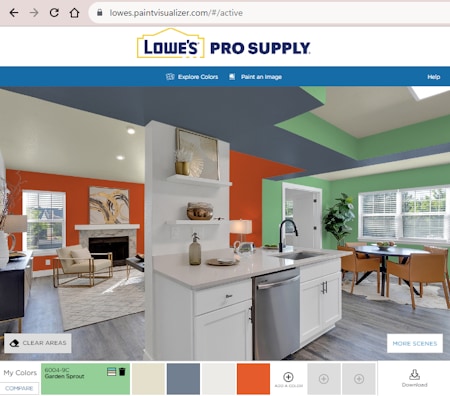
lowes.paintvisualizer.com is the last free online paint color visualizer website. This website helps users visualize specific paint colors in a room. To do that, it offers multiple room and house area templates. Users can select a room type and add colors to room walls and ceiling areas. Similarly, users can also load a custom room image and add colors to it. The final look of a room with custom paint can be saved in JPEG image format. Now, check out its main features.
Main Features:
- Inbuilt Templates: On this website, users can find multiple templates of different house spaces like dining room, bathroom, kitchen, etc. Users can select any template and add colors to it to visualize the overall look.
- Upload Image: Users can also upload custom house area images and quickly paint their walls and ceilings.
- Color Palette: It lets users select the primary colors that they want to use.
- Compare: It lets users compare different colors on the same room wall and ceiling.
- Download: Use this option to download the painted house area in JPEG format.
Final Thoughts:
It is another simple and effective online paint color visualizer website that offers all the necessary tools to visualize the paint color on different parts of a house.
| Pros | Cons |
|---|---|
| Allows users to upload a custom room image | |
| Saves the painted room image in JPEG format | |
| Offers multiple house area templates |
Frequently Asked Questions
A paint color visualizer is a digital tool or application that allows users to preview and experiment with different paint colors and combinations before actually applying them to their walls or surfaces in the real world. These visualizers are typically offered by paint manufacturers, home improvement stores, or online platforms.
To visualize colors on the wall, you can try above mentioned paint color visualizer websites. These websites offer templates of different house areas like Living Room, Kitchen, Kids' Room, Dining Room, etc. You can select one house area template from available ones and start specifying the colors on the room walls and visualize the final look.
A color visualizer, often referred to as a "color visualization tool" or "color visualizer software," is a digital application or software designed to help users explore, experiment with, and visualize different colors, color combinations, or color schemes. These tools are commonly used in various industries and applications, including interior design, fashion, graphic design, web design, and more.
Color imaging refers to the process of capturing, reproducing, displaying, and manipulating visual information with a focus on color. It involves various technologies, techniques, and methodologies to represent and manage color in both digital and analog contexts. Color imaging is a critical aspect of fields such as photography, graphic design, computer graphics, and television, among others.
Yes, you can often color match paint online using various tools and services provided by paint manufacturers, home improvement stores, and independent websites.
Naveen Kushwaha
Passionate about tech and science, always look for new tech solutions that can help me and others.
About Us
We are the team behind some of the most popular tech blogs, like: I LoveFree Software and Windows 8 Freeware.
More About UsArchives
- May 2024
- April 2024
- March 2024
- February 2024
- January 2024
- December 2023
- November 2023
- October 2023
- September 2023
- August 2023
- July 2023
- June 2023
- May 2023
- April 2023
- March 2023
- February 2023
- January 2023
- December 2022
- November 2022
- October 2022
- September 2022
- August 2022
- July 2022
- June 2022
- May 2022
- April 2022
- March 2022
- February 2022
- January 2022
- December 2021
- November 2021
- October 2021
- September 2021
- August 2021
- July 2021
- June 2021
- May 2021
- April 2021
- March 2021
- February 2021
- January 2021
- December 2020
- November 2020
- October 2020
- September 2020
- August 2020
- July 2020
- June 2020
- May 2020
- April 2020
- March 2020
- February 2020
- January 2020
- December 2019
- November 2019
- October 2019
- September 2019
- August 2019
- July 2019
- June 2019
- May 2019
- April 2019
- March 2019
- February 2019
- January 2019
- December 2018
- November 2018
- October 2018
- September 2018
- August 2018
- July 2018
- June 2018
- May 2018
- April 2018
- March 2018
- February 2018
- January 2018
- December 2017
- November 2017
- October 2017
- September 2017
- August 2017
- July 2017
- June 2017
- May 2017
- April 2017
- March 2017
- February 2017
- January 2017
- December 2016
- November 2016
- October 2016
- September 2016
- August 2016
- July 2016
- June 2016
- May 2016
- April 2016
- March 2016
- February 2016
- January 2016
- December 2015
- November 2015
- October 2015
- September 2015
- August 2015
- July 2015
- June 2015
- May 2015
- April 2015
- March 2015
- February 2015
- January 2015
- December 2014
- November 2014
- October 2014
- September 2014
- August 2014
- July 2014
- June 2014
- May 2014
- April 2014
- March 2014








