9 Best Free Online PSB to JPG Converter Websites
Here is a list of best free online PSB to JPG converter websites. PSB or Photoshop Big is a type of Adobe Photoshop file developed to save large and high-resolution Photoshop documents. It is quite similar to the popular Adobe PSD file format. Although it can carry more than 2 GB of data, unlike PSD files. This format enables graphic designers to work on extremely high-resolution images. For most use cases, a PSB file is quite large, thus it is necessary to convert it to a lossy image format like JPG. To do that, users need these online PSB to JPG converter websites.
Using these websites, users can convert PSB files to JPG format. Some of these websites also let users batch convert PSB files to JPG, PNG, BMP, ICO, etc., image formats. Besides this, users also get tools to manually adjust output image parameters like Image Resolution, Effects, Compression, Background Color, etc. After making all the necessary changes, users can start the conversion process. Most of these websites also let users fetch PSB files from online sources and cloud storage services like Google Drive and Dropbox.
Most of these converters also offer additional tools like Audio Converters, Video Converters, Image Compressors, PDF Compressors, and more. Go through the list to know more about these websites.
My Favorite Online PSB to JPG Converter Website:
freeconvert.com is my favorite website as it supports batch image conversion. It also lets users adjust multiple image parameters before starting the conversion process.
You can also check out lists of best free Online PSB to PNG Converter, Online ORF to JPG Converter, and Online AI to JPG Converter websites.
Comparison Table:
| Features/Website Names | Supports batch file conversion | Can fetch files from online sources | Lets users adjust output image parameters |
|---|---|---|---|
| freeconvert.com | ✓ (up to 5 files) | ✓ | ✓ |
| fabconvert.com | ✓ (up to 20 files) | x | x |
| convertio.co | ✓ (up to 2 files) | ✓ | x |
| products.groupdocs.app | x | x | x |
| vertopal.com | x | ✓ | x |
| imagetostl.com | x | x | ✓ |
| imageconvert.org | ✓ | x | ✓ (offers separate image adjustment tools) |
| file-converter-online.com | x | ✓ | x |
| pro-convert.com | ✓ | x | x |
freeconvert.com
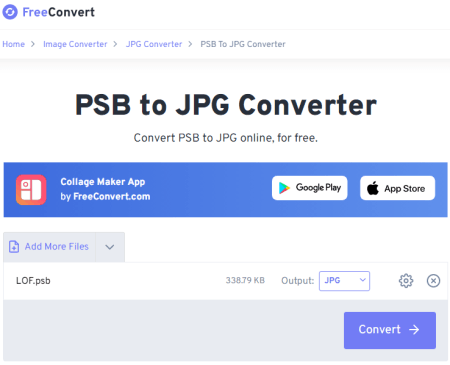
freeconvert.com is a free online PSB to JPG converter website. Using this website, users can batch convert up to 5 PSB files to JPG. It lets users convert PSB files to other image formats like PNG, GIF, BMP, WebP, and more. Users can also choose to fetch PSB files from Google Drive and Dropbox cloud storage services. Before starting the conversion process, users can change some image parameters like resolution, background color, compression level, etc. I also like its ability to support large files of up to 1 GB in size. Now, follow the below steps.
How to convert PSB to JPG online using freeconvert.com:
- Go to this website using the given link.
- After that, load one or more PSB files that you want to convert to JPG.
- Now, choose JPG from the Format menu.
- Next, go to Settings to adjust the image parameters if you want.
- Finally, click on the Convert button to start the conversion process.
Additional Features:
- This website also offers additional online tools such as Video Converter, Audio Converter, Ebook Converter, Video Compressor, PDF Compressor, GIF Compressor, and more.
Final Thoughts:
It is one of the best online PSB to JPG converter websites that helps users batch convert large PSB files to JPG and other supported formats.
| Pros | Cons |
|---|---|
| Supports large files of up to 1 GB in size | |
| Supports batch file conversion of upto file files |
fabconvert.com

fabconvert.com is another free online PSB to JPG converter website. Through this website, users can batch convert up to 20 PSB files to JPG format. Plus, to ensure data privacy, it automatically deletes all the uploaded data within 15 minutes after the completion of the conversion process. Although, it lacks tools to adjust any image parameter. Now, follow the below steps.
How to convert PSB to JPG online using fabconvert.com:
- Visit this website and upload one or more PSB files.
- Next, select the JPG format.
- Finally, click on the Convert! button to initiate the conversion process.
Additional Features:
- This website also comes with additional file converters such as AVIF, MP3, MP4, STL converter, and more.
- On this website, users can also view files of various formats like 3D, Images, Videos, Documents, and more.
Final Thoughts:
It is another simple online PSB to JPG converter website that can convert up to 20 files at a time.
| Pros | Cons |
|---|---|
| Supports batch file conversion |
convertio.co
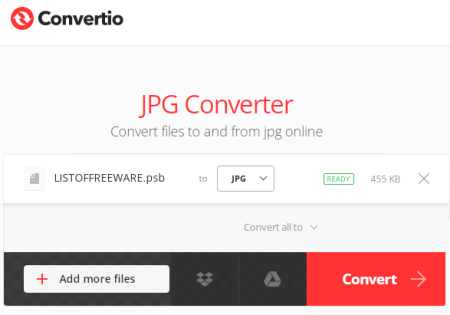
convertio.co is another free online PSB to JPG converter website. Users can batch convert up to 2 PSB files to JPG, GIF, HEIF, DDS, DNG, ICO, etc., formats using this website. It can also fetch input files from Google Drive and Dropbox cloud storage services. The speed of file conversion is also quite fast in it. Although, users cannot perform more than 10 file conversions in a day in its free version. Now, follow the below steps.
How to convert PSB to JPG online using convertio.co:
- Go to this website and upload up to 2 PSB files.
- Now, choose JPG as the output format.
- Next, click on the Convert button to start the conversion process.
- Finally, use the Download options to locally save JPG files.
Additional Features:
- On this website, users can also find multiple Video, Audio, and Document Converter tools. Plus, a handy OCR or Optical Character Recognition tool to fetch text data from images and documents is also present.
Final Thoughts:
It is another simple online PSB to JPg converter website that allows users to fetch and convert PSB files from online sources and cloud storage services.
| Pros | Cons |
|---|---|
| Can fetch files from online services | Its free version imposes some restrictions |
| Supports batch conversion of up to 2 files |
products.groupdocs.app

products.groupdocs.app is another free online PSB to JPG converter website. Using this website, users can convert one PSB file to JPEG format. Besides JPEG, it doesn’t support any other output file format. After performing the conversion, users can locally save the final JPG file. It also answers common questions related to PSB to JPG to help out users. Now, follow the below steps.
How to convert PSB to JPG online using products.groupdocs.app:
- Go to this website and access the PSB to JPEG Converter.
- After that, drag and drop one PSB file on its interface.
- Finally, click on the Convert button to start the conversion process.
Additional Features:
- This website also comes with additional Groupdocs tools that might come in handy such as File Splitter, File Unlocker, PDF Redactor, File Comparison, and more.
Final Thoughts:
It is a simple PSB to JPG converter website through which users can convert one PSB file to JPG at a time.
| Pros | Cons |
|---|---|
| Doesn’t supports batch file conversion |
vertopal.com
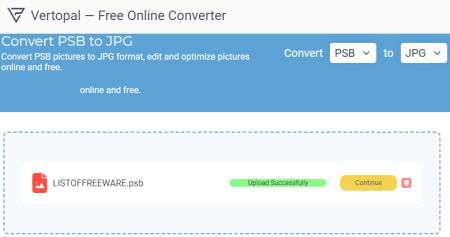
vertopal.com is another free online PSB to JPG converter website. Using this website, users can convert one PSB file of up to 50 MB in size to JPG format. Besides locally stored PSB files, users can also fetch and upload files from online sources and cloud storage services (Google Drive and Dropbox). It also offers basic information related to both input and output file formats. Now, follow the below steps.
How to convert PSB to JPG online using vertopal.com:
- Launch this website and load one PSB file.
- Next, load one PSB file.
- Now, choose PSB from the Format menu.
- Next, click on the Continue button to preview the upload file and to make changes like image rotation and flip.
- Finally, click on the Convert button to start the conversion process.
Additional Features:
- This website also comes with additional Document and Font conversion tools.
Final Thoughts:
It is another simple and effective online PSB to JPG converter website that anyone can use to preview and convert one PSB file to JPG format at a time.
| Pros | Cons |
|---|---|
| Shows the preview of the input image | Doesn’t supports batch file conversion |
| Also lets users flip and change the orientation of an image |
imagetostl.com

imagetostl.com is another free online PSB to JPG converter website. As its name suggests, it is mainly used to convert images of various formats to STL CAD file format. Although, users can also use it to convert PSB files to JPG format. Although, at a time it can only process one file. It also lets users manually adjust various output image parameters such as image resolution, aspect ratio, effects (grayscale and negative), and transformation (flip and mirror images). After specifying all the parameters, users can start the conversion process. Now, follow the below steps.
How to convert PSB to JPG online using imagetostl.com:
- Go to this website and select PSB as the input format and JPG as the output format.
- After that, upload one PSB image.
- Now, adjust output image parameters using available tools.
- Finally, click on the Convert to .JPG! button to start the conversion process.
Additional Features:
- This website also offers additional online tools like 3D model Voxelizer, 3D Cookie Cutter, Text to STL, STL to GIF, and more.
Final Thoughts:
It is another good online PSB to JPG converter website that also lets users adjust multiple image parameters.
| Pros | Cons |
|---|---|
| Lets users adjust multiple image parameters | Doesn’t support batch file conversion |
imageconvert.org
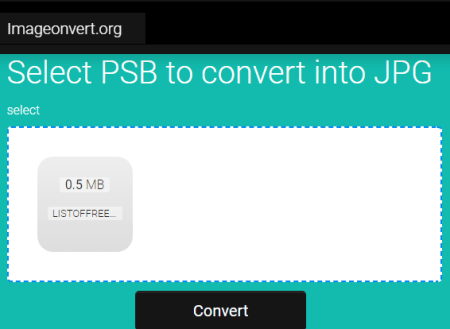
imageconvert.org is another free online PSB to JPG converter website. On this website, users can drag and drop multiple PSB files at once and convert them to JPG format. Unlike other similar websites, it doesn’t allow users to adjust image parameters before starting the conversion process. Although, it does offer separate image adjustment tools like Crop Image, Compress Image, Resize Image, Sketch Image, etc. After performing the conversion, users can locally save all the converter files. Now, check out the below steps.
How to convert PSB to JPG online using imageconvert.org:
- Visit this website using the given link.
- After that, upload one or more PSB files.
- Now, click on the Convert button to start the conversion process.
- Finally, locally save all the converted files.
Additional Features:
- On this website, users also get additional file conversion tools like JPG to GIF, JPG to PDF, SVG to JPG, ICO to BMP, PNG to SVG, and more.
Final Thoughts:
It is another good online PSB to JPG converter website that anyone can use to batch convert PSB files to JPG format.
| Pros | Cons |
|---|---|
| Supports batch file conversion | |
| Offers separate image adjustment tools |
file-converter-online.com
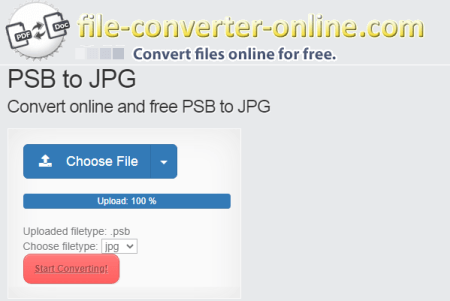
file-converter-online.com is another free online PSB to JPG converter website. This website offers multiple file conversion services one of which is a PSB to JPG converter. Through this service, users can convert one PSB file to JPG at a time. Apart from JPG, it can also convert PSB files to PNG and PDF formats. I also like its ability to fetch PSB files from Google Drive and Dropbox cloud storage services. Now, follow the below steps.
How to convert PSB to JPG online using file-converter-online.com:
- Go to this website using the given link.
- After that, load one PSB file using the Choose File button.
- Next, choose JPG option from the Filetype menu.
- In the end, click on Start Converting! button to initiate the conversion process.
Additional Features:
- A good set of handy tools are also offered by it like Compress PDF, Create GIF, Compress Video, and more.
Final Thoughts:
It is another simple online PSB to JPG converter that can also convert PSB files to PDF and PNG formats.
| Pros | Cons |
|---|---|
| Lacks batch file conversion | |
| Doesn’t provide any image adjustment tools |
pro-convert.com
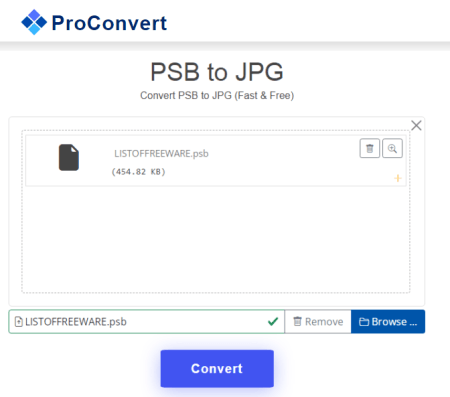
pro-convert.com is yet another free online PSB to JPG converter website. This website offers a batch PSB to JPG converter tool. It also gives users the ability to preview input files. Although, it doesn’t show the preview of PSB files. The process of conversion is also quite fast. It also provides a detailed description of both PSB and JPG file formats. Now, check out the below steps.
How to convert PSB to JPG online using pro-convert.com:
- Go to this website and select PSB to JPG conversion tool.
- After that, drag and drop one or more PSB files on its interface.
- next, click on the Convert button to start the conversion.
- Finally, download the converted files.
Additional Features:
- A good set of additional Audio and Video Converter tools are also provided by it.
Final Thoughts:
It is another good online PSB to JPG converter that also supports batch PSB to JPG conversion.
| Pros | Cons |
|---|---|
| Supports batch PSB to JPG conversion |
Frequently Asked Questions
PSB or Photoshop Big is a type of Adobe Photoshop file developed to save large and high-resolution Photoshop documents. In most cases, it is quite large and cannot be easily shared. To get rid of this problem, users generally convert PSB files to JPG format. To do that, you can try above mentioned online PSB to JPG converter websites. Some of these websites can even batch-process multiple files at once. Plus, tools to adjust image parameters are also provided by some converters.
To open PSB files, you can use Adobe Photoshop or third-party online services like GroupDocs Viewer. After opening a PSB file, users can also analyze and manipulate the graphics using the Photoshop program.
PSB or Photoshop Big is a type of Adobe Photoshop file that is developed to save large and high-resolution Photoshop documents. It is quite similar to the popular PSD file format, although it can carry more than 2 GB of data, unlike PSD files. This format enables graphic designers to work on extremely high-resolution images.
Naveen Kushwaha
Passionate about tech and science, always look for new tech solutions that can help me and others.
About Us
We are the team behind some of the most popular tech blogs, like: I LoveFree Software and Windows 8 Freeware.
More About UsArchives
- May 2024
- April 2024
- March 2024
- February 2024
- January 2024
- December 2023
- November 2023
- October 2023
- September 2023
- August 2023
- July 2023
- June 2023
- May 2023
- April 2023
- March 2023
- February 2023
- January 2023
- December 2022
- November 2022
- October 2022
- September 2022
- August 2022
- July 2022
- June 2022
- May 2022
- April 2022
- March 2022
- February 2022
- January 2022
- December 2021
- November 2021
- October 2021
- September 2021
- August 2021
- July 2021
- June 2021
- May 2021
- April 2021
- March 2021
- February 2021
- January 2021
- December 2020
- November 2020
- October 2020
- September 2020
- August 2020
- July 2020
- June 2020
- May 2020
- April 2020
- March 2020
- February 2020
- January 2020
- December 2019
- November 2019
- October 2019
- September 2019
- August 2019
- July 2019
- June 2019
- May 2019
- April 2019
- March 2019
- February 2019
- January 2019
- December 2018
- November 2018
- October 2018
- September 2018
- August 2018
- July 2018
- June 2018
- May 2018
- April 2018
- March 2018
- February 2018
- January 2018
- December 2017
- November 2017
- October 2017
- September 2017
- August 2017
- July 2017
- June 2017
- May 2017
- April 2017
- March 2017
- February 2017
- January 2017
- December 2016
- November 2016
- October 2016
- September 2016
- August 2016
- July 2016
- June 2016
- May 2016
- April 2016
- March 2016
- February 2016
- January 2016
- December 2015
- November 2015
- October 2015
- September 2015
- August 2015
- July 2015
- June 2015
- May 2015
- April 2015
- March 2015
- February 2015
- January 2015
- December 2014
- November 2014
- October 2014
- September 2014
- August 2014
- July 2014
- June 2014
- May 2014
- April 2014
- March 2014








