9 Best Free Online Punnett Square Calculator Websites
Check out these best free online Punnett square calculator websites. Punnett square is a way to predict the probability of different traits in an offspring. This allows you to visualize the potential outcomes of a genetic cross. It can help you under the inheritance pattern of the genes. However, creating a Punnett square can be a hassle that also takes time. Instead, a Punnett square calculator can do the same within seconds.
This post covers 9 free websites where you can generate Punnett squares online. These calculators can draw the Punnett squares based on the parent’s genotype. You just have to provide the genotype of each parent. Some of these calculators allow you to include multiple cross traits to make a comprehensive Punnett square. Along with Punnett square, you also frequency table that visualizes the probability of different genetic traits being passed on to future generations.
My Favorite Online Punnett Square Calculator
SciencePrimer.com is my favorite website on this list to calculate Punnett square online. The calculator on this website can draw a Punnett square for up to 5 cross traits. It also shows frequencies showing the number of selected traits, total squares, and unique allele combinations. It also generates a table covering each genotype combination with its count and percentage.
You can check out our other lists of the best free online Blood Sugar Converter websites, 3D Anatomy Software for Windows, and Open Source EMR Software For Windows.
Overview Table:
| Websites | No. of Traits | Set Dominant Alleles | Genotype/Phenotype |
|---|---|---|---|
| SciencePrimer.com | 1-5 | Yes | Both |
| IdealCalculator.com | 1-4 | Yes | Both |
| MichaelXing.com | 1 | - | Both |
| IansVivarium.com | 7 | - | Genotype |
| eCalculator.co | 1 | - | Genotype |
| OmniCalculator.com | 1 | Yes | Both |
| Calculator-Online.net | 1 | Yes | Both |
| MathCelebrity.com | 1 | - | Genotype |
| SilverfallChinchilla.com | Any | - | Genotype |
SciencePrimer.com
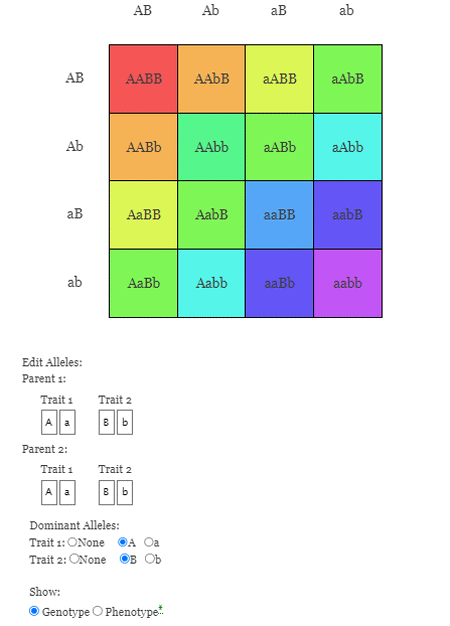
SciencePrimer.com offers a free online Punnett Square calculator. This calculator shows the genotypes two individuals can produce when crossed. The calculator lets you pick the number of traits in the cross. You can go with 1, 2, 3, 4, or 5 trails. The more the number of traits, the bigger the Punnett square. After selecting the number of traits, you can also view the frequencies to get an overview of genotypes with count and percentage. Below that, it draws the Punnett square for the same. You can edit the Alleles of both parents and pick the dominant allele for each trait.
How to calculate Punnett Square online on SciencePrimer?
- Go to this Punnett Square calculator using the link given below.
- Set the Number of traits for the calculation.
- Scroll down and add Parents’ Traits.
- Then set the Dominant Alleles if required and pick Genotype or Phenotype to get the respective square.
Highlights:
- No. of traits: Configurable from 1 to 5.
- Option to set Dominant Alleles: Yes.
- Genotype/Phenotype: Both.
- Show Frequencies: Yes.
IdealCalculator.com
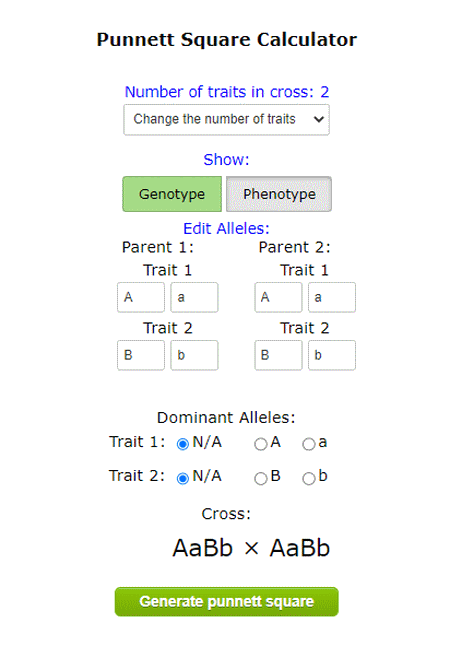
IdealCalculator.com has a free online Punnett square calculator. You can use this calculator to draw Genotype and Phenotype charts. It lets you set the cross traits first followed by Parents’ Alleles and options to pick the Dominant Alleles of both traits. With all those parameters, you can generate the Punnett square. It shows the Punnett square in a dialog window on the screen. Along with the Punnett square, you get a “Show Frequencies” button. This shows you the number of the trait cross, total squares, and unique phenotypes. It also lists the Fenotipo with numbers and percentages.
How to calculate Punnett Square online on IdealCalculator?
- Open this online Punnett square calculator using the link given below.
- Select the Number of traits and pick Genotype or Phenotype chart as per your requirement.
- Then edit the Parents’ Alleles and set the Dominant Alleles if required.
- After that, click the “Generate punnett square” button to get the square.
Highlights:
- No. of traits: Configurable from 1 to 4.
- Option to set Dominant Alleles: Yes.
- Genotype/Phenotype: Both.
- Show Frequencies: Yes.
MichaelXing.com
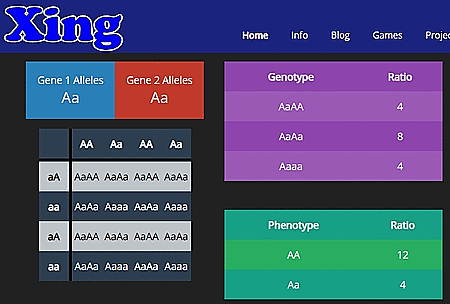
MichaelXing.com has a Dihybrid Cross Solver that you can use to calculate Punnett square online. The tool solves the Dihybrid cross thus there is no option to set the number of cross traits or Dominant Alleles. All you have to do is enter the Parents’ Alleles. When you do that, it shows the Gene 1 and Gene 2 alleles. Below that, it shows a Punnett square for the same. Along with that, it also generates two tables covering Genotype and Phenotype ratios.
How to calculate Punnett Square online on MichaelXing?
- Go to this Dihybrid Cross Solver using the link provided below.
- Enter the Parents’ Alleles to generate the Punnett square.
Highlights:
- No. of traits: 1.
- Option to set Dominant Alleles: N/A.
- Genotype/Phenotype: Both.
- Show Frequencies: Yes.
IansVivarium.com
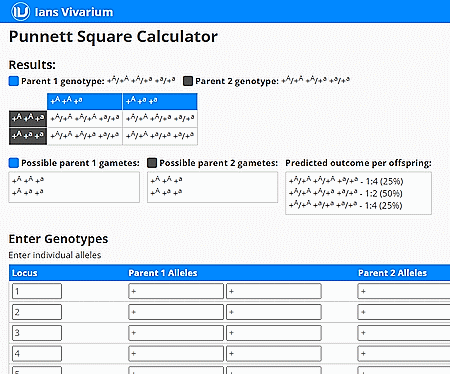
IansVivarium.com offers a free online Punnett square calculator tool. This tool generates a Punnett square from the genotypes along with noting the possible gamete combinations for each parent. It also lists the ratio and percentage possibility for each resulting possible progeny genotype. It offers two options to get all that. Either you can enter individual alleles of the parents or enter. You can add up to 7 traits. Or, you can just provide the full genotype of the parents. With that, it gets you the Punnett square along with the predicted outcome per offspring.
How to calculate Punnett Square online on IansVivarium?
- Head over to Punnett square tool on IansVivarium using the direct link added below.
- Enter individual alleles of the parents or enter the full genotype.
- Set the “Superscript alleles in results” option accordingly.
- Then click the “GENERATE PUNNETT SQUARE” button.
Highlights:
- No. of traits: Configurable from 1 to 7.
- Option to set Dominant Alleles: N/A.
- Genotype/Phenotype: Genotype.
- Show Frequencies: Yes.
eCalculator.co
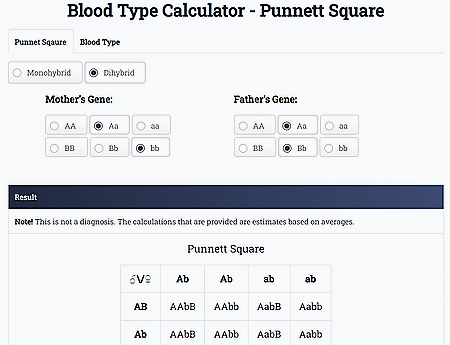
eCalculator.co offers a two-in-one tool covering blood type calculator and Punnett Square calculator. Unlike other tools, it initially asks you to pick between the select Monohybrid and Dihybrid cross. Based on your selection, it lists the gene options where you can select the mother’s gene and the father’s gene. When you do that, it shows you a Punnett square for the same.
How to calculate Punnett Square online on eCalculator?
- Follow the link given below to access this tool directly.
- Under the Punnett Square section select Monohybrid or Dihybrid accordingly.
- Then select the Parents’ gene to get Punnett square.
Highlights:
- No. of traits: 1.
- Option to set Dominant Alleles: N/A.
- Genotype/Phenotype: Both.
- Show Frequencies: Yes.
OmniCalculator.com
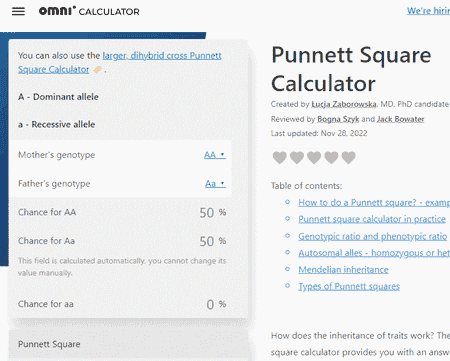
OmniCalculator.com also offers an online Punnett Square Calculator. This is a monohybrid calculator with pre-configured dominant alleles. It simply asks you to pick the Mother’s genotype and Father’s genotype as input. When you do that, it shows you the percentage of each possibility. Along with that, it shows the Punnett square accompanied by Phenotype and Genotype. If you want to include more traits you can try OmniCalculator’s Dihybrid Cross Punnet Square Calculator here.
How to calculate Punnett Square online on OmniCalculator?
- Go to Punnett Square Calculator on OmniCalculator using the link given below.
- Pick the Mother’s genotype and Father’s genotype to get the Punnett square.
Highlights:
- No. of traits: 1.
- Option to set Dominant Alleles: N/A.
- Genotype/Phenotype: Both.
- Show Frequencies: No.
Calculator-Online.net
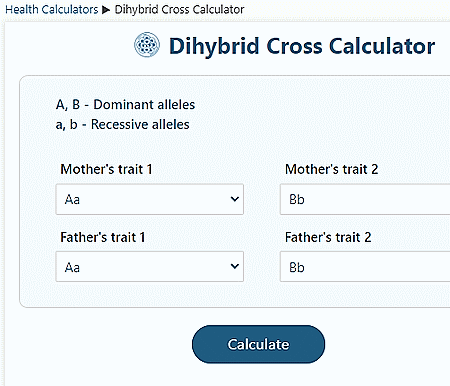
Calculator-Online.net is another free website that offers online calculators and tools. It has a free online Dihybrid Cross Calculator. This calculator has pre-configured Dominant alleles and recessive alleles. You have to select the Mother’s genotype traits and Father’s genotype traits. With that, the calculator gets you the Punnett square along with a frequency table. It also gives you the Phenotype and Genotype.
How to calculate Punnett Square online on Calculator-Online?
- Go to this Dihybrid Cross Calculator using the link given below.
- Pick the Mother’s traits and Father’s traits.
- Then click the Calculate button to get the Punnett square.
Highlights:
- No. of traits: 1.
- Option to set Dominant Alleles: N/A.
- Genotype/Phenotype: Both.
- Show Frequencies: No.
MathCelebrity.com
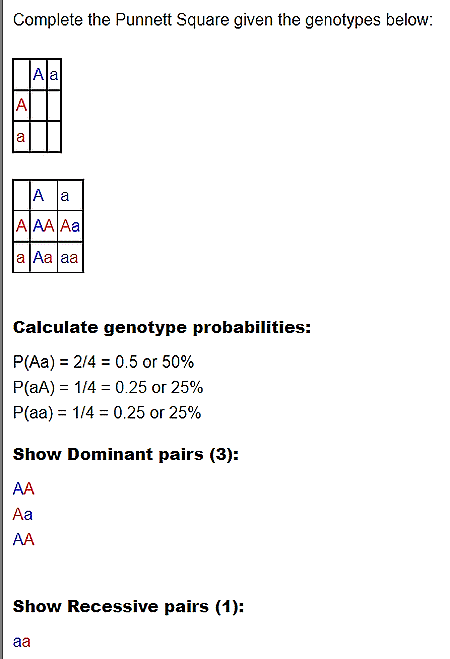
MathCelebrity.com offers a simple online Punnett square calculator. This calculator has a matrix interface where you have to select the parent’s genotype. You can simply click and enter the data into the matrix interface. With that, it generates a Punnett square as per the input. Along with that, it also calculates the genotype probabilities showing you the percentage of each pair. It also lists the dominant pair and recessive pair.
How to calculate Punnett Square online on MathCelebrity?
- Follow the link given below to open this calculator.
- Enter the parent’s genotype into the matrix.
- Then click the Show Punnett Square button to get the result.
Highlights:
- No. of traits: 1.
- Option to set Dominant Alleles: N/A.
- Genotype/Phenotype: Genotype.
- Show Frequencies: No.
SilverfallChinchilla.com
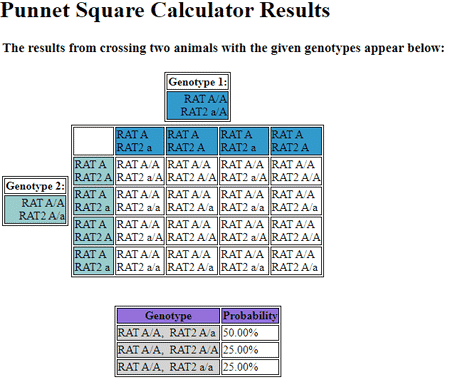
SilverfallChinchilla.com offers a simple yet efficient Punnett square calculator. The calculator has two sections for the genotype of each parent. You can add the traits one by one with a name. This way, you can fill in the genotype for the parents. The results give you the Punnett square for your input. Alongside that, generates a genotype table covering the probability of each trait.
How to calculate Punnett Square online on SilverfallChinchilla?
- Use the link given below to open this calculator.
- Enter the gene names for each parent into the respective box.
- Then click the Add button to fill in the genotype. You can add any number of traits like this.
- In the end, click the Calculate button to get the result.
Highlights:
- No. of traits: Any.
- Option to set Dominant Alleles: N/A.
- Genotype/Phenotype: Genotype.
- Show Frequencies: No.
About Us
We are the team behind some of the most popular tech blogs, like: I LoveFree Software and Windows 8 Freeware.
More About UsArchives
- May 2024
- April 2024
- March 2024
- February 2024
- January 2024
- December 2023
- November 2023
- October 2023
- September 2023
- August 2023
- July 2023
- June 2023
- May 2023
- April 2023
- March 2023
- February 2023
- January 2023
- December 2022
- November 2022
- October 2022
- September 2022
- August 2022
- July 2022
- June 2022
- May 2022
- April 2022
- March 2022
- February 2022
- January 2022
- December 2021
- November 2021
- October 2021
- September 2021
- August 2021
- July 2021
- June 2021
- May 2021
- April 2021
- March 2021
- February 2021
- January 2021
- December 2020
- November 2020
- October 2020
- September 2020
- August 2020
- July 2020
- June 2020
- May 2020
- April 2020
- March 2020
- February 2020
- January 2020
- December 2019
- November 2019
- October 2019
- September 2019
- August 2019
- July 2019
- June 2019
- May 2019
- April 2019
- March 2019
- February 2019
- January 2019
- December 2018
- November 2018
- October 2018
- September 2018
- August 2018
- July 2018
- June 2018
- May 2018
- April 2018
- March 2018
- February 2018
- January 2018
- December 2017
- November 2017
- October 2017
- September 2017
- August 2017
- July 2017
- June 2017
- May 2017
- April 2017
- March 2017
- February 2017
- January 2017
- December 2016
- November 2016
- October 2016
- September 2016
- August 2016
- July 2016
- June 2016
- May 2016
- April 2016
- March 2016
- February 2016
- January 2016
- December 2015
- November 2015
- October 2015
- September 2015
- August 2015
- July 2015
- June 2015
- May 2015
- April 2015
- March 2015
- February 2015
- January 2015
- December 2014
- November 2014
- October 2014
- September 2014
- August 2014
- July 2014
- June 2014
- May 2014
- April 2014
- March 2014








