5 Best Free 3D Anatomy Software for Windows
Here is a list of best free 3D anatomy software for Windows. Using these free software, you can view, explore, and study human anatomy in 3D. These software let you analyze different parts of male and female bodies. You can explore human skeletal system, heart, brain, circulatory system, digestive system, respiratory system, etc. You can view names of human’s different body parts and a short description of those parts. To view the body structure in 3D, these software provide options like rotate, zoom, pan, see-through mode, etc. You can also find human anatomy using search feature in many of these.
In some of these software, you also get to play quiz on human anatomy to test your knowledge. One of these is a dedicated brain anatomy software through which you can learn about brain parts and functions. Each of these provides some unique features which you can find out in the article.
My Favorite Free 3D Anatomy Software for Windows:
Anomalous Medical is my favorite software as it is quite a featured 3D anatomy software. You can find various desirable features in these software including movements player, dental simulation, various view options, etc.
Also, you may like some best free Dental Lab Software, Bioinformatics Software, and Neural Network Software for Windows.
Anomalous Medical
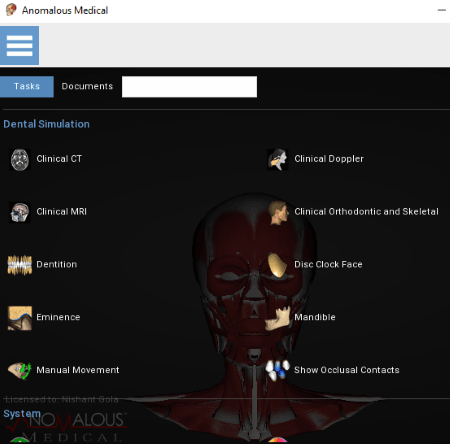
Anomalous Medical is a 3D anatomy software for Windows and other platforms including Android, iPad, iPhone, and Mac. It lets you view both male and female human structure. You can use its various features to view and analyze human anatomy, such as Camera Mode (rotate, pan, zoom), Views (front, back, left, right, top, bottom), Selection Mode (group, individual, none), Anatomy Finder, Authoring Tools, etc. It provides a nice handy Sequences option which lets you play various movements like excursions, normal chewing, vertical opening, protrusion, etc.
By default, it shows the skeletal system of human body. You can easily select a part and know its name. It provides a control panel from where, you can adjust transparency of structure, view individual anatomy of a part, find an anatomy, move to center of a part, etc. It also lets you adjust some general preferences like background color, graphics options, camera transition speed, toggle fullscreen, etc.
Some additional features of this 3D anatomy software:
- Patient: Using this feature, you can load and analyze patient data.
- Dental Simulation: In this section, you can find tools and options like Clinical CT, Clinical Doppler, Clinical MRI, Clinical Orthodontic and Skeletal, Dentition, Eminence, Mandible, Mandible Movement, Show Occlusal Contacts, etc.
Note: In this free version, some features are disabled. It asks to purchase a commercial license to unlock those features.
Brain Explorer
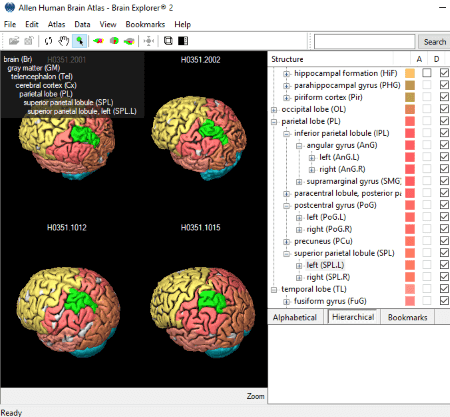
Brain Explorer is another 3D anatomy software on this list. It is basically a free software to view and study human brain anatomy in 3D. It contains Allen Human Brain Atlas to explore and view entire human brain structure and gene expression data. You can use Alphabetical or Hierarchal order to explore human brain and its neurons, parts, and regions. It displays exact names of each of the brain parts. Also, it lets you search for a part with its name using its inbuilt search bar. It also provides a Find Genes feature to lookup online to find genes associated with brain parts.
To view human brain anatomy in 3D, you can use tools like rotate, pan, zoom, etc. You can also use compass, show/hide compass, or change its position to origin or corner. It contains a selection tool to click a region and know related information. It provides some other options to customize 3D view, such as show outer structure, show inner structure, show enclosing structure, center on selection, sagittal atlas sections, coronal atlas sections, horizontal atlas sections, adjust clipping planes, transparent view, etc. You can also select Raw colors and Z-score colors. You can copy the current view of brain anatomy as an image.
All in all, it is a nice software for students to study human anatomy.
AnatronicaFree
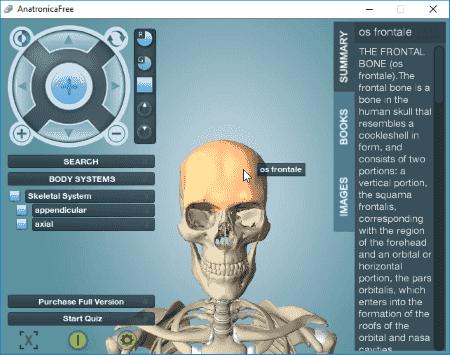
AnatronicaFree is a 3D anatomy software for Windows. In this free version, you can only view and explore the Skeletal System. The Muscular, Circulatory, Digestive, Nervous, etc. systems of the human body can’t be viewed in it. For that, it asks you to upgrade the software.
From its Body Systems section, you can enable the Skeletal System and then continue to explore its Axial and Appendicular parts. You can also select a part from the human structure and know its name and summary describing that part. It provides a navigation panel to view human anatomy in 3D using options like left, right, top, bottom, camera rotate, zoom in/out, see-through mode, etc. You can also use options like View State, Group, Object State, etc. to view the structure. At any time, you can reset the view of skeletal system to default one.
It is a basic yet effective 3D anatomy software. It provides a Start Quiz feature to take up a quiz on human anatomy and test your knowledge. You can view human anatomy by selecting a desired resolution and graphics quality and also, you can edit input control to move and navigate through the human structure.
3D Bones and Organs (Anatomy)
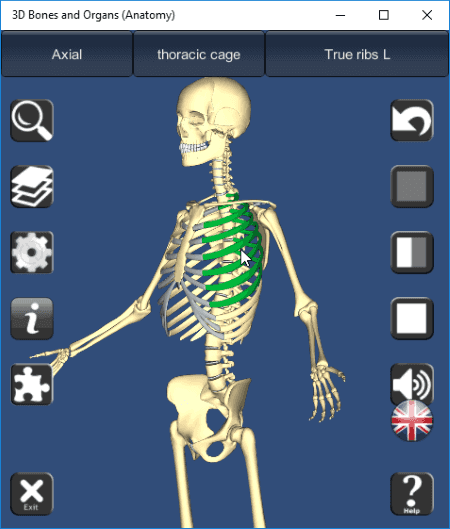
3D Bones and Organs (Anatomy) is a free 3D anatomy app for Windows 10. It provides a dedicated 3D Anatomy section to study human body system. You can also explore individual systems like brain, muscles, skeleton, heart, organs, etc.
In 3D Anatomy section, you can select systems including Muscular System, Circulatory System, Digestive System, Nervous System, Respiratory System, and Urogenital System. It lets you select male or female body to study human anatomy based on gender. You can easily rotate and zoom the view of a human structure using mouse. You can select a part and view its name and short information. It provides a feature to pronounce the name of a selected body part.
It is a nice app to explore and study human anatomy in 3D. It also supports French and Spanish languages other than English. It contains a quiz feature too, but that didn’t work fine while my testing.
Complete Heart
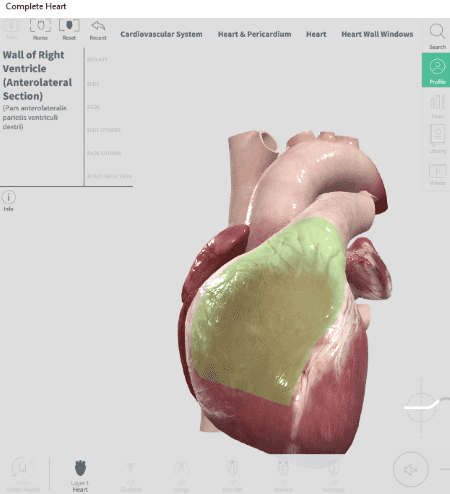
Complete Heart is another free 3D anatomy app for Windows 10. As the name suggests, you can view and study heart anatomy in 3D using this app. You can view and learn about cardiovascular system, pericardium, major arteries, great vessels, etc. As you select a part, it displays the name of selected part. You can rotate and zoom the view to see the heart in 3D. It lets you enable/disable different layers of the heart. It also provides an inbuilt search feature to look for heart component.
Note: In the free version of this app, rest of the features are disabled. You need to upgrade to its premium version in order to unlock all its features.
About Us
We are the team behind some of the most popular tech blogs, like: I LoveFree Software and Windows 8 Freeware.
More About UsArchives
- May 2024
- April 2024
- March 2024
- February 2024
- January 2024
- December 2023
- November 2023
- October 2023
- September 2023
- August 2023
- July 2023
- June 2023
- May 2023
- April 2023
- March 2023
- February 2023
- January 2023
- December 2022
- November 2022
- October 2022
- September 2022
- August 2022
- July 2022
- June 2022
- May 2022
- April 2022
- March 2022
- February 2022
- January 2022
- December 2021
- November 2021
- October 2021
- September 2021
- August 2021
- July 2021
- June 2021
- May 2021
- April 2021
- March 2021
- February 2021
- January 2021
- December 2020
- November 2020
- October 2020
- September 2020
- August 2020
- July 2020
- June 2020
- May 2020
- April 2020
- March 2020
- February 2020
- January 2020
- December 2019
- November 2019
- October 2019
- September 2019
- August 2019
- July 2019
- June 2019
- May 2019
- April 2019
- March 2019
- February 2019
- January 2019
- December 2018
- November 2018
- October 2018
- September 2018
- August 2018
- July 2018
- June 2018
- May 2018
- April 2018
- March 2018
- February 2018
- January 2018
- December 2017
- November 2017
- October 2017
- September 2017
- August 2017
- July 2017
- June 2017
- May 2017
- April 2017
- March 2017
- February 2017
- January 2017
- December 2016
- November 2016
- October 2016
- September 2016
- August 2016
- July 2016
- June 2016
- May 2016
- April 2016
- March 2016
- February 2016
- January 2016
- December 2015
- November 2015
- October 2015
- September 2015
- August 2015
- July 2015
- June 2015
- May 2015
- April 2015
- March 2015
- February 2015
- January 2015
- December 2014
- November 2014
- October 2014
- September 2014
- August 2014
- July 2014
- June 2014
- May 2014
- April 2014
- March 2014








