7 Best Free Neural Network Software For Windows
Here is a list of best free neural network software for Windows. Using these software, you can build, simulate, and study artificial neural networks. These software can be used in different fields like Business Intelligence, Health Care, Science and Engineering, etc. for the simulations of artificial neural networks. In one of these, you can simulate and learn Neocognitron neural networks specifically. You can learn about different problems like Approximation, Classification, Forecasting, Association, Actor-Critic, Cortical Circuit, etc. Many of these come with some samples of neural network projects. So, the beginners may use them to understand neural networks and software functionality.
You can build a neural network with neurons or a group of input, hidden, and output nodes and then analyze it. You can view real time simulation of the generated neural networks. For simulation purpose, you can customize some learning control parameters like learning rate, validating rules, slow learning options, target error stops, etc. Many of these provide bar chart, pie charts, histograms, time series, projection plot, error graphs, etc. visualizations of neural network simulation.
Each of these neural network software provide a different set of tools. So, just go through the list to find the one which suits your need.
My Favorite Neural Network Software For Windows
Simbrain is my favorite neural network software because it can be used for a wide number of applications. It provides samples of projects which you can use to simulate neural networks. Plus, it has a clean and intuitive GUI which makes the entire simulation process quite smooth and easy.
You may also like some best free Digital Forensic Tools, Bioinformatics Software, and Phylogenetic Tree Viewer Software for Windows.
Simbrain
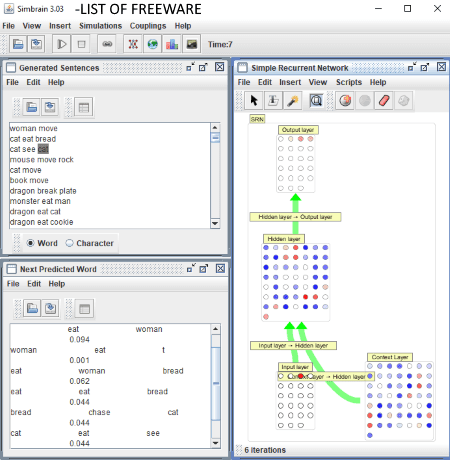
Simbrain is a free, portable neural network software for Windows. This software helps you create and analyze artificial neural networks. It comes with a wide number of sample neural networks which can directly be imported and studied. To start from the scratch, you can build a network by adding new neurons, setting source neurons, connecting them with all to all or one to one connection, inserting network (Backprop, Competitive Network, Echo State Network, Feed Forward Network, LMS, SRN, etc.), adding neuron groups (SOM, WTA, etc.), etc. It lets you configure network preferences including network time step, synapse visibility threshold, connections setting, etc.
There are various kinds of simulation to simulate created neural networks. These include simulations of Actor-Critic, Agent Trails, and Cortical Circuit problems. You can visualize network simulation with bar charts, pie charts, histograms, time series, projection plot, and raster plot. It also lets you run scripts to perform custom simulations. It provides Coupling Manager and Coupling List tools too. While simulation goes on, the time and iteration statistics are displayed on the main interface. A document viewer (New Doc Viewer) is also provided to add instructions to be included in a simulation.
In order to view video tutorials of Simbrain, you can check their official YouTube channel.
Neural Networks
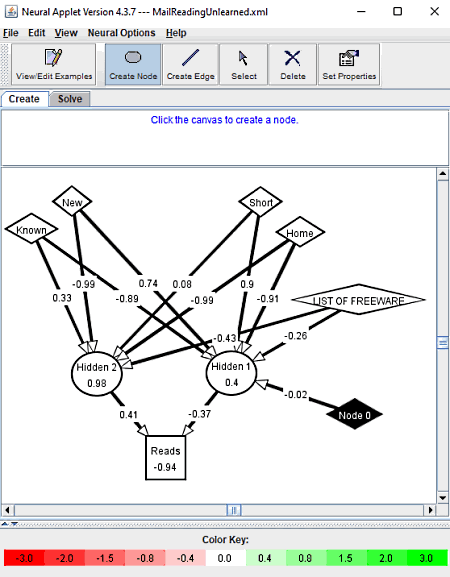
Neural Networks is a free neural network software. It can be used for simulating neural networks and other forms of data. This tool visually demonstrates the feedforward backpropagation algorithm. There is visual feedback for weight adjustments and error analysis. You can import your neural network datasets to this software and create new neural nets as well. Then you can run the back-propagation learning algorithm on the dataset. This software then predicts outcomes for the set of input values.
Neural Network supports graphical modification and creation of neural networks. This allows for separate training and test sets, where the network is trained by the training set. Also, it features a Construction Wizard. This feature lets the applet load plain comma-delimited text files as data, and construct an appropriate neural network for it.
The good part of this software is that its interface is very clean and intuitive. Separate sections to select a tool to construct and edit the neural network. Then you can switch between Create and Solve mode to design and test your neural networks.
JustNN
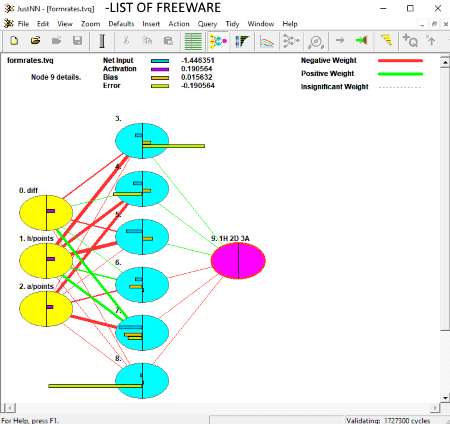
JustNN is another free neural network software for Windows. Using this free software, you can train, validate, and query neural networks. It lets you build neural networks by importing data from files like text, CSV, binary, XLS, etc. It provides some sample data files to start building a neural network. You can start with some exercises to get familiar with the software, such as simulation of XOR, Color Circle, Horse Races, etc.
To start with neural networks, you can create a grid with input columns, output columns, training example row, validating example row, and querying example row. You can add grid cell values as integer, real, boolean, and text. You can check the created grid to find problems in it and fix them accordingly. From the formed grid, a neural network can be created with input nodes, hidden nodes, output nodes, and connection weights. You can then start the learning process using Action > Start Learning option. And for this, you can set up some control options like learning rate, validating rules, slow learning options, target error stops, etc. The display mode can be set to Grid, Network, Input Importance, or Learning Progress Graph. You can view the related information of a created network including learning cycles, training error, etc.
Sharky Neural Network
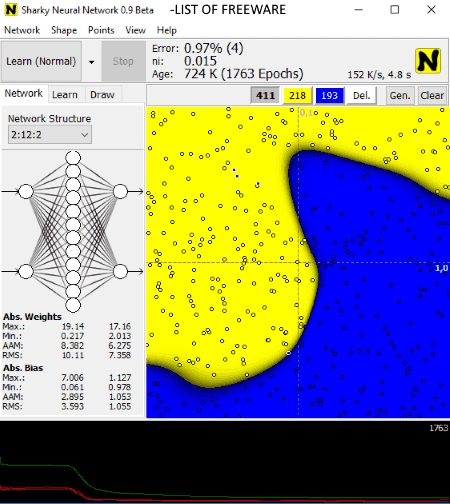
Sharky Neural Network is another free neural network software to study neural network classifications. As you learn a neural network, it displays error value (wrongly classified points), ni (learning speed parameter), age (number of epochs), learning speed (K/s), and time (s) statistics on its interface. It displays points graph in the middle of interface and real-time error graph at the bottom of screen.
The main features of this neural network software:
- You can select a network architecture from some predefined ones and see respective structure details including maximum/minimum of absolute weights/bias, Absolute Arithmetic Mean (AAM), and Root Mean Square (RMS) values.
- It lets you generate learning points by selecting amount and arrangement (square cartesian, circle cartesian, square radial, circle radial). You can save generated points as a points or text file.
- You can select a shape to display learning points on the graph like XOR, circle, square, diamond, ring, face, etc. Also, you can select what to show on the points graph including points, points and network answer, points and areas, or network answers.
- From Learn tab, you can configure some settings like order to sort learning points (fixed, random, swapping permutation, etc.), enable/disable premphase error and verify options, etc.
- To choose 2D graph display options, move to Draw tab. From here, you can select animation speed and error plots (Mean Squared Error, Verify Error, Error, ni) to draw.
- You can learn neural networks in different modes including Hard, Normal, and Soft, and you can select number of epochs for the same.
To learn more about it, you can refer to its online help webpage.
MemBrain
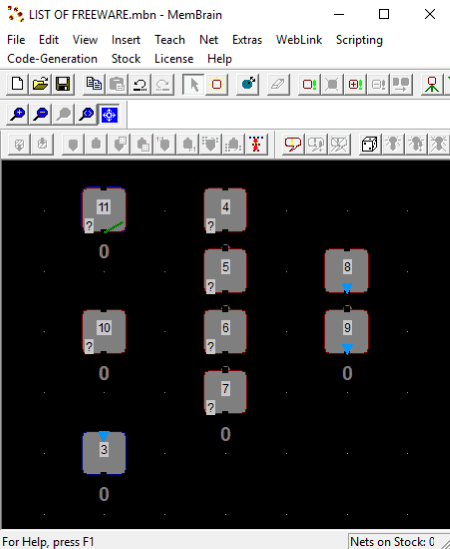
MemBrain is one more neural network software for Windows. This freeware is widely used in industrial manufacturing and technical control applications.
You can create a neural network by inserting neurons as input, hidden, and output nodes, input links, and output links. You can set neuron properties which include normalization settings, input function, activation function, output fire level, output recovery time, etc. It provides tools like Analyze Network, Randomize Network, Shotgun randomization, Set Simulation Speed, etc. A Lesson Editor is provided to manage input/output data. It calculates the activations and output signals of the generated neural network. You can analyze net error and pattern error graphs. It lets you generate C-Source Code from the created network.
This is another nice software to simulate artificial neural networks. In it, you can save and encrypt network files.
Note: It is free for non-commercial or educational purpose only.
Neocognitron
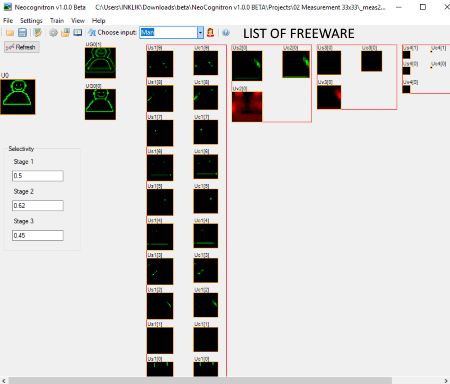
Neocognitron is another free neural network software for Windows. This software is specially designed to simulate and study Neocognitron neural networks. It comes with some preloaded project samples that you can use to start with.
Here are the main options of this software and their functionalities:
- Set Input U0: Using this button, you can enter an input layer. You can also save the drawn input in a text file.
- Structure: It lets you set input panel size as per the number of layers.
- Patterns: You can draw, import, or save training patterns using this option.
- Train: After creating training patterns and Neocognitron’s structure, you can start the learning process using this button. It displays total learning time as well.
You can view output routing as well as the winner output value and pattern. You can click on a panel to view cell values and export the whole table in a text file. It lets you save a project as a binary file (.bin).
Spice-Neuro
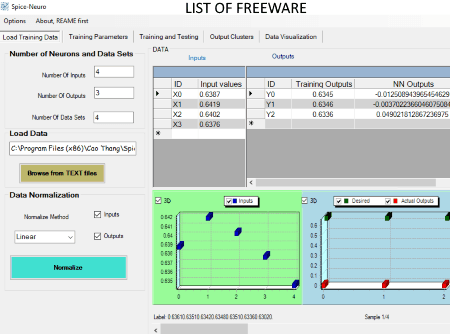
Spice-Neuro is the next neural network software for Windows. It provides a Spice MLP application to study neural networks. Spice MLP is a Multi-Layer Neural Network application. In it, you can first load training data including number of neurons and data sets, data file (CSV, TXT), data normalize method (Linear, Ln, Log10, Sqrt, ArcTan, etc.), etc. You can then select training parameters like inputs (random or in turn), number of hidden neurons, activated functions for hidden and output layer, splitting data, stop conditions, etc. In the Training and Testing tab, you can view training graph, weight and average input graph, and learning rate. You can save modeled data as CSV file.
It provides a separate Spice-SOM application which basically displays distances among neurons on output map.
Note: It is free for study purpose only. To commercially use it, you need to first contact the author.
About Us
We are the team behind some of the most popular tech blogs, like: I LoveFree Software and Windows 8 Freeware.
More About UsArchives
- May 2024
- April 2024
- March 2024
- February 2024
- January 2024
- December 2023
- November 2023
- October 2023
- September 2023
- August 2023
- July 2023
- June 2023
- May 2023
- April 2023
- March 2023
- February 2023
- January 2023
- December 2022
- November 2022
- October 2022
- September 2022
- August 2022
- July 2022
- June 2022
- May 2022
- April 2022
- March 2022
- February 2022
- January 2022
- December 2021
- November 2021
- October 2021
- September 2021
- August 2021
- July 2021
- June 2021
- May 2021
- April 2021
- March 2021
- February 2021
- January 2021
- December 2020
- November 2020
- October 2020
- September 2020
- August 2020
- July 2020
- June 2020
- May 2020
- April 2020
- March 2020
- February 2020
- January 2020
- December 2019
- November 2019
- October 2019
- September 2019
- August 2019
- July 2019
- June 2019
- May 2019
- April 2019
- March 2019
- February 2019
- January 2019
- December 2018
- November 2018
- October 2018
- September 2018
- August 2018
- July 2018
- June 2018
- May 2018
- April 2018
- March 2018
- February 2018
- January 2018
- December 2017
- November 2017
- October 2017
- September 2017
- August 2017
- July 2017
- June 2017
- May 2017
- April 2017
- March 2017
- February 2017
- January 2017
- December 2016
- November 2016
- October 2016
- September 2016
- August 2016
- July 2016
- June 2016
- May 2016
- April 2016
- March 2016
- February 2016
- January 2016
- December 2015
- November 2015
- October 2015
- September 2015
- August 2015
- July 2015
- June 2015
- May 2015
- April 2015
- March 2015
- February 2015
- January 2015
- December 2014
- November 2014
- October 2014
- September 2014
- August 2014
- July 2014
- June 2014
- May 2014
- April 2014
- March 2014








