6 Best Free Online Red Eye Remover Websites
Here is a list of best free online red eye remover websites. Red-Eye is a common effect that automatically adds to images when photos of human faces are taken in a slightly or fully dark environment. This effect affects the pupil of the eyes and turns it red on the captured image. To remove this effect, users generally need bulky image editing software and apps. If you don’t want to use bulky programs to remove this effect, then check out these red eye remover websites.
Through most of these websites, users can remove the red-eye effect from one image at a time. Although, one of these websites is capable to remove the red-eye effect in bulk from multiple images at a time. Besides removing the red-eye effect, users can also edit and enhance images through most of these websites. To do that, these websites offer tools like Image Effects, Crop Tool, Teeth Whiner Effect, Layers, etc. In addition to that, users can also adjust the tolerance level of red-eye removal tools and the quality of output images. Another good feature of these websites is their ability to support common image formats like PNG, JPG, BMP, TIFF, etc.
These websites also offer additional tools through which users can compare original and edited images, reshape images, create animation, and more. Go through the list to know more about these websites.
My Favorite Red Eye Remover Website:
online-photo-converter.com is my favorite website because it can remove the red-eye effect from multiple images at a time. Plus, it also lets users adjust the quality of output images.
You can also check out lists of best free Online Photo Background Remover, Online PDF Page Remover, and Online Face Filter websites.
online-photo-converter.com
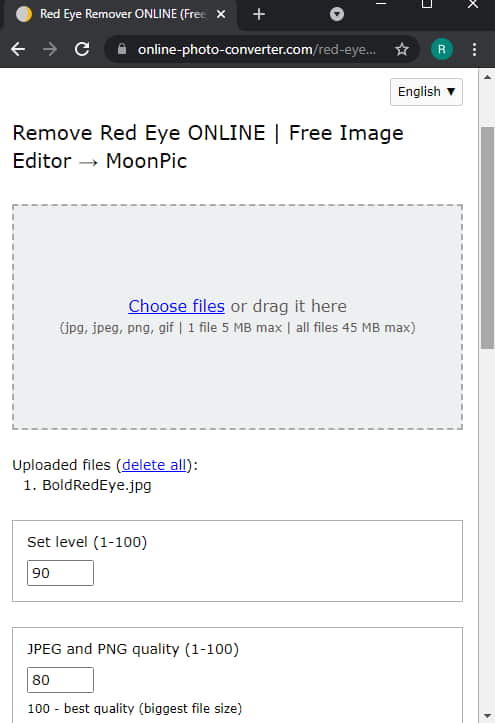
online-photo-converter.com is a free online red eye remover website. Through this website, users can remove the red-eye effect from multiple images of a combined maximum size of up to 45 MB at a time. Plus, it also supports images of multiple formats like JPG, JPEG, PNG, and GIF. Before starting the red-eye removal process, it also lets users manually set the tolerance level and quality of output images. Now, follow the below steps to remove the red-eye effect from multiple images at a time.
How to remove the red eye effect from images using online-photo-converter.com:
- Go to this website using the below link.
- After that, click on the Choose Files button to load one or more images with a red-eye effect.
- Next, set the tolerance level and output image quality.
- Lastly, hit the OK button to start the red-eye removal process.
After the completion of the image processing, users can download all the images with the removed red-eye effect.
Additional Features:
- This website offers multiple additional tools through which users can Reduce Image Noise, Add Glow Effects, make Photos to Pencil Sketch, and more.
Final Thoughts:
It is one of the best free online red eye removal websites through which users can remove the red-eye effect from multiple images at a time.
pho.to
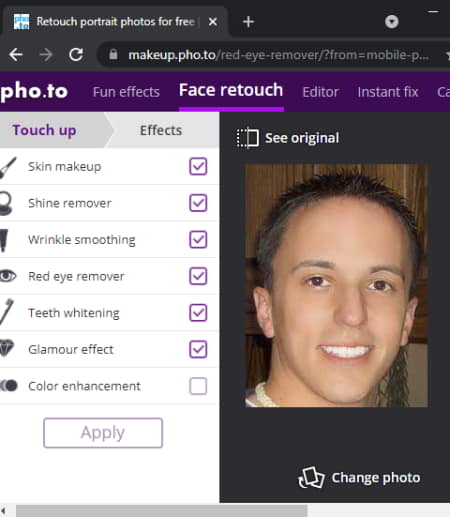
pho.to is another free online red eye remover website. Using this website, users can easily remove the red-eye effect from captured faces of people. Besides this, it can also whiten the teeth, remove wrinkles, add a glamour effect, and enhance the colors of an image with ease. Users can also find Android and iOS apps on this website. Now, follow the below steps to remove red-eye using this website.
How to remove red eye effect from an image using pho.to website:
- Go to this website using the below link.
- After that, load an image containing the red-eye effect.
- As soon as users load an image, this website starts processing it can remove the red eyes from the input image.
Additional Feature:
- Compare: Using this tool, users can compare the original image with the final edited image.
- Effects: It offers many additional tools through which users can change the background, add lighting effects, add color effects, etc.
Final Thoughts:
fotor
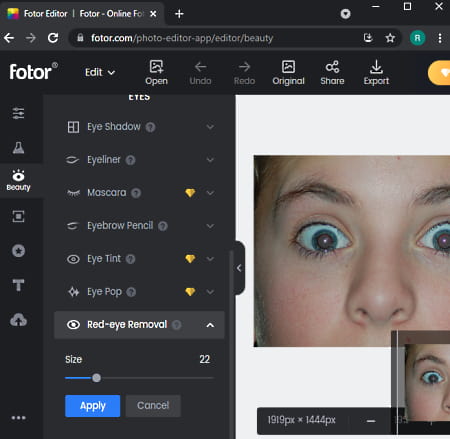
fotor is an online image editing website that can also be used as an online red eye remover. To remove the red eye effect, it offers a dedicated Red-Eye Removal tool. Using this tool, users can manually remove the red-eye effect from any photo. Besides this, a good set of image editing tools are also present in it such as Image Effects, Frames, Text, Stickers, Elements, and more. Now, follow the below steps to remove the red-eye effect using this website.
How to remove red eye effect from an image using fotor:
- Start this website and click on the Remove Red Eyes Now button.
- After that, click on the Open button to load an image with the red-eye effect.
- Now, use the Red Eye Removal tool to manually remove the red-eye effect.
- After that, use various available editing tools to make further changes to the image.
- Lastly, click on the Export button to download the final image.
Limitation:
- Many features of this website are locked like Eye Tint, Eye Pop, Reshape, Blush, and more. To remove all the restrictions, users need to purchase its premium version.
Final Thoughts:
It is another good online red eye remover website through which users can also edit images with ease.
LunaPic
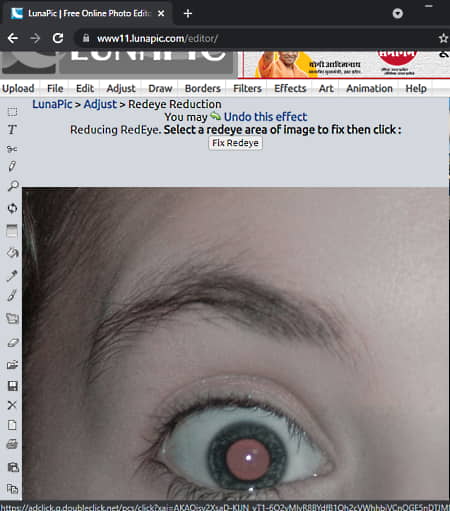
LunaPic is another free online red eye remover website. It is mainly an online image editing software that offers all the essential tools to edit and enhance images of various formats like PNG, JPG, BMP, TGA, and more. Although, at a time, users can only edit one image through this website. Now, to remove red-eye effect, it offers a Redeye Reduction tool. Now, follow the below steps to remove red eye effect using this website.
How to remove red eye effect using LunaPic:
- Go to this website and click on the Upload button to load an image.
- After that, go to Adjust many and choose the Redeye Reduction tool.
- Noe, manually specify the area that contains the red eyes.
- Lastly, click on the Fix Redeye button.
Additional Features:
- Through this website, users can create animation, edit the animation, create custom drawings, etc.
Final Thoughts:
It is another simple-to-use red-eye remover website through which users can easily remove red-eye defect from images.
fixredeyes.com
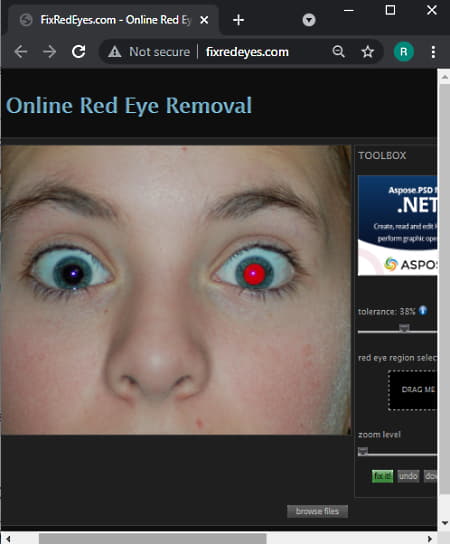
fixredeyes.com is another free online redeye remover website. Through this website, users can remove the red-eye effect from an image of up to 5 MB size. It also offers tools to adjust the tolerance of the red-eye removal tool. A handy zoom tool is also present on it. Now, follow the below steps.
How to remove red eye effect using fixredeyes.com:
- Go to this website and load an image using the Browse Files button.
- After that, preview the loaded image and adjust the tolerance.
- Now, place the red-eye region selector tool over the eyes.
- Lastly, click on the fix it! tool to remove the red eyes effect from a photo.
Final Thoughts:
It is a straightforward online redeye remover website that anyone can use to remove the red-eye effect from an image.
iPiccy
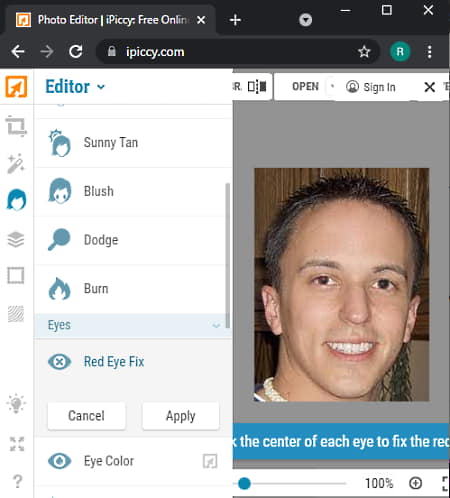
iPiccy is the next free online red eye remover website. Through this website, users can also edit photos and create custom collages. The tool to remove ready eyes from a photo is present in its Photo Editor section. Besides this, users can also use this website to remove face shine, add sunny tan, adjust lip color, whiten teeth, and more. Now, follow the below steps.
How to remove red eye effect from an image using iPiccy:
- Go to this website and choose the Photo Editor section.
- After that, go to the Face > Eyes section and choose the Red Eye-Fix tool.
- Next, click on the center of both eyes to remove the red-eye effect.
- Now, users can use either editing tool to make further changes and enhancements to the input image.
- Lastly, go to Save menu and save the final image in JPG or PNG image format.
Additional Features:
- This website also offers advanced editing tools like Layers, Image Crop, Image Filters, etc.
Final Thoughts:
It is another good online red eye remover website through which users can easily remove the red-eye effect from any image.
Naveen Kushwaha
Passionate about tech and science, always look for new tech solutions that can help me and others.
About Us
We are the team behind some of the most popular tech blogs, like: I LoveFree Software and Windows 8 Freeware.
More About UsArchives
- May 2024
- April 2024
- March 2024
- February 2024
- January 2024
- December 2023
- November 2023
- October 2023
- September 2023
- August 2023
- July 2023
- June 2023
- May 2023
- April 2023
- March 2023
- February 2023
- January 2023
- December 2022
- November 2022
- October 2022
- September 2022
- August 2022
- July 2022
- June 2022
- May 2022
- April 2022
- March 2022
- February 2022
- January 2022
- December 2021
- November 2021
- October 2021
- September 2021
- August 2021
- July 2021
- June 2021
- May 2021
- April 2021
- March 2021
- February 2021
- January 2021
- December 2020
- November 2020
- October 2020
- September 2020
- August 2020
- July 2020
- June 2020
- May 2020
- April 2020
- March 2020
- February 2020
- January 2020
- December 2019
- November 2019
- October 2019
- September 2019
- August 2019
- July 2019
- June 2019
- May 2019
- April 2019
- March 2019
- February 2019
- January 2019
- December 2018
- November 2018
- October 2018
- September 2018
- August 2018
- July 2018
- June 2018
- May 2018
- April 2018
- March 2018
- February 2018
- January 2018
- December 2017
- November 2017
- October 2017
- September 2017
- August 2017
- July 2017
- June 2017
- May 2017
- April 2017
- March 2017
- February 2017
- January 2017
- December 2016
- November 2016
- October 2016
- September 2016
- August 2016
- July 2016
- June 2016
- May 2016
- April 2016
- March 2016
- February 2016
- January 2016
- December 2015
- November 2015
- October 2015
- September 2015
- August 2015
- July 2015
- June 2015
- May 2015
- April 2015
- March 2015
- February 2015
- January 2015
- December 2014
- November 2014
- October 2014
- September 2014
- August 2014
- July 2014
- June 2014
- May 2014
- April 2014
- March 2014








