20 Best Free Online Sample Size Calculator for Research
This post covers the best free online sample size calculator for research. When conducting research or survey, a sample size is helpful to accurately capture the population. The sample size represents the number of completed responses your survey receives. The larger your sample size, the more sure you can be that their answers truly reflect the population.
A sample size calculator can help researchers and surveyors determine the appropriate sample size for their study. It determines the sample size based on a variety of factors. The calculator takes into account the size of the population, confidence level, and margin of error among other things. This post covers 20 sample size calculators that you can use for free. It is a mix of calculators for general research, clinical research, and custom research. You can go through the post and check thee out in detail.
My Favorite Online Sample Size Calculator
Enterprise-Development.org is my favorite website on this list to calculate sample size online. This calculator is helpful for descriptive as well as comparative research. You can set the range of your data and fill in the other required data to get the sample size.
Check out our other lists of the best free Research Paper Writing Software for Windows, LaTeX to Word Online Converter tools, online Idiom Dictionary websites.
Overview Table:
| Websites | Sample Size | Confidence Interval | More Options |
|---|---|---|---|
| Enterprise-Development.org | ✓ | x | ✓ |
| MaCorr.com | ✓ | ✓ | x |
| ABS.gov.au | ✓ | ✓ | ✓ |
| SurveySystem.com | ✓ | ✓ | x |
| Calculator.net | ✓ | x | ✓ |
| SurveyMonkey.com | ✓ | x | ✓ |
| ClinCalc.com | ✓ | x | ✓ |
| SocSciStatistics.com | ✓ | x | x |
| Raosoft.com | ✓ | x | ✓ |
| QuestionPro.com | ✓ | x | x |
| Qualtrics.com | ✓ | x | x |
| Askattest.com | ✓ | x | ✓ |
| Scheduling-Europe.com | ✓ | x | x |
| IdSurvey.com | ✓ | x | ✓ |
| NBRII.com | ✓ | x | x |
| CheckMarket.com | ✓ | x | ✓ |
| IndiKit.net | ✓ | x | x |
| SmartSurvey.co.uk | ✓ | x | x |
| OvationMr.com | ✓ | ✓ | ✓ |
| AI-Therapy.com | ✓ | x | ✓ |
Enterprise-Development.org

Enterprise-Development.org has a free online sample size calculator. You can use this calculator to estimate your participant stats for research purposes. This tool uses the DCED Standard to select the minimum sample sizes for quantitative surveys. You can pick the type of research you are doing and then add the required data. You can precisely define data range, margin error, confidence level, and population size. With that, it gives you a minimal sample size.
Highlights:
- This calculator determines the Sample Size.
- Options to configure for descriptive or comparative research.
- Additional options to customize the calculations.
MaCorr.com
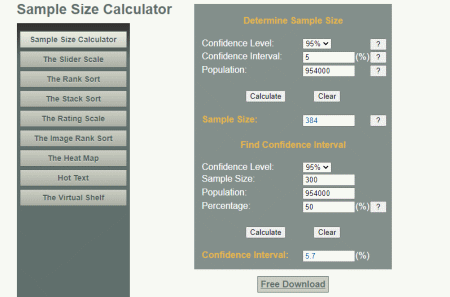
MaCorr.com has a free online sample size calculator for research purposes. It offers two tools under this calculator. The first tool is to determine the sample size. You can do that by adding the confidence level, confidence interval, and population. And the second tool is to find the confidence interval. If you already know the sample, size, you can use this tool to find the confidence level. To do that, you have to provide the confidence level, population, and percentage along with the sample size.
Highlights:
- This calculator determines the Sample Size.
- It can also find the Confidence Interval.
ABS.gov.au

ABS.gov.au offers a free online sample size calculator. You can use this calculator in several different ways. If you are sampling from a finite population that isn’t very large then you can enter the Population Size. And if you already know the estimate Proportion, or want to check the Relative Standard Error of an existing estimate, then you can fill in the Proportion. You get to select what data you want to enter. You have to add one of the Confidence Interval, Standard Error, Relative Standard Error, or Sample Size. With that, you can perform the desired calculation.
Highlights:
- This calculator calculates the Sample Size.
- It can also find Confidence Interval, Standard Error, or Relative Standard Error.
SurveySystem.com
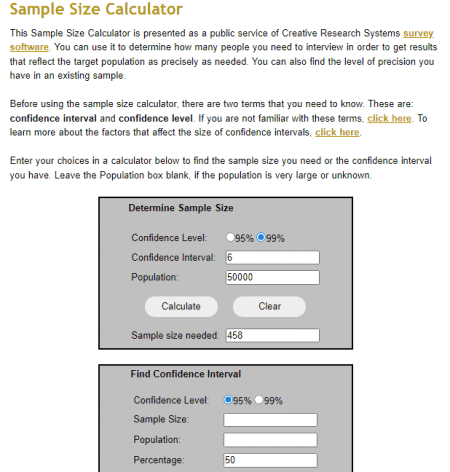
SurveySystem.com is another free website where you can find a free online sample size calculator. The calculator is divided into two sections; one to determine the sample size and another to find the confidence interval. With the confidence level, confidence interval, and population, you can find the sample size. And with the sample, size, confidence level, population, and percentage, you can find the confidence interval.
Highlights:
- This calculator determines the Sample Size.
- It can also find the Confidence Interval.
Calculator.net
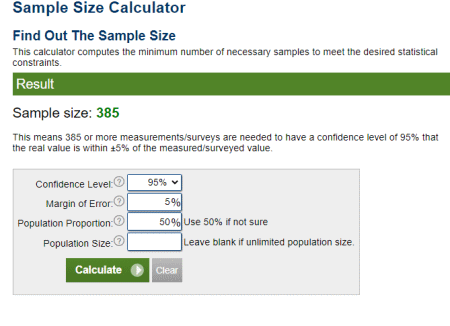
Calculator.net is a popular website with a huge collection of online calculators. Among the collection of its Math calculators, it offers a free sample size calculator. First, it has a calculator for sample size. This calculator computes the minimum number of necessary samples to meet the desired statistical constraints. Below that, there is another to find out the margin of error. This calculator gives out the margin of error or confidence interval of observation or survey. When you run the calculation, it gives you the result along with a small explanation.
Highlights:
- This calculator calculates the Sample Size.
- It can also find the Marginal Error.
SurveyMonkey.com
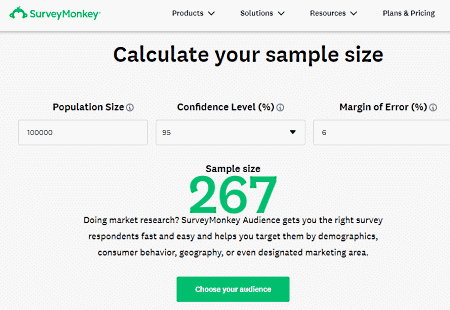
SurveyMonkey.com is a platform to conduct surveys online. The website has a free sample size calculator that you can use. This calculator is quite basic that takes population size, confidence level, and margin of error as inputs. As soon as you provide all three inputs, it instantly shows the sample size for that on the screen. From there, you can go ahead with the “Discover SurveyMonkey Audience” tool. This tool can help you find your target audience.
Highlights:
- This calculator calculates the Sample Size.
- It can also help to discover your target audience.
- You can create and conduct surveys through this website.
ClinCalc.com
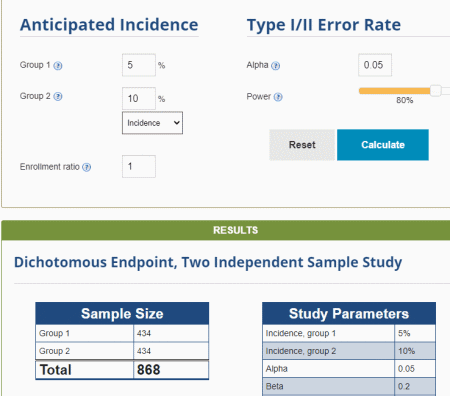
ClinCalc.com offers a Sample Size Calculator that determines the minimum number of subjects for adequate study power. It is designed to compare two independent study groups or one group and population. Then you can set the primary endpoint to dichotomous or continuous. With that, you have to provide the required data along with the error rate. In the end, this gets you the sample rate listing other study parameters as well.
Highlights:
- This calculator calculates the minimum number of subjects for adequate study power.
- Study Group Design and Primary Endpoint options.
- You can create and conduct surveys through this website.
SocSciStatistics.com
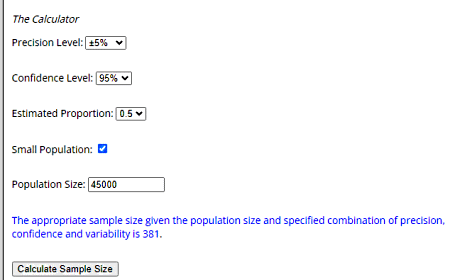
SocSciStatistics.com is another free website with an online sample size calculator. This calculator allows you to determine an appropriate sample size for your study, given different combinations of confidence, precision, and variability. By default, you can use this calculator for any population size. But it has an option for cases when the population size is small. This can help you get better results. You can select the option as per your calculation and then get the sample size for your test case.
Highlights:
- This calculator calculates the sample size.
- It works for small as well as large populations.
Raosoft.com
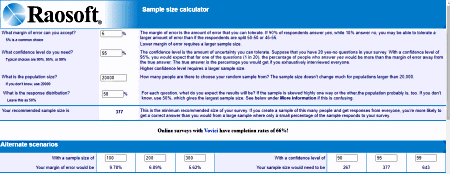
Raosoft.com has a free online sample size calculator. First, you get the main calculator that determines the sample size. To do that, you have to fill in the margin of error, confidence level, population size, and response distribution. When you do that, it instantly shows you the sample size. Below that calculator, it has two options for alternate scenarios. The first option is where you can add three sample sizes and know what would be the margin of error for those scenarios. The second option is for the sample size. You can use this option to know what the sample size would be for three different values of confidence level.
Highlights:
- This calculator calculates the sample size.
- It can determine sample sizes for multiple margins of error.
- It can also find the margins of error for multiple sample sizes.
QuestionPro.com
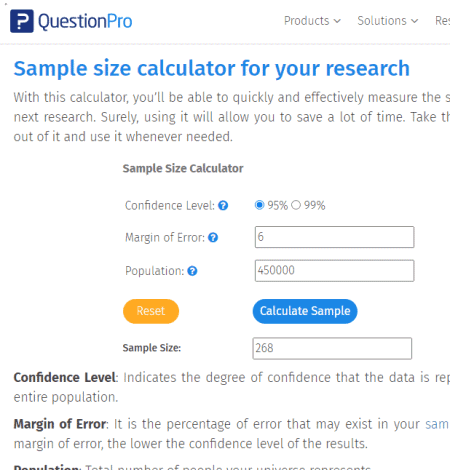
QuestionPro.com is an online survey software. The website offers a free online sample size calculator. This calculator is quite basic and determines the sample size only. For that, you have to pick a confidence level. You can go with either 95% or 99%. Then you have to provide the margin of error along with the population size. With that, you can run the calculator to get the sample size. Apart from that, you get the racial information of sample size and its importance along with formulas and use cases.
Highlights:
- This calculator calculates the sample size.
- The Confidence Level input is fixed at 95% or 99%.
Qualtrics.com
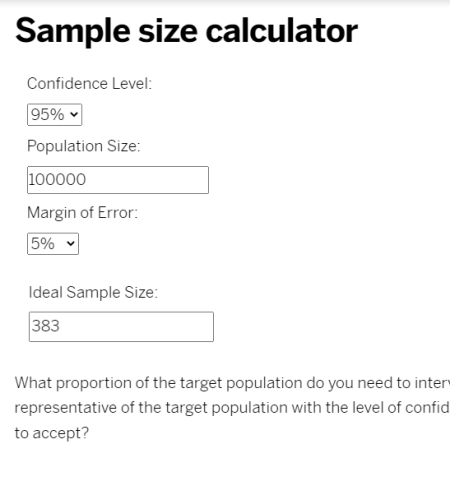
Qualtrics.com is another website with a free online sample size calculator. The website offers a simple calculator that tells you what proportion of the target population you need to survey to get results. For that, you have to pick the confidence level from 90%, 95%, or 99%. That you have to set the population size for the survey and provide the margin of error. With that, the calculator gives you the ideal sample size. Apart from that, it also theoretically explains the sample size and other terms around that.
Highlights:
- This calculator calculates the sample size.
- The Confidence Level input is fixed at 90%, 95%, or 99%.
Askattest.com
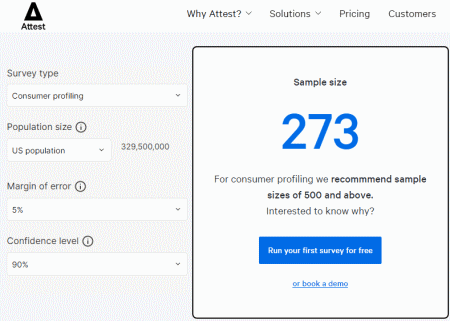
Askattest.com has a free online sample size calculator. This calculator is simple in terms of output but it offers a few useful features. It has a set of survey types that you can choose from. This includes Brand tacking, Concept testing, Price testing, Consumer profiling, Creative testing, and custom. Picking one of these options automatically fills up the margin of error and confidence level in the calculator. Similarly, it also offers multiple options for the population. It lists various countries to select from along with an option to manually enter the population size. With all that, you can easily determine the sample size for your requirement.
Highlights:
- This calculator calculates the sample size.
- Supports multiple survey types for better results.
Scheduling-Europe.com
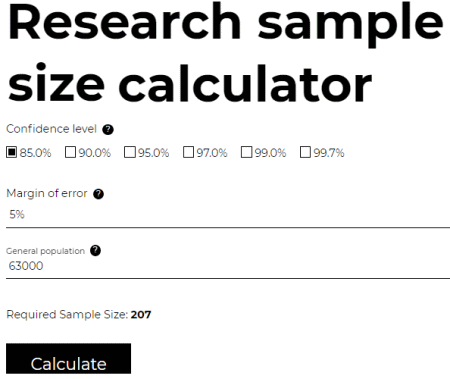
Scheduling-Europe.com is another website with a free research sample size calculator. This is a straightforward calculator where you can determine the sample size with a confidence level ranging between 85% and 99%. Similarly, you get the option to set the margin of error from 1% to up to 10%. With that and a given population size, it shows you the ideal sample size. That’s pretty much all in terms of calculation. It does cover some theoretical parts of the concept as well.
Highlights:
- This calculator calculates the sample size.
- It lets you set the Confidence Level from 85% to 99%.
IIdSurvey.com
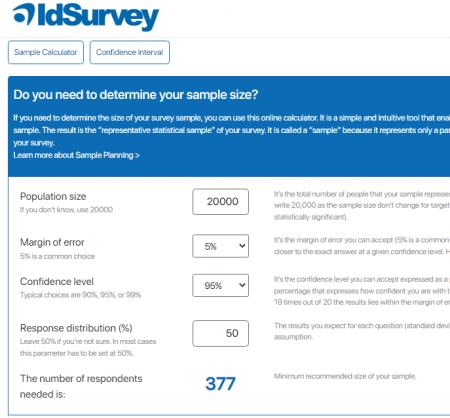
IdSurvey.com offers a multi-functional sample size calculator that you can use online. It starts with a regular sample size calculation where you have to fill in the margin of error, confidence level, population size, and response distribution. This part gives you the sample size. Below that, it has two options for alternate scenarios. The first option is where you can add three sample sizes and know what would be the margin of error for those scenarios. The second option is for the sample size. You can use this option to know what the sample size would be for three different values of confidence level.
Highlights:
- This calculator calculates the sample size.
- It can determine sample sizes for multiple margins of error.
- It can also find the margins of error for multiple sample sizes.
NBRII.com
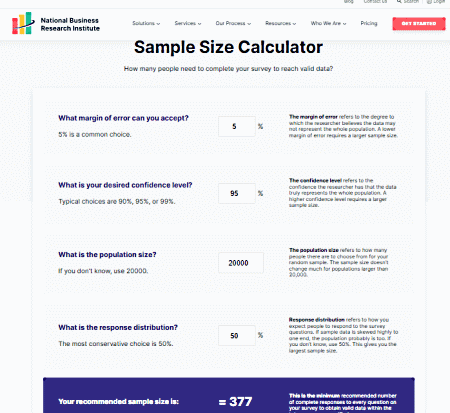
NBRII.com covers a free online sample size calculator. You can use this calculator to determine how many people need to complete your survey to reach valid data. It starts with a margin of error which you can set any percentage value. Then you can pick the confidence level from typical choices of 90%, 95%, or 99%. Then you have to provide the population size along with response distribution. You can use the most conservative choice which is 50% or you can enter your own value. With that, the calculator gets you the sample size.
Highlights:
- This calculator calculates the sample size.
- Option to include response distribution.
CheckMarket.com
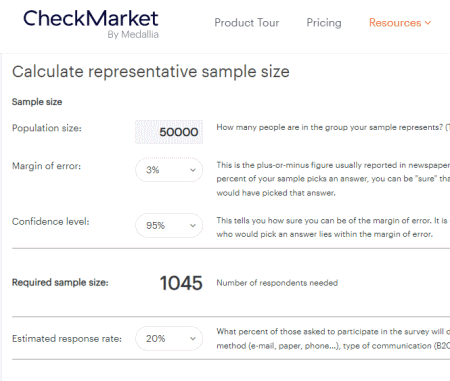
CheckMarket.com is another website with an online sample size calculator. You can use this calculator for a regular sample size calculator. For that, you have to set the margin of error, confidence level, and population size. When you do that, it instantly gets you the sample size. But it can also help you find how many participants you should invite to get optimal results. For that, you have to provide the estimated response rate of your audience. When you do that, it shows the number of participants you should need for your survey.
Highlights:
- This calculator calculates the sample size.
- Option to consider estimate response rate into the calculation.
- Also calculates the invitations required based on the expected response rate.
IndiKit.net
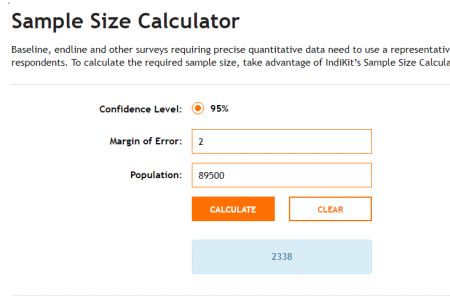
IndiKit.net provides a free online sample size calculator. This calculator can help you determine the precise quantitative data you need to use a representative sample of respondents. You can determine that by filling up the margin of error and population size. The confidence level is fixed at 95% in this calculator so you can not change that. When you run the calculation with all the inputs filled, it instantly gives you the sample size for that.
Highlights:
- This calculator calculates the sample size.
- The confidence level is fixed at 95%.
SmartSurvey.co.uk
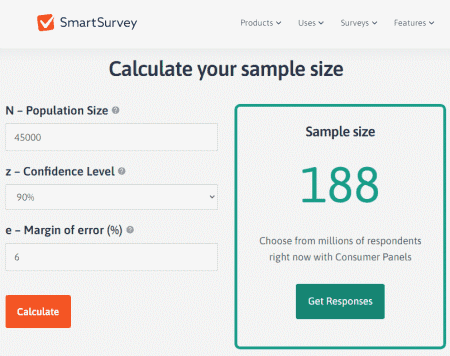
SmartSurvey.co.uk is another online platform to create and host surveys online. It also happens to be offering a free sample size calculator on the website. The calculator is quite basic though. It has three input fields asking for population size, confidence level, and margin of error. You can simply fill in your data and get the sample size right away. Along with the result, it also includes a link to the platform for making and hosting surveys.
Highlights:
- This calculator calculates the sample size.
- It supports an 80% to 99% confidence level range.
OvationMr.com
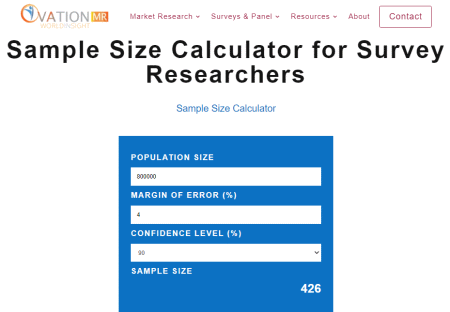
OvationMr.com has a free online sample size calculator. The website has a simple calculator that does the bare minimum to get a sample size for a survey. You can simply provide the population size along with the margin of error. The confidence level you can set to 80%, 85%, 90%, 95%, or 99%. With all three inputs, you can run the calculator to get the sample size. Below the calculator, it covers the calculator guide that explains multiple related terms.
Highlights:
- This calculator calculates the sample size.
- It supports an 80% to 99% confidence level range.
AI-Therapy.com
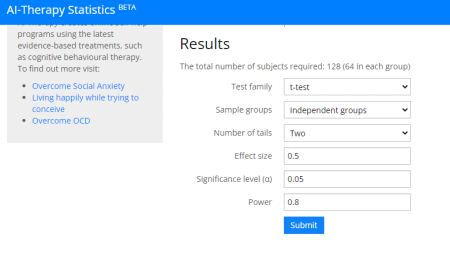
AI-Therapy.com is another free website with an online sample size calculator. You can use this calculator to get the minimum number of participants necessary to achieve a given power. This calculator supports the t-test and sample size estimation for correlation coefficients. You can pick the test type and select sample group options. Then you can simply fill in the data and get the sample size.
Highlights:
- This calculator calculates the minimum number of subjects for adequate study power.
- It supports the t-test and sample size estimation for correlation coefficients.
About Us
We are the team behind some of the most popular tech blogs, like: I LoveFree Software and Windows 8 Freeware.
More About UsArchives
- May 2024
- April 2024
- March 2024
- February 2024
- January 2024
- December 2023
- November 2023
- October 2023
- September 2023
- August 2023
- July 2023
- June 2023
- May 2023
- April 2023
- March 2023
- February 2023
- January 2023
- December 2022
- November 2022
- October 2022
- September 2022
- August 2022
- July 2022
- June 2022
- May 2022
- April 2022
- March 2022
- February 2022
- January 2022
- December 2021
- November 2021
- October 2021
- September 2021
- August 2021
- July 2021
- June 2021
- May 2021
- April 2021
- March 2021
- February 2021
- January 2021
- December 2020
- November 2020
- October 2020
- September 2020
- August 2020
- July 2020
- June 2020
- May 2020
- April 2020
- March 2020
- February 2020
- January 2020
- December 2019
- November 2019
- October 2019
- September 2019
- August 2019
- July 2019
- June 2019
- May 2019
- April 2019
- March 2019
- February 2019
- January 2019
- December 2018
- November 2018
- October 2018
- September 2018
- August 2018
- July 2018
- June 2018
- May 2018
- April 2018
- March 2018
- February 2018
- January 2018
- December 2017
- November 2017
- October 2017
- September 2017
- August 2017
- July 2017
- June 2017
- May 2017
- April 2017
- March 2017
- February 2017
- January 2017
- December 2016
- November 2016
- October 2016
- September 2016
- August 2016
- July 2016
- June 2016
- May 2016
- April 2016
- March 2016
- February 2016
- January 2016
- December 2015
- November 2015
- October 2015
- September 2015
- August 2015
- July 2015
- June 2015
- May 2015
- April 2015
- March 2015
- February 2015
- January 2015
- December 2014
- November 2014
- October 2014
- September 2014
- August 2014
- July 2014
- June 2014
- May 2014
- April 2014
- March 2014








