12 Best Free Online Simple Pendulum Calculator Websites
Here is a list of the best free online Simple Pendulum Calculator websites. A Simple Pendulum Calculator helps you calculate the properties of a simple pendulum. It can calculate the pendulum period, pendulum frequency, pendulum, string length, speed, force, and acceleration of gravity. To use a simple pendulum calculator, you have to provide some parameters and then the calculator calculates the other parameters. The calculator then uses a simple mathematical formula to calculate the desired property.
This post covers 12 websites where you can get a simple pendulum calculator. You can use any of these calculators to find the period, frequency, amplitude, and acceleration of a pendulum. Most of these calculators let you pick the unit of measurement for the input as well as output parameters. You can easily configure the calculators as per the parameters that are known to you and calculate the desired missing parameters. With that said, you can go through the post and explore these calculators.
My Favorite Online Simple Pendulum Calculator
All these calculators are based on the same simple pendulum formula. Thus the working of all the calculators is similar. However, websites like OmniCalculator, EndMemo, etc. do offer calculators that are configurable based on the known parameters.
You can check out our other lists of the best free online Fuel Mileage Calculator websites, online Plastic Footprint Calculator websites, and online Freight Class Calculator websites.
Overview Table:
| Name | Calculates | Option to change unit | Acc. of Gravity (g) |
|---|---|---|---|
| OmniCalculator.com | Length/Period/Frequency | Yes | User-defined |
| Keisan.Casio.com | Period | No | User-defined |
| EndMemo.com | Period/Height/Energy/Speed | Yes | User-defined |
| CalcTool.org | Length/Period/Frequency | Yes | User-defined |
| MeraCalculator.com | Length/Time/g | No | User-defined |
| AllMath.com | Length/Time/g | No | User-defined |
| SoftSchools.com | Period/Height/Energy/Speed | Yes | User-defined |
| PhysicsCalc.com | Length/Time/g | Yes | User-defined |
| EasyCalculation.com | Length/Time/g | No | User-defined |
| AmesWeb.info | Period/Frequency | Yes | User-defined |
| EngineersEdge.com | Period/Frequency | No | Pre-defined |
| Byjus.com | Length/Time/g | No | User-defined |
OmniCalculator.com
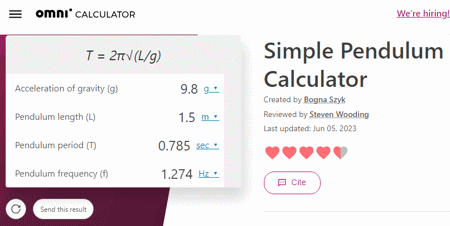
OmniCalculator.com is a popular website that provides a wide catalog of online calculators covering various topics. It has a free online Simile Pendulum Calculator that you can use to calculate various aspects of a simple pendulum. This calculator shows the simple pendulum formula at the top and then has four parameters covering Acceleration of Gravity, Pendulum Length, Pendulum Period, and Pendulum Frequency. For each parameter, you can pick the measurement unit of choice. Then you can simply provide two parameters to calculate the remaining two parameters.
Highlights:
- Input Parameters: Acceleration of Gravity, Pendulum Length, Pendulum Period, or Pendulum Frequency.
- Output Parameters: Acceleration of Gravity, Pendulum Length, Pendulum Period, or Pendulum Frequency
- Unit of Measurements: Users change measurement units of various parameters.
- Acceleration of Gravity (g): Users can set the value of g.
Keisan.Casio.com
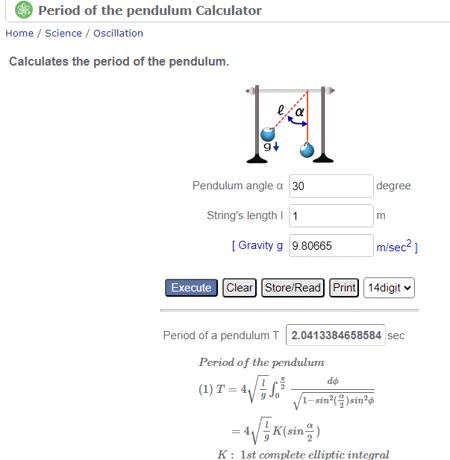
Keisan.Casio.com is a free website with a collection of online calculators. This website has a free Period of the pendulum Calculator. This calculator determines the Pendulum Period from the Pendulum Angle, String Length, and Acceleration of Gravity. The measurement units are fixed for all parameters involved. You can simply add the input values and then set the number of decimal digits you want to view in the results. With that, the calculator gives you the Pendulum Period in seconds. Along with that, it also shows the calculation formula with a questionnaire.
Highlights:
- Input Parameters: Acceleration of Gravity, Pendulum Angle, and String Length.
- Output Parameters: Pendulum Period.
- Unit of Measurements: Measurement units are fixed for all parameters.
- Acceleration of Gravity (g): Users can set the value of g.
EndMemo.com
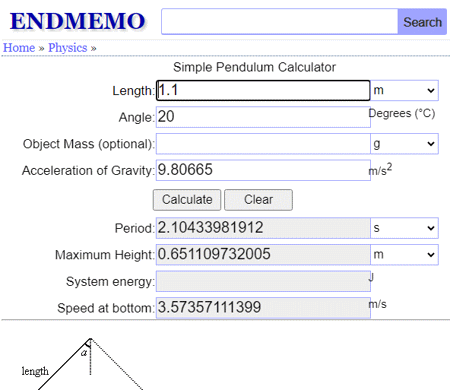
EndMemo.com is a website that offers a variety of online calculators and tools for different subjects. You can use its Simple Pendulum Calculator for the calculation. This calculator supports multiple unit systems and lets you set your own unit for different parameters. To perform the calculator, you have to enter the Length, Angle, and Object Mass (optional). Along with that, you can set the desired value of Acceleration of Gravity and run the calculation. This gets you the Pendulum Period, Maximum Height, System Energy, and Speed at the bottom. Below that, it also covers a pendulum diagram along with simple pendulum formula.
Highlights:
- Input Parameters: Acceleration of Gravity, Length, Angle, and Object Mass (optional).
- Output Parameters: Period, Maximum Height, System Energy, and Speed at bottom.
- Unit of Measurements: Users change measurement units of various parameters.
- Acceleration of Gravity (g): Users can set the value of g.
CalcTool.org
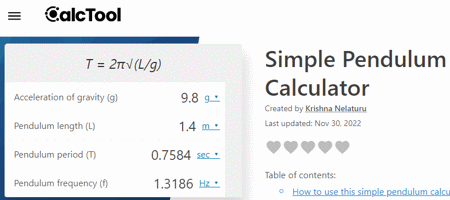
CalcTool.org is another free website that looks exactly like OmniCalculator.com. It has the same Simple Pendulum Calculator that you get on OmniCalculator. It features the formula at the top followed by Acceleration of Gravity, Pendulum Length, Pendulum Period, and Pendulum Frequency. You can pick the measurement units of choice for each parameter and add any two parameters to run the calculation. When you do that, it calculates the remaining two parameters and shows those in the respective section in the calculator. This way, you can use this calculator to find simple pendulum parameters.
Highlights:
- Input Parameters: Acceleration of Gravity, Pendulum Length, Pendulum Period, or Pendulum Frequency.
- Output Parameters: Acceleration of Gravity, Pendulum Length, Pendulum Period, or Pendulum Frequency
- Unit of Measurements: Users change measurement units of various parameters.
- Acceleration of Gravity (g): Users can set the value of g.
MeraCalculator.com
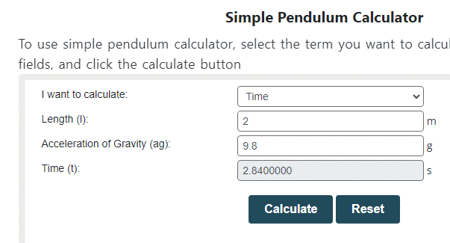
MeraCalculator.com is another free website where you can find online calculators for Math, Physics, Chemistry, Graphics, Finance, and more. The website features a Simple Pendulum Calculator. This calculator lets you select the term you want to calculate. You can calculate the Time, Length, or Acceleration of Gravity. Then you can fill in the required input fields and click the Calculate button. With that, the calculator gets you the missing fields. This is how you can use this calculator to calculate pendulum string length, time, or acceleration of gravity.
Highlights:
- Input Parameters: Length, Time, or Acceleration of Gravity.
- Output Parameters: Length, Time, or Acceleration of Gravity.
- Unit of Measurements: Measurement Units are fixed.
- Acceleration of Gravity (g): Users can set the value of g.
AllMath.com
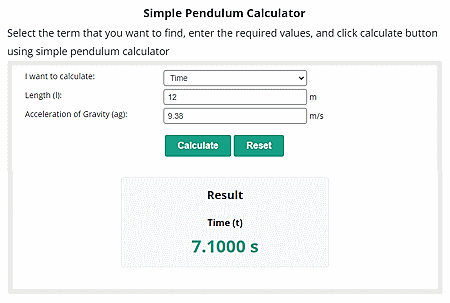
AllMath.com is a website that provides free flashcards for math students to learn addition, subtraction, multiplication, and division. The website also offers a variety of online calculators and tools for different subjects such as mathematics, chemistry, and medical calculations. It has a Simple Pendulum Calculator that you can use to determine Time, String Length, or Acceleration of Gravity. You can pick what you want to calculate and then enter the required parameters into the calculator. Then you can run the calculator to get the selected parameter.
Highlights:
- Input Parameters: Length, Time, or Acceleration of Gravity.
- Output Parameters: Length, Time, or Acceleration of Gravity.
- Unit of Measurements: Measurement Units are fixed.
- Acceleration of Gravity (g): Users can set the value of g.
SoftSchools.com
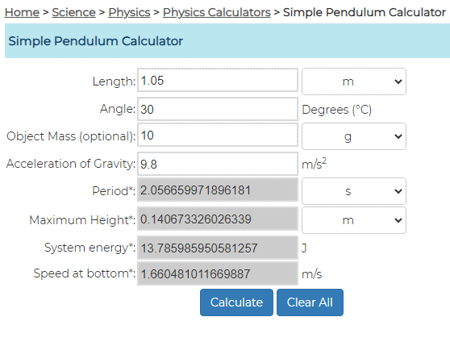
SoftSchools.com is an educational website that offers a variety of resources for different subjects such as math, English, science, and social studies. Under its Science > Physics > Physics Calculators, it has a Simple Pendulum Calculator. This calculator has four input fields and four output fields. You have to provide the Length, Angle, and Object Mass (optional) as input. While doing so, you can pick the unit of measurement for these parameters. Then you can run the calculator. Doing this gets you the Pendulum Period, Maximum Height, System Energy, and Speed at the bottom.
Highlights:
- Input Parameters: Acceleration of Gravity, Length, Angle, and Object Mass (optional).
- Output Parameters: Period, Maximum Height, System Energy, and Speed at bottom.
- Unit of Measurements: Users change measurement units of various parameters.
- Acceleration of Gravity (g): Users can set the value of g.
PhysicsCalc.com
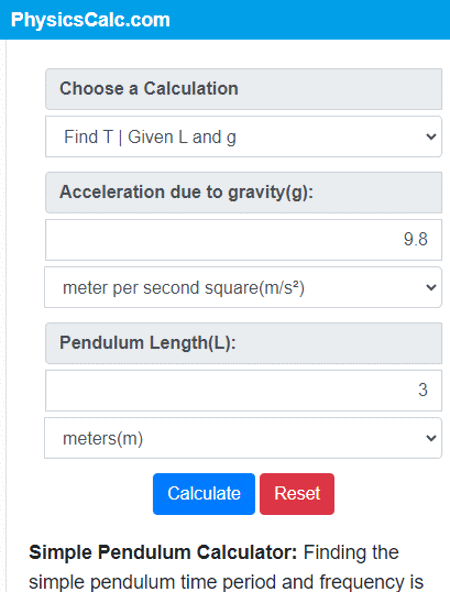
PhysicsCalc.com is a website that provides free online tools to solve physics problems easily. You can use its free Simple Pendulum Calculator to get the time period or length of the pendulum in a blink of an eye. The calculator has three calculation settings at the top. This lets you pick the parameters you know and the parameters you want to calculate. Pick the desired settings and then enter the required parameters into the calculator. After that, you can run the calculator to get the selected parameter. It is as simple as that.
Highlights:
- Input Parameters: Length, Time, or Acceleration of Gravity.
- Output Parameters: Length, Time, or Acceleration of Gravity.
- Unit of Measurements: Users change measurement units of various parameters.
- Acceleration of Gravity (g): Users can set the value of g.
EasyCalculation.com
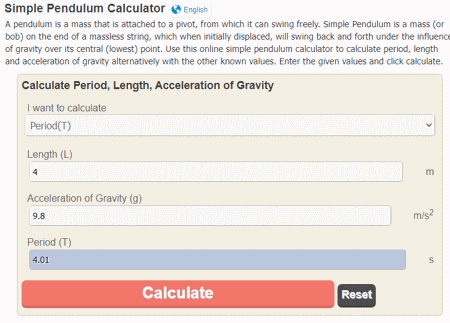
EasyCalculation.com is a website that provides free online calculators and converters for different subjects such as math, physics, statistics, and more. It has a simple pendulum calculator to calculate the period, length, and acceleration of gravity alternatively with the other known values. You can select what you want to calculate at the top and then enter the required values. The measurement units for each parameter are fixed here. You can add the values in the given unit and run the calculator to find the missing pendulum parameter.
Highlights:
- Input Parameters: Length, Time, or Acceleration of Gravity.
- Output Parameters: Length, Time, or Acceleration of Gravity.
- Unit of Measurements: Measurement Units are fixed.
- Acceleration of Gravity (g): Users can set the value of g.
AmesWeb.info
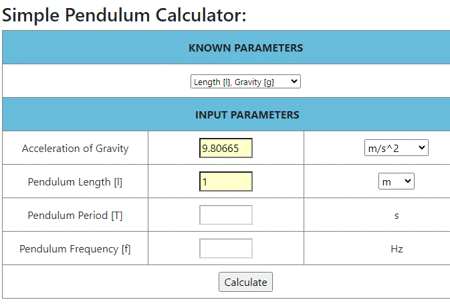
AmesWeb.info provides free online calculators and converters for mechanical engineering calculations. It features a Simple Pendulum Calculator to find the pendulum period, frequency, and length. The web page starts with the theoretical explanation of the pendulum with a diagram and formula. Then it asks you to select the known parameters. Based on that, it configures the calculator accordingly where you can select the unit of measurement and enter the values. Then you can run the calculator and get the missing parameters.
Highlights:
- Input Parameters: Acceleration of Gravity, Pendulum Length, Pendulum Period, or Pendulum Frequency.
- Output Parameters: Acceleration of Gravity, Pendulum Length, Pendulum Period, or Pendulum Frequency
- Unit of Measurements: Users change measurement units of various parameters.
- Acceleration of Gravity (g): Users can set the value of g.
EngineersEdge.com
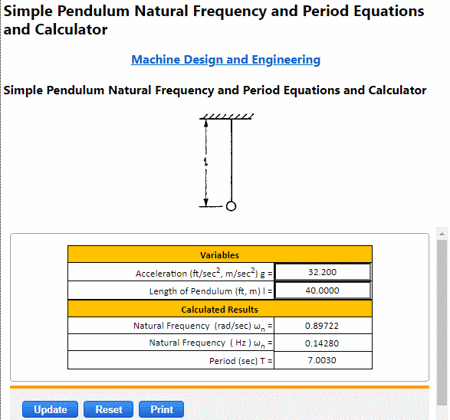
EngineersEdge.com is a website that provides engineering reference data and tools for various engineering applications. The website offers a wide range of engineering design calculators, section properties, thread stress and strength, strain gauge, motion control calculators, GD&T calculators, and more. It has a Simple Pendulum Natural Frequency and Period Equation calculator. As the name clarifies, this calculator calculates the pendulum period and frequency. To do that, you have to provide the acceleration and length as input. As soon as you enter both these parameters, it gives you the output right away.
Highlights:
- Input Parameters: Acceleration of Gravity and Length.
- Output Parameters: Pendulum Frequency and Period.
- Unit of Measurements: The measurement units are fixed.
- Acceleration of Gravity (g): Users can set the value of g.
Byjus.com
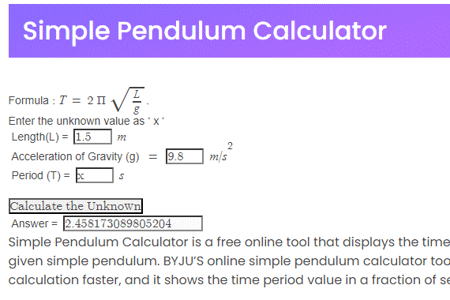
OmniCalculator.com is an online educational platform that offers a variety of educational products and services. The website features a collection of calculators and tools based on the topic it covers. It has a Simple Pendulum Calculator that you can use to calculate the length, period, or acceleration. The calculator has three input fields for these parameters. You can simply put an “x” in the fields that you want to calculator and then add the other two values to calculate the “x”. This way, you can use this calculator to find any of these parameters. Along with the calculator, you also get steps on how to use the calculator. You can also refer to related topics to learn more about simple pendulums.
Highlights:
- Input Parameters: Length, Time, or Acceleration of Gravity.
- Output Parameters: Length, Time, or Acceleration of Gravity.
- Unit of Measurements: Measurement Units are fixed.
- Acceleration of Gravity (g): Users can set the value of g.
Frequently Asked Questions
The simplest way is to use an online simple pendulum calculator such as OmniCalculator, EndMemo, etc. These calculator can help you calculate any property of a simple pendulum in seconds.
The simple pendulum equation is: T = 2π * √L/g where T is the period of the simple pendulum and L is the length of the pendulum. The time period of a simple pendulum is given by the formula: T = 2π/ω 0 = 2π × √ (L/g) where ω 0 is the angular frequency.
The period of a pendulum is the time it takes the pendulum to make one full back-and-forth swing. The formula for determining the period of a pendulum is T = 2π √L/g, where L is the length of the pendulum and g is the acceleration due to gravity.
About Us
We are the team behind some of the most popular tech blogs, like: I LoveFree Software and Windows 8 Freeware.
More About UsArchives
- May 2024
- April 2024
- March 2024
- February 2024
- January 2024
- December 2023
- November 2023
- October 2023
- September 2023
- August 2023
- July 2023
- June 2023
- May 2023
- April 2023
- March 2023
- February 2023
- January 2023
- December 2022
- November 2022
- October 2022
- September 2022
- August 2022
- July 2022
- June 2022
- May 2022
- April 2022
- March 2022
- February 2022
- January 2022
- December 2021
- November 2021
- October 2021
- September 2021
- August 2021
- July 2021
- June 2021
- May 2021
- April 2021
- March 2021
- February 2021
- January 2021
- December 2020
- November 2020
- October 2020
- September 2020
- August 2020
- July 2020
- June 2020
- May 2020
- April 2020
- March 2020
- February 2020
- January 2020
- December 2019
- November 2019
- October 2019
- September 2019
- August 2019
- July 2019
- June 2019
- May 2019
- April 2019
- March 2019
- February 2019
- January 2019
- December 2018
- November 2018
- October 2018
- September 2018
- August 2018
- July 2018
- June 2018
- May 2018
- April 2018
- March 2018
- February 2018
- January 2018
- December 2017
- November 2017
- October 2017
- September 2017
- August 2017
- July 2017
- June 2017
- May 2017
- April 2017
- March 2017
- February 2017
- January 2017
- December 2016
- November 2016
- October 2016
- September 2016
- August 2016
- July 2016
- June 2016
- May 2016
- April 2016
- March 2016
- February 2016
- January 2016
- December 2015
- November 2015
- October 2015
- September 2015
- August 2015
- July 2015
- June 2015
- May 2015
- April 2015
- March 2015
- February 2015
- January 2015
- December 2014
- November 2014
- October 2014
- September 2014
- August 2014
- July 2014
- June 2014
- May 2014
- April 2014
- March 2014








