4 Best Free Online Snapchat Mockup Generator Tools
Here is a list of the best free online Snapchat Mockup Generator tools. Mockups help visualize an idea that you can easily represent or share with others. Traditionally, it required to have knowledge of graphic software or programs and lots of time to create good mockups. But these days you can do the same with an online mockup generator tool.
This post covers 4 Snapchat mockup generator tools where you can make Snapchat mockups in seconds. There is no need to download or install anything. You can simply visit any of these tools and generate a mockup within a few minutes. Whether you’re designing for social media campaigns or client presentations, these tools offer a simple way to showcase your ideas. So let’s give in and explore these time-saving tools.
My Favorite Online Snapchat Mockup Generator
AdMockups.com is my favorite tool on this list to generate Snapchat mockups online. This tool offers multiple ad types and formats allowing you to pick the ad format that suits your product. The process of making the mockup is short and easy. On top of that, it provides multiple ways to save the generated mockups.
You can check out our other lists of the best free Online Twitter Ad Mockup Websites, Online Google Ad Mockup Websites, and Online 3D Book Cover Maker Websites.
Comparison Table:
| Name | Mockup Type | Download Mockup |
|---|---|---|
| AdMockups.com | Story Ad | PNG/JPG/SVG |
| Inbeat.co | Story Ad | PNG |
| MediaModifier.com | Story Ad | Paid (JPG/PNG) |
| WoFox.com | Chat | PNG (sign-up required) |
AdMockups.com
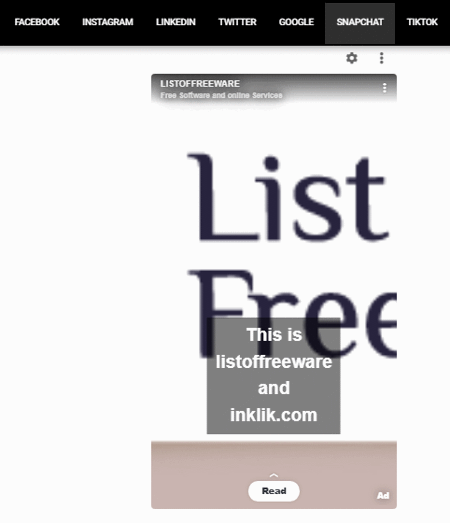
AdMockups.com is a website that offers a free tool to create mockups of ads for various social media platforms. It covers multiple ad types and formats for Snapchat ad mockups.
- Ad Type: Web (redirect), Calls & Text, App Installs, and App Visits.
- Ad Format: 5 formats with repositioning text and image.
You can pick an ad type and format to load the respective mockup on the screen. Then you can simply click on the content of the mockup and edit that to add your ad data and image. This way, you can generate your Snapchat ad mockup for any specific need. This website also lets you save the mockup. You can copy it to the clipboard in a single click or download it as a PNG, JPG, or SVG file.
How to Generate Snapchat Mockup?
- Open this tool using the direct link added below. It shows a Snapchat ad mockup on the screen.
- Click on the gear-icon at the top of the mockup then select ad type and ad format. Doing this loads the respecting ad type format in the mockup.
- Now, click on the mockup to edit the ad details covering username, image, CTA, etc.
- Once done, use the 3-dot icon from the top to download the mockup.
Highlights:
- Mockup Type: Snapchat Story Ad.
- Call to Action: Yes, multiple CTA options.
- Download Mockup: Download PNG/JPG/SVG & Copy to the clipboard button.
Inbeat.co
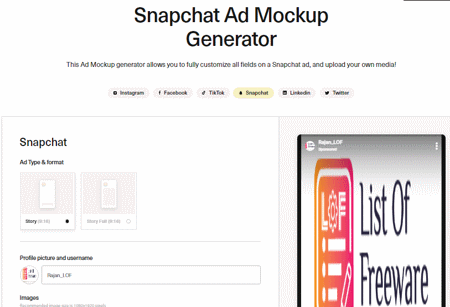
Inbeat.co is a platform that offers several tools for influencer marketing and user-generated content. Engagement Rate Calculator, Fake Followers Checker, Collaboration Cost Calculator, and Ad Mockup Generator are some of the tools that you can access on this website. The ad mockup tool covers Snapchat, Instagram, TikTok, Linkedin, and Twitter. The Snapchat ad mockup generator can help you generate Snapchat story ad mockups. It offers two formats for the story; Story and Story Full. The Story full format covers the entire screen whereas the Story format leaves the top section (containing username, picture, etc.) out. You can pick the ad format of your choice and then add the ad details to generate the mockup. It shows the mockup on the screen from there you can copy it to the clipboard or download it as a PNG image.
How to Generate Snapchat Mockup?
- Select the ad format of choice.
- In the Profile picture and username section, click on the profile icon to upload a profile picture and then enter your username in the text box next to it.
- In the Image section below, upload your ad image and select the CTA button of your choice.
- This gets you the Snapchat ad mockup on the right side of the screen.
Highlights:
- Mockup Type: Snapchat Story Ad.
- Call to Action: Yes, multiple CTA options.
- Download Mockup: Download PNG & Copy to the clipboard button.
MediaModifier.com
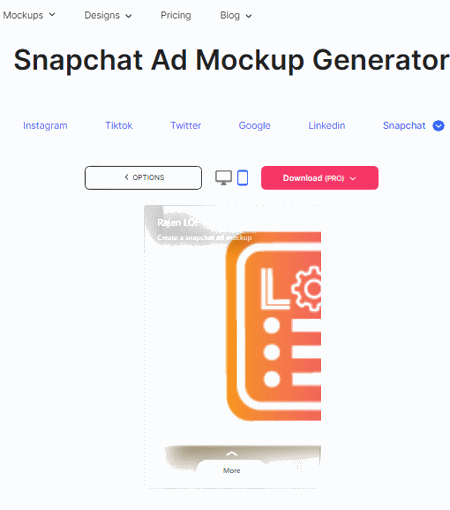
MediaModifier.com is an online design tool that offers a variety of features to create product mockups and graphic designs. This website also has a social media ad mockup generator where you can create ad mockups for Snapchat, Instagram, TikTok, Twitter, Google, Linkedin, and Pinterest. The Snapchat mockup generator is quite simple here. It shows an empty ad layout on the screen. You get placeholder text for username, CTA, image, etc. You can simply click and add your ad details onto the mockup directly. This way, you can create your own Snapchat mockup. However, you can not save or download the mockup as that is a pro feature. You need to subscribe to a paid plan to be able to download the mockups.
How to Generate Snapchat Mockup?
- When you open this tool, it shows a blank mockup on the screen.
- You can click and edit the username, add a profile pic, set CTA, and add an image directly.
Highlights:
- Mockup Type: Snapchat Story Ad.
- Call to Action: Yes, multiple CTA options.
- Download Mockup: Need subscription.
WoFox.com
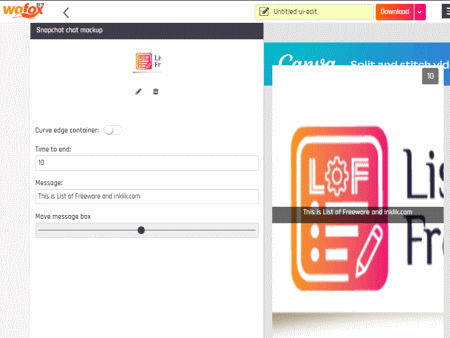
WoFox.com is an online graphic design platform that offers a variety of features and tools to create stunning graphics. A Mockup generator is one of those tools that allows you to make mockups for various social media platforms. It has a Snapchat chat mockup tool that allows you to create Snapchat chat screenshots. It shows a preview of the mockup along with the tools where you can add your inputs. It creates Snap mockups where you get text over an image. You can add the image, add the text on the image, and generate the mockup. Once generated, you can download the mockup as a PNG file. This tool offers multiple quality options for download. However, you need to sign up first to be able to download the mockup.
How to Generate Snapchat Mockup?
- Use the link provided below to open this tool directly.
- Click on the Create button to load the mockup generator. It has all the options on the left and a preview on the right.
- Upload the photo and add the message on the left side. Then use the slider to move the text over the image to the desired position.
- Once done, click on the Download button from the top, select the quality, and save the mockup as PNG.
Highlights:
- Mockup Type: Snapchat chat mockup.
- Call to Action: N/A.
- Download Mockup: Download PNG in low, medium, or high quality.
Frequently Asked Questions
The easiest way to create ad mockups without any design experience is by using an online tool such Inbeat.co. Such tools let you create ad mockups for social media where you just have to fill in your ad info to get a graphical mockup instantly.
Ad mockups are simulated representations of advertisements used in marketing to visualize how an ad will look on different platforms or mediums. They help advertisers and designers preview the final appearance before actual production and deployment.
Yes, you can run image ads on Snapchat. Snapchat offers a variety of ad formats, including single image ads. However, it's always best to check the latest advertising guidelines and features directly on Snapchat's official advertising platform.
It depends, there are lots of online tools that let you generate free mockups for various purposes. You can easily create mockups for social media, ads, devices, apps, and more.
Yes, you can create your own mockup. Determine its purpose, gather necessary resources, and use design tools like Photoshop, Sketch, or online mockup generators to bring your ideas to life.
About Us
We are the team behind some of the most popular tech blogs, like: I LoveFree Software and Windows 8 Freeware.
More About UsArchives
- May 2024
- April 2024
- March 2024
- February 2024
- January 2024
- December 2023
- November 2023
- October 2023
- September 2023
- August 2023
- July 2023
- June 2023
- May 2023
- April 2023
- March 2023
- February 2023
- January 2023
- December 2022
- November 2022
- October 2022
- September 2022
- August 2022
- July 2022
- June 2022
- May 2022
- April 2022
- March 2022
- February 2022
- January 2022
- December 2021
- November 2021
- October 2021
- September 2021
- August 2021
- July 2021
- June 2021
- May 2021
- April 2021
- March 2021
- February 2021
- January 2021
- December 2020
- November 2020
- October 2020
- September 2020
- August 2020
- July 2020
- June 2020
- May 2020
- April 2020
- March 2020
- February 2020
- January 2020
- December 2019
- November 2019
- October 2019
- September 2019
- August 2019
- July 2019
- June 2019
- May 2019
- April 2019
- March 2019
- February 2019
- January 2019
- December 2018
- November 2018
- October 2018
- September 2018
- August 2018
- July 2018
- June 2018
- May 2018
- April 2018
- March 2018
- February 2018
- January 2018
- December 2017
- November 2017
- October 2017
- September 2017
- August 2017
- July 2017
- June 2017
- May 2017
- April 2017
- March 2017
- February 2017
- January 2017
- December 2016
- November 2016
- October 2016
- September 2016
- August 2016
- July 2016
- June 2016
- May 2016
- April 2016
- March 2016
- February 2016
- January 2016
- December 2015
- November 2015
- October 2015
- September 2015
- August 2015
- July 2015
- June 2015
- May 2015
- April 2015
- March 2015
- February 2015
- January 2015
- December 2014
- November 2014
- October 2014
- September 2014
- August 2014
- July 2014
- June 2014
- May 2014
- April 2014
- March 2014








