Best Free Online Spanish Transcriber Websites
Here is a list of Best Free Online Spanish Transcriber Websites. Using these free online services, you can transcribe Spanish audio into text. These free online websites let you import an audio or even video file in Spanish language via various sources like local devices, URL, YouTube, Google Drive, Dropbox, etc. You can then start the Spanish transcription process by clicking a dedicated option. The results can be shared online or you can also download the transcribed text in a number of document formats including TXT, DOCX, PDF, SRT, and more.
These are basically automatic transcription tools that enable you to convert speech into text. Besides Spanish, a lot more other languages to transcribe speech are supported by these online websites. Some of the languages include English, French, Dutch, Hindi, Russian, Polish, Finnish, Japanese, and Italian. So, these tools work as universal language transcribers. Many additional tools are also provided in these websites including Translator, Subtitles Generator, Audio Player, and more. One of these is a dedicated video editing tool that facilitates you with an Auto Transcriber function. You can edit your videos while transcribing Spanish from it.
I have also mentioned the exact steps to transcribe Spanish audio. Check out the website description to know more about these tools.
My favorite Free Online Spanish Transcriber Websites:
Happy Scribe is my favorite Spanish Transcriber from this list. It is a dedicated auto-transcription service that supports a great number of languages to transcribe speech. You can also share results, download results, make subtitles from results, and translate transcription.
You may also like some best free Spanish Text to Speech Converter, Text to Spanish Converter, and Websites to Learn Spanish Online.
Happy Scribe
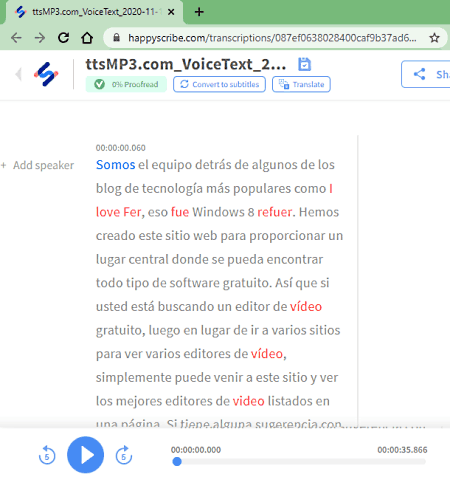
Happy Scribe is a free automatic transcription website that lets you transcribe Spanish audio. It is a dedicated online service that allows you to convert speech in various languages to respective text. Apart from Spanish, it also supports over 119 languages including English, French, Arabic, Dutch, Finnish, German, Hindi, Indonesian, Romanian, and many more. In it, you can upload audio or video files to it for automatic transcription. A lot of sources to input Spanish audio are supported in it such as local file, public links, YouTube, Dropbox, Google Drive, Vimeo, etc.
How to transcribe Spanish audio to text using Happy Scribe:
- Create an account and log in to it to use this web Spanish transcriber.
- Now, upload an audio or video file from any supported source.
- After that, you need to select the language to detect from input audio; set this field to the Spanish language. You can even customize the region-specific Spanish language.
- At last, click the Transcribe button to start Spanish transcription process. It will process the file for a bit and then you can Open the transcription results in a new tab from where you can download and share it.
Additional Features:
- You can play the Spanish audio using standard playback functions like play, forward, reverse, timecode, playback speed, etc.
- It provides Translate feature that enables you to translate Spanish text to another language like English, Dutch, French, etc.
- It also offers an inbuilt subtitles generator tool to create subtitles with timestamp.
- You can download results in TXT, DOCX, PDF, SRT, and more formats.
- You can also find My Vocabulary feature to create a custom dictionary.
Limitations:
For advanced features like dashboard, collaboration, etc., you can purchase upgraded plan.
Conclusion:
It is a great auto transcriber that lets you transcribe a variety of languages including Spanish from audio and video files. You can also translate the results and save them in a local file.
Veed
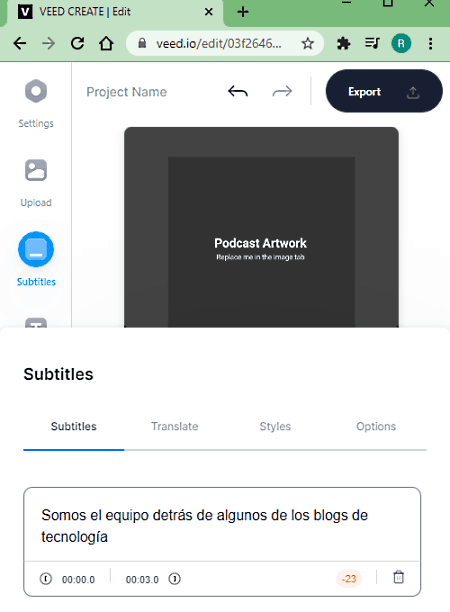
Veed is a free online Spanish transcriber service. It lets you easily convert an audio of the Spanish language to text. You can simply import an audio file to it and then let it automatically transcribe the Spanish speech for you. Apart from audio, you can also input video files to it for Spanish transcription. It also lets you input files from multiple other sources including YouTube, Dropbox, and Webcam. The output text can be saved in a text or a subtitle (SRT, VTT) file.
This tool is basically used for video editing. It comes with an additional “Auto-Transcribe” feature that enables you to transcribe Spanish audio and video files to text. It also supports various other languages to transcribe audio/ video files that include English, Indonesian, French, Polish, Dutch, Arabic, Russian, etc. Let us now have a look at the process of Spanish transcription on this online website.
How to transcribe Spanish audio to text using Veed:
- Firstly, signup into this cloud service and log in to your account.
- Now, create a new project and upload an audio or video file to it.
- Next, go to its Subtitles section and click the Auto Subtitles option.
- After that, choose Spanish as the language to detect and then press the Start button. It will then start the Spanish transcription process and you will get the respective text in a few minutes.
- Finally, you can go to the Options tab to download fetched Spanish text.
Limitations:
- This video editor has some feature limitations in its free plan, like subtitle translation, total storage space, brand kit, etc. To remove these limitations, you can purchase its pro plans.
Conclusion:
It is a nice cloud video editing tool that also comes with an additional transcription function using which you can transcribe a Spanish audio or video file into text.
About Us
We are the team behind some of the most popular tech blogs, like: I LoveFree Software and Windows 8 Freeware.
More About UsArchives
- May 2024
- April 2024
- March 2024
- February 2024
- January 2024
- December 2023
- November 2023
- October 2023
- September 2023
- August 2023
- July 2023
- June 2023
- May 2023
- April 2023
- March 2023
- February 2023
- January 2023
- December 2022
- November 2022
- October 2022
- September 2022
- August 2022
- July 2022
- June 2022
- May 2022
- April 2022
- March 2022
- February 2022
- January 2022
- December 2021
- November 2021
- October 2021
- September 2021
- August 2021
- July 2021
- June 2021
- May 2021
- April 2021
- March 2021
- February 2021
- January 2021
- December 2020
- November 2020
- October 2020
- September 2020
- August 2020
- July 2020
- June 2020
- May 2020
- April 2020
- March 2020
- February 2020
- January 2020
- December 2019
- November 2019
- October 2019
- September 2019
- August 2019
- July 2019
- June 2019
- May 2019
- April 2019
- March 2019
- February 2019
- January 2019
- December 2018
- November 2018
- October 2018
- September 2018
- August 2018
- July 2018
- June 2018
- May 2018
- April 2018
- March 2018
- February 2018
- January 2018
- December 2017
- November 2017
- October 2017
- September 2017
- August 2017
- July 2017
- June 2017
- May 2017
- April 2017
- March 2017
- February 2017
- January 2017
- December 2016
- November 2016
- October 2016
- September 2016
- August 2016
- July 2016
- June 2016
- May 2016
- April 2016
- March 2016
- February 2016
- January 2016
- December 2015
- November 2015
- October 2015
- September 2015
- August 2015
- July 2015
- June 2015
- May 2015
- April 2015
- March 2015
- February 2015
- January 2015
- December 2014
- November 2014
- October 2014
- September 2014
- August 2014
- July 2014
- June 2014
- May 2014
- April 2014
- March 2014








