9 Best Free Online Spreadsheet Viewer Services
Here is a list of best free online spreadsheet viewer services. Spreadsheets are used to organize a large number of data and values over a tabular format interface. To view spreadsheet files, users generally use bulky software and phone apps. Although, if you just want to view and analyze spreadsheet data, then check out these online spreadsheet viewer services. Plus, all these services are free to use and can be accessed from anywhere.
These services offer a simple spreadsheet viewer in which users can load and view spreadsheet files of XLS, XLSX, CSV, SXC, etc., formats. A good set of spreadsheet viewing tools are provided by these services. Using viewing tools, users can closely analyze spreadsheet data, scroll horizontally & vertically throughout a spreadsheet, view a spreadsheet in full-screen mode, etc. Plus, tools to search spreadsheet values or data using their names are also present. After viewing a spreadsheet, users can save it in CSV, XLS, PDF, XML, etc., formats.
Through most of these services, users can also edit spreadsheet data and values with ease. Apart from spreadsheets, these viewers can also be used to view DOCX, XML, HTML, PPT, RTF, etc., files. Go through the list to know more about these services.
My Favorite Online Spreadsheet Viewer Service:
Google Sheets is my favorite service as it offers all the required tools to view, analyze, and fetch data from a spreadsheet. Plus, it also offers multiple online productivity and cloud storage services.
You can also check out lists of best free Online Real Time Data Visualization, Online Phylogenetic Tree Maker, and Online GEDCOM Viewer services.
Google Sheets
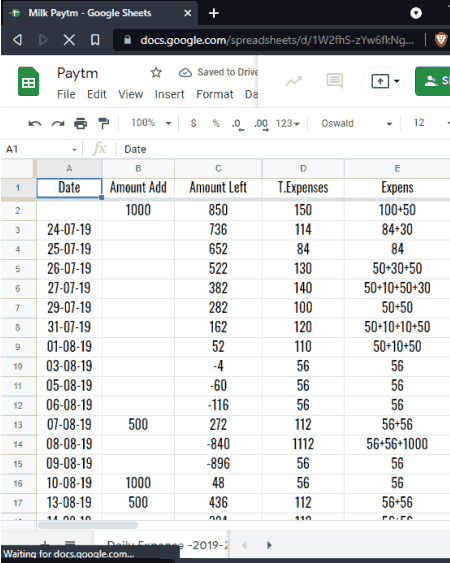
Google Sheets is a free online spreadsheet viewer service. It is a part of the Google Office online tools that also offer Docs, Slides, and Forum online services. Using this service, users can create new spreadsheets from scratch as well as open existing spreadsheets of XLS, XLSX, CSV, etc., spreadsheet file formats. Now, check out the main features of this online spreadsheet viewer service.
Main Features:
- Main Viewer: As soon as users upload a spreadsheet file on this service they can view all its data over the traditional spreadsheet-style interface. Plus, it also offers tools to zoom in on the spreadsheet and open a spreadsheet in full-screen mode.
- Formulas: It also lets users use query formulas to find certain types of data from a spreadsheet.
- Filters and Sort Tools: It also lets users create their own filter to filter out certain types of data. Besides this, users can also use various sort tools to sort spreadsheet data.
- Spreadsheet Editing: A good set of spreadsheet editing and manipulation tools are also offered by it that allows users to add data, edit table data, insert rows, insert columns, etc., to a spreadsheet.
Additional Features:
- Download: Use it to download spreadsheets from Google sheets to local storage in CSV, XLS, ODS, PDF, etc., formats.
- Spelling: It is another handy tool that can find spelling mistakes.
- Share: Use it to share a spreadsheet with other users with some added restrictions line can view, can edit, add comments, etc.
Final Thoughts:
It is one of the best free online spreadsheet viewer services that offers a great environment to view and edit spreadsheets.
ZOHO Sheets
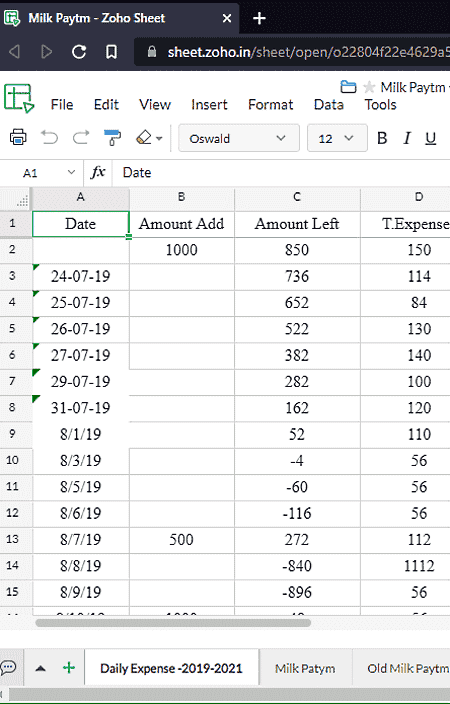
ZOHO Sheets is another free online spreadsheet viewer service. Using this service, users can view as well as edit spreadsheets of XLS, XLSX, XLSM, XLTX, SXC, ODS, CSV, and TSV formats. On this service, users can also import spreadsheet files from cloud storage services namely Google Drive, Box, OneDrive, and Dropbox. Now, check out the main features of this service.
Main Features:
- My Spreadsheets: In this section, users can view all the spreadsheets stored on this service that users can select and view.
- Spreadsheet Viewer: This service offers a multi-tab spreadsheet viewer that allows users to open up multiple spreadsheets on separate tabs. Plus, a good set of spreadsheet viewing tools are also provided by it such as Freeze Column, Hide Gridlines, Zoom, Full Screen, Hide Rows, Unhide Rows, and more.
- Formula Support: Use it to perform mathematical operations using spreadsheet formulas.
- Search: It is a standard search tool to find any spreadsheet element using its name or value.
Additional Features:
- Spreadsheet Editor: The main viewer also offers all the necessary spreadsheet editing tools using which users can add rows, delete rows, edit row values, add more fields, color code rows & columns, and more.
- Spell: Use it to find out all the spelling mistakes present in a spreadsheet.
- Download As: After viewing a spreadsheet, users can download it in XLS, ODS, CSV, HTML, PDF, etc., formats.
Final Thoughts:
It is another good online spreadsheet viewer website using which users can view and analyze large spreadsheets.
OneDrive
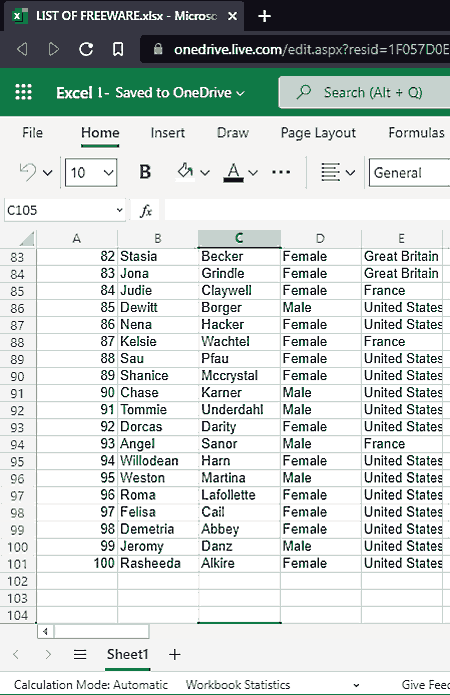
OneDrive is a free online cloud service and office suite service. The office suite section of this service also includes a spreadsheet viewer with limited editing capabilities. Plus, it also lets users save the spreadsheet and other documents on its cloud storage. Now, check out the main features of this online service.
Main Features:
- Excel Files Support: On this service, users can load and view excel files of various formats like CSV, XLS, XLSX, and more.
- Spreadsheet Viewing Mode: In this mode, users can view all the data of a spreadsheet. Plus, users can scroll around columns and rows with ease. Although, users cannot make any changes to a spreadsheet while remaining in the mode.
- Editing Mode: This mode is specially designed to edit spreadsheet content like cell values, row removal, column addition, usage of formulas, and more.
- Search: It allows users to look for any value present in a spreadsheet by using its name.
Additional Features:
- Share: It is a handy tool that allows users to share spreadsheets with other uses with added permissions namely can edit or can view.
- Save As: Use it to save a spreadsheet in its original format or in ODS file format.
Limitations:
- The free version of this service only offers 5 GB cloud storage. Plus, it also restricts some spreadsheet editing features.
Final Thoughts:
It is another good online spreadsheet viewer service that allows users to view, edit, and storage spreadsheets.
WPS Docs
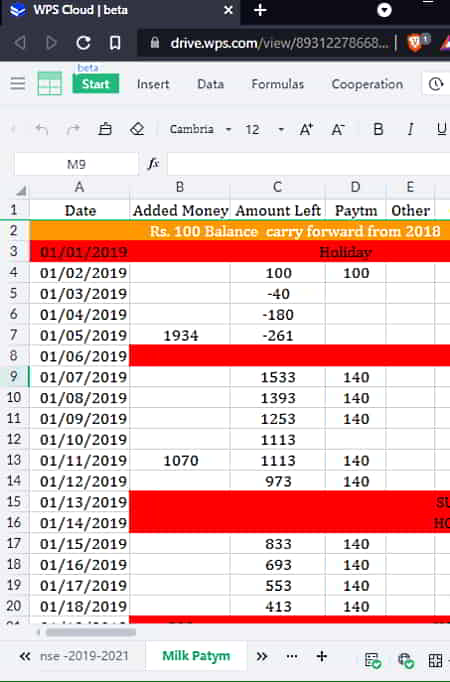
WPS Docs is an online office suite that can also be used as an online spreadsheet viewer. Apart from a spreadsheet, it can also be used to view DOCX, RTF, TXT, PPT, etc., files. Plus, essential spreadsheet file formats like CSV, XLS, XLSX, etc., are also supported by it. Now, check out the main features of this online service.
Main Features:
- Read-Only Mode: By enabling this mode, users can only view the spreadsheet file content without much hassle. Although, they will not be able to make any changes to spreadsheet file data.
- View Zoom: It is another essential tool that helps users to closely analyze spreadsheet file content.
- Gridlines and Line Number Columns: Use these tools to enable or disable gridlines and line number columns if you want.
Additional Features:
- Spreadsheet Editing: Through this service, users can edit spreadsheet data without much hassle.
- Historical Version: It contains all the versions of an edited spreadsheet file.
- Export: Use it to export a spreadsheet in PDF, PNG, JPG, BMP, and TIF, file formats.
Final Thoughts:
It is another good online spreadsheet viewer that anyone can use to view and edit spreadsheet files.
ExtendClass Excel Viewer
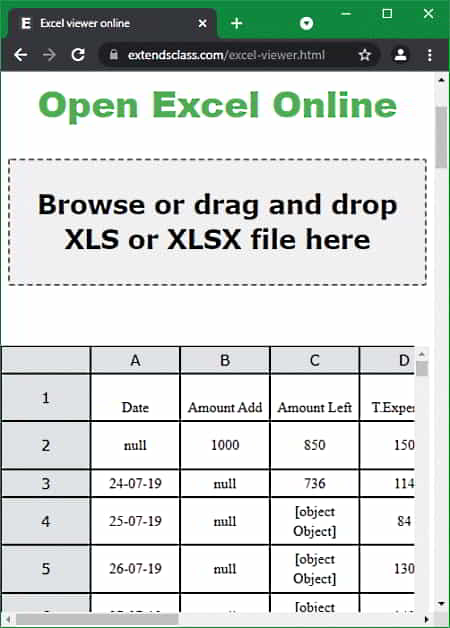
ExtendClass Excel Viewer is yet another free online spreadsheet viewer website. On this website, users can only view spreadsheets of XLS and XLSX format. Now, check out the main features of this online spreadsheet viewer.
Main Features:
- Spreadsheet Viewer: This service offers a simple and basic spreadsheet viewer that acts more like a spreadsheet previewer as it doesn’t offer any additional viewing spreadsheet viewing tools. Although, users can still use the browser’s zoom tool to closely analyze the spreadsheet data.
- Vertical and Horizontal Scroll: It does offer vertical and horizontal scroll sliders to view a spreadsheet in its entirety.
Limitation:
- It is one of the basic online spreadsheet viewers that doesn’t even offer a search tool to look for a specific item.
Final Thoughts:
It is a simple online spreadsheet viewer website that offers a basic spreadsheet viewing environment.
Online Document Viewer
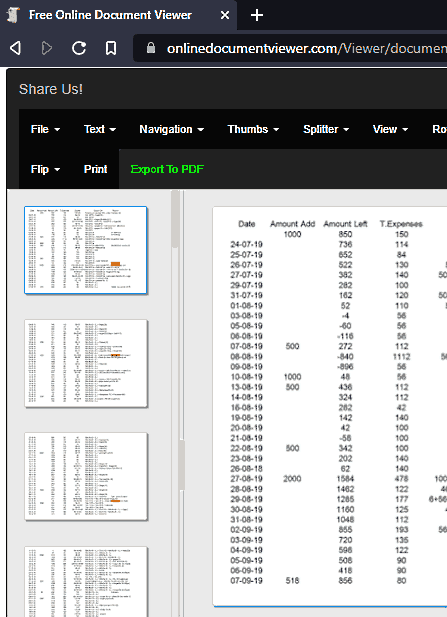
Online Document Viewer is the next free online spreadsheet viewer website. As its name implies, it is mainly a document viewer service that not only supports spreadsheet files but also files of other formats like TXT, DOCX, ODT, RTF, HTML, etc. I also like its ability to support three major spreadsheet file formats namely XLS, XLSX, and CSV. Now, check out the primary features of this online service.
Main Features:
- Main Viewer: Unlike other spreadsheet viewer services, it doesn’t offer a spreadsheet interface carrying rows and columns. Instead, it only shows data over a white background interface. This service automatically divides large spreadsheet files data into individual pages. Now, to closely view the data, it offers Zoom In and Zoom Out tools.
- Search: Use it to search any field, variable, or heading using its name.
- Navigation: Use navigation tools to quickly navigate across spreadsheet pages,
Additional Features:
- Rotate and Flip: Use these tools to rotate and flip spreadsheet pages.
- Export To PDF: As its name suggests, it allows users to export spreadsheet files in PDF file formats.
Final Thoughts:
It is another free online spreadsheet viewer website that anyone can use to view spreadsheet files.
GROUPDOCS
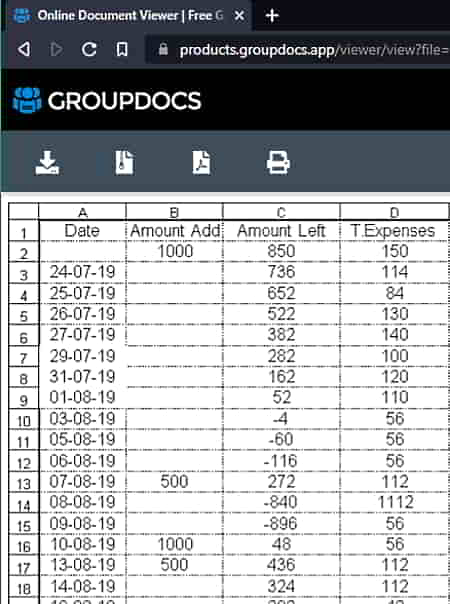
GROUPDOCS is a free online document viewer service that can also be used as an online spreadsheet viewer website. In this service, users can view spreadsheet files of various formats like XLSX, XLS, CSV, and more. After loading a spreadsheet, users can view all the spreadsheet data divided into separate pages. Now, check out the main features of this online service.
Main Features:
- Viewing Tools: To view spreadsheet data, it offers tools like zoom, fit to width, fit to height, scroll (to navigate around spreadsheet pages).
- Horizontal Slider: At the end of each spreadsheet page, users get a horizontal slider to view wide spreadsheets with multiple columns.
Additional Features:
- Download: This service lets users download spreadsheets in XLS, ZIP, PNG, PDF, etc., formats.
- Additional Online Tools: A good set of additional tools like document annotator, document converter, redaction, watermark, etc., are also provided by it.
Final Thoughts:
It is another free decent online spreadsheet viewer service that offers basic spreadsheet viewing tools.
Conholdate
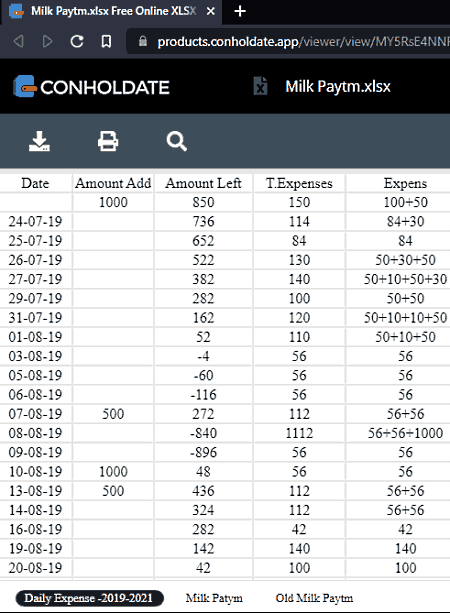
Conholdate is another free online spreadsheet viewer service. This service supports almost all the spreadsheet file formats such as CSV, ODS, OTS, SXC, XLS, XLSX, XLT, and more. Plus, it offers a great environment to view and analyze spreadsheet data. Now, check out the main features of this online spreadsheet viewer.
Main Features:
- Keep Original Column and Row Spacing: Unlike most other similar services, it keeps original row and column spacing. Plus, it also retains all the color-marked cells.
- View Tools: To help users view spreadsheet data it offers Zoom, Vertical Slider, and Horizontal slider tools. It also lets users copy data from selected cells.
- Search: Use it to find and fetch any data from the spreadsheet using its name or id.
Additional Feature:
- Download: Use it to download the spreadsheet in XLS file format.
- Products: This section carries many additional online tools like Annotation, Assembly, Editor, Splitter, Signature, and more.
Final Thoughts:
It is another good online spreadsheet viewer service that anyone can use to view spreadsheet files of almost any format.
ASPOSE Viewer
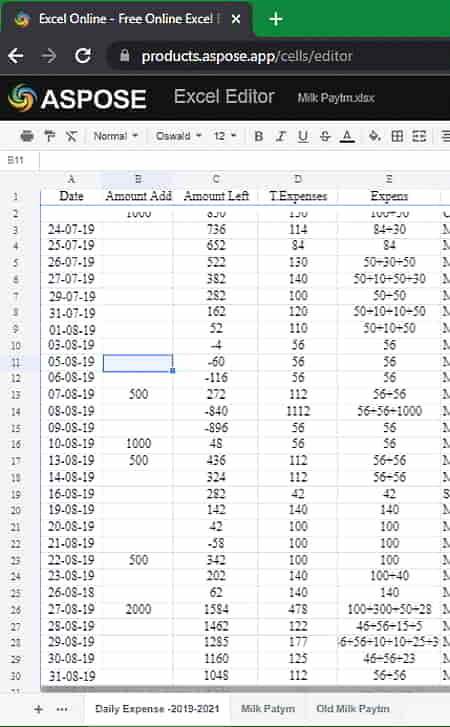
ASPOSE Viewer is another free online spreadsheet viewer service. This online service offers a dedicated Excel viewer section in which users can view XLS and XLSX excel files. Plus, users can also load multiple spreadsheets on this service at a time. Now, check out the main features of this service.
Main Features:
- Spreadsheet Viewer: This service offers a simple spreadsheet viewer on which users can view both small and large spreadsheets. Plus, it also offers a search tool to find any data using its name. Although, it doesn’t let users perform any editing operation.
- Sort: Use it to software a spreadsheet in ascending or descending order.
Additional Features:
- Editing Module: A separate editing module is offered by this through which users can edit spreadsheets as well as use formulas to perform calculations.
- Merger: Use it to merge excel spreadsheets.
- Unlock: It is another handy feature through which users can unlock password-protected spreadsheets.
Final Thoughts:
It is another good online spreadsheet viewer service through which users can view spreadsheets of various formats.
Naveen Kushwaha
Passionate about tech and science, always look for new tech solutions that can help me and others.
About Us
We are the team behind some of the most popular tech blogs, like: I LoveFree Software and Windows 8 Freeware.
More About UsArchives
- May 2024
- April 2024
- March 2024
- February 2024
- January 2024
- December 2023
- November 2023
- October 2023
- September 2023
- August 2023
- July 2023
- June 2023
- May 2023
- April 2023
- March 2023
- February 2023
- January 2023
- December 2022
- November 2022
- October 2022
- September 2022
- August 2022
- July 2022
- June 2022
- May 2022
- April 2022
- March 2022
- February 2022
- January 2022
- December 2021
- November 2021
- October 2021
- September 2021
- August 2021
- July 2021
- June 2021
- May 2021
- April 2021
- March 2021
- February 2021
- January 2021
- December 2020
- November 2020
- October 2020
- September 2020
- August 2020
- July 2020
- June 2020
- May 2020
- April 2020
- March 2020
- February 2020
- January 2020
- December 2019
- November 2019
- October 2019
- September 2019
- August 2019
- July 2019
- June 2019
- May 2019
- April 2019
- March 2019
- February 2019
- January 2019
- December 2018
- November 2018
- October 2018
- September 2018
- August 2018
- July 2018
- June 2018
- May 2018
- April 2018
- March 2018
- February 2018
- January 2018
- December 2017
- November 2017
- October 2017
- September 2017
- August 2017
- July 2017
- June 2017
- May 2017
- April 2017
- March 2017
- February 2017
- January 2017
- December 2016
- November 2016
- October 2016
- September 2016
- August 2016
- July 2016
- June 2016
- May 2016
- April 2016
- March 2016
- February 2016
- January 2016
- December 2015
- November 2015
- October 2015
- September 2015
- August 2015
- July 2015
- June 2015
- May 2015
- April 2015
- March 2015
- February 2015
- January 2015
- December 2014
- November 2014
- October 2014
- September 2014
- August 2014
- July 2014
- June 2014
- May 2014
- April 2014
- March 2014








