8 Best Free Online SSL Converter Websites
Here is a list of best free online SSL converter websites. SSL Certificate or Secure Socket Layer certificate is a piece of code that remains in web servers to authenticate website identity and establish a secure connection. SSL certificates come in various formats according to the type of platform like Windows Server, Apache Server, Java server, etc. It is important to install an SSL certificate of specific formats on a correct platform like PFX SSL format for Windows, PEM SSL format for Apache server, etc. In case, you also got SSL certificates of a specific format and you want to make it compatible with another platform, then you need to change its format. To do that, users need these online SSL converter websites.
These websites support multiple input and output SSL certificate formats like PFX, PEM, P7B, DER, etc. These websites can also consider Private Key, Intermediate file, etc., associated files before changing the SSL certificate format. Although, at a time, these websites can change the format of only one SSL certificate file. The process to convert SSL file format is quite simple on all these websites. Still, to help out new users, I have included the conversion steps in the description of each website.
These websites also offer multiple SSL tools such as SSL Checker, SSL Generator, CSR Generator, SSL Key Matcher, and more. Go through the list to know more about these websites.
My Favorite Online SSL Converter Website:
leaderssl.com is my favoritwe website as it considers private key along with an SSL file to change its format. Plus, a good set of SSL file formats are supported by it.
You can also check out lists of best free Online SSL Certificate Decoder, Online SSL Checker, and Online JSON Validator websites.
leaderssl.com
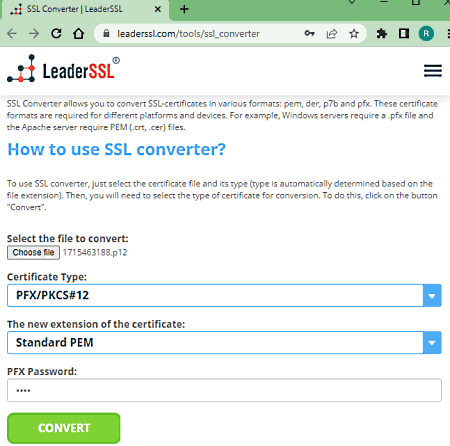
leaderssl.com is a free online SSL converter website. Users can convert PEM, DER, P7B, and PFX SSL files to DER, P7B, and PFX SSL file formats. To perform the conversion, users only need an SSL file and a Private Key file. Besides this, it also lets users add password protection over output SSL files. Now, follow the below steps.
How to convert SSL certificate format using leaderssl.com:
- Start this website and open up the SSL Converter.
- After that, click on the Select File to Convert option to upload a SSL file.
- Now, upload a Private key file.
- Next, specify the input and output certificate types.
- Lastly, click on the Convert button to start the conversion process.
Additional Features:
- On this website, users can find multiple SSL-associated tools that may come in handy such as SSL Checker, SSL Key Matcher, CSR Generator, Certificate Chain Resolver, and more.
Final Thoughts:
It is a straightforward online SSL converter website that supports multiple input and output SSL certificate formats.
sslshopper.com
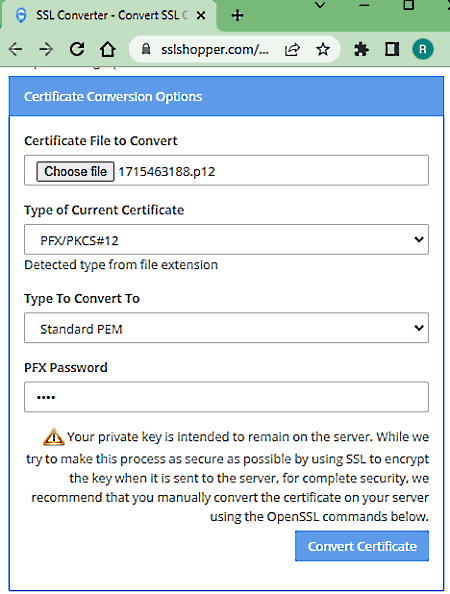
sslshopper.com is a free online SSL converter website. Using this website, users can convert SSL certificates of PEM, DER, P7B, and PFX formats. According to the entered SSL certificate, users can view different output SSL certificate formats like DER/Binary, P7B/PKCS#7, etc. Although, at a time, it can only convert one SSL certificate. Now, follow the below steps to convert SSL certificates using this website.
How to convert SSL certificate online using sslshopper.com:
- Visit this website and access the SSL Converter tool.
- After that, click on the Choose File button to load one SSL certificate.
- Now, specify the current certificate type.
- Lastly, specify the output format menu and hit the Convert Certificate button to start the conversion process.
Additional Features:
- This website also offers multiple SSL Certificate tools such as SSL Checker, CSR Decoder, Certificate Decoder, Certificate Key Matcher, and more.
Final Thoughts:
It is a simple online SSL Certificate website that anyone can use to convert SSL certificates of various formats.
httpcs.com
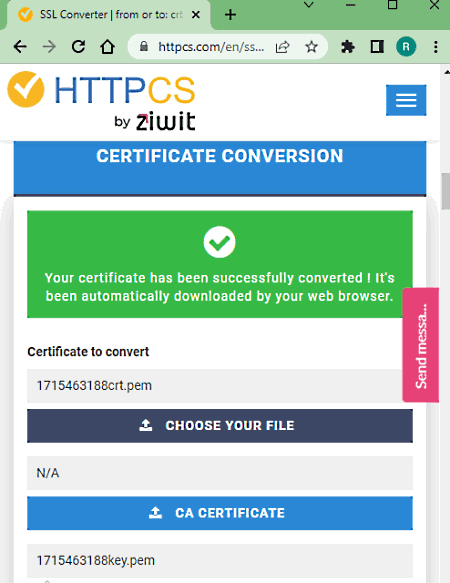
httpcs.com is another free online SSL converter website. Using this website, users can convert SSL certificates to six different SSL certificate formats namely PEM, DER, PKCS#7, P7B, PKCS#12, and PFX. It also lets users add the CA Certificate and Private key before starting the conversion process. Now, follow the below steps to convert SSL certificate format
How to convert SSL certificate format online using httpcs.com:
- Visit this website using the given link.
- After that, upload an SSL certificate by clicking on the Choose Your File button.
- Next, specify CA Certificate and Private Key.
- Lastly, specify the input and output SSL formats and hit the Convert button.
Additional Features:
- From this website, users can also purchase new SSL Certificates and Signing Certificates.
Final Thoughts:
It is another good online SSL converter website that supports six different SSL certificates.
decoder.link
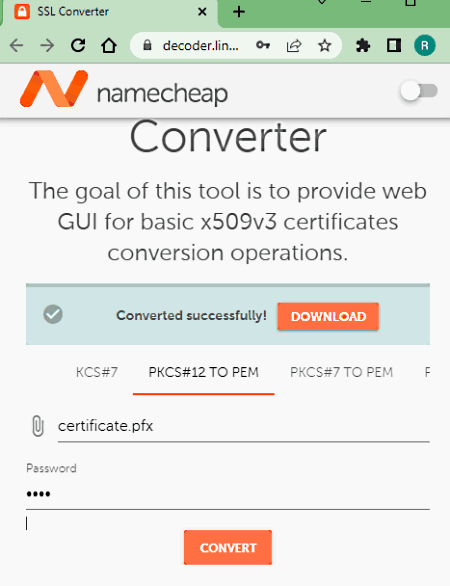
decoder.link is another free online SSL converter website. This website offers multiple online SSL tools one of which is an SSL Converter. This tool can perform PEM to PKCS#12, PEM to PKCS#7, PKCS#12 to PEM, PKCS#7 to PEM, and PKCS#7 to PKCS#12 conversions. Along with the input SSL file, it also requires the Key and Bundle files to perform the conversion process. It also lets users add password protection over converted files. Now, follow the below steps.
How to convert SSL certificate format online using decoder.link:
- Start this website and go to the SSL Converter section.
- After that, select one of five SSL file conversion options.
- Next, upload an SSL file along with key and bundle files.
- Lastly, add password protection if you want, and click on the Convert button to start the conversion process.
Additional Features:
- This website also comes with additional SSL tools like SSL Checker, SSL Decoder, CSR Generator, CT Log Tool, and more.
Final Thoughts:
It is another capable online SSL converter website that anyone can use to change the SSL certificate format.
nethub.com
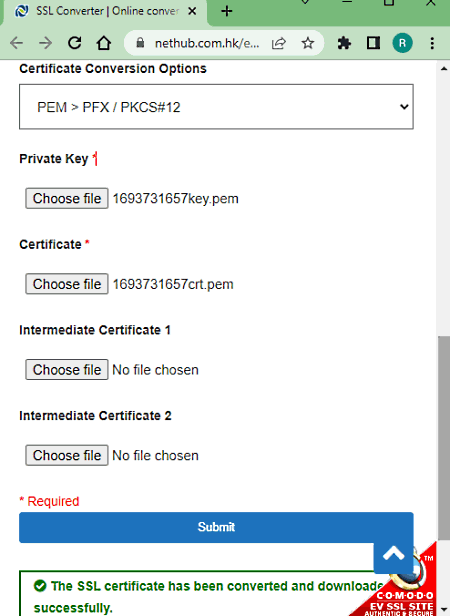
nethub.com is another free online SSL converter website. Through this website, users can easily convert SSL certificates of one format to another SSL format. Some of the SSL formats that it supports are PEM, DER, P7B, and PFX. To perform the conversion, it offers multiple conversion presets (PEM to PXF, PEM to P7B, PFX to PEM, etc,). Users need to select one of the conversion preset and upload an SSL Certificate file and a Private Key. Besides this, users can also upload two intermediate certificates if they want. Now, check out the below steps.
How to convert SSL online using nethub.com:
- Visit this website using the provided link.
- After that, choose one conversion present and upload all the desired files.
- Next, hit the Submit button to start the conversion process.
Additional Features:
- This website offers a wide range of online tools associated with SSL, Design, Server, Support, Web Hosting, and Domain.
Final Thoughts:
It is another simple to use online SSL converter website that allows users to quickly convert the format of one SSL certificate at a time.
rvssl.com
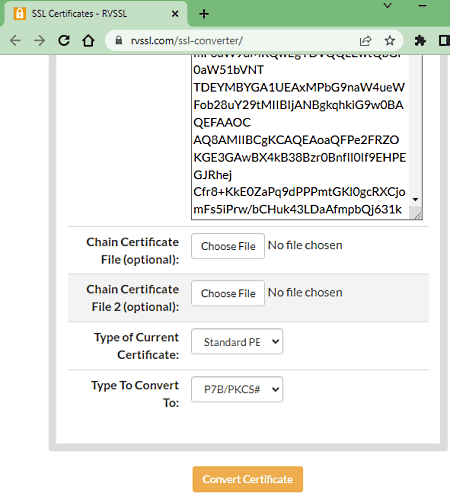
rvssl.com is a free online SSL converter website. This website helps users convert the format of SSL certificates that are not compatible with their web servers. To do that, this website supports multiple input and output SSL certificate formats like PEM, DER, P7B, PFX, etc. It also takes Private Key and Chain Certificate files into consideration before starting the conversion process. It also gives users an option to add password to converted SSL files. Now, follow the below steps.
How to convert SSL certificate format online using rvssl.com:
- Start this website and click on the Upload Certificate button to load the input SSL certificate.
- After that, upload private key and chain certificate files.
- Now, specify the input and output SSL certificate formats.
- In the end, click on the Convert Certificate button to start the conversion process.
Additional Features:
- Open SSL Commands: It shows various commands that users can use to manually convert the format of SSL certificates.
- SSL Checker and SSL Certificate tools are also offered by this website.
Final Thoughts:
It is another good online SSL converter website that can convert SSL certificates of various formats.
ssl4less.eu
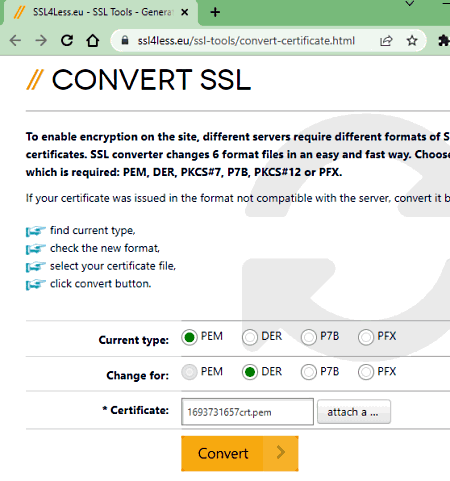
ssl4less.eu is the next free online SSL converter website. Through this website, users can convert four main SSL file formats namely PEM, DER, P7B, and PFX. It also lets users secure the output file by adding password protection over it. Now, follow the below steps.
How to convert SSL certificate format online using ssl4less.eu:
- Start this website and choose current or input SSL file format.
- Next, choose the output SSL file format in which you want to convert your SSL certificate.
- Now, upload the input certificate and hit the Convert button.
Additional Features:
- By using the additional tools of this website, users can match the privacy key and CSR, Decode CSR, Decode SSL, Convert SSL, and more.
Final Thoughts:
It is another capable online SSL converter website that can convert all four major SSL certificate formats.
https.in
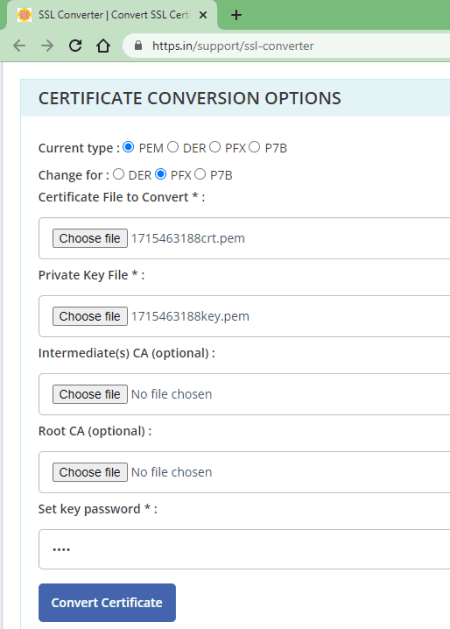
https.in is the last free online SSL converter website. It is another simple SSL converter that can convert PEM, DER, PFX, and P7B SSL file formats to DER, PFX, and P7B SSL certificate formats. It can also consider Intermediate and Root certificates in the SSL file conversion. The process to perform the conversion is also quite simple. Now, follow the below steps.
How to convert SSL certificate format online using https.in:
- Start this website and select the input SSL file format.
- Next, specify the output SSL file format.
- Now, upload the file by clicking on the Choose File button.
- Lastly, hit the Convert Certificate button.
Additional Features:
- SSL Tools: This section offers multiple SSL tools like SSL Checker, CSR Decoder, Certificate Decoder, CSR Generator, and more.
Final Thoughts:
It is another good online SSL certificate converter website that anyone can use without much hassle.
Naveen Kushwaha
Passionate about tech and science, always look for new tech solutions that can help me and others.
About Us
We are the team behind some of the most popular tech blogs, like: I LoveFree Software and Windows 8 Freeware.
More About UsArchives
- May 2024
- April 2024
- March 2024
- February 2024
- January 2024
- December 2023
- November 2023
- October 2023
- September 2023
- August 2023
- July 2023
- June 2023
- May 2023
- April 2023
- March 2023
- February 2023
- January 2023
- December 2022
- November 2022
- October 2022
- September 2022
- August 2022
- July 2022
- June 2022
- May 2022
- April 2022
- March 2022
- February 2022
- January 2022
- December 2021
- November 2021
- October 2021
- September 2021
- August 2021
- July 2021
- June 2021
- May 2021
- April 2021
- March 2021
- February 2021
- January 2021
- December 2020
- November 2020
- October 2020
- September 2020
- August 2020
- July 2020
- June 2020
- May 2020
- April 2020
- March 2020
- February 2020
- January 2020
- December 2019
- November 2019
- October 2019
- September 2019
- August 2019
- July 2019
- June 2019
- May 2019
- April 2019
- March 2019
- February 2019
- January 2019
- December 2018
- November 2018
- October 2018
- September 2018
- August 2018
- July 2018
- June 2018
- May 2018
- April 2018
- March 2018
- February 2018
- January 2018
- December 2017
- November 2017
- October 2017
- September 2017
- August 2017
- July 2017
- June 2017
- May 2017
- April 2017
- March 2017
- February 2017
- January 2017
- December 2016
- November 2016
- October 2016
- September 2016
- August 2016
- July 2016
- June 2016
- May 2016
- April 2016
- March 2016
- February 2016
- January 2016
- December 2015
- November 2015
- October 2015
- September 2015
- August 2015
- July 2015
- June 2015
- May 2015
- April 2015
- March 2015
- February 2015
- January 2015
- December 2014
- November 2014
- October 2014
- September 2014
- August 2014
- July 2014
- June 2014
- May 2014
- April 2014
- March 2014








