9 Best Free Online SSL Certificate Decoder Websites
Here is a list of best free online SSL certificate decoder websites. SSL certificate is a piece of code stored in web servers to provide an encrypted connection between websites and web browsers. Although, a wrong SSL certificate on a web server can block its access to web browsers. To avoid this problem, users need SSL certificate decoder tools as they let users verify the SSL certificate data. If you also want to verify SSL certificates of your web servers, then check out these websites.
These websites quickly decode SSL certificate information and show them in a human-readable format. Some of the information that they show are web server name, alternate web server name, SSL certificate validity period, Encryption Algorithm, Issuer Name, and Serial Number. Besides this, some websites also show RAW SSL file data that users can verify. To decode SSL certificates, users need to enter either encoded SSL certificate data or the entire SSL file. The process to perform the SSL certificate decoding is quite simple on all these websites. Still, to help out novice users, I have included the necessary decoding steps in the description of each website.
These websites also come with associated SSL tools like SSL Wizard, SSL Checker, Multi-Domain SSL, and more. Go through the list to know more about these websites.
My Favorite SSL Certificate Decoder Website:
certlogik.com is my favorite website a it can decode both SSL and CSR certificates. Plus, it also performs multiple SSL certificate checks.
You can also check out lists of best free Online SSL Checker, Online HTML Entities Decoder, and Video Codec Identification websites.
certlogik.com

certlogik.com is a free online SSL certificate decoder website. Using this website, users can decode both CSR and SSL certificates. Along with certificate decoding, it also performs some certificate checks like key strength, key size, signature algorithm, and certificate valid up to date. After decoding a certificate it shows the webserver name, organizational unit, issuer name, valid up to, certificate serial number, fingerprint, certificate ASN.1 Information. and more. Now, check out the below steps to decode SSL certificate using this website.
How to decode SSL certificate online using certlogik.com:
- Open up an SSL certificate in an online or offline text editor program.
- After that, copy the SSL certificate encoded data that you want to decode.
- Next, open up this website and paste the SSL data into the decoder field.
- Lastly, hit the Decode button to verify all the SSL certificate details.
Additional Features:
- This website also comes with online SSL Checking and CSR & Cert decoding online tools.
Final Thoughts:
It is one of the best free online SSL certificate decoder websites that anyone can use to quickly verify all the SSL certificate information.
SSLShopper
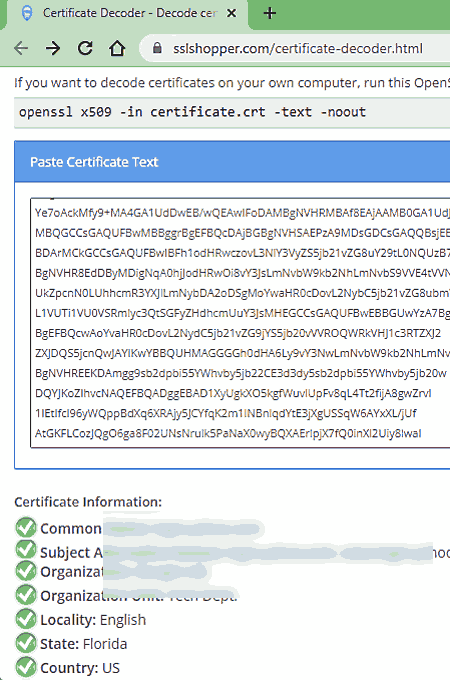
SSLShopper is a free online SSL certificate decoder website. This website helps users decode their SSL certificates and view public-key information. It also helps users verify that an SSL certificate is carrying the correct information. After decoding an SSL Certificate, it shows the web server name, alternative website names, organization unit, issuer name, serial number, and more. Now, follow the below steps.
How to decode SSL certificate online using SSLShopper:
- Open up an SSL certificate in a text editor like notepad.
- After that, copy the encoded SSL certificate code.
- Next, launch this website and paste the certificate text in the Paste Certificate Text field.
- Lastly, view the decoded certificate information like web server name, issuer name, serial number, and more.
Additional Features:
- This website also offers additional online SSL tools like SSL Wizard, Cheap SSL Certificates, Code Signing Certificates, and more.
Final Thoughts:
It is another good online SSL certificate decoder website that anyone can use to quickly verify SSL certificate information.
sslchecker.com
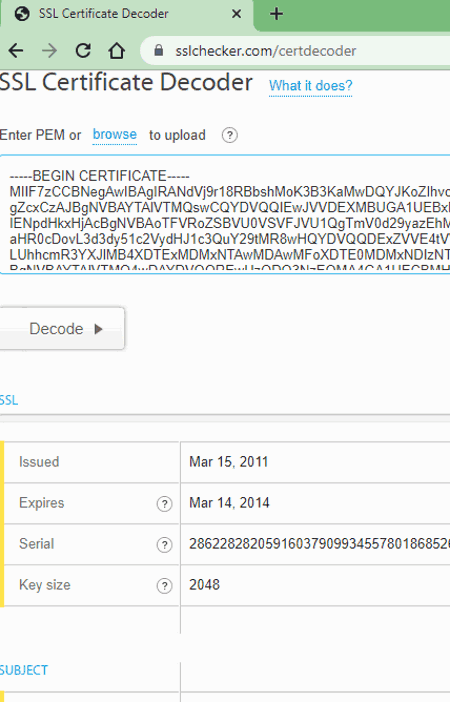
sslchecker.com is another free online SSL certificate decoder website. Through this website, users can decode SSL certificates in a human-understandable format. Besides this, it also lets users verify all the content of an SSL certificate. Some of the SSL certificate information that it shows after decoding it are certificate serial number, key size, certificate issued date, web server common name, SAN, issuer name, fingerprint algorithm (SHA-1, MD5, etc.), and more. Now, check out the below steps.
How to decode SSL certificate online using sslchecker.com:
- Visit this website and click on the browse button to load one SSL certificate. Users can also paste the SSL certificate text if they have it in the input field.
- Now, click on the Decode button to start the SSL certificate decoding process.
- Next, view and verify all the decoding data.
Additional Features:
- This website also shows the RAW SSL Certificate output, unlike other similar websites.
- An online CSR decoding tool is also present on this website.
Final Thoughts:
It is another good website to quickly decode SSL certificates and verify their information.
geocerts.com
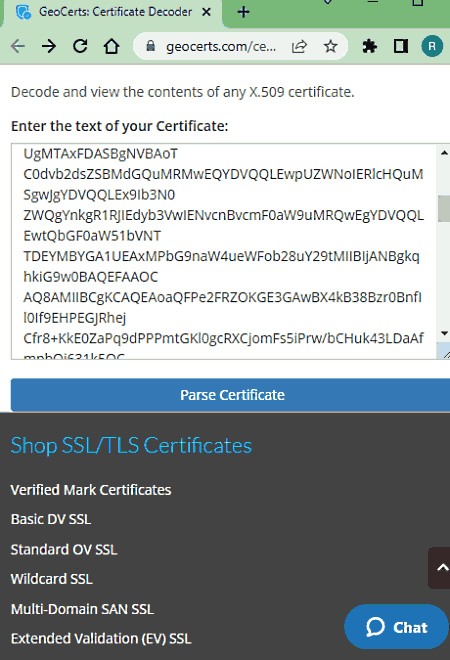
geocerts.com is another free online SSL certificate decoder website. This website comes with multiple SSL tools one of which is Certificate Decoder. It is mainly optimized for the decoding of X.509 SSL certificates. This tool uses the SSL certificate encoded data to extract all the information present in that certificate. After decoding a certificate it shows the certificate web server name, subject alternative names, organization name, certificate issuer name, certificate serial number, certificate algorithm, and more. Now, check out the below steps to decode the SSL certificate using this website.
How to decode SSL certificate online using geocerts.com:
- Open up an SSL certificate in a text editing program like notepad.
- After that, copy the SSL certificate content.
- Now, launch this website and paste the copied content into the Enter field.
- Next, hit the Parse Certificate button to view all the SSL certificate information.
Additional Features:
- This website also offers online tools to decode CSR certificates, Generate CSR certificates, check SSL installation, install SSL, and more.
Final Thoughts:
It is another good online SSL certificate decoder website that anyone can use to view detailed information about an SSL certificate.
comodosslstore.com
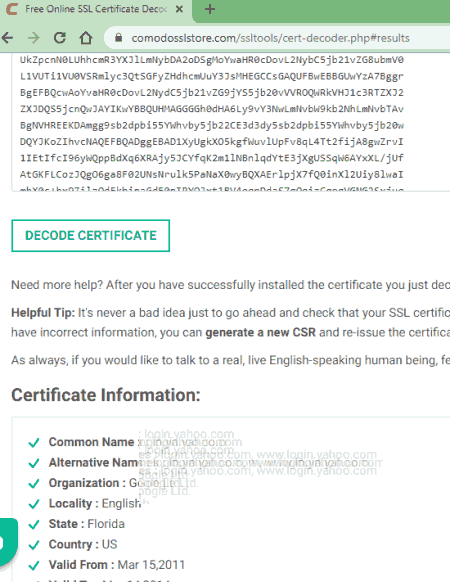
comodosslstore.com is yet another free online SSL certificate decoder website. It is another good certificate decoder website that can decode SSL certificates and shows all the information required for SSL certificate information verification. Plus, it takes almost no time to decode SSL certificates. After decoding a certificate, it shows web server’s common name, web server alternative names, certificate validity time period, issuer name, and more. Now, check out the below steps.
How to decode SSL certificate online using comodosslstore.com:
- Open SSL certificate in a text editing website or program.
- After that, copy the encoded SSL certificate data.
- Next, visit this website using the given link.
- Now, paste the data into the Certificate field.
- Lastly, click on the Decode Certificate button to start the decoding process.
Additional Features:
- This website comes with many tools associated with SSL like Comodo SSL Certificate, Comodo multi-domain SSL, Enterprise SSL, Essential SSL, and more.
Final Thoughts:
It is another good online SSL certificate decoder website that anyone can use without much hassle.
redkestrel.co.uk
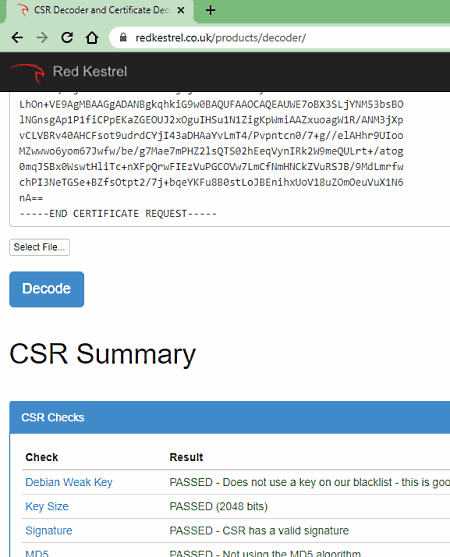
redkestrel.co.uk is the next free online SSL certificate decoder website. This website comes with a CSR decoder and certificate decoder tool that can also decode SSL certificates. It shows various information related to Certificate Properties and Certificate Subject information line like certificate algorithm, certificate key size, web server name, organizational unit, validation type, and more. In addition to that, it also shows raw certificate details. Now, follow the below steps.
How to decode SSL certificate online using redkestrel.co.uk:
- Open up an SSL certificate in a text editor.
- Next, copy all the SSL data from the text editor.
- Now, paste the data onto this website.
- Lastly, click on the Decode button to view all the SSL certificate information in a human-readable format.
Additional Features:
- This website also comes with online SSL Checker, CSR Decoder, and Directory Cert Checker tools.
Final Thoughts:
It is another capable online SSL certificate decoder website that quickly decodes and shows all the SSL certificate information.
decoder.link
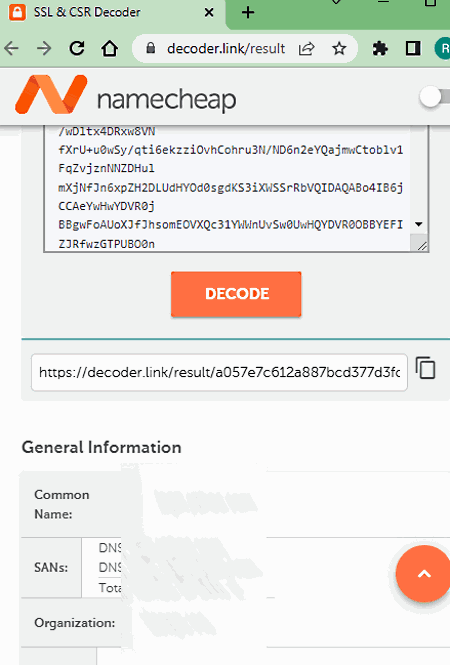
decoder.link is another free online certificate decoder website. Users can decode both SSL and CSR certificates and verify their information through this website. To do that, users just need to provide the SSL certificate encoded data to this website. After coding the data, it shows Issuer Information, Subject Information, Web Server Name, and other general information. Besides this, it also shows vulnerabilities in SSL certificates like weak hash functions, expired certificates, and more. Now, check out the below steps.
How to decode SSL certificate online using decoder.link:
- Open up the SSL certificate in a text editor and copy the encoded data.
- After that, launch this website using the given link and paste the encoded data into the certificate field.
- Now, hit the Decode button to view all the SSL certificate information.
Additional Features:
- Using this website, users can also check SSL certificates, convert SSL certificates, and generate CSR certificates.
Final Thoughts:
It is another good online certificate decoder website that offers all the essential tools to decode and analyze SSL certificate information.
ssltools.godaddy.com
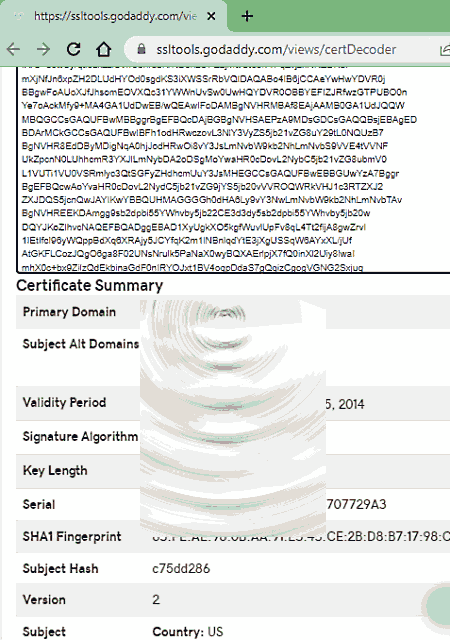
ssltools.godaddy.com is another free online certificate decoder website. This website allows users to quickly decode SSL certificates and verify their information. To do that, this website only requires the encoded SSL file data. Plus, this website can decode both PEM and DER encoded SSL certificates. Now, follow the below steps to decode the SSL certificate online.
How to decode SSL certificate online using ssltools.godaddy.com:
- Open up an SSL certificate in a text editing website or program.
- After that, launch this website using the provided link.
- Next, paste the SSL certificated data in the Paste your certificate field.
- Lastly, view the decoded SSL certificate data like primary domain, certificate validity certificate, version, SHA1 Fingerprint, and more.
Additional Features:
- This website also comes with associated online SSL tools like Certificate Checker, CSR Decoder, Certificate Decoder, and more.
Final Thoughts:
It is another good online certificate decoder website that decodes and shows all the essential SSL certificate information.
https.in
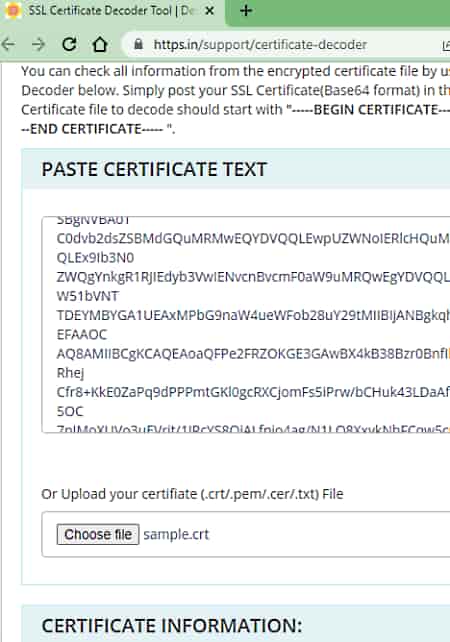
https.in is a free online SSL certificate decoder website. It is another simple SSL certificate decoder website that anyone can use to decode the important data encoded in SSL certificates like web server names, alternative webserver names, certificate valid time period, issuer, serial number, etc. On this website, users can paste the SSL file content as well as directly load SSL files of CRT and CER format. Now, follow the below steps.
How to decode SSL certificate online using https.in:
- Visit this website and open up the Certificate Decoder.
- After that, click on the Choose File button to load one SSL certificate file.
- Now, let this website decode the SSL certificate and then view the decoded information.
Additional Features:
- Using this website, users can also perform SSL Checking, CSR Decoding, SSL Conversion, CSR certificate generation, etc., operations.
Final Thoughts:
It is another good and simple-to-use online SSL certificate decoder that anyone can use without much hassle.
Naveen Kushwaha
Passionate about tech and science, always look for new tech solutions that can help me and others.
About Us
We are the team behind some of the most popular tech blogs, like: I LoveFree Software and Windows 8 Freeware.
More About UsArchives
- May 2024
- April 2024
- March 2024
- February 2024
- January 2024
- December 2023
- November 2023
- October 2023
- September 2023
- August 2023
- July 2023
- June 2023
- May 2023
- April 2023
- March 2023
- February 2023
- January 2023
- December 2022
- November 2022
- October 2022
- September 2022
- August 2022
- July 2022
- June 2022
- May 2022
- April 2022
- March 2022
- February 2022
- January 2022
- December 2021
- November 2021
- October 2021
- September 2021
- August 2021
- July 2021
- June 2021
- May 2021
- April 2021
- March 2021
- February 2021
- January 2021
- December 2020
- November 2020
- October 2020
- September 2020
- August 2020
- July 2020
- June 2020
- May 2020
- April 2020
- March 2020
- February 2020
- January 2020
- December 2019
- November 2019
- October 2019
- September 2019
- August 2019
- July 2019
- June 2019
- May 2019
- April 2019
- March 2019
- February 2019
- January 2019
- December 2018
- November 2018
- October 2018
- September 2018
- August 2018
- July 2018
- June 2018
- May 2018
- April 2018
- March 2018
- February 2018
- January 2018
- December 2017
- November 2017
- October 2017
- September 2017
- August 2017
- July 2017
- June 2017
- May 2017
- April 2017
- March 2017
- February 2017
- January 2017
- December 2016
- November 2016
- October 2016
- September 2016
- August 2016
- July 2016
- June 2016
- May 2016
- April 2016
- March 2016
- February 2016
- January 2016
- December 2015
- November 2015
- October 2015
- September 2015
- August 2015
- July 2015
- June 2015
- May 2015
- April 2015
- March 2015
- February 2015
- January 2015
- December 2014
- November 2014
- October 2014
- September 2014
- August 2014
- July 2014
- June 2014
- May 2014
- April 2014
- March 2014








