7 Best Free Online STL to OBJ Converter Websites
Here is a list of the best free online STL to OBJ converter websites. STL is short for Standard Triangle Language or Standard Tessellation Language. It stands for STereoLithography, a native file format of CAD software commonly used in 3D printing. On the other hand, OBJ stands for Object File Format. This format is widely supported in various 3D design and modeling software. Converting STL files to OBJ can allow for better compatibility for 3D modeling and printing.
This post covers 7 free websites where you can convert STL to OBJ online. Each website either offers an STL to OBJ converter or lets you configure a converter for the same. All you have to do is upload your STL file and perform the conversion. Once done, you can save the converted OBJ files. I briefly covered each converter with conversion steps. I also highlighted their features and limitations. You can go through the post to explore those in detail.
My Favorite Online STL to OBJ Converter
Aspose.app is my favorite website on this list to convert STL to OBJ online. Unlike most converters, it can process and convert files in batches of 10 files at a time. On top of that, this is the only converter that has cloud integration. That means you can easily import files from the web for conversion and export the converted file back to your cloud storage.
You can check out our other lists of the best free STL Viewer Android Apps, online OBJ to STL Converter websites, and IGS to OBJ Converter Software for Windows.
Overview Table:
| Websites | Batch Convert (Files) | Max. Conversion Size | Conversion Options | Conversion Limit | Cloud Integration |
|---|---|---|---|---|---|
| Aspose.app | 10 | 100 MB | No | No Limit | Import & Export |
| MiConv.com | 10 | 50 MB | No | ~25 /day | No |
| ImagetoSTL.com | 1 | 100 MB | No | No Limit | No |
| AnyConv.com | 60+ | 100 MB | No | 60 /hour | No |
| FabConvert.com | 1 | 100 MB | No | No Limit | No |
| Weiy.city | 1 | ~100 MB | No | No Limit | No |
| FreePDFSolutions.com | 1 | ~100 MB | No | No Limit | No |
Aspose.app
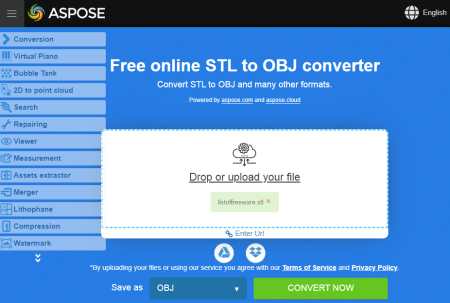
Aspose has a free online STL to OBJ converter. This converter can convert up to 10 files per conversion. with a maximum size limit of up to 100 MB. To perform a conversion, you can drag and drop your STL files to upload to the converter. Alternatively, you can also import remote files via URLs or from your Google Drive or Dropbox account. There are no conversion options to configure the conversion. You can simply pick the output format and go ahead with the conversion. After the conversion, you get multiple ways to save or share the converted files. You can not only directly download the converted files but can also get an option to send the converted files via email and export them to your Google Drive or Dropbox account.
How to convert STL to OBJ online on Aspose?
- Visit this online converter using the link given below.
- Upload your STL files to the converter or import them from the cloud.
- Then select OBJ as the output format and start the conversion.
- Once completed, download the output.
Highlights:
- Batch Conversion: Yes, up to 10 files per conversion.
- Max Conversion Size: Up to 100 MB per conversion.
- Cloud Integration: Import from Dropbox, and Google Drive.
- Conversion Limit: No, you can perform any number of conversions.
- Conversion Options: It does not offer any additional conversion options.
- Output: Direct Download (ZIP/OBJ), Share via Email, and Export to Google Drive/Dropbox.
MiConv.com
MiConv is a free file conversion website that can convert a wide range of file formats. It has a pre-configured range of converters and also lets you configure your own. For STL to OBJ conversion, it has a pre-configured converter that you can visit directly. The converter can process up to 10 files per conversion. There is a 50 MB size limit for the input. This converter takes local uploads only and does not have cloud integration. After the conversion, you get a download button for each file separately. You get 2 hours to save the converted files. After that, the files get deleted automatically. Do note that, it allows 120 file conversions per hour. This limit is to maintain server stability and deliver successful conversions.
How to convert STL to OBJ online on MiConv?
- Go to this STL to OBJ converter on MiConv using the direct link given below.
- Make sure the converter is configured for STL to OBJ conversion.
- Click the Choose Files button to add your files or drag and drop the files into the converter.
- Then click the Convert button to start the conversion process.
- After the conversion, use the Download button alongside each file to save the files.
Highlights:
- Batch Conversion: Yes, up to 10 files per conversion.
- Max Conversion Size: Up to 50 MB.
- Cloud Integration: No cloud import or export functionality.
- Conversion Limit: 120 file conversions per hour for free.
- Conversion Options: No additional conversion options.
- Conversion Output: Direct output (OBJ).
ImagetoSTL.com
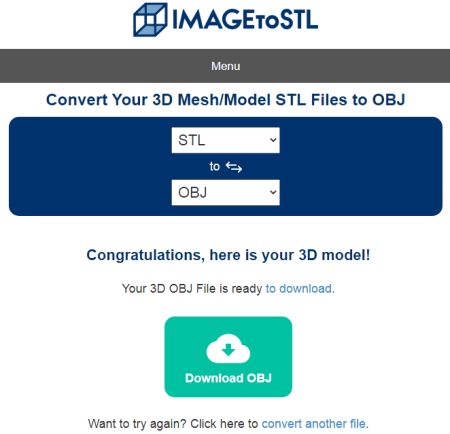
ImagetoSTL is a free website where you can convert STL to OBJ online. The converter here is quite basic and processes one file at a time only. It works with local files only as there is no option to import a file from the cloud. As soon as you select an STL file, it instantly starts processing the file and then gives you a button to download the converted OBJ file.
How to convert STL to OBJ online on ImagetoSTL?
- Use the direct link given below to open this STL to OBJ converter.
- Click on the Upload a File button and add your STL file.
- Wait till the processing end then use the Download OBJ button to save the output.
Highlights:
- Batch Conversion: No, converts one file at a time.
- Max Conversion Size: up to 100 MB per conversion.
- Cloud Integration: No cloud import.
- Conversion Limit: No limit.
- Conversion Options: No additional conversion options.
- Conversion Output: Direct Download (OBJ).
AnyConv.com

AnyConv.com is a free converter website that can convert STL to OBJ online. It has a dedicated converter for this particular conversion. Using that converter, you can upload the STL files and convert those to OBJ. This converter allows 60 file conversions per hour. You can convert 60 files in one go. However, there is a 100 MB size limit on the conversion. So you also have to keep that in mind. Apart from that, it is fairly simple with cloud import or conversion features. You can just upload files and convert them.
How to convert STL to OBJ online on AnyConv?
- Go to this converter on AnyConv using the link given below.
- Click on the Choose File button and upload the STL files.
- On the next screen, make sure OBJ is the output format for all the added files.
- Then click the Convert button to start the conversion.
- Once done, use the download button to save the converted files.
Highlights:
- Batch Conversion: Yes, 60 files per conversion.
- Max Conversion Size: Up to 100 MB per conversion.
- Cloud Integration: No cloud import, local uploads only.
- Conversion Limit: 60 file conversions per hour.
- Conversion Options: This does not offer additional conversion options.
- Conversion Output: Direct Download (OBJ).
FabConvert.com

FabConvert offers a free online STL to OBJ converter. It is a simple converter that converts one file at a time. It lacks the cloud import functionality so you have to upload the STL file from the local storage. There is a 100 MB maximum size limit on the upload. So your input file must be within that size limit. There are no additional conversion options as well. You can convert the files but can not configure the output by any means.
How to Convert STL to OBJ online on FabConvert?
- Follow the link given below to open this converter directly in your browser.
- Click on the Upload an STL File button and add your file.
- Wait till the processing end then use the Download OBJ button to save the output.
Highlights:
- Batch Conversion: No, converts one file at a time.
- Max Conversion Size: up to 100 MB per conversion.
- Cloud Integration: No cloud import.
- Conversion Limit: No limit.
- Conversion Options: It does not offer additional conversion options.
- Conversion Output: Direct Download (OBJ).
Weiy.city
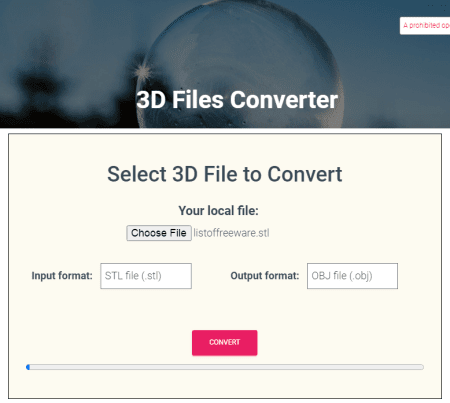
Weiy.city is a free website with an online STL to OBJ converter. This is a simple converter that you can configure for various 3D design file formats. You can set the converter for STL to OBJ conversion. Then you can upload your file and convert it. This converter processes one file at a time. There is no cloud integration so you have to stick with the local upload. Upon conversion, you can directly download the converted OBJ file.
How to convert STL to OBJ online on Weiy.city?
- Use the direct link given below to access this converter.
- Click on the Choose File button and upload your STL file to the converter.
- Make sure the input format is set to STL and the output format is set to OBJ.
- Make sure the converter is configured for STL to OBJ conversion.
- Then click the Convert button to start the conversion process.
- After the conversion, click the converted file name to download the OBJ file.
Highlights:
- Batch Conversion: No, converts one file at a time.
- Max Conversion Size: Around 100 MB.
- Cloud Integration: No cloud import or export functionality.
- Conversion Limit: No conversion limit.
- Conversion Options: No additional conversion options.
- Conversion Output: Direct output (OBJ).
FreePDFSolutions.com
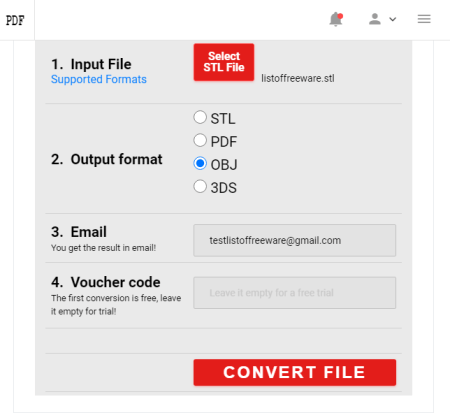
FreePDFSolutions.com is another free website to perform online STL to OBJ conversion. This converter on this website converts one file at a time. You can add an STL file up to 100 MB in size and convert that to OBJ. This converter does not give you the output directly. Instead, it asks for an email address before the conversion. Once the conversion is done then you get the conversion result via email. From the email, you can follow the link to download the converted OBJ file.
How to convert STL to OBJ online on FreePDFSolutions?
- Follow the link to open this converter in your browser.
- Click on the Select STL File button and upload your STL file for the conversion.
- Then pick OBJ as the output format for the conversion.
- After that, add an email address to get the conversion result via email.
- Lastly, click the CONVERT FILE button to start the conversion.
- Make sure the converter is configured for STL to OBJ conversion.
- It sends the result to the added email address.
Highlights:
- Batch Conversion: No, converts one file at a time.
- Max Conversion Size: Around 100 MB.
- Cloud Integration: No cloud import or export functionality.
- Conversion Limit: No conversion limit.
- Conversion Options: No additional conversion options.
- Conversion Output: OBJ via Email.
About Us
We are the team behind some of the most popular tech blogs, like: I LoveFree Software and Windows 8 Freeware.
More About UsArchives
- May 2024
- April 2024
- March 2024
- February 2024
- January 2024
- December 2023
- November 2023
- October 2023
- September 2023
- August 2023
- July 2023
- June 2023
- May 2023
- April 2023
- March 2023
- February 2023
- January 2023
- December 2022
- November 2022
- October 2022
- September 2022
- August 2022
- July 2022
- June 2022
- May 2022
- April 2022
- March 2022
- February 2022
- January 2022
- December 2021
- November 2021
- October 2021
- September 2021
- August 2021
- July 2021
- June 2021
- May 2021
- April 2021
- March 2021
- February 2021
- January 2021
- December 2020
- November 2020
- October 2020
- September 2020
- August 2020
- July 2020
- June 2020
- May 2020
- April 2020
- March 2020
- February 2020
- January 2020
- December 2019
- November 2019
- October 2019
- September 2019
- August 2019
- July 2019
- June 2019
- May 2019
- April 2019
- March 2019
- February 2019
- January 2019
- December 2018
- November 2018
- October 2018
- September 2018
- August 2018
- July 2018
- June 2018
- May 2018
- April 2018
- March 2018
- February 2018
- January 2018
- December 2017
- November 2017
- October 2017
- September 2017
- August 2017
- July 2017
- June 2017
- May 2017
- April 2017
- March 2017
- February 2017
- January 2017
- December 2016
- November 2016
- October 2016
- September 2016
- August 2016
- July 2016
- June 2016
- May 2016
- April 2016
- March 2016
- February 2016
- January 2016
- December 2015
- November 2015
- October 2015
- September 2015
- August 2015
- July 2015
- June 2015
- May 2015
- April 2015
- March 2015
- February 2015
- January 2015
- December 2014
- November 2014
- October 2014
- September 2014
- August 2014
- July 2014
- June 2014
- May 2014
- April 2014
- March 2014








