12 Best Free Online Traceroute Test Websites
Here is a list of the best free online traceroute test websites. As the name suggests, traceroute tracks the movement of a data packet in a network. It starts from its source to its destination. This network diagnostic tool lists the real-time pathway taken by the data packet. It reports the IP addresses of all hops where the data packed pinged throughout the route. It also includes other information such as response time, loss, ISP, netblock, etc.
With a traceroute test, you can examine how the data moves through the internet. This can also help to troubleshoot the network by checking for abnormal latency and knowing where the packet loss is happening.
This post covers 12 websites where you can run traceroute online. You can simply visit any of these websites and enter an IP address or domain URL to run the traceroute. Within seconds, you get a diagnosis of the network with all the intermediate hops. It shows the response time of each hop along with ping. Some websites provide additional data covering multiple pings, server selection, etc. You can go through the post to check these out in detail.
My Favorite Online Traceroute Test Website
Dotcom-tools.com is my favorite website on this list to run a traceroute online. This website lets you traceroute an IP or domain from three different locations simultaneously. It shows the best, average, and worse response times of each intermediate hop. It visually represents the traceroute covering all intermediate hops and shows their status using color codes. And, you can get into traceroute details with a table view and a map view.
You can also check out our other lists of the best free Online Port Scanner Websites, Online IP Blacklist Checker Websites, and Online IPv6 Subnet Calculator Websites.
Dotcom-tools.com
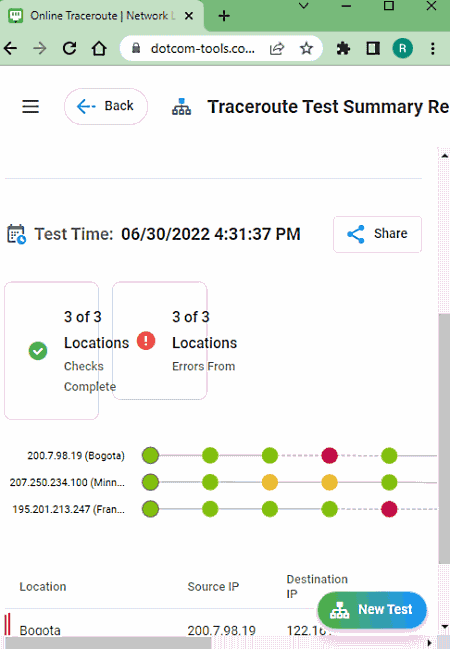
Dotcom-tools.com offers one of the best online traceroute test tools. This tool lets you pick up to 3 different locations and run the traceroute for all those locations. It covers a wide demographic of server locations, you can pick the locations of your choice. After the test, it visually represents the traceroute of all three locations together. It shows the number of hops alongside each traceroute and uses color code to show the state of each hop. You can simply hover your mouse cursor over a hop to get information including IP address, the number of packets tested, packet loss, the response time (best, average & worse), and error (if any). It also lists the traceroute in table form. You can simply expand a traceroute to get a detailed report including a map view.
Highlights:
- This website lets you run traceroute from 3 different locations.
- It lists all the intermediate hops with hostname, Response Time, and Error.
- It shows the minimum, maximum, and average response time of each hop.
- It generates a visual representation of all the tested traceroutes.
- It also shows the locations of the routers on the map.
- This website can run traceroute by the IP address or domain.
Traceroute-online.com
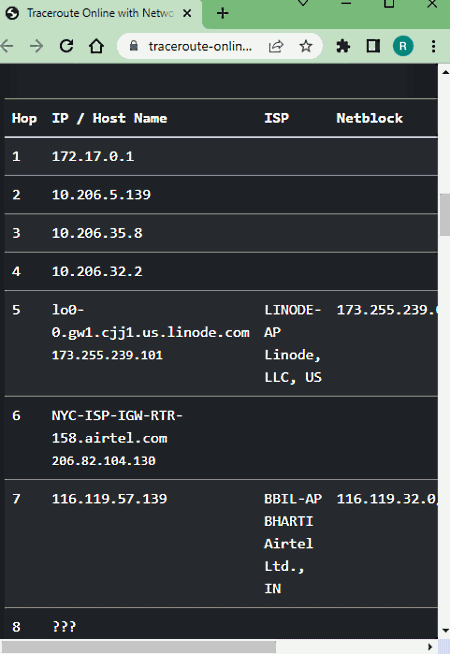
Traceroute-online.com is a free website to run a traceroute online. It helps you find all the hops in between the source and destination of a data packet. You can run a traceroute either by an IP address or a domain URL. The results give you a table of intermediate hops. In the table, you get hostnames, ISP, latency, and packet loss at each hop. It lists the primary hops at the top with respective response times and ping. Right next to that, it plots a chart comparing the response time of each hop. This is handy to pinpoint the abnormal latency and packet loss. Last but not least, it also plots the major hop locations on the map.
Highlights:
- This website lists all the intermediate hops with hostname, ISP, Netblock, Country, Loss, and Response Time.
- It shows the primary routers with Response Time, Hostnames, and Ping.
- It compares the response time of hops using a pie chart.
- It also shows the locations of the routers on the map.
- It can run traceroute by the IP address or domain.
Geotraceroute.com
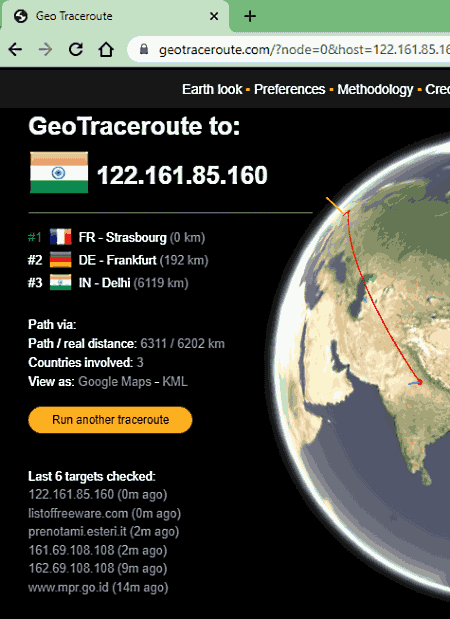
Geotraceroute.com is a free website for online traceroute tests. This website traces the geolocation of the intermediate routers involved in a network connection. It lets you pick the source location for the test. Then you can provide the URL or IP address to run the traceroute. Once done, it lists the intermediates hops with actual distance from the source. You can enable the Geek mode from the Preference to get the hostname and response time on each hop. This website has an interactive and customizable Earth view. It plots the route on the map. You can rotate and zoom in/out to check the route along with intermediate hops.
Highlights:
- This website offers an option to pick a source to run the traceroute.
- It lists the intermediate hops with the actual distance from source, hostname, and response time.
- It also shows the locations of the routers on an interactive Earth view.
- It can run traceroute by the IP address or domain.
Hackertarget.com
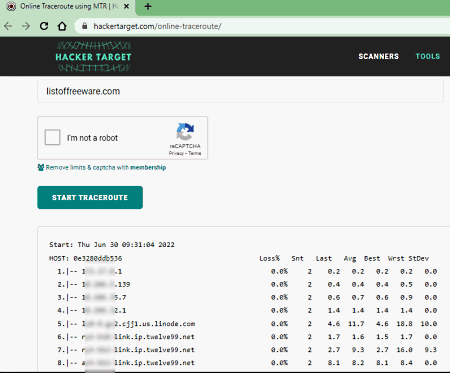
Hackertarget.com is a free website with an online traceroute test. It performs a traceroute with the mtr command line tool. This tool uses multiple pings to test the connectivity to each hop across the Internet. Once done, it lists all the intermediate hops in a table along with packet loss at each hope. With the multiple pings test, it shows the last response time, average response time, best response time, and the worse response time of every intermediate hop.
Highlights:
- This website lists all the intermediate hops with hostname, Packet Loss, and Response Time.
- It lists the Last, Average, Best, and Worse response times of each intermediate hop.
- It can run traceroute by the IP address or domain.
IP2location.com
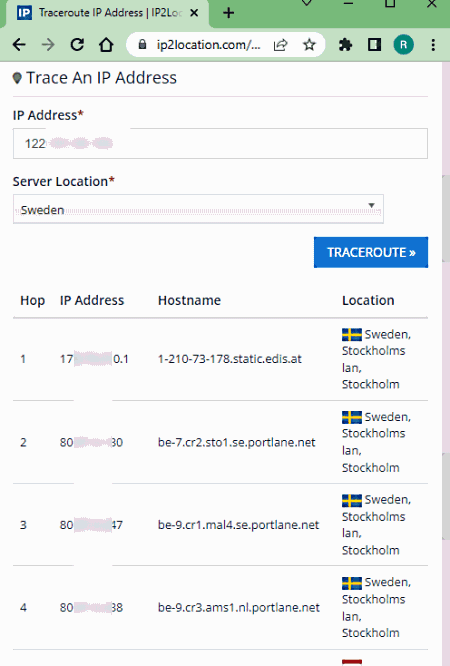
IP2location.com has an online traceroute test tool that you can use for free. To use this tool, you have to provide an IP address as it does not take URL input. Along with the IP address, you have to select a server location for the test. It performs the traceroute test and returns a table with IP addresses of the intermediate hops covering the hostname, location, and response time of each hop. This website lets you test up to 50 IP addresses per day. There is a 50 query limit throughout the website and one traceroute test sets you back by 5 queries.
Highlights:
- This website lets you pick a server location to run the traceroute.
- It lists the intermediate hops with hostname, IP address, Location, and response time.
- It also shows the locations of the routers on the map.
- This website runs traceroute by an IP address only.
- Users are limited to 50 IP addresses tested per day.
IPaddressguide.com
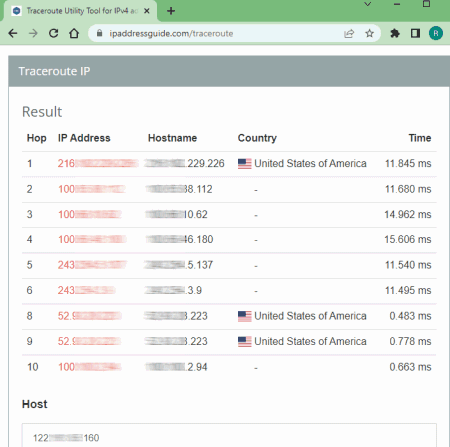
IPaddressguide.com offers a free online IPv4 Traceroute tool. You can use this tool to view the route over the network between two systems. It lists all the intermediate routers a connection must pass through. The list includes the IP addresses, hostnames, country, and response time of the intermediate hops. From the list, you can click on any of the hop’s IP address to get more information about that IP.
Highlights:
- This website lists all the intermediate hops with IP address, hostname, Country, Loss, and Response Time.
- It offers an option to get more information about an intermediate hop’s IP address.
- It can run traceroute by the IP address or domain.
Site24x7.com
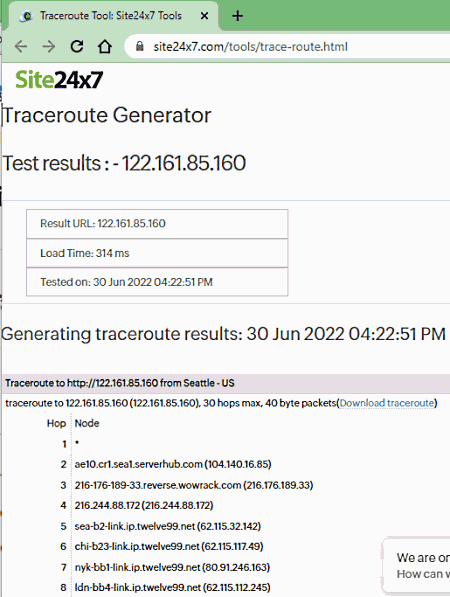
Site24x7.com has a free traceroute generator tool where you trace a connection to a website. It tracks all the intermediate hops through which the data package goes. Along with the domain or IP address, you can also pick a server location of choice from multiple options. Then this website runs the test using that server as the starting point. It lists all the intermediate hops along with their hostnames and response times. It offers an option to download the traceroute as a TXT file and generates a permalink to easily share it online.
Highlights:
- This website lets you pick a server location to run the traceroute.
- It lists the intermediate hops with hostname and response time.
- This website can run traceroute by the IP address or domain.
- It generates a permalink to share the results with others.
- It also offers an option to download the traceroute as a TXT.
DNSChecker.org
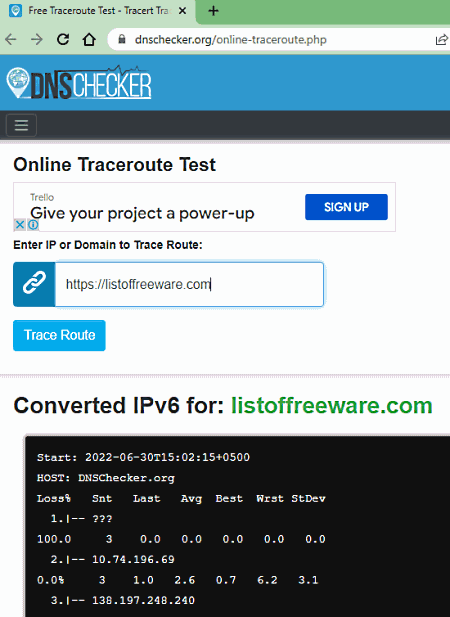
DNSChecker.org has a free online traceroute test tool. This tool checks the whole path through which network request routes to the given domain or IP address. It records each hop to the destination point and then shows the complete route of a request. The result lists all the intermediate hops in a table along with packet loss at each hope. It shows the last response time, average response time, best response time, and the worse response time of every intermediate hop. This makes it easy to pinpoint abnormal latency as well as packet loss.
Highlights:
- This website lists all the intermediate hops with hostname, Packet Loss, and Response Time.
- It lists the Last, Average, Best, and Worse response times of each intermediate hop.
- It can run traceroute by the IP address or domain.
Uptrends.com
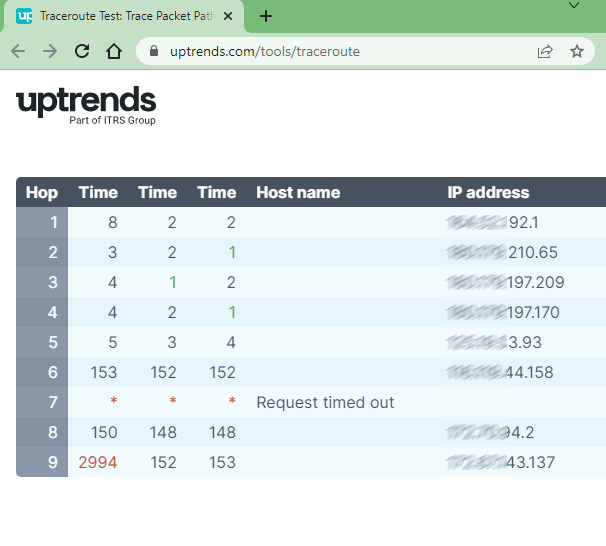
Uptrends.com offers a free traceroute test to trace packet paths across the network. You can use this website to run traceroute from a specific location. You can simply add the domain or IP address that you want to test. Right next to that, you can pick the location from where you want to test the domain. Then this tool run the traceroute test on the domain and lists all the intermediate hops along the length. It lists the hops with IP addresses. Along with that, it shows the minimum, maximum, and average response times of each hop in the route. With that, you can pinpoint the abnormal delay in the network.
Highlights:
- This website lets you pick a server location to run the traceroute.
- It lists the intermediate hops with IP address and response time.
- It shows the minimum, maximum, and average response time of each hop.
- It can run traceroute by the IP address or domain.
IPvoid.com
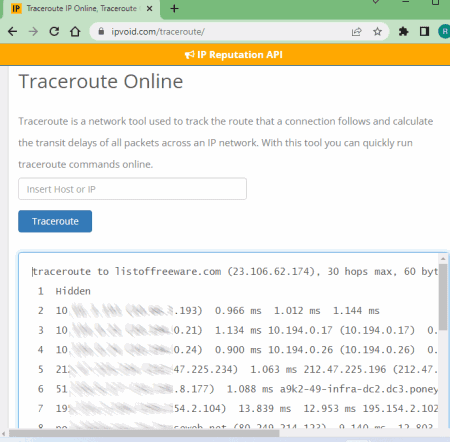
IPvoid.com is another website where you can run a traceroute test. All you have to do is provide the IP address or the domain that you want to test. After running the test, it gets you the results in a few seconds. the results start with the domain and the IP along with a maximum number of hops and the size of the data package. Then it lists all the intermediate hops along with their respective IP address, hostname, and response time. It calculates the transit delays of all packets across an IP network.
Highlights:
- This website lists all the intermediate hops with hostname, Packet Loss, and Response Time.
- It tests multiple pings and shows the respective response time of each intermediate hop.
- It can run traceroute by the IP address or domain.
Tools.keycdn.com
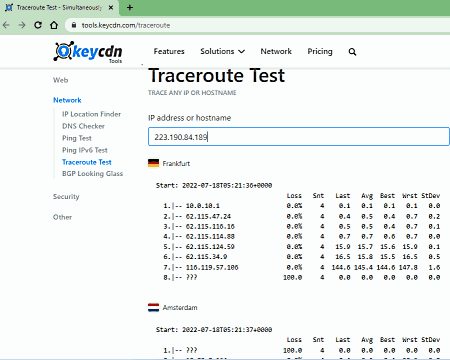
Tools.keycdn.com is another free website with an online traceroute test tool. You can use this tool to diagnose interruptions in the data transfer of a connection. When you run traceroute on a domain or IP address, it simultaneously tests different locations at once. This is helpful to determine any packet loss or abnormal latency to a specific hostname. However, it does not report hostnames or response time in the results.
Highlights:
- This website lists the traceroute directory by country.
- It offers an option to get more information about an intermediate hop’s IP address.
- It can run traceroute by the IP address or domain.
Ping.eu
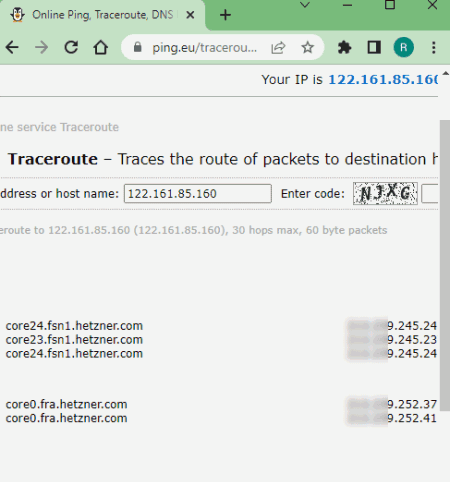
Ping.eu is yet another website where you can run a traceroute test online. You can simply add the IP address or domain for the traceroute and enter the correct security code to start the test. In a few seconds, it fetches the results. It shows the traceroute domain and IP address at the top along with maximum hops and data package size. Below that, it lists all the intermediate hops in the network. It shows the IP address of the hops covering the minimum, maximum, and average response time for each hop.
Highlights:
- This website lists all the intermediate hops with IP addresses and Response times.
- It shows the minimum, maximum, and average response time of each hop.
- It can run traceroute by the IP address or domain.
About Us
We are the team behind some of the most popular tech blogs, like: I LoveFree Software and Windows 8 Freeware.
More About UsArchives
- May 2024
- April 2024
- March 2024
- February 2024
- January 2024
- December 2023
- November 2023
- October 2023
- September 2023
- August 2023
- July 2023
- June 2023
- May 2023
- April 2023
- March 2023
- February 2023
- January 2023
- December 2022
- November 2022
- October 2022
- September 2022
- August 2022
- July 2022
- June 2022
- May 2022
- April 2022
- March 2022
- February 2022
- January 2022
- December 2021
- November 2021
- October 2021
- September 2021
- August 2021
- July 2021
- June 2021
- May 2021
- April 2021
- March 2021
- February 2021
- January 2021
- December 2020
- November 2020
- October 2020
- September 2020
- August 2020
- July 2020
- June 2020
- May 2020
- April 2020
- March 2020
- February 2020
- January 2020
- December 2019
- November 2019
- October 2019
- September 2019
- August 2019
- July 2019
- June 2019
- May 2019
- April 2019
- March 2019
- February 2019
- January 2019
- December 2018
- November 2018
- October 2018
- September 2018
- August 2018
- July 2018
- June 2018
- May 2018
- April 2018
- March 2018
- February 2018
- January 2018
- December 2017
- November 2017
- October 2017
- September 2017
- August 2017
- July 2017
- June 2017
- May 2017
- April 2017
- March 2017
- February 2017
- January 2017
- December 2016
- November 2016
- October 2016
- September 2016
- August 2016
- July 2016
- June 2016
- May 2016
- April 2016
- March 2016
- February 2016
- January 2016
- December 2015
- November 2015
- October 2015
- September 2015
- August 2015
- July 2015
- June 2015
- May 2015
- April 2015
- March 2015
- February 2015
- January 2015
- December 2014
- November 2014
- October 2014
- September 2014
- August 2014
- July 2014
- June 2014
- May 2014
- April 2014
- March 2014








