6 Best Free Online Trojan Scanner Websites
Here is a list of best free online Trojan scanner websites. Trojan is a malicious malware that regularly infects millions of devices on regular basis. This malware can attach itself to various types of files, web addresses, and data. In order to protect your system from malicious files, programs, etc., users need to scan them using a virus scanner. Many users don’t prefer to use antivirus programs on their systems as they are quite taxing for a system and reduce the overall system performance. To tackle this problem, users can try these online Trojan scanner websites. These websites use many third-party virus scanning engines (Avira, Avast, Bitdefender, etc.) to scan files. Apart from locally stored files, these websites can also scan suspicious URLs, domains, and web addresses. After scanning files and domains, these websites show all the Trojan and other types of malware if detected by scanning engines.
The process to scan files, data, domain, etc., through these websites is quite simple. Still, to help out new users, I have included the necessary scanning steps in the description of each website. The scanning report provided by these websites highlights all the detected malware. Go through the list to know more about these websites.
My Favorite Online Trojan Scanner Website:
VirusTotal is my favorite website as it uses the most virus scanning engines to detect Trojans in files and data. Plus, it shows a community score to help uses determine whether a file is actually infected or not.
You can also check out lists of best free Online Face Filter, Online Facebook Video Downloader, and Online Traffic Simulator websites.
VirusTotal
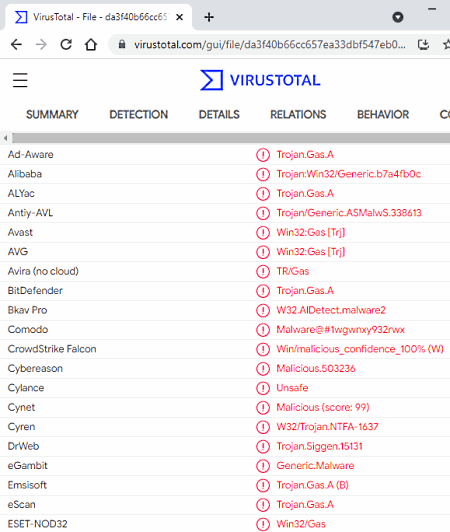
VirusTotal is a free online Trojan scanner website. Using this website, users can scan locally stored files, URLs, Web Addresses, and Domains. To detect viruses and Trojans, this website uses a number of third-party malware scanners such as Avast, Baidu, Comodo, ClamAV, Emsisoft, Kingsoft, and more. If any of the virus scanning services detects a Trojan or any other malware, this website will highlight them. Plus, it also shows the name and description of detected Trojans and other viruses. It also shows a community score that helps users determine whether a file is actually infected with harmful malware or not. Now, check out the below steps to scan Trojan using this website.
How to detect Trojan in files and data using VirusTotal:
- Go to this website and enter a suspicious file, URL, web address, or domain.
- As soon as you enter a file, URL web address, etc., this website will start the scanning process.
- After the completion of the scanning process, users can view all the third-party services which are able to detect Trojan and other malware in input data.
Additional Features:
- Details: It shows various information associated with the input file, URL, etc. such as MD5, SHA1, TLSH, TRID, etc., information.
- Community: It shows comments of other users about similar files scanned by them.
Final Thoughts:
It is one of the best free online Trojan scanner websites as it uses the most third-party malware scanner to scan files and data.
Kaspersky Threat Intelligence Portal
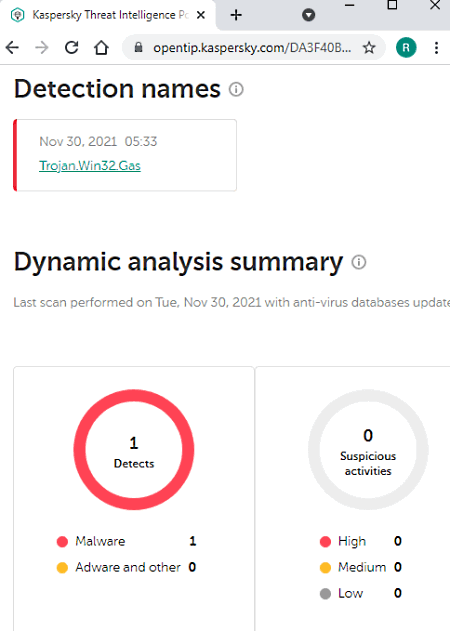
Kaspersky Threat Intelligence Portal is a free online Trojan scanner website. Using this website users can scan and detect Trojan and other types of malware from their files and data. To detect Trojan viruses, this website uses various advanced techniques namely Lookup, File Analysis, and Web Address Analysis. Through Lookup method allows users to submit suspicious data using IP addresses, file hashes, domain, or web addresses. The File Analysis method allows users to scan locally stored files and data. The last Web Address analysis method allows users to scan multiple suspicious web addresses at a time. Now, follow the below steps to scan files and data for Trojans online using this website.
How to scan data, files, and web addresses for Trojan viruses using Kaspersky Threat Intelligence Portal:
- Go to this website and choose one of three available scanning modes namely File Analysis, Lookup, and Web Address Analysis.
- After that, enter the file, web address, URL, etc., according to the selected scanning mode.
- As soon as you input a file or data this website will start the scanning process and shows Trojans and other harmful malware if detected by this website.
Limitation:
- The free version of this website doesn’t show detailed analysis reports like signatures, certificates, container signatures, etc. To view, detailed analysis report users need to purchase its premium version.
Final Thoughts:
It is another good online Trojan scanner website that anyone can use to find Trojan malware present in selected files, web addresses, and data.
Jotti
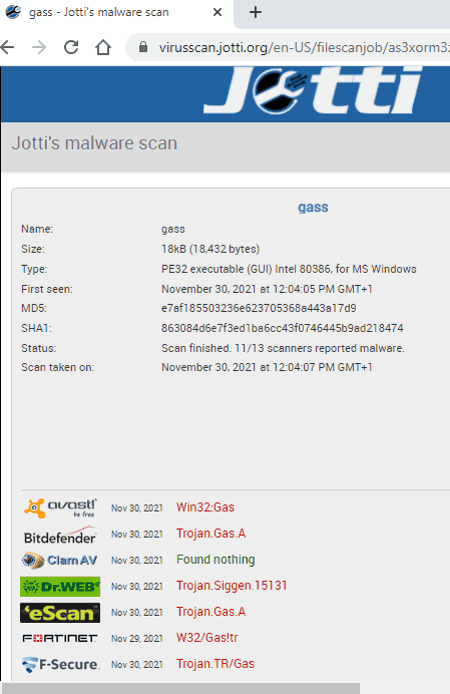
Jotti is another free online Trojan scanner website. It is mainly an online malware scanner website that can also be used to detect various types of Trojan viruses present on locally stored files and data. On this website, users can load multiple suspicious files at a time to detect if they contain any Trojan virus or not. To detect Trojan and other types of viruses, it uses many third-party viruses detected services like Avast, DR.Webb, Sophos, GDATA, and more. If any of the third-party virus scanners detect any virus, it immediately shows the detected virus name and description. Now, follow the below steps to scan files for Trojan viruses.
How to detect Trojan viruses present in Files using Jotti:
- Go to this website and click on the Browse button to load one or more files.
- As soon as the file uploading process gets completed, this website starts the scanning process.
- After the completion of the scanning, users can view which third-part virus scanner services are able to detect Trojan and other types of malware along with malware names and details.
Additional Features:
- This website shows various additional details about uploaded files like MD5 hash, SHA1 hash, file type, and more.
Final Thoughts:
It is another good online Trojan scanner website that can quickly scan and detect various types of Trojan viruses and malware present in locally stored files and data.
MetaDefender
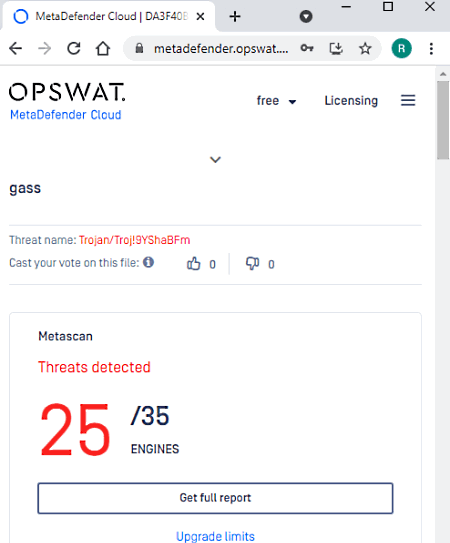
MetaDefender is another free online Trojan scanner website. This website can scan and detect Trojan viruses present on files, IP addresses, domains, hash, and CVEs. Apart from Trojan, it can also detect other types of viruses and malware. Similar to other websites, it also uses multiple malware scanning engines such as AegisLab, Avira, ClamAV, Comodo, Cyren, and more. A total of 34 different scanning engines are used by this website to detect harmful malware and Trojans. Now, check out the below steps.
How to scan files and data for Trojan online using MetaDefender:
- Go to this website using the given link.
- After that enter a suspicious file, URL, domain, etc., to initiate the scanning process.
- Once the scanning process gets completed, this website highlights the names of engines that are able to detect Trojan or other malware. Plus, information about detected Trojans is also provided by it.
Additional Features:
- Deep CDR: This method can detect and remove Trojans from files.
Final Thoughts:
It is another capable online Trojan scanner website that anyone can use to quickly detect Trojan malware from files and URLs.
FortiGuard.com
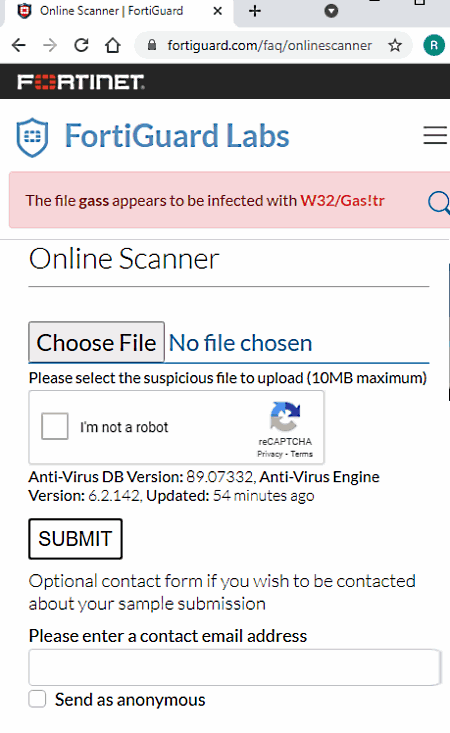
FortiGuard.com is a free online malware scanner website that can also be used as online Trojan scanner website. It is capable to scan and detect malware and Trojan viruses present on a locally stored file of any type. If detected any Trojan and other types of malware it informs the users. Now, follow the below steps.
How to scan files and data for Trojan using FortiGuard.com:
- Go to this website using this given link.
- After that, click on the Choose File button to load a file.
- Next, enter your email address and click on the Submit button to start the scanning process.
- After the completion of the scan, it shows all the detected Trojans and malware if detected by this website.
Additional Features:
- This website offers multiple online additional tools such as hash file search, threat lookup, PSIRT, and more.
Final Thoughts:
It is another capable online malware scanner website that anyone can use to detect Trojans in locally stored files.
VirSCAN.org
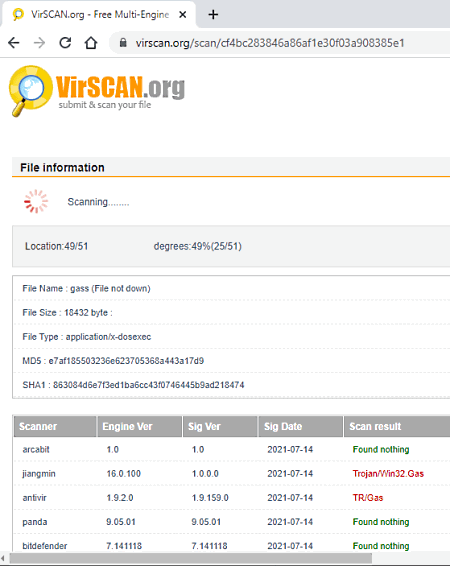
VirSCAN.org is the last free online malware scanner website. Through this website, users can scan one file of up to 20 MB size for potential Trojan malware. Apart from Trojan, it can also detect viruses and malware of other types. Along with standard files, it can also scan compressed ZIP and RAR files. To scan Trojans, it uses various virus engines like Avira, Bitdefender, AVG, and more. After detecting Trojan and other malware, it notifies the users. Now, follow the below steps.
How to scan files for Trojans using VirSCAN.org:
- Go to this website using the given link.
- After that, click on the Choose File button to load a file.
- Next, hit the Scan button to scan and detect Trojan and other viruses present in a file.
Final Thoughts:
It is another good and easy-to-use website to scan and detect Trojan and other types of malware present on a website.
Naveen Kushwaha
Passionate about tech and science, always look for new tech solutions that can help me and others.
About Us
We are the team behind some of the most popular tech blogs, like: I LoveFree Software and Windows 8 Freeware.
More About UsArchives
- May 2024
- April 2024
- March 2024
- February 2024
- January 2024
- December 2023
- November 2023
- October 2023
- September 2023
- August 2023
- July 2023
- June 2023
- May 2023
- April 2023
- March 2023
- February 2023
- January 2023
- December 2022
- November 2022
- October 2022
- September 2022
- August 2022
- July 2022
- June 2022
- May 2022
- April 2022
- March 2022
- February 2022
- January 2022
- December 2021
- November 2021
- October 2021
- September 2021
- August 2021
- July 2021
- June 2021
- May 2021
- April 2021
- March 2021
- February 2021
- January 2021
- December 2020
- November 2020
- October 2020
- September 2020
- August 2020
- July 2020
- June 2020
- May 2020
- April 2020
- March 2020
- February 2020
- January 2020
- December 2019
- November 2019
- October 2019
- September 2019
- August 2019
- July 2019
- June 2019
- May 2019
- April 2019
- March 2019
- February 2019
- January 2019
- December 2018
- November 2018
- October 2018
- September 2018
- August 2018
- July 2018
- June 2018
- May 2018
- April 2018
- March 2018
- February 2018
- January 2018
- December 2017
- November 2017
- October 2017
- September 2017
- August 2017
- July 2017
- June 2017
- May 2017
- April 2017
- March 2017
- February 2017
- January 2017
- December 2016
- November 2016
- October 2016
- September 2016
- August 2016
- July 2016
- June 2016
- May 2016
- April 2016
- March 2016
- February 2016
- January 2016
- December 2015
- November 2015
- October 2015
- September 2015
- August 2015
- July 2015
- June 2015
- May 2015
- April 2015
- March 2015
- February 2015
- January 2015
- December 2014
- November 2014
- October 2014
- September 2014
- August 2014
- July 2014
- June 2014
- May 2014
- April 2014
- March 2014








