7 Best Free Online Unit Circle Calculator Websites
Here is a list of the best free online unit circle calculator websites. A unit Circle is a circle on the coordinate system with a radius of 1 unit. Usually, the center of this circle resides at (0,0) coordinates. The unit circle is used in trigonometry as Sin is the y-coordinate and cosine is the x-coordinate.
You can calculate the unit circle from a central angle. In a right-angled triangle, it is possible to calculate trigonometric functions. By projecting a perpendicular line from the coordinates to the x-axis, you get a right-angled triangle. A unit circle calculator uses the trigonometric functions of a right-angled triangle with the hypotenuse equal to 1. The calculations give you the coordinates of the point where the angle meets the unit circle. Those coordinates are in form of sin and cosine functions.
This post covers 7 free websites with online unit circle calculators. All these calculators are quite simple to use. You just have to add the value of the given central angle into the calculator. You can use the degrees or radians measurements for the angle. With that, the calculator gives you the sin, cosine, and tangent functions which represent the coordinates of the point on the unit circle.
My Favorite Online Unit Circle Calculator
MathsIsFun.com is my favorite website on this list to calculate unit circle online. The calculator on this website is interactive. It has a circle where you can mark a central angle in real-time instead of adding the plain value. As you point to the angle, it instantly gives you the coordinates and also illustrates those coordinates on a sin-cosine graph.
You can also check out our other lists of the best free online F-Distribution Calculator Websites, online k-means Calculator Websites, and online Binomial Probability Calculator Websites.
Table of Content
| Websites | Angle Unit Input | Graph | Explaination |
|---|---|---|---|
| MathsIsFun | Degrees/Radians | Yes | Formula |
| OmniCalculator | Degrees/Radians | Partially | Topic Covered |
| InchCalculator | Degrees/Radians | No | Topic Covered |
| TheTinyTools | Degrees/Radians | No | Formula |
| Calculator-Online | Degrees/Radians | No | Topic Covered |
| Calculator.academy | Degrees/Radians | No | Defintion & Formula |
| Byjus | Degrees | No | Defintion & Formula |
MathsIsFun.com
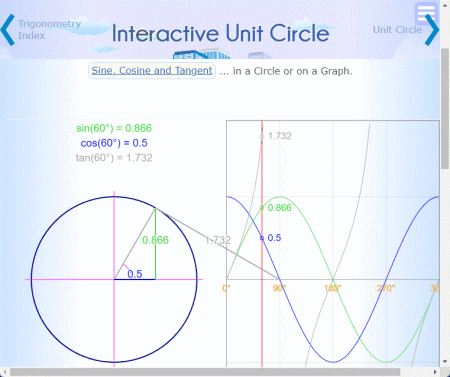
MathIsFun.com offers a free online unit circle calculator. This is an interactive calculator that has a circle and a graph alongside it. You can use the mouse cursor to mark an angle in real time and get the unit circle for that angle. This calculates the unit circle relations for Sine, Cosine, and Tangen. Below the circle, it has Coords, Quadrants, Angles, Names, Degrees/Radians, and Circle/Co0mpass options. You can toggle these options as per your liking. Along with the relations, this calculator also shows the relation graph in real time.
How to calculate the unit circle online on MathIsFun?
- Go to this Interactive Unit Circle calculator using the direct link you can find below.
- Enable/disable the Coords, Quadrants, Angles, Names, Degrees/Radians, and Circle/Co0mpass accordingly.
- Move the mouse cursor on the circle to pick an input angle.
- This gets you the coordinates of the point in real time.
Highlights:
- It is an interactive unit circle calculator.
- Option to change angle measurement to degrees/radians.
- Option to tweak various measurements of the circle.
OmniCalculator.com
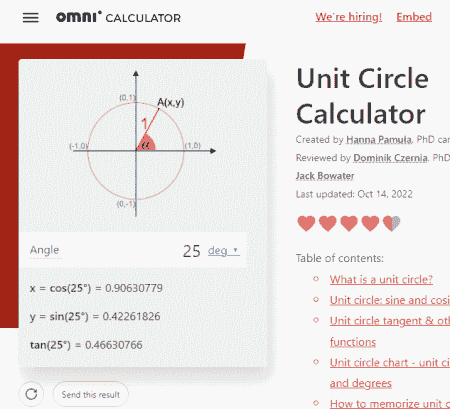
OmniCalculator.com is a popular calculator website that we have covered before. It has a free online unit circle calculator that you can use. This calculator asks for the angle. You can pick between degrees or radians and then add the angle to get the coordinates. For a multiple of 45 angles, it shows a circle graph marking the points. In other cases, it just shows the values of the coordinates. Apart from that, the web page has a detailed description of a unit circle that explains various parameters using examples.
How to calculate the unit circle online on OmniCalculator?
- Open this unit circle calculator on OmniCalculator using the direct link added below.
- Pick the angle measurement and enter the value of the angle into the calculator.
- This gets you the coordinates of the point on the circle.
Highlights:
- This calculator gets the point coordinates on the circle.
- Option to change angle measurement to degrees/radians.
InchCalculator.com
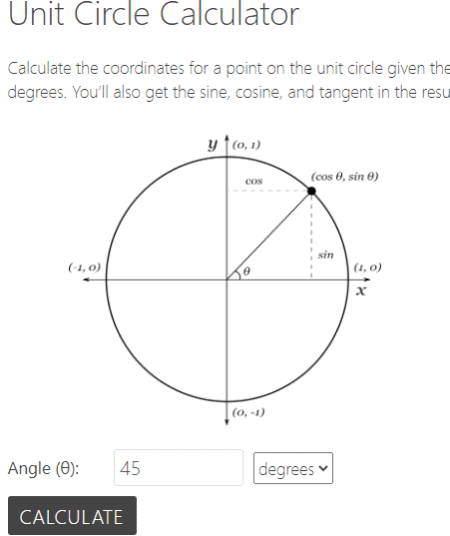
InchCalculator.com is another popular calculator website that offers an online unit circle calculator. This calculator calculates the coordinates for a point on the unit circle. All you have to do is provide the central angle in radians or degrees. In the output, it gives you the sine, cosine, and tangent. Along with the results, you get a link that you can use to share the results online. This calculator also offers an explanation of the unit circle topic covering the method of calculation.
How to calculate the unit circle online on InchCalculator?
- Use the link provided below to open this unit circle calculator.
- Set the degrees/radians measurement and then add the respective angle.
- After that, click the CALCULATE button to get the result.
Highlights:
- This calculator calculates the point coordinates (sin, cos & tan).
- It has the option to change angle measurements to degrees/radians.
- Generates a direct link to share the calculation online.
TheTinyTools.com
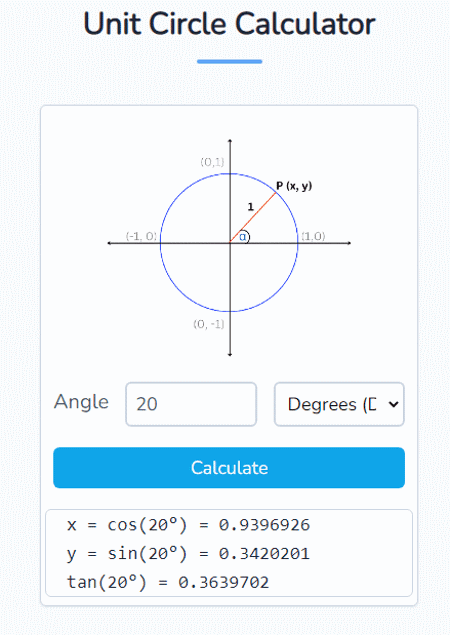
TheTinyTools.com has a free online unit circle calculator. This is a simple calculator that shows a generic unit circle graph. Below the graph, you have an input section to add the central angle. You can set the measurement unit of the angle to either degrees or radians. Then with the correct angle, you can get the coordinates of the point where the angle meets on the circle. This calculator also explains the formula used to calculate the coordinates of the point.
How to calculate the unit circle online on TheTinyTools?
- Follow the link given below to open this calculator on TheTinyTools.
- Enter the central angle and make sure you select degrees/radians correctly.
- Then click the Calculate button to get the coordinates.
Highlights:
- This calculator gets the point coordinates on the circle covering sin, cos & tan.
- Option to change angle measurement to degrees/radians.
Calculator-Online.net
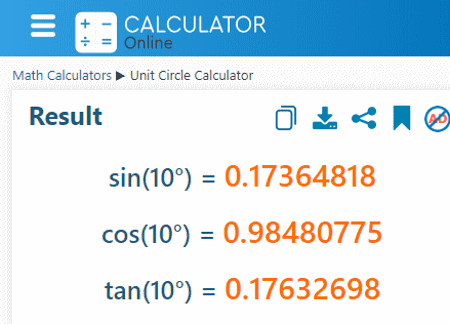
Calculator-Online.net also offers a simple online unit circle calculator. This calculator gets you the coordinates of a point on the unit circle. To do that, you have to add the central angle to the calculator. While doing so, make sure you selected the current unit for the angle. With that, this calculator gives you the values of sin, cos, and tan. The sin and cos value gives you the coordinates of the point on the circle. This calculator offers options to copy the results to the clipboard, share results online, and save results as a PDF.
How to calculate the unit circle online on Calculator-Online?
- Go to this unit circle calculator using the link given below.
- Set the correct angle measurement and add the central angle to the calculator.
- After that, click the Calculate button to get the results.
Highlights:
- This calculator gets the point coordinates covering sin, cos, and tan.
- You can change the measurement to degrees/radians.
- Option to download results as a PDF.
Calculator.academy
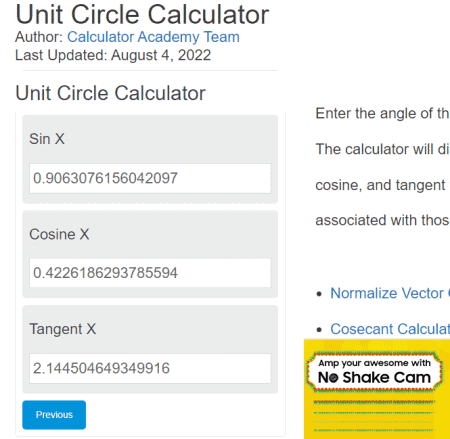
Calculator.academy has a collection of online calculators including a unit circle calculator. This calculator covers the theory part of the unit circle and the point coordinates. On the left side of this, it has an input field for the angle. You can enter the angle value there and select the correct unit. When you run the calculator. it gives you the values of Sin, Cosine, and Tangent. In the theory part, you get the formula along with the explanation.
How to calculate the unit circle online on Calculator.academy?
- Open the link given below to access this unit circle calculator.
- Scroll down to the calculator and add the central angle value to the calculator.
- Make sure the correct unit is selected for the angle.
- Then click the Calculate button to get the result.
Highlights:
- This calculator calculates the point coordinates (sin, cos & tan).
- Option to change angle measurements to degrees/radians.
Byjus.com
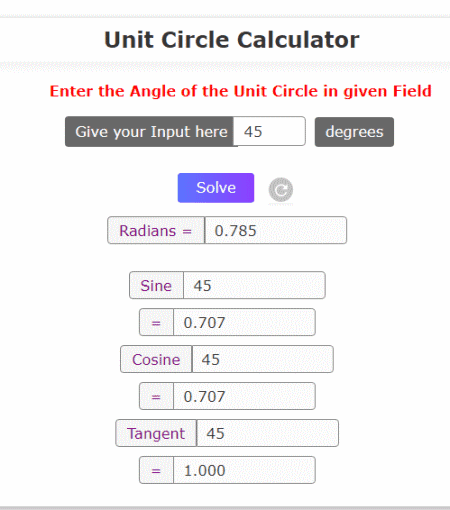
Byjus.com is an e-learning platform that also offers calculators for various topics. It has a free online unit circle calculator. The calculator takes the central angle as input. Make sure the angle is measured in degrees and not radians. When you run the calculator, it solves the angle and calculates the coordinates of the point on the unit circle. It also converts the input angle to radians.
How to calculate the unit circle online on Byjus.com?
- Use the link given below to open this calculator on Byjus.com
- Enter the angle in degrees to the calculator.
- Then click the Solve button to get the output.
Highlights:
- This calculator calculates the point coordinates (sin, cos & tan).
- It takes the angle in degrees only.
- It converts the angle to radians.
About Us
We are the team behind some of the most popular tech blogs, like: I LoveFree Software and Windows 8 Freeware.
More About UsArchives
- May 2024
- April 2024
- March 2024
- February 2024
- January 2024
- December 2023
- November 2023
- October 2023
- September 2023
- August 2023
- July 2023
- June 2023
- May 2023
- April 2023
- March 2023
- February 2023
- January 2023
- December 2022
- November 2022
- October 2022
- September 2022
- August 2022
- July 2022
- June 2022
- May 2022
- April 2022
- March 2022
- February 2022
- January 2022
- December 2021
- November 2021
- October 2021
- September 2021
- August 2021
- July 2021
- June 2021
- May 2021
- April 2021
- March 2021
- February 2021
- January 2021
- December 2020
- November 2020
- October 2020
- September 2020
- August 2020
- July 2020
- June 2020
- May 2020
- April 2020
- March 2020
- February 2020
- January 2020
- December 2019
- November 2019
- October 2019
- September 2019
- August 2019
- July 2019
- June 2019
- May 2019
- April 2019
- March 2019
- February 2019
- January 2019
- December 2018
- November 2018
- October 2018
- September 2018
- August 2018
- July 2018
- June 2018
- May 2018
- April 2018
- March 2018
- February 2018
- January 2018
- December 2017
- November 2017
- October 2017
- September 2017
- August 2017
- July 2017
- June 2017
- May 2017
- April 2017
- March 2017
- February 2017
- January 2017
- December 2016
- November 2016
- October 2016
- September 2016
- August 2016
- July 2016
- June 2016
- May 2016
- April 2016
- March 2016
- February 2016
- January 2016
- December 2015
- November 2015
- October 2015
- September 2015
- August 2015
- July 2015
- June 2015
- May 2015
- April 2015
- March 2015
- February 2015
- January 2015
- December 2014
- November 2014
- October 2014
- September 2014
- August 2014
- July 2014
- June 2014
- May 2014
- April 2014
- March 2014








