10 Best Free Online URL Parser Websites
Here is a list of the best free online URL parser websites. An URL is an address to a given resource on the web. A domain can have multiple URLs leading to different web pages, files, query requests, etc. For example, every article has its own unique URL on ListOfFreeware.com. A URL has multiple components like schema, protocol, username, password, hostname, port, domain, subdomain, TLD, path, query-string, hash, and more. Coming to URL Parser, such tools show the individual component of a given URL. With a URL Parser, you can get various details about the URL.
This post covers 10 websites with free URL Parser tools. You can visit any of these websites and parse your URL right away. There is no need to log in or signup for an account. All the tools get you the result almost instantly. Each tool shows parsed data in a clean format that is easy to understand. Some of the tools also have options to copy or download the output within a click. You can go through the list and check these out in detail.
My Favorite Online URL Parser
Site24x7.com is my favorite website to parse URLs online. This URL Parser is quite simple to use with two separate boxes for input and output. It can parse multiple URLs at once and get you the output in a text file that you can download.
You can also check out our other lists of the best free Online Phishing Website Checker Services, Online IP Blacklist Checker Websites, and Online Cookie Scanner Websites.
Site24x7.com
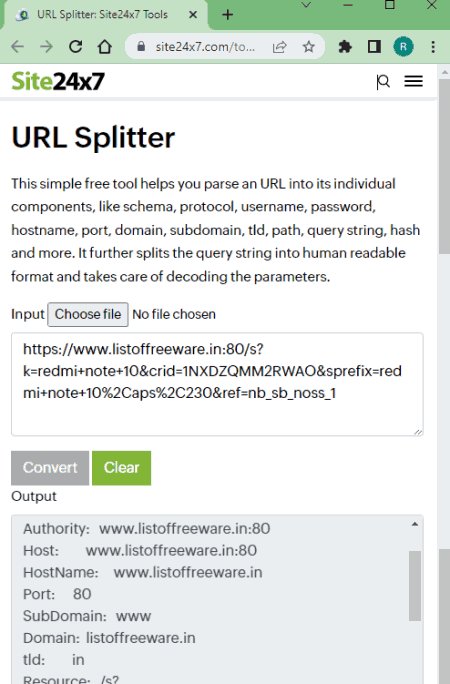
Site24x7.com offers a free online URL parser tool. This simple tool helps you parse an URL into its individual components, like schema, protocol, username, password, hostname, port, domain, subdomain, TLD, path, query-string, hash, and more. It further splits the query string into a human-readable format and takes care of decoding the parameters. This tool can parse multiple URLs simultaneously. You can insert multiple URLs separated into new lines and parse them all at once. And if you have URLs saved in a JS file, you can import that directly and parse all the URLs at once. Along with that, you can also get a download button. You can either copy the parsed data or download it into a text file.
How to parse URL online on Site24x7.com?
- Follow the link mentioned below to open this online URL parser.
- Paste the URLs you want to parse in the input box on the left.
- Then click the Convert button.
- It shows the output in the box on the right with a download as TXT button.
Highlights:
- This website can parse multiple URLs in one go.
- Directly Import URL lists saved in a JavaScript file.
- Option to download the parsed output as a TXT file.
xhcode.com
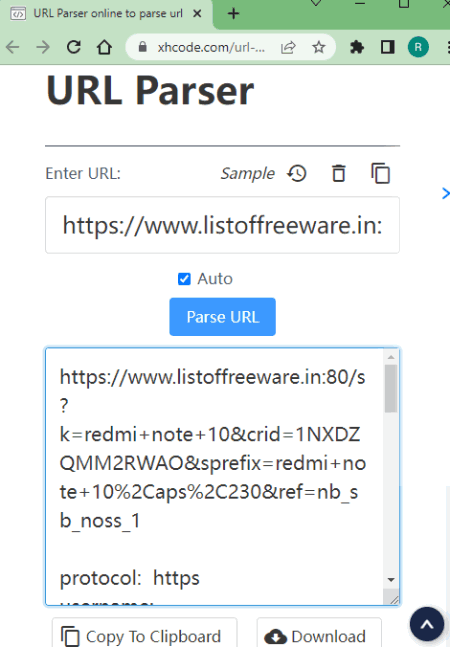
xhcode.com has a free online URL parser tool. This tool parses a given URL into its individual components. It can parse one URL at a time. For that URL, it shows the parsed data in a text from your can copy it directly. Then it also shows the data into a table below. This way, you can easily check all the components of the URL. And, if you want to download the parsed data, you can do that too and save it as a text file.
How to parse URL online on xhcode.com?
- Use the link mentioned below to open this online URL parser.
- Enter the URL into the input box and click the Parse URL button.
- This gets the parsed data with URL component information.
- Copy or Download the output using the respective buttons.
Highlights:
- This website can parse one URL at a time.
- Option to download the parsed output as a TXT file.
URL-Decode.com
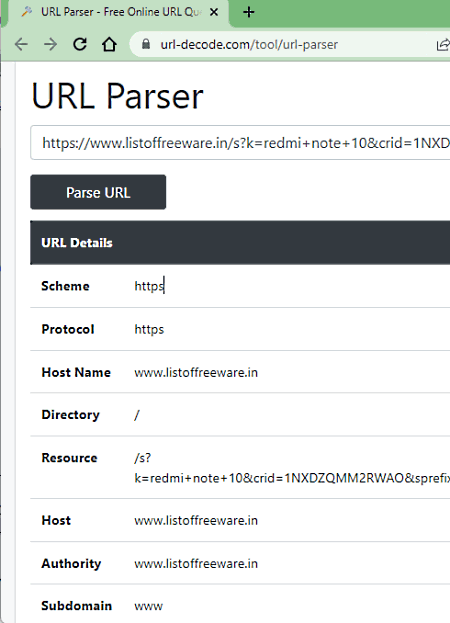
URL-Decode.com is another free website where you can parse an URL online. The URL Parser tool here can process one URL at a time. To do that, you simply have to paste the URL and click a button. When you do that, it fetches the URL components and shows that on the screen. It generates a table with URL components and shows the parsed data of your URL. However, there is no direct option to copy or download the output data.
How to parse URL online on URL-Decode.com?
- Follow the link given below to open this online URL parser in your browser.
- Paste the URL you want to parse in the input box at the top.
- Then click the Parse URL button.
- It gets you parsed URL data into a table form.
Highlights:
- This website can parse one URL at a time.
- No direct option to copy or download the output.
FreeFormatter.com
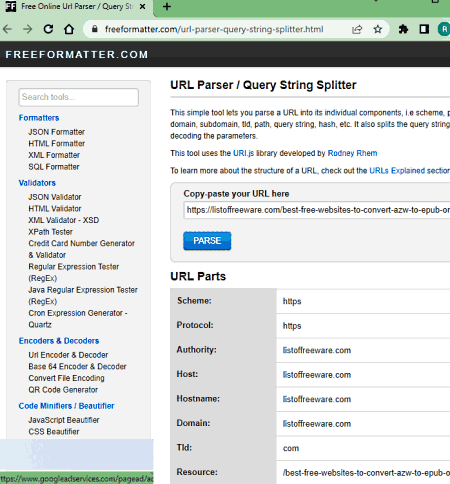
FreeFormatter.com is a free online URL Parser that splits the query string of a given URL. It takes a URL and breaks it into individual components. This tool has a table of common URL components. When you parse your URL, it shows the data alongside the respective component. It is nice and handy for quickly checking a URL’s components but there is no option to copy or download the output data. And, it parses one URL at a time.
How to parse URL online on FreeFormatter.com?
- Go to this URL Parser tool using the link given below.
- Then paste your URL in the input box at the top and click the Parse button.
- This gets you parsed URL data into a table form.
Highlights:
- This website can parse one URL at a time.
- No direct option to copy or download the output.
CodeAmaze.com
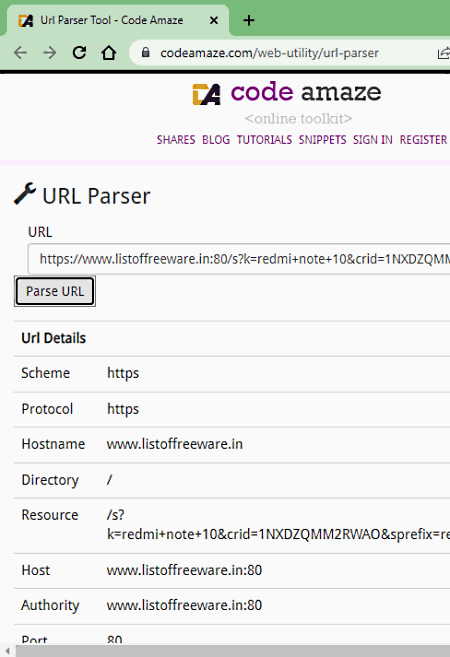
CodeAmaze.com is another website with a free online URL Parser tool. This simple tool takes one URL at a time and shows all its components of it on the screen. It breaks the URL by components into a table. The table shows the Scheme, Protocol, Hostname, Directory, Resource, Host, Authority, Subdomain, Domain, TLD, Path, Filename, and Filesuffix. This way, you can find whatever component you are looking for. This tool does not have a direct option to copy or download the output. So you can either check it there only or select the text on the webpage and copy-paste it from there.
How to parse URL online on CodeAmaze.com?
- Follow the link given below to open this online URL parser tool.
- Paste the URL in the URL box at the top.
- Then click the Parse URL button to get the parsed data.
Highlights:
- This website can parse one URL at a time.
- No direct option to copy or download the output.
Browserling.com
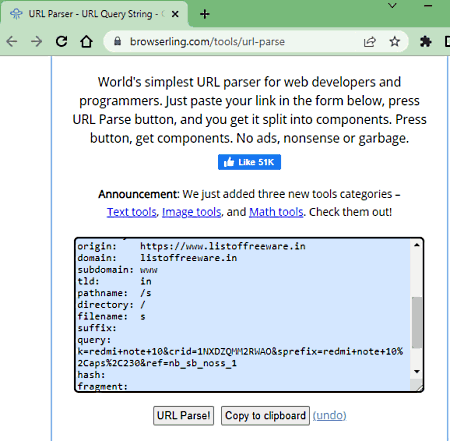
Browserling.com is a free website with a collection of online tools. It has a URL parser where you can break a URL into its components. This simple tool takes one URL at a time. You just have to paste the URL into the box and then get results in the same box. You can check the data there and can also copy it to the clipboard with one click.
How to parse URL online on Browserling.com?
- Head over to the Browserling URL Parser tool using the link given below.
- Paste your URL into the input box and click the URL Parse! button.
- Then it shows the URL components in the same box.
Highlights:
- This website can parse one URL at a time.
- Option to copy the output in one click.
BeautifyConverter.com
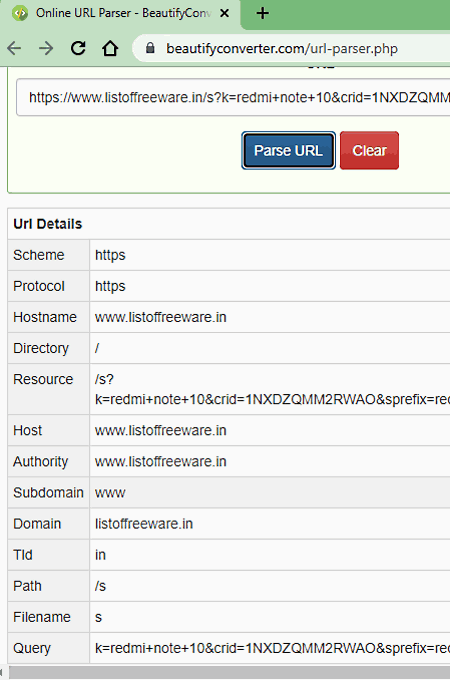
BeautifyConverter.com offers a collection of HTML and other dev tools. It has a free online URL Parser that you can use. This tool has a single box for input and output. First, you put your URL into the box and parse it. When you do that, it shows the parsed data of the URL into the same box. You can check the data there containing the components of your URL. You can also copy the data to the clipboard using the given button to do so.
How to parse URL online on BeautifyConverter.com?
- Follow the link given below to open this online URL parser in your browser.
- Paste the URLs you want to parse in the input box at the top.
- Then click the Parse URL button.
- It gets you parsed URL data into a table form.
Highlights:
- This website can parse one URL at a time.
- Option to copy the parsed data to the clipboard.
AppDevTools.com
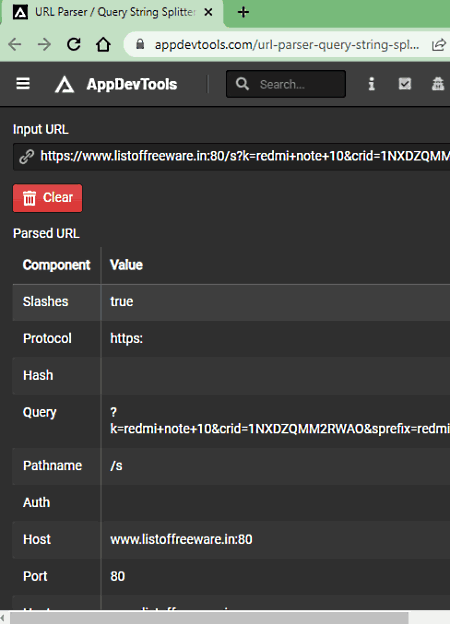
AppDevTools.com is another website with an online URL Parser tool. This tool takes one URL at a time and breaks it into its individual components. It has a pre-defined table of URL components. When you parse a URL, it loads the components of that URL in the respective places into the table. It does not have any direct option to copy or download the output. But if you want to save the data, you can select the output text and copy it from there.
How to parse URL online on AppDevTools.com?
- Follow the link given below to open this online URL parser in your browser.
- Paste the URL you want to parse in the input box at the top.
- Then click the Parse URL button.
- It gets you parsed URL data into a table form.
Highlights:
- This website can parse one URL at a time.
- No direct option to copy or download the output.
CodeBeautify.org
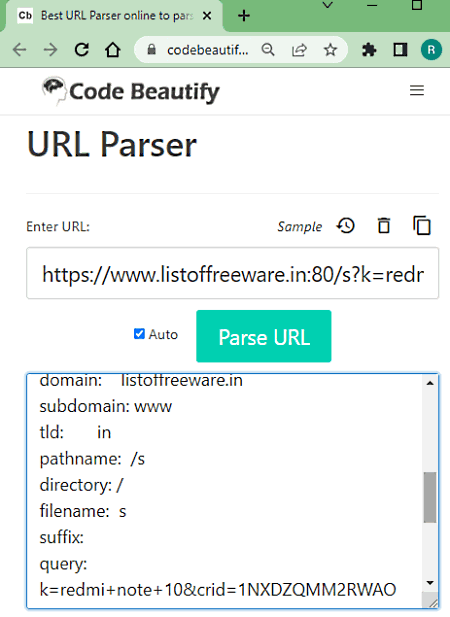
CodeBeautify.org is a website known for its tools to beautify and format code in various programming languages. It offers a simple URL Parser where you can break down any URL to its individual components. This tool can parse one URL at a time. In the output, it shows the components of the URL into a text box. There are two buttons to Copy and Download the output. The Download button saves the parsed data into a text file and downloads it on your computer.
How to parse URL online on CodeBeautify.org?
- Use the link given below to open this tool in your browser.
- Paste the URL into the URL box at the top and click the Parse URL button.
- This brings you the component breakdown of your URL.
Highlights:
- This website can parse one URL at a time.
- Option to copy and download the parsed URL data in one click.
HTMLStrip.com
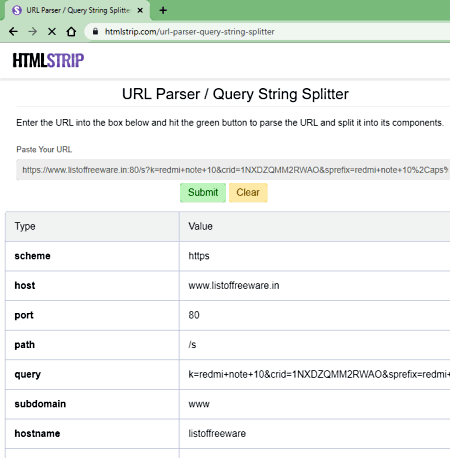
HTMLStrip.com is yet another free website with an online URL Parser tool. This tool breaks a given URL into its individual components. When you parse a URL, it only shows the components that the URL contains. Unlike other tools, it does not shows the name of the components that are not present in the URL. This makes the output clean. However, there is no direct option to copy or download the output data. If you want to keep the data, you have to manually copy it from the webpage.
How to parse URL online on HTMLStrip.com?
- Use the link given below to open this URL Parser tool in your browser.
- Paste the URL that you want to parse and click the Submit button.
- Then it gets you the individual components of that URL.
Highlights:
- This website can parse one URL at a time.
- No direct option to copy or download the output.
About Us
We are the team behind some of the most popular tech blogs, like: I LoveFree Software and Windows 8 Freeware.
More About UsArchives
- May 2024
- April 2024
- March 2024
- February 2024
- January 2024
- December 2023
- November 2023
- October 2023
- September 2023
- August 2023
- July 2023
- June 2023
- May 2023
- April 2023
- March 2023
- February 2023
- January 2023
- December 2022
- November 2022
- October 2022
- September 2022
- August 2022
- July 2022
- June 2022
- May 2022
- April 2022
- March 2022
- February 2022
- January 2022
- December 2021
- November 2021
- October 2021
- September 2021
- August 2021
- July 2021
- June 2021
- May 2021
- April 2021
- March 2021
- February 2021
- January 2021
- December 2020
- November 2020
- October 2020
- September 2020
- August 2020
- July 2020
- June 2020
- May 2020
- April 2020
- March 2020
- February 2020
- January 2020
- December 2019
- November 2019
- October 2019
- September 2019
- August 2019
- July 2019
- June 2019
- May 2019
- April 2019
- March 2019
- February 2019
- January 2019
- December 2018
- November 2018
- October 2018
- September 2018
- August 2018
- July 2018
- June 2018
- May 2018
- April 2018
- March 2018
- February 2018
- January 2018
- December 2017
- November 2017
- October 2017
- September 2017
- August 2017
- July 2017
- June 2017
- May 2017
- April 2017
- March 2017
- February 2017
- January 2017
- December 2016
- November 2016
- October 2016
- September 2016
- August 2016
- July 2016
- June 2016
- May 2016
- April 2016
- March 2016
- February 2016
- January 2016
- December 2015
- November 2015
- October 2015
- September 2015
- August 2015
- July 2015
- June 2015
- May 2015
- April 2015
- March 2015
- February 2015
- January 2015
- December 2014
- November 2014
- October 2014
- September 2014
- August 2014
- July 2014
- June 2014
- May 2014
- April 2014
- March 2014








