11 Best Free Online Video Schema Generator Websites
Here is a list of the best free online video schema generator websites. Google provides video results in regular search queries. It is an entry point for anyone to discover videos. To do so, Google tries to understand the video details so it can so a relevant video in the results. With Video Schema, you can explicitly provide video information. This increases the chances of video appearing in Google Search, Video Seach, Image Search, and Google Discovery. In other words, the video schema improves the search visibility of the video. To do that, you have to generate a video schema code for the video and add that to the Tag Manager.
This post covers 11 websites where you can generate video schema online. The schema generator tools on these websites ask for basic video information covering Name, Description, Upload Date, Content URL, Embed URL, Thumbnail Image URL, Duration, etc. If the video is already published on YouTube or Vimeo, some tools can automatically fetch the video data from the video URL. This makes it even more simple to generate video schema. With added information, you get the video schema code that you can copy and use for your video.
My Favorite Online Video Schema Generator
ClassySchema.org is my favorite website on this list to generate video schema online. With this website, you can generate schema for a single video, multiple videos, and videos with clips. It works with YouTube videos and automatically fetches video information. It lets you add or edit video details manually as well. On top of that, it generates schema code for JSON implementation, HTML implementation, and WordPress implementation.
You can check out our lists of the best free online Robots.txt Generator Websites, online Hreflang Checker Websites, and online Readability Checker Websites.
ClassySchema.org
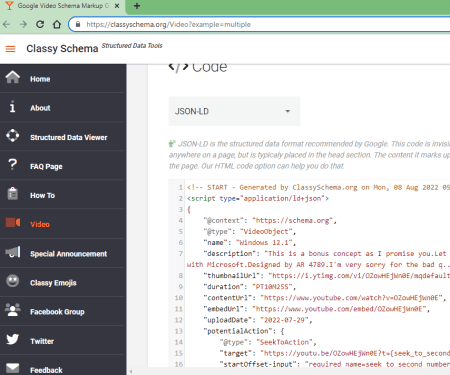
ClassySchema.org offers a free online Video Structured Data/Schema Markup Helper tool. With this tool, you can generate video schema for Single Video, Multiple Videos with IDs, and Videos with Clips. It can fetch YouTube videos directly via URL or ID. While doing so, it automatically fetches available video information as well. Alternatively, you can also add the video data manually. If your video has clips, you can add the clip information for each clip separately. After defining all the required video parameters, you can get the schema code for JSON-LD, JSON-LD Compressed, HTML, HTML with Microdata, HTML using Classy Unicode, and WordPress implementations. Along with that, you can also test and validate the code with the Rich Results Test.
How to generate Video Scheme online on ClassySchema.org?
- Go to this Video Structured Schema Markup Helper tool using the link given below.
- Find the Editor section and select the Single Video option in the dropdown. You can go with other options as per your needs.
- Remove the example video using the Delete button.
- Then click the “+ ADD A VIDEO” button to manually add your video.
- Or, paste the YouTube video to automatically fetch the video and description.
- After that, scroll down to the Code section and pick the code output based on the implementation method.
- In the end, use the Copy button to copy the code.
Highlights:
- Implementation Method(s): JSON-LD, JSON-LD Compressed, HTML, HTML with Microdata, HTML using Classy Unicode, and WordPress.
- Fetch Online Video(s): Supported, add YouTube video via URL or ID.
- Video Description: Automatically fetches for online videos (editable).
- Additional Feature(s): works with Multiple Videos and Video with Clips.
- Output: Copy code.
- Schema Test Link(s): Google’s Rich Results Test.
TechnicalSEO.com
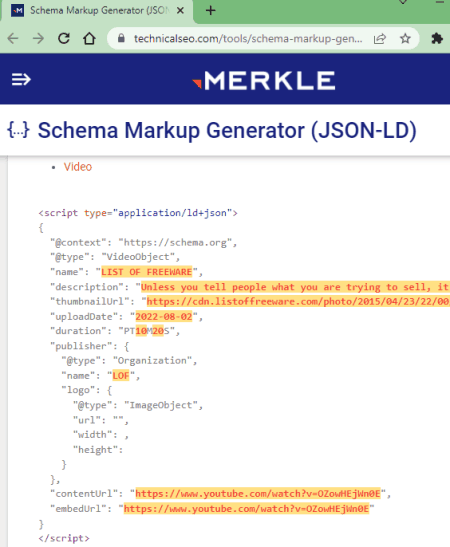
TechnicalSEO.com offers a free online Schema Markup Generator tool. You can use this tool to generate a video schema. The video scheme generator asks you to provide the video information including thumbnail, upload date, duration, target URL, and more. With that, it generates the schema for the video in JSON-LD that you can copy. It also provides quick links to test the code for Rich Results and Structured Data Testing.
How to generate Video Scheme online on TechnicalSEO.com?
- Follow the link given below to open this Schema Markup Generator tool.
- Click on the dropdown at the top and pick the Video option.
- Add your video information to the tool.
- This shows you the scheme code alongside the information.
- Use the copy-icon to copy the code to the clipboard.
Highlights:
- Implementation Method(s): JSON-LD.
- Fetch Online Video(s): Not available.
- Video Description: Add video information manually.
- Additional Feature(s): No additional features.
- Output: Copy code.
- Schema Test Link(s): Google’s Rich Results Test and Structured Data Testing.
EasySchema.com
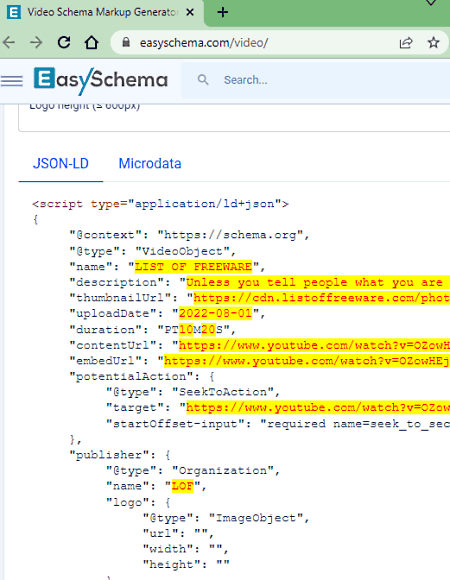
EasySchema.com is another online schema markup generator website that you can use to generate video schema. The video schema generator tool here is quite simple to use. It has a number of data fields for various video information. You can fill as many fields as you can including a thumbnail image and SeekToAction Target Link. The tool instantly updates the code with all the changes you make. Once you are done with the information, you can simply test the code and copy it to the clipboard.
How to generate Video Scheme online on EasySchema.com?
- Use the link given below to open this Schema Markup Generator tool.
- Add your video information to the tool.
- This shows you the scheme code alongside the information.
- Once done, click the copy-icon to copy the code to the clipboard.
Highlights:
- Implementation Method(s): JSON-LD and Microdata (HTML).
- Fetch Online Video(s): Not available.
- Video Description: Add video information manually.
- Additional Feature(s): No additional features.
- Output: Copy code.
- Schema Test Link(s): Google’s Rich Results Test and Structured Data Testing.
Webcode.tools
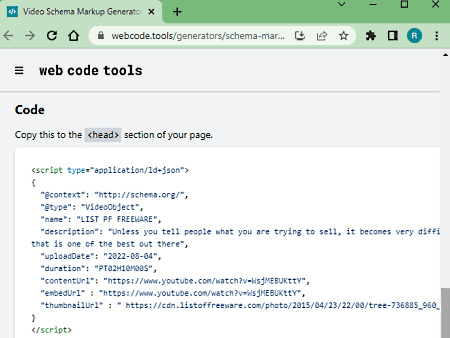
Webcode.tools offers a simple online Video Schema Markup Generator tool. This tool asks for basic video information covering Name, Description, Upload Date, Content URL, Embed URL, Thumbnail Image URL, and Duration. With that, this tool generates the schema markup in real-time. Any changes you make to information get reflected in the code instantly. After adding the video information, you can copy the code and use it for your intended purpose.
How to generate Video Scheme online on Webcode.tools?
- Open this Video Schema Markup Generator tool using the link given below.
- Fill in the required video information to the tool.
- This generates the scheme code alongside the information.
- After adding the info, click the Copy button to get the code.
Highlights:
- Implementation Method(s): JSON-LD.
- Fetch Online Video(s): Not available.
- Video Description: Add video information manually.
- Additional Feature(s): No additional features.
- Output: Copy code.
- Schema Test Link(s): None.
Attrock.com
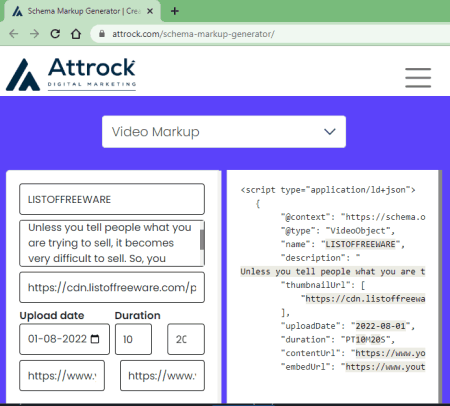
Attrock.com is another website where you can generate video schema online. This website has a Schema Markup Generator tool. You can use this tool to generate Video Markup, FAQ Page Markup, Article Markup, Event Markup, etc. The Video Markup is quite simple here. It requires basic video information including upload date and duration. It shows the markup code alongside while you add the video details. From there, you can copy the code to the clipboard. You can test and validate the code as well.
How to generate Video Scheme online on Attrock.com?
- Open this Schema Markup Generator tool using the link provided below.
- Click on the dropdown at the top and pick the Video Markup option.
- Fill up the required video information including Thumbnail image URL.
- This shows you the scheme code alongside the information.
- Use the Copy button to copy the code to the clipboard.
Highlights:
- Implementation Method(s): JSON-LD.
- Fetch Online Video(s): Not available.
- Video Description: Add video information manually.
- Additional Feature(s): No additional features.
- Output: Copy code.
- Schema Test Link(s): Google’s Rich Results Test and Structured Data Testing.
SEOSmoothie.com
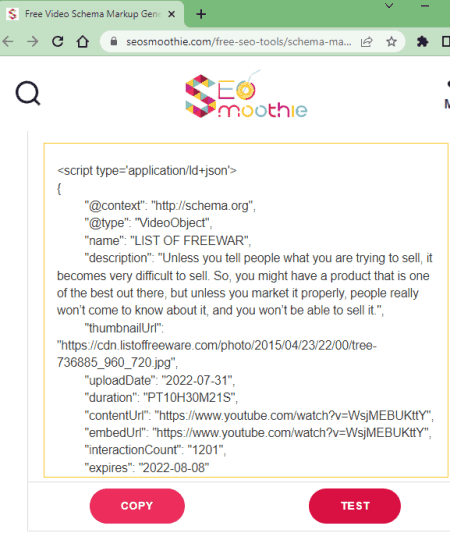
SEOSmoothie.com has a free Video Schema Markup Generator tool. With the help of this tool, you can generate video schema online within minutes. All you have to do is add the video information to the tool. This includes title, description, thumbnail URL, upload date, interaction counts, etc. After adding the video information, you can generate the video markup code. Along with the code, you get options to copy and test the code. The test option takes you to Google’s Rich Results Test where you can validate the code.
How to generate Video Scheme online on SEOSmoothie.com?
- Go to this Video Schema Markup Generator tool using the link provided below.
- Fill in the video required and additional video information.
- Then click the Generate button.
- This gets you the schema markup for the video.
- Click on the Copy button to copy the markup code.
Highlights:
- Implementation Method(s): JSON-LD.
- Fetch Online Video(s): Not available.
- Video Description: Add video information manually.
- Additional Feature(s): No additional features.
- Output: Copy code.
- Schema Test Link(s): Google’s Rich Results Test.
DigitalScholar.in
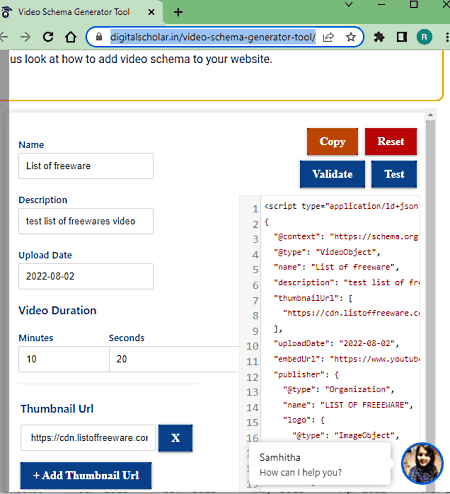
DigitalScholar.in also has an online Video Schema Generator tool. This tool generates video schema in JSON-LD. To do that, you have to add the video information to the tool. This includes name, description, upload date, duration, thumbnail URL, content URL, embed URL, and publisher info. With that, it generates the code for the video. You can copy the generated copy to the clipboard and use it for the intended purpose.
How to generate Video Scheme online on DigitalScholar.in?
- Open this Video Schema Generator tool using the link provided below.
- Add the video required and additional video information.
- This gets you the schema markup for the video.
- Click on the Copy button to copy the markup code.
Highlights:
- Implementation Method(s): JSON-LD.
- Fetch Online Video(s): Not available.
- Video Description: Add video information manually.
- Additional Feature(s): No additional features.
- Output: Copy code.
- Schema Test Link(s): Google’s Rich Results Test and Structured Data Testing.
InternetMarketingNinjas.com
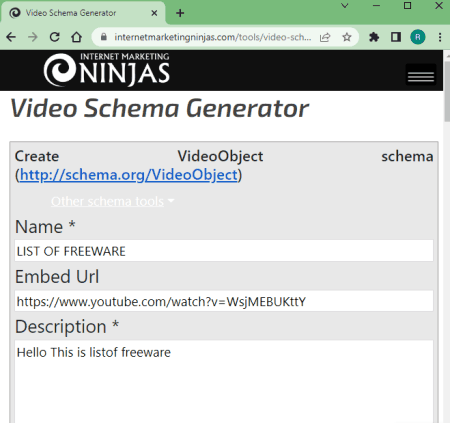
InternetMarketingNinjas has a simple video schema generator tool. This tool can generate the video schema with the video name and description only. But you can also add video URL, duration, thumbnail image URL, embed URL, and video iframe code. With that, it generates the video schema in HTML. You can select the schema code and copy it to the clipboard.
How to generate Video Scheme online on InternetMarketingNinjas?
- Follow the link given below to open this Video Schema Generator tool.
- Add the video name and description along with additional video information.
- Then click the Create codes for video button to get the schema code.
Highlights:
- Implementation Method(s): HTML.
- Fetch Online Video(s): Not available.
- Video Description: Add video information manually.
- Additional Feature(s): No additional features.
- Output: Copy code.
- Schema Test Link(s): None.
VideoSchema.com
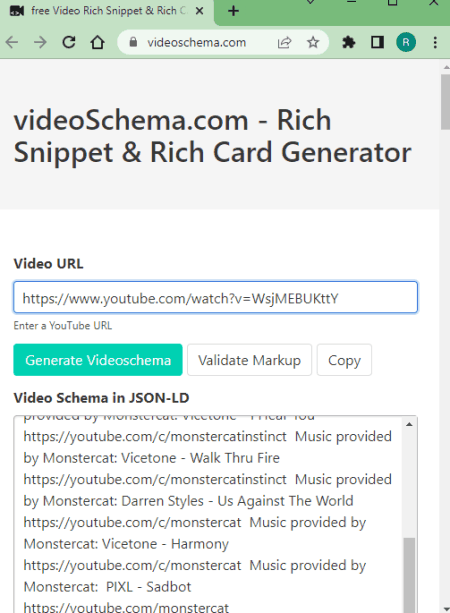
VideoSchema.com is a free website to generate video schema online. This tool works with YouTube videos only. You just have to provide the URL of the YouTube video. When you do that, this tool automatically fetches the video information and generates the video schema in JSON-LD and HTML Microdata. From there, you copy the code and validate it online as well.
How to generate Video Scheme online on VideoSchema.com?
- Open this tool using the link given below.
- Add the YouTube video URL and click the Generate Video Schema button.
- Then click the Copy button to get the schema code.
Highlights:
- Implementation Method(s): JSON-LD and HTML Microdata.
- Fetch Online Video(s): Supported, add YouTube video via URL.
- Video Description: no option to edit.
- Additional Feature(s): No additional features.
- Output: Copy code.
- Schema Test Link(s): Google’s Rich Results Test and Structured Data Testing.
InstantSchema.com
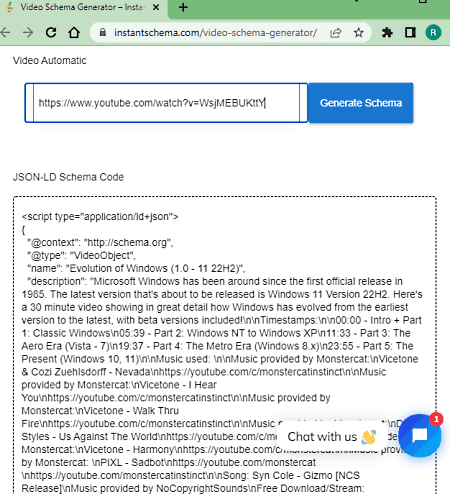
InstantSchema.com is another free website where you can generate video schema online. This video schema generator is also limited to videos published on YouTube. With a YouTube video URL, it fetches the video information and generates the schema markup. The markup is in JSON-LD. There is no option to change, add, or remove any information directly unless you do it in the code. In the end, you can copy the code. You can also use the given test button to validate the code.
How to generate Video Scheme online on InstantSchema.com?
- Follow the link given below to open this tool in your browser.
- Paste the YouTube video URL and click the Generate Video Schema button.
- Then click the Copy button to get the schema code.
Highlights:
- Implementation Method(s): JSON-LD.
- Fetch Online Video(s): Supported, add YouTube video via URL.
- Video Description: no option to edit.
- Additional Feature(s): No additional features.
- Output: Copy code.
- Schema Test Link(s): Google’s Rich Results Test.
Sistrix.com
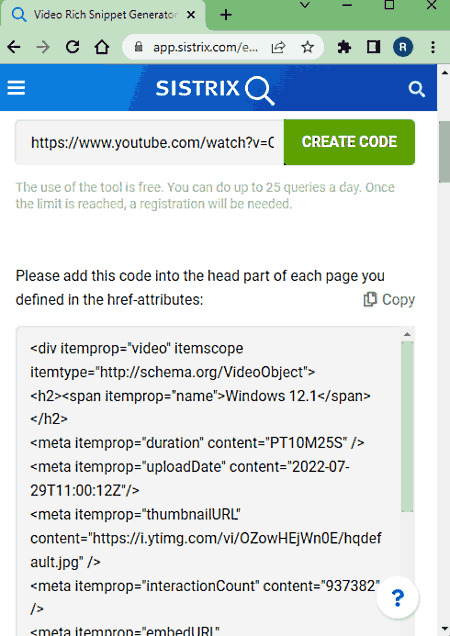
Sistrix.com is yet another website to generate video schema online. This website offers a Video Snippet Generator tool. The tool can generate schema markup code for videos published on YouTube and Vimeo. All you have to do is simply provide the video URL. The tool fetches the video data and generates the schema code for it. The schema code is in JSON-LD which you can copy directly.
How to generate Video Scheme online on Sistrix.com?
- Use the link given below to open this tool in your browser.
- Paste the YouTube/Vimeo video URL and click the CREATE CODE button.
- Then click the Copy button to get the schema code.
Highlights:
- Implementation Method(s): JSON-LD.
- Fetch Online Video(s): Supported, add YouTube or Vimeo video via URL.
- Video Description: no option to edit.
- Additional Feature(s): No additional features.
- Output: Copy code.
- Schema Test Link(s): None.
About Us
We are the team behind some of the most popular tech blogs, like: I LoveFree Software and Windows 8 Freeware.
More About UsArchives
- May 2024
- April 2024
- March 2024
- February 2024
- January 2024
- December 2023
- November 2023
- October 2023
- September 2023
- August 2023
- July 2023
- June 2023
- May 2023
- April 2023
- March 2023
- February 2023
- January 2023
- December 2022
- November 2022
- October 2022
- September 2022
- August 2022
- July 2022
- June 2022
- May 2022
- April 2022
- March 2022
- February 2022
- January 2022
- December 2021
- November 2021
- October 2021
- September 2021
- August 2021
- July 2021
- June 2021
- May 2021
- April 2021
- March 2021
- February 2021
- January 2021
- December 2020
- November 2020
- October 2020
- September 2020
- August 2020
- July 2020
- June 2020
- May 2020
- April 2020
- March 2020
- February 2020
- January 2020
- December 2019
- November 2019
- October 2019
- September 2019
- August 2019
- July 2019
- June 2019
- May 2019
- April 2019
- March 2019
- February 2019
- January 2019
- December 2018
- November 2018
- October 2018
- September 2018
- August 2018
- July 2018
- June 2018
- May 2018
- April 2018
- March 2018
- February 2018
- January 2018
- December 2017
- November 2017
- October 2017
- September 2017
- August 2017
- July 2017
- June 2017
- May 2017
- April 2017
- March 2017
- February 2017
- January 2017
- December 2016
- November 2016
- October 2016
- September 2016
- August 2016
- July 2016
- June 2016
- May 2016
- April 2016
- March 2016
- February 2016
- January 2016
- December 2015
- November 2015
- October 2015
- September 2015
- August 2015
- July 2015
- June 2015
- May 2015
- April 2015
- March 2015
- February 2015
- January 2015
- December 2014
- November 2014
- October 2014
- September 2014
- August 2014
- July 2014
- June 2014
- May 2014
- April 2014
- March 2014








