10 Best Free Online Website Schema Generator Tools
Here is a list of the best free online website schema generator tools. Schema refers to a standardized data markup used to structure data on the internet. A website schema is a structured data markup of that website. It helps search engines understand and interpret the content of the website. Schema plays an important role in SEO as well. Schema helps the search engine to better understand the type of content of a website. This leads to enhanced visibility and higher rankings in search results. Generating website schema is quite easy and you can do it online.
This post covers 10 free tools to generate website schema online. These tools provide you with an easy and quick way to generate website schema within a minute. You just have to enter a few details covering the website name, URL, search URL, etc. These tools reframe those details into the schema that you can copy. Some of these tools also link to Google’s Structured Data Testing Tool and Google’s Rich Text Testing Tool. This helps you validate and test the schema. With that said, you can explore the post yourself and check these tools in detail.
My Favorite Online Website Schema Generator
RankRanger.com’s Schema Generator Tool is my favorite to generate website schema online. This tool packs all the testing and validation options that allow you to generate and test your website schema with ease.
You can check out our other lists of the best free online JSON Schema Generator Websites, online Breadcrumb Schema Generator Websites, and online FAQ Schema Generator Websites.
Comparison Table:
| Name | Schema Format | Output | Validate/Test |
|---|---|---|---|
| RankRanger.com | JSON-LD | Copy | ✓ |
| SearchBloom.com | JSON-LD, MicroData | Copy | ✓ |
| wTools.io | JSON-LD | Copy, Download | ✓ |
| IPLocation.io | JSON-LD | Copy | x |
| WebCode.tools | JSON-LD | Copy | x |
| TechnicalSEO.com | JSON-LD | Copy | ✓ |
| SimplifiedSearch.net | JSON-LD | Copy | ✓ |
| SEOSmoothie.com | JSON-LD | Copy | ✓ |
| Cloutly.com | JSON-LD | Copy | ✓ |
| DigitalScholar.in | JSON-LD | Copy | ✓ |
RankRanger.com
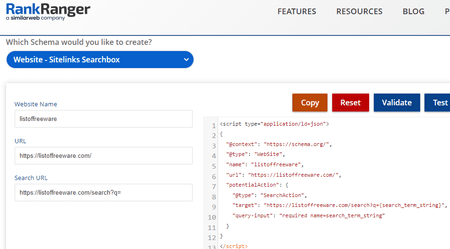
RankRanger.com is an SEO software that is designed to align with the specific needs, work practices, and preferences of SEO professionals. This website has a Schema Markup Generator tool. This tool is capable of generating 10+ types of schema covering websites, articles, events, FAQs, and more. You can use this tool to generate website schema. All you have to do is enter the website name, URL, and search URL. With that, the tool generates schema in JSON-LD. Alongside that, you get the option to test and validate the schema. These options take you to Google’s Structured Data Testing Tool and Google’s Rich Text Testing Tool. There you can easily validate and test the generated website schema.
Highlights:
- Input: Website Name, URL, and Search URL.
- Output: JSON-LD Schema.
- Saving Options: Copy.
- Additional Options: Validate and Test Schema.
SearchBloom.com
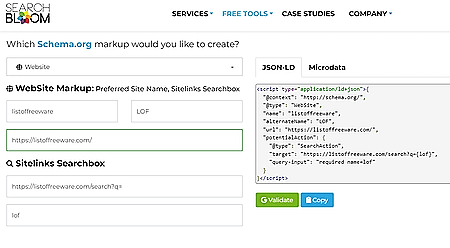
SearchBloom.com is a digital agency that specializes in Search Engine Optimization (SEO) and Pay-Per-Click (PPC) advertising. The website features a Schema Markup Generator that can generate schema for websites, organizations, local businesses, events, recipes, videos, etc. You can use this tool to generate website schema. For that, you have to provide the website name, URL, and search URL. Along with that, you can also add an alternative name to the website. When you fill in the required data, it gives you the schema on the other side. There you can switch between JSON-LD and Microdata. You also get a button to test the generated schema with Google’s Structured Data Testing Tool.
Highlights:
- Input: Website Name, Alternate Name, URL, and Search URL.
- Output: JSON-LD and Microdata Schema.
- Saving Options: Copy.
- Additional Options: Validate Schema.
wTools.io
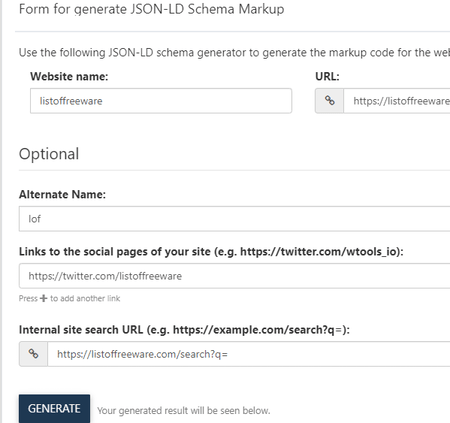
wTools.io is a website that provides a kit of free online web tools such as generators, minifiers, formatters, checkers, converters, SEO, and much more. It has various online generator tools including a Website JSON-LD Schema Generator. You can use this tool to easily generate website schema online. This tool requires you to provide the website name, alternate name, URL, social pages, and search URL. After filling in these parameters, you can run the tool to get the schema. It shows the schema below the input with copy and download options. It also has a TEST IN SDTT button that takes you to Structured Data Testing Tool where you can validate the schema.
Highlights:
- Input: Website Name, URL, Alternate Name, Link to Social Pages, and Search URL.
- Output: JSON-LD Schema.
- Saving Options: Copy/Download.
- Additional Options: Validate Schema.
IPLocation.io
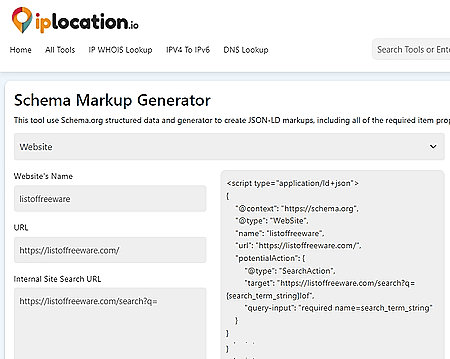
IPLocation.io provides a kit of free online web tools such as generators, checkers, converters, networking tools, etc. The website has a multi-purpose Schema Markup Generator. This tool can generate markup schema for websites, articles, events, FAQs, products, and more. To generate a website schema, you have to pick the website option in the tool. Doing this loads up the following parameters on the screen; Website Name, URL, Internal Site Search URL, and Search URL. You can simply fill in the required parameters to get the website schema.
Highlights:
- Input: Website Name, URL, Internal Site Search URL, and Search URL.
- Output: JSON-LD Schema.
- Saving Options: Copy.
- Additional Options: N/A.
WebCode.tools
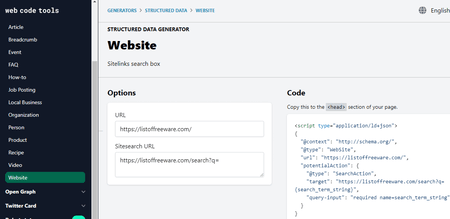
WebCode.tools offers a variety of tools to generate HTML, CSS, Structured Data, Twitter Cards, Open Graph, and more, It offers multiple structured data generators where you can find various schema generators. This includes a dedicated Website Schema Generator tool. This is quite a simple tool that only asks for URL and SiteSearch URL. As you add both parameters, it instantly shows the schema. The schema here is in JSON-LD. Alongside the schema, there is a Copy button that you can use to quickly copy the generated schema to the clipboard.
Highlights:
- Input: URL and SiteSearch URL.
- Output: JSON-LD Schema.
- Saving Options: Copy.
- Additional Options: N/A.
TechnicalSEO.com
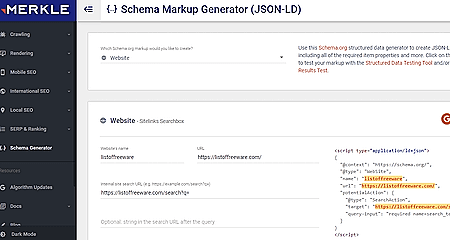
TechnicalSEO.com offers services to optimize websites and servers to help search engine crawlers index your website efficiently to boost organic rankings. There are many free online tools and generators on this website. It has a multi-purpose schema generator that can generate website schema in a minute. Simply select the website schema in the tool and fill in the required details. This includes name, URL, internal site search URL, and search URL. With these parameters filled, you get the schema for the respective website. The schema has a Copy and a G button at the top. The G button takes you to Google’s Rich Text Testing Tool where you can test the schema.
Highlights:
- Input: Website Name, URL, Internal SiteSearch URL, and Search URL.
- Output: JSON-LD Schema.
- Saving Options: Copy.
- Additional Options: Test Schema.
SimplifiedSearch.net
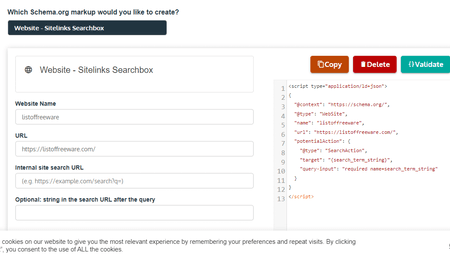
SimplifiedSearch.net is a website that offers courses on SEO and Schema.org implementation. You can use their Schema Generator tool to create Schema.org structured data for your website. The tool can generate various types of schema so you have to pick the website schema first. Then you have to provide the website name, URL, internet site search URL, and search URL. With these details, the tool generates the website schema. Along with that, it provides a direct link to Google’s Structured Data Testing Tool and Google’s Rich Text Testing Tool where you can validate and test your schema respectively.
Highlights:
- Input: Website Name, URL, Internal Site Search URL, and Search URL.
- Output: JSON-LD Schema.
- Saving Options: Copy.
- Additional Options: Validate and Test Schema.
SEOSmoothie.com
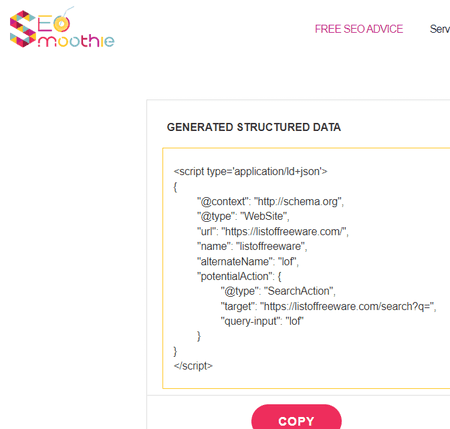
SEOSmoothie.c0m is an SEO agency that offers SEO audit services, including technical SEO audit, website structure SEO audit, keyword research, and on-page SEO audit, etc. This website has a collection of Schema Markup Generators where you can generate various types of schema including website schema. For website schema, you have to add the website name, URL, internet site search URL, and search URL. Then you can run the tool to generate the schema. When you do that, it reloads the page and shows the generated schema. You can easily copy the schema using the copy button there. You also get a test button that takes you to Google’s Rich Text Testing Tool. You can use that button to test your schema.
Highlights:
- Input: Website Name, URL, Internal Site Search URL, and Search URL.
- Output: JSON-LD Schema.
- Saving Options: Copy.
- Additional Options: Test Schema.
Cloutly.com
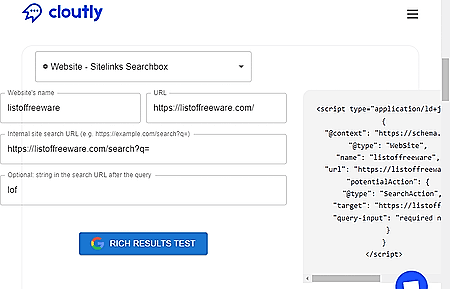
Cloutly.com is a website that offers TikTok growth services to help users grow their accounts with organic followers. The website offers various free tools. Under its collection of Free SEO Tools, it has a Schema Markup Generator. You can use this markup generator tool to generate website schema. To do that, you have to enter the website name, URL, internal site search URL, and search URL (optional). By adding these details, you can easily generate the website schema and copy that to the clipboard. If you want to test the schema then this tool has a link to Google’s Rich Text Testing Tool. You can follow that link to test the generated schema.
Highlights:
- Input: Website Name, URL, Internal SiteSearch URL, and Search URL.
- Output: JSON-LD Schema.
- Saving Options: Copy.
- Additional Options: Test Schema.
DigitalScholar.in
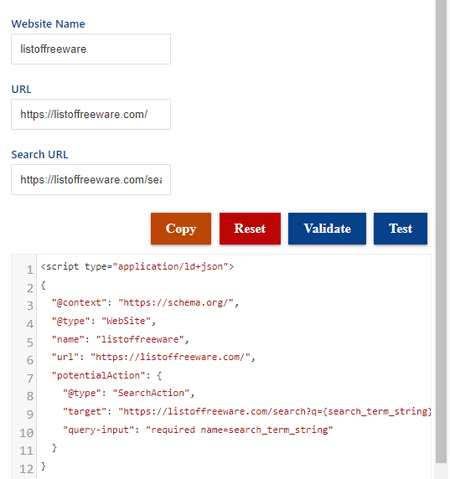
DigitalScholar.in is a digital marketing institute that offers courses in digital marketing, including SEO, SEM, social media marketing, and more. Their website offers various free tools and generators. You can use their Website Schema Generator Tool to generate schema for your website. This tool only asks for the website name, URL, and search URL. With that, it generates the website schema and shows that on the screen. It has Copy, Reset, Validate, and Test buttons above the schema. The Validate and Test buttons lead to Google’s Structured Data Testing Tool and Google’s Rich Text Testing Tool respectively. You can use that to validate and test your schema. Otherwise, you can just copy the schema and use it for your intended purpose.
Highlights:
- Input: Website Name, URL, and Search URL.
- Output: JSON-LD Schema.
- Saving Options: Copy.
- Additional Options: Validate and Test Schema.
Frequently Asked Questions
There are online schema generator tools that seem to be the quick and easy way to create a schema for a website.
Schema on a website refers to structured data markup that helps search engines understand and interpret the content of a webpage. It provides additional context and allows for more detailed and informative search results.
Yes, schema is important for SEO as it helps search engines better understand and categorize website content, leading to enhanced visibility and higher rankings in search results. By providing structured data, schema markup enables rich snippets and improves the overall relevance and accuracy of search engine listings.
About Us
We are the team behind some of the most popular tech blogs, like: I LoveFree Software and Windows 8 Freeware.
More About UsArchives
- May 2024
- April 2024
- March 2024
- February 2024
- January 2024
- December 2023
- November 2023
- October 2023
- September 2023
- August 2023
- July 2023
- June 2023
- May 2023
- April 2023
- March 2023
- February 2023
- January 2023
- December 2022
- November 2022
- October 2022
- September 2022
- August 2022
- July 2022
- June 2022
- May 2022
- April 2022
- March 2022
- February 2022
- January 2022
- December 2021
- November 2021
- October 2021
- September 2021
- August 2021
- July 2021
- June 2021
- May 2021
- April 2021
- March 2021
- February 2021
- January 2021
- December 2020
- November 2020
- October 2020
- September 2020
- August 2020
- July 2020
- June 2020
- May 2020
- April 2020
- March 2020
- February 2020
- January 2020
- December 2019
- November 2019
- October 2019
- September 2019
- August 2019
- July 2019
- June 2019
- May 2019
- April 2019
- March 2019
- February 2019
- January 2019
- December 2018
- November 2018
- October 2018
- September 2018
- August 2018
- July 2018
- June 2018
- May 2018
- April 2018
- March 2018
- February 2018
- January 2018
- December 2017
- November 2017
- October 2017
- September 2017
- August 2017
- July 2017
- June 2017
- May 2017
- April 2017
- March 2017
- February 2017
- January 2017
- December 2016
- November 2016
- October 2016
- September 2016
- August 2016
- July 2016
- June 2016
- May 2016
- April 2016
- March 2016
- February 2016
- January 2016
- December 2015
- November 2015
- October 2015
- September 2015
- August 2015
- July 2015
- June 2015
- May 2015
- April 2015
- March 2015
- February 2015
- January 2015
- December 2014
- November 2014
- October 2014
- September 2014
- August 2014
- July 2014
- June 2014
- May 2014
- April 2014
- March 2014








