6 Best Free Online XML Decoder Websites
Here is a list of the best free online XML decoder websites. XML (eXtensible Markup Language) is a markup language and file format. It is used for storing, transmitting, and reconstructing data. XML facilitates the seamless transfer of data between different systems. However, when dealing with raw XML code, the complexity can be overwhelming. That’s where the XML decoder comes in.
XML decoders decode XML’s predefined entities converting the complex raw data into readable XML code. This post covers 6 websites that offer XML decoder tools. These tools come with user-friendly interfaces where you can easily decode raw XML data. Different tools offer a different set of features covering multiple input and output methods, code sharing, and more. Let’s dive in and explore these tools in detail.
My Favorite Online XML Decoder
Online-Domain-Tools.com‘s XML decoder is my favorite tool on this list. This tool comes with multiple input and output options that you can easily between. The best thing about this tool is that it generates “share-link” and “run-link” which let you easily share the conversion tool with data.
You can check out our other lists of the best free Online XML Parser Websites, Online XML Schema Generator Websites, and Open Source XML Viewer Software For Windows.
Comparison Table:
| Name | Input Options | Output Options |
|---|---|---|
| CodeBeautify.org | Paste/File/URL | Copy/Download |
| JSONFormatter.org | Paste/File/URL | Copy |
| Online-Domain-Tools.com | Paste/File | Copy/Download |
| MyTecBits.com | Paste | Copy |
| CodersToolbox.net | Paste | Copy |
| Zickty.com | Paste | Copy |
Online-Domain-Tools.com
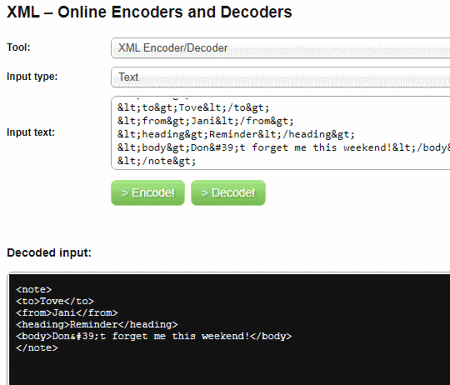
Online-Domain-Tools.com is a website that provides various tools for domain-related tasks. It has “XML – Online Encoders and Decoders” where you can encode and decode XML data. This tool has two input methods; Text and File. You can pick the desired method to load the related options and add your data. It has both, encode and decode, buttons. You can use one as per your input. Once done, it shows the output in a new box below. Alongside the box, you get options to copy the output and download it as a binary file. Apart from that, this tool also generates a share-link and a run-link. The share-link allows you to share the tool with others. Whereas the run-link also includes your data in the tool. Run-link allows others with the link to re-run the operation.
How to decode XML online on Online-Domain-Tools?
- Go to XML – Online Encoders and Decoders on Online-Domain-Tools using the direct link provided below.
- Set the Input type to Text/File as per your requirement and add the input to the tool.
- Then click the >Decode! button to perform the operation.
- Copy or download the decoded output using the given options.
Highlights:
- Encoded XML Input Options: Paste / Upload.
- Decoded XML Output Options: Copy / Download.
- Additional Features: Generates share-link and run-link.
CodeBeautify.org
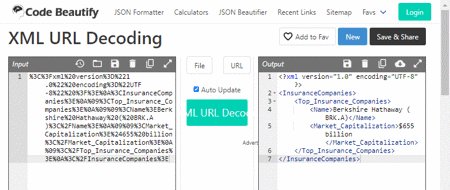
CodeBeautify.org is a free website that offers a variety of tools aiding developers and programmers. It is a collection of online tools to format, beautify, minify, and convert codes of various programming languages. The site offers an XML URL Decoding tool that you can use to decode XML online. This tool takes encoded XML as input and decodes that into readable XML. It supports multiple input and output options including file upload, URL import, and export decoded output. If you are a frequent visitor on CodeBeautify and have an account, you can save the decoded output online in your account.
How to decode XML online on CodeBeautify?
- Go to CodeBeautify’s XML URL Decoding tool using the direct link given below.
- Add your encoded XML data in the input section either by copy-pasting, file upload, or URL import.
- Then click the XML URL Decode button to perform the operation.
- After that, copy, save, or download the decoded XML data from the output section.
Highlights:
- Encoded XML Input Options: Paste / Upload / URL.
- Decoded XML Output Options: Copy / Download / Save online.
- Additional Features: Auto-update option to toggle instant decoding.
JSONFormatter.org
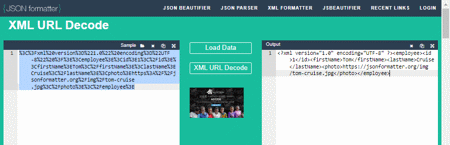
JSONFormatter.org is a free website that provides tools for formatting and validating JSON data. It has an XML URL Decode tool that you can use to decode XML’s encoded entities. This tool has two different sections for input and output side by side. It supports multiple ways to add input. You can paste your data directly, load a sample, upload a file, or fetch data from a URL. You can use the desired method to add your data to the tool and perform the decoding operation. Within seconds, it shows the decoded XML data in the output section from where you can copy it to the clipboard.
How to decode XML online on JSONFormatter?
- Go to this tool on JSONFormatter using the direct link given below.
- Paste your XML data in the input section or load data from a file/URL.
- Then click the XML URL Decode button to perform the operation.
- After that, you can copy the decoded XML data from the output section.
Highlights:
- Encoded XML Input Options: Paste / Upload / URL.
- Decoded XML Output Options: Copy.
- Additional Features: N/A.
MyTecBits.com
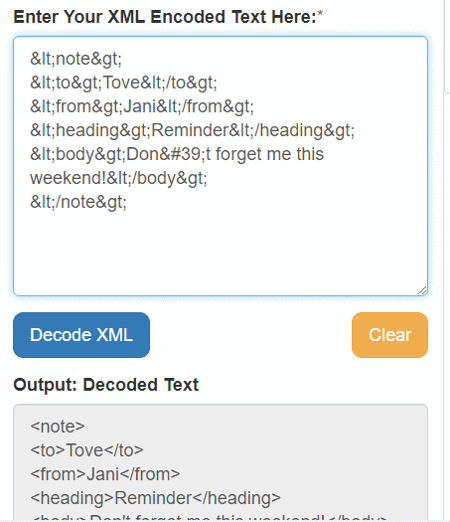
MyTecBits.com provides information, tutorials, and tools on various topics related to technology. It has an XML Decoder Tool that you can use for free. This simple tool takes encoded XML as input and decodes the XML entities. It has an input section where you have to add your input. You have to paste the input as there are no other input options. After adding the input, you can run the tool to get the decoded XML data in the output.
How to decode XML online on MyTecBits?
- Open this tool using the direct link given below.
- Paste your encoded XML data into the box and click the Decode XML button.
Highlights:
- Encoded XML Input Options: Paste.
- Decoded XML Output Options: Copy.
- Additional Features: N/A.
CodersToolbox.net
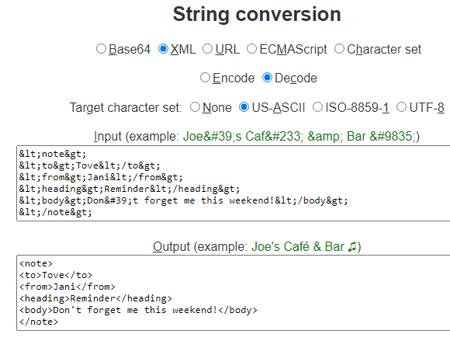
CodersToolbox.net provides free online tools for software developers and non-programmers. The website offers a wide range of components for encoding, decoding, encryption, conversions, validation, and more. It has a String conversion tool that you can use for XML encoding and decoding. You can simply paste your XML data and decode that instantly. While doing so, you can also pick the target character set.
How to decode XML online on CodersToolbox?
- Open this String conversion tool on CodersToolbox using the link given below.
- Make sure XML Decode is set in the tool.
- Then add your XML data to instantly decode it.
Highlights:
- Encoded XML Input Options: Paste.
- Decoded XML Output Options: Copy.
- Additional Features: Option to set target character set.
Zickty.com
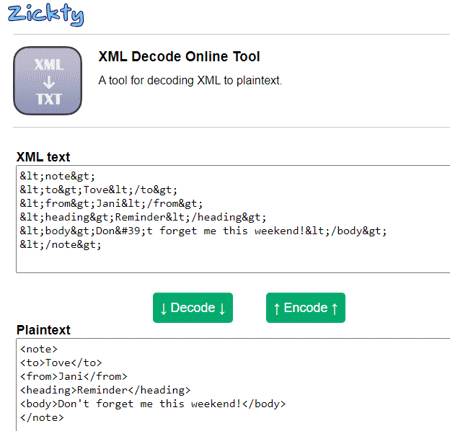
Zickty.com is another free website with an XML Decode Online Tool. This tool decodes XML-encoded text into plain text. The tool has two boxes, one for encoded data and one for decoded data. It has an encode and a decode button between the box. This allows you to use the tool for decoding as well as encoding the XML data. You can add simply add the input in the respective box and perform the task with a click.
How to decode XML online on Zickty?
- Use the direct link added below to open this tool directly in your browser.
- Paste your XML data into the box and click the Decode button to get the output.
Highlights:
- Encoded XML Input Options: Paste.
- Decoded XML Output Options: Copy.
- Additional Features: Can encode XML data as well.
Frequently Asked Questions
XML decoding refers to the process of converting XML-encoded data into a readable format, typically used to extract information and facilitate data exchange between different systems.
You can easily view and read XML files in text editors like Notepad++ or web browsers like Chrome, Firefox, Safari, etc. Alternatively, you can use a programming language like Python or Java with built-in XML parsing libraries, such as ElementTree or DOM, to parse and extract the data from the XML document.
This process is called XML decoding. You can use online XML decoding tools (offered on CodeBeautify.com, Online-Domain-Tools.com, etc.) to easily decode XML data entries.
is a declaration at the beginning of an XML document that specifies the XML version being used (in this case, version 1.0). It is mandatory and informs the parser about the XML version, enabling correct interpretation of the document's content.
An XML parser reads and analyzes the XML document to convert it into a structured format that can be easily processed by a program. It checks for well-formedness, validates against a specified schema if provided, and creates a hierarchical tree representation, allowing easy navigation and extraction of data from the XML document.
XML stands for "eXtensible Markup Language."
XML files can be opened using basic text editors like Notepad or specialized XML editors like XMLSpy, as well as web browsers like Google Chrome and integrated development environments (IDEs) such as Eclipse. Additionally, online XML viewers are available for viewing and interacting with XML files without local software installation.
To format XML code in Notepad++, go to the "Plugins" menu, select "XML Tools," and then choose "Pretty print (XML only - with line breaks)." This will automatically indent and organize the XML code for better readability.
About Us
We are the team behind some of the most popular tech blogs, like: I LoveFree Software and Windows 8 Freeware.
More About UsArchives
- May 2024
- April 2024
- March 2024
- February 2024
- January 2024
- December 2023
- November 2023
- October 2023
- September 2023
- August 2023
- July 2023
- June 2023
- May 2023
- April 2023
- March 2023
- February 2023
- January 2023
- December 2022
- November 2022
- October 2022
- September 2022
- August 2022
- July 2022
- June 2022
- May 2022
- April 2022
- March 2022
- February 2022
- January 2022
- December 2021
- November 2021
- October 2021
- September 2021
- August 2021
- July 2021
- June 2021
- May 2021
- April 2021
- March 2021
- February 2021
- January 2021
- December 2020
- November 2020
- October 2020
- September 2020
- August 2020
- July 2020
- June 2020
- May 2020
- April 2020
- March 2020
- February 2020
- January 2020
- December 2019
- November 2019
- October 2019
- September 2019
- August 2019
- July 2019
- June 2019
- May 2019
- April 2019
- March 2019
- February 2019
- January 2019
- December 2018
- November 2018
- October 2018
- September 2018
- August 2018
- July 2018
- June 2018
- May 2018
- April 2018
- March 2018
- February 2018
- January 2018
- December 2017
- November 2017
- October 2017
- September 2017
- August 2017
- July 2017
- June 2017
- May 2017
- April 2017
- March 2017
- February 2017
- January 2017
- December 2016
- November 2016
- October 2016
- September 2016
- August 2016
- July 2016
- June 2016
- May 2016
- April 2016
- March 2016
- February 2016
- January 2016
- December 2015
- November 2015
- October 2015
- September 2015
- August 2015
- July 2015
- June 2015
- May 2015
- April 2015
- March 2015
- February 2015
- January 2015
- December 2014
- November 2014
- October 2014
- September 2014
- August 2014
- July 2014
- June 2014
- May 2014
- April 2014
- March 2014








