5 Best Free Open Source XML Viewer Software For Windows
Here is a list of best free open source XML viewer software for Windows. These viewers are similar to other standard XML viewers which let you view the content of XML files in source code and Tree view format. The main difference between both the XML viewers is that all of these are open source. And hence, you can access and edit the source codes of these XML viewers without any restrictions.
In these XML viewers, you can view XML file content in either Tree view (shows main data and sections in the tree structure format) or Code Format (shows main data along with its code). Although, some viewers allow users to view XML content in both viewing modes. Apart from reading XML content, you can also use some viewers to edit the content of XML files. To edit content, these viewers offers various tools like add element, add node, delete node, change value, and more. After editing, you can save all the changes in the original XML file.
In some software, you also get additional tools that allow users to visualize the relationship of XML file content, advanced editing tools, etc. Go through the list to know more about these open source XML viewer software.
My Favorite Open Source XML Viewer Software For Windows:
XML Explorer is my favorite software because it offers essential XML content viewing features along with advanced file validation tools.
You can also check out lists of best free Open Source PowerPoint Viewer, Open Source DWG Viewer, and Open Source 3D Model Viewer software for Windows.
XML Explorer
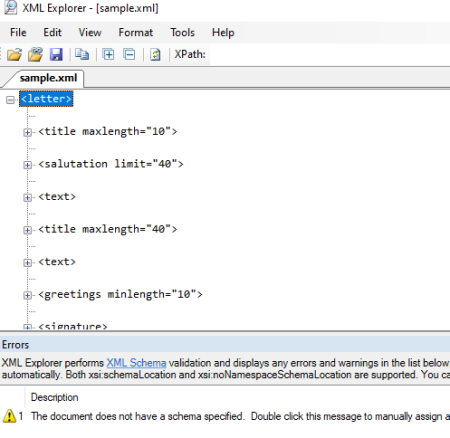
XML Explorer is a free open source XML viewer software for Windows. It is also a lightweight software that comes in a portable package. In this software, you can view large XML files of around 300 MB in size. This software shows the XML file in the form of tree and node structure. Thus, it doesn’t show the entire XML code of a file. The tree view allows users to easily understand and find elements of an XML file. Now, check out the main features of this app.
Main Features:
- Tree View: Tree view allows fast viewing and exploration of main XML nodes, elements, and their values. Plus, it also lets you copy formatted XML data and evaluation of XPath expressions.
- Errors: This section automatically perform XML schema validation of input XML files to determine XML file structure follows the XML schema or not. If it finds any irregularity then it highlights them in the form of errors.
- Format: To view the XML file viewing experience, it offers two formatting tools namely Font (to manually adjust the text color, text style, text size, etc.) and Highlighting (it highlights different XML elements in different colors).
- Save: After viewing an XML file, you can save it with or without formatting using Save tools.
Additional Feature:
- Edit: It offers multiple copy operations such as Copy (Base 64 Decoded), Copy Formatted Outer XML, Copy Node XPath to Address Bar, etc.
Final Thoughts:
It is one of the best free open source XML viewer software that offers a good set of XML viewing tools and supports large XML files.
XML Tree Editor
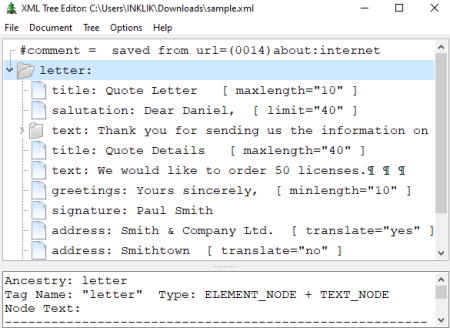
XML Tree Editor is another free open source XML viewer software for Windows and Linux. As its name suggests, it shows XML files in the form of a tree structure with nodes and attributes which you can view and edit. It is mainly used to view and edit XML configuration files without too much technical knowledge. It also comes with an inbuilt Pascal Lazarus which allows easy compilation for different target platforms. Now, check out the main features of this open source XML viewer.
Main Features:
- No XML Text Displayed: This viewer only shows a tree representation of an XML file that you can easily edit without knowledge of the XML language.
- XML Tags: This software offers multiple XML tags using which you can perform various editing operations like Add data, Edit Data, Rename node, Delete node, and more.
- Connected Text Node and Container: Connected text node and containers allows text nodes to support virtually every feature like multiline editing, reading file name, loading content of the text or binary file, etc.
- Advanced Search: This software offers an advanced search that allows search through text values.
Final Thoughts:
It is another good open source XML viewer software in which you can view XML data in the form of the tree structure.
QXmlEdit
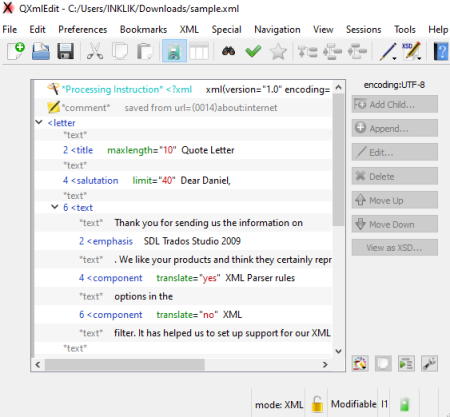
QXmlEdit is yet another free open source XML viewer software for Windows, macOS, and Linux. As its name implies, it is mainly an XML editor software in which you can easily edit almost all the aspects of an XML file. This software shows the entire XML code of a file on its interface. Plus, it uses colors to differentiate between different elements of an XML file. Besides this many code editing, formatting, confirmation, etc., tools are also present in it. Now, let us check out the main features of this XML viewer.
Main Features:
- View Tools: Using viewing tools, you can show or hide leaf children, show hide child index, hide siblings, and view the relationship between attributes in the form of graphs.
- Color Coding: This software use colors to differentiate elements of XML code such as blue color to highlight tags, black color to highlight normal text, red color to highlight values, etc.
- Editing Tools: This software offers many editing tools through which you can edit the main code, attributes, tags, and other elements of an XML code.
- XML Tools: It carries many useful tools such as add a child element, add comments as elements, insert element to XML schema, Insert Snippet, and more.
- Keyboard Shortcut List: This software adds a keyboard shortcut list on the main interface that allows you to quickly perform regular editing operations such as delete, append, close item and children, inner XML, insert, and more.
Additional Features:
- XML Data Visualization: Through this feature, you can visualize the data in the form of a graph that shows the connections between different elements of an XML file.
Final Thoughts:
It is a nice open source XML viewer software in which you can easily view and edit XML files.
XML Notepad
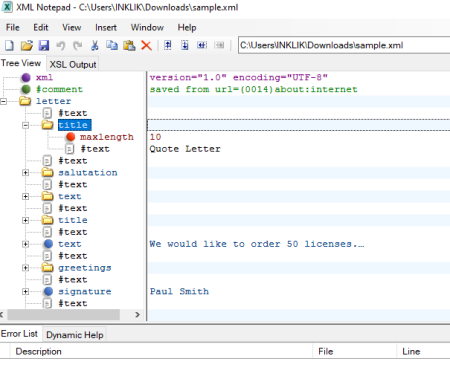
XML Notepad is one more free open source XML viewer software for Windows. In this viewer, you can view XML data in the form of Tree View and Code View (it shows the entire XML code). In addition to that, it also offers editing tools to insert and edit various elements of an XML file. Apart from XML, you can also use it to view XLS, XSD, and CSV files. You can checkout primary features of this open source XML viewer below.
Main Features:
- Tree View: In this section, you can view XML file data in the form of a tree structure that allows users to easily access and view the main elements of an XML file. Plus, it also lets users select and edit elements, attributes, etc.
- XSL Output: This section shows the entire XML code in the traditional format. Unlike the Tree view, this mode doesn’t allow editing.
- View Tools: This software also offers various viewing tools such as Schemas (to view XSD schemas), Source (to view the main source code), and more.
- Insert: Using it, you can insert elements, attributes, text, comments, etc., to an XML file.
Final Thoughts:
XML Notepad is a good open source XML viewer software that shows XML file data in both tree and code format.
Xerlin
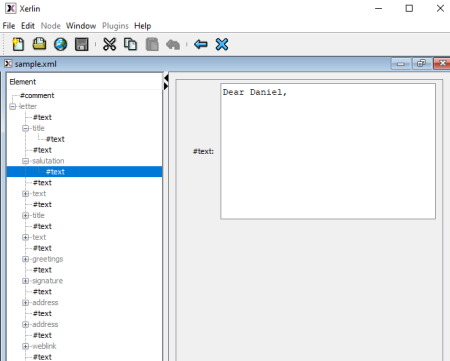
Xerlin is the next free open source XML viewer software for Windows. In this software, you can view XML files in the tree structure view. Plus, it also allows editing of XML file attributes and elements. All standard XML viewing and editing features are available in this software. Let us checkout.
Main Features:
- XML Tree View: This software shows all the elements of an XML file in a tree structure that allows users to view the main elements without the whole source code.
- Editing: Through this software, you can also edit the values of elements, add new elements, add new attributes, and more with ease.
- Host Connection: Using it, you can connect with other devices and read XML files present on them.
- Validate: It another useful feature through which you can validate XML file structure against DTDs and Schemas.
Final Thoughts:
It is an easy to use open source XML viewer software that anyone can use to view XML files.
Naveen Kushwaha
Passionate about tech and science, always look for new tech solutions that can help me and others.
About Us
We are the team behind some of the most popular tech blogs, like: I LoveFree Software and Windows 8 Freeware.
More About UsArchives
- May 2024
- April 2024
- March 2024
- February 2024
- January 2024
- December 2023
- November 2023
- October 2023
- September 2023
- August 2023
- July 2023
- June 2023
- May 2023
- April 2023
- March 2023
- February 2023
- January 2023
- December 2022
- November 2022
- October 2022
- September 2022
- August 2022
- July 2022
- June 2022
- May 2022
- April 2022
- March 2022
- February 2022
- January 2022
- December 2021
- November 2021
- October 2021
- September 2021
- August 2021
- July 2021
- June 2021
- May 2021
- April 2021
- March 2021
- February 2021
- January 2021
- December 2020
- November 2020
- October 2020
- September 2020
- August 2020
- July 2020
- June 2020
- May 2020
- April 2020
- March 2020
- February 2020
- January 2020
- December 2019
- November 2019
- October 2019
- September 2019
- August 2019
- July 2019
- June 2019
- May 2019
- April 2019
- March 2019
- February 2019
- January 2019
- December 2018
- November 2018
- October 2018
- September 2018
- August 2018
- July 2018
- June 2018
- May 2018
- April 2018
- March 2018
- February 2018
- January 2018
- December 2017
- November 2017
- October 2017
- September 2017
- August 2017
- July 2017
- June 2017
- May 2017
- April 2017
- March 2017
- February 2017
- January 2017
- December 2016
- November 2016
- October 2016
- September 2016
- August 2016
- July 2016
- June 2016
- May 2016
- April 2016
- March 2016
- February 2016
- January 2016
- December 2015
- November 2015
- October 2015
- September 2015
- August 2015
- July 2015
- June 2015
- May 2015
- April 2015
- March 2015
- February 2015
- January 2015
- December 2014
- November 2014
- October 2014
- September 2014
- August 2014
- July 2014
- June 2014
- May 2014
- April 2014
- March 2014








