16 Best Free Open Source 3D Model Viewer Software for Windows
Here is a list of Best Free Open Source 3D Model Viewer Software for Windows. Using these free software, you can visualize 3D models in a wide number of formats including OBJ, 3DS, FBX, DWG, DXF, PLY, DAE, IGS, IFC, STEP, STL, AST, WRL, VRML, OFF, AMF, WRZ, etc. Additionally, as these are open source software, you also get their source code which you can study and manipulate as you want.
These software provide a lot of tools to view, analyze and inspect a 3D model thoroughly. These features mainly include zoom, pan, move, rotate, auto-rotate, projection modes, multiple view modes, animation mode, and more. Plus, you can also customize various display settings, draw styles (flat lines, shaded, wireframe, points, hidden line, etc.), lighting settings, display elements, and more options to view a model accordingly. Some software also provide various animation mode including fly through and walk through. Plus, a measurement tool is also provided in most of these software.
Most of these are 3D modeling software that also provide various editing features. In many software, you can also find a 3D file conversion tool to convert a 3D model from one format to another. A few software also offer a handy 3D printing feature. All in all, these are complete CAD software that allow you to view and analyze 3D models.
My Favorite Free Open Source 3D Model Viewer Software for Windows:
FreeCAD is my favorite software as it lets you view 3D models in a wide range of formats. Plus, you can find multiple advanced view and editing tools that you can use as per your requirements.
You can also try Open 3D Model Viewer and view3dscene if you want to use a dedicated 3D model viewer.
Also, you may checkout lists of best free Open Source 3D CAD Viewer, 3D Modeling Software, and Open Source STEP File Viewers for Windows.
FreeCAD
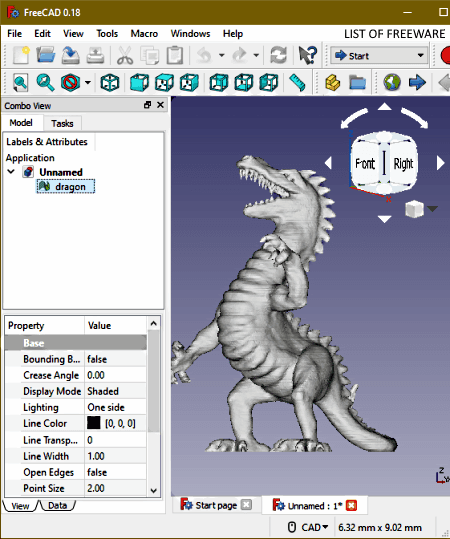
FreeCAD is an open source 3D model viewer for Windows, Mac, and Linux. It lets you view and analyze 2D and 3D models in a wide number of formats. Some of the formats supported in it include OBJ, DWG, DXF, PLY, DAE, SVG, SVGZ, IGS, IFC, STEP, STL, AST, WRL, VRML, WRZ, etc. Not just viewing, you can also create and modify models using its advance set of features. All in all, it is feature rich CAD software to view, analyze, and create 3D models.
Main Features:
- It offers a Robotic Simulation to move and study robotic movements of a 3D model.
- In it, you get POV-Ray and LuxRender methods to render and export 3D models.
- It provides various draw styles that include normal, flat lines, shaded, wireframe, points, hidden line, and no shading to view a 3D model.
- You can change view mode any time by selecting respective option such as fullscreen, orthographic, axonometric, top, front, right, rear, left, bottom, etc.
- You can also measure distance between two points in a 3D model.
- It lets you freeze view of a 3D model to analyze a desired part of model.
- It also displays elements and properties of a model.
- You can also find some more features that you can use, such as Appearance, Stereo, Zoom, Clipping Plane, Scene Inspector, Toggle Visibility, etc.
Additional Features:
- It provides several types of workbenches to enable you create a particular type of design or model, such as Ship, Raytracing, Part Design, Mesh Design, Robot, Ship, Architecture, etc.
- You can also use it to convert a 3D model from one supported file format to another as per your requirement.
Conclusion:
It is one of the best open source 3D model viewer which provides an extensive set of features to visualize or even create/ modify 3D model.
MeshLab
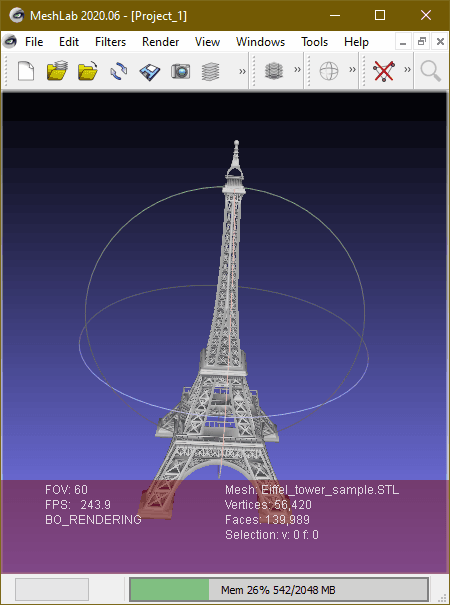
MeshLab is another free open source 3D model viewer for Windows. It is a simple yet a powerful 3D mesh processor using which you can view as well as generate 3D models. It supports a lot of standard 3D file formats to import and visualize, e.g., 3DS, PLY, OBJ, STL, DAE, PTX, VMI, X3D, etc. You can find a lot of visualization tools to properly view, analyze and study a 3D model from different angles and positions. Let’s have a look at its key features.
Main Features:
- It lets you customize the view of a 3D model using options like orthographic camera, bounding box, points, wireframe, grid options, draw XYZ axis, etc.
- You can also toggle options like Show Box Corners, Show Current Mesh, Show UV Tex Param, Show Quality Histogram, Show Quality Contour, Show Labels, Enable Shadow Mapping, etc., in order to visualize a 3D model.
- It provides a lot of filters to filter out a 3D model using various algorithms and view it in respective scenario, such as Cleaning and Repairing, Smoothing, Quality Measure and Computations, Fairing and Deformation, Color Creation and Processing, etc.
- It offers a really useful feature called ‘Not Editing‘ mode that helps you avoid any unwanted modification and to open a model in view mode only.
- You can also find more handy tools in it including Measuring Tool, Align, Arc 3D Importer, etc.
Additional Features:
- A lot of features to create 3D models are offered in this software including Reconstruction, Color Mapping & Texture, Integration with Images, Remeshing, and more.
- It provides an advanced 3D printing feature.
- Using its export function, you can convert format of a 3D model.
Conclusion:
It is a very clean and intuitive open source 3D mesh generator software that helps you visualize and analyze 3D models in proper manner.
view3dscene
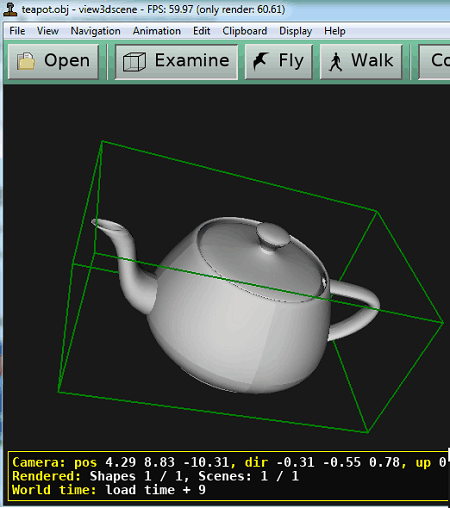
view3dscene is a portable open source 3D viewer for Windows. It is primarily designed to let you visualize 3D models and inspect them using various advanced features. Before moving to its feature set, let me mention the formats it supports. You can basically view 3D models in a variety of formats that include DAE, VRML, 3DS, IV, OBJ, STL, etc. Now, you can checkout its features in the below section.
Key Features:
- It provides Examine, Fly, and Walk view options to visualize a 3D model in an interactive as well as auto animation mode.
- As per your preferences, you can select single, double, or quadruple viewports.
- You can customize model viewing preference by using options like Screen Effects, Phong Shading, Bump Mapping, Shadow Map, Shadow Volume, Textures, Fill Mode (Wireframe, Solid, Silhouette & Border Edges, etc.), etc.
- Some more view options that you can toggle accordingly include Frustum Visualization, Octree Visualization, Bounding Box Visible, Lighting Calculation, Use Scene Lights, Blending, Occlusion Sort, etc.
Additional Features:
- You can find various Edit options in it to simply modify some parameters and visualize customized model like Add Humanoids Joints Visualization, Load Material Properties, Remove Face, Remove Shape, Light Editor, etc.
Conclusion:
I quite liked this software as it has an easy to use GUI and its offers all primary viewing tools to view, analyze, and inspect a 3D model in different custom modes.
Open 3D Model Viewer
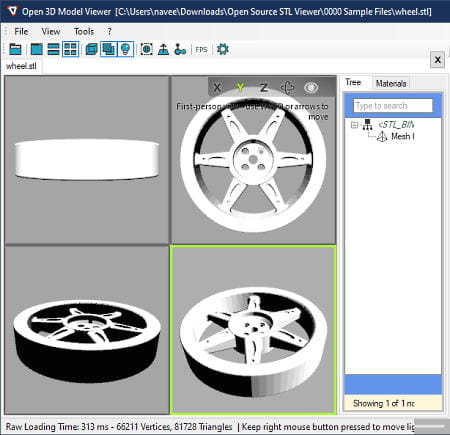
Open 3D Model Viewer, as its name suggests, is a dedicated free open source 3D model viewer software. It lets you visualize 3D models saved in multiple formats including OBJ, PLY, DAE, STL, 3DS, etc. You can find all essential tools that you need to view and analyze 3D models. Let’s have a look at them.
Main Features:
- It shows different side views of a 3D model as you import the 3D file.
- You can easily toggle any of the provided view modes which are full 3D view, two 3D views, and four 3D views mode.
- As per your preference, you can render 3D model in different draw styles including wireframe, shading, and textures.
- Furthermore, view options like show axis aligned bounding boxes for nodes, geometric normal vectors, skeleton joints in 3D view, frames per second, and more can also be customized.
- It lets you zoom or rotate 3D model using your mouse.
- You can also enable or disable light to view a model.
Additional Feature:
- You get a handy Export tool in it that allows you to convert 3D models from one file format to another.
Conclusion:
If you want a dedicated open source 3D model viewer with sufficient visualization tools, you can try this one.
Wings3D
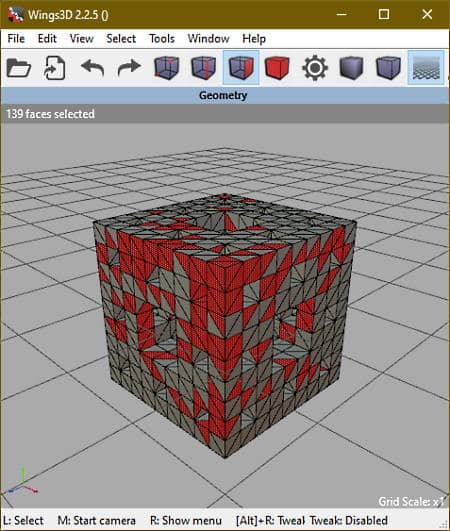
Wings3D is an open source 3D CAD software that you can use to view 3D models. In it, you can view 3D models of various standard file formats such as 3DS, DAE, STL, OBJ, PLY, and more. You can simply import and view a 3D model with the help of its various viewing tools. Also, as its a CAD software, you can also make modification to an existing 3D model or create a new one from scratch. Let us now checkout its main 3D visualization tools.
Main Features:
- You get different viewing modes to view and analyze 3D models from various positions and sides including orthogonal view, orthographic view, perspective view, and isometric view.
- It provides Wireframe render mode to view the primary structure of a 3D model.
- It lets you tweak light and camera settings to properly analyze a model in different lighting situations.
- You can easily zoom, pan, rotate, and do more to visualize a model.
- It provides a handy Auto-rotate feature that you can enable to automatically rotate a 3D mode.
Additional Features:
- Besides multiple 3D model viewing and editing tools, it also supports external Plugins to further improve its feature set.
- You can also use its as a 3D model converter as it provides an Export feature that allows you to change file format.
Conclusion:
It is a cleanly designed 3D modeler that you can use to view and analyze 3D models in a variety of formats.
Gmsh
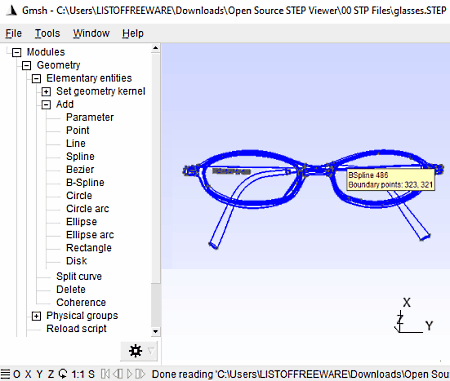
Gmsh is yet another open source 3D model viewer for Windows. It is portable software that help you view 3D models. IGES, PLY, STEP, GEO, STL, and P3D are some of the file formats that it supports to view models. It provides a good set of features that are essential to view models. Additionally, it is a mesh generator too. So, you can create or edit a 3D mesh using this free software. Now, lets see its key features.
Main Features:
- You can view different statistics related to a 3D model that include number of points, number surfaces, curves, physical groups, nodes, points, etc.
- It provides a list of elements used in imported 3D model. You can toggle the visibility of an element as per your requirement.
- You can visualize a 3D model in Full-Screen Mode.
- It supports mouse gestures in order to zoom and rotate a 3D model.
- You can split a 3D model vertically or horizontally to view to separate instances of a 3D model.
Additional Features:
- It offers a handy Merge feature to combine two 3D models into a single one.
- You can export a 3D model to any other supported format.
Conclusion:
It is a nice and portable open source 3D model viewer that anyone can use without much hassle.
GLC-Player
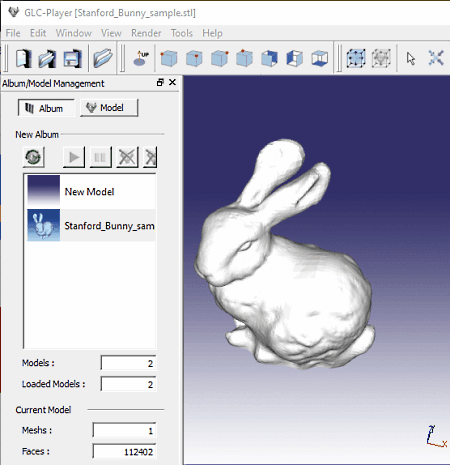
GLC-Player is one more free open source 3D model viewer software for Windows, BSD, macOS, and Linux. You can view 3DXML, OBJ, 3DS, STL, and more 3D models in this free software. All required tools to properly analyze 3D models from different sides and in multiple view modes are provided in this software. You can have a look at a sorted list of its primary features below.
Main Features:
- It provides an Album Section to import multiple 3D models and switch from one model to another quickly.
- You get multiple navigation modes including Trackball, Turntable, and Fly to interact with a 3D model.
- Perspective, parallel, isometric, and more view modes are provided in it.
- Pan, rotate, and zoom are some common viewing feature that are available in this software too.
- You can edit light settings to view a 3D model in different light sources and light colors.
Additional Features:
- It provides a Sectioning function to visualize internal structure of a 3D model by removing upper portion.
- You can use its Multishot feature to take multiple snapshot of a moving 3D model.
Conclusion:
It is another good open source 3D model viewer that provides some unique handy features to visualize 3D models.
gCAD3D
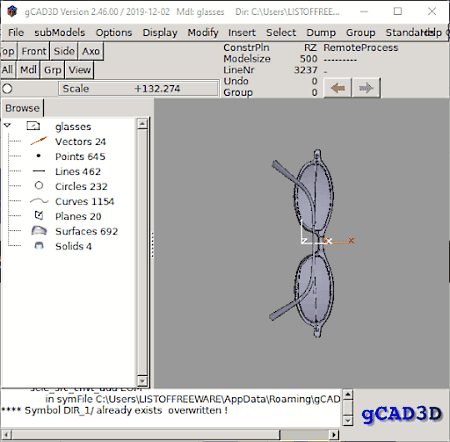
gCAD3D is an open source 3D viewer and editing software for Windows. It lets you view models of formats like STEP, DXF, IGES, STEP, VRML, SVG, STL, OBJ, and more. It provides you different view modes, lets you customize elements to view, allows you to measure dimensions in a 3D model, and lets you visualize a 3D model in an interactive manner. Although its GUI is not that user friendly, but you get quite a number of features to properly analyze a 3D model in it. Here are its main viewing features:
Main Features:
- You can see a 3D model from top, front, side, axo, scal.all, scal.fix, and viewport view modes.
- It lets you show/ hide specific elements in a model.
- Basic zoom, rotate, pan, and more tools that help you view models in different orientations are also provided in it.
- It offers a measurement tool that you can use to simply measure dimensions in a 3D model.
Additional Features:
It lets you convert a 3D model to output formats including DXF, IGES, OBJ, STL, etc.
Conclusion:
It is a decent free open source 3D model viewer, but the only limitation is its cluttered GUI which becomes unresponsive at times.
OpenCTM
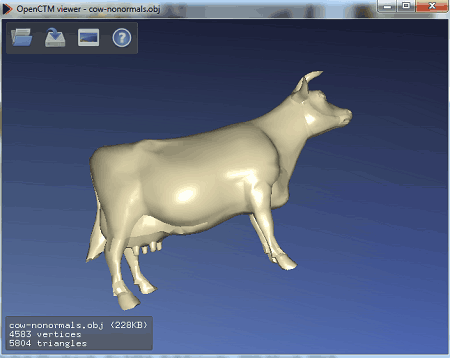
OpenCTM is another open source alternative to a 3D model viewer for Windows. This software provides a 3D file viewer and a 3D file converter tool. You can view a lot of 3D models in it including some common and a few uncommon ones, like CTM, DAE, PLY, STL, 3DS, OBJ, OFF, etc. The same formats are supported as both input and output file formats. Now, you can view its main features below.
Main Features:
- It provides different OpenGL interactive 3D view including GLSL based phong shading, Texturing, and Vertex colors.
- You can use mouse gestures to move or rotate the model.
- It shows basic statistics of a 3D model that include number of vertices and triangles.
Conclusion:
It is quite a basic open source 3D model viewer as compared to other listed software. However, you get an additional 3D file converter that can scale, translate, and convert a 3D model.
Dust3D
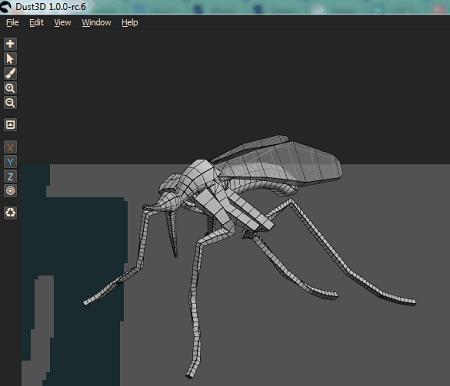
Dust3D is yet another open source 3D model viewer on this list. It is primarily a CAD software in which you can import and view 3D models in OBJ, FBX, GLB, and other formats. You can find all standard viewing tools that you expect in a 3D viewer. Let’s checkout its features.
Main Features:
- It provides you zoom, flip, and rotate functions to view a model closely and from different directions.
- You can also toggle Wireframe render mode to view structure of a 3D model.
- It also shows you part list of input 3D model.
Additional Feature:
It provides an Export feature to convert 3D file formats.
Conclusion:
It is a simple open source 3D model viewer which comes with some basic visualization features.
Blender
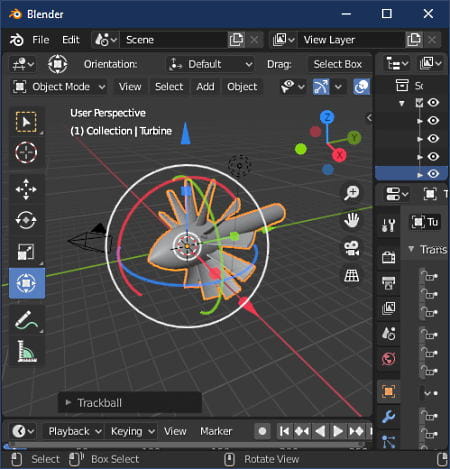
Blender is a popular free open source 3D modeling and animation software that you can use to view existing 3D models. It is primarily used to generate 3D animated models. You can find some really powerful and advanced modeling tools along with visualization features. Talking about file formats, it supports some standard 3D file formats that include 3DS, OBJ, PLY, STL, FBX, and COLLADA.
Key Features:
To view a 3D model, it provided below listed features:
- It provides basic zoom in/ out, rotate, pan, and more features for viewing a 3D model.
- You can animate a 3D model and view its animation.
- It lets you use mouse to move through a 3D model.
Additional Features:
- It provides so many advanced features that you can explore while using it, like Video Editing, Compositing, Scripting, Game Logic, Motion Tracking, UV Editing, etc. It requires some skills to be utilized completely. Hence, I would recommend novice users to watch some video tutorials before using it.
- It lets you convert a 3D model from one format to another.
Conclusion:
It is a powerful open source 3D animation software which provide a few viewing tools to visualize 3D models.
RapCAD
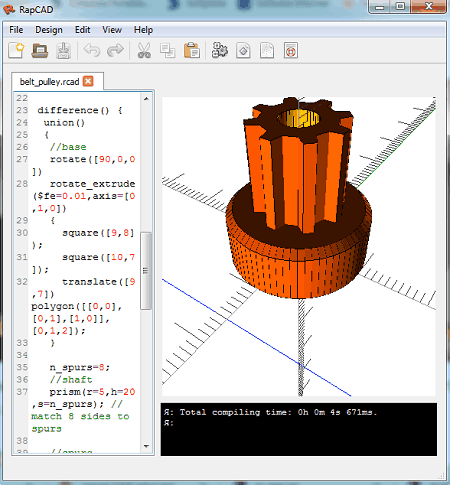
RapCAD is another one of open source 3D viewer for Windows. As its name suggests, it is a programming based CAD software that you can use to import and view 3D models. You can view STL, AMF, OFF, and more 3D models in it. It provides zoom, rotate, move, and more functions to view models. You can also add add axes, ruler, base, etc., to view a model. Besides that, you can edit models using coding. Additionally, it also provides a handy feature to generate GCODE of a model for 3D printing.
Conclusion:
It is coding based CAD software in which you can visualize 3D models in various formats.
Dust3D
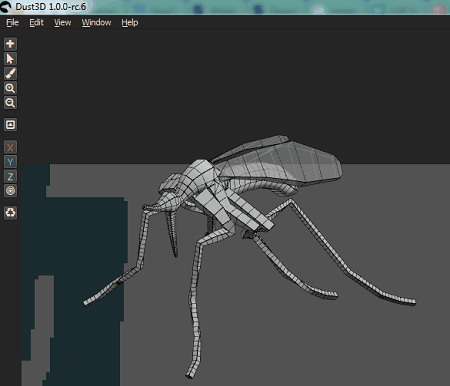
Dust3D is another open source 3D file viewer for Windows. It is also a modeling software as other mentioned software. So, you get a lot of multiple design, editing, and viewing tools. The tools are easy to use and you can easily analyze a 3D model in it. Let us now see what are its main features.
Main Features:
- The main viewing tools including zoom, pan, move, rotate, flip, and more which are essential to visualize models are available in a dedicated toolbar.
- It displays a list of parts of a 3D model that you can checkout.
- You can render a 3D model in Wireframe mode.
Additional Feature:
- It provides an Export function which you can use as a 3D converter.
Conclusion:
It is yet another modeling software that enables you view and analyze a 3D model.
CloudCompare
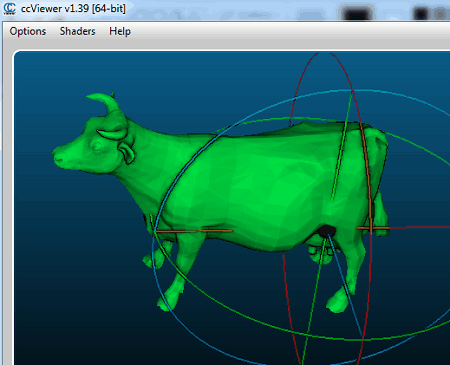
CloudCompare is one more open source 3D model viewer on this list. It is basically 3D mesh processing software that lets you view various 3D models. Like most software, it also provides standard zoom, rotate, pan, move, and other features to properly visualize a 3D model. Let’s have a look at the list of its main feature.
Main Features:
- You can set up various display settings including light, color, material, etc.
- It also lets you customize camera settings to look at the model from different angle and position.
- You can select orthographic or perspective projection mode to view 3D model.
- It also lets you enable stereo (anaglyph) mode.
Conclusion:
It is another alternative to open source 3D model viewer that you can use without much hassle.
OpenFlipper
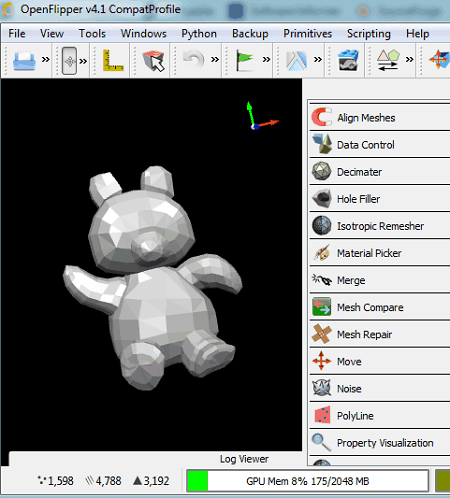
OpenFlipper is the next free open source 3D model viewer for Windows, Mac, and Linux. It helps you view models in formats like PLY, OBJ, OFF, STL, DAE, etc. You can easily zoom, rotate, and navigate through a model in it using your mouse. Besides that, there are some more features that you can look forward to. Let’s check them out.
Key Features:
- You can use different draw styles to view a 3D model, such as points, wireframe, solid, etc.
- It lets you toggle projection mode between orthogonal and perspective.
- You can find a lot of model edit tools such as isotropic remesher, hole filler, mesh repair, and more tools.
Conclusion:
It is another good open source 3D model viewer with required visualization and editing tools.
OpenSCAD
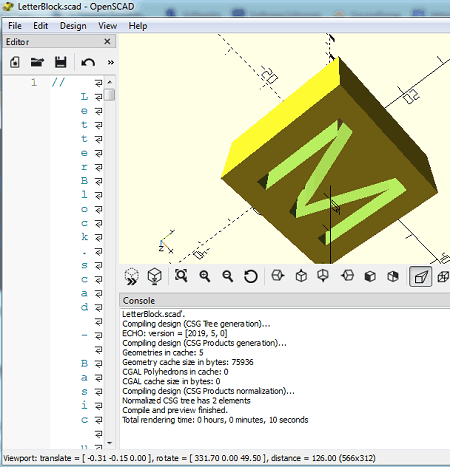
OpenSCAD is free open source 3D modeler that you can use as a 3D model viewer. It is available for Windows as well as other platforms including Linux and Mac. In it, you can view DXF, STL, OFF, 3MF, SVG, CSG, and more 2D and 3D models. It provides you multiple viewing tools to visualize a 3D model including zoom in/ out, rotate, pan, and more. Also, different side views are available to view every part of a model.
Conclusion:
It is basically a programming based open source 3D CAD software that can be used to view 3D models.
About Us
We are the team behind some of the most popular tech blogs, like: I LoveFree Software and Windows 8 Freeware.
More About UsArchives
- May 2024
- April 2024
- March 2024
- February 2024
- January 2024
- December 2023
- November 2023
- October 2023
- September 2023
- August 2023
- July 2023
- June 2023
- May 2023
- April 2023
- March 2023
- February 2023
- January 2023
- December 2022
- November 2022
- October 2022
- September 2022
- August 2022
- July 2022
- June 2022
- May 2022
- April 2022
- March 2022
- February 2022
- January 2022
- December 2021
- November 2021
- October 2021
- September 2021
- August 2021
- July 2021
- June 2021
- May 2021
- April 2021
- March 2021
- February 2021
- January 2021
- December 2020
- November 2020
- October 2020
- September 2020
- August 2020
- July 2020
- June 2020
- May 2020
- April 2020
- March 2020
- February 2020
- January 2020
- December 2019
- November 2019
- October 2019
- September 2019
- August 2019
- July 2019
- June 2019
- May 2019
- April 2019
- March 2019
- February 2019
- January 2019
- December 2018
- November 2018
- October 2018
- September 2018
- August 2018
- July 2018
- June 2018
- May 2018
- April 2018
- March 2018
- February 2018
- January 2018
- December 2017
- November 2017
- October 2017
- September 2017
- August 2017
- July 2017
- June 2017
- May 2017
- April 2017
- March 2017
- February 2017
- January 2017
- December 2016
- November 2016
- October 2016
- September 2016
- August 2016
- July 2016
- June 2016
- May 2016
- April 2016
- March 2016
- February 2016
- January 2016
- December 2015
- November 2015
- October 2015
- September 2015
- August 2015
- July 2015
- June 2015
- May 2015
- April 2015
- March 2015
- February 2015
- January 2015
- December 2014
- November 2014
- October 2014
- September 2014
- August 2014
- July 2014
- June 2014
- May 2014
- April 2014
- March 2014








