4 Best Free Open Source STEP File Viewer Software For Windows
Here is a list of best free open source STEP file viewer software for Windows. These open source software are completely free to use and you can even access and modify the source code of these STP file viewers. In these viewers, you can easily load and view 3D models present in a STEP or STP file format. Also, most of these viewers let you load and view 3D models of other formats including 3DS, STL, PLY, DAE, etc.
To view a STEP model, these software offer viewing tools through which you can easily rotate and move a model to look around it from all directions. In most software, you can also use mouse gestures to move and rotate models. Besides this, dedicated viewing tools like Perspective View, Orthographic View, Front View, and Side View are also present. You can also find Zoom and Fullscreen functionalities in these viewers.
These STEP file viewers can also be used to edit and modify 3D models. To perform editing, these software offer tools like scale, shape view, b-spline, modify, and more. In some software, you can also insert external 3D objects and elements to edit an existing model. After viewing and editing a STEP file model, you can export it in the same or other file formats like DAE, SVG, 3DS, X3D, EPS, and others. In general, all of these viewers are very capable viewers and also simple to use. Go through the list to know more about these open source STEP file viewers.
My Favorite Open Source STEP File Viewer Software For Windows:
FreeCAD is my favorite software because it offers a good set of 3D model viewing tools and features. Plus, it also acts as a 3D model editor using which you can make desired changes to STEP file models. It is also comparatively easier to use.
You can also check out lists of best free STEP File Viewer with Measurement, Open Source 3D CAD, and Open Source CAD software for Windows.
FreeCAD
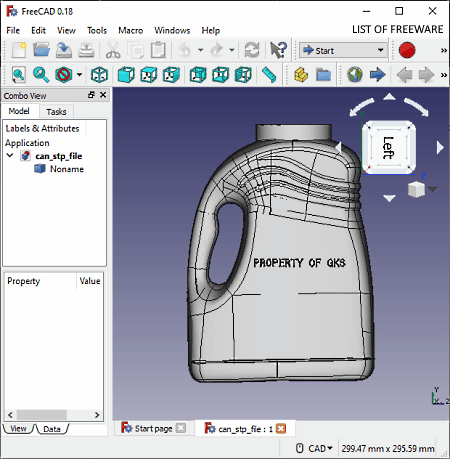
FreeCAD is a free open source STEP file viewer software Windows, macOS, Debian, OpenSUSE, and Ubuntu. It is mainly a 3D designing and modeling software in which you can make 3D models from scratch. In it, you can also load and edit existing 3D models. To create and edit 3D models, it offers many editing tools like scale, shape view, b-spline, polygon, and more. In it, you can also find multiple 3D model viewing tools that you can easily use. Plus, it comes with the multi-tab interface that allows you to open multiple STEP files at a time. Apart from STEP, it also supports 3D files of 3DS, STL, DCAD, DAE, SVG, and more formats. Now, check out the main features of this viewer.
Main Features:
- View: In it, you can find many model viewing tools which help you view STEP file models in the orthographic view mode, perspective view mode, front view, top view, bottom view, right view, etc. In addition to that, it also lets you zoom-in on models, rotate model, and adjust the visibility of models.
- Fullscreen Mode: Use it to open up a model in the entire screen and to hide all the distracting tools and features.
- On-Screen Viewing Tool: A handy on-screen viewing tool is also present on the top right corner that lets you quickly rotate a model in any direction.
Additional Features:
- Switch Between Workbenches: This software offers multiple workbenches for different types of projects such as ship designing, architecture, robot designing, etc. Through this feature, you can quickly shift from one workbench to another one based on your requirements.
- Macro Recording: It lets you record the model editing or designing process which you can later use to perform a similar designing task.
- Measure Distance: It is a measuring tool through which you can find out the accurate distance between two points present on a 3D model.
- Save Picture: Use it to take screenshots of 3D models which you can save in image formats like ICO, PPM, JPG, BMP, and others.
Final Thoughts:
It is a feature-rich STEP file viewer in which you can view and edit 3D models present in STEP and other supported file formats.
gCAD3D
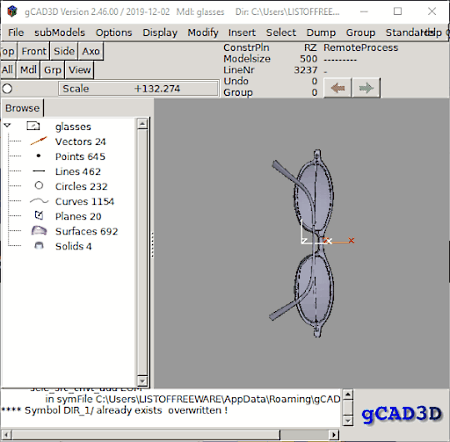
gCAD3D is another free open source STEP file viewer software for Windows and Linux. In this software, you can view 3D models present in STEP, IGES, VRML, DXF, SVG, and more file formats. To view 3D models, it offers a dedicated Display section that contains multiple 3D model viewing tools. Apart from viewing a STEP file model, you can also use it to edit 3D models. After viewing and editing a 3D model, you can even save or export it in GCAD, DXF, IGES, VRML, SVG, STL, and other supported formats. Let’s take a look at the main features of this STEP viewer.
Main Features:
- Display: It offers all the viewing tools through which you can view 3D models such as Add Viewpoint (to view the model form a specific point), Boundary (it shows the edge lines of a model), Extra Light (use it to focus more light on the main model), objDirection ON (to display direction of curves of a model), and more.
- View Tools: Over the main editing section of this software, you get various view tools namely top view, front, side, scale, and axo (axonometric view) to view a model from different directions.
- Elements Browser: In it, you can view all the elements present in a STEP file model such as vectors, points, circles, curves, solids, planes, and more.
Additional Features:
- Modify: Using it, you can modify the model size, line type (color and line thickness), surface style (symbolic or wireframe), and surface transpar (to increase or reduce the transparency of the model).
- Insert: It is a simple tool through which you can insert 3D objects, elements, and designs to an existing model.
- Measure: It is a simple measurement tool through which you can find out measurements of different elements and objects.
Final Thoughts:
It is another good open source software in which you can view and edit 3d models of STEP and other supported file formats.
SALMONE
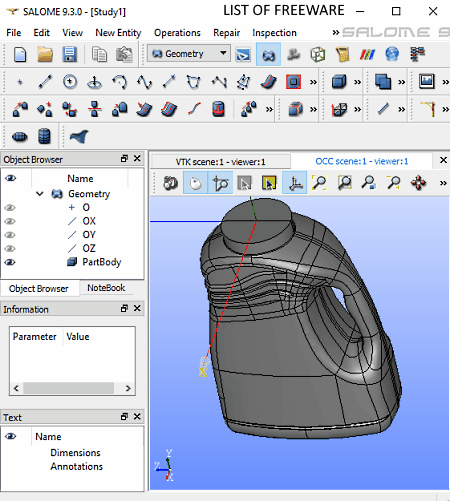
SALMONE is yet another free open source STEP file viewer software for Windows and Linux. It is also a portable software that you can use one the go without actually installing it to your system. This software is mainly designed for CAD modeling, computation, and numerical simulation. However, you can also load and view 3D models present in various formats such as STEP, BREP, IGES, STL, XAO, and more. To help you view a STEP file model, it provides some dedicated viewing modes. A full-fledged editing toolbar containing many editing and 3D model creation tools are also present in it. Now, check out the main features of this software.
Main Features:
- Display Mode: It offers multiple viewing modes that helps you view different aspects of a 3D model including Wireframe (to view the internal structure of a model), Shading (it adds shades and smoothes the outer surface of the model), Shading with Edges (it highlights all the edges of a 3D model), and Texture (it shows 3D model with added texture).
- View Modes: View modes (-OX, +OX, -OZ, +OZ, etc.) lets you quickly view a 3D model from a specific direction.
- Multi-Tab Interface: It helps you open and view multiple 3D models at a time.
- Mouse Gestures: This software also supports mouse gestures, thus you can easily grab and move a model in any direction through your mouse.
Additional Features:
- Operations: It is a tab that offers a lot of editing tools such as partition, extruded cut, fuse, cut, chamfer, etc., using which you can make desired changes to input 3D model.
- Repair: According to its name it provides multiple 3D model repairing tools through which you can suppress holes, glue faces, glue edges, remove internal faces, and other repairing activities.
- WorkBenches: This viewer provides multiple workbenches for different types of tasks like Hexablocks, Geometry, Mesh, Shaper, and more. In each workbench, you get some unique tools and support for specific file formats. Do note that to open up a STEP file, you need to use the Geometry workbench of this software.
Final Thoughts:
It is a feature-rich STEP file viewer software in which you get various viewing tools along with many 3D model editing tools.
Gmsh
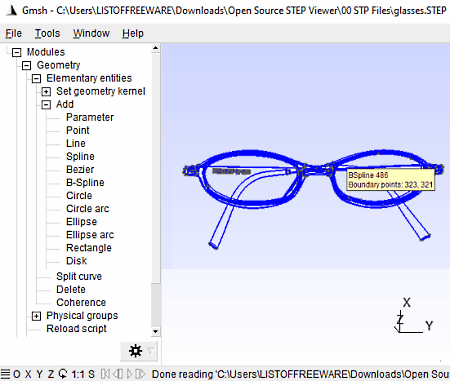
Gmsh is one more free open source STEP file viewer software for Windows, Linux, and macOS. It is primarily a three-dimensional mesh generator for 3D models. However, you can also use it to view 3D models of STEP, GEO, IGES, STP, MSH, VRML, and other file formats. Now, check out the main features of this software.
Main Features:
- Visibility: It shows a list of all the elements present in a 3D model. You can select one or more elements from the list to only view the selected elements and hide all other elements.
- Mouse Gestures: It is another important feature that allows you to move and orientate a 3D model with the help of your mouse so that you can view it from all directions.
- Zoom: As the name suggests, this feature lets you zoom in on a specific area of a 3D model.
- Full Screen: You can use it to view a 3D model in the fullscreen mode and to hide all the distractions like tools, panels, etc.
- Split Vertically and Horizontally: It lets you view a 3D model in two vertically or horizontally divided side by side windows.
Additional Features:
- Manipulator: Through this feature, you can scale, rotate, and move a 3D model in any direction.
- Merge: This feature lets you combine two separate 3D models to edit or create a new one.
- Statistics: It shows many statistics about imported 3D models such as number of points, curves, surfaces, physical groups, nodes, points, lines, and more.
- Export: With its help, you can export STEP models in X3D, EPS, MED, POS, STL, P3D, etc., formats.
Final Thoughts:
It is a simple STEP file viewer software in which you can easily view 3D models of STEP and other supported file formats.
Naveen Kushwaha
Passionate about tech and science, always look for new tech solutions that can help me and others.
About Us
We are the team behind some of the most popular tech blogs, like: I LoveFree Software and Windows 8 Freeware.
More About UsArchives
- May 2024
- April 2024
- March 2024
- February 2024
- January 2024
- December 2023
- November 2023
- October 2023
- September 2023
- August 2023
- July 2023
- June 2023
- May 2023
- April 2023
- March 2023
- February 2023
- January 2023
- December 2022
- November 2022
- October 2022
- September 2022
- August 2022
- July 2022
- June 2022
- May 2022
- April 2022
- March 2022
- February 2022
- January 2022
- December 2021
- November 2021
- October 2021
- September 2021
- August 2021
- July 2021
- June 2021
- May 2021
- April 2021
- March 2021
- February 2021
- January 2021
- December 2020
- November 2020
- October 2020
- September 2020
- August 2020
- July 2020
- June 2020
- May 2020
- April 2020
- March 2020
- February 2020
- January 2020
- December 2019
- November 2019
- October 2019
- September 2019
- August 2019
- July 2019
- June 2019
- May 2019
- April 2019
- March 2019
- February 2019
- January 2019
- December 2018
- November 2018
- October 2018
- September 2018
- August 2018
- July 2018
- June 2018
- May 2018
- April 2018
- March 2018
- February 2018
- January 2018
- December 2017
- November 2017
- October 2017
- September 2017
- August 2017
- July 2017
- June 2017
- May 2017
- April 2017
- March 2017
- February 2017
- January 2017
- December 2016
- November 2016
- October 2016
- September 2016
- August 2016
- July 2016
- June 2016
- May 2016
- April 2016
- March 2016
- February 2016
- January 2016
- December 2015
- November 2015
- October 2015
- September 2015
- August 2015
- July 2015
- June 2015
- May 2015
- April 2015
- March 2015
- February 2015
- January 2015
- December 2014
- November 2014
- October 2014
- September 2014
- August 2014
- July 2014
- June 2014
- May 2014
- April 2014
- March 2014








