9 Best Free Online XML to Text Converter Websites
Here is a list of best free online XML to Text Converter Websites. XML or Extensible Markup Language is a type of markup language used for storing and exchanging structured information. However, the XML data is quite hard to understand due to the presence of various structural and syntax elements. At times, it is necessary to extract and convert XML data to human-readable format. The primary method to do that is to convert XML data to Text format. The output text information can easily be understandable by all users. If you also want to convert XML to Text, then check out these online XML to Text converter websites.
Through these websites, users can convert XML data and codes to Text data format. Most of these websites can also fetch and convert XML files to text format. Some of these websites can also detect XML syntax errors that users can manually fix. Plus, syntax highlighting to improve the XML reading experience is also added. After performing the conversion, users can read text data, copy text data, and in some cases download text data in TXT file format. To help new users, I have also included the necessary conversion steps in the description of these websites.
These converters also offer additional tools like Minify XML, Validate XML, eBook Conversion, Markup Conversion, HTML Minifier, and more. Go through the list to learn more about these converters.
My Favorite Online XML to Text Converter Website:
codebeautify.org is my favorite website as it can convert both XML files and data to text format. It can also detect XML syntax errors and let users fix them. Plus, it lets users download the output in TXT file format.
You can also check out lists of best free Online XML to Base64 Converter, Online XML to CSV converter, and Online CSV to XML Converter websites.
Comparison Table:
| Features/Website Names | Lets users edit XML data | Can batch convert XML files to Text files | Can detect syntax errors |
|---|---|---|---|
| codebeautify.org | ✓ | x | ✓ |
| onlinexmltools.com | ✓ | x | x |
| wtools.io | ✓ | x | ✓ |
| vertopal.com | x | ✓ | x |
| browserling.com | ✓ | x | x |
| aspose.app | x | ✓ | x |
| codeverge.com | ✓ | x | x |
| beautifyconverter.com | ✓ | x | ✓ |
| onlinestringtools.com | ✓ | x | x |
codebeautify.org
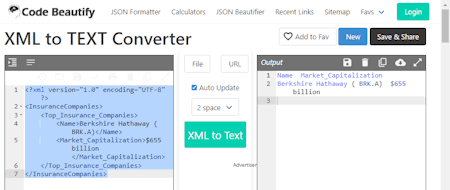
codebeautify.org is a free online XML to Text converter website. Through this website, users can convert XML data and files to Text data. It also lets users edit the XML code before starting the conversion process. It also detects XML syntax errors and highlights their location. This website even adds syntax highlighting to both input XML code and output text. The final output can also be saved locally in TXT file format. Now, follow the below steps.
How to convert XML to Text online usingcodebeautify.org:
- Go to this website and access the XML to TEXT Converter.
- After that, enter the XML code or load an XML file.
- Now, make final changes to the XML code if needed.
- Finally, click on the XML to Text button to start the conversion process.
Additional Features:
- This website also offers multiple Color Conversion, JSON Conversion, Programming Editors, and Number Utility tools.
Final Thoughts:
It is a good online XML to Text converter website that can convert XML data and files to text with ease.
| Pros | Cons |
|---|---|
| Lets users edit the XML code | |
| Supports syntax highlighting | |
| Can detect syntax errors |
onlinexmltools.com
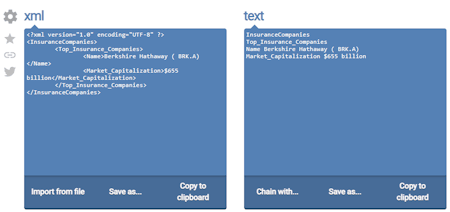
onlinexmltools.com is another free online XML to Text converter website. Through this website, users can convert XML data and files to text. It mainly helps users extract the human-readable data from XML files. Users can also edit the XML code if they want. However, it lacks syntax highlighting and syntax error detection features. Now, follow the below steps.
How to convert XML to Text online using onlinexmltools.com:
- Go to this website and access the Convert XML to Text converter.
- After that, enter the XML data or load an XML file.
- Now, make final changes to the XML code.
- Finally, view the converted text data that can also be saved locally in TXT file format
Additional Features:
- This website also has handy tools like Minify XML, Validate XML, XML to YAML Converter, URL-Decode XML, and more.
Final Thoughts:
It is another good online XML to Text converter website that helps users extract human-readable text information from XML data.
| Pros | Cons |
|---|---|
| Lets users edit the XML code | Doesn’t support syntax highlighting |
| Can’t detect XML syntax errors |
wtools.io
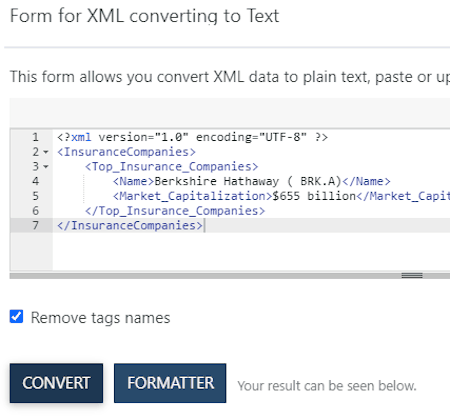
wtools.io is another free online XML to Text converter website. This website offers multiple online tools one of which is an XML to Plain text converter. Through this tool, users can convert XML data and files to Text format. Before starting the XML-to-text conversion, users can edit the XML data and fix syntax errors identified by this tool. It also gives the option to remove tag names from the output. Now, follow the below steps.
How to convert XML to Text online using wtools.io:
- Visit this website and access the XML to Plain Text converter tool.
- After that, enter the XML data or loan XML file.
- Next, edit the XML code if needed.
- Now, remove tag names if you want.
- Finally, click on the Convert button to view the output Text data can be downloaded in TXT format.
Additional Features:
- This website has multiple code minifier, code formatter, image manipulation, and unit conversion tools.
Final Thoughts:
It is another good online XML to Text converter website that can convert both XML data and files to text format.
| Pros | Cons |
|---|---|
| Lets users edit the XML code | |
| Supports syntax highlighting | |
| Can detect syntax errors |
vertopal.com
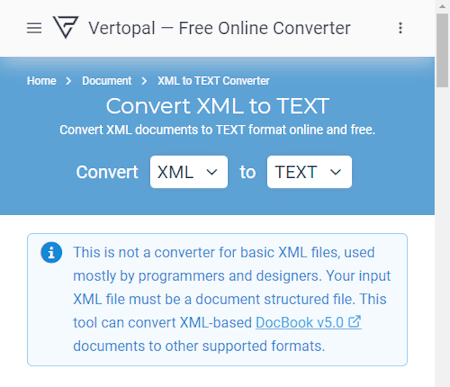
vertopal.com is another free online XML to Text converter website. Through this website, users can convert multiple XML files carrying XML codes to Text format. It can also fetch XML files from online sources and cloud storage services. However, it doesn’t let users write or paste the XML data. Users need to make sure that XML file size does not cross the 50 MB mark. Now, follow the below steps.
How to convert XML to Text online using vertopal.com:
- Launch this website using the given link.
- After that, load one or more XML files.
- Next, click on the Continue button and then hit the Convert button to start the conversion process.
Additional Features:
- This website has multiple file conversion tools like image conversion, document conversion, eBook conversion, markup conversion, and more.
Final Thoughts:
It is another good online XML to Text converter website through which users can batch-convert XML files to Text format.
| Pros | Cons |
|---|---|
| Supports batch file conversion | Doesn’t support XML data |
browserling.com
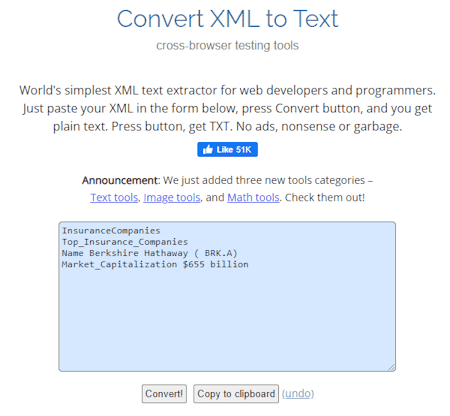
browserling.com is another free online XML to Text converter website. This website comes with one of the simplest XML-to-text converter websites. It allows users to convert XML data to text data format. It also lets users edit the XML data within its interface. However, it lacks the XML error detection and syntax highlighting features. It also lacks the ability to convert XML files to text. Now, follow the below steps.
How to convert XML to Text online using browserling.com:
- Go to this website and access the Convert XML to Text tool.
- After that, write or paste the XML data.
- Next, click on the Convert! button to start the XML-to-text conversion process.
- Finally, view and copy the output Text data.
Additional Features:
- This website also offers handy tools like URL Encoder, URL Decoder, Base64 Encoder, JSON Validator, JS Minifier, and more.
Final Thoughts:
It is another good online XML to Text converter that can convert XML data to Text data format.
| Pros | Cons |
|---|---|
| Lets users edit XML data | Doesn’t support XML files |
aspose.app
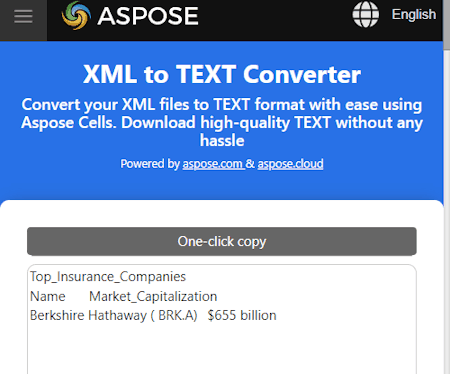
aspose.app is another free online XML to Text converter website. Through this website, users can convert XML files to TXT, PDF, XLS, ODS, HTML, TSV, etc., formats. It can also batch-convert XML files to text files. I also like its ability to fetch XML files from online sources and cloud storage services. Before starting the conversion process, users can also specify a delimiter type. Now, follow the below steps.
How to convert XML to TXT online using aspose.app:
- Visit this website and access the XML to TEXT Converter.
- Now, load one or more XML files.
- Next, choose a delimiter type.
- After that, choose TXT format from the Save as menu.
- Finally, click on the Convert button to start the conversion process.
Additional Features:
- This website also comes with additional tools like Excel Editor, Spreadsheet Merge, Excel Splitter, Excel Annotator, and more.
Final Thoughts:
It is another simple and effective online XML to Text converter website that can batch-convert XML files to TXT file format.
| Pros | Cons |
|---|---|
| Can batch convert XML files to TXT format | Doesn’t support XML data |
codeverge.com
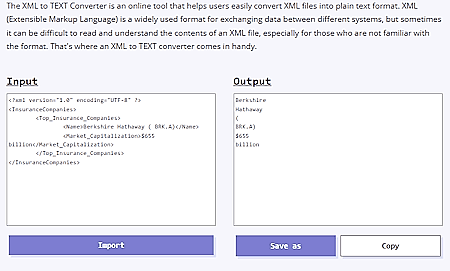
codeverge.com is yet another free online XML to Text converter website. It is another good XML to Text conversion website that can convert both XML files and data to text format. In its input section, users can also edit XML data manually. However, it cannot detect XML syntax errors. After performing the conversion, users can view and save the text data in TXT file format. Now, follow the below steps.
How to convert XML to Text online using codeverge.com:
- Go to this website using the provided link.
- After that, enter the XML data in the input field.
- Now, edit the XML code if needed.
- Finally, view the converted data in the output field.
Additional Features:
- On this website, users can also find multiple tools such as HTML Minifier, HTML Escape, JSON Escape, XML Minify, JSON Validate, and more.
Final Thoughts:
It is another good online XML to Text converter website that anyone can use without much hassle.
| Pros | Cons |
|---|---|
| Supports both XML data and files | |
| Lets users edit the XML code |
beautifyconverter.com
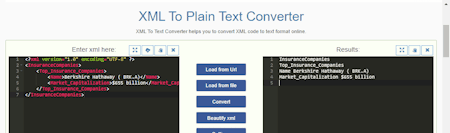
beautifyconverter.com is another free online XML to Text converter website. Through this website, users can convert XML data and files to text format. Plus, it can detect XML syntax errors and let users fix errors. It also adds syntax highlighting to the XML code to improve readability. An inbuilt beautify XML tool is also provided by it. Now, follow the below steps.
How to convert XML to Text online using beautifyconverter.com:
- Visit this website and access the XML to Plain Text Converter.
- After that, enter XML data or load an XML file.
- Now, clock on the Convert button to view the output Text data.
- Finally, copy the output Text.
Additional Features:
- This website also offers useful tools like LESS Compiler, Stylus Compiler, CSS to LESS Converter, XML validator, Javascript Tester, HTML Tester, and more.
Final Thoughts:
It is another good online XML to Text converter website that offers all the tools to convert XML data and files to text format.
| Pros | Cons |
|---|---|
| Supports both XML data and files | |
| Lets users edit the XML code | |
| Can detect syntax errors | |
| Supports syntax highlighting |
onlinestringtools.com
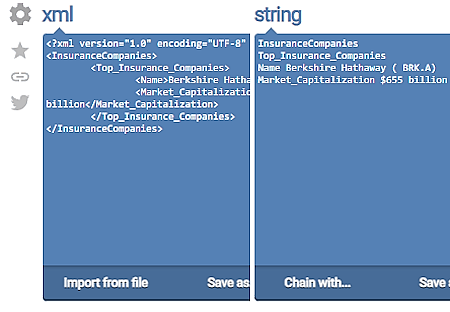
onlinestringtools.com is the last free online XML to Text converter website. It is another website that can convert both XML data and files to Text format. It also allows users to edit and fix XML code within its interface. However, it cannot detect syntax errors. After performing the conversion, users can download the output in TXT format. Now, follow the below steps.
How to convert XML to Text online using onlinestringtools.com:
- Visit this website using the given link.
- After that, paste the XML code or load an XML file.
- Now, view the converted text data on the String field.
- Finally, view and download the output in TXT format.
Additional Features:
- This website offers multiple string tools like URL-decode a String, HTML-encode a String, Extract a Substring, test a String with Regex, and more.
Final Thoughts:
It is another good online XML to Text converter website that helps users convert non-user friendly XML data to user-friendly text data.
| Pros | Cons |
|---|---|
| Supports both XML data and files | |
| Lets users edit the XML code |
Frequently Asked Questions
You can use above mentioned online XML to Text converter websites to convert both XML data and files to Text format. They also let users manually edit the XML data before initiating the conversion process. After the conversion, you can view and save the Text data.
Yes, XML (Extensible Markup Language) is a text-based format. XML is designed to store and transport data in a human-readable and machine-readable way using plain text. It consists of a set of rules for encoding documents in a format that is both human-readable and can be easily processed by software.
XML (Extensible Markup Language) in its basic form is a markup language that uses text to represent structured data. XML is a way to use text to represent structured data hierarchies, making it both human-readable and machine-readable.
No, XML (Extensible Markup Language) and TXT (Text) are not the same. They are two different formats used for different purposes: XML is a markup language that uses tags to define the structure of data. It is designed to represent structured data with a hierarchical format. On the other hand, TXT refers to plain text files that contain unformatted text. It does not have any predefined structure or markup. TXT files are typically used for storing simple text, such as notes, source code, or raw textual data.
Yes, you can convert XML data into an Excel spreadsheet format, such as XLSX, with the help of various online and offline tools and software.
Naveen Kushwaha
Passionate about tech and science, always look for new tech solutions that can help me and others.
About Us
We are the team behind some of the most popular tech blogs, like: I LoveFree Software and Windows 8 Freeware.
More About UsArchives
- May 2024
- April 2024
- March 2024
- February 2024
- January 2024
- December 2023
- November 2023
- October 2023
- September 2023
- August 2023
- July 2023
- June 2023
- May 2023
- April 2023
- March 2023
- February 2023
- January 2023
- December 2022
- November 2022
- October 2022
- September 2022
- August 2022
- July 2022
- June 2022
- May 2022
- April 2022
- March 2022
- February 2022
- January 2022
- December 2021
- November 2021
- October 2021
- September 2021
- August 2021
- July 2021
- June 2021
- May 2021
- April 2021
- March 2021
- February 2021
- January 2021
- December 2020
- November 2020
- October 2020
- September 2020
- August 2020
- July 2020
- June 2020
- May 2020
- April 2020
- March 2020
- February 2020
- January 2020
- December 2019
- November 2019
- October 2019
- September 2019
- August 2019
- July 2019
- June 2019
- May 2019
- April 2019
- March 2019
- February 2019
- January 2019
- December 2018
- November 2018
- October 2018
- September 2018
- August 2018
- July 2018
- June 2018
- May 2018
- April 2018
- March 2018
- February 2018
- January 2018
- December 2017
- November 2017
- October 2017
- September 2017
- August 2017
- July 2017
- June 2017
- May 2017
- April 2017
- March 2017
- February 2017
- January 2017
- December 2016
- November 2016
- October 2016
- September 2016
- August 2016
- July 2016
- June 2016
- May 2016
- April 2016
- March 2016
- February 2016
- January 2016
- December 2015
- November 2015
- October 2015
- September 2015
- August 2015
- July 2015
- June 2015
- May 2015
- April 2015
- March 2015
- February 2015
- January 2015
- December 2014
- November 2014
- October 2014
- September 2014
- August 2014
- July 2014
- June 2014
- May 2014
- April 2014
- March 2014








